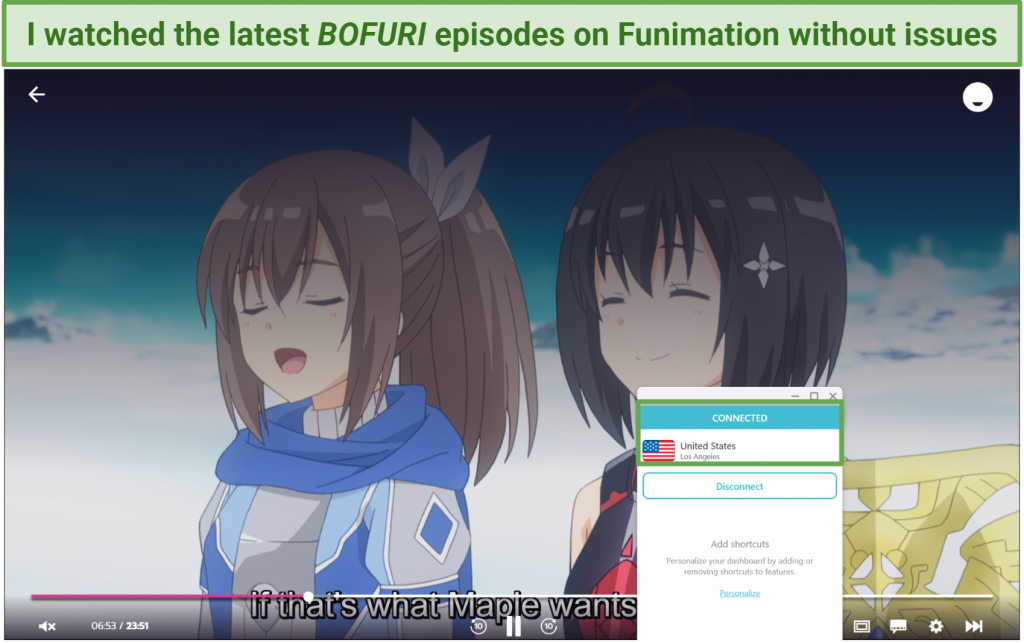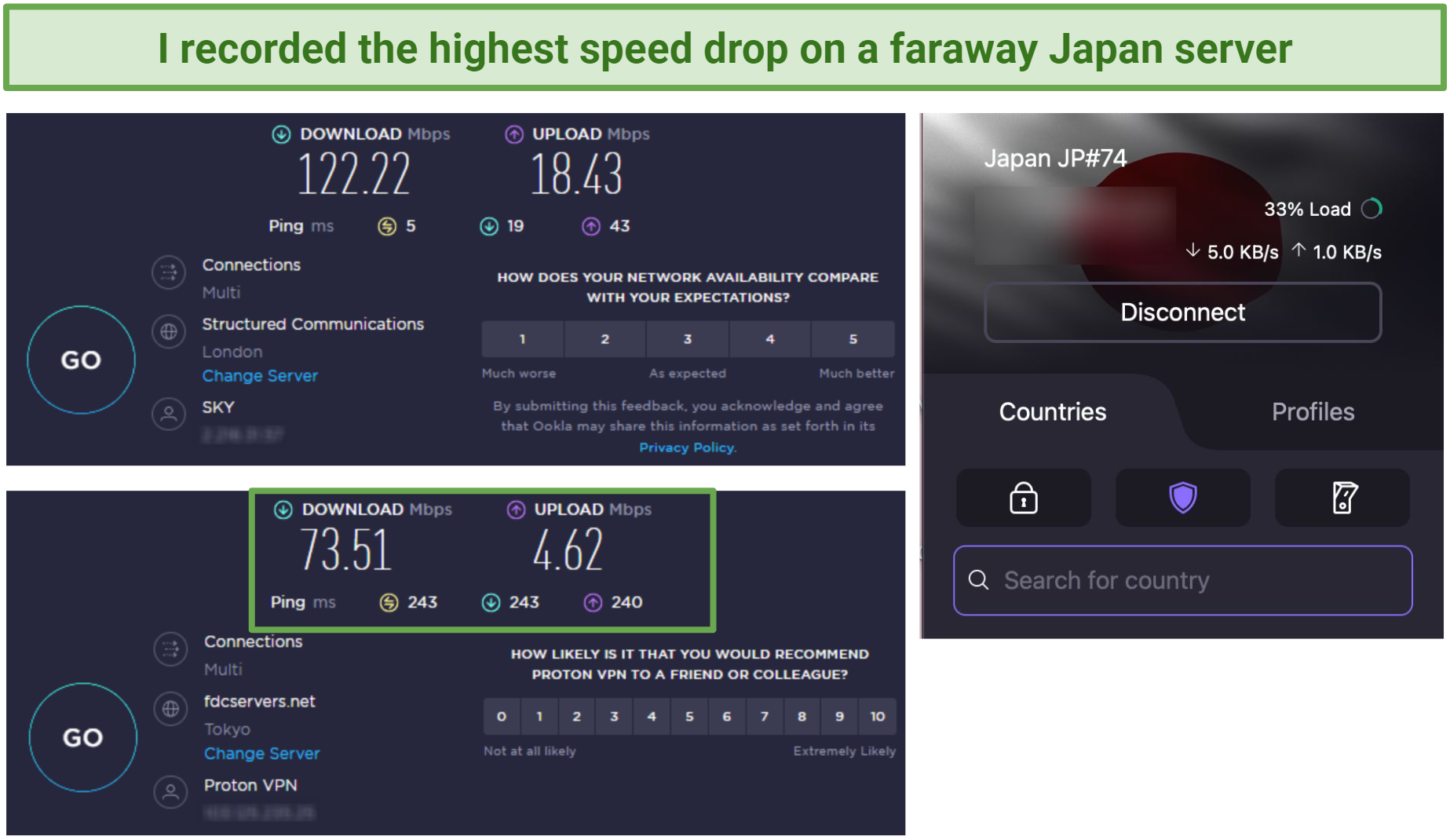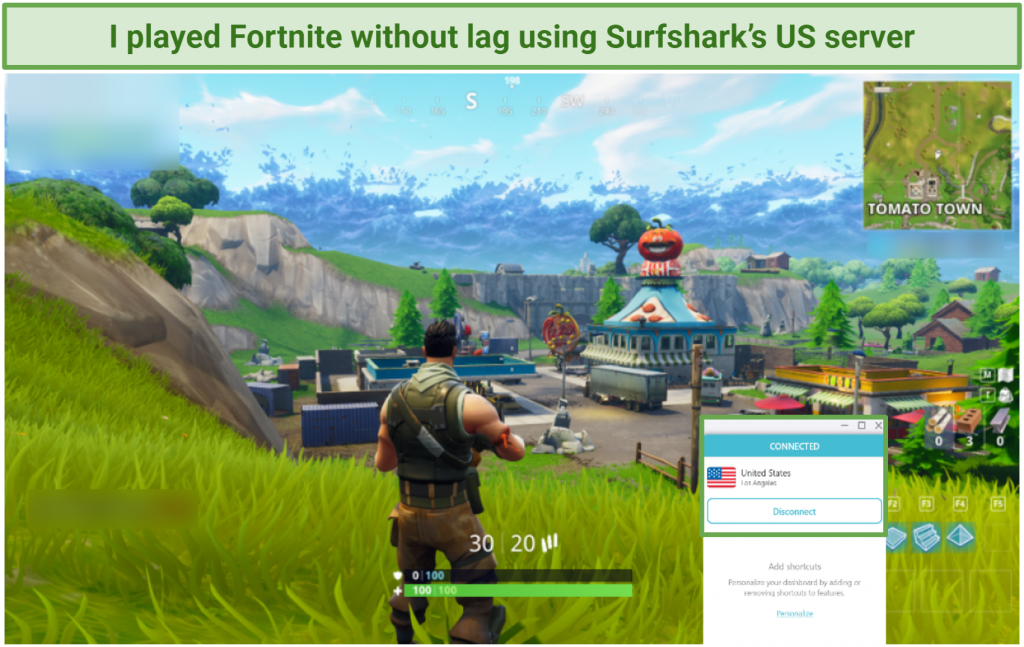Choosing between Surfshark and Proton VPN can be challenging as they’re racing neck and neck with most features. However, there are some essential aspects of the services to keep in mind before subscribing.
I tested the VPNs with multiple streaming platforms, torrent sites, and online games. Both have fast speeds, global server networks, and decent security to protect you online. Plus, I compared their offers and pricing to see which one gives you more bang for your buck.
My pick for the better VPN option? Surfshark offers a more reliable server network and faster speeds to access your favorite sites and services interruption-free. Plus, you can use it across all your devices simultaneously.
Proton VPN is also a good choice. However, it can get a bit expensive in the long run and has a smaller server coverage. Find out more below.
Best alternative to Surfshark

Our Score: 9.9
ExpressVPN is a great alternative to try. It has a vast network of worldwide servers to reliably bypass geo-blocks, impressive speeds for buffer-free streaming, and robust security features to keep your data safe.
Our Score: 9.9
www.expressvpn.com
Short on Time? Here Are My Key Findings
Lowest Price
Coupon (highest discount)
Money Back Guarantee
Number of devices per license
Countries with servers
Keep logs
Available on Platforms
Access to streaming services
 Best Choice
Best Choice
$1.99/month
87%
30 days
Unlimited
3200
No
Netflix, APV, Disney+ and more
$4.49/month
55%
30 days
10
13626
No
Netflix, APV, Disney+ and more
See More Surfshark Features
Streaming and Netflix Access — Surfshark Wins by a Slight Margin
Proton VPN and Surfshark are both great picks for unblocking streaming platforms and watching your favorite shows while on vacation. However, I faced buffering on sites like Netflix Japan and 9Now with Proton VPN. That said, both VPNs let me access my accounts (such as Netflix US, HBO Max, and Disney+) without running into geo-blocks, but Surfshark worked more reliably on nearby and faraway servers.
| Streaming Platform |
Surfshark |
Proton VPN |
| Netflix |
✅ Yes, including popular Netflix libraries like the US, Canada, the UK, Japan, and Germany |
☑️ Yes, but not as reliable with faraway locations, such as Netflix Japan |
| Disney+ |
✅ Yes |
✅ Yes |
| ESPN |
✅ Yes |
✅ Yes |
| HBO Max |
✅ Yes |
✅ Yes |
| Hulu |
✅ Yes |
✅ Yes |
| Crunchyroll |
✅ Yes |
✅ Yes |
| Amazon Prime Video |
✅ Yes |
✅ Yes |
| BBC iPlayer |
✅ Yes |
✅ Yes |
| Funimation |
✅ Yes |
✅ Yes |
With Surfshark I watched 4K videos interruption-free. Plus, it offers more IP addresses to unblock Netflix and anime sites, such as Funimation and Crunchyroll.
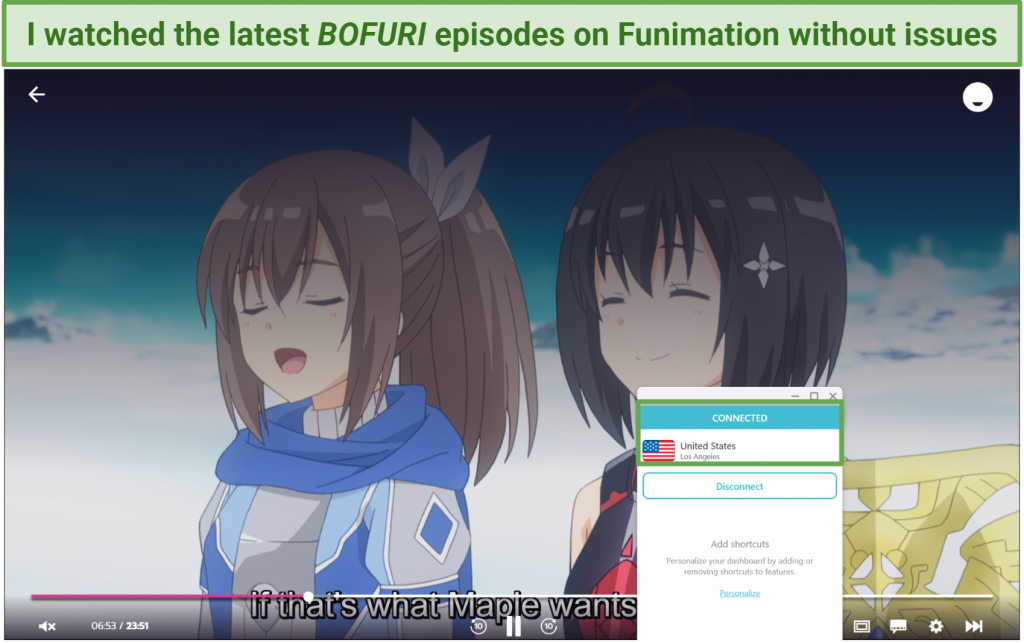 You can watch your Netflix US, Disney+, and Hulu accounts with Surfshark from anywhere
You can watch your Netflix US, Disney+, and Hulu accounts with Surfshark from anywhere
Proton VPN works with multiple streaming platforms like Crunchyroll, ITV Hub, and BBC iPlayer. You can also connect to a server in the US and access sites such as Netflix US, Hulu, and ESPN+ while traveling abroad.
 My streaming experience was interruption-free with most US servers
My streaming experience was interruption-free with most US servers
You can also set up Surfshark and Proton VPN on your router to cover devices incompatible with VPNs (through SmartDNS). This allowed me to bypass geo-restrictions on my Smart TVs and gaming consoles. Plus, with unlimited bandwidth, it’s possible to stream without limits.
Winner
Surfshark is my best pick for unblocking streaming sites while traveling. The VPN offers fast speeds for 4K streaming without buffering. Proton VPN is also a good choice for accessing geo-restricted content, but you may face interruptions on certain platforms.
Server Network — Surfshark Offers Better Server Coverage Worldwide
|
Surfshark |
Proton VPN |
| Total Countries With Servers |
100 |
122 |
| Number of Servers |
3,200 |
13,626 |
Surfshark has a larger server network with better worldwide coverage compared to Proton VPN. With ample locations across the globe, it’s more reliable at unblocking your favorite platforms from anywhere.
Having more servers also means the network won’t be overcrowded. Plus, you can choose from various Static IP and Multihop servers to connect to (for better bypassing capabilities and extra security). Some servers are virtual — marked with the letter V.
Proton VPN also has a decent network of servers. But if you want access to a broader range of sites from across the world, Surfshark is the better option. The VPN offers streaming-optimized servers but only if you subscribe to a premium plus offer. One thing worth noting is that all Proton VPN’s servers are physical.
Winner
Surfshark's servers are spread across 100 countries, so you won't have any issues bypassing geo-restrictions. Proton VPN’s network of servers is also good but falls quite short in comparison.
Speed — Surfshark Has Slightly Faster Speeds Than Proton VPN
Both Surfshark and Proton VPN are fast. They have 10Gbps servers to increase your VPN connection speeds. I tested the VPN by downloading a 5GB file and watching YouTube videos at the same time. My base download speed was 125Mbps and the upload speed 19Mbps. They didn’t drop much with a VPN connection, although Surfshark was consistently faster across most servers.
 My download speed dropped only by 7% when connected to a remote New York server
My download speed dropped only by 7% when connected to a remote New York server
Surfshark uses Nexus technology with Software Defined Networking (SDN) to speed up your connection. Proton VPN also has a VPN accelerator that improved my download speeds. However, the service did face some buffering on faraway server locations like the US and Japan.
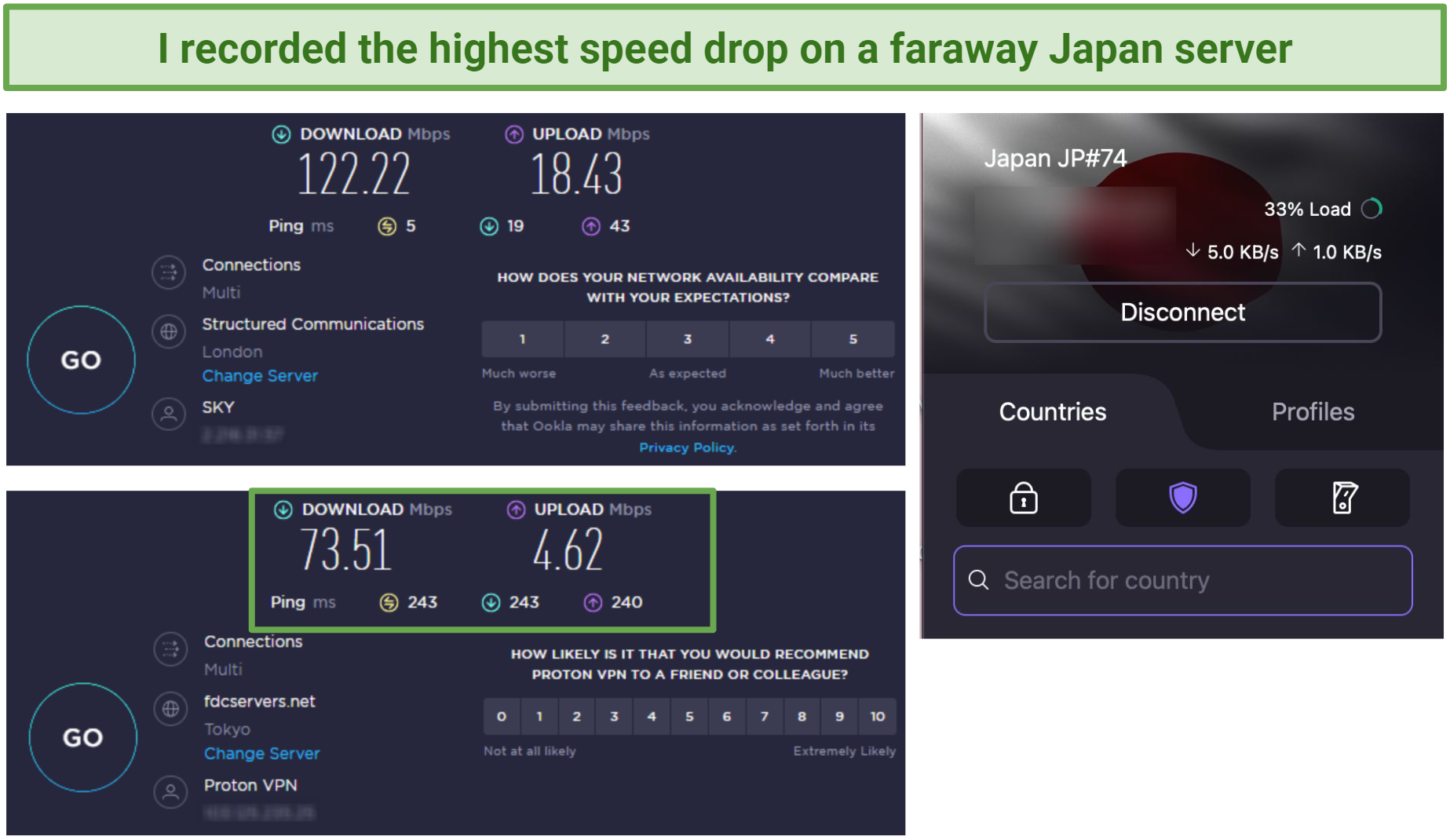 The Proton VPN connection was more reliable on nearby servers
The Proton VPN connection was more reliable on nearby servers
| Speed Tests |
Surfshark Average Download Speed |
Proton VPN Average Download Speed |
Surfshark Average Upload Speed |
Proton VPN Average Upload Speed |
| Connected to a US server |
115.96Mbps |
93.56Mbps |
12.96Mbps |
17.51Mbps |
| Connected to a UK server |
121.48Mbps |
116.48Mbps |
18.1Mbps |
16.12Mbps |
| Connected to a Japan server |
82.5Mbps |
73.51Mbps |
8.24Mbps |
4.62Mbps |
Winner
Both VPNs offered good performance without dropping my speeds by much, which was more than enough for UHD streaming. However, Proton VPN had some buffering issues across faraway servers. Surfshark, on the other hand, provided reliable connections in each location I tested.
Torrenting — Surfshark Allows Torrenting on All Servers
Surfshark is a better choice for torrenting. The entire server network is P2P-friendly and works with apps like BitTorrent without issues. This allows you to download files quickly on your device.
Proton VPN also has P2P-optimized servers that work with torrenting clients. However, there are only a few locations to choose from. This means your experience might fall a bit short compared to Surfshark.
Both services have a dedicated kill switch that helps protect your location data from accidental exposure if your VPN connection suddenly drops. So you can download files without worrying about any data leaks.
Winner
Both VPNs allow torrenting and keep your online activity protected. However, Surfshark lets you reliably torrent on its entire server network — much more than Proton VPN.
Gaming — Surfshark Offers Lag-Free Online Gaming
Both VPNs didn’t increase my ping rates significantly on nearby servers. This means you can play online games without facing any lag.
The faraway US locations were still good, showing ping below 100ms. However, with Japanese servers, my games started to lag. I recommend using the Quick Connect button to automatically choose the fastest servers for gaming (if you don’t need a specific location).
|
Surfshark (WireGuard) |
Proton VPN (WireGuard) |
| Quick Connect |
7ms |
14ms |
| Connected to a US server |
83ms |
89ms |
| Connected to a UK server |
7ms |
14ms |
| Connected to a Japan server |
239ms |
243ms |
I tested Surfshark and Proton VPN by playing Fortnite and Hearthstone respectively. Using the auto-connect server, my ping rates didn’t exceed 20ms, which is excellent for lag-free gaming.
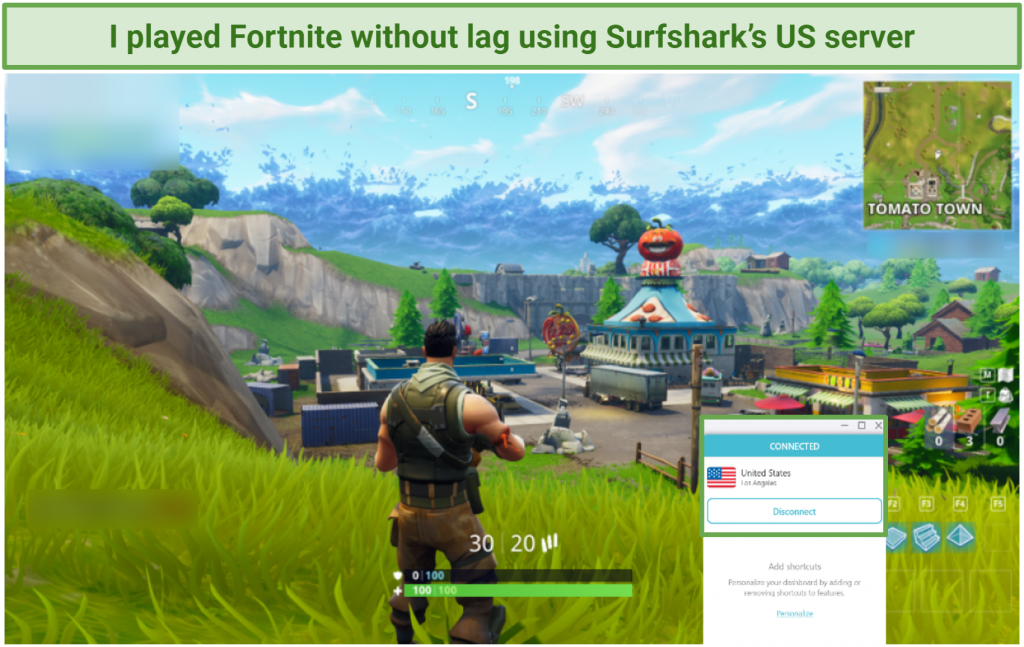 All my gaming sessions were smooth with both VPNs
All my gaming sessions were smooth with both VPNs
Winner - draw
 /
/
Surfshark offered me a slightly lower ping, but the difference wasn’t significant enough to choose an unquestionable winner.
Security — Surfshark Outperforms Proton VPN by a Slight Margin
Both VPNs provide robust security features to safeguard your data. Even though they’re relatively new on the market, they’re already big names in the VPN industry. You get the best protection against hackers and snoops with AES 256-bit encryption and DNS/IP leak protection. The VPNs also have Tor Over VPN to provide multiple layers of encryption on the Tor network.
| Security Feature |
Surfshark |
Proton VPN |
| Encryption level |
AES 256-GCM and Chacha20Poly1305 (with a SHA512 authentication) |
AES-256 and ChaCha20 (with SHA-384 authentication) |
| Kill Switch |
All operating systems |
All operating systems |
| DNS/IP Leak Protection |
Yes |
Yes |
| Protocols |
IKEv2, OpenVPN, WireGuard, and Shadowsocks |
OpenVPN, WireGuard, and IKEv2/IPsec |
| Split Tunneling |
Yes |
Yes |
| Private DNS servers |
Yes |
No |
| Tor Over VPN servers |
Yes |
Yes |
| RAM-only servers wipes data |
Yes |
No |
| Ad & malware blocker |
Yes, CleanWeb |
Yes, NetShield |
| Double hop servers |
Yes |
Yes (Secure Core) |
| Dedicated IP addresses |
No |
No |
| Obfuscation technology |
Yes |
Yes |
Surfshark offers RAM-only servers that ensure that all your browsing data is wiped with each server reboot (they utilize Random Access Memory). Plus, you get a dedicated ad/malware blocker that protects you from malicious sites. It’s also possible to use CleanWeb 2.0 to block ads/pop-ups and turn on malware security on Chrome, Firefox, and Edge browsers.
Besides, there’s a Bypasser that lets you choose what applications or websites to route via VPN. If you go with the higher-tier Surfshark bundle, you get additional features like Antivirus, Alert, and Search.
 You can also enable a kill switch so Surfshark can disable your connection if the VPN tunnel suddenly drops
You can also enable a kill switch so Surfshark can disable your connection if the VPN tunnel suddenly drops
Proton VPN comes with an ad blocker as well. In addition to the standard protocols — OpenVPN, WireGuard, and IKEv2 — it offers a proprietary Stealth protocol (available on macOS, iOS, and Android) to get around tough geo-blocks. You also get split tunneling to configure the apps you want to use with the VPN tunnel.
 Proton VPN safeguards your location data with IP/DNS leak protection
Proton VPN safeguards your location data with IP/DNS leak protection
Winner - draw
 /
/
Both VPNs offer decent security features (like military-grade encryption, obfuscation, and ad blockers) to protect your online activity.
Privacy — Proton VPN Improves Your Overall Privacy
Proton VPN is based in the privacy-friendly Switzerland, outside the 5/9/14 Eyes Alliances (countries that share user data), and follows an audited no-logs policy. SEC Consult checked it. This means your data is kept private and isn’t shared with third parties like government authorities.
Surfshark is based in the Netherlands, a member of the 14 Eyes Alliance. However, Surfshark has an independently audited no-logs policy, meaning it doesn’t store your sensitive data.
Winner
Both VPNs have audited no-log policies; however, Proton VPN has a slight advantage over Surfshark since it’s headquartered outside the 5/9/14 Eyes Alliances.
Works in China — Surfshark Is a Good Choice for China
Surfshark offers NoBorders Mode and Camouflage Mode, which helps you get past China’s tough geo-blocks. This allows you to access your YouTube, Google, and Facebook accounts in Shanghai and other restrictive locations like the UAE. You also get servers nearby China to unblock local content (like Bilibili) without running into geo-restrictions.
Proton VPN doesn’t work in China. The official website says, “We are investigating the situation and working on countermeasures that will help us circumvent government blocks in the future.” So, if you want a VPN to access your favorite content in China, Surfshark is the better choice.
Winner
Surfshark bypasses strict firewalls to help you access your favorite content from China and other restrictive locations. Proton VPN doesn’t work in China.
Installation & Ease of Use — Unlimited Simultaneous Connections With Surfshark
Surfshark's apps are lightweight and support all major operating systems. Best of all, there’s no limit to how many devices you can connect. You can also set it up on your router to use the VPN on the whole home network. The main interface lets you connect to a server in just a single click using the Quick Connect button. Plus, you can configure it to launch automatically when your device starts.
 Surfshark connects you to the fastest server with auto-connect enabled
Surfshark connects you to the fastest server with auto-connect enabled
It took me just 5 minutes to download and install Surfshark on my Microsoft Surface Laptop. It’s possible to easily set it up on most devices.
Proton VPN also has a minimal feel that works great for beginners. You can see statistics on the total connection time and traffic information. Its interface includes a world map which is fun to use.
 You can connect to a server with just a single click using the Quick Connect button
You can connect to a server with just a single click using the Quick Connect button
What’s interesting, this provider open-sourced its apps on all platforms (Windows, macOS, Android, and iOS).
Winner
Both VPNs are user-friendly and quick to set up across multiple operating systems. However, Surfshark offers unlimited simultaneous connections to cover all your devices.
Reliability & Support — Both Offer Helpful Customer Support
| Customer Support Features |
Surfshark |
Proton VPN |
| 24/7 Live chat |
Yes |
No |
| Email support |
Yes |
Yes |
| Phone support |
No |
No |
| Step-by-step setup guides |
Yes, with video tutorials |
Yes, with video tutorials |
| Searchable knowledge base |
Yes |
Yes |
| Exhaustive FAQ section |
Yes |
Yes |
Proton VPN and Surfshark have great customer support to help you answer all your questions. You can use live chat to get quick assistance (although Proton VPN doesn’t offer it 24/7), email the support team, or submit a ticket. Another benefit is the detailed FAQs and guides that can help you with any error or installation process.
Both services instantly replied to my questions on live chat. Surfshark took around 2 hours and 40 minutes to respond to my email, and Proton VPN took nearly 4 hours.
Winner - draw
 /
/
Both VPNs have great customer service and offer fast response times.
Tips on Choosing Between Surfshark and Proton VPN
Choosing between Proton VPN and Surfshark isn't easy as they’re both quite similar. Surfshark is overall the better VPN, as shown by my test results. However, if you want to run the comparison yourself, here are the criteria I used:
- Bypassing geo-blocks — Look for a VPN that can access your favorite platforms when traveling abroad. The service should be able to unblock popular streaming sites, such as Netflix, Disney+, and Hulu.
- Fast speeds — A VPN tunnel always reduces your speeds due to encryption. So, ensure you get a VPN that offers fast speeds without noticeable slowdowns.
- Server networks — Get a VPN with a vast server network to get around geo-restrictions. More servers also mean there’s no overcrowding and better speeds.
- Robust security features — Essential functions are AES 256-bit encryption, secure protocols, and IP/DNS leak protection. So, ensure your VPN offers them to keep your connection safe.
- Respectable privacy practices — Pick a VPN with an audited no-logs policy, so your personal information isn’t stored or shared with anyone.
- Easy to use — Get a VPN that offers apps for major operating systems, including manual router setups. Plus, ensure the VPNs are easy to install and use.
- Trustworthy money-back guarantee — A trusted money-back guarantee and good pricing options are essential to look for when getting a VPN. So, you can get a refund if you don’t like the experience.