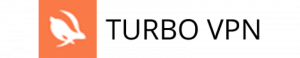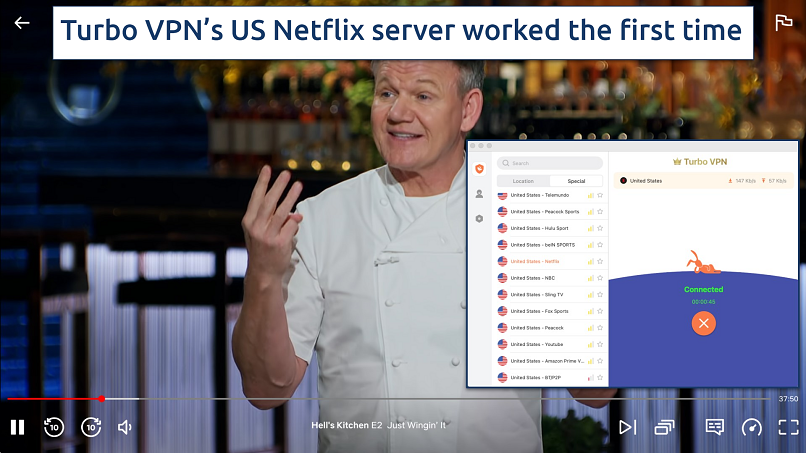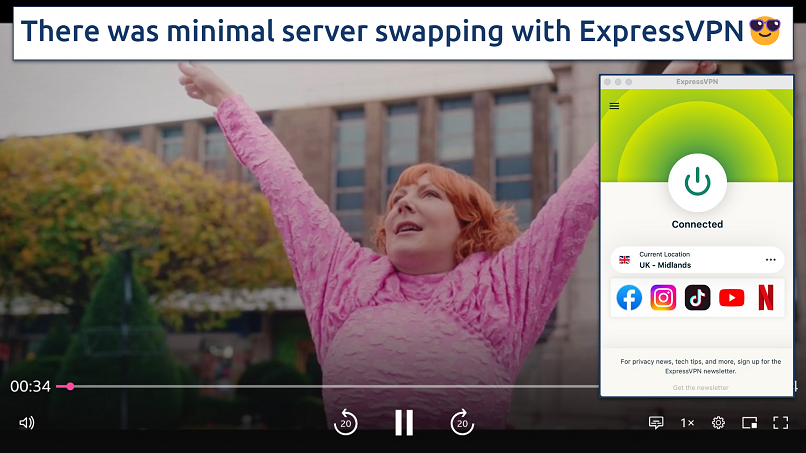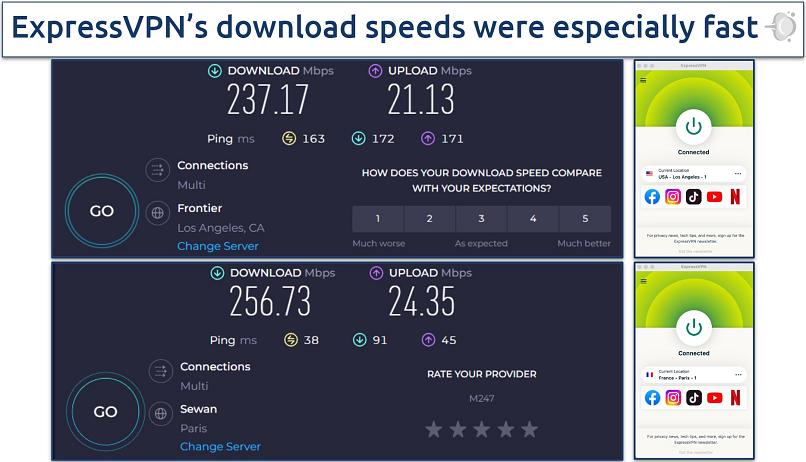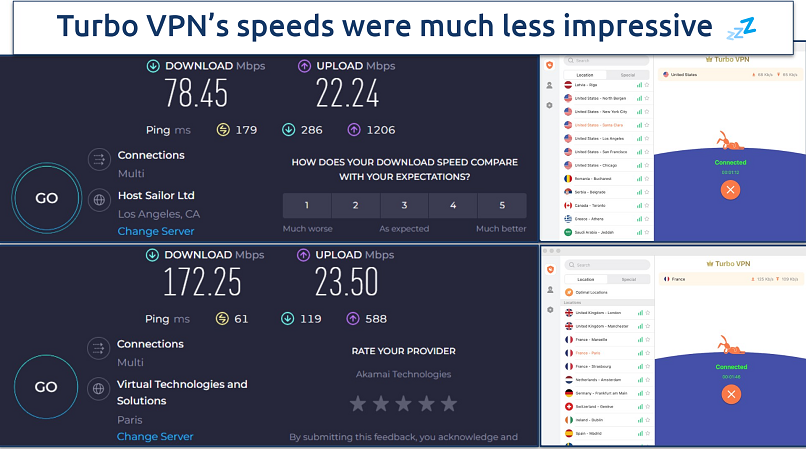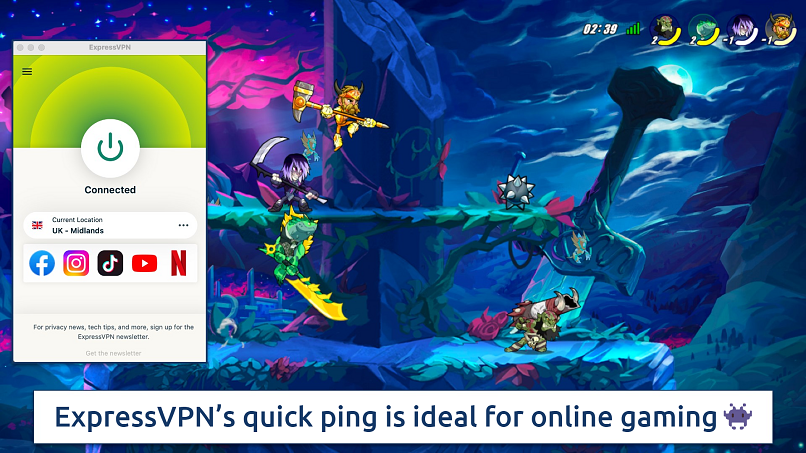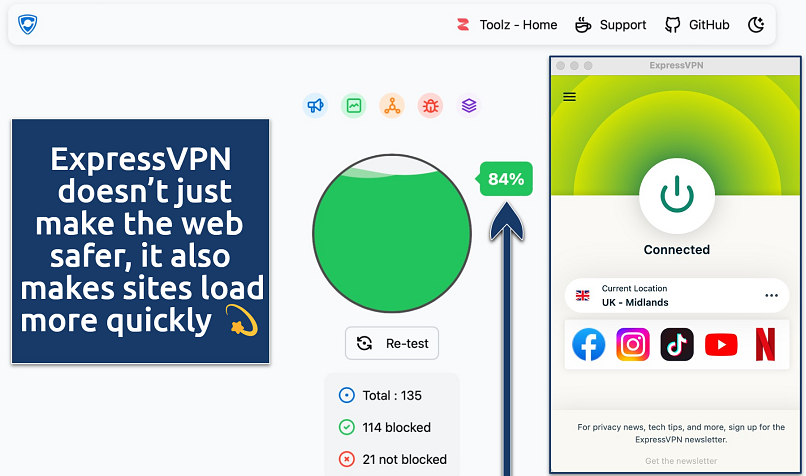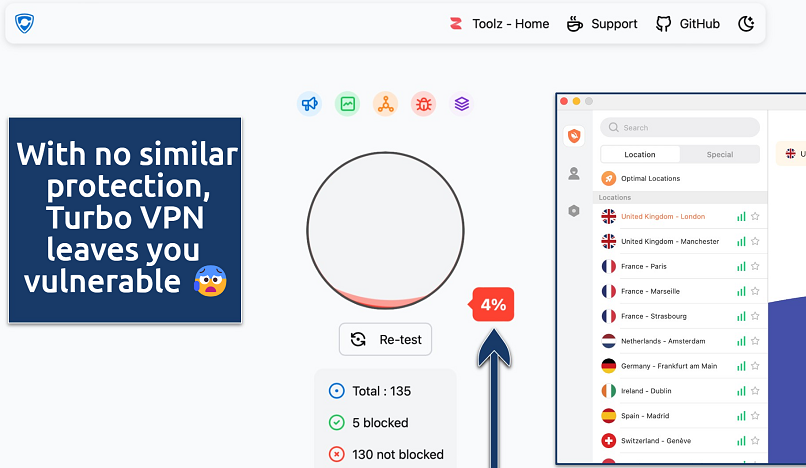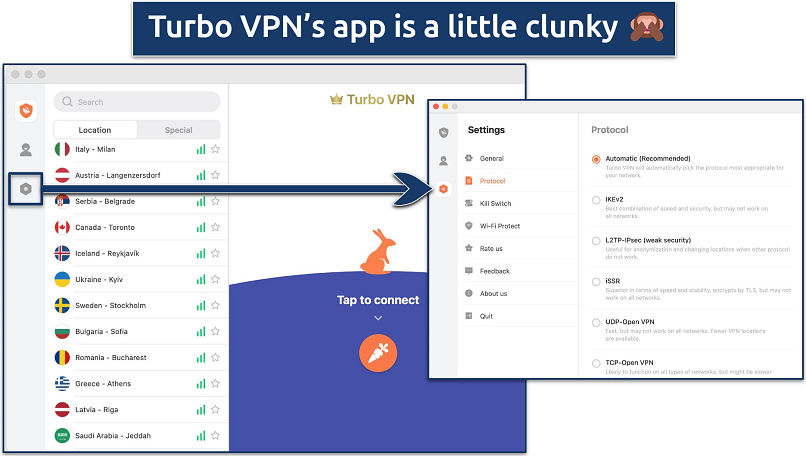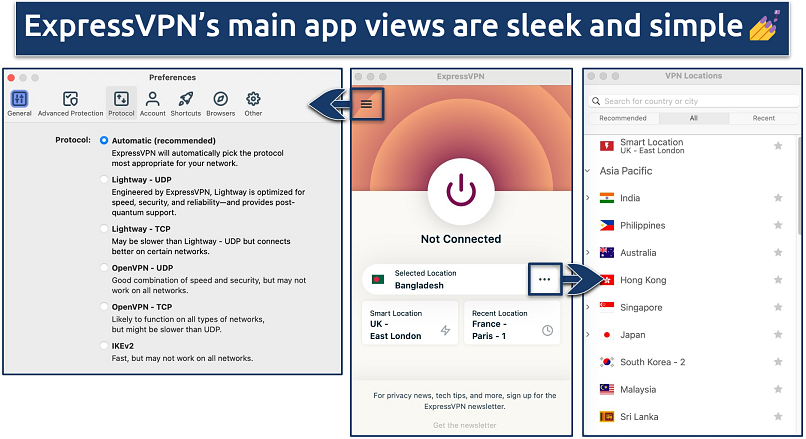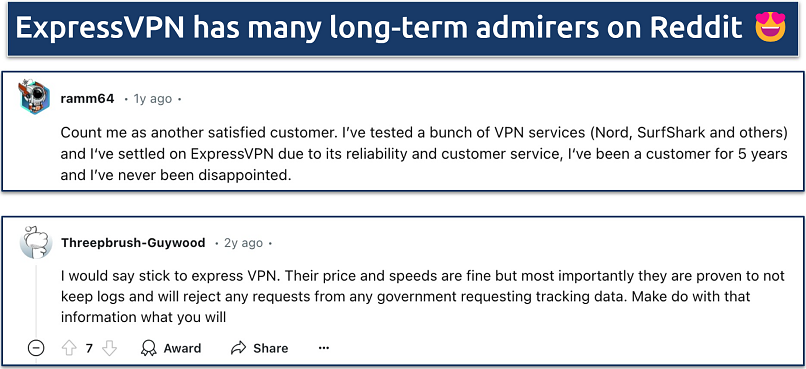ExpressVPN and Turbo VPN are both speedy-sounding services. But do they both live up to the name? Meanwhile, ExpressVPN has a fine reputation as a premium service, whereas Turbo VPN is more popular as a free VPN. How will the premium versions compare?
We put both VPNs through a rigorous set of tests. We compared their speeds, security, privacy, and price; while also assessing them for popular use cases. In the end, only one service passed the finish line.
ExpressVPN is faster, smoother, and better in almost every regard. Turbo VPN couldn’t even match it in a single metric, let alone beat it. In fact, it would be difficult to imagine a scenario in which Turbo VPN would be the preferred service, apart from price.
Try ExpressVPN Risk-Free
Short on Time? Here Are My Key Findings
Lowest Price
Coupon (highest discount)
Money Back Guarantee
Number of devices per license
Countries with servers
Keep logs
Available on Platforms
Access to streaming services
 Best Choice
Best Choice
$3.49/month
73%
30 days
14
3000
No
Netflix, APV, Disney+ and more
$3.33/month
72%
30 days
10
21000
No
Netflix, APV, Disney+ and more
*ExpressVPN is known to be reliable, but connections in China can be unstable.
Streaming — ExpressVPN Wins by Some Distance
Turbo VPN is very disappointing when it comes to streaming. It offers numerous specialty streaming servers, but many of them didn’t work in our tests. That included Disney+ servers in Canada, Netherlands, and South Korea and the Max server in the US. We got a standard error screen with each.
| Streaming Platform |
ExpressVPN |
Turbo VPN |
| Netflix |
✅ Yes, including popular Netflix
libraries like the US, UK, Canada,
Japan, South Korea, and Switzerland |
☑️ Yes, but not as reliable for some
libraries |
| Disney+ |
✅ Yes |
❌ No |
| ESPN |
✅ Yes |
✅ Yes |
| (HBO) Max |
✅ Yes |
❌ No |
| Hulu |
✅ Yes |
❌ No |
| BBC iPlayer |
✅ Yes |
❌ No |
| ABC |
✅ Yes |
✅ Yes |
| CBS |
✅ Yes |
✅ Yes |
| NBC |
✅ Yes |
✅ Yes |
The BBC iPlayer server wouldn’t even connect, and UK - London wouldn’t work with iPlayer. Live chat suggested a few fixes, such as changing servers, but they didn’t work. Eventually, we were simply told to “try again later.” We did have some success with Netflix US and streamed a full episode of Hell’s Kitchen in HD with no buffering and minimal loading times.
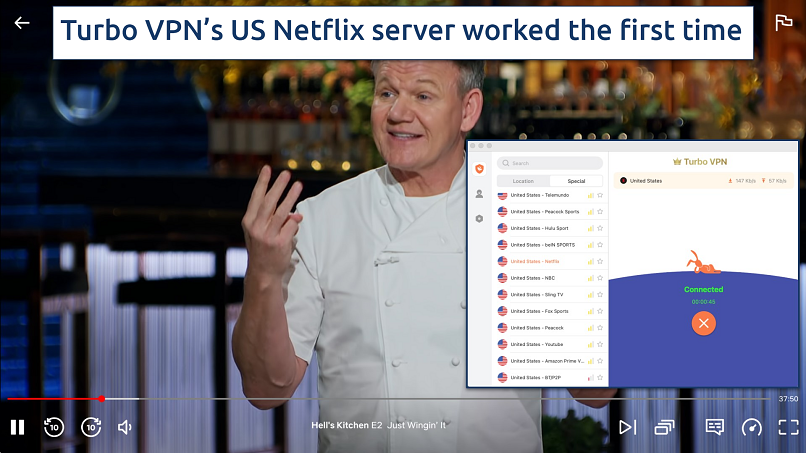 Turbo VPN's regular server in San Francisco also worked with Netflix US
Turbo VPN's regular server in San Francisco also worked with Netflix US
However, ExpressVPN fared considerably better. It worked with all the major streaming giants we tested, as well as some niche ones. There was no buffering and minimal loading times, almost as if we weren’t using a VPN at all.
Its lack of specialty servers isn’t an issue because all the ExpressVPN servers we tested worked for streaming, so there was no disconnecting and reconnecting between platforms. For example, all 6 UK servers worked with BBC iPlayer, Netflix, and Disney+. Plus, the India (via Singapore) server worked with Netflix India and Disney+ Hotstar.
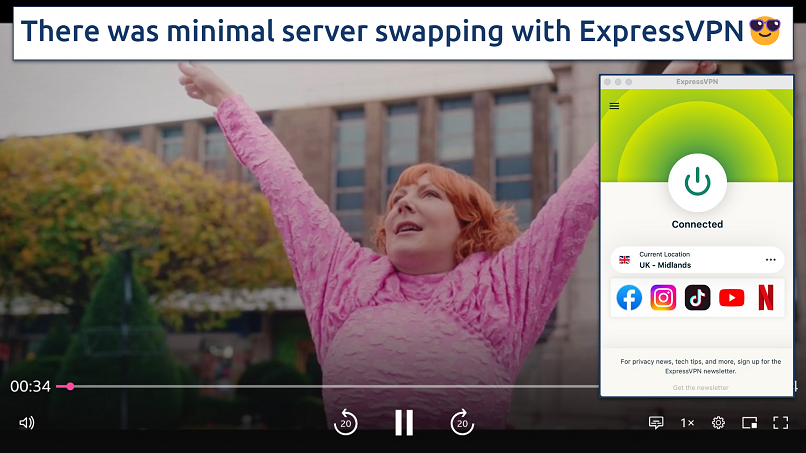 You can even save shortcuts to your favorite streaming platforms on the ExpressVPN app
You can even save shortcuts to your favorite streaming platforms on the ExpressVPN app
Be advised: The VPNs we recommend follow strict no-logs policies, which means your online activities aren't monitored or recorded. This means you’re responsible for following the terms and conditions of the streaming platforms you use. At vpnMentor, we don’t condone copyright infringement, so please use your VPN within the regulations of your region.
Winner
ExpressVPN is the better option for streaming. It works with far more platforms and its considerably faster speeds are better at handling Ultra HD video. And, with servers in 105 countries, you can stream securely from anywhere.
Server Network — ExpressVPN Is Far More Reliable
|
ExpressVPN |
Turbo VPN |
| Total Countries With Servers |
105 |
111 |
| Number of Servers |
3,000 |
21,000 |
ExpressVPN’s network is well-distributed and more reliable. Turbo VPN's network size is complex because it claims to have servers in 111 countries. However, during testing, I could only count 46 locations on the macOS app. Live chat suggested there were more servers for different protocols, but I didn’t find that to be the case. Finally, live chat said there were more servers on different OSs. But I didn’t find them in my tests.
In contrast, ExpressVPN’s claim of 105 locations is accurate; plus, they all worked during testing. Turbo VPN’s servers in UK - Manchester and US - New York failed to connect at all. Plus, ExpressVPN has servers in Myanmar, Bangladesh, and some other less common regions, which Turbo VPN can’t match.
Winner
ExpressVPN covers far more regions in reality, plus its servers are far more reliable. They all connected almost instantly, whereas many Turbo VPN servers spooled for a few seconds and then returned an error message.
Speed — ExpressVPN Steams Ahead of Turbo VPN
We put both VPNs through a stringent set of tests to determine the quickest. We used the fastest protocol for each service, which was Lightway for ExpressVPN and Automatic for Turbo VPN (the app doesn’t actually specify which protocol is connected). Our testing base was in Glasgow, UK, and we had a starting speed of around 260 Mbps.
| Speed Tests |
ExpressVPN Average Download Speed |
Turbo VPN Average Download Speed |
ExpressVPN Average Upload Speed |
Turbo VPN Average Upload Speed |
| Connected to a US server |
237.17 Mbps |
78.45 Mbps |
21.13 Mbps |
22.24 Mbps |
| Connected to a France server |
256.73 Mbps |
172.25 Mbps |
24.35 Mbps |
23.50 Mbps |
| Connected to a Japan server |
179.31 Mbps |
136.49 Mbps |
22.94 Mbps |
19.18 Mbps |
ExpressVPN gave just a 3% loss from nearby servers in Paris, France. Even more impressive, Los Angeles in the US gave a loss of just 10%. That’s remarkably quick, considering LA is over 5,000 miles away.
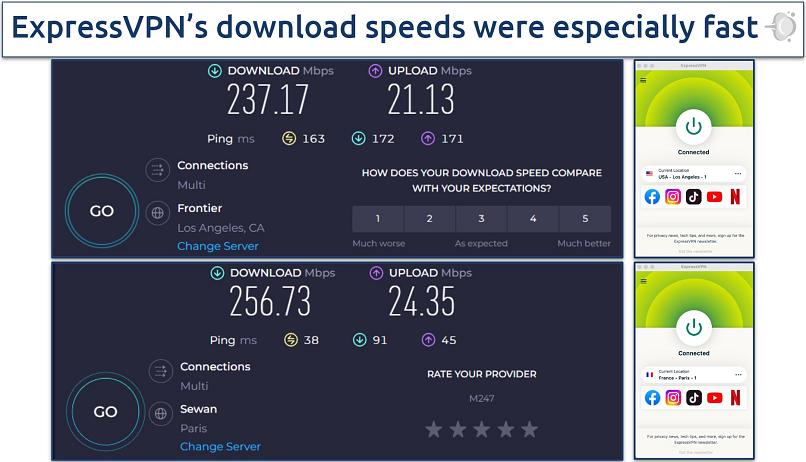 ExpressVPN was also very fast at connecting to servers
ExpressVPN was also very fast at connecting to servers
Meanwhile, Turbo VPN gave us a 34% loss from Paris. That’s enough of a slowdown to make a noticeable difference, even for casual browsing. But the slowdown reached a whopping 70% from LA, a reduction of over two-thirds.
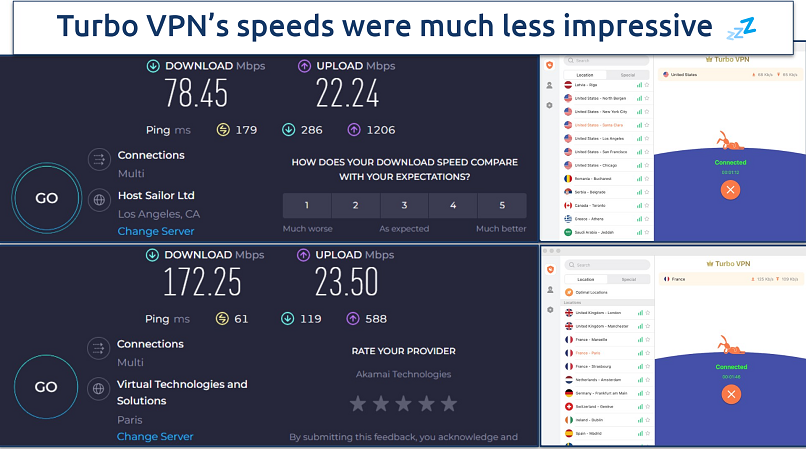 Turbo VPN's upload speeds weren't nearly as bad
Turbo VPN's upload speeds weren't nearly as bad
Admittedly, Turbo VPN’s upload speeds were at least comparable to ExpressVPN, but downloading is usually a far more important metric unless you upload a lot of videos to socials.
Winner
ExpressVPN is the only choice when it comes to speeds, being considerably faster across all distances. This makes a huge difference during data-intensive activities like HD streaming, torrenting, and gaming.
Gaming — ExpressVPN’s Low Latency = Fast Gameplay
Latency (or ping) is a crucial metric for gaming since it measures the responsiveness of your actions to the on-screen response. Under 100 ms is regarded as optimum for smooth gameplay. We had a starting ping of 24 ms when we tested these VPNs.
|
ExpressVPN Lightway |
Turbo VPN Automatic |
| Quick Connect |
22 ms |
61 ms |
| Connected to a US server |
98 ms |
179 ms |
| Connected to a France server |
38 ms |
61 ms |
| Connected to a Japan server |
257 ms |
261 ms |
Combined with its fast speeds, ExpressVPN’s quick ping makes for ideal gameplay on servers across the continent. Its ping of 98 ms from the US was also within the recommended range. However, Turbo VPN’s ping was nearly twice as slow at 179 ms. That’s slow enough to make the most simple online games feel clunky and unresponsive.
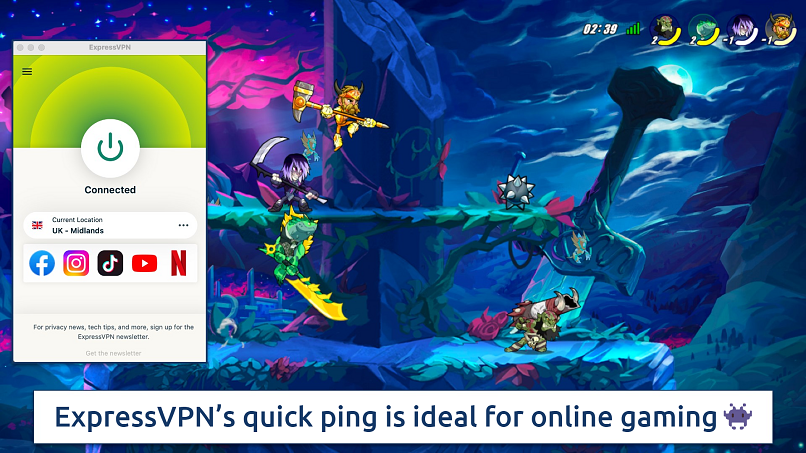 Its fast speeds also let us download games quickly on Steam
Its fast speeds also let us download games quickly on Steam
Winner
ExpressVPN is the choice for gamers everywhere, thanks to its fast speeds and low latency.
Torrenting — ExpressVPN Is Faster and Better
ExpressVPN is far superior for torrenting. Like Turbo VPN, it supports P2P file sharing on all 3,000 servers — but ExpressVPN’s quicker speeds make downloading a doddle. Turbo VPN has a P2P server in the US, but guess what? It wouldn’t connect in our tests!
Both services have a reliable kill switch to stop your internet in case your VPN connection drops. So, while it’s not as fast as ExpressVPN, Turbo VPN is at least safe for downloading. However, ExpressVPN boasts an Advanced Protection malicious content stopper and an ad blocker, which, once again, are extras that Turbo VPN can’t match.
Note that P2P file sharing is legal in most regions, but downloading copyrighted materials isn’t. Please make sure you only download public domain and copyright-free files.
Winner
ExpressVPN is much faster for downloading, plus it has a handy ad and malicious content blocker to stop those pesky threats that are all too prevalent on P2P sites.
Security — ExpressVPN Has Much More to Offer
Aside from being the fastest we’ve tested, ExpressVPN’s proprietary Lightway protocol is also among the safest. It has removed all the code that’s not necessary for a commercial protocol without compromising security. It’s also recently been updated to protect ExpressVPN’s users from future quantum computing attacks.
Most of Turbo VPN’s protocols are a little dated by comparison, apart from the mysterious iSSR. However, this option severely limited my choice of servers. Again, live chat couldn’t enlighten me further as to its benefits or origin.
| Security Feature |
ExpressVPN |
Turbo VPN |
| Encryption level |
AES-256-GCM with 4096-bit DH key, SHA-512 HMAC authentication |
AES-256-GSM (further details not disclosed) |
| Kill switch |
All operating systems. Use Lightway protocol when activating it on iOS |
All operating systems |
| DNS/IP leak protection |
Yes |
Yes |
| Protocols |
Lightway UDP & TCP, OpenVPN UDP & TCP, IKEv2 |
IKEv2, OpenVPN UDP & TCP, L2TP-IPSEC, iSSR, TurboLepus (PC only) |
| Split tunneling |
Yes (not macOS) |
Yes (not macOS) |
| RAM-only servers wipes data |
Yes |
Not disclosed |
| Ad & malware blocker |
Yes |
No |
| Double hop servers |
No |
No |
| Dedicated IP addresses |
No |
No |
| Obfuscation technology |
Yes, automatic on every server |
No |
Another major benefit of ExpressVPN is its automatic obfuscation on every server. It kicks in when you encounter tough network blocks, allowing you to bypass them with ease. Turbo VPN offers no similar alternative.
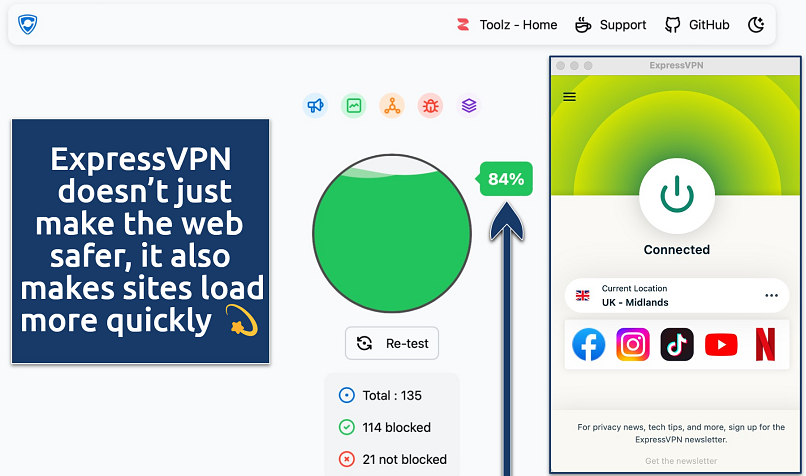 ExpressVPN blocked an admirable 84% of ads and annoyances in my tests
ExpressVPN blocked an admirable 84% of ads and annoyances in my tests
Similarly, ExpressVPN’s Advanced Protection ad/tracker/malware blocker stopped a high number of online threats during my tests. Turbo VPN doesn’t offer any comparable features, so you don’t get this type of protection with it.
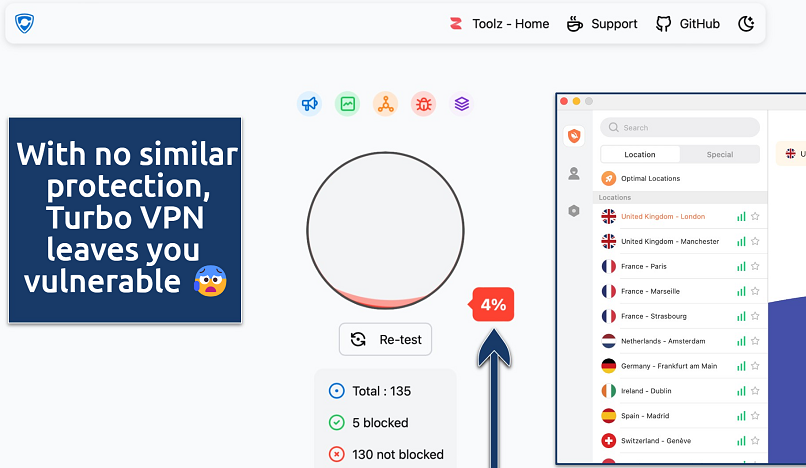 Turbo VPN blocked a disappointing 4% of ads and annoyances
Turbo VPN blocked a disappointing 4% of ads and annoyances
Winner
ExpressVPN is by far the better choice for security, with a more streamlined proprietary protocol, automatic obfuscation on every server, and an ad and malware blocker.
Privacy — ExpressVPN Has You Covered
You’ll find a stark difference in logging policies between ExpressVPN and Turbo VPN. ExpressVPN clearly states that it doesn’t log your activity or connection data, which is backed by independent audits. Turbo VPN, on the other hand, claims minimal logging but lacks the transparency or third-party verification that would confirm this. I’m more inclined to trust ExpressVPN’s zero-logs policy due to its clear evidence.
When it comes to privacy audits, ExpressVPN is more thorough. It has undergone multiple independent audits of its apps, servers, and privacy practices. Turbo VPN does not provide this same level of external scrutiny.
In terms of open-source protocols, ExpressVPN makes its Lightway protocol open to public review, which gives me confidence in its security. Turbo VPN does not have open-source apps or protocols, which means we must rely entirely on its internal assurances without external validation.
Jurisdiction further tilts the scale. ExpressVPN is based in the British Virgin Islands, which has no data-sharing agreements with international surveillance alliances. Turbo VPN operates from Singapore, which could be subject to external surveillance requests. There are also persistent rumors linking Turbo VPN with Chinese investment, but this can’t be confirmed.
Winner
ExpressVPN offers stronger transparency through audits, open-source protocols, and a clearer logging policy.
Works in China — ExpressVPN Is More Reliable
ExpressVPN uses automatic obfuscation across all servers, making it more reliable for use in China. It also provides additional tools like a mirror site for accessing the service when its main site is blocked. Furthermore, ExpressVPN’s larger server network, particularly near China, offers better coverage and speed.
Turbo VPN’s support team confirmed that its service is blocked in mainland China and doesn't work in the country.
Important: Due to China’s strict internet regulations, even the best VPNs can face connectivity issues. The good news is that ExpressVPN offers a 30-day money-back guarantee*, allowing you to test it without financial risk. Only government-approved VPNs are permitted in China. The country uses technology as a means of regulation, and while there have been no public reports of tourists being prosecuted for VPN use, you should familiarize yourself with the laws in your region beforehand. We don't condone using a VPN illegally.
Winner
ExpressVPN uses automatic obfuscation and provides mirror sites for regions in which its main site is blocked.
Installation & Ease of Use — ExpressVPN Is Fast and Easy
The setup process for ExpressVPN is simple. You can download the app onto any device from the website in a couple of minutes.
Turbo VPN proved a little more tricky. Once I subscribed to Premium, the website took me to a link to the App Store to download the app to my macOS device. Once installed, I had to log in using the details I’d used to subscribe to Premium.
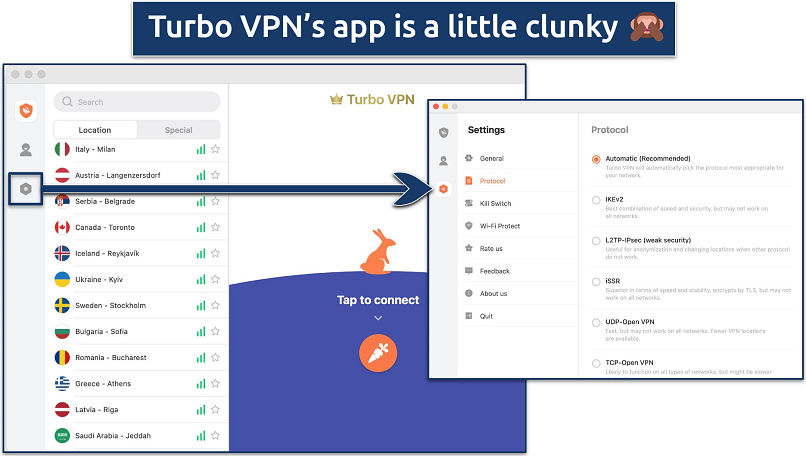 Turbo VPN's complex looking settings panel is actually short on options
Turbo VPN's complex looking settings panel is actually short on options
Once set up, ExpressVPN’s app was simple and easy to navigate, with a screen for the server list and a panel for settings. Turbo VPN is similar in this way, but overall, the app looks a little dated and clunky. Plus, the protocol setup is confusing — you get a huge reduction of available servers, depending on which protocol you select.
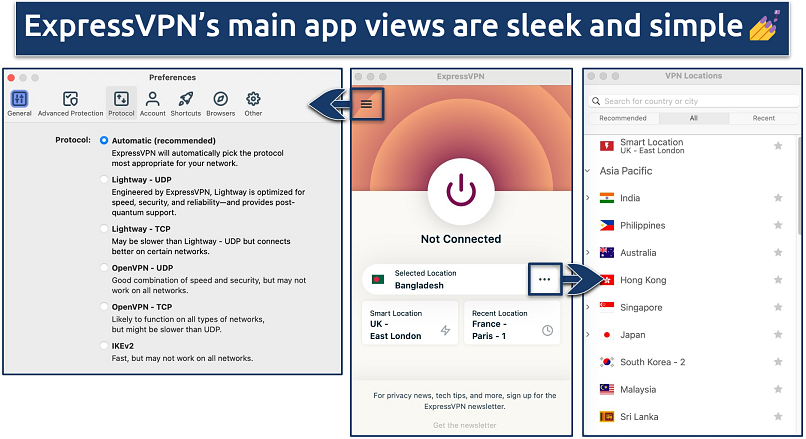 ExpressVPN's compact main view has Smart Location and Recent Location for easy access
ExpressVPN's compact main view has Smart Location and Recent Location for easy access
Winner
ExpressVPN is easier to install and use. The settings are easier to navigate, which is surprising considering how few settings Turbo VPN actually has.
Reliability & Support — ExpressVPN’s Live Chat Is Among the Best
| Customer Support Features |
ExpressVPN |
Turbo VPN |
| 24/7 Live chat |
Yes, responds immediately |
Yes, but not very reliable |
| Email support |
Yes |
Yes |
| Step-by-step setup guides |
Yes |
Yes |
| Searchable knowledge base |
Yes |
Yes |
| Exhaustive FAQ section |
Yes |
Yes |
ExpressVPN’s live chat is quick to respond, knowledgeable, and friendly. I contacted them several times during testing and rarely had to wait longer than a minute.
By contrast, Turbo VPN is not as efficient. I was frequently as low as 20 in the queue when making my initial response and had to wait several minutes to get an answer. Even then, they struggled with some fairly basic technical questions about RAM-only servers and encryption.
One time, support even sent a message saying they were too busy for live chat, asking for my email, and then closing me out of the chat. So, it’s definitely not the most reliable.
Winner
ExpressVPN is faster and more efficient in dealing with technical questions. Meanwhile, both services have a pretty good knowledge base on their websites.
Pricing
| ExpressVPN | Turbo VPN |
| Lowest Price | $3.49/month | $3.33/month |
| Money Back Guarantee | 30 days | 30 days |
| Number of devices per license | 14 | 10 |
Please note that ExpressVPN's generous money-back guarantee applies to first-time customers only.
Both VPNs offer purchases of varying lengths. ExpressVPN comes with 1-, 6-, and 12-month offers, while Turbo VPN offers 1-, 6-, 12-, and 24-month contracts. With both services, you can save considerably by opting for the longer offers.
Turbo VPN’s prices are undeniably cheaper. Its 24-month contract works out at around half the monthly cost of ExpressVPN’s cheapest option. However, a brief glance at the test results above would reveal that ExpressVPN offers considerably better value. It’s over twice as fast, has a bigger server network, and way more features.
Winner
Despite being more expensive, ExpressVPN offers far better value. Plus, its 30-day money-back guarantee is 100% reliable. My colleagues and I have had issues getting a refund from Turbo VPN.
Our Methodology for Testing ExpressVPN vs Turbo VPN
We go into fine detail when we compare VPNs. We look at streaming, torrenting, and gaming — then, we zoom in on the practicalities and features that make them possible. Finally, we take a contextual look at the pricing policies of each service to see which offers the best value.
For more insights on our research, visit our methodology page. There, you’ll find a detailed breakdown of our processes, which you can use as the basis for your own evaluation.
ExpressVPN vs. Turbo VPN — Reddit Opinions
ExpressVPN gets plenty of credit for its speed, reliability, and no-logs policy. It also has many long-term users who praise its streaming and torrenting capabilities, as well as router compatibility. While there is little about Turbo VPN Premium, there are many horror stories warning about the free version, its associated malware, and links to China.
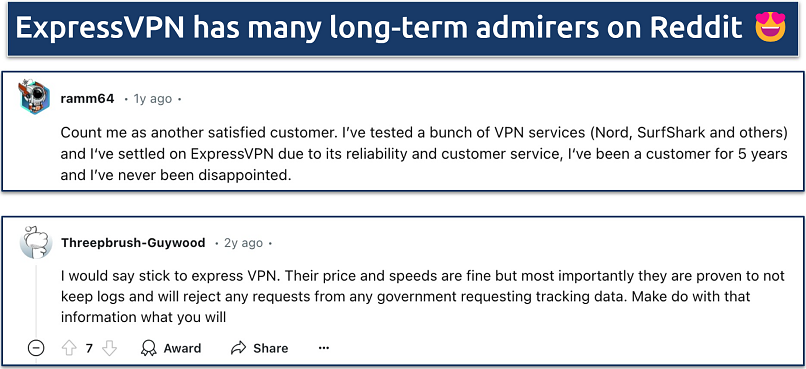 ExpressVPN is compared favorably to NordVPN and Surfshark
ExpressVPN is compared favorably to NordVPN and Surfshark