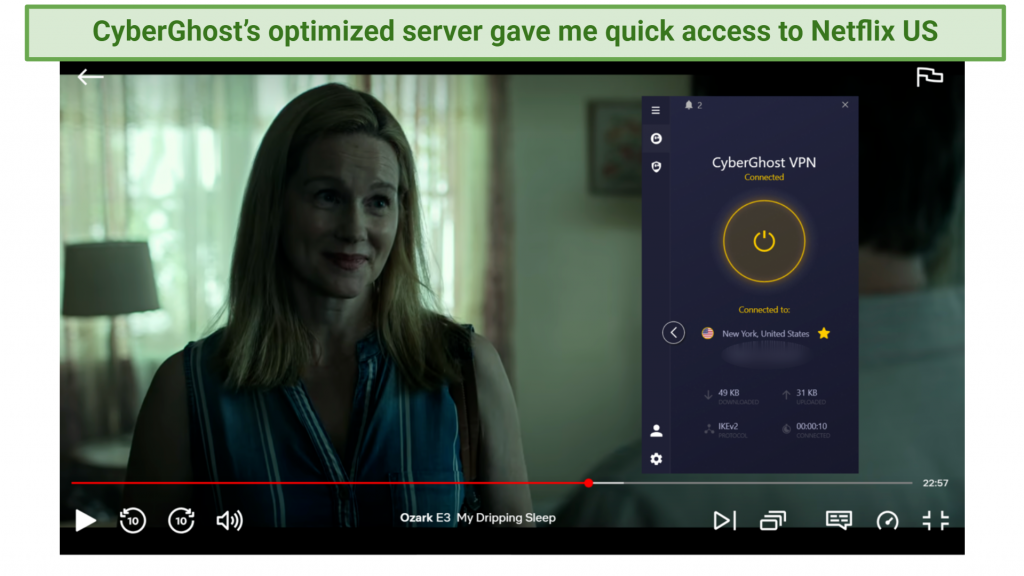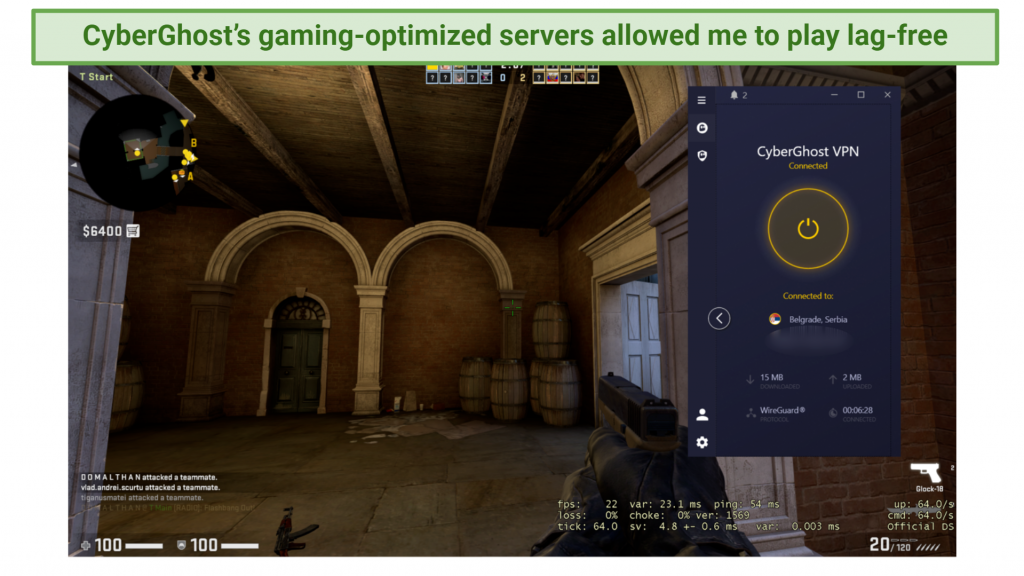It’s no easy task to determine whether CyberGhost or NordVPN is a better VPN — they’re two of the most popular VPN services on the market for a reason. Both offer large server networks, are highly secure, and can easily access most streaming platforms, including Netflix.
Although you can’t go wrong with either service, there are some important differences to consider before choosing between the two. To help you make an informed decision, I compared the two VPNs in various categories, including speed, security, pricing, and privacy.
My tests and comparisons revealed that CyberGhost wins a few more categories than NordVPN. It has specialized servers that give you fast and easy access to streaming, gaming, and torrenting. Plus, you get ultimate privacy protection with its self-managed NoSpy servers and strict no-logs policy. The apps are super intuitive, too — you easily can tailor CyberGhost to your specific needs.
NordVPN also has many strengths, too, though. It has some advanced security features, including its own speed-optimized protocol, called NordLynx. Also, Threat Manager, which is one of the best built-in ad/malware/tracker blockers I’ve tested. However, it made concerning changes to its privacy policy — stating it may comply with data requests from law enforcement. Plus, its app is bulky and takes a while to establish connections sometimes.
Try CyberGhost Risk-Free
Short on Time? Here Are My Key Findings
|
CyberGhost |
NordVPN |
| ⭐ Overall Rating |
Our Score: 9.69/10
https://www.cyberghostvpn.com |
Our Score: 9.37/10
https://www.nordvpn.com |
| 💲 Lowest Monthly Price |
$2.03/month with 2 year + 3 free months plan |
$3.09/month with a 2-year plan |
| 🗓️ Price on Renewal |
$56.97 per year
(subject to change) |
$198.96 per year
(subject to change) |
| 🤑 Coupons |
CyberGhost 84% Off (2-year + 3 free months plan) |
NordVPN 77% Off (2-year plan) |
| 💸 Money Back Guarantee |
45 days (long term plans) or 14 days (short term plan) |
30 days |
| 📺 Streaming & Unblocking |
Can access Netflix, Hulu, Disney+, Amazon Prime, and more |
Can access most streaming platforms but might experience delays |
| 🌍 VPN Servers |
100 countries with 11,690 servers |
118 countries with 7,405 servers |
| ⚡ Speed |
4.5% speed drop (local average), 23% speed drop (long-distance average) |
7% speed drop (local server average), 26% speed drop (long-distance average) |
| 🎮 Gaming Performance |
Gaming servers for smooth performance |
Optimal speeds, but high ping rates with some long-distance servers |
| 🤝🧑 P2P Support |
Optimized torrenting servers |
Optimized torrenting servers |
| 🔐 Security Protocols |
OpenVPN, IKEv2, WireGuard, IPSec/L2TP |
NordLynx (WireGuard), OpenVPN, IPSec/IKEv2, and IPSec/L2TP |
| 🔌 Kill Switch |
Yes |
Yes |
| ✅ IP/DNS Leak Protection |
Yes |
Yes |
| 🏢 Based in Country |
Romania |
Panama |
| ⚠️ Does VPN Keep Logs |
No |
No |
| Works in China |
No |
No |
| #️⃣ Number of Device Connections |
7 |
10 |
| 💻 Device Compatibility |
Windows, Mac, iOS, Android, Linux, Chrome, Firefox, Edge, routers, and more |
Windows, Mac, iOS, Android, Linux, Chrome, Firefox, Edge, routers, and more |
| 🔧 Customer Support |
24/7 live chat, knowledge base, FAQs, and email |
24/7 live chat, knowledge base, FAQs, and email |
Best alternative to CyberGhost VPN

Our Score: 9.9
ExpressVPN is by far the best VPN I’ve tested. It has impressive speeds for smooth streaming, strong security, and can easily access geo-restricted content. You can also try it risk-free since it offers a trustworthy 30-day money-back guarantee.
Our Score: 9.9
www.expressvpn.com
Streaming and Netflix Access — CyberGhost Wins by a Narrow Margin
CyberGhost and NordVPN are both good options for streaming. However, unlike NordVPN, CyberGhost offers streaming-optimized servers that are regularly tested to work with all the major streaming platforms. These connections are labelled according to the specific streaming sites they work best with, which makes it super easy to access the content you want.
| Streaming Platform |
CyberGhost |
NordVPN |
| Netflix |
✅ Yes, including popular Netflix libraries like the US, UK, Canada, Japan, South Korea, and Switzerland |
☑️ Yes, but not as reliable for some libraries |
| Disney+ |
✅ Yes |
✅ Yes |
| ESPN |
✅ Yes |
✅ Yes |
| HBO Max |
✅ Yes |
✅ Yes |
| Hulu |
✅ Yes |
✅ Yes |
| Sky |
✅ Yes |
✅ Yes |
| Amazon Prime Video |
✅ Yes |
✅ Yes |
| BBC iPlayer |
✅ Yes |
✅ Yes |
| ABC |
✅ Yes |
✅ Yes |
| CBS |
✅ Yes |
✅ Yes |
| NBC |
✅ Yes |
✅ Yes |
When connected to these servers, CyberGhost gave me instant access to all platforms I tried, like, Disney+, Hulu, HBO Max, Prime Video. Plus, it unblocked 15+ Netflix libraries (including Netflix US, UK, Canada, and Japan)
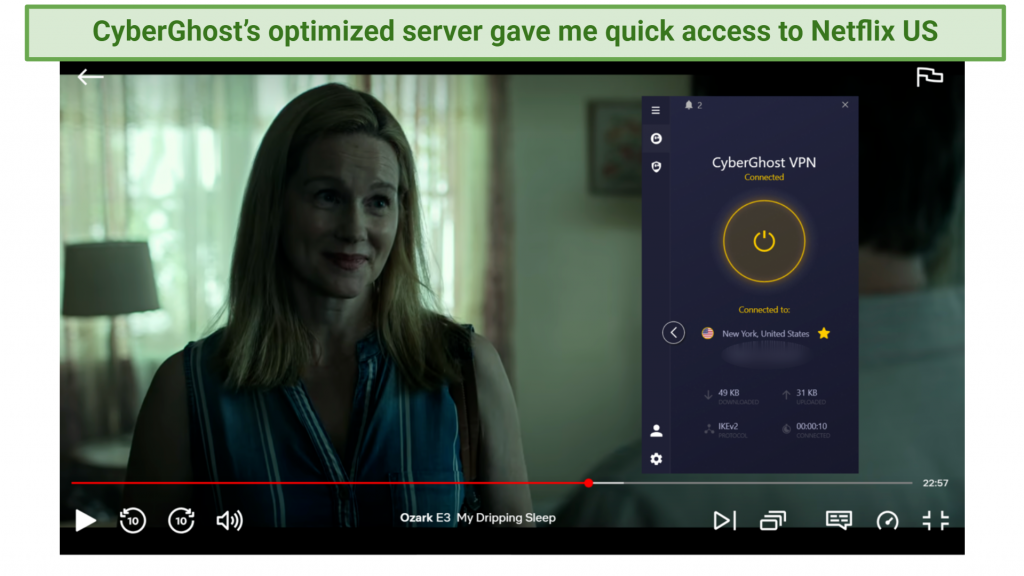 I could watch Ozark on Netflix US lag-free with CyberGhost
I could watch Ozark on Netflix US lag-free with CyberGhost
NordVPN can also unblock most streaming platforms, but I had to switch between a few different servers before I found one that worked with Amazon Prime Video and Hulu. On the other hand, CyberGhost gave me access to these platforms on the first connection attempt.
 NordVPN successfully unblocked several Netflix libraries, including Netflix US
NordVPN successfully unblocked several Netflix libraries, including Netflix US
On nearby servers, both VPNs offered superb speeds for streaming, so I could enjoy shows in the highest quality without interruptions. I experienced some inconsistencies on long-distance servers with both VPNs. Although, switching to their respective fastest protocols (WireGuard and NordLynx) gave me a slight speed boost, so I was still able to stream lag-free.
CyberGhost offers a Smart DNS service, which allows you to stream on a wider array of devices, even if they’re not VPN-compatible. It also offers a comprehensive setup guide for this, so it took me about 5 minutes to set it up on my Samsung smart TV.
NordVPN also has Smart DNS features, but its setup guides only cover LG TVs and Apple TVs, so setting it up wasn’t as simple.
Smart DNS doesn’t encrypt your traffic like a regular VPN connection, but NordVPN offers a solution to this called SmartPlay. This feature combines Smart DNS with VPN encryption, allowing you to stream without compromising privacy. it's only available on the NordVPN app, though, so if your device isn’t compatible with the VPN, you won’t be able to use it.
Winner
Both CyberGhost and NordVPN are good options for 4K streaming without lag. Although, CyberGhost is the overall winner, thanks to its streaming servers optimized for specific platforms to give you reliable and easy access. NordVPN struggled with Hulu and Prime Video, so I had to try a few different servers to be able to unblock them.
Server Network — CyberGhost Has More Servers and Better Server Coverage
|
CyberGhost |
NordVPN |
| Total Countries With Servers |
100 |
118 |
| Number of Servers |
11,690 |
7,405 |
Both CyberGhost and NordVPN have a lot of servers worldwide, but CyberGhost’s server network is significantly larger. CyberGhost offers more connections between the popular regions of Europe and the Americas than NordVPN has in total. And unlike NordVPN, CyberGhost also has servers in countries that are often not covered, like Andorra, Liechtenstein, the Philippines, China, Malta, and Montenegro.
While not as extensive as CyberGhost's network, NordVPN's server infrastructure is reasonably well-distributed. The majority of its servers are situated in the US, UK, and Europe, with a decent number of servers also available in Australia, South America, Asia, and Africa. If your primary purpose is to utilize NordVPN for streaming, the limited number of servers in the mentioned countries should not impact your experience.
Also, CyberGhost has servers that are specifically optimized for fast and reliable streaming, gaming, and torrenting. NordVPN also has specialty connections, but they are more security-focused. This includes servers for P2P, onion over VPN, obfuscation, and double VPN.
Considering these points, I have to declare CyberGhost the winner of this category. With a more extensive server network, you're less likely to experience reduced speeds as a result of overcrowding.
Winner
CyberGhost has a larger server network, and it offers connections in more countries than NordVPN, so it comes out on top again. NordVPN also has a well-distributed network, so you shouldn’t have a problem accessing the content you want with either VPN.
Speed — Both VPNs Offer Impressive Speeds
CyberGhost and NordVPN are both among the fastest VPNs I’ve tested, but I wanted to find out which one is the overall winner.
Our dedicated speed tester in the UK performs weekly speed tests using designated server locations to come up with an idea of how each VPN performs speed-wise over time on both local and long-distance connections. We then take the average of all of these tests combined.
First, they measure their speeds without a VPN. Keep in mind baseline connection speeds fluctuate, so we measure speeds by the percentage lost.
Then, they connect to each VPN’s fastest server (based on location), as well as different servers around the world, including the US, UK, and Japan. To get the best results, our speed tester uses each VPN’s fastest protocol — WireGuard for CyberGhost and NordLynx for NordVPN.
With a baseline connection of 106.89Mbps, our speed tester’s speeds only dropped by 4% with CyberGhost while connected to its nearest location. Upload speeds dropped from 14.34Mbps to 13.39Mbps (a 7% decrease).
 They reported that the speedloss had no effect on their streaming and browsing experience
They reported that the speedloss had no effect on their streaming and browsing experience
NordVPN’s local server was just as fast. Starting with 103.19Mbps, NordVPN’s local server also lost just 4%. There was a decrease in upload speeds of 4%.
 NordVPN’s NordLynx protocol gives you excellent speeds on both nearby and faraway servers
NordVPN’s NordLynx protocol gives you excellent speeds on both nearby and faraway servers
Considering that it's normal for a VPN to slow your internet speed by about 20%, these results are excellent. It’s also important to look at upload speeds since this is what allows for smooth file-sharing, video calling, and gaming.
Looking at the averages between both nearby and international servers, we can see that CyberGhost produced faster download speeds while NordVPN gave better upload speeds.
Also worth noting — NordVPN does offer a SOCKS5 connection, which is certainly faster than a regular VPN connection. Although, the tradeoff is that it won't encrypt your traffic, which is why we compared both VPNs using their regular connections. So, there's no definitive winner in this category — both VPNs offer very impressive speeds.
| Speed Tests |
CyberGhost Average Download Speed |
NordVPN Average Download Speed |
CyberGhost Average Upload Speed |
NordVPN Average Upload Speed |
| Connected to a US server |
4% loss |
8% loss |
5% loss |
31% loss |
| Connected to a France server |
5% loss |
7% loss |
6% loss |
6% loss |
| Connected to a Hong Kong server |
59% loss |
33% loss |
13% loss |
51% loss |
Winner - draw
 /
/
Both CyberGhost and NordVPN offer impressive speeds for streaming, torrenting, and gaming. When testing different global servers, CyberGhost had slightly faster upload speeds while NordVPN had faster download speeds. So, if you’re looking for a fast VPN service, you'll not go wrong with either option.
Gaming — CyberGhost’s Gaming Servers Provide Low Ping for Lag-Free Gaming
CyberGhost offers gaming-optimized servers (Windows only) that gave me fast speeds for smooth gaming. I wanted to see how these compared to NordVPN’s regular servers (since it doesn’t have gaming servers). So I performed tests on different connections around the world while playing Counter Strike Global Offensive.
While both VPNs are fast, my tests showed that CyberGhost has slightly lower ping rates on both nearby and faraway servers. For example, I had a ping rate of 54 ms on the fastest server. Its US server gave me a ping rate of 116 ms which is impressive considering it's thousands of miles away from my location.
|
CyberGhost (WireGuard) |
NordVPN (NordLynx) |
| Quick Connect |
54 ms |
62 ms |
| Connected to a US server |
116 ms |
223 ms |
| Connected to a UK server |
73 ms |
82 ms |
| Connected to a Hong Kong server |
293 ms |
304 ms |
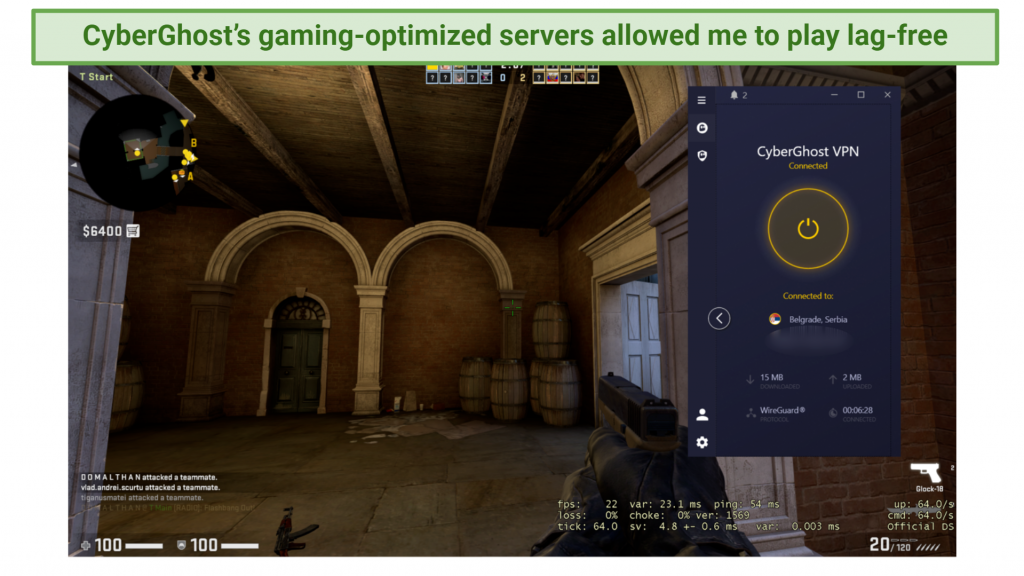 I chose the fastest server for an optimal gaming experience
I chose the fastest server for an optimal gaming experience
As with any VPN I’ve ever tested, both CyberGhost and NordVPN have high ping rates on long-distace servers. This of course results in some noticeable lag. That said, CyberGhost’s gaming servers have slightly better ping rates, and every little bit helps.
Winner
CyberGhost has gaming-optimized servers that have slightly lower ping rates compared to NordVPN’s regular servers, making it a better option for gaming. With both VPNs, I experienced some lagging when connected to their long-distance servers, but this is normal considering how far it is from my location.
Security — NordVPN Wins Thanks to its Wealth of Features
Both VPNs are very secure, but NordVPN offers a few more advanced security features than CyberGhost, making it the winner of this category. That said, CyberGhost is also a secure VPN service, offering all the standard security features, and more.
| Security Feature |
CyberGhost |
NordVPN |
| Encryption level |
AES-256-GCM with 4096-bit DH key, SHA-512 HMAC authentication |
AES-256-GCM with 4096-bit DH key, SHA2-384 HMAC authentication |
| Kill Switch |
All operating systems |
All operating systems |
| DNS/IP Leak Protection |
Yes |
Yes |
| Protocols |
OpenVPN, IKEv2, WireGuard, IPSec/L2TP |
NordLynx (WireGuard), OpenVPN, IPSec/IKEv2, and IPSec/L2TP |
| Split Tunneling |
Yes |
Yes |
| Private DNS servers |
Yes |
Yes |
| Tor Over VPN servers |
No |
Yes |
| RAM-only servers wipes data |
Yes |
Yes |
| Ad & malware blocker |
Yes |
Yes |
| Double hop servers |
No |
Yes |
| Dedicated IP addresses |
Yes |
Yes |
| Obfuscation technology |
No |
Yes |
Unlike CyberGhost, NordVPN offers Double VPN servers, which add a layer of encryption by routing your data through 2 separate servers. This gives you a highly-secure connection, but it’s not meant for everyday use, as it can significantly slow your speeds.
Although it lacks Double VPN, CyberGhost offers its own in-house NoSpy servers that are only accessed and controlled by its internal staff. These will not double your encryption like a Double VPN feature would, but they do boost security while maintaining fast speeds.
 All CyberGhost servers are located in Romania and managed by its internal staff
All CyberGhost servers are located in Romania and managed by its internal staff
NordVPN also offers obfuscated servers, which is not the case with CyberGhost. Obfuscation makes your VPN traffic look like regular internet traffic and helps NordVPN overcome tough firewalls.
Although NordVPN can’t bypass the Great Firewall of China, these servers are useful in other restrictive countries, like Russia. They also allow NordVPN to bypass less-serious VPN blocks, like those at school or on public WiFi.
 You can connect to a Double VPN server for extra security, like when visiting a highly restrictive country
You can connect to a Double VPN server for extra security, like when visiting a highly restrictive country
CyberGhost also doesn’t have its own proprietary VPN protocol like NordVPN. NordVPN’s NordLynx is built around the WireGuard protocol, but, according to NordVPN, it offers faster speeds than WireGuard without putting your security at risk.
With CyberGhost, you still have a selection of secure VPN protocols to choose from, including OpenVPN, IKEv2, WireGuard, and IPSec/L2TP.
Both VPNs protect your data with military-grade 256-bit encryption. You also don’t need to be concerned about your IP address being exposed, as both have a reliable kill switch that's available on all apps.
NordVPN’s kill switch is more customizable, though. On Windows and Mac, you can choose whether you want to disable all internet access when the VPN connection fails, or only shut down certain apps. There’s also an option to disable your internet access when you disconnect from the VPN manually, which is not the case with CyberGhost’s kill switch.
CyberGhost and NordVPN passed all my DNS/IP leak tests, so you don’t have to worry about any confidential information being exposed while using either VPN.
No matter which VPN you choose, you'll benefit from RAM-only servers. This means that VPN staff can wipe your data with the flick of a switch automatically whenever they reboot the servers.
For a small monthly fee, both VPNs allow you to get a dedicated IP address. As they're only used by you, they offer optimal speeds and are also much less likely to be blocked by Netflix and other streaming platforms as shared IP addresses are.
If you want to protect yourself from malware or intrusive ads while browsing, both VPNs also offer powerful ad blockers. However, I found NordVPN’s ad blocker, called Threat Protection more useful as it blocks all ads and malware even when the VPN isn’t connected. CyberGhost’s ad blocker (Block Content) doesn’t remove ads unless they contain malicious content and you have to be connected to a VPN server to use it.
Both CyberGhost and NordVPN offer a few security extras. For instance, through your account on CyberGhost's website, there is a feature called Identity Guard that checks whether your email addresses (up to 2) have been compromised online in any data breaches. NordVPN offers this with its Dark Web Monitor, but it only scans the dark web using the email associated with your VPN account.
NordVPN also has something called Meshnet, which allows you to create secure, remote connections between devices. For instance, you can set it up for safe file sharing between your home and work computers.
Winner
Both VPNs are very secure, but NordVPN comes out on top as it offers more advanced security features, including Double VPN, obfuscated servers, and its own security protocol. That said, CyberGhost is also a highly secure VPN service.
Privacy — CyberGhost Doesn’t Log User Data, NordVPN Might
Both CyberGhost and NordVPN have strict no-logs policies. Plus, their no-logs claims have been audited by independent organizations multiple times — CyberGhost was checked by Deloitte, while PWC audited NordVPN. This proves neither VPN collects nor sells any of your personal information, like your IP address, browsing history, or connection logs.
They're also both based in privacy-friendly jurisdictions, outside of the 5/9/14 Eyes Alliance — CyberGhost is based in Romania and NordVPN in Panama. The members of this alliance have been known to spy on the online activities of their citizens and share the information with each other, so the fact that neither VPN is a part of it is a huge plus.
That said, NordVPN made a subtle change to a blog post in January 2022 that I found a tad concerning.
Previously, the company stated that it won’t comply with requests from foreign governments to log or share user data. The wording was changed to state that NordVPN will comply with data requests from law enforcement if they adhere to the laws and regulations of the jurisdiction they operate in.
 Luckily, it doesn’t record your IP address or online activities, so there’s not much to share
Luckily, it doesn’t record your IP address or online activities, so there’s not much to share
NordVPN has since clarified that the main reason it made the change was to disassociate from shady VPN services. It further explained that it will never store user data unless legally required to by law and it’s never stored identifiable user data in any capacity as proven by audits. Still, this subtle change has raised questions about how dedicated the VPN really is to protecting user data.
On the other hand, CyberGhost’s no-logs claims are backed by regular transparency reports it’s been releasing to the public since 2011. In fact, it was the first VPN to ever do this.
These days, the provider releases quarterly reports detailing each time they’ve received DMCA complaints, malware activity flags, and police requests. These requests ask for either user IP addresses, DNS requests, activity logs, or other personally identifiable data — all of which CyberGhost refuses to hand over.
Winner
Both VPNs have proven no-logs policies and are based in privacy-friendly jurisdictions. However, NordVPN made a slight change in its privacy policy, which stirs concerns about its dedication to protecting user data, making CyberGhost the winner.
Works in China — Neither VPN Works Reliably in China
Unfortunately, neither CyberGhost nor NordVPN can get past the Great Firewall of China. China has very strict internet regulations, so sites like YouTube, Facebook, and Instagram are all forbidden to use there. Although a few VPNs can reliably access blocked sites like these from China, NordVPN and CyberGhost cannot.
That said, if you want to get a Chinese IP address, CyberGhost is by far the better option as it has multiple servers in Shenzhen, China. NordVPN doesn’t offer Chinese servers.
Winner - draw
 /
/
Neither VPN can be used in China, so there's no definitive winner in this comparison. However, CyberGhost offers servers in China while NordVPN doesn’t, so it's the better option if you want to get a Chinese IP address.
Installation & Ease of Use — CyberGhost is One of the Most User-Friendly VPNs I’ve Tested
CyberGhost is very straightforward to install and navigate, on both desktop and mobile. Immediately after logging in, I found the server I was looking for as they're nicely divided based on what you want to use the VPN for. It didn’t take more than a few seconds to find its specialized Netflix server and access the platform.
It’s also easy to find servers by location — you can simply scroll through the list of servers or use the search box to find your preferred connection. I liked being able to “favorite” different servers as it allowed me to instantly find my most frequently used ones.
There’s also a Best server location option on its main interface that instantly connects you to the fastest server based on your location.
 CyberGhost lets you pick your server based on whether you want to stream, game, or torrent
CyberGhost lets you pick your server based on whether you want to stream, game, or torrent
Another CyberGhost feature I really like is Smart Rules. This allows you to customize the VPN’s behavior according to your preferences. For instance, I set the VPN to connect to a server immediately after launching. If you want, you can also make CyberGhost connect to the same server every time you open the app.
NordVPN is also easy to navigate, but I didn’t find it as intuitive as CyberGhost. One thing I really liked about NordVPN is its map interface — each of the countries the VPN has servers in is marked with a dot. This makes it very easy to find and connect to your preferred server location.
 You can connect to a server via the intuitive map interface or the search box
You can connect to a server via the intuitive map interface or the search box
NordVPN also has a Quick Connect option that you can use to get the optimal speeds for your location.
There are a few complaints I have about NordVPN’s apps. Firstly, its interface takes up a large portion of the screen, and there’s no option to shrink it down besides minimizing it completely. Also, connecting to some of its servers (particularly the long-distance ones) can take awhile — sometimes up to 40 seconds.
Plus, the server list doesn’t display the distance from your location, like with CyberGhost, making it more difficult to manually select your fastest location. There's no option to save or “favorite” your most frequently used servers either.
Both VPNs are compatible with all popular platforms and devices, including Windows, macOS, Linux, Android, and iOS. Windows installation didn’t take more than 30 seconds with either. That said, neither service offers a dedicated router app. This makes it slightly more complicated to configure the VPN on your router, but, luckily both VPNs have setup guides that can make the process much easier.
Winner
Both VPNs are easy to use, but I found CyberGhosts apps slightly more intuitive, so it's better suited for beginners. NordVPN’s app is a bit bulky and takes a long time to establish connections sometimes.
Reliability & Support — CyberGhost’s Live Chat Has Quicker Response Times
| Customer Support Features |
CyberGhost |
NordVPN |
| 24/7 Live chat |
Yes, responds instantly |
Yes, but has longer reply times |
| Email support |
Yes |
Yes |
| Phone support |
No |
No |
| Step-by-step setup guides |
Yes |
Yes, with video tutorials |
| Searchable knowledge base |
Yes |
Yes |
| Exhaustive FAQ section |
Yes |
Yes |
If you need assistance while using CyberGhost or NordVPN, both VPNs offer several support options. For more general inquiries, you can use their comprehensive knowledge bases, step-by-step guides, and FAQs sections.
I really liked that NordVPN offers a video tutorial with most of its step-by-step guides. CyberGhosts’ guides don’t come with video tutorials, but they're still very easy to follow, as there are images attached to each step.
You can also get in touch with a support agent via email and 24/7 live chat. With both VPNs, you have to provide your email address before you gain access to the live chat. During tests, CyberGhost’s support agent was polite, knowledgeable, and gave me instant answers to my questions.
NordVPN’s live chat agents also gave me friendly and prompt responses, but I did notice they were a bit slower.
For instance, with NordVPN you’re first greeted by a chatbot and have to describe your issue before being connected to a live agent. When I was connected, it took NordVPN’s support agent over 10 minutes to answer a question I had about setting up the Smart DNS service on my smart TV.
Winner
Both VPNs offer a range of support options, including a 24/7 live chat, email, step-by-step guides, and searchable knowledge bases. However, CyberGhost’s support agents answered my questions more quickly, making it the overall winner of this category.
Tips on Choosing Between CyberGhost and NordVPN
CyberGhost and NordVPN are two of the best VPN services, so choosing which one to use can be challenging. That is why I used several criteria to determine the overall better VPN, including:
- Bypassing geo-blocks — If you’re planning to travel abroad, and want to watch your favorite shows from back home, bypassing geo-restrictions is very important. I tested both VPNs with popular streaming sites like Netflix, Hulu, Disney+, and Amazon Prime Video.
- Fast speeds — Whether you plan to use the VPN for streaming, torrenting, or gaming, fast speeds let you to have a smooth experience without annoying lag or buffering.
- Server networks — VPNs with larger server networks are generally more successful at bypassing geo-restrictions. A large server network also means you're less likely to experience overcrowding and reduced speeds.
- Robust security features — Military-grade 256-bit encryption is a standard with most VPN services today. Beyond that, the VPN should offer a reliable kill switch, IP and DNS leak protection, and several security protocols to choose from. Advanced security features like Double VPN and obfuscation are also a plus.
- Respectable privacy practices — A VPN should offer a no-logs policy that has been audited by independent organizations to prove it doesn’t collect or store personal user information. it's also preferable if it’s based in a country that doesn’t belong to the 5/9/14 Eyes Alliance.
- Easy to use — It's important that the VPN offers easy-to-use and intuitive apps for all the major platforms, with easy access to its security features.
- Trustworthy money-back guarantee — A money-back guarantee allows you to try out the VPN risk-free for a certain amount of time. If you don’t like how it works, you can claim a full refund.