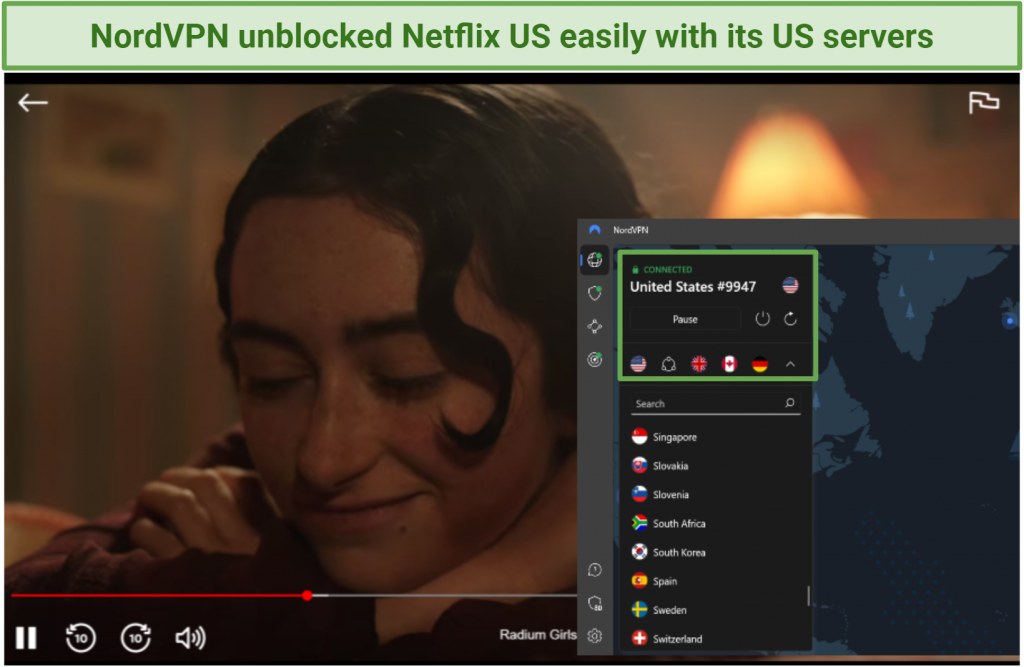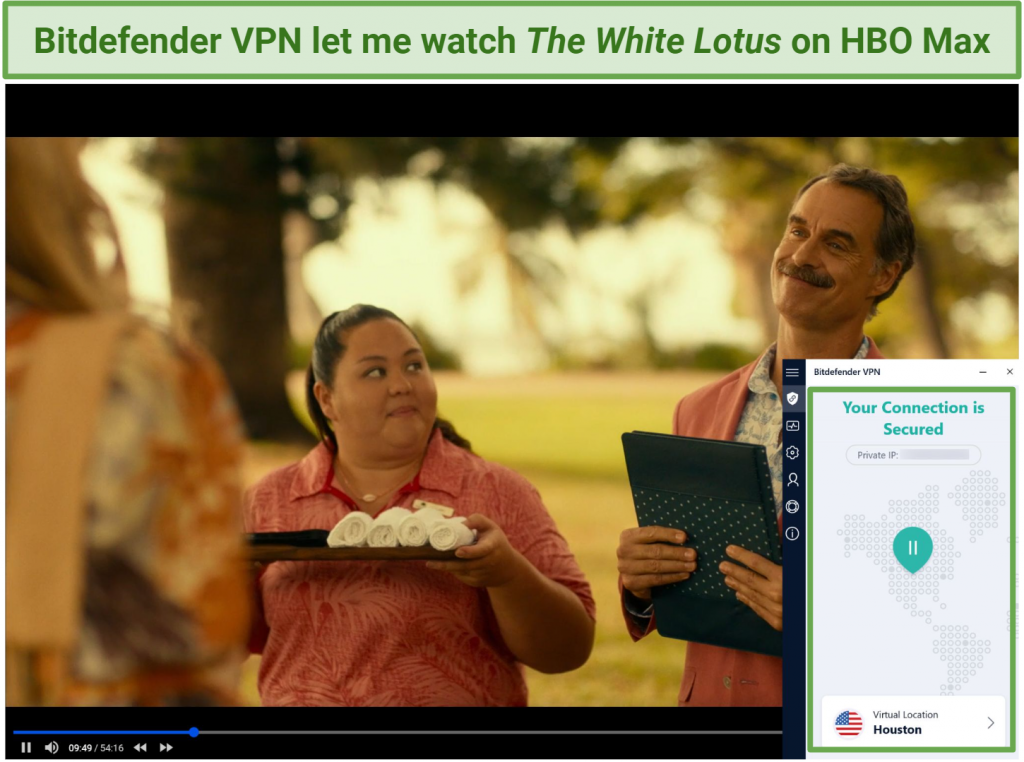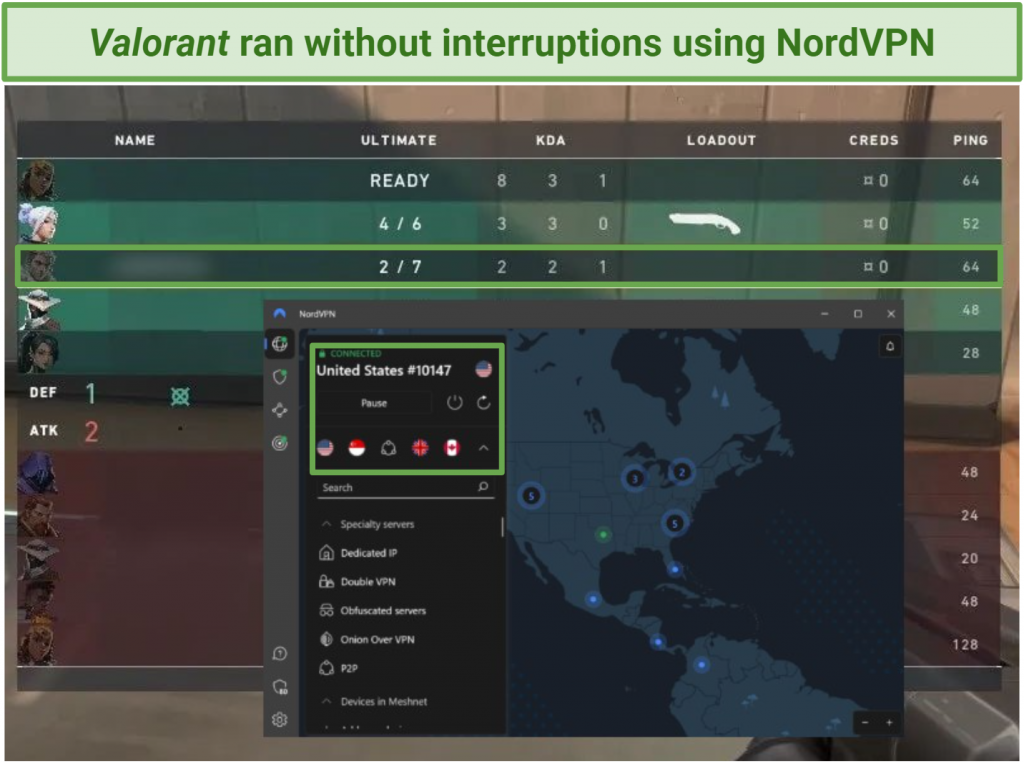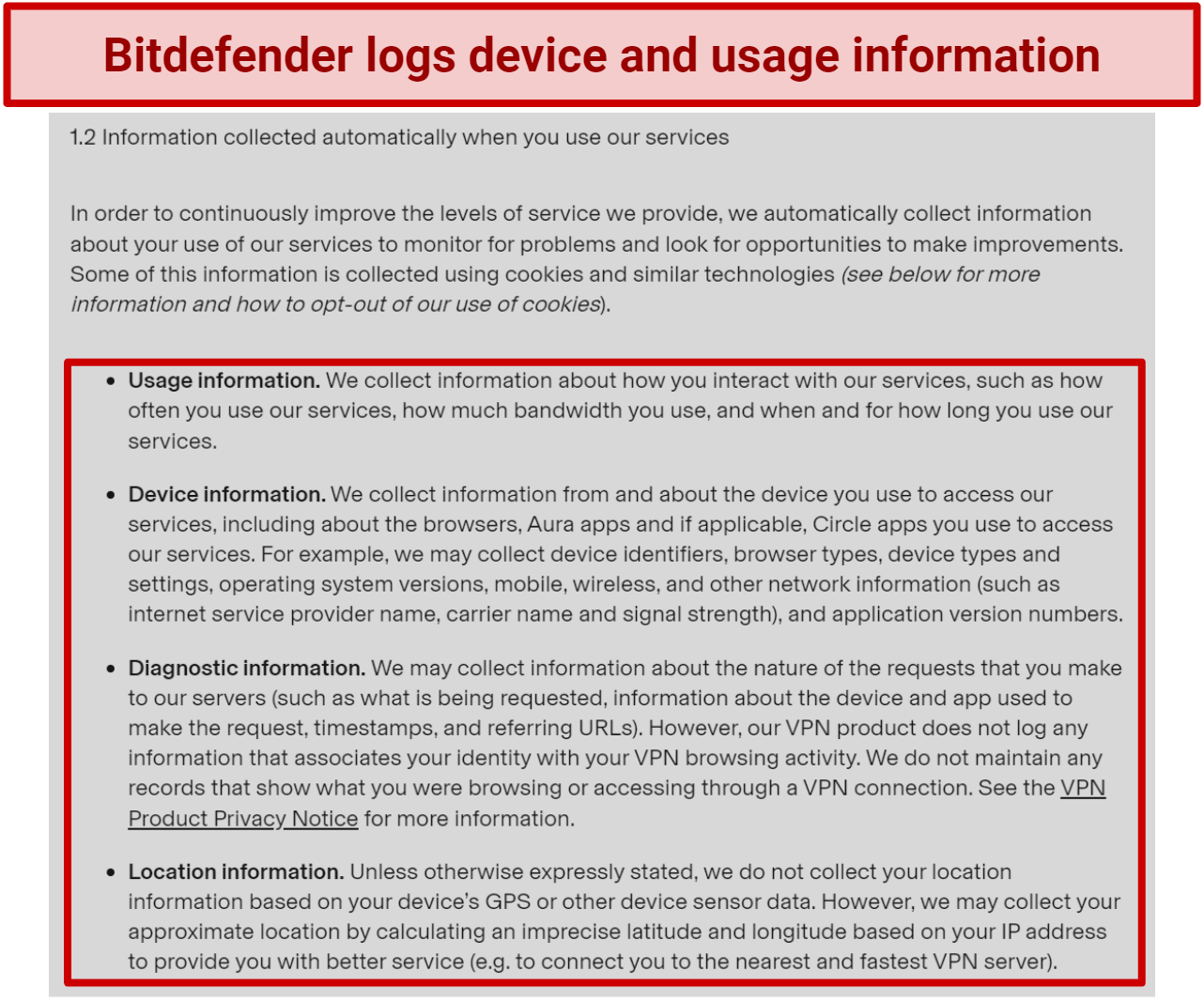If you're looking to improve your online security, it can be hard to choose between Bitdefender VPN and NordVPN. Both services are made by leading cybersecurity security companies that are known for antivirus and privacy-protecting tools — so which is better?
I tested both VPNs for overall protection, speeds, and streaming. I also compared them for torrenting, gaming, and customer support. Plus, I carefully looked at all their offers, pricing information, and privacy policies to decide which is the better pick.
My honest recommendation? Both VPNs are good in terms of speed and usability.. But, NordVPN offers more robust privacy protection. Considering Bitdefender VPN’s parent company, I was surprised by what I found out about its worrying logging habits. Keep reading to learn more.
Best alternative to NordVPN

Our Score: 9.9
I’d also recommend ExpressVPN. Not only is it just as fast and reliable as NordVPN, but it offers an extensive server network that covers many more countries, giving you plenty of options in terms of IP addresses. You can try ExpressVPN risk-free with its 30-day guarantee.*
Our Score: 9.9
www.expressvpn.com
Short on Time? Here Are My Key Findings
Lowest Price
Coupon (highest discount)
Money Back Guarantee
Number of devices per license
Countries with servers
Keep logs
Available on Platforms
Access to streaming services
 Best Choice
Best Choice
$2.99/month
76%
30 days
10
8966
No
Netflix, APV, Disney+ and more
$2.92/month
50%
30 days
10
3000
No
Netflix and more
See More NordVPN Features
Streaming and Netflix Access — NordVPN Wins by a Decent Margin
NordVPN worked with every streaming platform I tested, making it a great choice for watching shows and movies. I managed to access Netflix US, HBO Max, and Hulu by connecting to a server in the US.
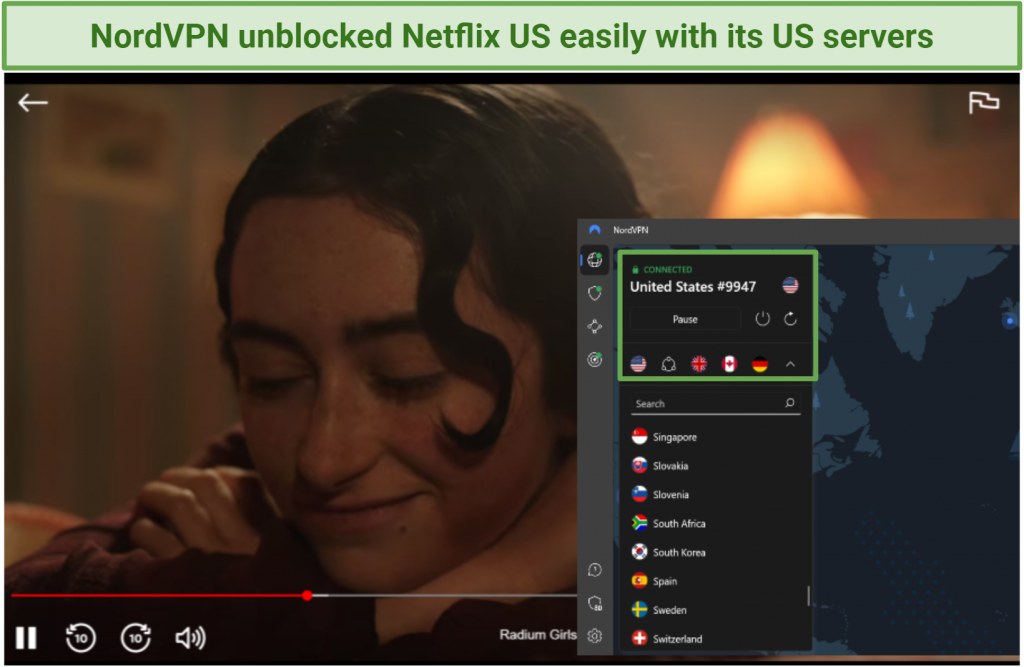 NordVPN offers multiple US servers to let you easily access US Netflix
NordVPN offers multiple US servers to let you easily access US Netflix
NordVPN’s SmartPlay functionality also offers you SmartDNS with encryption. It’s automatically enabled on every server, making it easy to access streaming platforms. If you want to stream on a device that doesn't support VPNs (like some smart TVs), the service also supports SmartDNS on its own instead.
| Streaming Platform |
NordVPN |
Bitdefender VPN |
| Netflix |
✅ Yes, including 15+ different Netflix libraries like the US, Canada, the UK, Australia, Japan, and Germany |
☑️ Yes, but only some libraries like Netflix US and UK. It didn’t work with Netflix Japan |
| Disney+ |
✅ Yes |
✅ Yes |
| ESPN |
✅ Yes |
❌ No |
| HBO Max |
✅ Yes |
✅ Yes |
| Hulu |
✅ Yes |
☑️ Yes, but only on some US servers |
| Sky Go |
❌ No |
❌ No |
| Amazon Prime Video |
❌ No |
❌ No |
| BBC iPlayer |
✅ Yes |
✅ Yes |
| Funimation |
✅ Yes |
✅ Yes |
Bitdefender VPN worked with some platforms but struggled with others. It couldn’t access Netflix Japan or Amazon Prime Video. But it did let me access my HBO Max account while I was traveling outside the US.
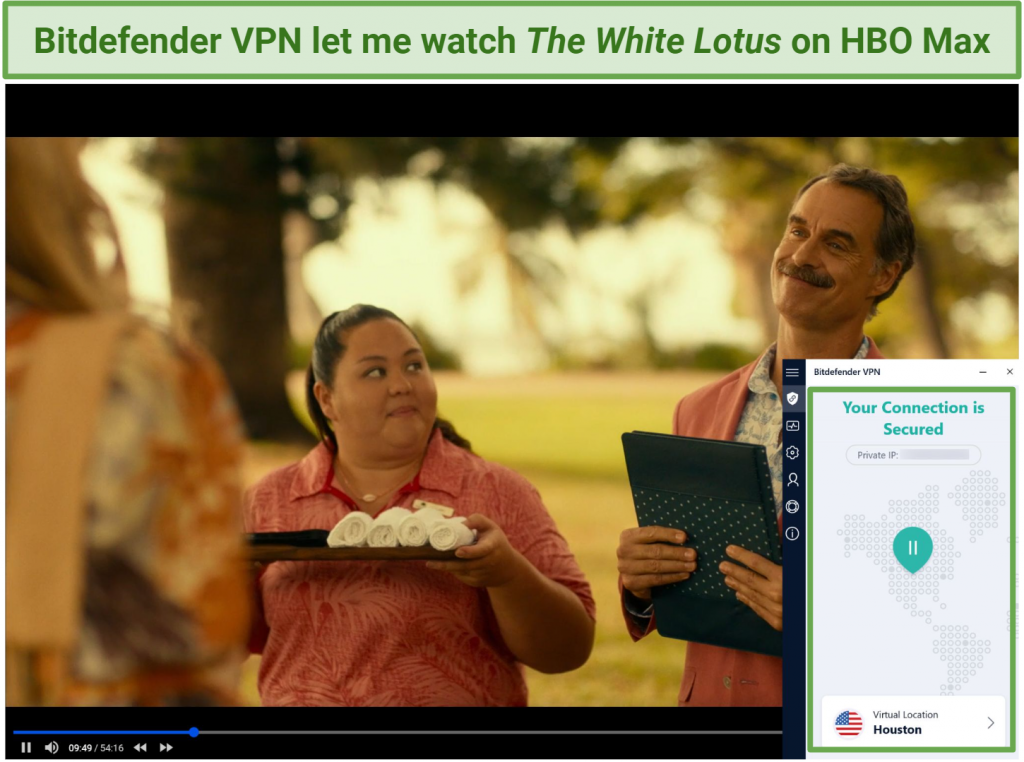 You can access Netflix US, Disney+, and BBC iPlayer using Bitdefender VPN
You can access Netflix US, Disney+, and BBC iPlayer using Bitdefender VPN
While both VPNs were fast enough for streaming, NordVPN gave me the most reliable 4K watching experience. I didn’t experience buffering or long loading times on any content.
Winner
NordVPN is my top choice for unblocking streaming services. It offers fast speeds for watching UHD videos without buffering. Its SmartDNS feature also lets you access global content on all your devices, including TVs and consoles like Xbox and PS5.
Server Network — NordVPN Has 1000+ Extra Servers
|
NordVPN |
Bitdefender VPN |
| Total Countries With Servers |
179 |
100 |
| Number of Servers |
8,966+ |
3,000 |
Bitdefender VPN runs on Hotspot Shield’s server network, which offers decent coverage. Europe is particularly well catered for but there are only a few servers across South America and Asia (plus one in South Africa)
If you want access to a broader range of local and global services, NordVPN is the better option. It offers 1000+ more servers in 11 more countries than Bitdefender VPN. Its network provides thousands of IP addresses from the US, the UK, Canada, Brazil, Germany, Italy, and Greece — plus plenty of locations in Africa and Asia.
Plus, more servers means less overcrowding and faster speeds. As you’ll see in my speed test results, NordVPN was slightly faster across its network than Bitdefender VPN.
Winner
NordVPN's servers are distributed worldwide across 179 countries, giving you plenty of choice when it comes to unblocking. Bitdefender VPN’s network just falls short in comparison.
Speed — NordVPN Is Slightly Faster Than Bitdefender VPN
Bitdefender did quite well in my tests, but NordVPN was faster. My baseline download speeds were 113.9Mbps, with upload speeds of 20.3Mbps. Overall, NordVPN offered the closest performance to my standard speeds.
NordVPN offered me average download speeds of 102.61Mbps (9.91% drop) and upload speeds of 11.29Mbps on the Singapore server.
 You also get optimized servers for faster performance while torrenting
You also get optimized servers for faster performance while torrenting
Both VPNs provide unlimited bandwidth, but NordVPN’s proprietary NordLynx protocol offers the best performance. It’s based on the impressively fast WireGuard protocol, which is designed to give you fast speeds without compromising on security.
 My speeds were a bit slow on some faraway server locations, such as India, Germany, and UAE
My speeds were a bit slow on some faraway server locations, such as India, Germany, and UAE
Bitdefender VPN runs on Hotspot Shield’s Catapult Hydra protocol, which was almost as fast. This is also a proprietary protocol (albeit not one created by Bitdefender), and it performed well in my tests. However, it couldn’t keep up with NordLynx.
| Speed Tests |
NordVPN Average Download Speed |
Bitdefender VPN Average Download Speed |
NordVPN Average Upload Speed |
Bitdefender VPN Average Upload Speed |
| Connected to a US server |
85.87Mbps |
82.39Mbps |
10.15Mbps |
9.29Mbps |
| Connected to a UK server |
84.56Mbps |
79.62Mbps |
11.28Mbps |
10.74Mbps |
| Connected to a Hong Kong server |
81.34Mbps |
87.56Mbps |
14.19Mbps |
16.49Mbps |
Winner
Both VPNs offered fast speeds, more than enough for 4K streaming. However, NordVPN consistently delivered slightly faster download and upload speeds across most server locations.
Torrenting — NordVPN Is Safer and Specialized for the Job
Although it’s P2P-friendly across its network, I can’t recommend Bitdefender VPN for torrenting because of its logging policy. Any VPN that keeps logs can’t provide a private environment for secure torrenting. Even if it was safer to use, Bitdefender lags behind NordVPN on other torrenting features as well.
NordVPN has optimized P2P servers designed to handle large data transfers, and it’s faster overall (I tested it with BitTorrent, and it worked well). Plus, its logging policy has been independently audited, so it won’t keep a record of what you download. NordVPN also offers access to a SOCKS5 proxy for faster (but less secure) torrenting.
However, neither VPN offers port forwarding — so you may find it more difficult to connect to other peers to seed.
Winner
Bitdefender VPN allows you to torrent on all its servers but can’t guarantee your privacy. NordVPN offers you P2P-optimized options, has better security, and faster speeds for torrenting files.
Gaming — NordVPN Can Offer Lag-Free Online Gaming
NordVPN has the fastest speeds and doesn’t increase your ping rates significantly. This means you can game online without interruptions. I tested NordVPN by playing Valorant, Apex Legends, and League of Legends. On nearby servers, I got an average ping of just 17ms with NordVPN, which let me play competitively without experiencing any lag. For reference, anything from 20–50ms is preferred for fast-paced online games, while 50–100ms is considered playable if you don’t mind some lag.
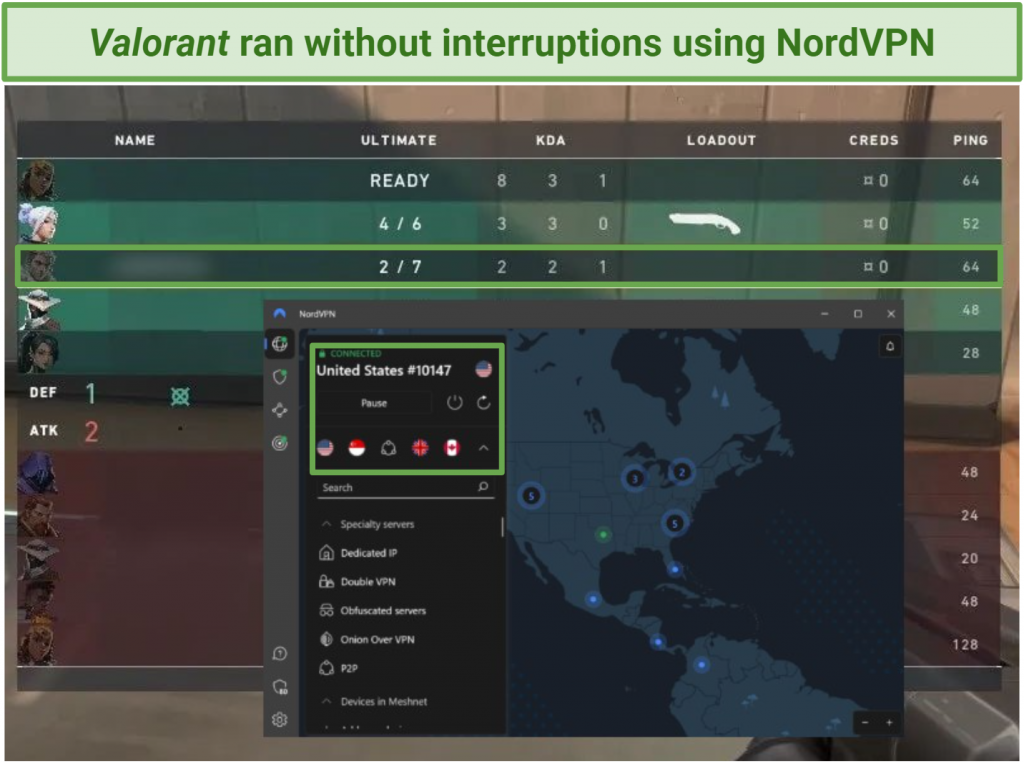 My experience was smooth with all the games I tried with NordVPN
My experience was smooth with all the games I tried with NordVPN
In comparison, Bitdefender VPN suffered from high ping rates (an average of 179ms on most servers). I constantly faced lag that made winning impossible. Even slower-paced games such as Minecraft were too laggy to really enjoy.
|
NordVPN (NordLynx) |
Bitdefender VPN (Catapult Hydra) |
| Quick Connect |
12ms |
157 ms |
| Connected to a US server |
63ms |
238ms |
| Connected to a UK server |
45ms |
127ms |
| Connected to a Hong Kong server |
398ms |
376ms |
Winner
NordVPN gave me the fastest gaming experience. While Bitdefender VPN offers fast download speeds, it has high ping, making online gaming choppy. NordVPN, on the other hand, has low ping rates that provide a smooth gaming experience.
Security — NordVPN Offers Top-Notch Protection
NordVPN leads here with its choice of protocols and bonus security features. In addition to the standard protocols — OpenVPN, IPSec, L2TP, and IKEv2, NordVPN also has a proprietary NordLynx protocol based on WireGuard.
The NordLynx protocol is a decent upgrade to WireGuard, offering similar speeds while providing stronger privacy protection thanks to its double NAT system. This lets you connect to the VPN without storing any identifiable information on the server — a critical feature missing from the original WireGuard.
Your connection is also protected by 256-bit AES encryption (which is military-grade), a kill switch (both system level and app level), and leak protection. You can also enable DoubleVPN or Onion Over VPN with NordVPN to provide multiple layers of encryption. Plus, Threat Manager (previously known as CyberSec) protects you from intrusive ads, trackers, and malware, while the Dark Web Monitor warns you if the credentials linked with your NordVPN account are leaked on the dark web.
 NordVPN can warn you of malicious sites and files to protect your device
NordVPN can warn you of malicious sites and files to protect your device
I especially liked the auto-connect options in the NordVPN app. You can choose whether you want the VPN to connect automatically whenever you launch your device, when you connect to any WiFi network, or when you connect to an unsecured network. It’s great for maintaining security on public hotspots without having to remember to enable the VPN.
| Security Feature |
NordVPN |
Bitdefender VPN |
| Encryption level |
AES-256-GCM with 4096-bit DH key, SHA2-384 HMAC authentication |
AES 256-bit encryption |
| Kill Switch |
All operating systems |
All operating systems |
| DNS/IP Leak Protection |
Yes |
Yes |
| Protocols |
OpenVPN UDP, OpenVPN TCP, IPSec/IKEv2, IPSec/L2TP, and NordLynx (WireGuard) |
Catapult Hydra |
| Split Tunneling |
Yes (on Windows, Android, and Android TV apps) |
Yes (Windows only) |
| Private DNS servers |
Yes |
No |
| Tor Over VPN servers |
Yes |
No |
| RAM-only servers wipe data |
Yes |
Yes |
| Ad & malware blocker |
Yes |
Yes |
| Double hop servers |
Yes |
No |
| Dedicated IP addresses |
Yes |
No |
| Obfuscation technology |
Yes |
No |
Bitdefender VPN offers the same level of encryption as NordVPN, a kill switch, and a similar ad and malware blocker, but nothing else. Its lack of security features is quite a surprise considering Bitdefender is a leading cybersecurity company.
 Unlike NordVPN, Bitdefender’s kill switch is only system-wide — you can’t configure it to shut down specific apps
Unlike NordVPN, Bitdefender’s kill switch is only system-wide — you can’t configure it to shut down specific apps
Bitdefender only offers one protocol (Catapult Hydra) and doesn’t support private DNS, Tor, or obfuscation. It does offer auto-connect (for WiFi and P2P file-sharing apps) but only on Windows, macOS, and Android.
Winner
While both VPNs offer strong encryption, NordVPN takes it a step further with multiple security protocols and lots of bonus features for additional protection.
Privacy — NordVPN Protects Your Privacy, Bitdefender VPN Keeps Logs
NordVPN has an independently audited no-logs policy, meaning that it doesn’t store any sensitive information (the policy has been audited twice by PricewaterhouseCoopers (PwC). The VPN is also based in privacy-friendly Panama and offers IPv6/DNS/WebRTC leak protection. This all keeps your identifiable data (like IP address and real location) safe from hackers and snoops.
Bitdefender VPN does keep some logs, though it claims it only stores non-identifiable information (the privacy policy has never been independently audited, so we can only take Bitdefender’s word for this). Since it uses Hotspot Shield’s network, Bitdefender’s servers are also under the control of Aura — a company that owns several VPNs that log user data.
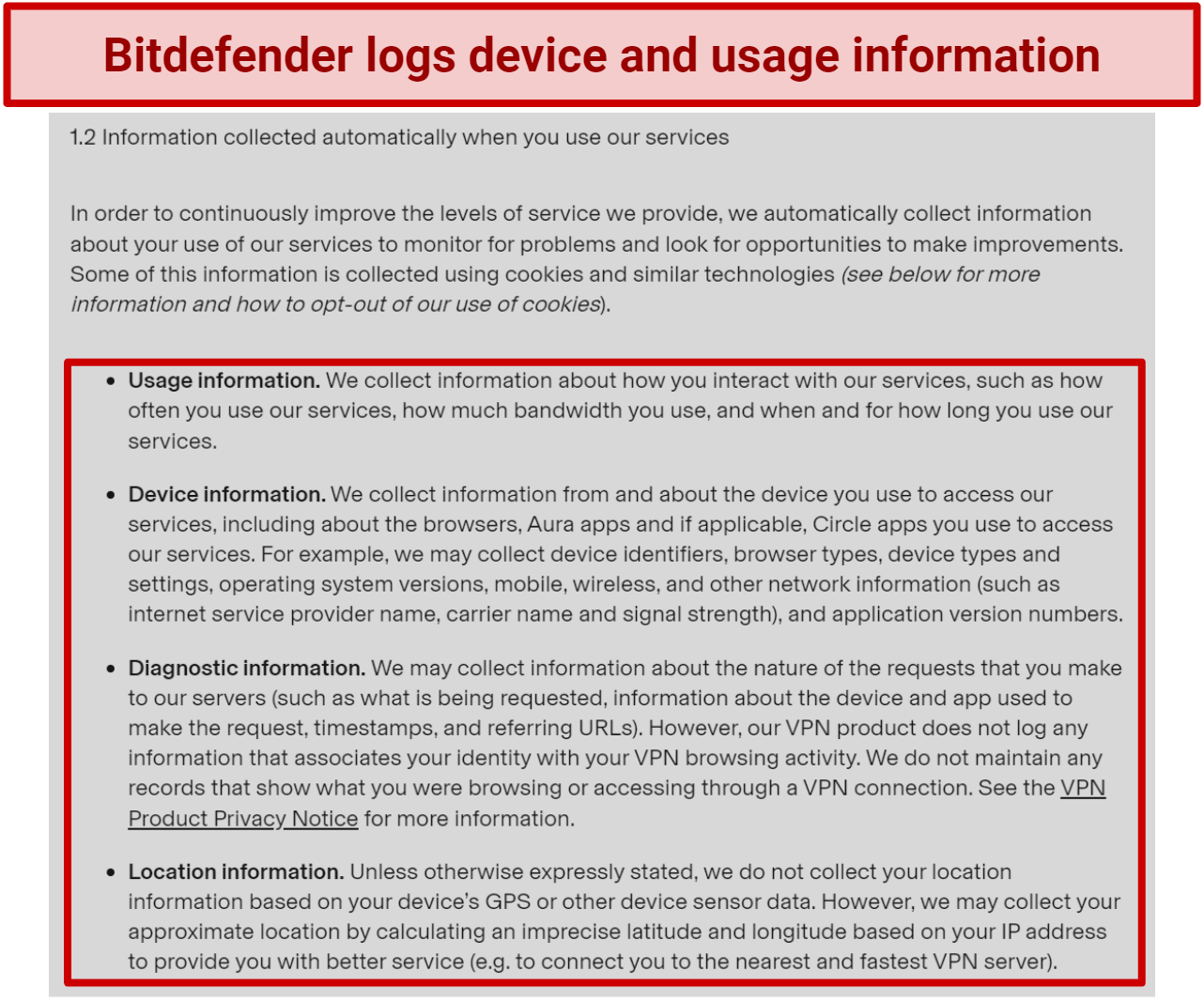 Your location data is also stored and processed by Aura
Your location data is also stored and processed by Aura
While Bitdefender itself is based in Romania, it runs on Hotspot Shield’s servers. Both Hotspot Shield and Aura are based in the US (the heart of the 5 Eyes Alliance intelligence sharing pact). Combined with the logging policy, this is a big red flag for privacy.
Winner
NordVPN offers a much more trustworthy logging policy. It’s been independently audited multiple times to prove your data is not logged or shared, unlike Bitdefender VPN.
Works in China — NordVPN Works Without Issues
NordVPN’s obfuscation masks your IP address to access services outside China. You will be able to access your YouTube, Twitter, Google, and Facebook accounts from within the country NordVPN’s obfuscated servers also work with similarly restricted countries too, like the UAE, Turkey, or India.
Bitdefender VPN just straight up doesn’t work in China. So, if you’re traveling and want a VPN that can help you access your favorite content, then NordVPN is the only choice. Just remember to install the VPN before you travel, as most VPN sites are blocked in the country.
That said, please keep in mind that we do not condone breaking the law — please check if you would be violating any local laws before attempting to use a VPN in a restrictive country.
Winner
As Bitdefender VPN doesn’t work in China, your only choice is NordVPN. The service is easy-to-use and can access services outside of China without issue.
Installation & Ease of Use — Both Offer Beginner-Friendly Interfaces
NordVPN's apps are lightweight and easy to use on all mobile and desktop platforms. The main interface lets you connect to a server in just a single click using the Quick Connect button. Clicking on the Server tab opens a window with a list of optimized servers. Plus, it took me just 6 minutes to download, install and set up NordVPN according to my preferences.
 The specialized servers are clearly listed and labeled
The specialized servers are clearly listed and labeled
Bitdefender VPN also has a minimal feel that works great for beginners. You get a big blue button to automatically connect to the fastest server location. Plus, you can see various statistics on your total connection time and traffic information using the Dashboard.
 You can connect to a server in just a single click using the blue auto-connect button
You can connect to a server in just a single click using the blue auto-connect button
Winner - draw
 /
/
Both VPNs are quick to set up and beginner-friendly across all major operating systems.
Reliability & Support — Bitdefender VPN Wins by a Slight Margin
| Customer Support Features |
NordVPN |
Bitdefender VPN |
| 24/7 Live chat |
Yes, but limits my question to less than 40 words |
Yes, responds quickly |
| Email support |
Yes |
Yes |
| Phone support |
No |
Yes |
| Step-by-step setup guides |
Yes, with video tutorials |
Yes, with video tutorials |
| Searchable knowledge base |
Yes |
Yes |
| Exhaustive FAQ section |
Yes |
Yes |
Bitdefender VPN and NordVPN both have great customer support to help you answer all your questions. Each one offers 24/7 live chat and email ticket support. Both websites also have detailed FAQs and how-to sections that guide you through the installation process or help with troubleshooting.
Both services took less than a minute to reply to my questions on live chat. For emails, NordVPN took more than 3 hours to reply to my email, and Bitdefender took nearly 5 hours. However, you can also call Bitdefender if you prefer to speak on the phone.
Winner
Both VPNs have great customer service and offer fast response times. However, Bitdefender VPN takes the win as it offers more avenues of support.
Tips on Choosing Between Bitdefender VPN and NordVPN
My test results showed NordVPN to be the better service overall. However, if you want to run the tests yourself, then below are the criteria I used to compare these two VPNs:
- Reliable access to streaming services — Choose a VPN with a large server network that doesn’t struggle to access streaming platforms such as Netflix US, Hulu, HBO Max, and more.
- Fast speeds — A VPN will always reduce your speeds due to the extra encryption. But the VPN you choose should offer fast enough speeds that you don’t notice any slowdowns.
- Robust security and privacy — AES 256-bit encryption, a kill switch, and DNS/IP leak protection are essential to keep you safe online. A reliable VPN should also have a strict no-logs policy so your personal information isn’t stored or shared.
- Easy-to-use apps — The VPN you choose should have apps for all major operating systems that are easy to install and use.
- Trustworthy money-back guarantee — Affordable pricing offers and a trusted money-back guarantee are essential with the VPN you choose. That way, you can get a refund if you change your mind.