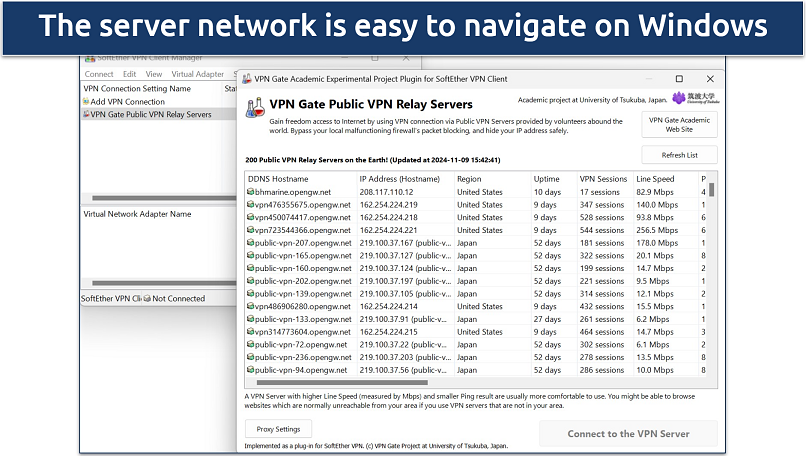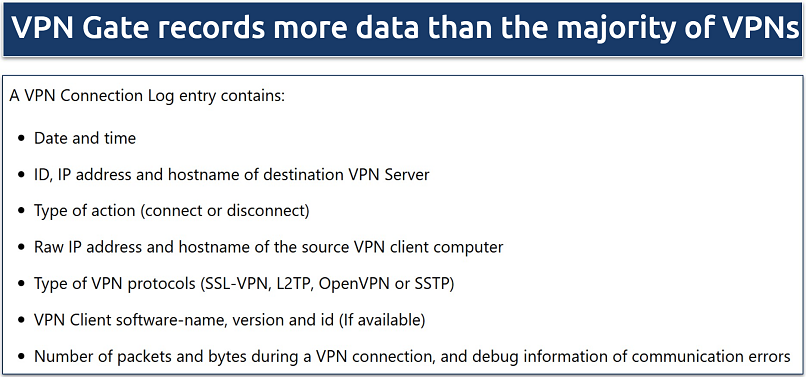VPN Gate is an academic research project from Tsukuba University in Japan that anyone can connect to for free. It was designed to help students learn more about VPNs and uses volunteers' IPs as servers without data limits.
After extensive testing, I cannot recommend this VPN. It’s not safe since it lacks essential security features like a kill switch. VPN Gate also collects a large amount of data, and its server network gets smaller daily. To find VPNs you can try without risk, look at this list of top premium VPNs with reliable money-back periods.
VPNgate Pros, Cons, and Needed Improvements
-
Completely free VPN
There are no accounts, so you don’t even have to provide an email address to get started.
VPNgate Features — 2025 Update
3.5
|
💸
Price
|
0.00 USD/month
|
|
📝
Does VPN keep logs?
|
No |
|
🖥
Number of servers
|
6707+ |
|
🛡
Kill switch
|
No |
|
🗺
Based in country
|
Japan |
|
🛠
Support
|
FAQ section |
|
📥
Supports torrenting
|
No |
Streaming — Not Designed for Streaming
5.0
VPN Gate relies on residential IPs, which are likely to provide slow speeds while streaming. Most traditional VPNs connect you to servers in data centers that generally offer more bandwidth. Since VPN Gate relies on volunteers to share their IPs, you’ll likely encounter buffering, extended load times, and diminished quality while streaming.
There’s a good chance it can’t securely access top streaming platforms from anywhere. Once again, since it utilizes volunteer IPs, it can’t guarantee which services it works with. The top VPNs have streaming-optimized servers that are constantly tested to make sure they offer safe access to the most popular platforms.
The VPN's lack of security features or privacy reassurances also makes it an unsafe way to stream. The VPN doesn’t offer a kill switch or ad/malware blockers, and it admits to logging a lot of data.
The best VPNs are able to stream the top platforms from anywhere in great quality. They also provide much better security and follow proven no-logging policies. You can learn more about the best VPNs for streaming in this list.
Be advised. The VPNs we’re in favor of follow strict no-logging policies. These agreements are put in place so the companies can’t record what you do online. Therefore, it’s your sole responsibility to use them lawfully. My team and I are against breaking copyright laws.
Speed — Residential IPs Can’t Match A Traditional VPN’s Fast Speeds
5.0
You probably shouldn’t rely on VPN Gate to offer fast speeds since it connects you to residential IPs. These are regular connections from volunteers all over the world. Therefore, they offer a wide range of speeds and will almost always be slower than the data center IPs the bigger VPNs offer.
It doesn’t let you connect through WireGuard, the fastest VPN protocol. Protocols are just different ways for VPNs to connect, and WireGuard is almost always the fastest. So, this could further lower your rates.
Its volunteer IPs are also likely to suffer from severe overcrowding. These normal internet connections aren’t designed to handle large numbers of users at once. This could result in slowdowns, which would be less likely to occur on datacenter servers. This is especially true of VPNs that offer vast networks where their users are widely distributed among more locations.
One positive is that VPN Gate lets you see the average download rates and ping of each server. I love that it lets you examine these before you connect, so you can try to find faster connections. However, taking a quick look at the app, there weren’t many that were promising. You can maintain excellent speeds while securing your connection with one of the fastest VPNs available.
Gaming — Not Advertised as a VPN for Online Games
5.0
The VPN Gate site doesn’t mention gaming, probably because it’s not a good choice for safe online play. The most important factor while gaming are your ping rates. These let you know how long it takes your data to travel. It's best to have rates below 85ms to experience smooth gameplay. When it’s slower, there will be a delay after your button presses.
Ping rates drop significantly on faraway locations, and VPN Gate’s network is quite small. This VPN was only meant to be a temporary experiment, and fewer and fewer people are offering locations. If you can’t find a nearby server, it’s highly likely that you’ll experience extreme lag while gaming. To stay safe while you enjoy your favorite games, check out our list of the best VPNs for gamers.
Server Network — Small Selection That Shrinks Everyday
3.0
VPN Gate’s server list is getting smaller all the time. The VPN was founded in 2013 and only intended to be around for 8 years. Now, there are only a small handful of enthusiasts that still volunteer their IPs for this project. VPN technology was much more primitive a decade ago, but now that there are so many great options available, free services like VPN Gate are less relevant.
There were only 200 servers available in about 8 countries when I last checked, but this fluctuates. Most of the servers were concentrated in Asian countries like Japan, Thailand, Vietnam, Korea, and Russia. There were also a few US servers left but not much else.
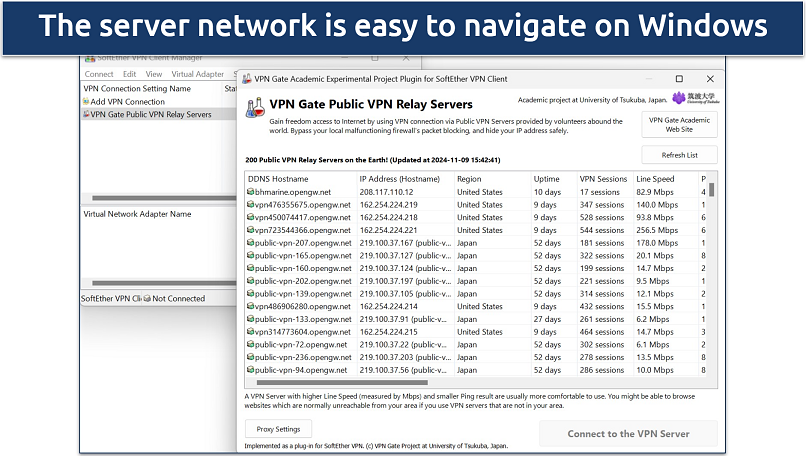 It's a bit of a chore to connect with other operating systems
It's a bit of a chore to connect with other operating systems
The VPN doesn’t use any virtual servers since it relies on volunteers. This is good because you’ll actually know how far away the server you’re connecting to is. Some VPNs offer virtual servers that can be located anywhere in the world, but they provide you with an IP in a specific place.
It doesn’t provide reliable dedicated IPs like some major providers do. While you can theoretically connect to the same IP on various days, you never know when a volunteer will revoke it. The top VPNs let you pay extra for an IP only you use, which can be helpful for things like running a website.
The VPN also doesn’t offer any specialized servers. Its competitors often have servers optimized for gaming, torrenting, security, streaming, and more. You can find a VPN with a vast worldwide network in this list.
Does VPN Gate Work in China? Maybe
It’s not easy to get a hold of anyone at VPN Gate, so I couldn’t verify if it works in China. There’s a good chance it doesn’t, but it seemed confident that it could be used in the country when it debuted over 10 years ago.
There haven’t been any publicly-reported cases of individuals being prosecuted for using VPNs in China. However, many VPNs have been banned in the region, so my team and I ask that you read up on the laws before deciding to use one. We do not condone any illegal activities. To read up on all the best VPNs for China, take a look at this list.
Security — Missing Many Important Security Features
3.0
VPN Gate utilizes AES-256 bit encryption and a few reputable protocols, but that’s about it. This means it should be able to successfully hide your IP address and prevent hackers and snoops from accessing your data, most of the time.
The lack of a kill switch is especially concerning because this is a necessary feature every VPN needs. This will block your internet connection if the VPN suddenly disconnects. The feature makes sure you never go online without encryption, so it’s disturbing that VPN Gate doesn’t provide this.
There are no added-value features that many of its top competitors provide. For example, there’s no split tunneling, which lets you choose what traffic the VPN protects. I love using this to access my banking app without getting flagged. There’s also no ad blocker, password manager, double VPN, or other advanced features you’d expect from a modern VPN.
While you can’t beat VPN Gate’s price, I highly recommend you take a look at this list of secure VPNs that can protect your data at a low price.
AES 256-bit Encryption
This is military-grade protection that is just about impossible to decrypt. Currently, it would take a supercomputer thousands of years to break the encryption codes this level provides. So, at least in this regard, the VPN is adequately secure.
Protocols
Windows users connect through SoftEther, an open-source protocol, meaning it’s constantly being updated. Since its source code is available for anyone to analyze, cybersecurity enthusiasts around the world can offer suggestions about how to fix its vulnerabilities.
Mac, Android, and iOS users can manually connect to its servers through L2TP or OpenVPN. I recommend using OpenVPN since it’s another open source protocol, but it’s annoying that it only offers manual connections through this popular protocol. It’s widely considered the safest option, so it’s too bad it’s so much easier to use SoftEther on Windows.
Privacy — Openly Logs Your Data for Research Purposes
2.0
All free VPNs come with a catch, and VPN Gate’s big one is logging tons of data. This is to be expected since it was designed for research purposes. However, this makes it a provider I wouldn’t trust with my data. You can try a VPN with a proven no-logging policy in this list.
Does VPN Gate Keep Logs? Yes
VPN Gate will record and disclose your IP address to the authorities if it believes you’re being “abusive”. While most of its policies are quite clear, the vague language here is disturbing. It even encourages police officers and lawyers to contact them through the website if they want to request user IP addresses.
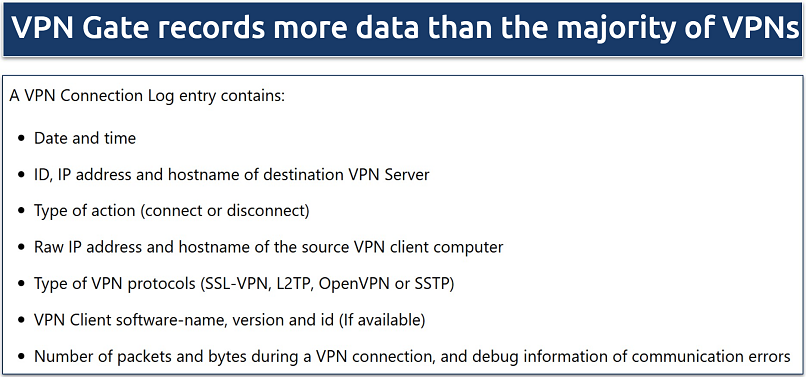 It also admits to recording the websites you visit
It also admits to recording the websites you visit
The VPN also records more typical types of data like timestamps, data usage stats, and more. I find it a bit worrying that it doesn’t specify whether this data is anonymized. All VPNs have to record some data, but they reassure you by making it clear this data can’t be linked back to your personal information.
On a positive note, you don’t have to provide the VPN with an email address or any payment information. That’s one advantage of using a free VPN. Unfortunately, the negatives far outweigh the positives in this case.
Was VPN Gate Audited? No
The best no-logs VPNs have their policies audited to prove they follow through on their agreements. Since VPN Gate was created by university students, it’s not surprising that it hasn’t undergone any audits. With that said, you’ll always be safer using a larger VPN that can afford to have its policies investigated by reputable third parties.
Based in Japan
The VPN is based in Japan, a country that’s an informal partner of the 5 Eyes Alliance. This is an agreement between several governments to share their citizens’ data. While Japan isn’t officially within this agreement, many sources indicate it complies with their requests. This is one more reason to be wary of using VPN Gate.
Torrenting — A Poor Choice for P2P
5.0
With slow speeds and missing security features, you’ll want to look elsewhere for a safe torrenting solution. When I’m looking for a VPN for P2P, I usually try to find one that allows me to download at around the same speeds I have with no VPN connection. Some providers offer features like port forwarding to increase seeding and downloading speeds.
Unfortunately, VPN Gate does not have special features for torrenting, such as port forwarding or optimized servers. Its small server network also means you may have to connect to a distant location, which will significantly lower your speeds. To securely torrent without long wait times, look at these VPNs.
Torrenting is legal in most countries, but it’s never legal to download copyrighted files. My team and I don’t condone any illegal activities and ask that you only access torrents within the public domain.