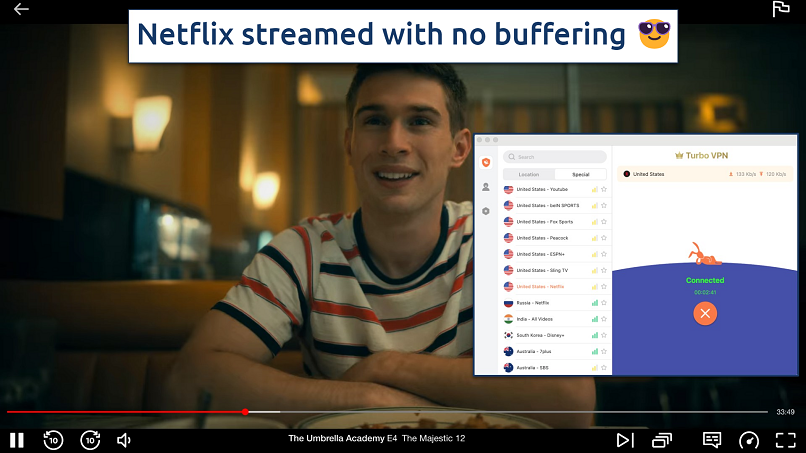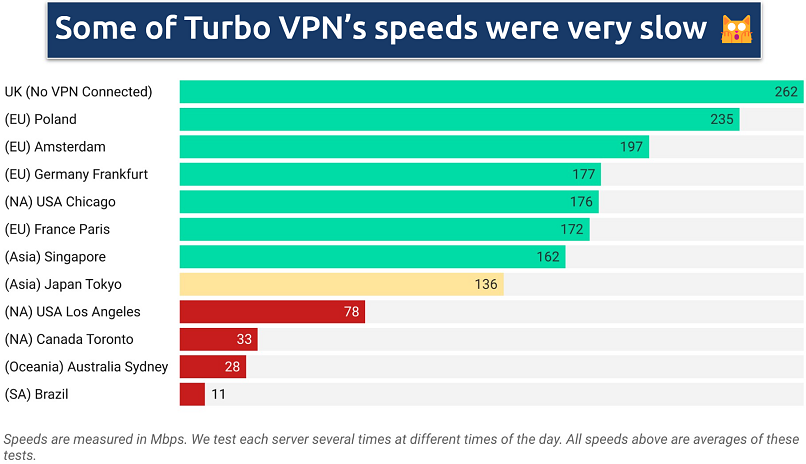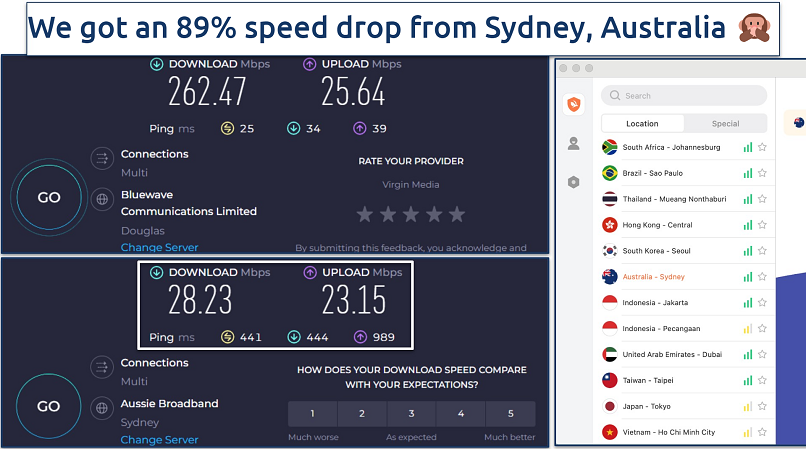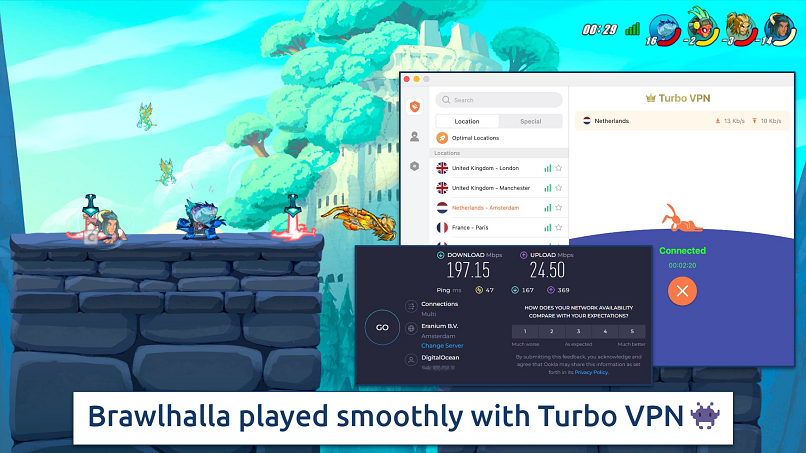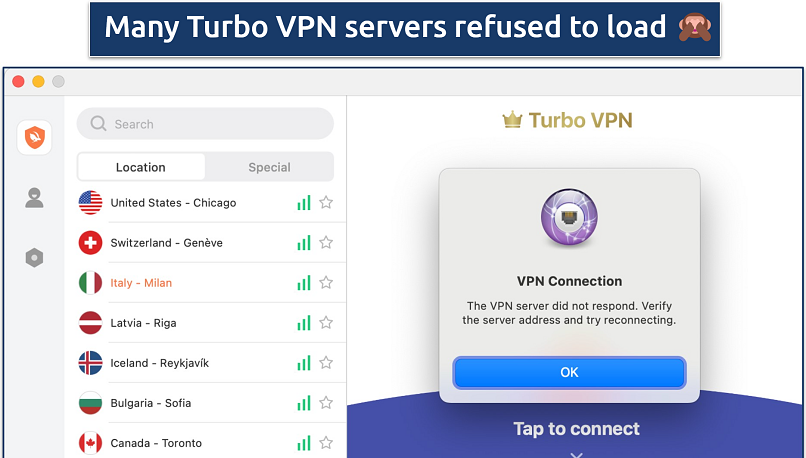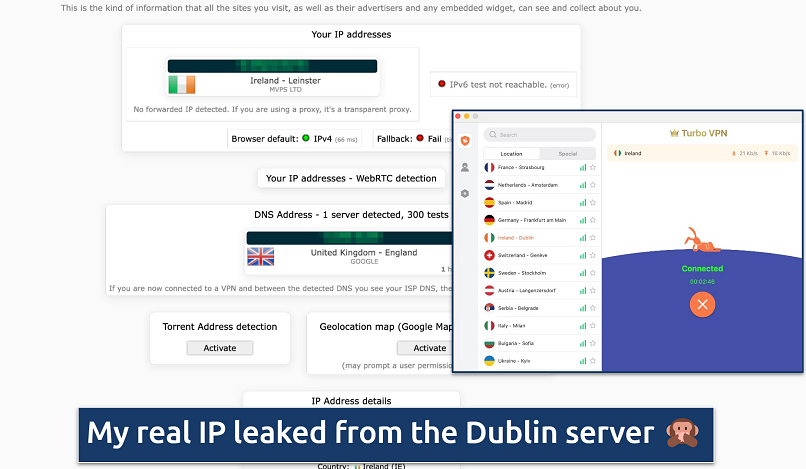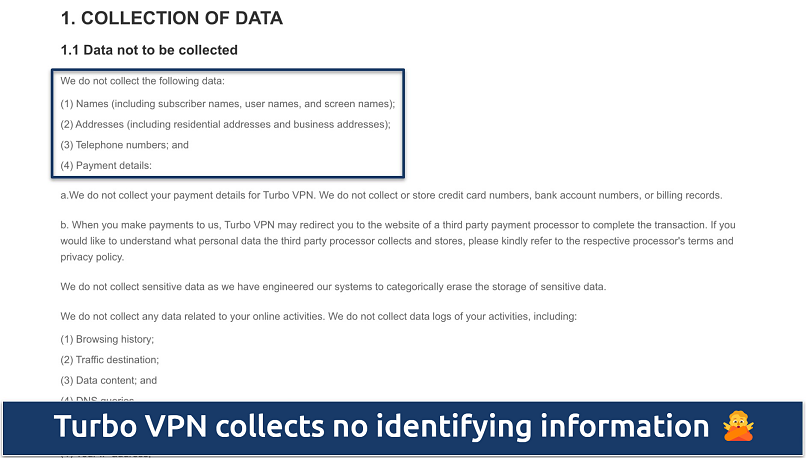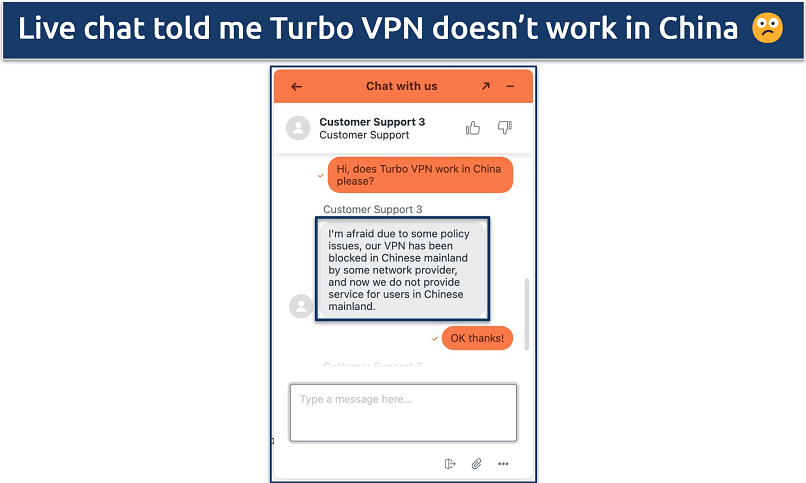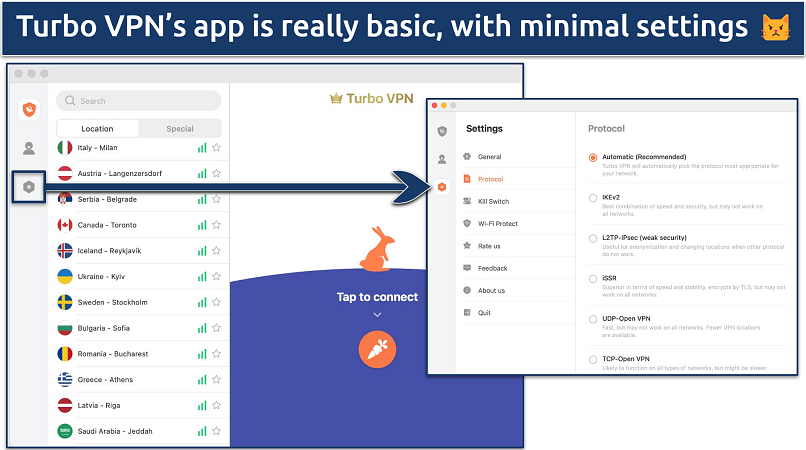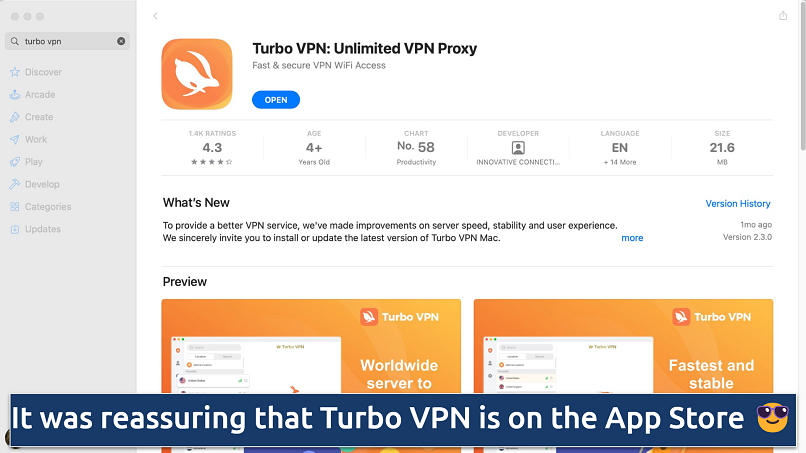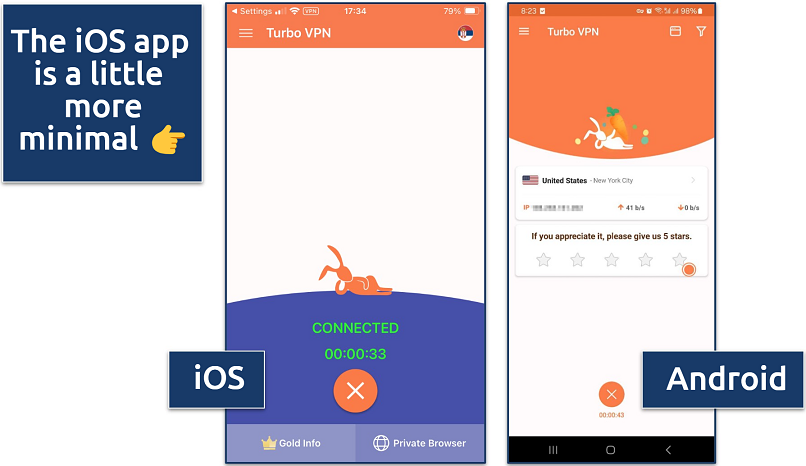Turbo VPN is one of the more popular free services, but honestly, I find it difficult to see why. It only has 7 locations, and it limits you to 500MB of data per day. As with most “freemium” VPNs, these limitations exist to encourage you to sign up for the premium offer. But is paying for Turbo VPN worth the money, and can it keep you safe?
The answer to those questions is a resounding “no”! It came up short in most of our rigorous tests and lags far behind the competition of the likes of ExpressVPN or NordVPN in most departments. In fact, it’s hard to imagine who would benefit from using Turbo VPN. Unfortunately, I can’t think of a single area in which it excels.
Short on Time? Here Are My Key Findings
Pros
Cons
72% Off
Save 72% on Turbo VPN now!
Money-Back Guarantee: 30 Days
Don't miss this limited offer!
Turbo VPN Features — 2025 Update
4.8
|
💸
Price
|
3.33 USD/month
|
|
📆
Money Back Guarantee
|
30 Days |
|
📝
Does VPN keep logs?
|
No |
|
🖥
Number of servers
|
21000+ |
|
💻
Number of devices per license
|
10 |
|
🛡
Kill switch
|
Yes |
|
🗺
Based in country
|
Singapore |
|
🛠
Support
|
24/7 live chat |
|
📥
Supports torrenting
|
Yes |
Streaming — Doesn't Work With Most Platforms
2.0
Turbo VPN could only access 1 major streaming service in our tests. With that platform, the picture quality was great, and we didn’t have any buffering. However, none of the other platforms we tried were successful, which is very disappointing.
As such, Turbo VPN is one of the poorest streaming VPNs we’ve tested. If you need a VPN that’ll let you watch your favorite shows securely and in HD from anywhere, check out our top-rated services for streaming.
Be advised: The VPNs we recommend follow strict no-logs policies, which means your online activities aren't monitored or recorded. That means you’re responsible for using your chosen VPN within the bounds of the law and any applicable regulations. At vpnMentor, we condemn copyright infringement.
Works With: Netflix
We could access Netflix with several servers, but Turbo VPN only let us stream Netflix Originals. These are shows and movies produced and licensed by the platform, and they’re available in every Netflix library.
This is despite the fact that Turbo VPN has specialty streaming servers for Netflix in the US, Germany, and Russia. The US server could only access Originals, while Germany was one of several servers that wouldn’t connect at all. The Russia server connected successfully, but Netflix has suspended its service in the country, so it’s not all that useful for streaming.
This is one of many red flags that suggest Turbo VPN is in serious need of updates and improvements.
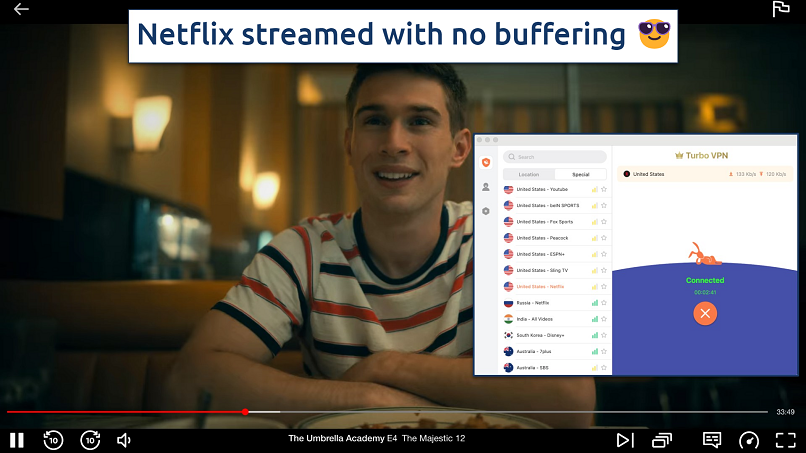 When we could get Turbo VPN to work with Netflix, it worked well
When we could get Turbo VPN to work with Netflix, it worked well
Doesn't Work With: Disney+, Max, Hulu, Amazon Prime Video, and BBC iPlayer
Turbo VPN is one of the few services we’ve tested that has specialty streaming servers that don’t work. US servers for Hulu Sport and (HBO) Max didn’t work, and we got a standard error screen when we tested them. US servers for Peacock TV, Fox Sport, and Fubo TV wouldn’t connect at all. All the above platforms also wouldn’t work with regular servers for their respective countries.
Its performance with BBC iPlayer was even worse. The specialty server wouldn’t connect, and nor would the regular server for UK - Manchester. The UK - London server did connect, but it was blocked by iPlayer.
 We tried this server several times, and we saw the proxy error every time
We tried this server several times, and we saw the proxy error every time
Speed — Big Reductions on All Servers
4.0
Turbo VPN lowered our speeds significantly, even on nearby servers. Weirdly enough, servers that were further away from us sometimes performed better than those nearby. So, I suppose Turbo VPN has one unique thing going for it.
But before we share our findings, let me explain how we get accurate results. Our UK-based speed tester tests every server at least 10 times and creates averages for our chart. These tests were all done with the Automatic protocol selection because it’s the only option that works with every server (the app doesn’t actually specify which protocol you’re using).
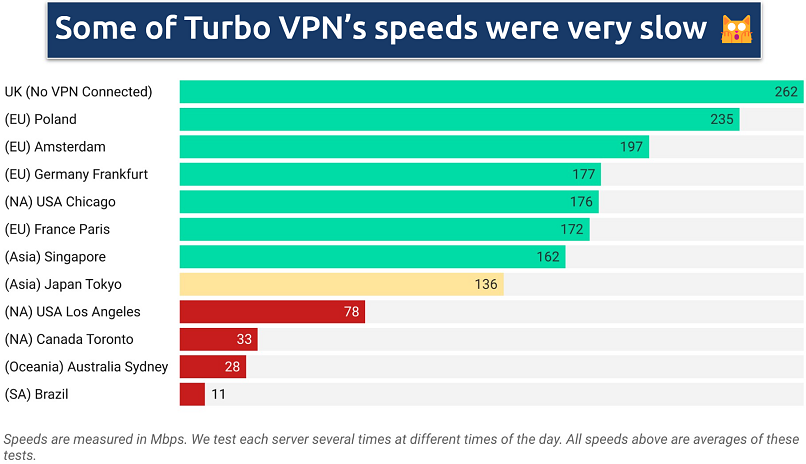 We had an average drop of 25% nearby and 89% on long-distance servers
We had an average drop of 25% nearby and 89% on long-distance servers
These results are considerably below average. A reliable premium VPN should only reduce your speeds by a few percent on nearby servers. For example, the 96% speed loss from Brazil was virtually unusable, even for casual browsing. The 87% speed loss from Toronto was also very poor, especially considering it’s only around 3,200 miles away. Our top-rated VPNs only reduce your speeds by an average of 30% at this distance.
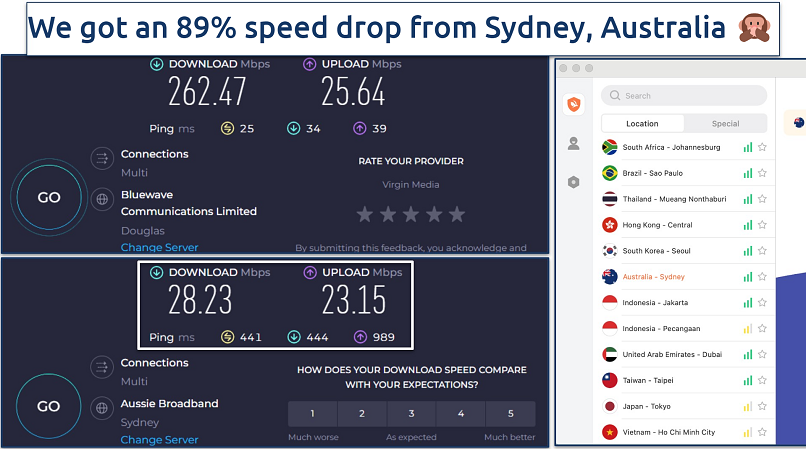 The ping from Australia was also remarkably slow
The ping from Australia was also remarkably slow
Gaming — Only Nearby Servers Offer Low Enough Ping
5.0
Ping is the all-important stat for gaming since it measures the responsiveness of your actions to the on-screen gameplay. Under 100 ms is considered optimum for smooth gaming.
Nearby servers were fast enough with Turbo VPN. We got a ping of 47 ms from Amsterdam and 61 ms from Paris. However, the 87 ms from Frankfurt, Germany, was just on the borderline of usability.
When connecting to Amsterdam, I noticed a slightly longer loading time than average when playing Brawlhalla. However, once loaded, the game played smoothly, and the action was responsive. However, servers in Chicago (145 ms) and Toronto (180 ms) were too slow, making for laggy gaming.
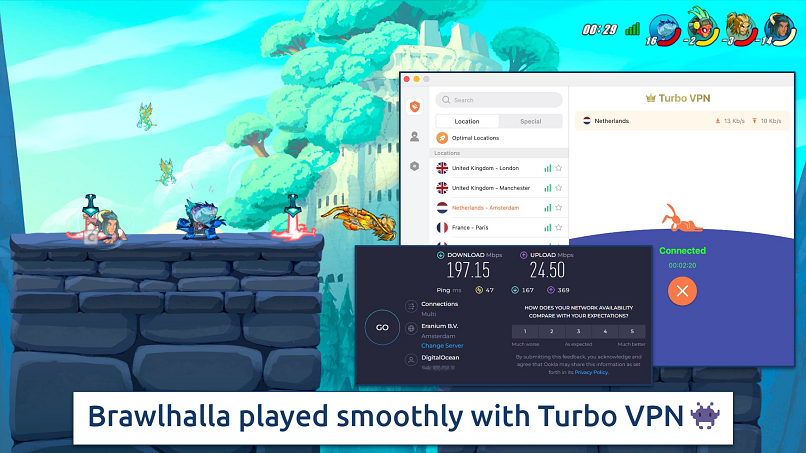 Only nearby servers were responsive enough for multiplayer gaming, though
Only nearby servers were responsive enough for multiplayer gaming, though
Server Network — Connection Issues and Limited Choice of Countries
2.0
Turbo VPN claims to have 21,000 servers in 111 countries, but this seems fanciful. I could only count 46 countries on the macOS app. Using different protocols only limited the number of available locations further.
To make matters worse, many of the listed locations wouldn’t connect at all. US servers for New York and Los Angeles timed out, along with those for UK - Manchester, Italy - Milan, and Hong Kong. I got an error message saying, “The VPN server did not respond. Verify the server address and try reconnecting.”
When I spoke to customer service, they suggested some fixes, including switching protocols. When that didn’t work, they simply suggested that I try again later. What was particularly frustrating was that the Milan and Hong Kong servers are the only ones available for those countries. So, if you’re looking for connections there, you may be disappointed.
It’s worth pointing out that the servers that did work connected remarkably quickly, even those in faraway locations like Pakistan and Taiwan (although these could be virtual locations; Turbo VPN doesn’t specify).
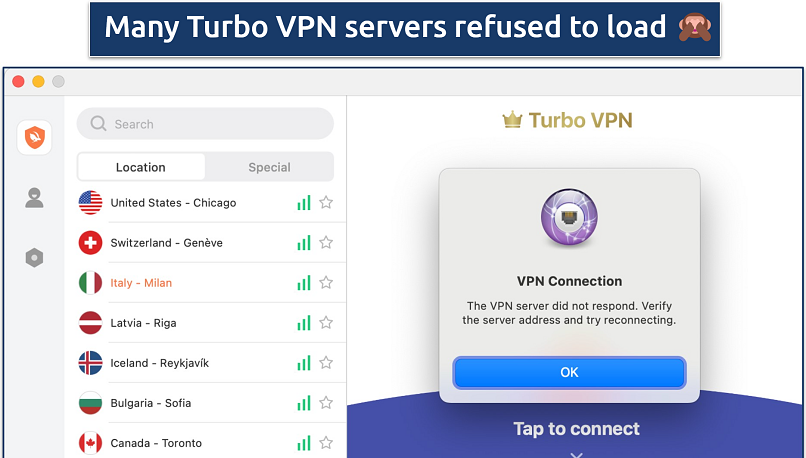 Many servers consistently didn't work over several weeks of testing
Many servers consistently didn't work over several weeks of testing
Security — Leaky Servers and a Controversial History
2.0
Turbo VPN is most notable for the security features it doesn’t have. There is no ad or malicious content blocker, which is now standard with many premium VPNs. There is no obfuscation or double-hop feature. There are no private DNS servers.
However, there have been controversies linking the Turbo VPN app with malware in the past. I’m confident that this is no longer the case, though. I used antivirus software while downloading and running Turbo VPN and found nothing suspicious. Furthermore, I downloaded the app from the App Store, and Apple is notoriously fastidious about the safety of the apps it hosts.
Leak Test Results
I conducted leak tests on servers from Amsterdam, Paris, Dublin, and San Fransisco - US. Unfortunately, the server in Dublin leaked my real IP address. This is unfortunate since the others performed admirably, but a VPN really shouldn’t leak your IP on any servers at any time.
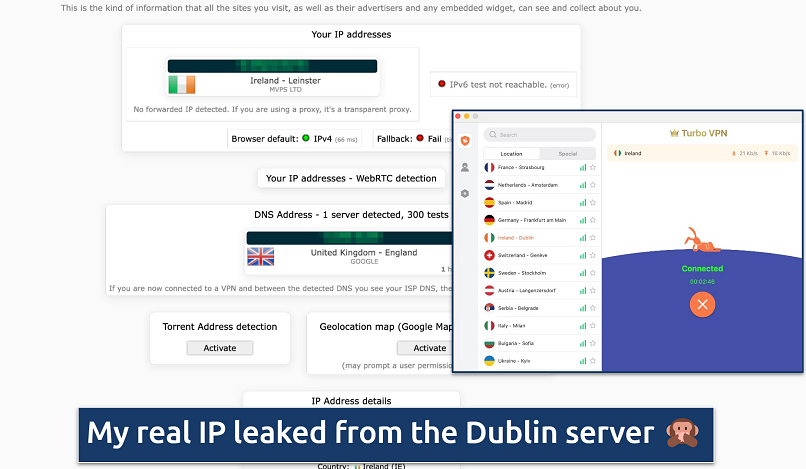 There was only one leak, but that's enough to expose your personal data
There was only one leak, but that's enough to expose your personal data
Kill Switch
With some VPNs, the kill switch is automatic and built-in, or at the least, toggled on by default. This isn’t the case with Turbo VPN; you’ll need to turn it on in your settings. Once switched on, the kill switch proved effective, blocking my connection while I switched servers.
Protocols
Turbo VPN defaults to Automatic protocol, which it recommends. It’s easy to see why. I was astonished to see that switching protocols severely restricts your access to servers. For example, when using OpenVPN, I could only see 4 locations. That’s extremely limiting, not least, since OpenVPN is open-source and widely considered the most secure protocol.
The other options are the somewhat dated and less secure L2TP-IPsec, IKEv2, and the less common iSSR. The notes claim that it doesn’t work on all networks, but I had no problem with it. I was disappointed not to see WireGuard, the industry-standard protocol for speed, nor a proprietary speed-based protocol.
Tor Compatibility
Turbo VPN is fully compatible with the Tor browser. The only problem is that Turbo VPN’s speeds don’t mix well with Tor’s notorious slowdowns. I was able to browse the dark web as well as use Tor for browsing surface websites, but it was ponderous at best. If you’re interested in using Tor for privacy, read our guide to learn more about how to access the dark web safely.
Privacy — Solid Policy, but There Are Other Concerns
5.0
While its policy says all the right things, Turbo VPN has its share of privacy issues. For example, many customers who had Turbo VPN installed on their phones reported receiving a strange notification in 2022 that was written in Chinese. Some suspect this is because the VPN was hacked. Others even believe the company is secretly owned by a Chinese company. And unfortunately, the logging policy has never been proven in any way.
Does Turbo Keep Logs? No
Turbo VPN claims to keep the bare minimum logs it needs to keep the VPN working properly. Most importantly, it states it will not store your IP address or any of your browsing activities.
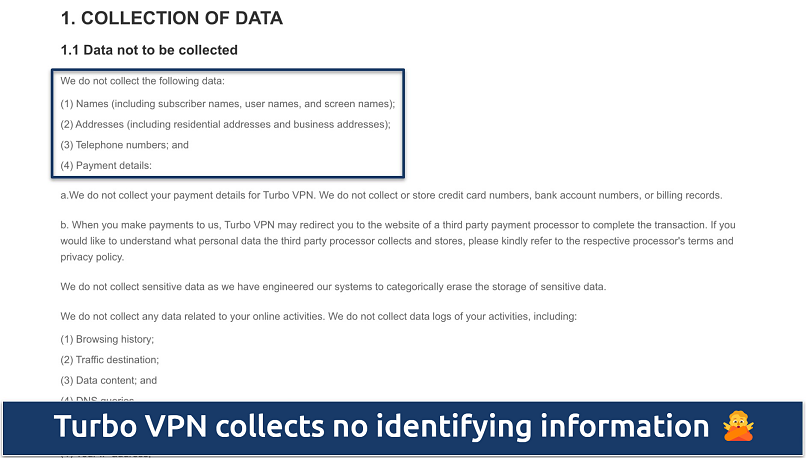 Some VPNs store timestamps and session duration; I’m glad Turbo VPN isn't one of them
Some VPNs store timestamps and session duration; I’m glad Turbo VPN isn't one of them
What it does store is the information you give to sign up (email address). It also records the version of Turbo VPN you’ve used, how much data you’ve used, and some other minor anonymized information.
I was also pleased to note that Turbo VPN now accepts crypto payments, so you can subscribe without leaving a financial paper trail.
Was Turbo VPN Audited? No
It's unfortunate that Turbo VPN, which has a contentious reputation, hasn't undergone any independent audits. These audits, particularly when conducted by credible organizations, can validate the adherence to a privacy policy. Currently, we can only rely on Turbo VPN's assurance, which is difficult to trust given its reputation.
However, in June 2024, Turbo VPN was accredited with Google Play’s Independent Security Review Badge. While this isn’t related to the company’s privacy policy, it at least offers some assurances regarding the security of its app.
Based in Singapore
While Singapore is outside of the 5/9/14 Eyes Alliances, it has been suspected of handing information over to them. The 5/9/14 Eyes Alliances is an agreement between several governments to share information about their citizens.
There are also concerning reports that Turbo VPN is owned by a Chinese company. Officially, the VPN is operated by a Singaporean company called Innovative Connecting. However, many reputable sites claim this is actually a company from China that owns many free VPNs. Since so many VPNs are banned in China, it’s a bit frightening to imagine what a VPN linked to its government might do.
While I can’t confirm or deny this report, this is just one more thing that makes Turbo VPN feel like a bad choice to protect your privacy. Support staff denied it has any links to China, though.
Does Turbo VPN Work in China? No
I verified through Turbo VPN's 24/7 live chat support that Turbo VPN is not usable within China.
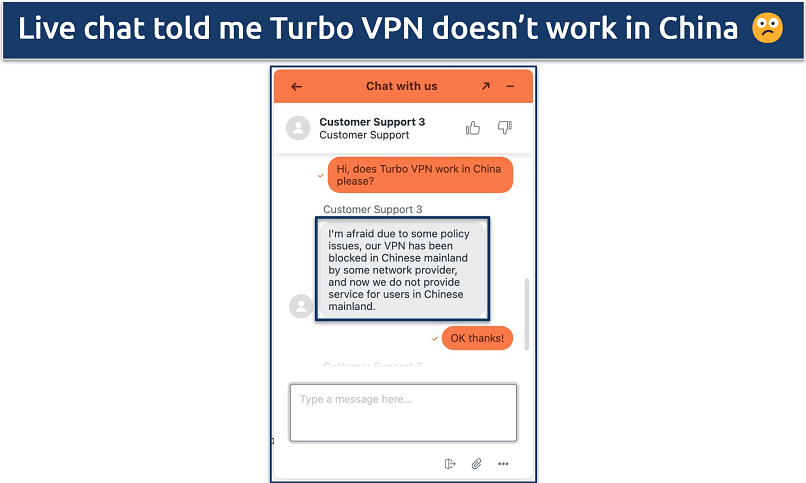 Most VPNs don't have the resources or customer support to offer a service in China
Most VPNs don't have the resources or customer support to offer a service in China
The Chinese government has banned several VPNs, but it’s rare for it to go after individuals. There are no publicly reported cases of tourists being persecuted for using an unsanctioned VPN. However, we do not condone any illegal activities. If you decide to use a VPN in the country, you can read this list of VPNs that currently work in China.
Torrenting — Not Recommended for File Sharing
4.0
I was initially optimistic about file sharing with Turbo VPN since it has a specialty P2P server in the US. However, this was one of many servers that wouldn’t connect. All other servers support torrenting but aren't specialized for it. I also have concerns that the Dublin server leaked my IP, so I wouldn’t recommend file sharing with that one.
The VPN was quite slow for torrenting torrenting. Without a VPN, I downloaded a 1.62 GB file in under 10 minutes. In contrast, using Turbo VPN stretched the download time for the same file to over 2 hours.
Downloading torrents is legal in most regions, but accessing copyrighted material is not. We recommend only accessing copyright-free torrents. If you want to use P2P networks safely, check out this list of the best options for torrenting.
Installation & Apps
6.0
Basic Apps, Lacking Features
Turbo VPN’s app is fairly basic. It’s nowhere near as technical as Private Internet Access, for example, nor is it as sleek and user-friendly as ExpressVPN or CyberGhost. In this regard, as in most departments, Turbo VPN is lagging behind the competition.
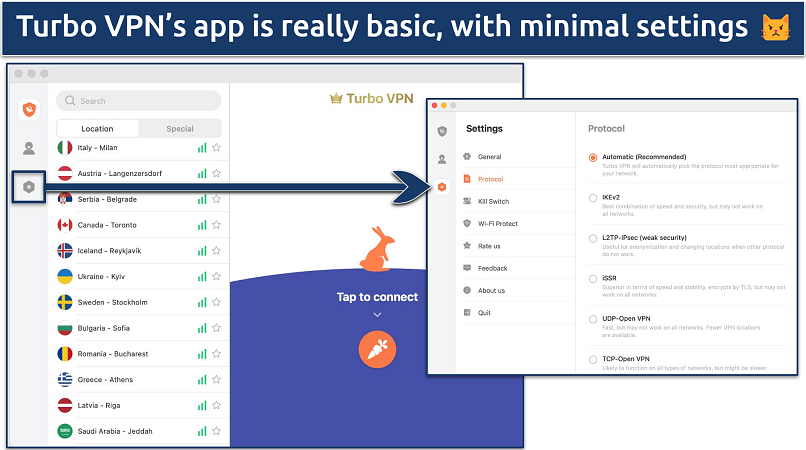 The few features it has are under the cog button
The few features it has are under the cog button
The main app has 2 submenus for the servers, Location and Special. The latter has specialty servers for streaming and P2P, but they both have plenty of servers that won’t connect.
The Settings menu includes the kill switch, protocol selection, and a WiFi protection feature. And that’s about it. It’s a pretty basic offering compared to most premium services.
Setup & Installation
To get Turbo VPN, I had to subscribe to Premium via the website, and then it took me to a download link on the App Store. But this was only the free version of the app, so I then had to log in with the details I used to subscribe. It wasn’t the most intuitive process. Most VPNs offer direct downloads from their own websites, which is more convenient.
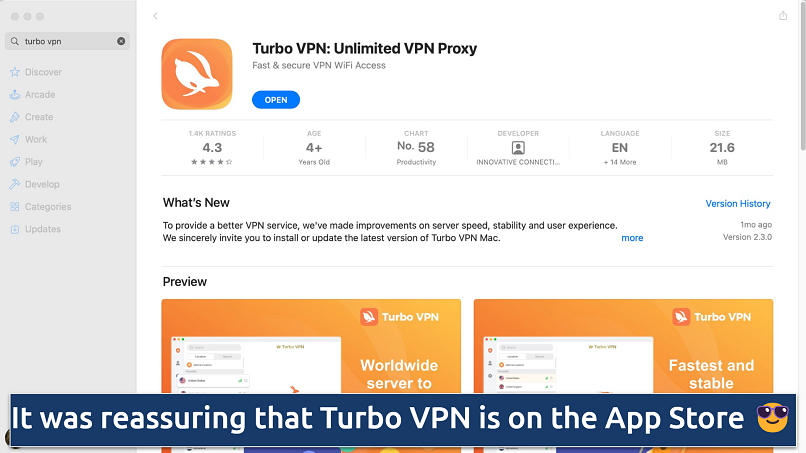 Turbo VPN's App Store rating is actually pretty high
Turbo VPN's App Store rating is actually pretty high
Device Compatibility
Turbo VPN works with the 4 major operating systems, but it’s not compatible with much else. There’s also no app available for Linux devices. It’s nice to see it works on Huawei smartphones, but that would be more helpful if it worked in China. In addition, it offers a browser extension for Chrome.
Some VPNs offer a feature called Smart DNS that makes it super easy to switch locations on any device with proxy settings. Others, like ExpressVPN, in addition to Smart DNS, also offer full support for a wide variety of routers. That lets you connect unlimited devices and easily encrypt everything using your network. Unfortunately, Turbo VPN only works with additional device types if you set up a WiFi hotspot from a PC or mobile device.
You can find a VPN that works with several smart TVs, game consoles, Linux devices, and routers in this list.
Desktop — Apps for Windows and Mac
The Windows and Mac apps are practically identical. They have the same interface and the same security features. The main difference comes in your choice of protocols. On Mac, you can pick between OpenVPN UDP and TCP, IKEv2, iSSR, and L2TP-IPsec. With Windows, you get OpenVPN, V2Ray, SSR, and TurboLepus. A live agent confirmed that TurboLepus will soon be available on Mac.
It’s also important to note that you can’t use every server with each protocol. Support staff told me this also changes depending on your location. That seemed strange to me because I’ve been reviewing VPNs for years, and I’ve never heard of anything like that. On every device, OpenVPN seriously reduces the amount of servers available to you.
That frustrates me since it’s the safest protocol and the one I’m most comfortable using. Most of the best VPNs let you use their entire server list with every protocol offered.
 Windows features a bit more info about your connection
Windows features a bit more info about your connection
Android and iPhone (iOS)
Once again, these mobile apps are basically the same. Each offers the same features. They can both be downloaded for free. But you should be aware that the free version constantly interrupts you with ads and comes with a limited number of free servers. The premium version offers the protocols IKEv2(IPSec), iSSR, Trojan, and WireGuard. I was impressed to see the latter since it’s not available on the desktop apps.
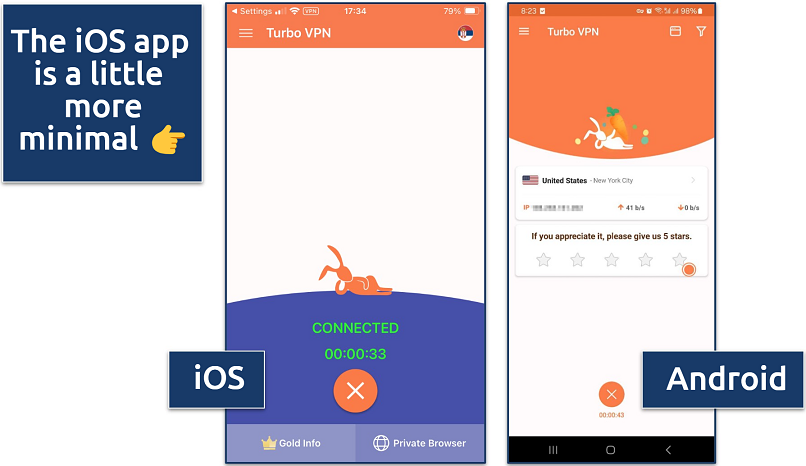 I found the iOS layout a bit neater
I found the iOS layout a bit neater
Browser Extension for Chrome
You can use the Chrome browser extension for free, but I don’t recommend it. On the plus side, it gives you servers in Germany, Singapore, the UK, and the US. There is also no data limit. Unfortunately, it constantly disconnects, and I couldn’t get an answer from support about whether it offers full encryption or is just a proxy.
Router Compatibility
Unlike most premium VPNs, Turbo VPN doesn’t offer router compatibility. However, you can set up a WiFi hotspot on your PC to support game consoles and smart TVs. The straightforward instructions are on the website. For alternatives, check out our top-ranking VPNs for routers.
Simultaneous Device Connections
You can use Turbo VPN with 10 devices at once. This is a fairly low number, with some popular services now offering unlimited device support. To test it, we connected Turbo VPN to my Android phone, 2 Windows laptops, and an iPhone. After streaming Netflix on all devices, we found zero differences in its performance.