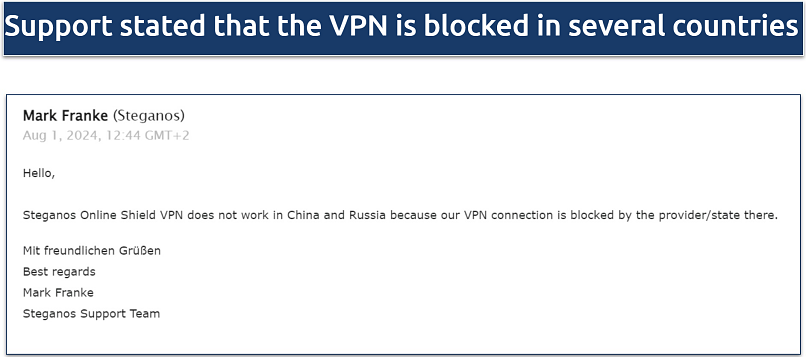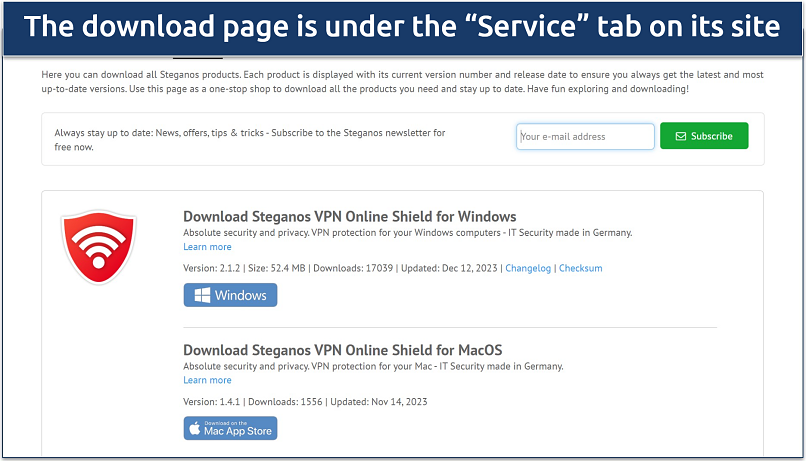Steganos is a well-regarded cybersecurity company in Germany that offers its own VPN. It’s known for products like its free LockNote software. However, there’s a ton of competition in the world of VPNs. Discover if Steganos VPN Online Shield can compete.
After my research, I’ve concluded that it's an okay VPN, but you can get much better for a similar price. It has a small server network, an unproven privacy policy, weak device compatibility, and lacks some advanced security features. I recommend you check out our list of the top VPNs that exceed Staganos in all areas and cost less.
Short on Time? Here Are My Key Findings
Pros
Cons
Steganos VPN Features — 2026 Update
4.7
|
💸
Price
|
2.99 USD/month
|
|
📆
Money Back Guarantee
|
30 Days |
|
📝
Does VPN keep logs?
|
No |
|
🖥
Number of servers
|
20+ |
|
💻
Number of devices per license
|
5 |
|
🛡
Kill switch
|
Yes |
|
🗺
Based in country
|
Germany |
|
🛠
Support
|
Email support |
|
📥
Supports torrenting
|
Yes |
Streaming — Not the Best Choice for High Quality Streams
5.0
Stegnos doesn’t make any specific claims about streaming platforms, so it’s unlikely it supports high quality playback. Many streaming sites have anti-VPN technologies that block the connection when a VPN is detected. Because of this, VPNs that are compatible with popular streaming platforms shout this from the rooftops. The fact that Steganos VPN Online Shield doesn’t is telling.
It doesn’t have any streaming-optimized servers. VPNs that are oriented towards streaming often have servers specifically dedicated to being used in conjunction with popular platforms like Netflix, Max, Disney+, etc. The top VPNs update these servers regularly to make sure they work continuously, even if an individual IP gets blocked.
This VPN also has a small server network, which isn’t conducive for safe streaming. There are only 20 countries to connect to, as opposed to many popular VPNs that offer 4 times that many locations. This can lead to overcrowding, which drops your speeds and makes it more likely you’ll encounter buffering or poor picture quality.
Many VPNs make it possible to securely access all the major streaming platforms from anywhere. To stream safely with no major dips in your playback quality, check out this list of the best VPNs for streaming.
Editor’s note. The VPNs we recommend generally follow strict no-logging policies. This means they won’t view your online activities, and you’ll be responsible for how they’re used. The vpnMentor team and I ask that you please uphold all copyright laws.
Speed — Missing Several Features Needed for Top Speeds
5.0
Steganos VPN Online Shield claims it won’t lower your speeds, but it will. Every VPN will reduce your rates to a certain extent because your internet traffic is being rerouted. So, I was surprised to come across a quote on its website that stated it “has no effect on the speed of your internet connection.” This is misleading and connecting to the VPN will absolutely slow you down.
The VPN itself doesn’t impose bandwidth limits or data caps, but its small network will slow you down. The fewer servers a VPN offers, the more likely they are to get overcrowded. It also means it will be more difficult for you to find a server close to your location. The farther away the server is, the more severe your speed drops will be.
It doesn’t support the WireGuard protocol, which is usually the fastest way to connect a VPN. Users on Apple devices will connect through IKEv2, while Android and Windows fans get OpenVPN. These are good protocols as well that I’ll explain in further detail in the security section. However, they usually can’t match WireGuard’s speeds.
It’s possible Steganos can facilitate decent speeds, but I wouldn’t rely on it. We’ve tested the top VPNs every week for years, and the best ones rarely lower nearby speeds by more than 15%. To get the quickest rates while maintaining your online privacy, take a look at this list of the fastest VPNs around.
Gaming — High Ping May Be An Issue
5.0
Steganos hasn’t made any claims about gaming, so I wouldn’t expect it to work well. The most important thing to look out for while gaming is your ping rate. This lets you know how long it takes your data to travel. The higher you ping rate (ms), the more likely you are to experience lag. When this happens, there’s a long delay between your inputs and your avatar’s responses.
High ping makes it impossible to enjoy online games, and there’s a good chance you’ll have it with Steganos. This is because its small server network makes it probable that you’ll have to connect to a distant server.
Ping rates are more affected by distance than download or upload speeds, so this is especially rough on gaming. In fact, I haven’t found a VPN that lets you play online games with minimal lag on distant servers (usually anything over 4,500km away). If you’re a gamer, I recommend you try out one of these top VPNs for gaming that all have huge server networks.
Server Network — Small Selection With Few Privacy Assurances
4.0
Steganos doesn’t disclose how many servers it offers, but you can only connect to 20 countries. Many VPNs are proud of the thousands of different servers they run. These help you avoid overcrowding since there are a ton of IPs in each location that users can be distributed across.
It hasn’t clarified whether it uses virtual or physical servers. Virtual locations are physically-located in a different place than the IP address they assign you. This can be helpful for keeping servers out of restrictive countries, but they also make it difficult to gauge how far it is from you. There are no city-level servers either, which can help you optimize speeds as well.
The provider hasn’t made a statement on who owns its servers. Some VPNs are proud to announce that they own all their servers because this cuts out a middleman that could have access to your data. However, it’s expensive, so many VPNs rent their server infrastructure from third parties.
There are no specialized servers, and it doesn’t offer dedicated IP addresses. Having a fixed IP address is important if you want to do something online like running a business. Many VPNs offer these static IPs for an additional fee.
Overall, Steganos VPN is quite weak in this area. The selection is poor, and it hasn’t done much to make me confident that its servers are truly safe. To find VPNs that are much more impressive in this category, check out our list of the best VPNs with vast server networks.
Security — Offers Standard Features Necessary to Keep You Safe
6.5
Steganos VPN has the basic security options you’d want from a VPN, but it’s lacking some features. For example, it doesn’t offer split tunneling, which allows you to choose what traffic goes through the VPN tunnel.
This lets you do things like check your bank account with an unencrypted connection (so you don’t get flagged) while the rest of your apps are protected. It doesn’t come with double VPN, obfuscation, or the ability to switch protocols. The site also makes no mention of IPv6 leak protection, private DNS servers, perfect forward secrecy, and more.
Steganos VPN can likely keep you safe, but it’s not the most advanced provider. To get a VPN with all the latest features and many more customization options, read this list of some of the safest VPNs around.
Encryption & Protocols
It offers AES 256-bit encryption, which is as good as it gets. This is a nearly unbreakable level of protection that’s utilized by militaries and banks around the world. This is paired with either the OpenVPN or IKEv2 protocol. OpenVPN is considered safer because it’s open-source and constantly being checked for security vulnerabilities.
IKEv2 is an older protocol, but it’s lightweight, so it can be a good option for mobile devices. Unfortunately, the VPN doesn’t let you choose which protocol it connects you through since each device is only offered one or the other. It’s also a shame it doesn’t come with WireGuard, a modern protocol that’s known for its speed.
AlwaysProtected (Kill Switch)
This is what Steganos VPN calls its kill switch, a necessary feature that protects you if the VPN connection drops. It comes enabled by default, and I don’t recommend turning it off. This makes sure that you never have to worry about going online with an unencrypted connection.
Ad-Blocker
Steganos VPN can block some ads and trackers. This feature can be toggled on within the VPN’s settings. I’m impressed that it comes with these options as it’s a bit unexpected for a smaller company. It can also automatically erase cookies each time you close your browser.
Privacy — Policies Are Vague and Unproven
5.5
Steganos VPN has a decent privacy policy, but it leaves out some key information. I’m always unhappy when a VPN has a vague policy. It’s much easier to trust a provider that makes it very clear what kind of information they store. This VPN is also headquartered in a bad country for privacy, and its policies have never undergone independent audits to prove their claims.
Does Steganos VPN Keep Logs? Maybe
It claims it won’t ever store your IP address or the servers you connect to. Its policy also states that it doesn’t have the ability to see your online activities. This is all great, but most VPNs do store at least some anonymized information to keep their services running. Some common data points are timestamps, your operating system, and device type.
Unfortunately, Steganos VPN isn’t very clear about what it doesn’t store. It might not store any information at all beyond your email address, but it’s impossible to know. There was a quote on its policy that I found a bit worrying too: “We save user data on especially protected servers. The access is only made available to a small number of people.”
I hope this only refers to email addresses, user IDs, and customer service interactions, but you never know. That’s why it’s a big problem when VPNs aren’t more careful with their language.
Was Stegano VPN Audited? No
There have been no publicly reported independent audits of Steganos’ infrastructure or policies. The best VPNs have their policies investigated by top auditing firms to prove they follow their claims. You can discover a VPN with a proven privacy policy in this list.
Based in Germany
The VPN is headquartered in Germany, a member country of the 14 Eyes Alliance. This is an agreement between governments to share their citizens’ data. It means there’s a possibility Steganos could be asked to alter its policies in the future. Many VPNs choose to keep their headquarters in more privacy-friendly countries, so this doesn’t become an issue.
Does Steganos VPN Work in China? No
Customer support confirmed that the VPN does not work in China. There are no mentions of the country on its website. However, since the VPN doesn’t support obfuscation, I’d be quite surprised if it worked in any restrictive countries.
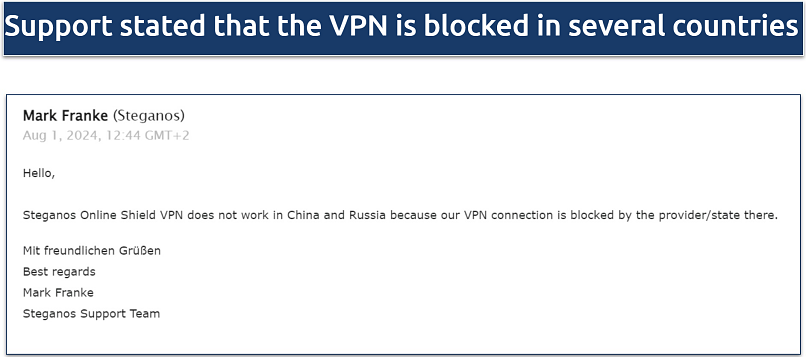 Steganos can't hide your VPN use in restrictive countries
Steganos can't hide your VPN use in restrictive countries
The Chinese government has banned many VPNs, but there have been no publicly reported cases of them prosecuting individuals for using them. My team and I don’t condone any illegal activities and ask that you please read up on the laws before deciding to use a VPN. There are a few VPNs that work in the region, and you can see the top providers for China in this list.
Torrenting — Doesn’t Advertise Itself as a VPN for P2P
5.0
Steganos VPN doesn’t have any P2P-optimized servers and doesn’t mention torrenting on its site. If it does allow torrenting, its small server network could compromise speeds. It also doesn’t offer port forwarding, a feature that can help improve seeding and downloading speeds.
While it offers adequate security and unlimited data usage, the fact that it doesn’t market its torrenting abilities would make me cautious about using it for this purpose. There are many VPNs specifically designed for P2P, and you can find one of the best VPNs for torrenting in this list.
Torrenting is legal in most countries, but downloading copyright files isn’t. The vpnMentor team and I urge you to only access torrents within the public domain.
Installation & Apps
6.0
Installation & Apps — Easy to Set Up but Supports Few Devices
You should have no issues getting started, but I wish Steganos supported more devices. Its compatibility is quite limited, and it doesn’t support routers, which gives you a way to connect any internet-enabled device in your home.
As for its design, it’s fairly attractive, and the apps are quite easy to navigate. However, this is because they don’t have many features. Besides the server list and a limited settings tab, there’s not much else to them.
Setup & Installation
I appreciate that the download page on Steganos’ website is easy to find. Like most modern VPNs, the setup is very straightforward. After you access the installation file, you’ll simply open it and follow a few instructions to get started.
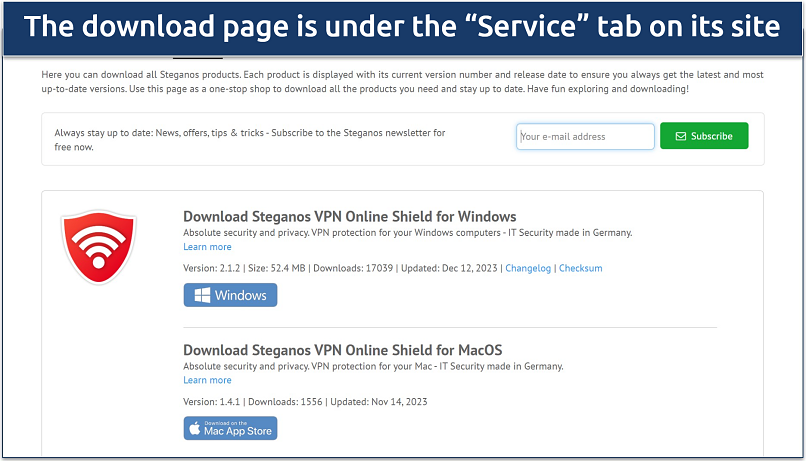 The mobile apps need to be downloaded from their stores
The mobile apps need to be downloaded from their stores
You can download Steganos VPN for free without providing an email address. This will allow you to check out the app. If you’d like to make use of its 7-day trial and actually connect to a server, you’ll have to create an account.
Device Compatibility
Steganos’ only offers apps for Windows, Mac, iOS, and Android devices. It doesn’t provide guides for setting it up on anything else, and there are no browser extensions. This is disappointing because many VPNs have at least some native apps for smart TVs and streaming devices. However, the best way to cover all your tech is to connect a VPN to your router.
The top VPNs even make this a fairly simple process, and you can learn more about the best VPNs for routers in this list.
Desktop — Apps for Windows and Mac
The Mac app is missing several important features, including the kill switch. It’s also lacking the ad blocker. The Windows application uses OpenVPN and Mac connects through IKEv2.
It is also unfortunate that there are no apps for Linux devices, or even any way to manually connect them to Steganos’ servers. Linux desktops are less targeted by viruses and malware, but you should still stay safe from hackers with a top Linux VPN.
Android and iPhone (iOS)
The mobile apps are missing a lot of the cool features you get on desktop. Once again, iOS gets the IKEv2 protocol, and Android can utilize OpenVPN. However, neither of them get the kill switch or its tracker and ad blocking options. The apps are also just more drab and unappealing to look at or navigate.
Simultaneous Device Connections
Steganos VPN lets you connect up to 5 devices at once. This is the average amount that most VPNs provide. However, there are some VPNs like Private Internet Access, that allow you to connect an unlimited number of devices for no additional cost.