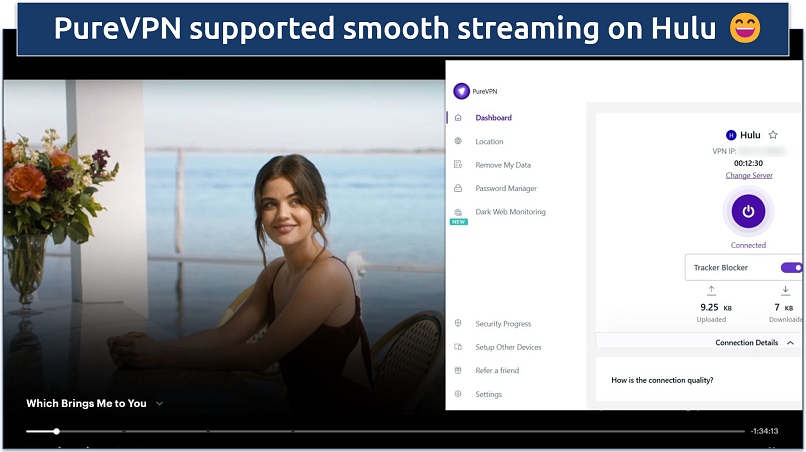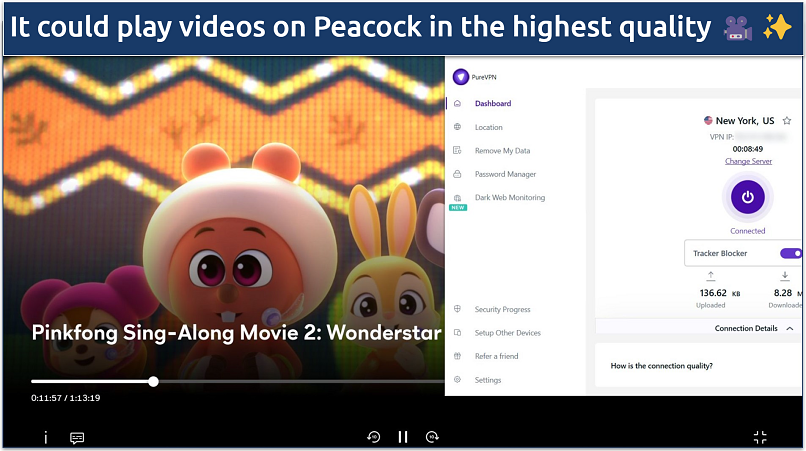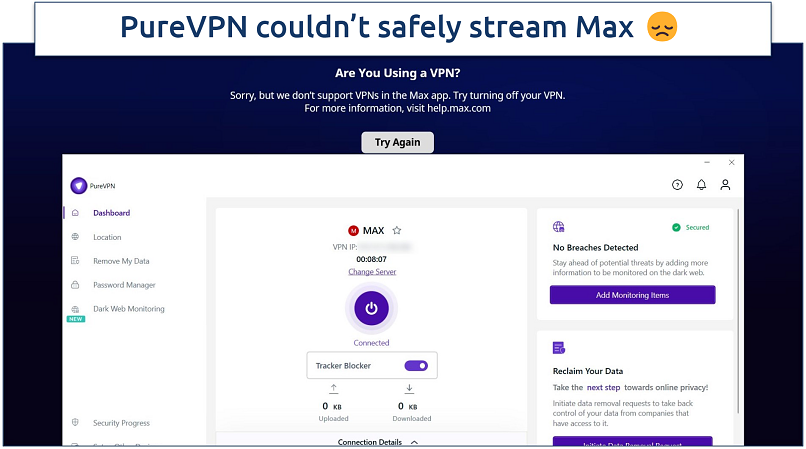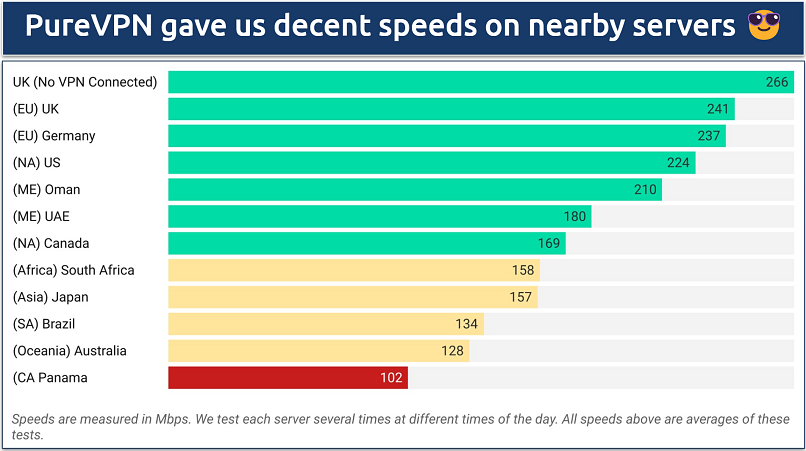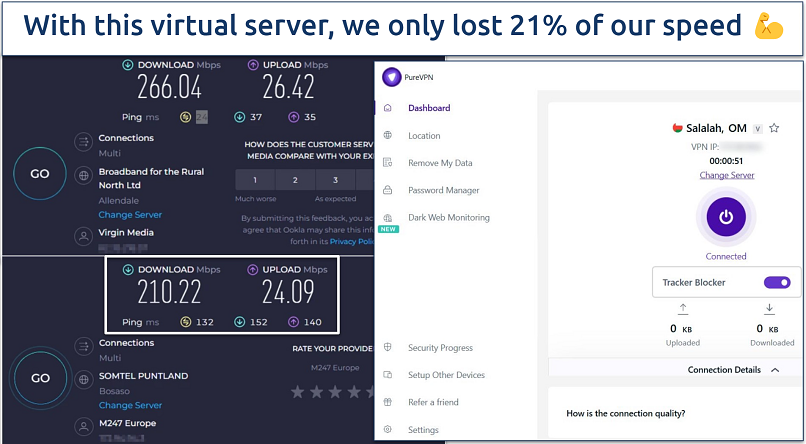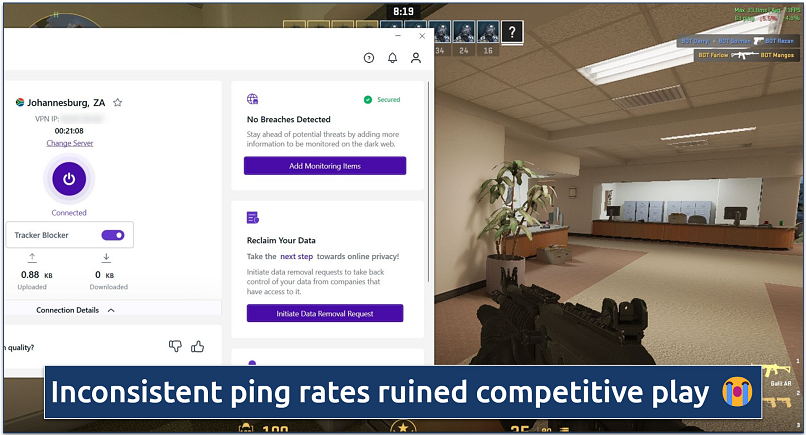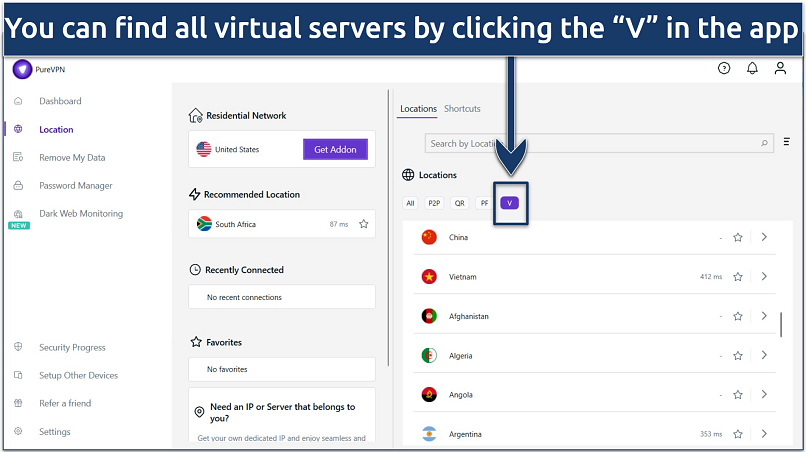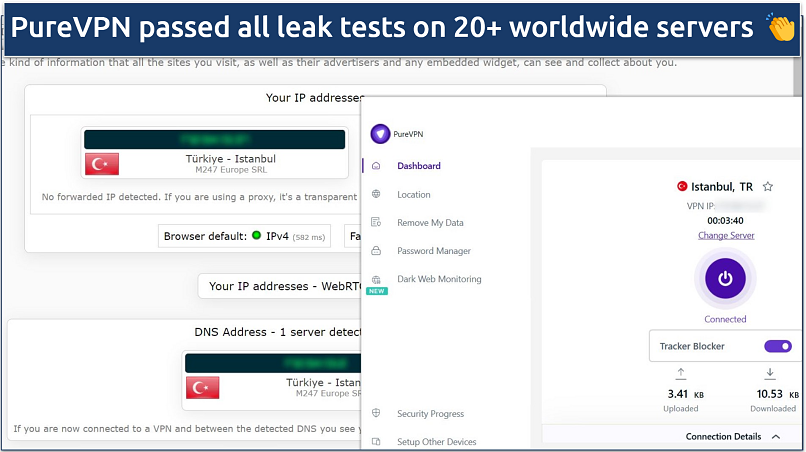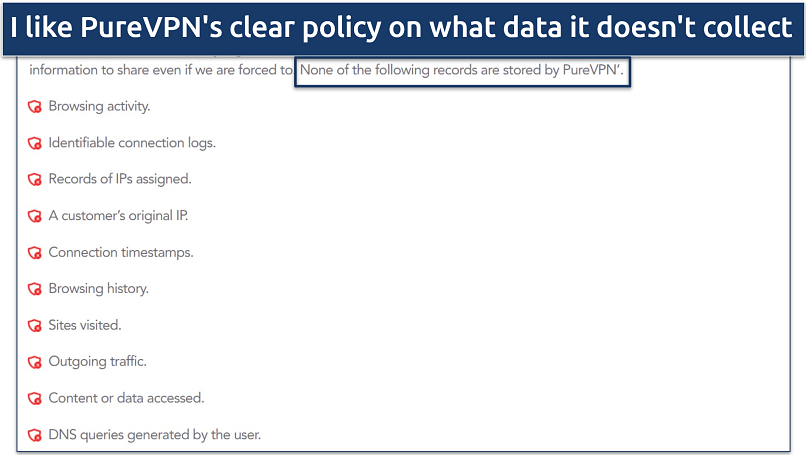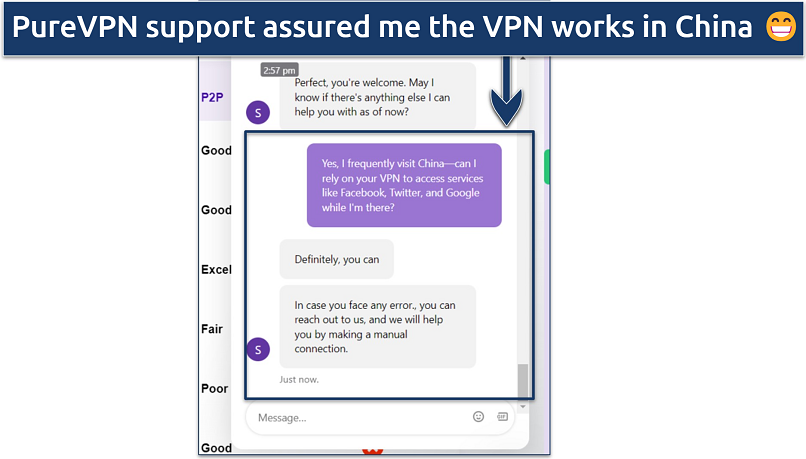PureVPN (which recently purchased Ivacy) is a highly rated and affordable VPN, but it has had its share of controversies. A previous incident involving the FBI severely impacted its reputation. So, has it done enough to rebuild trust since then?
To find out, my team and I investigated its privacy policy and everything else it offers. We tested its speeds, streaming performance, security features, and more to see if it can compete with the industry's best.
After all our tests, I can recommend PureVPN, but it's not for everyone. Its privacy policy is now one of the best, especially due to its always-on audits. It also keeps your data protected. However, there are still a few areas where PureVPN needs to improve (namely, its speed and ability to game online). Until it does this, check out this list of the best VPNs available.
Try PureVPN Risk-Free >>
Short on Time? Here Are My Key Findings
Pros
Cons
83% Off
Pay less for your PureVPN plan today
Money-Back Guarantee: 31 Days
Considerable savings can be made with this offer!
PureVPN Features — 2025 Update
7.7
|
💸
Price
|
2.14 USD/month
|
|
📆
Money Back Guarantee
|
31 Days |
|
📝
Does VPN keep logs?
|
No |
|
🖥
Number of servers
|
6000+ |
|
💻
Number of devices per license
|
10 |
|
🛡
Kill switch
|
Yes |
|
🗺
Based in country
|
Virgin Islands (British) |
|
🛠
Support
|
Live Chat |
|
📥
Supports torrenting
|
Yes |
Streaming — Excellent Playback With Most Platforms
9.2
PureVPN can safely access most major streaming platforms (only one is incompatible). While the standard servers sometimes fell short, its dedicated streaming servers consistently delivered. So, I recommend prioritizing the specialized servers if they're available for your preferred platforms.
Overall, it’s one of the better VPNs for streaming. I hate going online without a VPN, so it’s great that PureVPN can keep me safe without interfering with my streaming quality.
Be advised. The VPNs we list usually follow strict no-logging policies. These prevent them from recording your online activities, so you’ll be solely responsible for what you do with their services. My team and I are against breaking copyright laws.
Works With: Hulu, Peacock, Amazon Prime Video, Disney+, Netflix, ITVX, & BBC iPlayer
The VPN is capable of securely accessing Hulu from anywhere. My international team and I were impressed that no troubleshooting was required during tests.
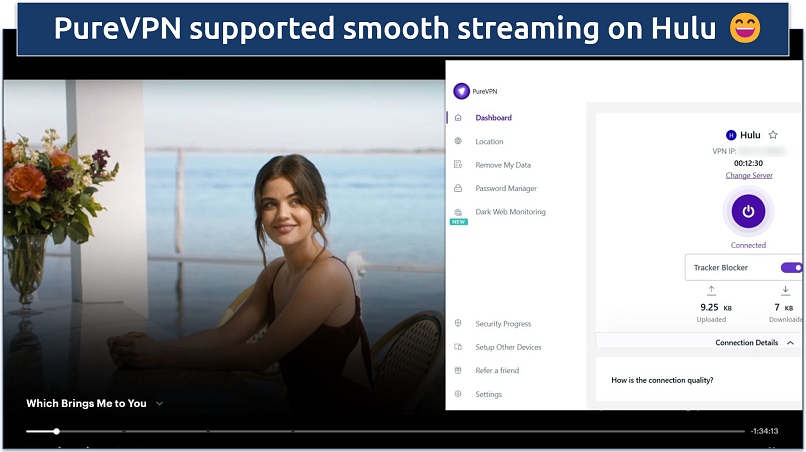 PureVPN's standard servers didn't work with Hulu
PureVPN's standard servers didn't work with Hulu
We had a similar experience on Peacock, Amazon Prime Video, and Disney+. Videos loaded almost instantly, with only occasional buffering when skipping between scenes.
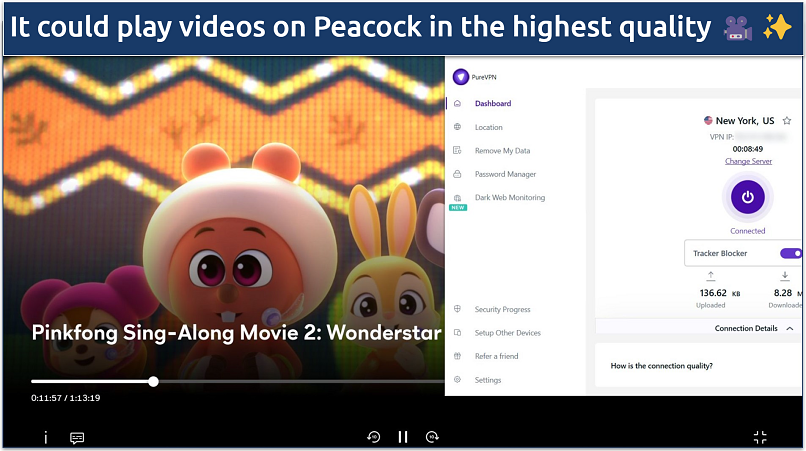 WireGuard was the best protocol for high-quality streaming
WireGuard was the best protocol for high-quality streaming
We could also safely stream full Netflix libraries, including the US, France, Japan, and Australia. Videos loaded instantly, and buffering was almost nonexistent.
Watching TV shows and Movies on ITVX and BBC iPlayer was just as easy. PureVPN could also access 9Now, 10 Play, Channel 4, DAZN, Hotstar, YouTube TV, and Sling T in great quality.
Doesn’t Work With: Max (HBO Max)
Unfortunately, Max flagged VPN usage in every attempt we made.
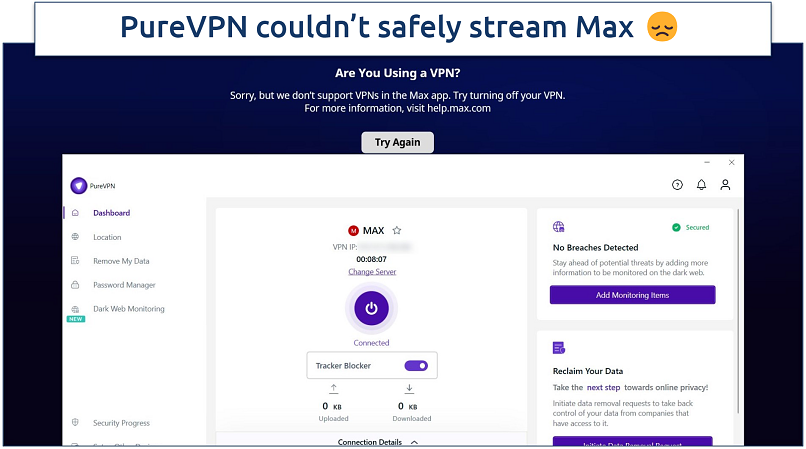 PureVPN Support couldn’t help with Max either
PureVPN Support couldn’t help with Max either
We could log in and explore the full library, but every time we tried to stream a movie or TV show, the error appeared. PureVPN performed well with Max in our previous tests, so I’m hopeful for a fix soon. In the meantime, check out these top VPNs for Max.
Speed — Improved…but It Still Lags behind the Top VPNs
7.0
At any distance, PureVPN reduced our dedicated UK specialist’s speeds much more than the top VPNs do.
All the speed tests were conducted using the same internet connection and location with WireGuard since it was the fastest protocol available. She performed multiple tests for every server to get accurate averages, which are shown below.
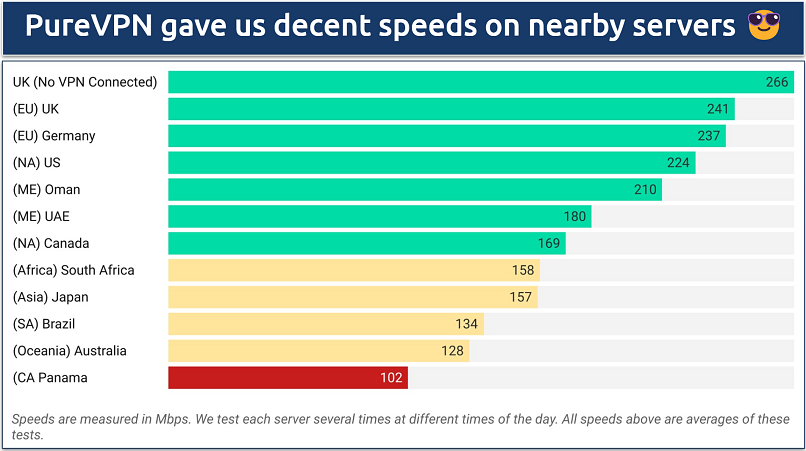 We lost 10% on nearby servers and 40% with distant ones
We lost 10% on nearby servers and 40% with distant ones
PureVPN has made efforts to improve its speeds recently, and it was evident in this round of tests. The UK server, for instance, only caused a 9% speed drop compared to a 30% drop in our previous tests. Plus, I appreciate that the VPN shows the latency for each server in the app.
It was impressive to see some virtual servers outperforming physical ones. Typically, these servers can affect speed since they simulate being in a specific location, even though the physical servers are elsewhere. For example, both the Oman and Panama servers were virtual, yet the Oman one performed better.
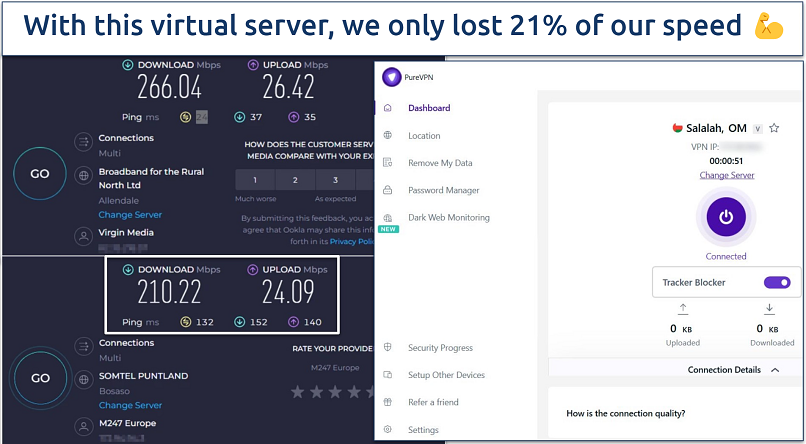 The virtual servers in India and Turkey also performed well
The virtual servers in India and Turkey also performed well
Overall, PureVPN shows promise in this area, but it still has work to do to outperform its competitors. If you're looking for a service that's consistent across the board, check out the fastest VPNs.
Gaming — Not the Most Dependable Choice
3.0
At times, the high ping made smooth gameplay challenging, even when connected to nearby servers. You’ll want your ping below 100ms to avoid delays between your keyboard inputs and the in-game responses. However, there were several instances where the in-game latency exceeded this threshold.
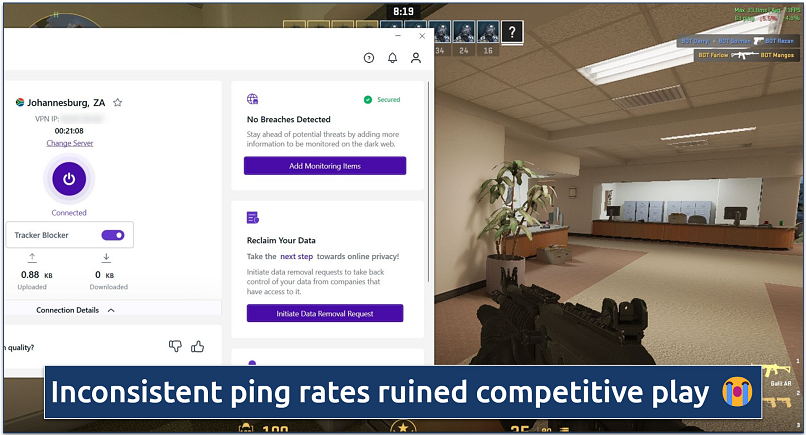 I had a similar experience while playing World of Tanks
I had a similar experience while playing World of Tanks
All VPNs make it tough to play online with distant servers, but there are some that let you play without issues on nearby locations while also protecting you from DDoS attacks — serious cyber threats you should steer clear of on unreliable gaming networks. You can find the best VPNs for gaming in this list.
Server Network — Large With Many Useful Features
9.5
PureVPN offers a sizable network of 6,000 servers across 65 countries. While this is impressive, there are a few VPNs that outmatch it. For example, ExpressVPN and CyberGhost give you access to more countries. However, the servers are well-distributed around the world with locations on every major continent, including Oceania, Asia, and Africa.
Europe gets the most servers with 2,900+. The Americas are right behind it with over 1,800 servers. It also gives you city-level locations in all countries. What’s even better is how clearly the website displays which protocols each server supports, removing guesswork. .
I also appreciate how transparent PureVPN is about its use of virtual servers. These don’t pose a security risk, but they can affect your speed if they’re farther away than you expected. The VPN significantly cut back on the number of virtual servers it uses after customers requested more physical locations.
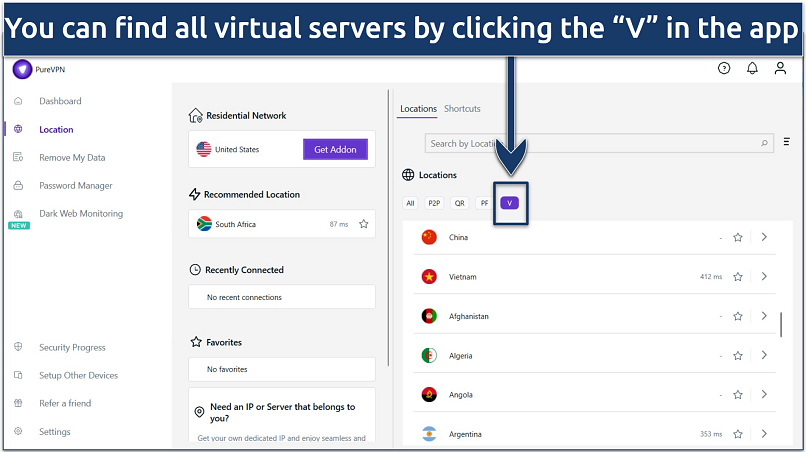 They give you safer options in countries with known security risks
They give you safer options in countries with known security risks
Its network has several additional features too. Domain Fronting theoretically lets you access more content by connecting you to alternate domain addresses that aren’t blocked. The same goes for its streaming shortcuts, which connect you to the servers it’s optimized for different platforms.
You can also access dedicated IPs and residential IPs for an additional fee. The former are great for hosting a website, allowlisting your IP, or setting up remote access to your device. PureVPN’s Residential Network addon lowers the risk of IP bans by giving you a US IP address from a real ISP. You can even opt for a dedicated server, which is a great choice for exclusive hosting.
Along with all its other features, I’m very impressed that PureVPN owns all of its servers. This cuts out a middleman that could possibly create a privacy issue. That said, I look forward to the VPN adopting RAM-only servers (which delete all data upon each reboot) soon for added anonymity.
All in all, PureVPN has one of the most substantial and stable server networks available — we never experienced any connection issues. It’s tough to find a VPN that tops it overall in this category.
Security — Safe and Customizable
9.6
PureVPN keeps you safe with all the security features a top VPN should have. Most important is its AES-256 bit encryption level. This is the same encryption standard used by banks around the world because it’s nearly impossible to break. It also supports Perfect Forward Secrecy, which regularly assigns new encryption keys to secure your sessions. Plus, it excelled during our leak tests.
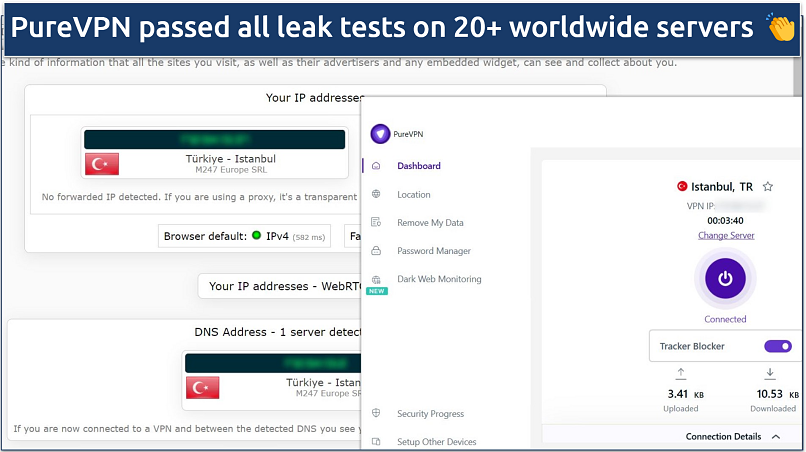 It protects you from WebRTC/IPv6/DNS leaks as soon as you connect
It protects you from WebRTC/IPv6/DNS leaks as soon as you connect
Some features, such as PurePrivacy and PureKeep (password manager and generator), are only available on select plans; but, they’re worth trying out. PurePrivacy (available to mobile users) is designed to protect your digital privacy. It can scan your social media accounts to stop targeted ads, and alert you of security breaches.
PureDome is its business VPN that offers some alternative features. For example, there’s an admin dashboard where you can control access to dedicated IPs that up to 30 team members can use. It also offers remote access, and the admin can adjust authentication options to verify identities.
PureEncrypt lets you store and distribute your files safely. In addition to adding encryption to your files, it lets you set up passwords, so only the parties you approve of can access them. It’s currently only available for Mac and Windows devices.
You can even activate Tracker Blocker to prevent websites and third parties from monitoring your online activities. The only major features it’s missing are an ad-blocker and double VPN. However, the latter isn’t really necessary with the level of encryption PureVPN offers.
Security Protocols
You have access to 4 main protocols, with others available through manual configurations:
- WireGuard. This is generally the fastest protocol, and it’s also super secure. It’s now available in every native app. The Android app also offers the Proxy protocol, which is great for speed, but it doesn't support split tunneling or provide any encryption. If you're looking for the best mix of speed and safety, I recommend you stick with WireGuard.
- OpenVPN. This is widely regarded as the most secure protocol due to its open-source nature. That means it’s being tested for vulnerabilities by cybersecurity enthusiasts at all times. You can opt for the UDP version for faster speeds, or TCP for added security. Currently, it's only available on the Android app.
- TCP and UDP. The Windows and iOS apps offer both TCP and UDP protocols, instead of OpenVPN, while the Mac app is limited to UDP only.
- IKEv2. This is an older protocol known for its versatility. It’s lightweight, so it can be effective for mobile devices, which continually connect and disconnect from different networks. It’s also slightly faster than OpenVPN, but slower than WireGuard. It’s supported on all major apps.
The protocol is set to automatic by default. This will choose a protocol for you based on the situation. I recommend enabling PureVPN’s Connect to Fallback feature, which switches to the optimal protocol if your chosen one isn't available. Manual setup options include PPTP, SSTP, IPSec, and L2TP, though IPSec is still integrated into iOS and Mac apps.
Quantum-Resistant Encryption Keys
This feature has the potential to protect you from cyber criminals when they get access to quantum technology. It’s now available in 60+ servers, and its compatibility continues to grow. However, be aware that the protocol must be set to automatic for it to work.
I’m very happy PureVPN has implemented this technology. Hackers are always looking for new ways to access your data, and I’m confident this technology will be extremely useful for keeping you safe in the near future.
Kill Switch
The kill switch automatically cuts off internet access if the VPN suddenly disconnects, adding an extra layer of protection for your data. It’s a necessary failsafe every VPN needs to keep you from going online without encryption.
Split Tunneling
You can use this feature to choose which apps and websites are routed through the VPN tunnel. This is useful if you want to access a banking app, while the rest of your connection remains encrypted. Unfortunately, this is only offered with the Windows, Android, and Mac apps for now.
Privacy — Great Improvements to Its Past Policies
8.8
There have been controversies in the past, but PureVPN has done a ton to become an extremely privacy-friendly service. Specifically, in 2017, the company came under fire after it cooperated with an FBI investigation. The VPN traced 2 of the criminal’s email accounts through its logs, and connected them to a common IP address.
But, it listened to its customers and revamped its policies. It now keeps zero identifiable logs, and it has gone through extensive independent audits. The service also keeps its headquarters in an ideal location. If its past still troubles you, I understand. However, I’m now quite confident it won’t compromise your privacy.
Does PureVPN Keep Logs? No
PureVPN collects slightly more data than I’d like, but it's anonymized and can't be traced back to you. Like nearly every VPN, PureVPN needs your email and payment details to set up your account. If that feels too personal, consider using a one-time email and paying with cryptocurrency for extra privacy.
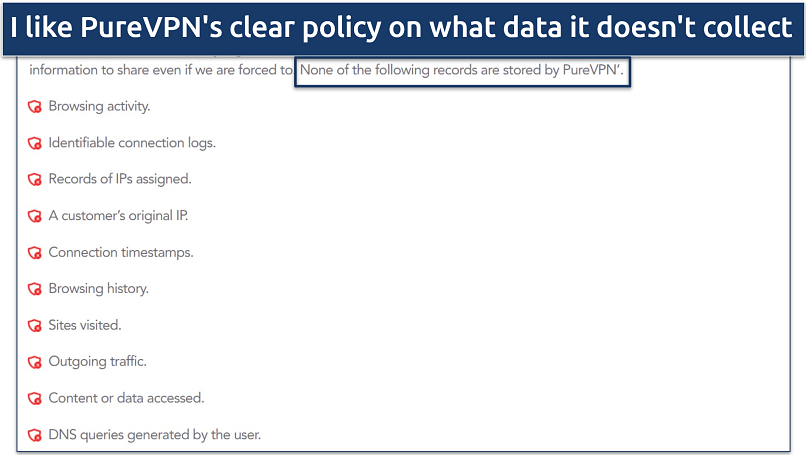 You can request the erasure of your profile if you choose to leave
You can request the erasure of your profile if you choose to leave
While I appreciate the VPN being transparent about what it doesn’t store, I’d like more clarity on the data it monitors during usage. For instance, in the "Collected Information" section, PureVPN mentions logging connection times, usage, and activity logs, which seems to contradict its claims. It also tracks the bandwidth you use, the day you connect, and even your ISP.
Was PureVPN Audited? Yes
PureVPN has been audited by 2 high profile auditing companies. Its systems were analyzed by Altius IT, which stated that there’s no way PureVPN can identify specific customers.
What’s most impressive is that the VPN maintains an always-on contract with the top-ranked auditing firm KPMG. This means the company can audit PureVPN at any time. Every time KPMG has explored its policies, it's found that PureVPN strictly follows them. I also like that the VPN releases semi-annual transparency reports.
One minor drawback is that the full audit reports aren't publicly available. Many VPNs allow you to read through complete reports, but this is a minor quibble.
Based in British Virgin Islands
While PureVPN used to be located in Hong Kong, it moved its headquarters to the BVI in 2021. Neither location is within the 5/9/14-Eyes Alliance. The BVI is also home to the privacy-focused industry provider ExpressVPN. Technically, PureVPN is owned by a Pakistan-based company called Gaditek, but its official business address is still in the British Virgin Islands (which is much better for privacy).
The 5/9/14 Eyes Alliance is an agreement between countries to share their citizens' data. I always prefer it when a VPN keeps its headquarters out of their reach because they can potentially demand a company change its policies.
Does PureVPN Work in China? Yes
The company claims that you can use PureVPN in China.
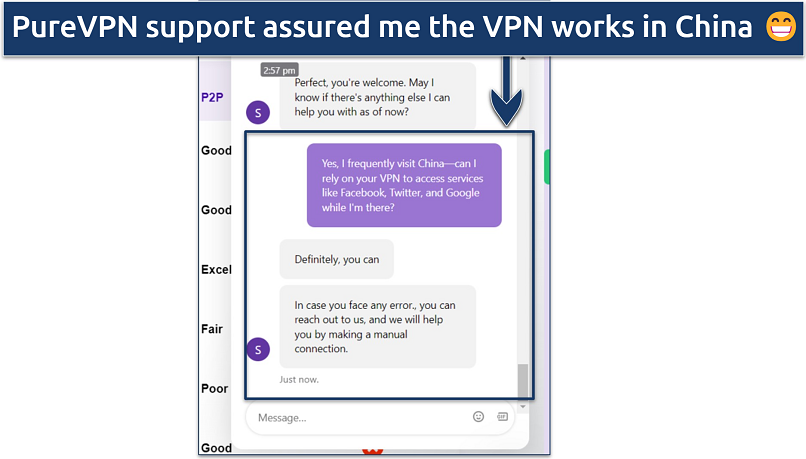 PureVPN recommends UDP protocol in China
PureVPN recommends UDP protocol in China
China frequently blocks VPNs, but there’s no public record of individuals facing prosecution for using them. Still, I recommend you read up on the laws and regulations before you decide to use a VPN in the country. My team and I don’t condone any illegal activities.
Torrenting — Solid Support for P2P
7.6
PureVPN allows you to torrent with P2P optimized servers. However, I was also able to torrent with undesignated servers as well. Both gave me solid speeds.
I was impressed by the overall performance of both specialty and standard servers, as well as its port forwarding capabilities. Downloading a 1.11GB file on my base connection took 8 minutes, which was identical to the time it took while connected to a nearby non-optimized South African server. When using a P2P server in the UAE (3,400+km away), the download completed in just 7 minutes.
With port forwarding enabled, I was able to download the file slightly faster (in 6 minutes). Plus, I appreciate that PureVPN makes it easy to find servers that support both torrenting and port forwarding.
While the VPN helped me maintain my privacy while torrenting, I still ask you to use it responsibly for P2P activities. Remember that torrenting laws vary by location, and it's always illegal to download copyright material. To stay on the right side of the law, vpnMentor asks you to stick with files that are in the public domain.