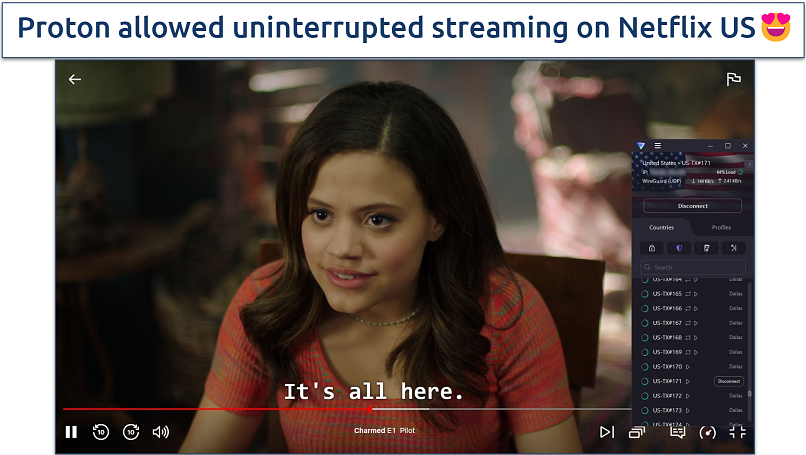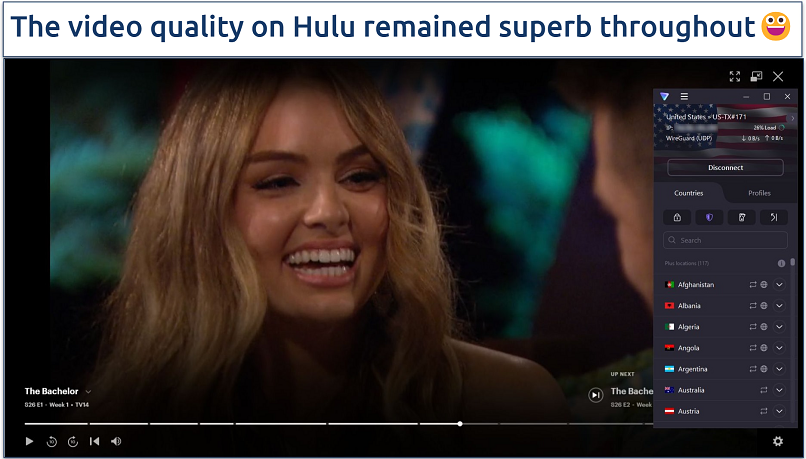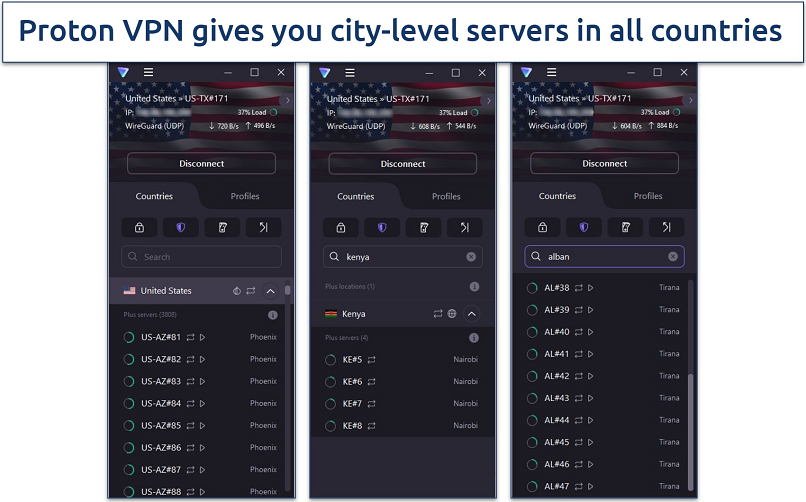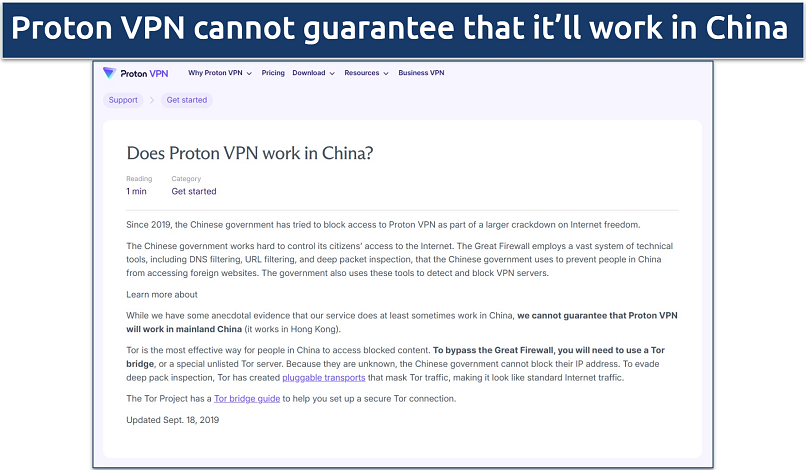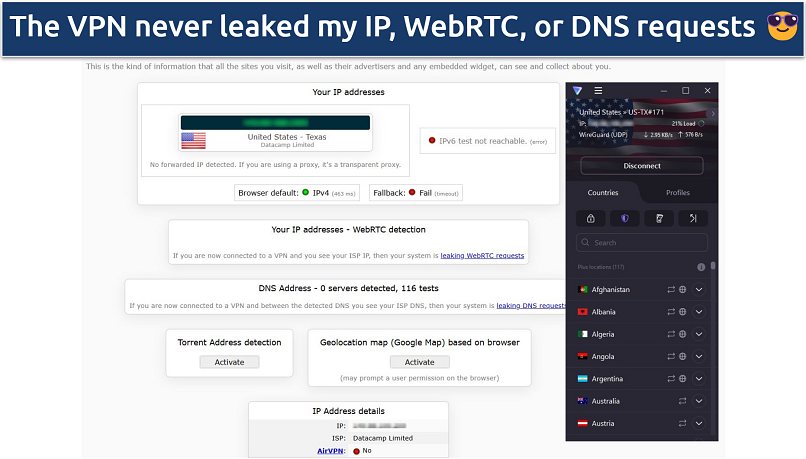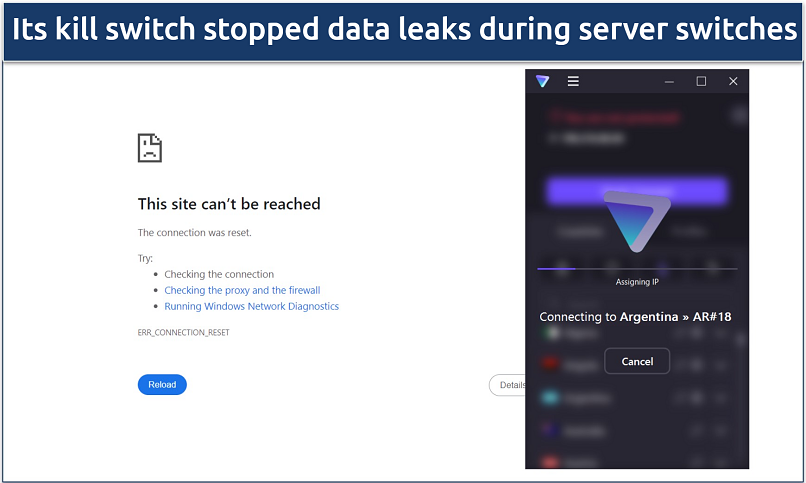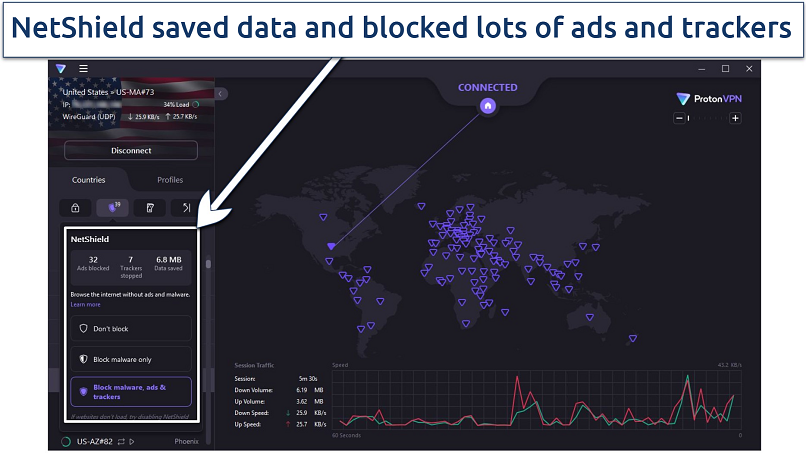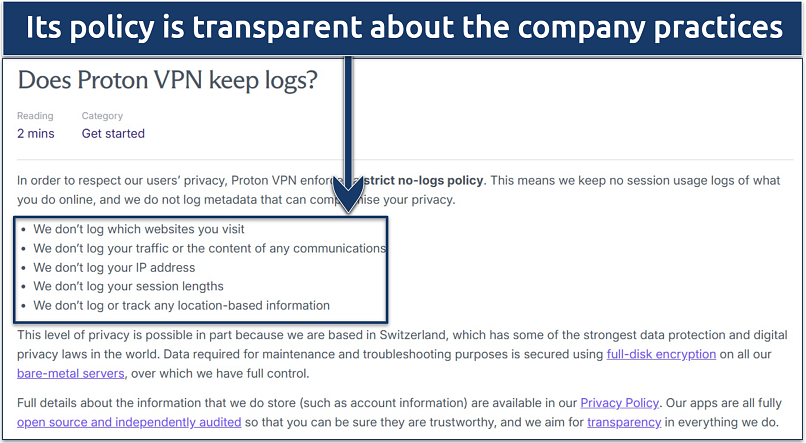Proton VPN, from the creators of Proton Mail, claims to prioritize your online privacy, even on its free tier. We delved into all its features to determine if it's as private as it claims or if there are hidden trade-offs.
Is Proton VPN safe? Ever since ProtonMail was caught logging an activist’s IP in 2021 (TechCrunch, 2021)1, there have been doubts about Proton’s overall privacy stance. With this in mind, I thoroughly analyzed Proton VPN, exploring its privacy policy, ownership, and security practices. I also extensively tested its streaming capabilities, speeds, leak protection, torrenting support, and other features.
Overall, Proton VPN is a solid choice for those seeking a trustworthy and secure VPN. Despite the ProtonMail controversy, ProtonVPN has an impeccable history. The free version is also worth a shot, and there's a 30-day money-back guarantee to explore all its benefits risk-free. Only a few minor issues prevent it from being the very best.
Try Proton VPN Risk-Free >>
Proton VPN Pros, Cons, and Needed Improvements
64% Off
Pay less for your Proton VPN plan today
Money-Back Guarantee: 30 Days
Considerable savings can be made with this offer!
Proton VPN Features — 2026 Update
9.2
|
💸
Price
|
3.59 USD/month
|
|
📆
Money Back Guarantee
|
30 Days |
|
📝
Does VPN keep logs?
|
No |
|
🖥
Number of servers
|
15370+ |
|
💻
Number of devices per license
|
10 |
|
🛡
Kill switch
|
Yes |
|
🗺
Based in country
|
Switzerland |
|
🛠
Support
|
24/7 live chat |
|
📥
Supports torrenting
|
Yes |
Streaming — Paid Servers Are a Great Choice for Avid Streamers
9.3
Proton VPN performed well in our streaming tests, especially its streaming-optimized servers on paid plans. These servers securely accessed all popular streaming platforms our global testing team tried. All the movies, TV shows, and live content we watched loaded quickly, and playback was always smooth.
Unfortunately, the free plan didn't work with most streaming services. After a long wait, only Max and Netflix streamed using the free servers. The other platforms detected the VPN's free version and thwarted our binge-watching plans. You can see how Proton VPN's free app compares to other free VPNs for streaming.
Here's a compilation of streaming services for which Proton VPN is optimized. However, this list might change, so I advise you to regularly visit Proton VPN's official website for updates. I appreciate that the VPN provides a guide for the platforms it supports.
| Amazon Prime Video |
ESPN+ |
Max |
BBC iPlayer |
Peacock |
| Paramount+ |
All 4 |
ZDF |
SlingTV |
SyFy |
| ITV4 Hub |
7plus |
9now |
fuboTV |
10 Play |
| NOW TV |
PlutoTV |
RAI Play |
6Play |
YouTube TV |
| Zattoo |
F1TV |
ABC.com |
DAZN |
Disney+ Hotstar |
| aha |
Deezer |
Blick TV |
Apple TV+ |
Audible US |
| DisneyNOW |
France.tv |
NRK |
MLB.TV |
Disney+ |
| Eurosport Player |
SonyLiv |
ORF-TV |
Spotify |
Kayo Sports |
| Mediaset Infinity |
TF1 |
SRF |
Sun NXT |
Canal+ |
| ABC iview |
Abema |
ARD |
Atresplayer |
Crunchyroll |
| Hoichoi |
RTL+ |
ORF-TV |
MX Player |
JioCinema |
| RTVE Plus |
ZEE5 |
Vix |
ServusTV |
|
Be advised. The VPNs we recommend usually follow strict no-logging policies that prevent them from viewing your online activities. That means it’s up to you to use them responsibly. My team and I are against breaking copyright laws.
Popular Streaming Platforms We Tested
| Streaming Service |
Status |
| Netflix |
✅ |
| Hulu |
✅ |
| Disney+ |
✅ |
| BBC iPlayer |
✅ |
| Amazon Prime Video |
✅ |
| Max |
✅ |
| ESPN+ |
✅ |
| Sling TV |
✅ |
| Paramount+ |
✅ |
| Peacock TV |
✅ |
| DAZN |
✅ |
| JioCinema |
✅ |
| Apple+ |
✅ |
| YouTube TV |
✅ |
During our tests, we could stream Netflix UK, US, France, and Japan. We had the best results on the optimized servers, which consistently loaded videos instantly. The free version can also safely access Netflix, but it’s not as reliable — there were long load times and constant buffering.
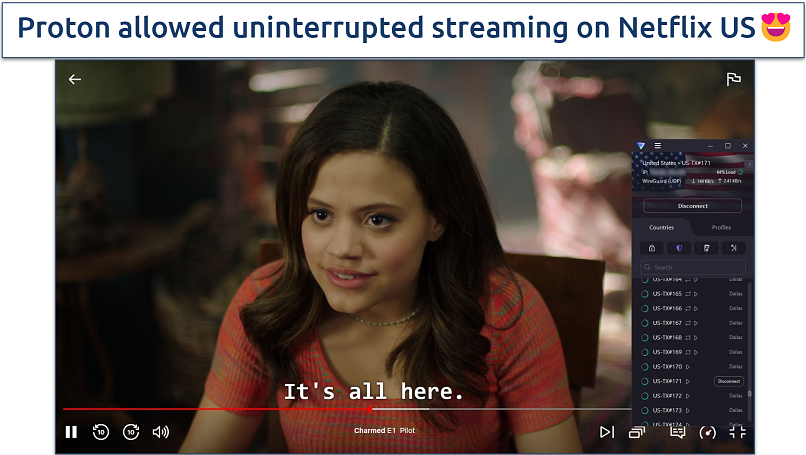 I recommend using the WireGuard protocol for optimal quality
I recommend using the WireGuard protocol for optimal quality
The dedicated servers also perform flawlessly with other streaming services like Hulu, BBC iPlayer, ESPN+, Disney+, YouTube TV, and more. However, these aren’t accessible with the free plan.
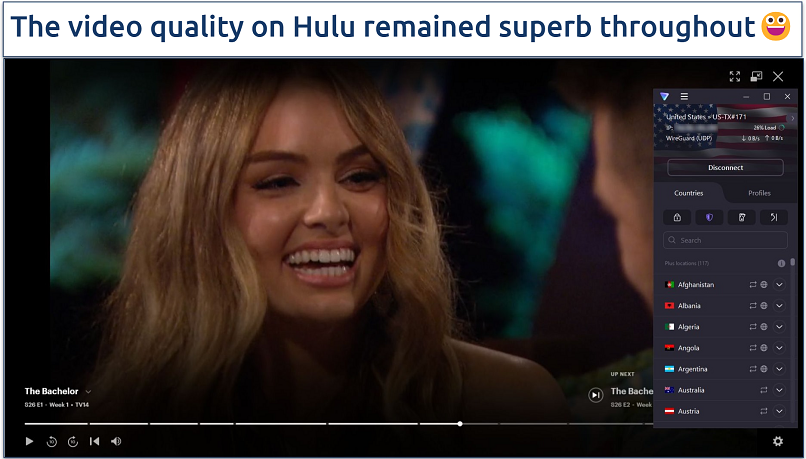 There were zero disconnects on all US servers we tested
There were zero disconnects on all US servers we tested
Overall, we were pretty pleased with how well Proton VPN handled streaming. Although some VPNs like ExpressVPN offer smoother performance with less effort, Proton VPN is still one of the best choices.
Speed — Good Results on Most Paid Servers
9.1
How fast are Proton VPN’s speeds? Proton VPN delivered excellent speeds of over 130Mbps on average during our tests, especially on nearby servers. Some Proton VPN servers are designed to support speeds of up to 10Gbps, so this performance wasn’t surprising. I recommend the WireGuard protocol, which consistently outperformed the other protocols.
We also got good speeds on some of its Secure Core servers. However, free servers caused noticeable drops. Why is Proton VPN free so slow? It’s mainly due to overcrowding, not surprising considering that 43% of personal VPN users prefer free VPNs (Exploding Topics)2. Tor servers were also consistently slow, but that’s no surprise due to how that technology works.
We ensured the VPN Accelerator feature remained on to get the best results. It's designed to give you the best speeds, particularly when connecting to distant servers, even on a less reliable internet connection. Proton VPN says that Accelerator is enabled by default, but mine wasn’t, so I had to turn it on manually. I observed a speed boost ranging from 1.2% to 3% when it was active, so keeping it on at all times is beneficial.
All speed tests are conducted from a single location using the same internet connection for consistent, reliable comparisons. Our US-based speed specialist conducted multiple tests for each server, and the average outcomes are presented below, along with how they compare against other top VPNs.
Check out Proton VPN's speeds side-by-side with some of the best VPNs
 USA (Dallas)
USA (Dallas)
Download Speed
Upload Speed
Ping
 USA (Miami)
USA (Miami)
Download Speed
Upload Speed
Ping
 USA (Los Angeles)
USA (Los Angeles)
Download Speed
Upload Speed
Ping
 USA (New York)
USA (New York)
Download Speed
Upload Speed
Ping
 Canada
Canada
Download Speed
Upload Speed
Ping
 Brazil
Brazil
Download Speed
Upload Speed
Ping
 UK
UK
Download Speed
Upload Speed
Ping
 France
France
Download Speed
Upload Speed
Ping
 Japan
Japan
Download Speed
Upload Speed
Ping
 Australia
Australia
Download Speed
Upload Speed
Ping
 Singapore
Singapore
Download Speed
Upload Speed
Ping
243.47 Mbps
249.97 Mbps
4 ms
195.60 Mbps
257.48 Mbps
12 ms
102.07 Mbps
280.82 Mbps
52 ms
195.60 Mbps
257.48 Mbps
41 ms
219.30 Mbps
54.13 Mbps
39 ms
37.29 Mbps
85.10 Mbps
53 ms
81.59 Mbps
81.94 Mbps
141 ms
64.81 Mbps
230.98 Mbps
115 ms
190.62 Mbps
21.51 Mbps
118 ms
223.27 Mbps
240.85 Mbps
155 ms
94.49 Mbps
107.44 Mbps
186 ms
160.85 Mbps
166.17 Mbps
209 ms
203.60 Mbps
46.40 Mbps
5 ms
150.32 Mbps
55.06 Mbps
8 ms
166.89 Mbps
111.88 Mbps
53 ms
169.57 Mbps
66.42 Mbps
42 ms
175.09 Mbps
46.30 Mbps
45 ms
158 Mbps
80.81 Mbps
50 ms
139.03 Mbps
68.73 Mbps
228 ms
133.12 Mbps
89.52 Mbps
115 ms
158.51 Mbps
62.77 Mbps
118 ms
134.14 Mbps
42.65 Mbps
152 ms
142 Mbps
115.86 Mbps
173 ms
150.43 Mbps
85.31 Mbps
211 ms
218.73 Mbps
50.42 Mbps
6 ms
169.58 Mbps
83.50 Mbps
9 ms
143.62 Mbps
77.82 Mbps
54 ms
161.10 Mbps
103.06 Mbps
42 ms
8.23 Mbps
8.39 Mbps
64 ms
186.87 Mbps
63.28 Mbps
150 ms
70.57 Mbps
102.14 Mbps
114 ms
111.83 Mbps
95.40 Mbps
120 ms
87.54 Mbps
11.23 Mbps
193 ms
128.44 Mbps
10.25 Mbps
208 ms
These tests are conducted from the USA
*N/A indicates that we do not currently have speed test data for this location
Proton VPN rivals the fastest VPNs available, which is impressive because this wasn’t always the case. While it used to be known mainly for its excellent security, it's now considered one of the best-performing VPNs, and our tests led us to agree with that consensus.
Pro tip. Your real-world speeds may be affected by your geographic location and the quality of your standard internet connection. In some cases, using a VPN can help improve speeds, especially if your ISP is slowing down some types of traffic or struggling with routing.
Gaming — A Good Pick for Online Gaming Enthusiasts
9.1
Proton VPN held up reasonably well in our gaming tests, particularly when connected to nearby servers. On the nearby servers, ping remained low enough (under 100ms) for smooth online gameplay in fast-paced titles like Call of Duty and Fortnite with minimal lag or stuttering.
 Connect to an optimized server with low load for smooth gameplay
Connect to an optimized server with low load for smooth gameplay
However, because Proton VPN uses virtual servers in many locations, including where physical ones exist, you might experience higher ping rates. The VPN suggests connecting to an optimized server to mitigate this issue, as these handle bandwidth-intensive activities more reliably. That's why I could game without issues.
Avoid Proton VPN’s free servers if you want to engage in high-performance gaming. These tend to have higher latency and slower speeds, leading to delays and less responsive controls — something you want to avoid as a competitive gamer. Plus, a live agent mentioned the free servers aren’t built for high-bandwidth activities like gaming.
Overall, Proton VPN is a superb VPN for gaming, but only if you’re a paid subscriber using a server close to you.
Server Network — Extensive Global Network With Lots of Specialized Servers
8.9
Proton VPN offers a robust and growing server network with over 15,370 servers in 126 countries, giving you wide global coverage. Its infrastructure spans North America, Europe, Asia, South America, Africa, and Oceania. Proton VPN also includes servers in overlooked countries like Nigeria, the Philippines, and Vietnam, unlike many VPN providers.
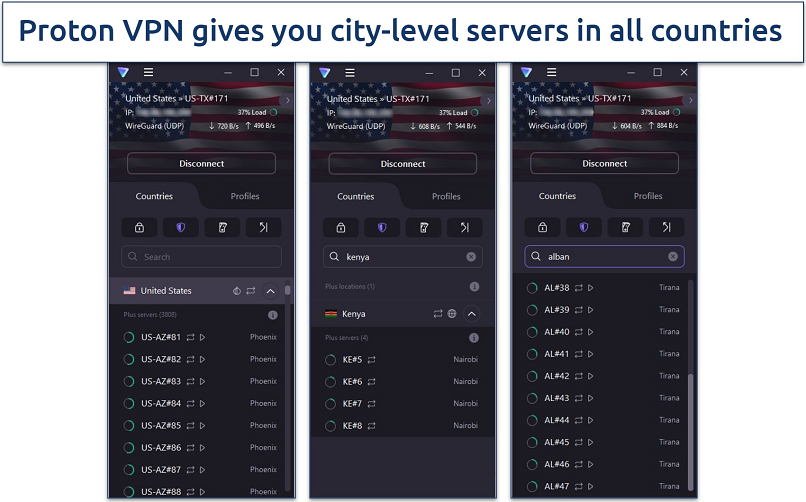 They’re normally faster than country-level servers
They’re normally faster than country-level servers
Another nice thing about its servers is that they don’t use third-party DNS servers. This is good because it eliminates another way hackers have to intercept your information. Plus, it supports custom DNS server setups on Windows and Linux for alternatives like AdGuard DNS.
The VPN rents some servers but thoroughly vets its partners. The servers are located in trusted data centers and use full disk encryption, which means no third party can extract data from them. The ability to encrypt the entire storage system is the reason Proton VPN states it never uses RAM-based servers.
Proton VPN also uses Secure Core architecture, which routes traffic through servers in privacy-friendly countries like Switzerland and Iceland before connecting to the broader internet. This adds an extra layer of protection against surveillance and traffic correlation attacks.
Free users enjoy 340 servers in 5 locations, including Japan, the Netherlands, Romania, Poland, and the USA. However, you can’t select a specific server under the free plan. Instead, the Quick Connect button connects you to the fastest available server, but you can change to another randomly assigned server.
I noticed that Proton VPN has virtual servers in countries such as Cambodia, the Philippines, and Egypt. These allow you to connect to an IP address in one country while the actual servers are situated in a different location. The only issue is that you might experience slower speeds if they’re farther away than expected.
Paid users also get access to optimized servers for torrenting, streaming, and more. The streaming ones are spread out in most countries, including Argentina, the UK, the US, and South Africa. However, the P2P-friendly servers are located in fewer countries, including Belgium, Canada, Denmark, Kenya, and Switzerland. It also has Tor over VPN servers, which lets you access the Tor network without using the Tor browser.
Finally, Proton VPN offers dedicated IP addresses as part of its paid plans, which are helpful for users who need consistent access to specific services or reduced chances of triggering CAPTCHA checks.
Does Proton VPN Work in China? No
Proton VPN's support informed us that it doesn’t reliably work in China. While it offers features like alternative routing and Secure Core, the Great Firewall often blocks its connections.
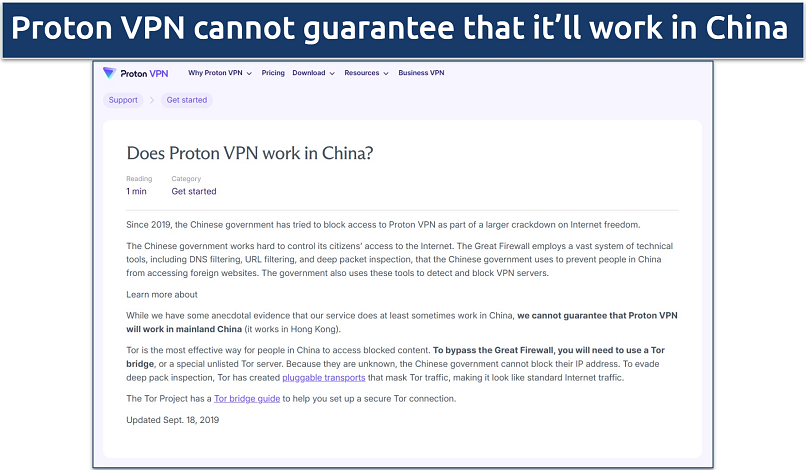 However, you can use Proton VPN in Hong Kong
However, you can use Proton VPN in Hong Kong
If you need a VPN for China, get a VPN that offers stealth technology or obfuscated servers built to evade deep packet inspection, like ExpressVPN or Astrill.
Although many VPNs are banned in China, there have been no publicly reported cases of the government targeting individual users. However, my team and I do not endorse any unlawful activities. We recommend you familiarize yourself with the laws of the country you are in before using a VPN.
Security — Excellent Security Technology and Features
9.8
Proton VPN is one of the most security-focused VPNs we’ve tested. It uses top-tier encryption and strong security protocols. It also passed all DNS, IP, and WebRTC leak tests without issue. I like that its apps are open-source and independently audited, making its security claims easy to trust.
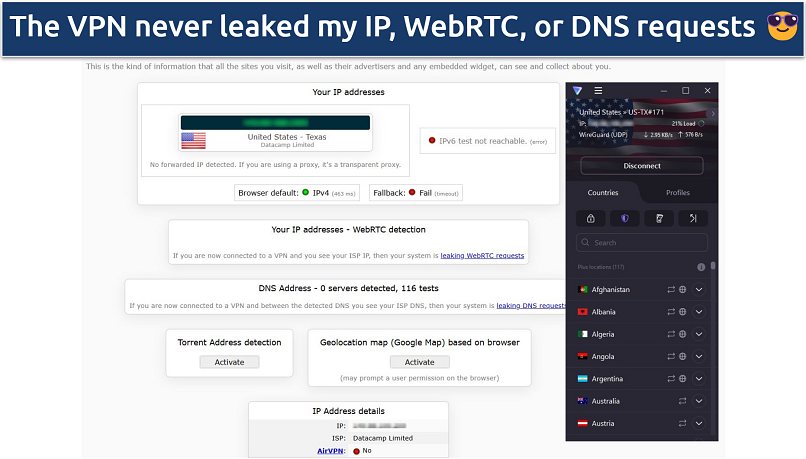 I checked the servers repeatedly to confirm they were leak-proof
I checked the servers repeatedly to confirm they were leak-proof
On top of that, it was developed by CERN scientists using the same technology behind Proton Mail, the most popular encrypted email service. Having such impressive technologists behind the development of the VPN adds another layer of credibility to its security functions.
The free account also gives you all the basics you need to stay secure online. This includes strong encryption, Perfect Forward Secrecy, and advanced protocols. However, you’ll have to upgrade to use advanced features like Secure Core servers, NetShield, and Tor over VPN.
Encryption
Proton VPN uses AES 256-bit (military-grade) or ChaCha20 encryption to keep your data safe. AES 256-bit encryption is the benchmark for top VPNs because of its virtually impenetrable nature. ChaCha20 is just as difficult to crack and encrypts your connection when using WireGuard.
Security Protocols
The VPN lets you switch protocols depending on your situation, but the options differ depending on your device.
Proton VPN’s Smart protocol feature keeps you connected to the VPN, even when one protocol is blocked. Such blockages often occur on restrictive networks, like in schools, workplaces, or areas with content censorship. It auto-selects the fastest, most stable protocol and switches to another if it's necessary. It’s available for every OS except Linux. Other supported protocols include:
- OpenVPN. It’s the safest protocol since it’s open source, which means experts are constantly checking it for vulnerabilities. UDP is faster, so it’s ideal for gaming, torrenting, or streaming. TCP can help on a network that blocks VPNs, but ProtonVPN recommends using Stealth. For now, you can use it on Windows, Android and Linux.
- IKEv2. An older protocol that is sometimes faster than OpenVPN. It’s also a little less secure since it isn't open source. It’s only available on Mac.
- WireGuard. It's open source, like OpenVPN, and it’s optimized for both speed and security. Plus, it’s less resource-intensive, so it can help conserve battery life. It’s supported on Windows, Mac, Android, and iOS apps.
- Stealth. Designed by Proton VPN, this protocol uses obfuscation technology to mask your VPN usage from DPI (Deep Packet Inspection) systems and internet service providers. This makes it invaluable in areas with tight network controls. Stealth is available on Windows, Mac, Android, and iOS apps.
Kill Switch
This feature automatically protects you by disabling your internet if the VPN loses connection, preventing your IP and other sensitive information from leaking.
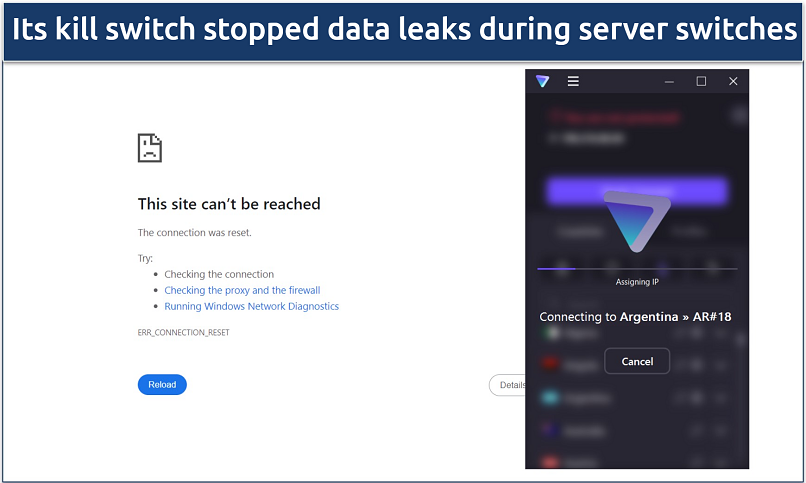 It’ll also terminate your internet connection when your computer goes to sleep
It’ll also terminate your internet connection when your computer goes to sleep
You have to activate it manually, and there's even an option to enable a permanent kill switch, which limits internet access unless connected to a server.
Secure Core
These servers offer double encryption by sending your data through 2 servers. Other VPNs call this feature multi-hop or Double VPN. The difference is that the first destination is always Proton VPN's extra-safe Secure Core servers.
The VPN developed these servers to improve user privacy in high-risk jurisdictions like Russia, Turkey, and the US, with strict data-sharing laws. This feature lets users get IPs from countries that prioritize privacy with the added protection of running their traffic through more physically secure servers first. Thus, even if servers in the final destination are ever compromised, your data will still be protected.
Secure Core servers are located in Switzerland, Sweden, and Iceland — countries known for their privacy-friendly policies and non-affiliation with the 14 Eyes Alliance. Having servers in these locations helps minimize the risk of compromise.
Proton VPN houses these servers in secure locations that use equipment only provided by the VPN. In Sweden, they’re stored in high-security underground data centers, while those in Iceland are stationed in a former military base. Plus, it owns all Secure Core Servers, and each IP is a part of Proton VPN's own Local Internet Registry. This cuts out another middleman for added security.
Many VPNs have double-hop features that funnel customer’s data through two servers. However, the added physical security Secure Core servers provide makes them stand out.
Split Tunneling
This feature lets you choose what traffic moves through the VPN tunnel. I often use it to make bank transfers with a normal connection while encrypting my torrenting activities to protect my data from hackers and snoops.
Currently, it’s accessible on Android, Windows, and Android TV, functioning at both app and IP levels. I hope Proton VPN will soon extend this availability to Mac and iOS. For split tunneling to function properly, you must disable the kill switch, which blocks all connections outside the VPN tunnel.
NetShield (Ad-blocker)
Netshield blocks ads and protects against trackers and malware. I found it to be effective at eliminating pop-ups and banner ads. Unfortunately, it doesn’t stop YouTube ads and only operates when the VPN is active.
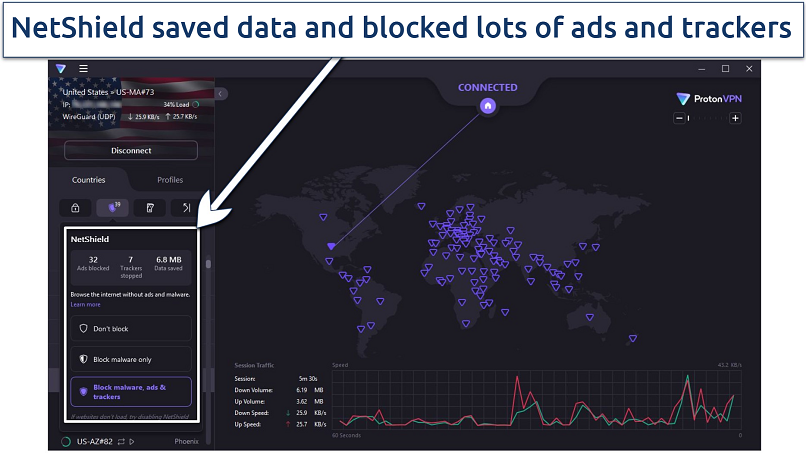 NetShield is available on both desktop and mobile apps
NetShield is available on both desktop and mobile apps
It can be set to block malware only or malware, trackers, and ads. Overall, it’s a nice feature and is one of the better ad blockers included with a premium VPN. With 40% of users relying on VPNs to avoid tracking by social platforms and search engines (Windscribe, 2025)3, this is quite a useful feature.
The Onion Router (Tor) Compatibility
Connecting to Proton VPN’s Tor servers gives you direct access to the Tor network, allowing you to browse .onion sites without needing the Tor browser. This adds convenience if you’re looking for anonymous access. Proton VPN has 8 Tor servers — 2 in the US and one each in France, Germany, Hong Kong, Switzerland, Sweden, and Iceland.
Privacy — A Trustworthy Company That Won't Share Your Data
9.6
Proton VPN is known for its strong privacy stance, and our deep dive into its privacy policy confirmed that it upholds a strict no-logs policy. This is reassuring, considering privacy is the primary consideration for 62% of VPN users (PatentPC, 2025)4. The company also continuously advocates for internet freedom by opposing laws making it easier for governments to spy on their citizens.
Proton AG, the same company behind ProtonMail and other privacy tools, operates the VPN. It doesn’t own any other VPN services, which helps maintain a clear focus on transparency and trust. The company is open-source driven, regularly audited, and headquartered in Switzerland, which is known for strong privacy laws.
Does Proton VPN Keep Logs? No
Proton VPN doesn’t store any sensitive information and only retains the data you willingly provide. This includes your username, email, payment details, and support tickets. You can use a dedicated email to sign up and opt for cryptocurrency or cash for anonymous payments.
The VPN records a timestamp of login attempts (overwritten with each successful login) and temporary server IP logs to protect against threats like password-guessing attacks and spamming. If you enable the advanced security program (Proton Sentinel), Proton will also store your IP address until you opt out.
Unless you're handling sensitive data, the regular protection the VPN offers is sufficient. Plus, it commits to erasing any data held upon your account’s deletion.
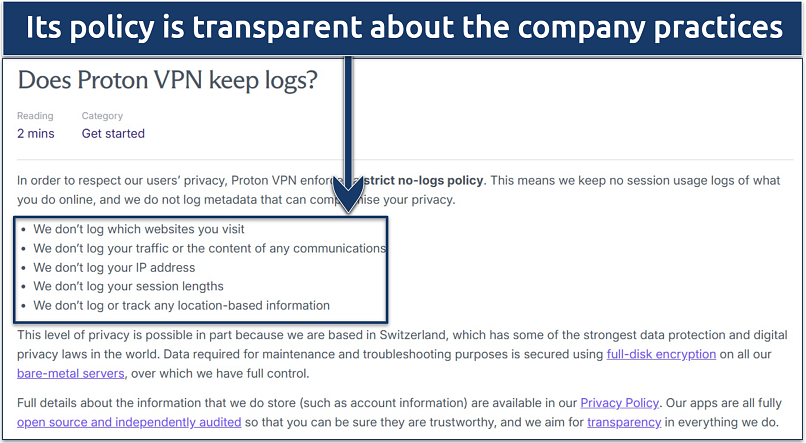 The company claims to never view any of your online history
The company claims to never view any of your online history
Its no-logging claims were even proven in a real-world case in 2019. Proton VPN was mandated to release logs to help identify a user, but it had nothing to share since identifiable logs were non-existent.
However, concerns have arisen about Proton VPN's compliance with legally binding requests, particularly after the 2021 IP logging controversy with Proton Mail. In this case, the company confirmed a user's IP address for the French authorities.
This incident sparked concerns about Proton AG's dedication to online privacy. The company clarified that it was legally required to log the customer's IP address due to a Swiss court order. However, the latest 2024 independent audit confirmed that Proton VPN remains true to its promises. There have also been no cases like this specifically related to the VPN.
The company retains the right to modify its privacy policy, so it’s best to remain subscribed to notifications for the latest policy changes.
Was Proton VPN Audited? Yes
Various third-party audits have confirmed that Proton VPN's encrypted traffic is indecipherable. One by SEC Consult, a leading tech auditing firm, scrutinized Proton VPN's Windows, Android, iOS, and Mac apps. A few minor vulnerabilities were found, but each was immediately fixed.
A recent audit in 2024 by Securitum, a premier European security audit firm, painted a more favorable picture. It uncovered no major security issues. When I examined the audit, it confirmed that Proton VPN doesn’t collect sensitive information like user logs and DNS traffic.
Plus, the VPN encourages continuous security improvements via its bug bounty initiative. It pays up to $10,000 to anyone who can discover a vulnerability in its software, so you know its security is constantly being tested and updated.
Based in Switzerland
Proton VPN's headquarters are in Switzerland, which is considered one of the most privacy-friendly countries in the world. It’s outside the reach of the 5/9/14 Eyes surveillance alliances and has strong data protection laws. While Swiss courts can request data in extreme legal cases, Proton VPN’s no-logs architecture means there’s little usable information to hand over.
Torrenting — Supports P2P on Most Servers With Great Performance
9.0
Proton VPN allows P2P file sharing on select servers marked as “P2P-friendly” in the app. These servers are available in several key locations and are clearly labeled so you can easily find one before launching your torrent client.
In my tests, Proton VPN handled torrenting smoothly. I completed a 700MB file in about 14 minutes, which is about the same time it takes me with no VPN connected. Port forwarding, a feature that can speed up torrents, allowed me to access the same file in only 10 minutes.
You’ll get disconnected if you try to torrent with free servers. When I tried downloading torrents using the free Netherlands and USA servers, an in-app alert notified me of the disconnection. That’s too bad since it’s one of the only free services with no data limits.
Remember, while torrenting might be legal in many places, downloading copyrighted content typically isn't. To stay within your country's laws, familiarize yourself with its regulations and focus on downloading files that are in the public domain.