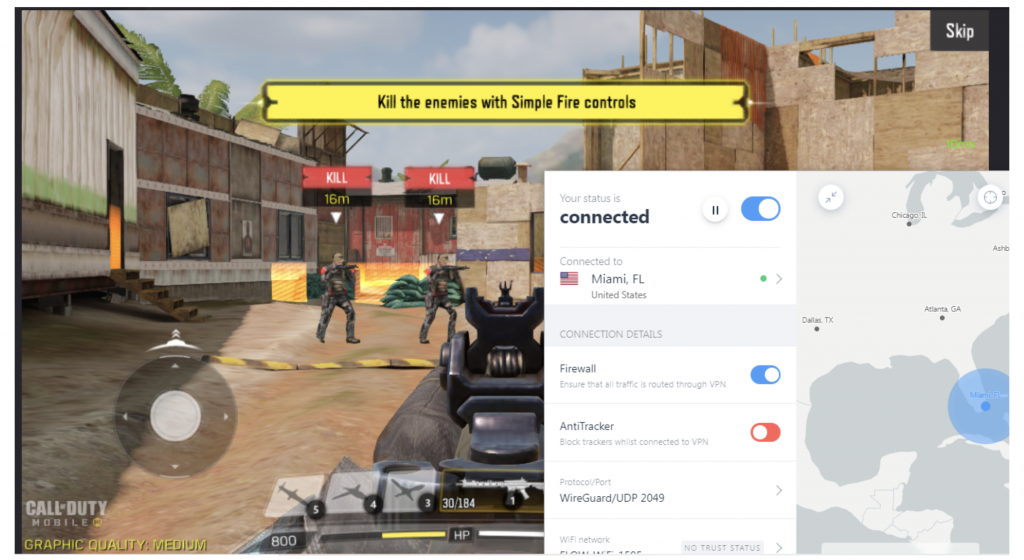Established in Gibraltar in 2009, IVPN is focused on security, privacy, and standing against surveillance marketing tactics. I’d say this is a perfect VPN for enthusiastic privacy beginners — no leaks, no logs, you don't even need to submit your email address to sign up.
IVPN is not great for streaming, but Peacock TV is available from the US servers. You should get a premium VPN that excels at streaming if this is crucial for you.
IVPN operates at reasonably good speeds on close-by servers. That means it might be a little slow for you if you don’t live in one of the 37 countries it covers.
Depending on the plan you choose, IVPN allows you to connect up to 7 devices. Plus, it has a 30-day money-back guarantee.
In this review, I will be looking into all the essential aspects of IVPN, such as speed, streaming capabilities, safety, privacy, pricing, and more.
Try IVPN Today!
Short on Time? Here Are My Key Findings
- I wouldn’t recommend it to streaming enthusiasts. I couldn’t unblock Netflix, ESPN, and most other platforms, but I was able to access Peacock TV. See my streaming tests here.
- Good speeds, despite having fewer servers. However, as the distance grew, the speeds decreased. Take a look at my speed test results.
- Self-hosted servers, but limited in number. Not a ton of IP addresses, either. Find out more about its network coverage here.
- IVPN has robust security features. It also has its kill switch/firewall feature. Find out more about its security below.
- Strictly "logless" VPN. It is regularly audited and open-source. As a veteran company in Gibraltar, IVPN must not comply with UK or EU VAT rules. Find out more about its privacy policy below.
- Partial torrenting support. You can torrent, but not while connected to US servers. Here are my complete findings.
- IVPN is suitable for macOS, iOS, Windows, Linux, Android, and routers. Jump to the Device Compatibility section.
- Solid customer support. IVPN's website offers a ton of helpful information. It would be great if IVPN was able to offer 24/7 live chat support.
- It may or may not work in China. Because of the Chinese government's measures, it is difficult to say. More details here.
- The price is not very competitive. Take a look at its pricing plan.
IVPN Features — 2025 Update
6.9
|
💸
Price
|
3.88 USD/week
|
|
📆
Money Back Guarantee
|
30 Days |
|
📝
Does VPN keep logs?
|
No |
|
🖥
Number of servers
|
166+ |
|
💻
Number of devices per license
|
7 |
|
🛡
Kill switch
|
Yes |
|
🗺
Based in country
|
Gibraltar |
|
🛠
Support
|
live chat / via email |
|
📥
Supports torrenting
|
Yes |
Streaming — Not IVPN’s Strong Suit
It may work today but not tomorrow, literally.
Due to the geo-restrictions, its team stated they are making no guarantee that IVPN will unblock Netflix. I was not able to stream Netflix US from IVPN servers.
If you like to stream from Hulu, ITV Hub, or Disney+, don’t even try, I did on your behalf, and it’s a hard no.
If you need a VPN primarily for streaming movies, I recommend looking for something more suitable.
Unblocked: Peacock TV
IVPN was able to unblock Peacock TV. Servers in the US got me access to this streaming platform.
 You can watch shows on Peacock using IVPN’s US servers
You can watch shows on Peacock using IVPN’s US servers
Blocked By: Disney+, ITV Hub, Hulu, Netflix US, Amazon Prime Video, and BBC iPlayer
Most streaming platforms detected that I was using a VPN and blocked me, including Netflix US.
 The error code or Remind me button is a way of Netflix telling you the show in your country is restricted
The error code or Remind me button is a way of Netflix telling you the show in your country is restricted
IVPN did not unblock Amazon Prime Video, I couldn't get past the Hulu log-in page, and Disney+ would only produce a black page.
But don’t be disheartened. If Disney+ is your platform of choice, there are other VPNs that can unblock Disney+.
Also, I couldn’t watch any videos on BBC iPlayer.
 You can’t unblock BBC iPlayer using IVPN’s UK server
You can’t unblock BBC iPlayer using IVPN’s UK server
To access these titles, you will need to get one of the VPNs for BBC iPlayer that really work.
Speeds — Varying Download Speeds but Solid Upload Speeds
Even though IVPN prides itself on incredible speed and low latency, I noticed these vary depending on your distance from the servers. If you are lucky enough to be physically closer to the servers, you will get good speeds. As pointed out on its Help Center page:
 On IVPN’s support page you can read about the differences in speed
On IVPN’s support page you can read about the differences in speed
But still, the speeds were reasonably good, even fast enough to stream movies in 4K. The closest servers to my actual location provided better results than those far away. I tested servers in the USA, Amsterdam, Singapore, UK, Germany, Canada, and Australia.
My baseline speed was: 100 Mbps download, 101 Mbps upload, and 12 ms ping. As expected, since the US server was the closest to my location, it produced the fastest results.
IVPN’s faraway servers in Australia, Japan, Germany, and Singapore cut my speed by more than half. The farthest server from my location was the one in Japan, and it had the slowest results.
 You can expect slowdown using IVPN’s faraway servers
You can expect slowdown using IVPN’s faraway servers
Are IVPN’s Speeds Fast Enough for Gaming? Yes
I am pleased to announce that you can game away all day on IVPN servers.
One of the beauties of IVPN's thoroughness is that it provides you with all the details necessary to set up all the routers it supports. For example, for pfSense or DD-WRT routers. If your console isn't supported, setting up the VPN on your router will cover all the connected devices.
Latency and lags are a big deal when it comes to online gaming. Great news, you won't have these issues with IVPN. When I tested games like Call of Duty and PlayerUnknown's Battlegrounds while running IVPN, I found no lagging or freezing issues. Wonderful, right?
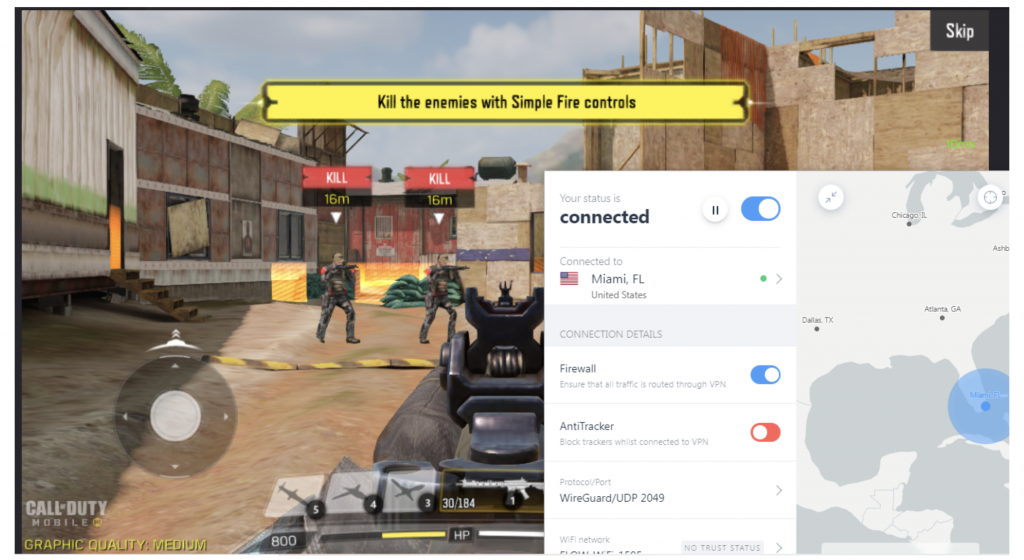 Your speeds should be fast enough for gaming when you connect to a nearby server using IVPN
Your speeds should be fast enough for gaming when you connect to a nearby server using IVPN
A point to note, though, for the best experience while gaming with IVPN, you should always try to connect to the server closest to your actual location. Doing this will prevent latency issues, and your gaming experience will be just as great when playing with gamers across the globe as with your friends down the block.
Another important thing for me to point out — you should check the ping time of the servers you connect to from the IVPN app on your mobile or desktop. To do this, run a speed test, and the ping time will show. That will help you choose the server that lags the least.
Server Network — Sparse Network but With Self-Hosted Servers
IVPN currently has 166 servers in 37 countries. These servers are all bare metal servers (not virtual ones) and self-hosted, so that’s great regarding security and privacy.
Compared to other VPN providers in its class, I must say that this amount is a bit low. Having so few servers means that you may not be able to unblock as much content as you'd like, and your connection will be slow unless there are enough servers in your country.
Most of the servers are in North America, Western, and Eastern Europe, so users outside these regions may not always get the best speeds.
Here’s a table with all the server countries and city locations:
| Australia (Sydney) |
Hong Kong (Hong Kong) |
Romania (Bucharest) |
| Austria (Vienna) |
Hungary (Budapest) |
Serbia (Belgrade) |
| Belgium (Brussels) |
Iceland (Reykjavik) |
Singapore (Singapore) |
| Brazil (Franca) |
Israel (Holon, Tel Aviv) |
Slovakia (Bratislava) |
| Bulgaria (Sofia) |
Italy (Milan) |
Spain (Madrid) |
| Canada (Montreal, Toronto) |
Japan (Tokyo) |
Sweden (Stockholm) |
| Czech Republic (Prague) |
Luxembourg (Luxembourg) |
Switzerland (Zurich) |
| Denmark (Copenhagen) |
Netherlands (Amsterdam) |
Ukraine (Kharkiv) |
| Funland (Helsinki) |
Norway (Oslo) |
United Kingdom (London, Manchester) |
| France (Paris) |
Poland (Warsaw) |
United States (Ashburn, Atlanta,
Chicago, Dallas, Las Vegas,
Los Angeles, Miami,
New Jersey, New York,
Phoenix, Salt Lake City, Seattle) |
| Germany (Frankfurt) |
Portugal (Lisbon) |
|
MultiHop Servers
IVPN provides its Pro plan users with the MultiHop server feature.
Have you ever watched those movies when they try to trace the villain’s phone call and can’t because it’s being bounced all over the world? That is kind of what this feature is. The MultiHop server feature runs your connection through multiple servers. That makes it harder for those trying to snoop to get a hold of your details.
Fastest Server Feature
The Fastest Server feature connects you to the best server automatically.
Sometimes it’s the small things that make the difference. For example, say you had to manually locate the fastest server every time you decided to change servers while using the VPN app. Wouldn’t that be a bit annoying?
 You can let IVPN choose the fastest server for you
You can let IVPN choose the fastest server for you
But if you want to choose the server of your preference manually, you can do so as well.
IPs
IVPN has 225 to 380 IP addresses available to users. That may sound like a lot from an individual user standpoint, but it isn’t. I hope that IVPN will get more servers and IPs in the future to improve its service.
Security — Top-Tier Features for Total Privacy
Its security is top-notch and worry-free. IVPN uses AES 256-bit encryption with 4096-bit RSA encryption and PFS (perfect forward secrecy).
While checking out its DNS tab, I discovered that IVPN has the option for you to set a custom DNS server for your VPN connection. For most instances, I recommend that you use IVPN’s in-tunnel, no-log DNS servers as they offer maximum security and privacy.
The IVPN firewall is a great feature that routes all of your network traffic through the VPN to keep you secure. Once activated, it integrates deep into the operating system and filters all network packets. Because the firewall operates independently of the IVPN client, the firewall will continue filtering if any aspect of the VPN client fails. You can set it up to stay on or on-demand (manually on/off).
 You can manually turn IVPN’s firewall on in the Settings menu
You can manually turn IVPN’s firewall on in the Settings menu
IVPN apps provide 4 protocol options: WireGuard, OpenVPN, IPSec, and IKEv2. You need to configure those last two manually, but you will be just fine if you use WireGuard or OpenVPN.
Android users can take advantage of IVPN's split tunneling feature. That means that you can run your data-sensitive apps through the VPN, and the others you can send through your regular internet connection.
These are the notable features of IVPN's apps:
- Multi-Hop — a feature that routes your internet traffic through two servers making it more difficult for anyone to track you.
- Split tunneling — a feature that allows you to choose which data packets to run through the VPN.
- TCP Port 443 — a port that firewalls do not block because it is used for secure web pages.
- IPV6 Leak Blocking — prevents your ISP assigned IPv6 address from revealing your real location.
- First Party DNS — meaning IVPN does not use 3rd-party DNS for customer DNS requests.
- DNS Leak Blocking — prevents your ISP assigned DNS details from revealing your real location.
- VPN Kill Switch — a feature that prevents data leaks even if the VPN tunnel fails for some reason.
- AntiTracker — a functionality that blocks malicious pages, data trackers, spam ads, and adware.
Leak Test
When I did the leak test, I found no leaks. A leak test will check if there are any IP or DNS leaks. To ensure no leaks, you should use the default DNS servers from IVPN.
 My tests showed no leaks which means your data is protected with IVPN
My tests showed no leaks which means your data is protected with IVPN
Privacy — Truly No-Log VPN
IVPN is perfect if privacy is your primary concern. To quote a sentence from its privacy policy:
"Zero user information is our goal."
This VPN service stores only the bare minimum required to operate. It doesn’t even collect any of your information for registration, not even an email. That is good and a bit bad because if it needs to contact you to provide essential information, they will have no way to do so.
IVPN only records your username, password, and payment information when you start a subscription. It gives you the option to provide an email address. In addition to not logging your information, it also does not log any of your online activity.
 One look at its privacy policy and you can see IVPN is truly a zero-log VPN
One look at its privacy policy and you can see IVPN is truly a zero-log VPN
What does that mean for you? That's excellent news! If an entity were to seize IVPN’s servers, it wouldn't have any information stored for that entity to confiscate and investigate. So what happens if IVPN receives a legal order to turn over "the files?" Here's what it says about it:
 If IVPN receives a legal order to turn over "the files” it reserves the right to refuse
If IVPN receives a legal order to turn over "the files” it reserves the right to refuse
IVPN can be so protective of its users' data because its headquarters are in Gibraltar.
Under the Data Protection Act 2004, companies in Gibraltar must be transparent regarding their information about users. According to the Gibraltar Regulatory Authority, people also have the right to request the data collected about them by Gibraltar-based businesses.
Also, Cure53 did an audit on IVPN, and it published the entire report. A 5-man Cure53 team conducted an audit over 18 days in February and March and verified all its privacy claims.
Speaking of transparency, the team at IVPN decided to publish the source code on GitHub. Only a few VPN providers have made their code public. IVPN has embraced a development model, and now anyone can contribute to developing its apps and software.
IVPN releases a warrant canary once a month to put your mind further at ease. This message states that IVPN did not receive any searches, seizures, or warrants for user information up to the point when the notice was published.
Torrenting — Allowed, With a Few Exceptions
You can torrent with IVPN with only a few limitations. My tests revealed that torrenting worked with non-US servers. Because IVPN has received many DMCA notices, it asks customers not to use US servers and double-hop connections with US exit nodes.
My checks revealed no cap on the data that I can torrent, which is usually the case with the best VPNs for torrenting. However, please make sure to check the rules and regulations of your country as my team and I do not condone illegal torrenting.
Does IVPN Work in China? Yes and No
The answer to this is not a clear-cut yes or no. A few factors will affect this answer, so I contacted its team to explain the matter best. Here is what I got to understand.
 You may be able to use IVPN in China
You may be able to use IVPN in China
The government of China is known to enforce local ISPs to block outgoing VPN traffic using the Deep Packet Inspection (DPI), making it troublesome for the majority of VPN users to connect. However, even though China is blocking VPNs, there have not been cases of prosecuting tourists for using them.
Some VPNs work in China; you just need to get the right one.
It all depends on the network you connect to and the IVPN configuration. The only way to find out would be testing this while being connected to a network in China.
As a workaround, if your devices run Windows, macOS, or Linux, you could run obfsproxy together with the VPN app. That is a product from Tor that pretty much disguises your VPN traffic as regular HTTP traffic.
Simultaneous Device Connections — Up to 7, Depending on the Plan
You can only connect 2 devices simultaneously under IVPN's standard plan and 7 under its Pro plan. I think it could also improve in this regard. However, if you install the VPN to your router, you could connect more devices to the router.
Great news — IVPN partnered with Vilfo, and as a result, you can buy a pre-configured Vilfo router, saving you the hassle of setting up the VPN. After purchasing the router, all you’d need to do is enter your account ID and password. That is a great strategy to secure devices that do not get direct support from IVPN.
Point to note, based on the tests I conducted, multiple devices connected to the VPN do not affect its overall speed.