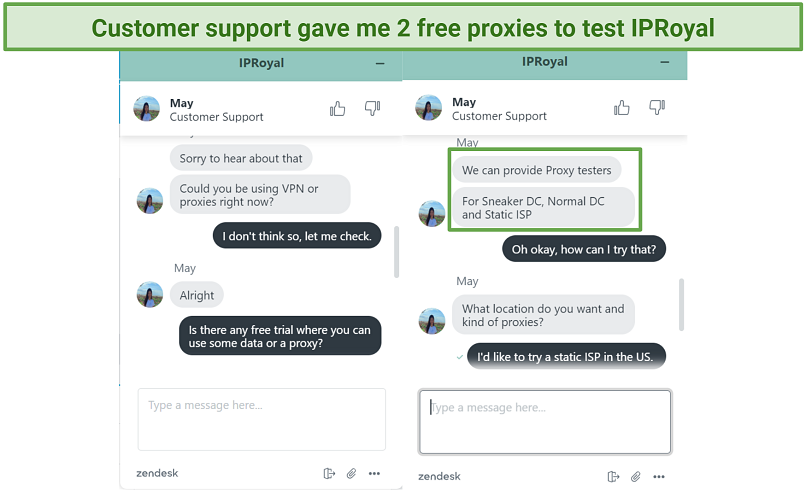IPRoyal is one of the cheapest proxy services available, so I understand its appeal. It comes with short-term deals that let you purchase a proxy for 1 day, or you can get 1 GB of traffic. And it gives you a ton of different proxy types to choose from. But does the low price mean it offers fewer benefits?
I decided to test out its features to see if it offers good value for the money. Speed tests let me know if it’s fast enough for browsing, streaming, gaming, or torrenting. I put its security to the test to see if it can keep you safe online. Plus, I thoroughly explored its privacy policy and sign-up process to see if you can trust it with your data.
After my tests, I can only recommend IPRoyal to entry-level marketers as it will let you complete your projects for a great price. However, it’s not nearly as safe as a top-rated VPN and records a lot of data. It’s also slow and doesn’t work well for torrenting. So if you need to protect your privacy without compromising speed, I recommend you check out this list of the best VPNs.
Try IPRoyal Today!
Short on Time? Here Are My Key Findings
Pros
Cons
IPRoyal Features — 2026 Update
7.0
|
💸
Price
|
1.39 USD/proxy
|
|
📆
Money Back Guarantee
|
1 Days |
|
📝
Does VPN keep logs?
|
No |
|
🖥
Number of servers
|
195+ |
|
🛡
Kill switch
|
No |
|
🗺
Based in country
|
United Arab Emirates |
|
🛠
Support
|
24/7 live chat |
|
📥
Supports torrenting
|
Yes |
Streaming — Great Quality on All Major Platforms
8.0
IPRoyal can access all the top streaming services from anywhere with high picture quality. My international team and I rarely experienced buffering or long load times during our tests. However, most of our base speeds are quite fast. So, if your average speeds are a bit slow, it’s possible you’ll run into some significant delays.
Be sure to purchase suitable proxies if you want to use IPRoyal for streaming. Your best bet are Static Residential IPs. They come with unlimited data and are well-suited for heavy video streaming.
The Mobile and Royal Residential rotating proxy are optimized for marketing purposes, and aren’t set up for streaming. The other problem with IPRoyal is that you have to pay for every static location you want to use. None of its proxies provide top-notch security either.
Be advised. The VPNs that we prefer for streaming all follow strict no-logging policies. These are agreements the companies set up that stop them from looking into your online activities. This leaves you solely responsible for how they’re used. My team and I are opposed to all forms of copyright infringement.
Works With: Netflix, Disney+, HBO Max, Hulu, and Amazon Prime Video
We could successfully stream every popular platform we tested. Videos on Netflix US loaded in 5 seconds in the highest quality, and we didn’t experience any additional buffering. The results were nearly the same with Max, Prime Video, and Disney+. Hulu played back after a brief load time, but the quality was just a little less clear.
With all of that said, IPRoyal doesn’t allow you to stream safely and the lack of locations is limiting. You can pay much less for a VPN that offers thousands of servers along with encryption and other essential security features. To securely access the top platforms from anywhere in a more convenient way, check out this list of the top VPNs for streaming.
Speeds — Big Drops on All Proxies
5.0
I had significant speed drops with each proxy type I tried. While testing speeds, I was interested in these 3 criteria:
- Download speed tells you how long it takes to receive data. You need this to stream high quality, quickly load web pages, and more. It’s measured in megabits per second (Mbps).
- Upload speed lets you know how quickly you can send data. The faster it is, the more quickly you can send emails, post on social media, et.. This is also measured in megabits per second (Mbps).
- Ping tells you how long it takes data to travel. You need low ping (less than 100 ms) for gaming, where any input lag can make a game unplayable. This is measured in milliseconds (ms).
In my first test, I recorded my base speed so I could see the difference:
No proxy connected (Austin, Texas):
| Download Speed (Mbps) |
414.95 |
| Upload Speed (Mbps) |
273.21 |
| Ping (ms) |
16 |
Then, I tested out a static residential IPRoyal proxy that customer support gave me access to. It’s only around 2,000 km from me. But it still dropped my speed a ton.
Static Residential IP (Virginia, US):
| Download Speed (Mbps) |
67.15 (84% drop) |
| Upload Speed (Mbps) |
66.20 (76% drop) |
| Ping (ms) |
58 |
I was also given access to a static datacenter IP. This was a few hundred km closer to me, and datacenter IPs should be faster. However, I experienced similar speed drops.
Static Datacenter IP (Chicago, IL):
| Download Speed (Mbps) |
65.95 (84% drop) |
| Upload Speed (Mbps) |
66.75 (76% drop) |
| Ping (ms) |
63 |
Lastly, I tested out IPRoyal’s pool of Residential Royal IPs. This sets you up with a rotating list of IPs. It was significantly slower than the static addresses.
Royal Residential IP Pool (China):
| Download Speed (Mbps) |
7.01 (92% drop) |
| Upload Speed (Mbps) |
55.19 (80% drop) |
| Ping (ms) |
565 |
Speeds like that even made browsing difficult. It makes sense it was slower because China is much farther away (around 12,300 km). But that’s still a huge speed reduction. The top VPNs only lower my rates by 10-20% on any server, so these results disappoint me. To maintain high speeds for streaming, gaming, browsing, and more look at this list of the fastest VPNs available today.
Are IPRoyal’s Speeds Fast Enough for Gaming? No
2.0
I couldn’t log in to Steam with any IPRoyal proxy. That’s too bad because you need a 65 ms or lower ping rate to play games online without lag. The 2 static IPs I tested gave me decent ping for gaming (although I have a high-speed internet connection), but I couldn’t access Steam while connected to them.
The static residential IP got me to the login screen, but I received an error message when I entered my information. IPRoyal’s datacenter IP wouldn’t even let me open Steam. If you want to stay safe online while you play games lag-free, you can get a great gaming VPN from this list.
Server Network — Small for a Proxy Service but Very Customizable
2.0
I like that IPRoyal offers several proxy types, but services with much more IPs and worldwide coverage exist. There are 195 total locations. All of its proxies are IPv4 for now (no IPv6). The proxies are separated into 4 main categories:
Static Residential
These are static IPs, meaning only 1 person uses them at a time.
- Available in 18 North and South America, Europe, Asia, and Oceania countries.
- Unlimited data at a cheaper monthly fee.
- Recommended for gaming and streaming.
- They're better for accessing banking and social media accounts since these services block users with rotating IPs.
Royal Residential
This gives you access to a rotating list of residential proxies, but they're more expensive since you pay for traffic.
- Connect to 150+ countries.
- They're recommended for marketing purposes. Since they're difficult to detect, people use them with automated programs to harvest data from the internet. Others use them for bargain hunting (travel, fashion, bulk purchases).
- It has a "sticky" feature that lets you keep 1 proxy for up to 24 hours (although it's not guaranteed).
- You can set the rotation time from 1 second to 1 day.
- It has a high-end feature that provides you with only the fastest, most stable IPs, but this shrinks the pool, and you have to email IPRoyal to activate this.
Mobile
This is another rotating list of IPs with the "sticky" option and API. It gives you all the same features as the Royal Residential lists, but they're harder to block.
- The minimum rotation time is 2 minutes.
- They're all sourced from real mobile users with SIM cards in their devices.
- Each is on the 4G network.
- They can only give you locations in Lithuania.
Datacenter IPs
These are static IPs with unlimited data, faster and more reliable than the other proxy options. The downside is these are more easily blocked.
- Recommend for downloading, data caching and using the cloud.
- You can access 6 countries, including the US, the UK, Germany, the Netherlands, Italy, and France.
- You can use specific cities, like Chicago, Reston, and LA.
- They offer SOCKS5 and HTTPS protocols and API.
- You can also choose between whitelisting or authenticating.
Sneaker proxies are for people trying to buy limited-edition shoes. They used to be available with residential IPs. But currently, you can only get datacenter IPs.
These are paired with sneaker bots (programs that help people buy shoes before they sell out). You tell IPRoyal which brand of shoe you want and the date it's coming out. Then, they give you an IP near its headquarters to lower latency. They will provide you with an unbanned IP on release day but can't guarantee it'll stay unbanned after 24 hours.
There are also 6,861 free proxies, but I was disappointed that none of the free proxies worked. I went back and forth with customer support for close to an hour, but they couldn't help me get online. In the end, they told me these free proxies may no longer be valid.
If you're a marketer or stockbroker or buy many products that sell out quickly, you'll have a use for this network. For people who want to protect themselves online or watch content on streaming services without buffering, I recommend you instead check out one of the top VPNs.
Security — Missing Many Features VPNs Offer
7.0
IPRoyal uses its IPRoyal Pawns app to get IP addresses from real residences and mobile accounts. People sign up to add their ISPs to IPRoyal’s network and get paid based on how much data they give to the network, the location of their IP, and a few other criteria. Some proxy services get IPs in shady ways, but I feel comfortable using IPRoyal knowing that everyone sharing an IP understands the situation.
It also hides your real location — in several leak tests, its proxies never revealed my real IP. However, it lacks the essential security features of a top-tier VPN, like a kill switch that protects you against accidental data exposure by blocking your internet connection if your VPN ever drops. IPRoyal also only has HTTPS and SOCKS5, which don’t offer encryption, whereas a premium VPN uses the most secure OpenVPN protocol.
VPNs also offer split tunneling. You can choose which apps travel through the VPN tunnel and which use your direct internet connection. I like using this feature to keep my banking app on my normal connections. so I don't get flagged.
Because it’s missing so many features, I can’t recommend IPRoyal if you want top-notch security. You can keep the vital information on your device safe if you choose one of the safest VPNs around from this list.
Privacy — It Asks For A Lot of Personal Information
4.0
IPRoyal ethically sources its IPs, but it asks for more personal information than I’m comfortable with. To sign up, you have to give your phone number. To buy less than 5 proxies, you have to verify your identity. This involves sending IPRoyal a picture of yourself and a form of valid identification (a passport, driver’s license, etc.).
I’m glad it’s located in privacy-friendly Lithuania. However, this doesn’t make it a privacy-friendly service. IPRoyal also has the right to contact you if it suspects you’re using its proxies for illegal activities. I’m glad that it wants to protect people that give IPRoyal IPs. But this means that IPRoyal is monitoring your online activities.
The best VPNs have strict no-logs policies, meaning they won't store or share any of your identifiable information, including your browsing history. To find a trustworthy VPN that won’t log your data, check out this list of the best no-log VPNs.
Torrenting — Slow Speeds on P2P Networks
1.0
I could torrent with IPRoyal, but it reduced my download speeds 10x. To test this, I loaded a torrent of the copyright-free movie Night of the Living Dead on uTorrent. It started downloading right away, reaching a 1.3 MB/s download speed. This would let me finish the file in a little over 2 hours.
I could have downloaded the 1.62 GB file in 21 minutes with my regular connection. All proxies will slow you down, but this was a huge drop. My team and I don’t condone any illegal activities. Torrenting is legal in most countries, but it’s illegal to download copyrighted files. I recommend reading your local laws before accessing a P2P network. If you want to download and seed files at fast speeds, you can try one of the best VPNs for torrenting in this list.
Does IPRoyal Work in China? Yes
You can use every proxy category IPRoyal has in China.
 The customer support staff recommends you use the SOCKS5 protocol to get past the Great Firewall
The customer support staff recommends you use the SOCKS5 protocol to get past the Great Firewall
The Chinese government has banned several VPNs and proxy services. But it usually only goes after the technology, rather than the people using them. There have been no recorded instances of tourists getting in trouble for using proxies or VPNs in China. IPRoyal is one of the only proxy services I’ve found that works in China, so I’m impressed.
Simultaneous Device Connections — Unlimited With the IP Pools
Mobile and Royal Residential proxy pools can be connected to Unlimited devices at once. I’d be careful doing this with the Royal Residential network because you pay for traffic. With the static IPs, you can hook up 1 proxy for each IP. This means you’ll only be able to use 1 device in your house with a static IP.
It can get expensive hooking up multiple devices with IPRoyal. If you want a hassle-free service to protect all your tech, I recommend you try out IPVanish, which gives you unlimited simultaneous device connections.