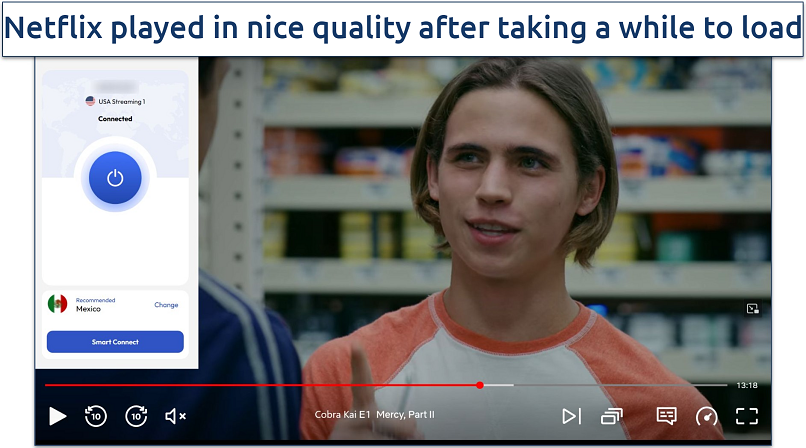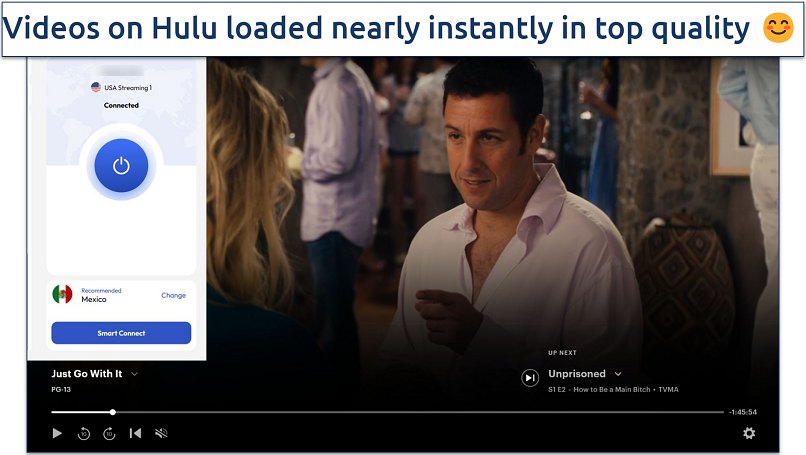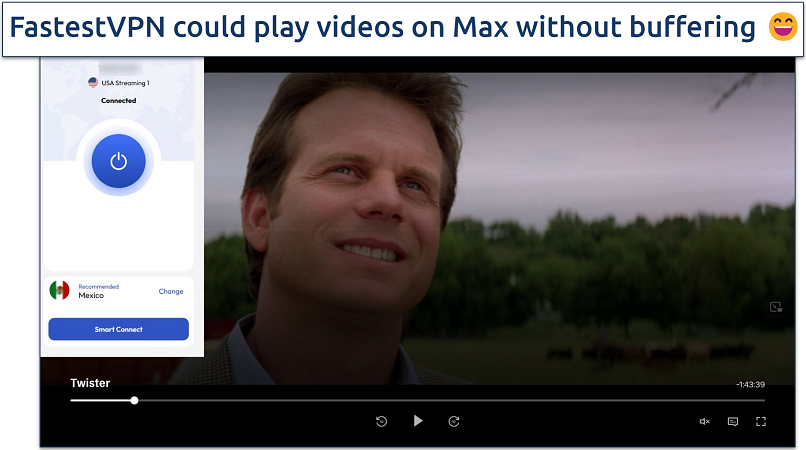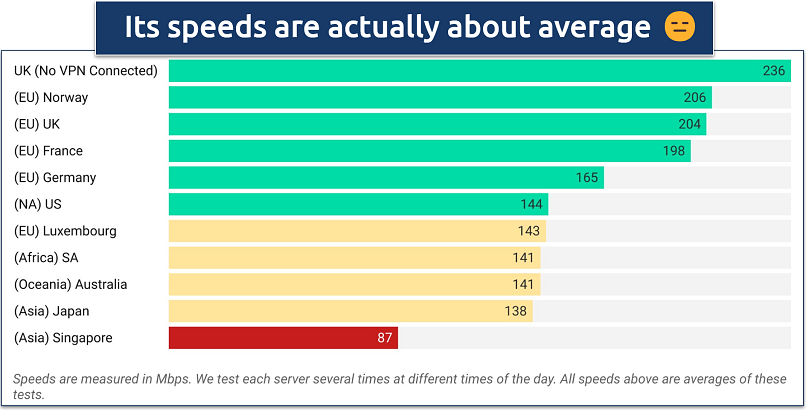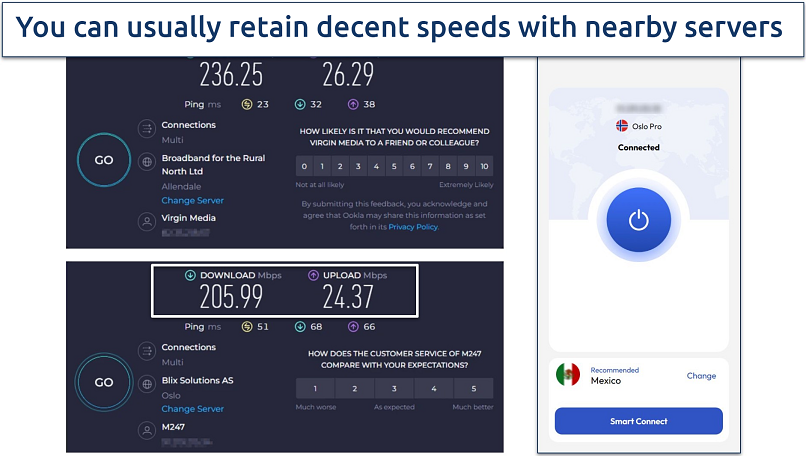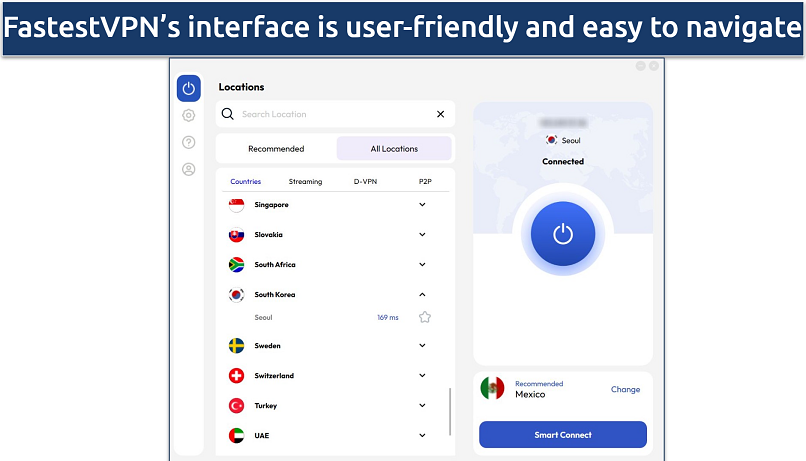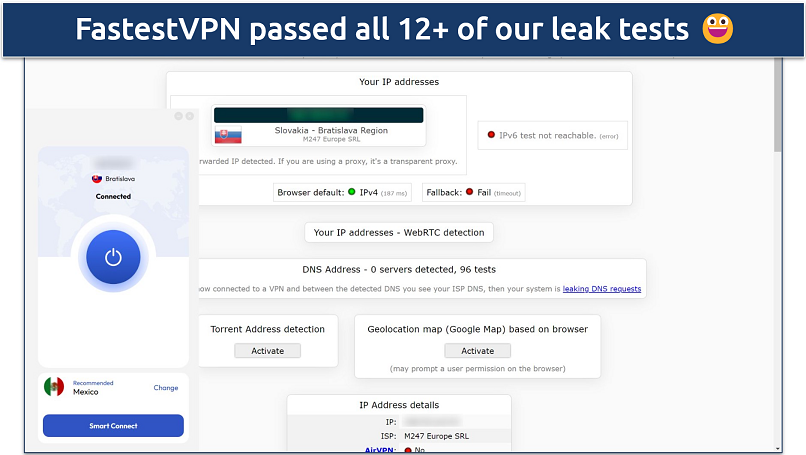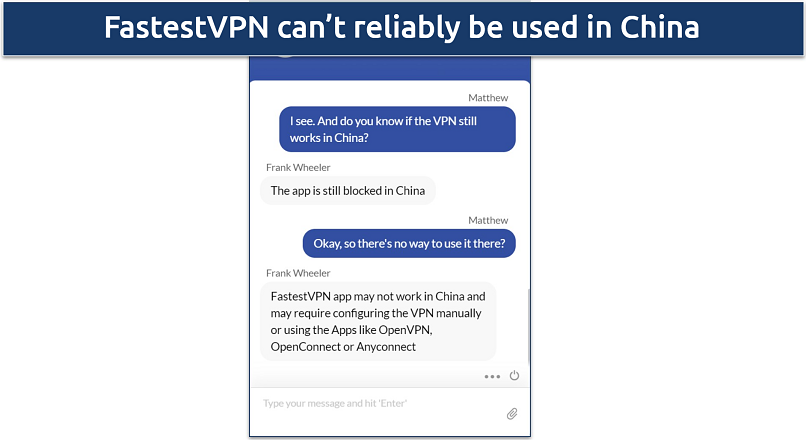FastestVPN promises to protect your privacy and security so you can surf the internet without worrying about data leaks. It's improved a lot since the first iteration, but is FastestVPN really the fastest VPN?
We conducted in-depth tests regarding how FastestVPN performed in streaming and gaming, the security features offered, and ease of use. We also tested its speed connecting to various nearby and far away servers.
I can recommend FastestVPN as a solid choice, but it still requires attention in some areas. While it's affordable and great for secure streaming, it's definitely not the fastest and has a small server network. Other VPNs offer thousands of servers worldwide at a similar price point.
Try Fastest VPN Risk-Free >>
Short on Time? Here Are My Key Findings
Pros
Cons
93% Off
Save 93% with this FastestVPN limited coupon!
Money-Back Guarantee: 31 Days
Take advantage of this deal while it lasts!
FastestVPN Features — 2025 Update
7.5
|
💸
Price
|
0.83 USD/month
|
|
📆
Money Back Guarantee
|
31 Days |
|
📝
Does VPN keep logs?
|
No |
|
🖥
Number of servers
|
800+ |
|
💻
Number of devices per license
|
10 |
|
🛡
Kill switch
|
Yes |
|
🗺
Based in country
|
Cayman Islands |
|
🛠
Support
|
24/7 Live Chat Support |
|
📥
Supports torrenting
|
Yes |
Streaming — Great Compatibility and Playback With Most Platforms
7.8
FastestVPN makes it possible to safely access all the top platforms from anywhere and usually provides good quality. There were a few services my international team and I had issues with. In some instances, we had to do a bit of troubleshooting. Overall, FastestVPN is a good option for streaming.
Editor’s note. The VPNs we recommend usually follow strict no-logging policies that prevent them from viewing your online activities. Therefore, it’s your responsibility to use them lawfully. My team and I urge you to always uphold copyright laws.
Works With: Netflix, Disney+, Hulu, Max, Amazon Prime Video, and BBC iPlayer
FastestVPN can securely access full Netflix libraries from the US, the UK, Japan, and Sweden. However, we did encounter some quality issues, especially with the US library.
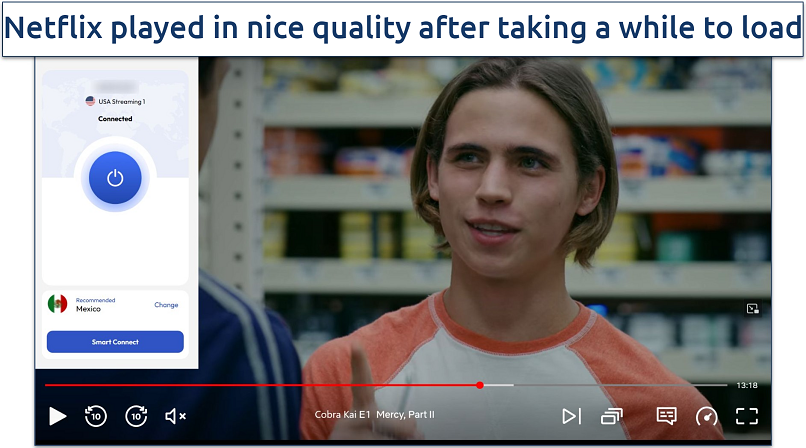 It took 20 seconds to load and longer to improve the quality
It took 20 seconds to load and longer to improve the quality
It also took us about 10 seconds to load videos with the UK library. In addition, we couldn’t watch the Australian library. Although we could see the menu, we received an error screen anytime we clicked a video.
We could stream Disney+, but we did have to switch browsers. On the other hand, Hulu didn’t give us any trouble.
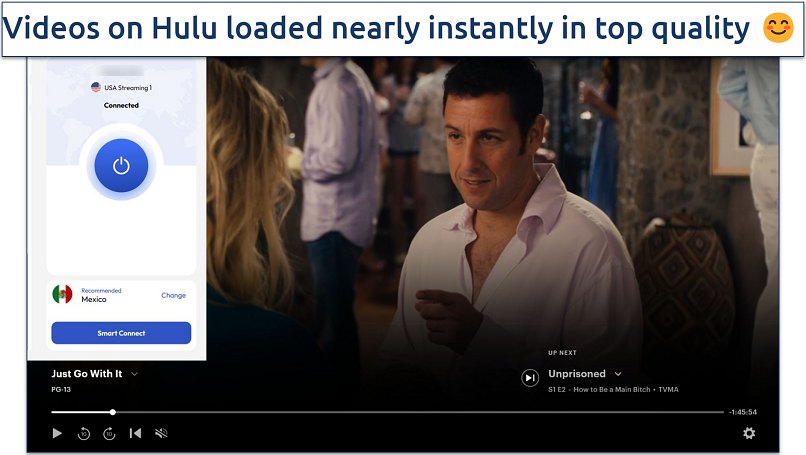 We had zero buffering once the annoying ad finished
We had zero buffering once the annoying ad finished
FastestVPN also makes it possible to stream Amazon Prime video without interruptions from anywhere. We were impressed that we could stream without buffering during all of our tests with the platform. BBC iPlayer gave us similarly high quality, although we did have to refresh the page after it loaded indefinitely in one test.
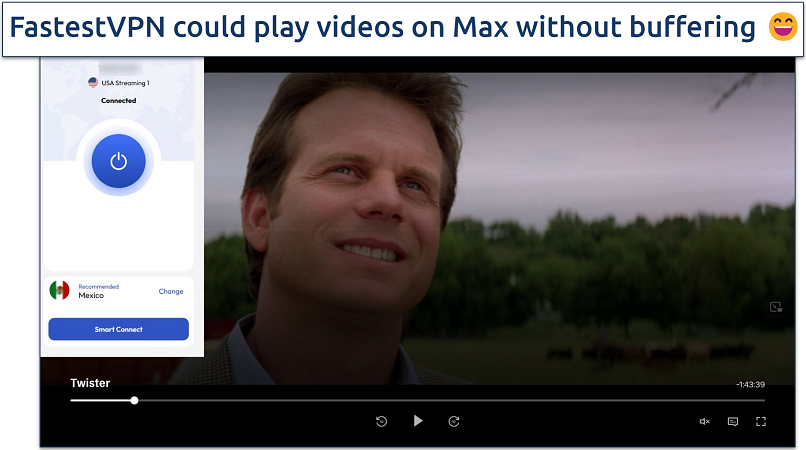 The movie loaded in just a few seconds in great quality
The movie loaded in just a few seconds in great quality
For the most part, FastestVPN’s streaming optimized servers were impressive, and its speeds were adequate. As you’ll see in our next section, it doesn’t quite live up to its name. Still, it’s plenty fast enough for enjoyable streaming as long as your base speeds are decent.
Speeds — Not Bad, but Far From the Fastest
6.5
FastestVPN offers decent speeds, especially nearby, but you expect better with a name like that. I’d say it’s just shy of reaching the speeds I’d consider worthy of a “fast” VPN. On average, it will lower your speeds considerably more than the fastest VPNs we’ve tested.
We try our best to have all our speed tests done by our expert in the UK. This way, everything is recorded with the same connection from the same location, so it’s easier to make comparisons. All of the tests in the chart below were recorded with the WireGuard protocol since it was by far the fastest.
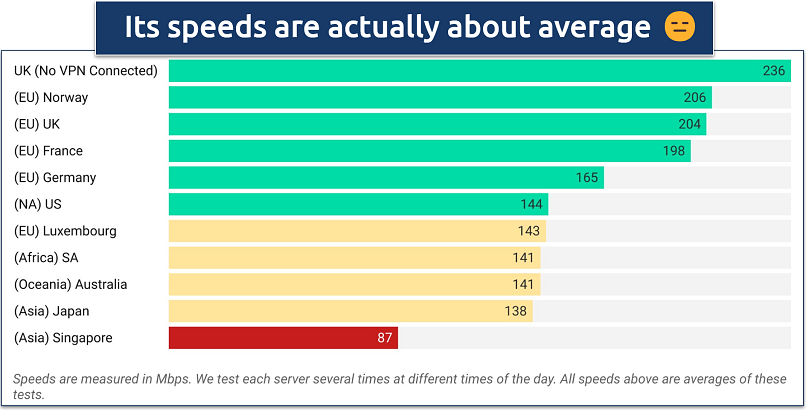 We lost 22% on nearby servers and 55% on distance ones
We lost 22% on nearby servers and 55% on distance ones
In general, the top VPNs will only reduce your speeds 10-20% on nearby servers. They’ll also rarely drop your speeds by more than 45%, even on long-distance locations. On the positive side, it was rare for FastestVPN to lower our speeds by more than 50%.
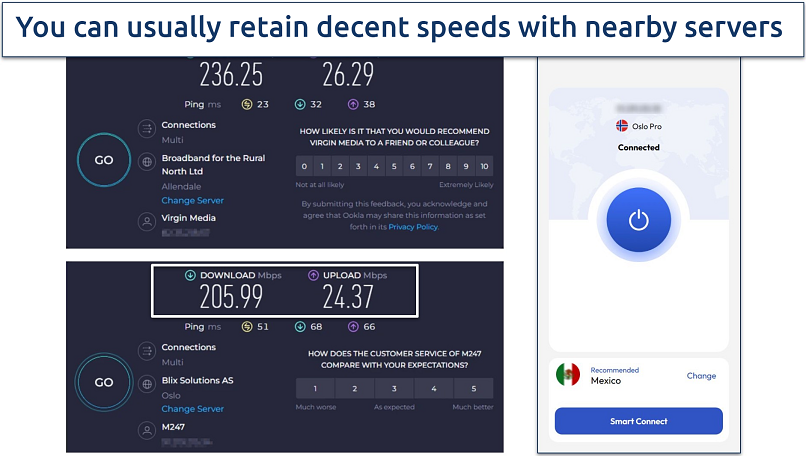 We only lost 16% of our speed on the nearby Norway server
We only lost 16% of our speed on the nearby Norway server
We didn’t notice a major difference in speeds between regular, pro, P2P-optimized, and streaming servers. However you’ll definitely see a large reduction in speed with its D-VPN servers, which route your traffic through 2 locations. But, I will say that the Smart Connect button is a welcome addition. This sets you up with the closest, and usually fastest, server.
So, adding the WireGuard protocol has definitely made this provider much faster, but it still has a ways to go. If you were checking out this VPN due to its name, I recommend you rather try one of the fastest VPNs in this list.
Gaming — Works Well If Your Base Rates Are Decent
8.0
We could play online games with minimal lag while connected to FastestVPN. The most important factor while gaming is your ping rate. This tells you how long it takes your data to travel. If it gets too high, there will be a delay between your inputs and your character’s actions (also known as lag). That makes it impossible to stay competitive.
 Our ping was actually 6ms, so the game's measurements were wrong
Our ping was actually 6ms, so the game's measurements were wrong
With a nearby server, our ping stayed below 85ms, which is what you need for minimal lag. We didn’t have any issues maneuvering our tank through the streets or firing off shots. In additional tests, we did run into higher lag when the servers were over 5,000km away. However, this is common. We’ve never found a VPN that works well for gaming at a distance.
Server Network — Small Network With Some Connection Issues
5.8
FastestVPN has 800 servers in 49 countries — making it one of the smallest VPNs I’ve tested. Having so few servers means overcrowding is a big risk — leading to congestion and slow connection speeds for you.
Coverage is quite good across Europe and Asia, but South America only gets 2 countries. Africa is also neglected as you can only connect to one city in South Africa. However, I am impressed that FastestVPN offers city-level servers. These make it easier to determine your distance from a location and aren’t always included with smaller VPNs.
The best coverage is in the US, with 17 server locations ranging from the east coast to the west. You can tap the star icon next to any server to add it to your favorites list. Overall, I appreciated how easy it was to move between the 4 server types (regular, streaming, pro, and double VPN). Most of these are self-explanatory, but the pro servers are supposed to be faster, according to support. However, this wasn't so in our tests.
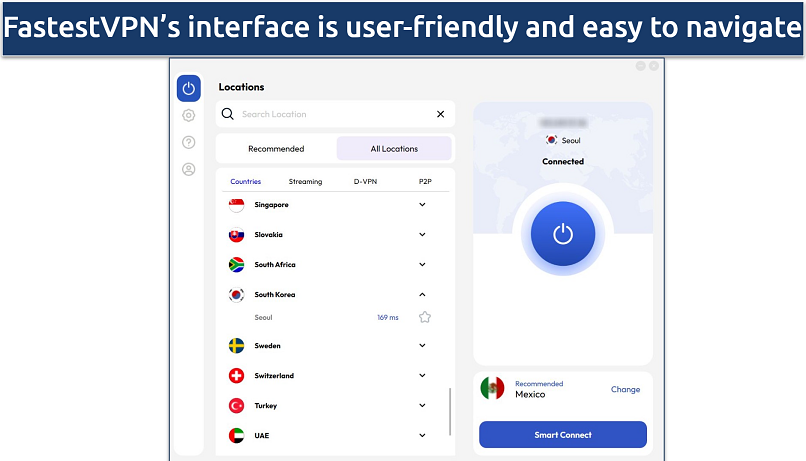 You can see the estimated ping next to each city's name
You can see the estimated ping next to each city's name
I am happy to report that FastestVPN owns all its servers, which is a little more privacy-friendly. I like this because it cuts out a middleman that could have access to my data. It does make use of some virtual servers, which are indicated in the app.
My colleague did encounter a few connection issues on a Mac device. For example, she could never connect to the servers in Hungary and Vietnam. However, this never happened to me on my Windows laptop or Android. FastestVPN used to be plagued with connection issues, so I was impressed by how well it worked for me as I could connect to every server I tested.
While FastestVPN has made improvements to its network, it remains quite small. If you want a large network with more locations and less overcrowding, review this list of VPNs with vast server lists.
Security — Impressive Safety Measures Protect You Online
8.0
FastestVPN provides many sophisticated security features. Overall, I was impressed — especially with the ad blocker and the additional protection of a NAT firewall. There are 5 double VPN servers you can connect to that increase your security with extra encryption. However, as I dug deeper, I found out that some of the features aren't available on every device. Also, it doesn't work with the Tor network either.
Encryption
FastestVPN uses AES 256-bit encryption on all of its apps. That’s the highest encryption level you can get (it’s also known as “military-grade encryption").
256-bit encryption means that your internet traffic is essentially impossible to decipher when you’re connected to the VPN. So no one can monitor or track your online activity.
FastestVPN supports WireGuard, OpenVPN, and IKEv2. It’s nice that these protocols are now offered for all of its native apps on Android, iOS, Mac, and Windows devices. Most VPNs don’t let you use WiredGuard and OpenVPN on all their apps, so this is a great addition.
As you saw from our tests, WireGuard is the fastest protocol, but OpenVPN is generally considered the safest. You can connect to OpenVPN TCP or UDP. TCP is usually a little more stable, while UDP is a bit quicker. The IKEv2 protocol is older, but it’s better for mobile devices since it’s lightweight and can reconnect quickly.
Leak Protection
I didn’t experience any leaks using FastestVPN. My IP address was successfully masked on all the servers I tested.
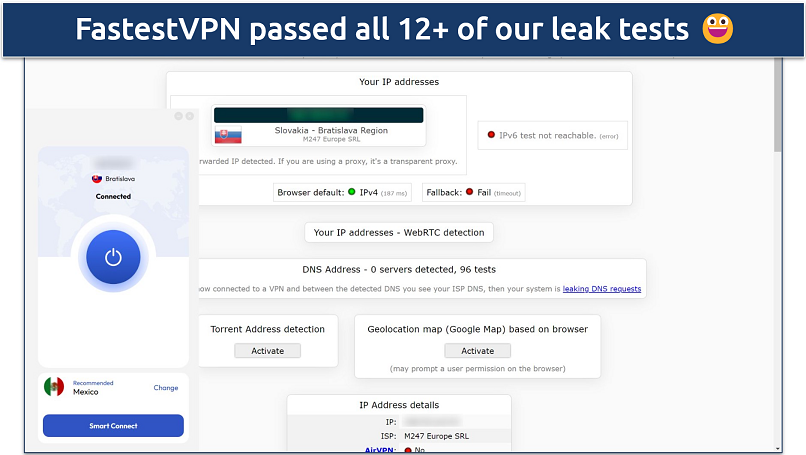 Tests were successful with all of the available protocols
Tests were successful with all of the available protocols
FastestVPN offers its own private DNS servers to help keep your activity as safe as possible. It’s reassuring to confirm that your connection is using a VPN's private servers, so I appreciate this. I'm confident FastestVPN can successfully mask your real IP.
Kill Switch
FastestVPN equips all of its apps with a kill switch. This is an important feature that cuts off your internet connection should you become disconnected from the VPN. The kill switch prevents any of your identifying information or online activity from being accidentally revealed to your ISP during the disconnection.
FastestVPN enabled the kill switch on my macOS app automatically. In fact, there was no option to disable it — but I wouldn’t want to anyway.
NAT Firewall
All FastestVPN servers include a built-in NAT firewall. The firewall acts as a barrier between your network and the rest of the internet, blocking any unwanted or malicious traffic from being sent to your device.
Only a handful of VPNs offer a NAT firewall, so this is a bonus when it comes to safeguarding your device against hackers and cyber threats.
Ad Blocker and Malware Protection
FastestVPN has a built-in blocker for ads. I tested the adblocker on several social media sites and YouTube, and it successfully got rid of ads for me every time.
Not all VPNs include an ad blocker, so this is great news when it comes to preventing annoying pop-ups and protecting your device from the malicious links sometimes hidden in ads.
Speaking of malicious links, FastestVPN also claims to include built-in malware protection into the VPN.
I suspect that — like most VPNs — FastestVPN’s “malware blocker" is more of a malicious website/link detector. Rather than actively blocking malware, these detectors simply keep lists of websites that are known to contain malware — and alert or block you if you attempt to access one.
I didn’t receive any alerts or click on any suspicious links during my tests, so the malware blocker never activated for me.
Smart Tunneling
FastestVPN supports Smart Tunneling (split tunneling) on Android and Windows.
Split tunneling is a beneficial function that allows you to select which traffic gets directed via your VPN and which bypasses it. This gives you more control over your online privacy when browsing or torrenting.
Rather than selecting websites to whitelist, it let me choose which apps I wanted to run through the VPN and which ones I didn’t. I found this useful for browsing privately on my Brave browser while accessing my online banking app via my ISP as normal. Sometimes using a VPN with my banking app triggers a security alert with my bank. It’s a shame the feature isn’t more widely available on the VPN’s other apps.
Privacy — A Strict No-Logs Policy and a Privacy-Friendly HQ
8.0
Who Owns FastestVPN and Is It Safe?
FastestVPN is owned by Fast Technology Ltd., which Pakistani businessman Azneem Bilwani founded. I couldn’t find much about Fast Technology Ltd. online, but it seems Bilwani has a background in IT and digital marketing — currently heading up the Intermarket Securities Limited Group and an IT marketing company called Abtach.
More importantly, I found out that FastestVPN is located in the privacy-friendly Cayman Islands. The Cayman Islands is not a part of the 5/9/14-Eyes Alliance — an international intelligence-sharing community — and it doesn’t have mandatory data retention laws.
That means the VPN is free from any legal obligation to record, store, or hand over any evidence of your online activity to government agencies.
Logging Policy
FastestVPN has a strict no-logs policy. I dove into its full Privacy Policy to make sure no red flags were hiding in the small print, and I was happy with what I saw.
According to the Privacy Policy, the only information FastestVPN stores is your email address, and that’s deleted as soon as you deactivate your account.
In January of 2023, an independent audit found that FastestVPN sticks to its privacy claims. The VPN’s logging policies and infrastructure were investigated by Altis IT, a reputable third-party auditing firm. It confirmed that FastestVPN never stores any information that can be used to identify you or any of your online activities. I’m glad the company took this extra step to prove its policy is legit.
Torrenting — P2P-Optimized Servers, but Unreliable Speeds
4.5
You can torrent on every server with FastestVPN, but it does have 4 P2P-optimized locations. These are in Germany, Finland, and Portugal.
The VPN's commitment to a no-logs policy, its base in a location known for respecting privacy, and its use of military-grade encryption collectively enhance privacy and anonymity during torrenting. Furthermore, not having a bandwidth cap is advantageous for sustaining fast speeds.
However, I had pretty slow speeds during my tests with both specialty and normal servers. Usually, I can download a 700MB file in about 15 minutes. It took 54 minutes with the optimized location in Germany, and 40 minutes with the closest regular server. You can add port forwarding for an added fee to possibly increase your speeds, but I don’t recommend it since so many VPNs include it for free.
I also want to mention that torrenting is legal in most countries, but downloading copyrighted files isn’t. My team and I are against all forms of copyright infringement, so we encourage you to only access torrents within the public domain.
If you want to stay safe while torrenting with faster speeds, I’d probably pick from our list of the best VPNs for torrenting instead.
Does FastestVPN Work in China? No
FastestVPN support staff confirmed that the VPN likely doesn’t work in China.
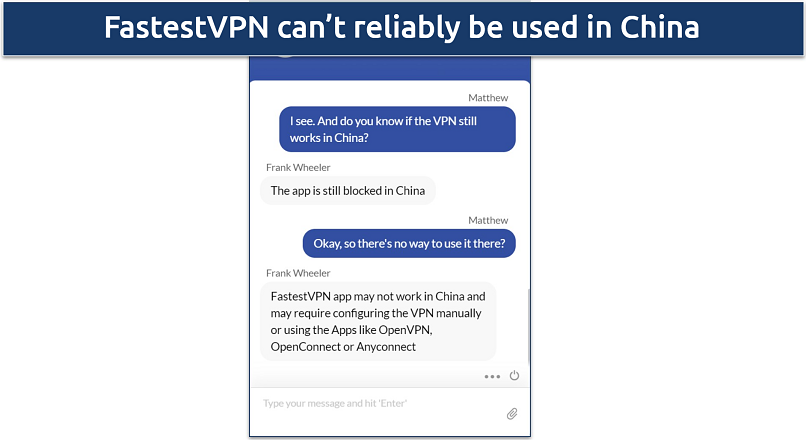 They indicated some manual configurations have a chance to work
They indicated some manual configurations have a chance to work
Its staff used to be confident that manual configurations could work, but no longer. They said it “may require configuring”, which doesn’t leave me confident it will work. Just about every VPN screams it from the rooftops when their service works in China, so coy language like this lets me know it’s rarely successful.
Many VPNs have been banned in China (like FastestVPN), but there have been no publicly-reported cases of individuals getting in trouble for using them. However, we ask that you please read up on all the laws before deciding to use a VPN. My team and I don’t condone any illegal activities.
There are other VPNs that work in China quickly, reliably, and without complicated configuration.
Simultaneous Device Connections — Generous Connection Allowance
You get 10 simultaneous connections with your FastestVPN purchase. I think that’s a generous offering; it was certainly more than enough to cover all the WiFi-enabled devices I have in my household.
FastestVPN gave me the option to add up to 10 further simultaneous connections at $4 each — so you could use the VPN on up to 20 different devices. But it's not worth it at that price, and 10 connections are more than enough for most people.