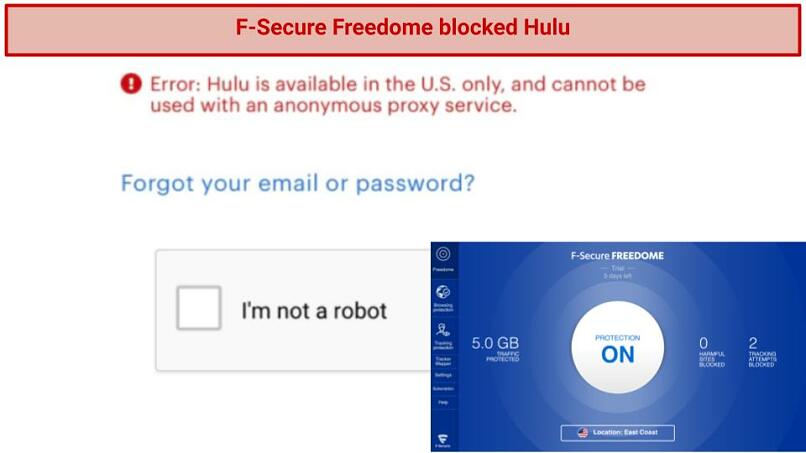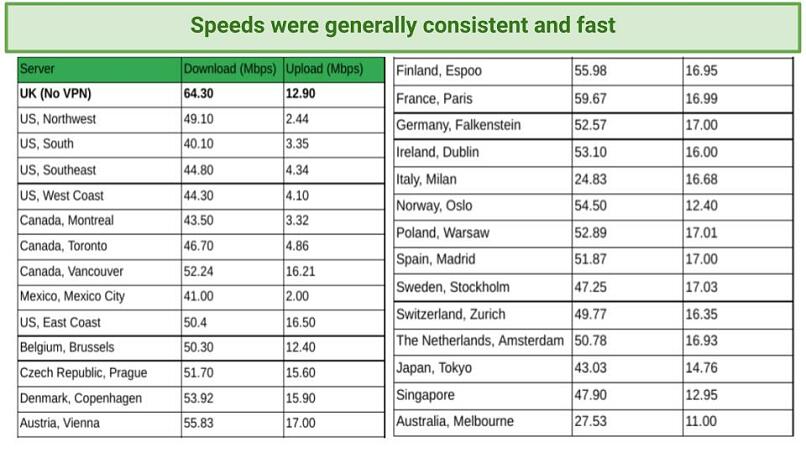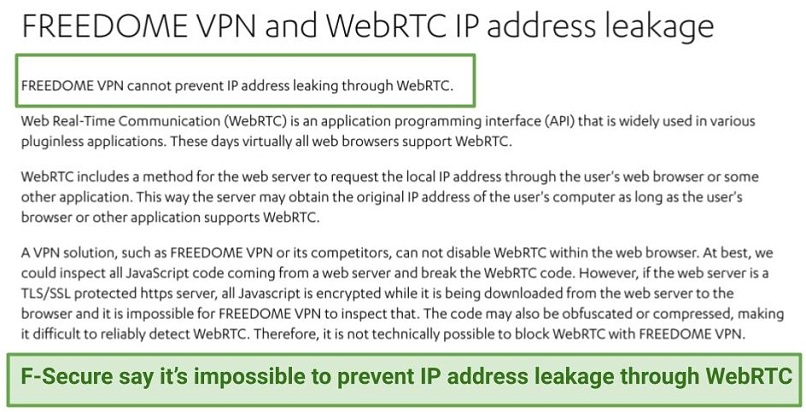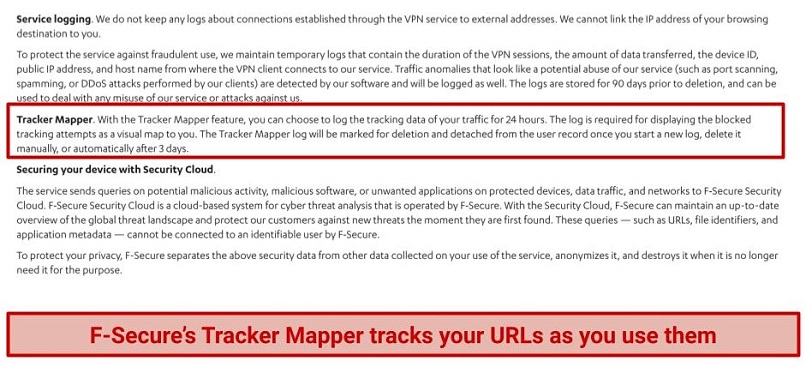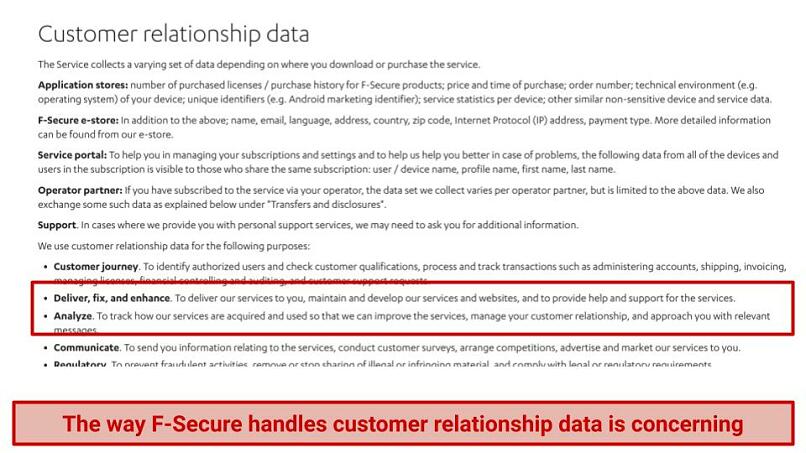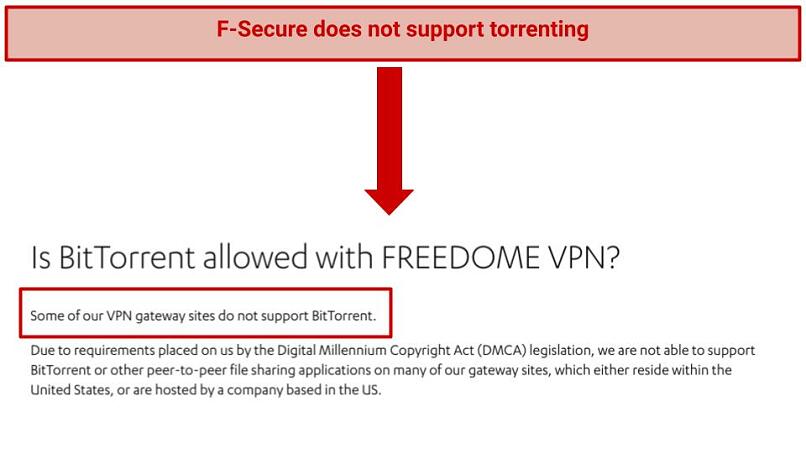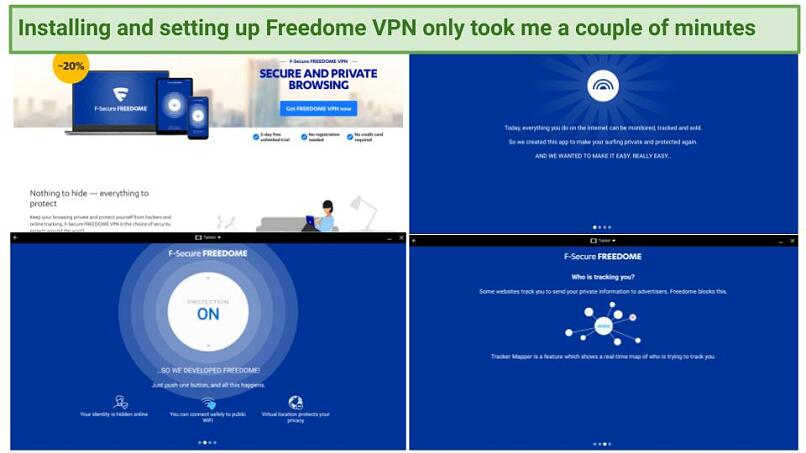F-Secure is a Finnish company, founded in 1988. It’s established and well-known in the security industry, so I had high hopes for the F-Secure Freedome VPN. Unfortunately, it didn’t live up to my expectations.
F-Secure Freedome VPN is simple and easy to use and definitely suitable for beginners. However, it has some disappointing aspects.
It is comparatively expensive, with prices starting at $3.68/month for the most basic package with only 5 devices.
Its speeds were generally consistent and fast, but it has a small server network. There are only 28 servers in 24 countries.
While it can access several Netflix libraries in HD from anywhere, it didn't work with other streaming services, like Hulu and HBO Max.
Freedome VPN also doesn’t support torrenting, and it proved impossible to use for gaming.
Their privacy policy is a little unclear, which automatically raises concerns. I found that the Freedome VPN does store some logs for up to 90 days which is really disappointing. There’s a lot of room for improvement with the F-Secure Freedome VPN, so we can only hope that it makes some changes soon.
If you’re looking for more reviews on a range of VPNs, visit our blog.
Try Freedome VPN Risk-Free >>
Short on Time? Here Are My Key Findings
- It’s great for safely accessing some popular streaming platforms. The VPN could stream Netflix, Amazon Prime Video, and Disney+ in HD. See my full streaming test results here.
- Consistent speeds. I had fast and consistent speeds on most of the 28 servers Freedome offers in 24 countries. There were only slowdowns when connecting to long-distance servers, like Australia. See my full analysis of F-Secure Freedome’s server speeds here.
- Basic security features. F-Secure Freedome VPN offers all the security features I’d expect from a VPN, including a kill switch. It uses OpenVPN and passed the DNS and IP leak tests. Here is my breakdown of all the security features and how they work.
- Privacy concerns. Subject to Finland’s strict privacy laws under the EU. Freedome VPN Stores some logs for up to 90 days. See my full analysis of Freedom’s privacy policies.
- Doesn’t support torrenting. Freedome VPN will restrict internet access if torrenting is detected. Read about F-Secure Freedome’s stance on torrenting here.
- Comparatively expensive. Prices start from $3.68/month for the 1-year plan with 5 devices, but there’s a 5-day free trial and a 30-day money-back guarantee. Read the full breakdown of Freedome’s pricing here.
- Good range of support available. Including online chat, phone, email, help forum, FAQ, and blog. Read my analysis of F-Secure Freedome’s customer support.
- Compatible with Windows, Android, macOS, and iOS. It’s easy to install, but doesn’t offer many configuration options. Read my full report on Freedome VPN’s compatibility.
- Unable to bypass censorship and firewalls. It doesn’t work in China, Bahrain, Iran, Kuwait, Oman, Qatar, Russia, Saudi Arabia, or the United Arab Emirates. Read why here.
F-Secure Freedome Features — 2025 Update
8.4
|
💸
Price
|
3.68 USD/month
|
|
📆
Money Back Guarantee
|
30 Days |
|
📝
Does VPN keep logs?
|
No |
|
🖥
Number of servers
|
28+ |
|
💻
Number of devices per license
|
5 |
|
🛡
Kill switch
|
Yes |
|
🗺
Based in country
|
Finland |
|
🛠
Support
|
Live chat |
|
📥
Supports torrenting
|
No |
Streaming — Works with Netflix, But Failed At Many Others
3.8
Freedome VPN can access Netflix, BBC iPlayer, and All4 without interruptions from anywhere, but doesn’t work with other streaming services. We couldn’t watch Hulu, Disney+, Max, or Amazon Prime Video US. I wouldn’t recommend it if you want to watch more than Netflix securely. Instead, you can check out our best VPNs for streaming here.
Editor’s note. Our recommended VPNs follow strict no-logging policies, meaning they don’t track or store your online activity and data. It's your responsibility to use these tools ethically and comply with all copyright laws. We don’t condone any illegal activities.
Works with: All Netflix Libraries, Amazon Prime Video, BBC iPlayer, All 4, and Disney+
We watched Netflix without issues with F-Secure Freedome VPN. This is surprising, as not many VPNs are compatible with the platform.
There were no problems with buffering or freezing. We watched Selling Sunset on Netflix Australia with no problems at all. The North American and European servers also worked well for HD streaming.
It can also access Disney+ and Amazon Prime Video’s EU, UK, Australian, and Asian libraries in HD from anywhere. We had no problems with buffering on any of these platforms.
Its UK servers can stream BBC iPlayer and All4 without delays, too. We watched Ru Paul’s Drag Race UK with no issues.
Doesn’t Work with: Hulu, Disney+ US/Canada, HBO Max, DAZN, and Amazon Prime Video US
WF- couldn’t watch Disney+, Max, or Hulu on any of the US/North American servers — we couldn’t even get past the login pages.
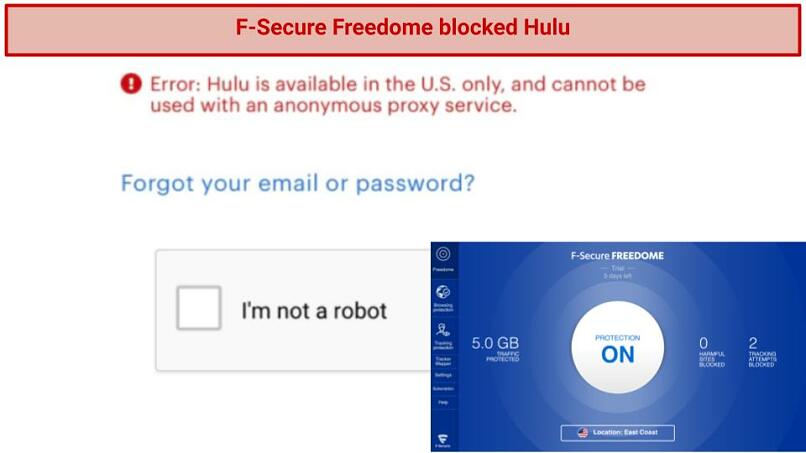 We couldn’t even log into Hulu, HBO Max, or Disney+ US
We couldn’t even log into Hulu, HBO Max, or Disney+ US
The US servers were the only ones that had problems with Prime Video. The app detected the VPN and blocked our login attempts. We weren’t able to safely stream any TV shows or movies without encountering the VPN/Proxy error.
 F-Secure Freedome can’t unblock Prime Video US
F-Secure Freedome can’t unblock Prime Video US
I asked customer support to check if it’s possible to stream DAZN with Freedome. However, he confirmed that it probably wouldn’t work the same way that other US-based streaming platforms were blocked by the Freedome VPN.
 F-Secure Freedome won’t work with DAZN, either
F-Secure Freedome won’t work with DAZN, either
Its customer support said that it couldn’t guarantee access to Comedy Central, NBC, Kodi, ESPN, and Youtube.
 F-Secure Freedome can’t guarantee access to Comedy Central, NBC, Kodi, ESPN, and Youtube.
F-Secure Freedome can’t guarantee access to Comedy Central, NBC, Kodi, ESPN, and Youtube.
Speeds — Consistent And Fast
7.8
In general, F-Secure Freedome’s speeds were pretty consistent. Even though long-distance servers — like in Australia — were pretty slow, we were able to surf different websites without issues.
It’s normal to experience a speed loss of around 10-20% on a VPN. When connected to the North American servers, We noticed a loss of around 20-30%. Our tester is located in the UK, so this isn’t too bad considering the distance.
On most of the European servers, the loss was around 15%.
The biggest loss was when we connected to the Australian servers, which dropped more than 50% from our original speeds.
Most of the servers were pretty quick and didn’t go under 30 Mbps, apart from the Australian server, which was only around 27. However, web pages still loaded quickly.
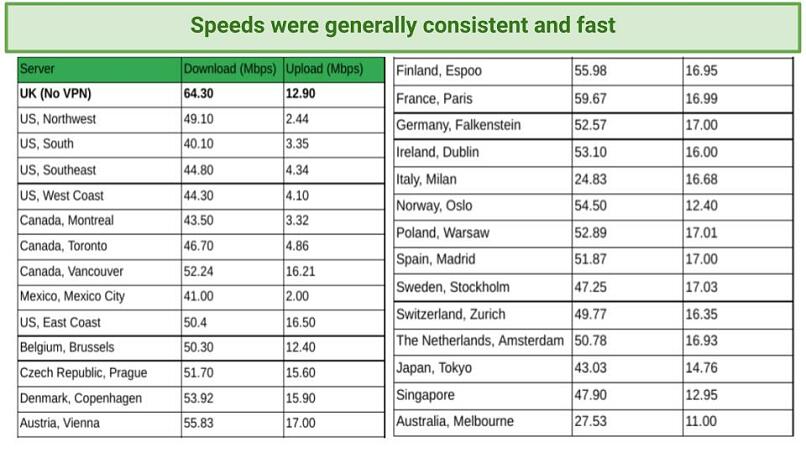 Freedome VPN is quite fast
Freedome VPN is quite fast
Connecting to local servers didn’t affect our speeds. We I could use social media, stream TV shows and load websites without any issues, although they were not fast enough for gaming.
Connecting to European servers only slowed our internet down a small bit. However, there was no noticeable difference between those and our local servers.
 The EU servers gave me impressive speeds
The EU servers gave me impressive speeds
Connecting to the US North East and Vancouver, Canada servers slowed us down a little more, but it wasn’t noticeable.
The Singaporean server was surprisingly high-speed. There was no real difference between using this server and the European or local servers.
There was a bigger drop connecting to the Melbourne server. This went below 30Mbps. However, we didn’t really notice a huge difference when using this server. We didn’t notice a lot of lag when using social media or loading web pages.
 Freedome’s Australian servers were a little slower — but not much
Freedome’s Australian servers were a little slower — but not much
Are F-Secure Freedome’s Speeds Fast Enough For Gaming? No
F-Secure’s speeds aren’t fast enough for gaming, even on local servers. After loading up Steam, I was able to get past the home page to begin playing.
My connection had an average ping of 50ms, which would normally be considered decent for gaming. Still, I found it impossible to load games and play.
Another disappointing aspect of Freedome VPN is that you can’t use it on gaming consoles either. If you’re looking for a better VPN for gaming, check out our top 3 here.
 Freedome isn’t any good for gaming
Freedome isn’t any good for gaming
Server Network — Small Network But Reliable Connections
5.2
Freedome has one of the smallest networks offered by a VPN. It only offers 28 servers in 24 countries. Most of these are in Europe, and it doesn’t cover any of Africa. It’s extremely lacking in South America and most of Asia. The 22 countries available on Freedome VPN are as follows:
| The UK |
Germany |
Switzerland |
| Belgium |
Ireland |
The Netherlands |
| Austria |
Italy |
Canada |
| Czech Republic |
Norway |
The US |
| Denmark |
Poland |
Mexico |
| Finland |
Spain |
Japan |
| France |
Sweden |
Tokyo |
| Australia |
|
|
There are a total of 28 cities to choose from, most of these are located in the US.
All of Freedome’s servers are also virtual, there are no physical structures, which is really disappointing. This means that the servers are not actually in that country. They have four servers based in the UK and US, which I confirmed with customer support. Its servers are a mix of leased and owned by F-Secure.
Considering that it’s not the cheapest VPN, this is pretty disappointing.
It’s important to take into account the number of servers when choosing a VPN because VPNs with more servers will generally have faster speeds. If there are fewer servers, it’s more likely there will be more people using them, which means you’ll experience lower speeds.
However, connection speeds on each of Freedome’s servers were mostly strong and reliable.
Security — F-Secure Freedome VPN Showed Strong Security Features
6.0
F-Secure Freedome VPN relies on industry-standard AES-256 encryption. It’s considered the strongest option on the market.
Most users will find Freedome VPN to be secure enough, but it may not be suitable for those looking for something really robust.
The Windows, macOS, and Android VPN apps use the OpenVPN VPN protocol, which is considered one of the most secure protocols you can use without compromising performance.
The iOS app uses IKEv1 by default but it can be set to IKEv2 by the user, which I would recommend. There is no option to choose the WireGuard protocol on Freedome VPN’s apps.
I performed a DNS test and no leaks were detected. This test also confirmed that there were no IP leaks when using the VPN.
 Freedome VPN also uses its own DNS servers to protect you even further.
Freedome VPN also uses its own DNS servers to protect you even further.
Unfortunately, Freedome VPN cannot prevent IP addresses from leaking through WebRTC. It goes into detail about this in its FAQs. It states that the only thing it could do to theoretically prevent this would be to inspect the JavaScript code and isolate the WebRTC code. However, it is impossible for Freedome to do this in reality.
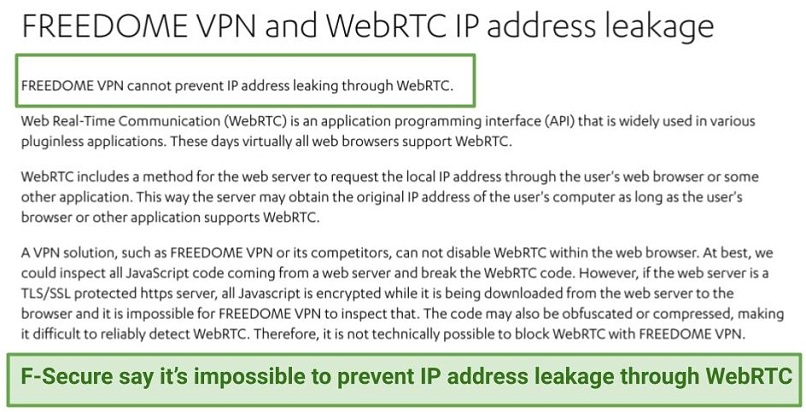 Freedome VPN can’t prevent WebRTC leaks
Freedome VPN can’t prevent WebRTC leaks
Freedome VPN comes with a kill switch, which cuts off your traffic if your VPN disconnects unexpectedly, to prevent your actual IP address from being leaked. I tested this a few times and on each attempt, the VPN blocked my internet access and automatically reconnected.
The VPN also blocks malicious sites. It says that it will block access to any sites that could try to steal your personal information, like credit card details.
 F-Secure has a malware blocker
F-Secure has a malware blocker
I tested the Freedome VPN download file using VirusTotal, which showed zero malware issues. This is an important step to take before downloading any VPN.
 Freedome’s apps don’t contain any malware
Freedome’s apps don’t contain any malware
Privacy — Logging Policy is Rather Confusing
4.0
F-Secure states that it does not store data logs, but it logs information and can store this for up to 90 days.
This is a long time, and many other VPNs have much better privacy policies and make greater efforts to keep your information private.
Its privacy policy also tells us that it will share user data if it is justified or permitted, or where it may be obligated by applicable laws to disclose information to comply with lawful warrants and court orders. .
Freedome VPN logs the following information:
- Logs that contain the duration of the VPN sessions
- Amount of data transferred
- Device ID
- Public IP address
- Hostname from where the client connects to the VPN service
Logging your IP address is the most concerning since this can be used to identify you.
 Freedome’s log policy is confusing
Freedome’s log policy is confusing
Since Freedome VPN is part of F-Secure, which is based in Finland, it’s subject to strict EU data retention and user privacy laws.
However, its location may not be a negative point in terms of privacy. Since Finland is not included in the Five Eyes Alliance (between Australia, Canada, New Zealand, the UK, and the US), it’s unlikely to share your data with other countries.
Freedome VPN has a Tracker Mapper that is automatically enabled when you connect. It checks all the URLs you visit and logs them in order to show you which websites are trying to track you.
The logs are deleted after 3 days, but it’s still a major privacy concern that it stores this info in the first place. I recommend that you turn the Tracker Mapper off before you start using the VPN.
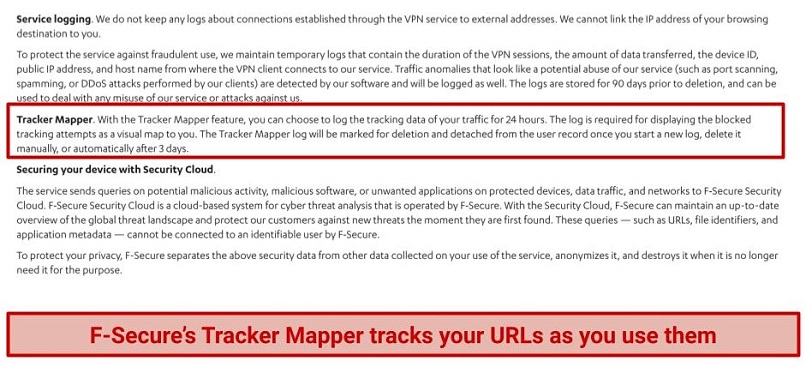 The Tracker Mapper is a privacy concern
The Tracker Mapper is a privacy concern
Another concerning aspect of Freedome’s privacy policy is under the Customer Relationship Data. This states that Freedome will “track how our services are acquired and used so that we can improve the services, manage your customer relationship, and approach you with relevant messages.” This sounds worryingly close to it using your data to advertise to you.
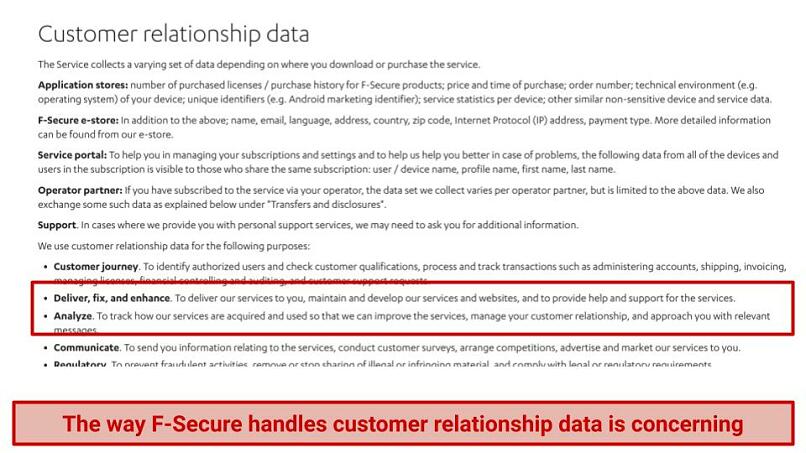 F-Secure’s policy indicates it may approach you with relevant messages
F-Secure’s policy indicates it may approach you with relevant messages
Torrenting — Doesn’t Allow Torrenting
1.2
Freedome mentions in its FAQ that it has ‘technically’ blocked P2P filesharing. So, I wouldn’t recommend this as a safe torrenting option.
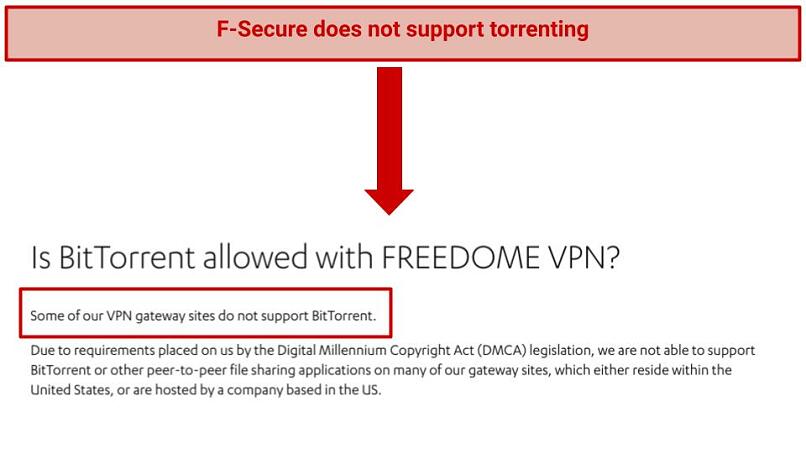 Freedome VPN goes a long way to discourage torrenting
Freedome VPN goes a long way to discourage torrenting
If torrenting is detected on the following servers (basically all of the servers that Freedome VPN offers), F-Secure states that it will temporarily block your access:
| Australia |
Mexico |
| Belgium |
Netherlands |
| Canada |
Poland |
| France |
Singapore |
| Germany |
The UK |
| Italy |
The US |
| Japan |
|
My team and I don’t condone illegal torrenting, so be sure to check the rules and regulations in your country.
Using a VPN protects you while you’re torrenting by hiding your real location and IP from others in your swarm. This can prevent stalking and DDoS attacks. So, if you need a VPN for torrenting, I recommend one of these services instead.
Does F-Secure Freedome VPN Work In China? No
Freedome VPN does not work in China. Its website states that it can’t connect when you’re in China. Although in some locations it may work, it will most often not. It states that trying to access Chinese websites outside of China will result in seeing the error message that the server IP address cannot be found.
The justification provided is that VPN usage is limited in China and, as a result of the Chinese government's policies, VPN connections are obstructed in their network for both residents and tourists.
If you need a VPN you can use in China, I recommend choosing one from this list.
 Freedome says its service doesn’t work in China
Freedome says its service doesn’t work in China
Freedome also doesn’t work in Bahrain, Iran, Kuwait, Oman, Qatar, Russia, Saudi Arabia, or the United Arab Emirates.
Simultaneous Device Connections — Up to 5
You can connect up to 5 devices with F-Secure Freedome VPN, depending on your subscription plan. This is really limiting if you’re purchasing the VPN for your family or if you own multiple devices.
This implies that if you wish to set up Freedome on over 5 devices, you'd have to resort to using several accounts, potentially leading to higher costs and complexity.
Device Compatibility — Works With Most Operating Systems
Freedome has apps for Android, iOS, macOS, and Windows. It is very limited in terms of device compatibility. You can’t use it on your smart TV or Amazon Fire TV Stick. It also cannot be used on games consoles, like Playstation or Xbox.
There aren’t browser extensions for Chrome, Opera, Firefox, or Safari, nor does it offer a Linux version. It doesn’t work with Tor, either.
Other VPNs are compatible with routers, but Freedome is only compatible with F-Secures SENSE routers.
Freedome is really easy to use — its app has a clean, simple, beginner-friendly layout. However, experienced users might be disappointed by the lack of customization options.
There is a handy ‘view quick guide’ feature in the app, which explains every feature.
 It’s easy to understand the app’s features
It’s easy to understand the app’s features
It’s worth noting that the app is available in 20 languages, including Spanish, German, Japanese, Korean, and Chinese
There are some obvious features missing from the app. For example, it would be handy to have server speed figures visible. The server locations are only viewable in a list, it would be good to have a search function here so you don’t need to scroll to find these each time.