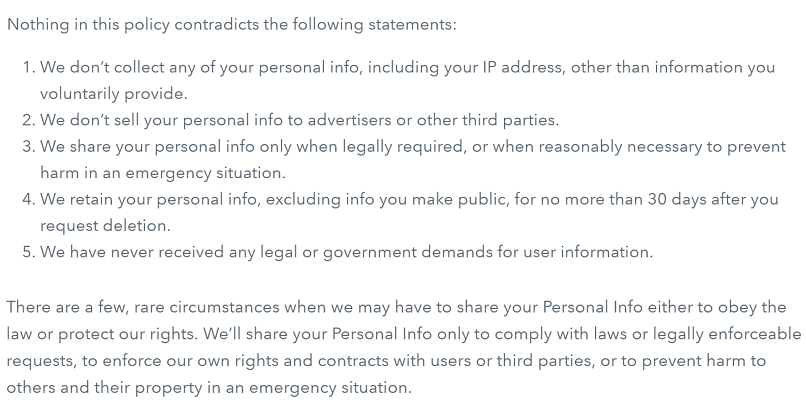Disconnect VPN has always projected itself as more than a VPN. Launched in 2011, its developers also gave us a solid open-source malvertising blocker cum anti-tracking tool that steers invasive ads away.
But why is it called Disconnect? The company’s mission is to ‘make the Internet better by giving people greater transparency and control over their personal information.’ And the word disconnect implies that they intend on preventing unsolicited connections.
Unfortunately, Disconnect VPN fails to walk the walk. In fact, it fails to get anywhere close to the top VPN service providers.
I tested the VPN’s speeds, security, privacy, streaming capabilities, and customer support. The good news is it's actually compatible with a few streaming platforms even though it doesn't market itself as a VPN for streaming.
While there are only 80 countries to choose from, the VPN does work in China.
While there is a no-logging policy in place and the app has anonymous search features, its headquarters location - San Francisco - makes me slightly skeptical. After all, the US is a part of the Five Eyes Alliance. Despite these shortcomings, I was impressed by Disconnect VPN’s commitment towards privacy and its usage of industry-grade encryption protocols.
More importantly, Disconnect VPN is available only for macOS and iOS devices. And there’s also a 30-day hassle-free money-back guarantee in case users aren’t satisfied with the features.
Try Disconnect VPN Today!
Short on Time? Here Are My Key Findings
Disconnect Premium (formerly known as Privacy Pro by Disconnect) Features — 2026 Update
4.3
|
💸
Price
|
2.99 USD/month
|
|
📆
Money Back Guarantee
|
30 Days |
|
📝
Does VPN keep logs?
|
No |
|
🖥
Number of servers
|
180+ |
|
💻
Number of devices per license
|
3 |
|
🛡
Kill switch
|
No |
|
🗺
Based in country
|
United States |
|
🛠
Support
|
Via Email/FAQ page |
|
📥
Supports torrenting
|
No |
Streaming — Incompatible With Most Platforms
Disconnect VPN can’t safely access most popular streaming services. However, when it did work, we experienced good quality streams. The VPN doesn’t market itself as an option for safe streaming, so it’s not surprising that it’s weak in this area.
Be advised. The VPNs we recommend for streaming will always follow no-logging policies. These documents prevent the companies from monitoring what you do online. That leaves you responsible for how they’re used, so my team and I urge you to uphold copyright laws.
Works With: Netflix and Crunchyroll
We could safely stream a large number of Netflix libraries. For the most part, the quality was excellent, and there were only a few brief moments when the picture became grainy. The VPN can also securely access the popular anime service Crunchyroll. While this was a promising start to our tests, everything went downhill from here.
Doesn't Work With: Amazon Prime Video, BBC iPlayer, Hulu, and Disney+
Unfortunately, there was no way to stream these platforms, even after troubleshooting. We tried switching browsers, but it was no help. Disconnect doesn’t offer a large variety of protocols, so that wasn’t an option for improving our chances either. Plus, the website doesn’t provide many tips since it doesn’t claim to work well for streaming in the first place.
The best VPNs can securely access all of these platforms from anywhere. They also offer fast speeds, so it’s rare you’ll encounter added buffering or low picture quality with your encrypted connection. To stay safe while you continue streaming as normal, take a look at our list of the best VPNs for streaming.
Speeds — Not the Best in Class
Disconnect VPN retains as much as 80% of the download speed on most servers. My base speed hovered around 120 Mbps, and unsurprisingly, the server regions closer to my place managed to do better.
 My home connection clocked over 120 Mbps
My home connection clocked over 120 Mbps
I was happy to find stable and fast servers in Europe, Asia, and North America.
 San Francisco returned poor results
San Francisco returned poor results
It was surprising to see San Francisco, Disconnect VPN’s home turf, retain a mere 38% of my connection speed and 4% of upload speed. Suspecting an unusual amount of traffic and other uncertainties, I ran the test at different times. But the results were more or less the same. The story was completely different when I used the New York server to access the internet.
 New York servers performed way better than the CA ones
New York servers performed way better than the CA ones
New York’s servers managed to retain 80% of the download speed and 15% of the upload speeds. Understandably, the ping increased by nearly 50 times since these servers are located over 8,000 miles away from me.
 The Singaporean servers were the fastest
The Singaporean servers were the fastest
Singapore’s servers take the prize for giving me the fastest speed on Disconnect VPN. There was barely any drop in download speed, whereas the upload speed got reduced by half. It wasn’t exactly a surprise since it is the closest server available to me.
 Frankfurt servers also did well
Frankfurt servers also did well
Finally, I tried a German server and got a sweet 86% of my connection’s download speed.
Despite being a relatively small VPN service provider, Disconnect VPN managed to do well in my speed tests. This makes it a great pick for gamers and Netflix lovers who are mainly concerned about having an uninterrupted experience.
In all these tests, the significant drop in upload speeds raises concerns. This reduction can be attributed to factors like encryption and server capabilities.
Are Disconnect VPN’s Speeds Fast Enough for Gaming? Yes
Disconnect VPN can be used for gaming. The minimal reduction in speeds during my tests makes it an ideal VPN candidate for gaming. Gamers can use it provided they have a fast network that can overcome factors like packet loss and latency.
Server Network — Many Talking Points
Disconnect VPN has servers in 80 countries but doesn’t mention the number of servers it has in these countries.
For a VPN service provider that makes tall promises of transparency, privacy, and giving more control to users, it sure falls flat when it comes to disclosing its servers’ details. There is no mention of the number of servers it owns or operates.
While I had to bear with a patchy San Francisco server, the rest of them worked like a charm. I was able to connect and browse the internet using their Frankfurt, London, New York, Singapore, and Toronto servers without drop-outs or other snags.
The customer reps confirmed that they have users in China. It means that they have obfuscated servers, but I wasn’t able to check its efficacy.
Security — Reliable But Not Foolproof
There’s military-grade encryption, but the lack of DNS-leak protection and a kill switch makes it moot. Disconnect VPN comes with AES 256-bit encryption and PFS (perfect forward secrecy) supported by the 2048-bit Diffie-Hellman key exchange method. There’s also a malvertising blocker that keeps malware and intrusive ads away from your devices.
It uses top-notch ciphers and data authentication mechanisms for OpenVPN by default on all devices. Besides, the iOS devices come with an added IKEv2/IPSec protocol, but there’s no mention of a PPTP or an L2TP protocol being used.
All this might become redundant due to the lack of a kill switch, for if your VPN gets shut down accidentally.
 My DNS IP and location was detected in the leak test
My DNS IP and location was detected in the leak test
The Disconnect VPN failed to get through a simple DNS leak test, making it a cause for concern. At a time when companies are moving to advanced security solutions like double VPN, a failed DNS test leaves it far behind contenders.
Either way, there’s hope that Disconnect VPN will get better in the security game. The source code for its browser extensions is already open source, and soon, its team will be releasing the code for the desktop and mobile apps. It means that Disconnect VPN can be scrutinized by the top cybersecurity experts on the internet.
Privacy — It Pushes the Right Buttons
While Disconnect VPN tries to maintain its users’ privacy, it can easily come under the NSA scanner by virtue of its San Francisco headquarters.
Disconnect VPN is a B Corporation, i.e., a for-profit company that cares about society and the environment. Besides, it’s reassuring to see the Mac App Store page mention that Disconnect VPN doesn’t collect any data.
 The App Store page that tells us that Disconnect doesn’t collect data
The App Store page that tells us that Disconnect doesn’t collect data
I decided to scour their policy page to find out if Disconnect VPN uses workarounds to log user data. But it makes things explicitly clear in the first paragraph of the privacy policy.
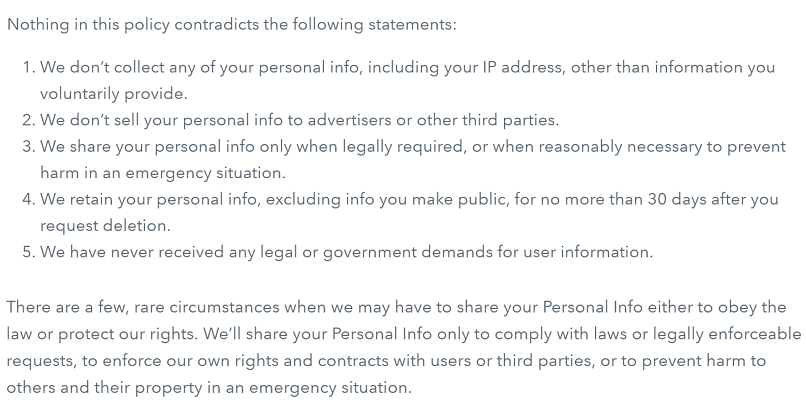 Users’ personal info might be shared in distress situations
Users’ personal info might be shared in distress situations
While Disconnect VPN tries to safeguard user interests as far as possible, it might share your data if there’s a legal notice or a government order.
It comes down to the fact that it is located in a Five Eyes country, so we probably can’t expect more than this. Plus, they need Stripe/PayPal account details for processing payments, and that definitely qualifies as collecting personal information.
Disconnect VPN has shared its source code for the browser extension on GitHub. This is certainly a commendable move and a significant step towards ensuring mutual trust with its users.
Torrenting — A Risky Bet
There are no P2P torrenting options, so user details could be left exposed. This, coupled with the fact that there’s no kill switch, could leave users exposed.
Besides, with the kind of speeds offered by Disconnect VPN, it’s better to look for other reliable VPNs for torrenting.
Does Disconnect VPN Work in China? Yes
Disconnect VPN support claimed that the VPN works in China. They stated that they have several active users in the country.
In all likelihood, Disconnect VPN doesn’t have obfuscated servers. So, it won’t be able to bypass the multiple restrictions imposed by China’s Great Firewall.
It’s worth noting that Disconnect VPN uses the OpenVPN protocol by default and the Chinese authorities have been successful in blocking this protocol in recent times.
Simultaneous Device Connections — Just 3
With just 3 simultaneous connections, Disconnect VPN probably offers the fewest devices in its price range.
Users can register their fourth device only by removing the app from one of their existing devices. I tried using the macOS and iOS apps at the same time, and the results were optimal. Heavy usage didn’t seem to affect the performance of either device.
Device Compatibility — Apple Users Can Rejoice
Disconnect VPN doesn’t offer its VPN services for non-Apple users. But it offers malvertising and tracking blockers as extensions on Chrome, Firefox, Opera, Safari, and Samsung Browser.
The rationale behind not having a Linux VPN, Windows VPN, or an Android VPN is unknown. In fact, Disconnect VPN did have an Android app at one point, but it was removed from the Play Store due to a violation of policy.
On the other hand, this benefits Apple users at some level, since Disconnect VPN uses a lot of native capabilities of the macOS and iOS. This makes their apps more robust and easily navigable on MacBooks or iPhones (more about it in the next section).
 The app seems to be maintained and updated regularly
The app seems to be maintained and updated regularly
More importantly, the frequent updates on Disconnect VPN’s macOS app show that the developers are actively trying to up their game.