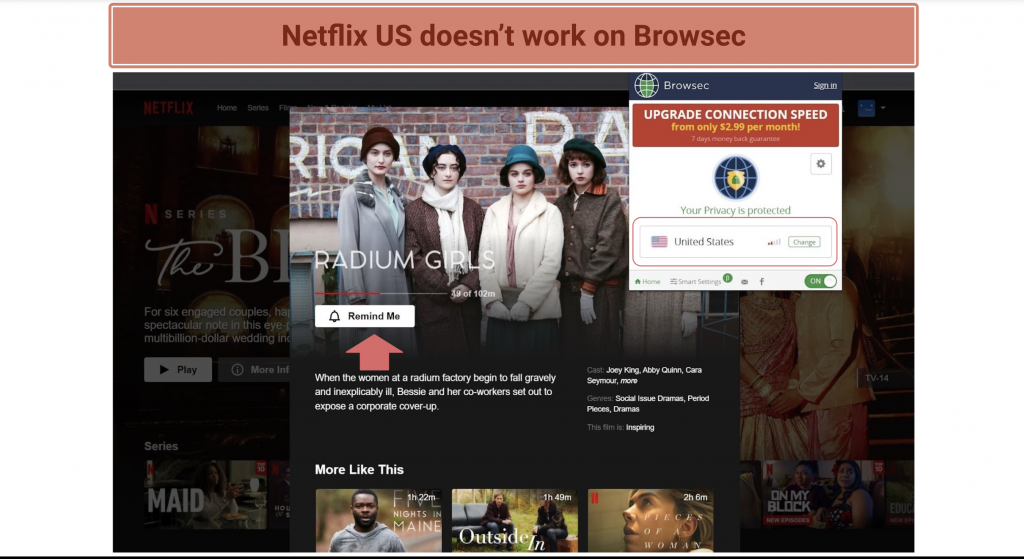Are you looking for a fast, free VPN with decent security features? Browsec claims to provide speeds up to 100 Mbps and a secure browsing experience. So, I put Browsec through a series of tests. Does it stand up to its claims? Yes, but with some caveats.
Browsec is a lightweight VPN that works through an extension on your desktop’s browser, with a customer base of approximately 8 million users worldwide and more than 4 million downloads and 25,000 reviews on Chrome. You can also add it to Firefox or Opera, and it has mobile apps for Android and iOS devices available on the Play Store or App Store.
Looking for a good VPN to keep you safe while browsing isn’t always easy, but my testing showed that Browsec provides decent connection speeds and security. However, the legal concerns and the fact that it is based in Russia shatter some of the promises regarding privacy.
After performing a series of tests, I can say Browsec VPN is easy to use. However, it doesn't work with Netflix US and other platforms, even on the premium servers.
Try Browsec Today!
Short on Time? Here Are My Key Findings
Browsec Features — 2025 Update
5.5
|
💸
Price
|
1.99 USD/month
|
|
📆
Money Back Guarantee
|
7 Days |
|
📝
Does VPN keep logs?
|
Yes |
|
🖥
Number of servers
|
1000+ |
|
💻
Number of devices per license
|
5 |
|
🛡
Kill switch
|
Yes |
|
🗺
Based in country
|
Russian Federation |
|
📥
Supports torrenting
|
No |
Streaming — Supports Funimation and BBC iPlayer (But Not Netflix, HBO Max, and Disney+)
There’s no way to securely access Netflix, Disney+, or Max with Browsec. However, it was able to stream BBC iPlayer and Funimation from anywhere with minimal buffering. To be clear, this was only with the paid app. While the free version was compatible with those platforms, the slow speeds made streaming unbearable during those tests.
Be advised. We generally only recommend VPNs that adhere to no-logging policies. These agreements prevent them from recording or even viewing your online activities. So, you’re completely responsible for how you utilize these services. My team and I urge you to uphold all copyright laws.
Works With: BBC iPlayer and Funimation
Browsec works with BBC iPlayer and Funimation, but the streaming can take a while on the free version due to slow speeds.
The premium app is capable of safely accessing Hotstar as well, in solid quality. However, there were some tests where buffering kept us from enjoying movies and shows, even on premium servers, and we’ll touch on why in our speed tests.
Doesn’t Work With: HBO Max, Disney+ and Amazon Prime Video
Disney+ couldn’t be safely viewed during our tests. In fact, it didn’t even load, and simply displayed a black screen. The result was exactly the same with Hulu, and it could be a result of poor streaming compatibility or slow speeds. None of our troubleshooting techniques helped (like switching browsers) with these services.
 You can’t watch Netflix US on the free and premium US servers
You can’t watch Netflix US on the free and premium US servers
Netflix US doesn’t work with Browsec as the webpage loads up but just pushes a “Remind Me” button when the show becomes available in your region.
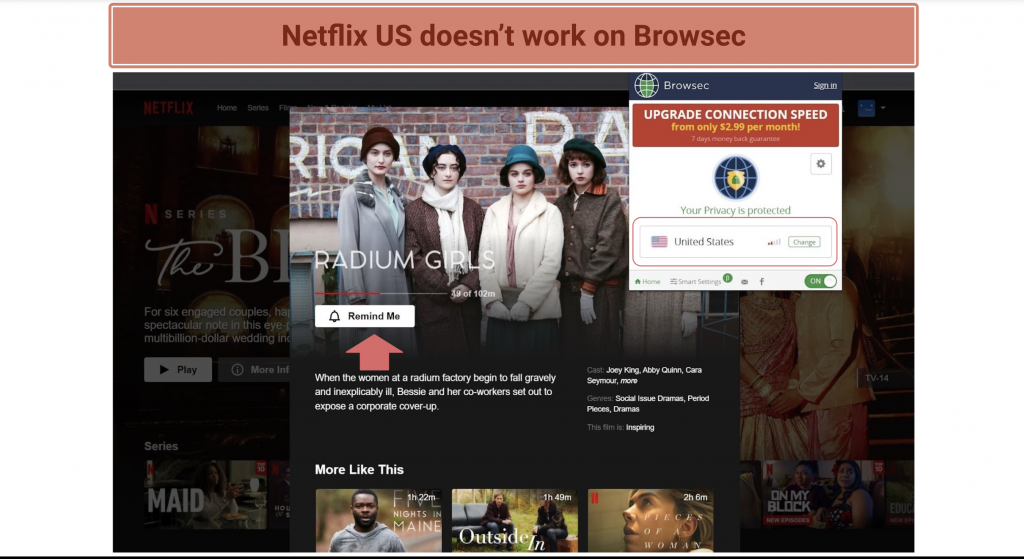 You can’t watch Netflix US on the free and premium US servers
You can’t watch Netflix US on the free and premium US servers
There are VPNs that have no issues securely accessing all the major streaming platforms from anywhere. The best options for streaming also provide much better speeds, so you deal with less increases in load times or buffering. To learn more, you can check out our list of the top VPNs for streaming.
Speeds — Fast Speeds, But Only With a Premium Subscription
Browsec claims speeds of up to 100 Mbps with any premium servers, and my test results were great. The free ones, however, were super slow.
My baseline results were 77.2 Mbps and 72.90 Mbps download and upload speeds with a ping of 4 ms.
 My baseline speed results without being connected to any VPN
My baseline speed results without being connected to any VPN
I connected to 3 different servers and noticed a massive difference between the free and the premium servers. The free server dropped to 1.75 Mbps and 1.55 Mbps download and upload speeds. That was devastating as it decreased by over 90%, which is painfully slow even for browsing.
 Browsec slows down the speeds on the free servers
Browsec slows down the speeds on the free servers
To my surprise, the premium server performed well and increased my download speeds to 87.14 Mbps. But the slow 11.85 Mbps upload speeds didn't meet the stage of my average upload speeds. The pings in both the free and premium servers were disappointing.
 The premium US and UK servers work great, but the free ones are slow
The premium US and UK servers work great, but the free ones are slow
I also tried connecting to the Singapore server, and it was a big disaster. The speeds dropped by a lot, and the overall browsing experience turned slow.
My download speeds dropped to 5.38 Mbps, and my upload speeds dropped to 1.74 Mbps. Here is a complete list of all the servers I tested Browsec with:
| Server |
Download Speeds |
Upload Speeds |
| Unprotected |
77.22 Mbps |
72.90 Mbps |
| US (Free Server) |
53.22 Mbps (31% loss) |
11.72 Mbps (83% loss) |
| UK (Free Server) |
52.66 Mbps (32% loss) |
8.18 Mbps (88% loss) |
| Netherlands (Free Server) |
1.75 Mbps (97% loss) |
1.55 Mbps (97% loss) |
| Singapore (Free Server) |
5.38 Mbps (93% loss) |
1.74 Mbps (96% loss) |
| Japan |
22.79 Mbps (70% loss) |
3.72 Mbps (94% loss) |
| Chile |
1.65 Mbps (98% loss) |
1.08 Mbps (98% loss) |
Are Browsec's Speeds Fast Enough For Gaming? Yes
I would recommend staying away from gaming if you’re on the free servers. However, with a premium account, gaming is possible. Since Browsec is a browser extension, you can play online browser games. I tried out a diep.io match, but I had to use the faster US server to play it smoothly.
Also, if you are a serious gamer with triple-AAA PC titles, then Browsec won’t even work for you.
 Games work only on the premium Browsec servers
Games work only on the premium Browsec servers
Server Network — 4 Free and 43 Premium Locations
Browsec provides amazing premium servers but limits its free servers. The free version is limited to 4 locations, and the premium bumps it up to 43 locations.
The free VPN is limited to pre-selected servers in the US, the UK, Singapore, and the Netherlands.
On the other hand, paid users can access all the Browsec servers worldwide. The premium servers have locations such as Australia, India, France, South Africa, Turkey, Hong Kong, and Spain. But even with a premium subscription, certain regions such as South America are entirely excluded, and Asia is only partially covered. Also, most of these servers are virtual, meaning you might experience slower speeds.
 The premium subscription allows you access to 40+ server locations
The premium subscription allows you access to 40+ server locations
All the servers are available to use on Android, but you need to create an account first before accessing them.
 The Browsec Android app has 40+ premium server locations
The Browsec Android app has 40+ premium server locations
Security — Solid With Strong Encryption
Browsec provides solid security and encrypts all your data using AES-256 encryption. The only difference is that mobile devices use IPSec/IKEv2 protocol, and browser extensions use HTTP Proxy over TLS. I also ran a test with the Virus Total tool to check if Browsec had any malicious files, which is crucial, especially when using a free VPN.
 Browsec has zero malware or viruses as shown with the Virus Total scan
Browsec has zero malware or viruses as shown with the Virus Total scan
I've seen my fair share of free VPNs carrying malware, but Browsec didn't have any. I also ran a DNS leak test to see if Browsec was leaking anything.
 A leak test showed that Browsec doesn’t leak any data and spoofs my IP address
A leak test showed that Browsec doesn’t leak any data and spoofs my IP address
Running the IP leak test revealed that my IP was indeed hidden, and there was no WebRTC leak. The superb score continues as the DNS leak test was also negative. So, it's great to see that Browsec will keep your data secure and safe without the fear of hackers getting into your device, even while using public WiFi.
I also looked at the mobile app permissions. That is necessary as most mobile VPNs don't have a great reputation for protecting your data.
 The app permissions Browsec requires on Android are acceptable and run in the background
The app permissions Browsec requires on Android are acceptable and run in the background
Browsec doesn’t offer a kill switch, but it does have split tunneling, which you can access through its “Smart Settings.” Split tunneling can increase your speeds and provide greater privacy by making a list of websites you want to visit with the VPN on and without the VPN. Essentially, this feature lets you route some of your traffic through an encrypted VPN, while other sites can have direct access to the internet.
 You can use Browsec’s Smart Settings to access the Split Tunneling feature
You can use Browsec’s Smart Settings to access the Split Tunneling feature
All you need to do is click on the “Smart Settings” tab and then enter the URLs of the site that you want the VPN to be active on.
Privacy — Risky and Confusing
While Browsec is generally safe to use, it has some privacy concerns. Browsec states it does collect data but doesn’t use or sell it to third-party services. While it’s not based in any of the 14 Eyes countries, it’s still based in Russia, which has its own concerning factor. Interestingly, there is no About page on its website to find more info on the company itself.
 Browsec’s policy claims to collect user data
Browsec’s policy claims to collect user data
Browsec admits it can hand over if required by the law. That’s the case with many VPNs, even more expensive ones. It would be nice to see an independent logging audit done of the VPN, though. That would help clear up how much personal data is actually collected.
 Browsec can share your data if required by the law
Browsec can share your data if required by the law
On the bright side, it does have an automatic kill switch. If you lose your VPN connection, you automatically disconnect from the internet, so your data is protected.
Torrenting — No Support For P2P
Browsec is limited to a browser extension with no desktop app. Because of that, it won't work with torrent clients. If P2P file sharing and torrenting are essential to you, pass on Browsec and use other VPNs I found safe for torrenting.
Does Browsec VPN Work in China? No
Unfortunately, Browsec doesn’t work in China. I confirmed this by asking its customer support.
 A quick query to the customer support team resulted in that Browsec is blocked in China
A quick query to the customer support team resulted in that Browsec is blocked in China
Like most VPNs, Browsec, too, won't be able to bypass the "Great Firewall." A Hong Kong server may allow some local coverage, but it is unlikely to work smoothly.
Simultaneous Device Connections — Free Allows for Unlimited Connections, Premium Works On 5 Devices or Browsers
The Browsec VPN extension can be installed on an unlimited number of devices, but this is only applicable to the free version. Moreover, initiating usage of the free version doesn't require an account.
However, if you have a premium account, it only works on 5 browsers at a time. The extension worked great, and I ran it back to back on 3 devices to see if it would strain the performance. It worked flawlessly as I didn't see any performance loss.
Device Compatibility — Works on Browsers and Smartphones
Browsec is specifically made as an extension or plugin for Google Chrome, Mozilla Firefox, Microsoft Edge, and Opera Browser. However, it’s not available on Safari, which instantly removes a massive chunk of users. Since it runs on browsers only, Browsec is not compatible with Amazon Fire Stick, Kodi, and Roku.
 Browsec’s extension running on the Chrome browser
Browsec’s extension running on the Chrome browser
As it doesn’t have a native desktop app other than mobile, you won’t be able to use it with PC games or other apps that don’t need a browser to run.
 Browsec is working on an app for Mac and Safari users
Browsec is working on an app for Mac and Safari users
According to its website, the Browsec team is also working to develop a Mac-compatible app.