What Is OpenVPN and Should You Use It in 2025?
- What Is OpenVPN?
- How Does OpenVPN Work?
- Benefits of OpenVPN
- Downsides of OpenVPN
- Is OpenVPN Safe?
- Quick Guide: How to Set Up OpenVPN in 3 Easy Steps
- How to Set Up OpenVPN Yourself (The Hard Way)
- Best VPNs That Offer OpenVPN — Full Analysis (updated in 2025)
- FAQs on the Best VPNs With OpenVPN
- Start Using OpenVPN in Minutes
OpenVPN is one of the most popular VPN protocols on the market due to its wide range of benefits. Not only is it one of the safest protocols you can use because of the way it encrypts your sensitive online data, but it’s also generally fast and gets around tough firewalls. However, learning how to configure the open-source protocol can be challenging if you're new to the software.
Luckily, it can be a smooth task. You can easily operate this protocol by using a VPN with OpenVPN installed and ready for use. Not all VPNs offer the protocol, though. I tested 30+ VPNs and found the best ones that use OpenVPN.
I recommend using ExpressVPN for OpenVPN. It comes with the protocol pre-configured along with its other security protocol options. It also provides incredible speeds, is very reliable, and keeps your information secure and private. It's backed by a 30-day money-back guarantee*, so you can try ExpressVPN risk-free.
What Is OpenVPN?
OpenVPN is the gold standard in VPN protocols. Developed in 2001, it's open-source, meaning anyone can access and modify its code. This has created a community of VPN protocol programmers and users who constantly test, update, and improve the protocol.
Like any VPN, OpenVPN sends your online data through secured virtual tunnels, like secret passageways. Different protocols do this in other, unique, and extremely complicated manners. Making it so no one can get to your sensitive and private info.
These tunnels encapsulate your information by wrapping it in layers of additional data. Then the protocol encrypts the data and translates it into a special code that only your intended destination can decipher.
There are 2 versions of the protocol: OpenVPN Community Edition and OpenVPN Access Server. The "Community Edition" is free and has all the basic tools to use the internet securely. The "Access Server" version comes for a price with advanced features so you can fine-tune the protocol to its highest abilities.
Because manually configuring the protocol is very complex, I recommend subscribing to a trusted VPN provider. Premium VPNs, like ExpressVPN, already have the protocol preconfigured. Unless you are experienced in manual configuration, working with OpenVPN can be very time-consuming and complicated. Even though premium VPNs come with a small monthly fee, it's worth knowing that OpenVPN is set up correctly.
How Does OpenVPN Work?
OpenVPN is very versatile, so there isn't one standard way it operates. For instance, the settings can be changed and customized depending on your preference. The same goes for when you use OpenVPN via a VPN provider. OpenVPN works differently based on the settings and configurations.
It's ever-evolving because of the open-source community that continually updates OpenVPN. This community works to upgrade, enhance, and repair the protocol when needed, which may change how it operates as updates roll out.
OpenVPN sends your data through specific tunnels via 2 different protocols: SSL (Secure Sockets Layer) and its updated form, TLS (Transport Layer Security). SSL/TLS protocols share the keys to encode and decode information sent between devices. This is where your data is encrypted.
There are multiple encryption features that OpenVPN offers. The most common encryption methods are ChaCha and AES 256-bit encryption. These ciphers use keys — the elements that "unlock" encrypted messages, for example, 256 0s and 1s, making them very difficult to decode. A variety of stronger ciphers are supported, such as 3DES (triple data encryption standard), Blowfish, Camellia, CAST-128, or AES (Advanced Encryption Standard).
It also supports an additional encryption feature called Perfect Forward Secrecy (PFS) when used with a VPN that offers it. This approach creates a brand new key each time you go online, just in case someone tries to steal your key from one session and use it to decrypt your messages during a different one.
OpenVPN includes TLS-auth, also called HMAC (Hash Message Authentication Code) packet authentication or an HMAC firewall. This extra step helps confirm that only the right users and devices can encrypt and decrypt your data.
2 methods for transmitting data within OpenVPN
TCP (Transmission Control Protocol)
This protocol controls how your data is sent and ensures everything transmits in the correct order, so there's no jumbling of information. It does this by way of a corrective mechanism within the protocol. TCP makes for a very reliable way to send information. However, because it processes your data very intently, it can result in slower internet speeds.
UDP (User Datagram Protocol)
This is usually the default protocol when using OpenVPN via a VPN, mainly because it's faster. UDP is less reliable than TCP; it doesn't inspect your data to ensure everything is in place first; it pushes the information along, no questions asked.
OpenVPN also supports IPv4 and IPv6 protocols, which can also be used simultaneously. These are IP protocols that decide how your IP address appears online.
You can also use third-party applications, scripts, and plugins to enhance OpenVPN's functionality. These all make the protocol even more accommodating and powerful.
Mac, Android, Windows, Linux, and iOS are just a few platforms OpenVPN supports. The list goes on, including lesser-known operating systems like Tomato and Solaris. You can use it for any device you have.
Benefits of OpenVPN
- Excellent at getting around firewalls. OpenVPN's adaptability to TCP and UDP makes it easier for this protocol to get around firewalls, especially with OpenVPN set to Port TCP 443. This setting makes VPN traffic look just like regular internet activity.
- Highly customizable. This makes OpenVPN more secure and enhances the protocol in other ways. You can decide which encryption procedures, ciphers, network configurations, and other settings work for you. Having more control over your tunneling protocol can improve your VPN experience.
- Regularly updated. While other protocols may become outdated, OpenVPN's open-source community and driven company leaders ensure that this protocol stays current. Since OpenVPN welcomes third-party plugins and scripts, you can enjoy the protocol's latest, most innovative add-ons.
- Relatively fast. While OpenVPN isn't necessarily the fastest VPN tunneling protocol available, it's still quite swift, especially for the strong encryption it provides. Its speeds can easily keep up with most VPN users' demands.
- Free to use. OpenVPN offers a free version, so you can use this protocol without paying a cent. The paid version and VPN services that use OpenVPN are typically quite reasonably priced.
- Well-supported by its open-source community. Many tech-savvy programmers, VPN providers, and users who interact with OpenVPN daily routinely note errors and glitches within the protocol and address them. This community is also available to answer any questions about OpenVPN.
Downsides of OpenVPN
- Can be slower than other protocols. Depending on the encryption level used and your particular device's processing power, OpenVPN might not be as fast as other VPN protocols, like WireGuard. However, you can safely improve your connection speeds using OpenVPN over UDP rather than TCP.
- May be difficult to install and configure. It's definitely possible for technically proficient users to figure out, but it takes skill, time, and effort to set up. If installed improperly, it may cause security issues or other problems.
- Not built into devices. Some protocols come automatically installed in certain platforms, making them easy to use. OpenVPN does not come with any specific platforms, but you can install a VPN that offers the protocol.
- Cannot run on some servers. Some servers simply do not work with OpenVPN. Fortunately, most do, and if you come across a stubborn server, you may be able to find ways around this, such as using a proxy.
- Doesn't always run well on mobile devices. Although OpenVPN is versatile enough to operate on all sorts of different platforms, its mobile service and support is not the best. However, VPNs like CyberGhost offer OpenVPN on both Android and iOS.
- Might be blocked. Because OpenVPN is so popular, some servers and systems check for this protocol and block it. Using OpenVPN with a VPN can help you avoid this. For example, ExpressVPN offers OpenVPN among its protocol selections and can get around these blocks most of the time.
Is OpenVPN Safe?
OpenVPN is one of the safest VPN protocols available. When audits of the protocol's security found (minor) issues, OpenVPN quickly resolved them. OpenVPN is even typically considered safe from spying by the NSA (United States National Security Agency), which has sophisticated methods and a large budget, which is very impressive.
It is not owned and operated by a major corporation as an open-source protocol, making it more trustworthy. When a big company manages a protocol, you have to trust it not to share your information with government agencies or other organizations.
OpenVPN's open-source community continuously evaluates the protocol's security, looking for and patching up any problems. Hackers and cybercriminals are always searching for new ways to access victims' data, but open-source programmers work just as diligently to protect the protocol.
In addition, OpenVPN's strong encryption is virtually impossible to crack. Its custom SSL/TLS tunneling is safe and reliable, especially when used on TCP. OpenVPN's PFS encryption option further strengthens this protocol's already outstanding security.
Using OpenVPN on TCP Port 443 can make it appear to third parties (ISPs, and government agencies) as if you're not even using a VPN. You can also modify it to suit your security preferences, though doing so may cause slower speeds or require more technical knowledge. OpenVPN offers a list of recommendations to improve security after installation for that very purpose.
Using this protocol via a VPN helps to maximize your online protection by making sure OpenVPN is configured correctly. I recommend using a top-rated VPN, such as ExpressVPN, so you can trust that your data remains private.
Quick Guide: How to Set Up OpenVPN in 3 Easy Steps
- Get a VPN with OpenVPN.
I recommend ExpressVPN as OpenVPN comes pre-configured, and it won't compromise your speed. It also comes with a 30-day money-back guarantee, so you can try ExpressVPN risk-free. - Select OpenVPN.
Go to settings and select OpenVPN. Then, choose TCP (more secure) or UDP (better speeds). - Start securely browsing.
You can now browse the web, play games, stream videos, and more with confidence that your data is kept private.
How to Set Up OpenVPN Yourself (The Hard Way)
OpenVPN is not easy to manually install and run. Tech-savvy users can do so relatively easily, but there is still room for error in this process, and any mistakes could be difficult to fix. Typically, the only reason you would want to install OpenVPN manually is to use the protocol on an uncommon operating system that doesn't support common VPNs.
However, using a VPN service, configuring and managing the protocol is your best bet to ensure OpenVPN protects you properly. If you're insistent on setting up OpenVPN yourself, you need to follow the procedure below.
Note. This is a simplified version of what you need to do to set up OpenVPN by yourself. In its installation guide, OpenVPN provides over 20 steps, many of which require their own sub-steps.
- Install the protocol onto your device by visiting openvpn.net. Download the appropriate version of the software for your operating system.
- Adjust your settings for routing and creating subnets.
- Set up your encryption techniques by creating certificates and keys to be used.
- Test the protocol to make sure it's connected and configure it to run automatically on your system.
- Add more devices to your OpenVPN network.
- Design and generate rules for these additional devices.
- Set up appropriate authentication for your protocol.
- Decide how to allow OpenVPN to connect to various related services and data.
- Configure protections in case the protocol ever fails.
- Enhance and finalize your OpenVPN settings.
- Begin using the protocol to go online.
Best VPNs That Offer OpenVPN — Full Analysis (updated in 2025)
1. ExpressVPN — Fast Servers for the Best Speed When Using OpenVPN

Tested December 2025
- The fastest VPN I tested with OpenVPN to stream without buffering
- Your data is protected with military-grade security features
- Up to 14 simultaneous connections to protect all your devices with OpenVPN
- 3,000 servers in 105 countries to avoid slowdowns from overcrowding
- Works with: Netflix, Disney+, HBO Max, Hulu, BBC iPlayer, Vudu, and more
With ExpressVPN, you won't notice a speed reduction, even with OpenVPN enabled. I experienced only a 17.4% speed drop, 43.97 Mbps, from my base connection of 53.27 Mbps. This allows for a high-speed connection for streaming, torrenting, and online gaming while remaining protected and anonymous. It’s capable of securely accessing all of the top streaming platforms from anywhere too, and its fast speeds allow it to play videos in the highest quality.
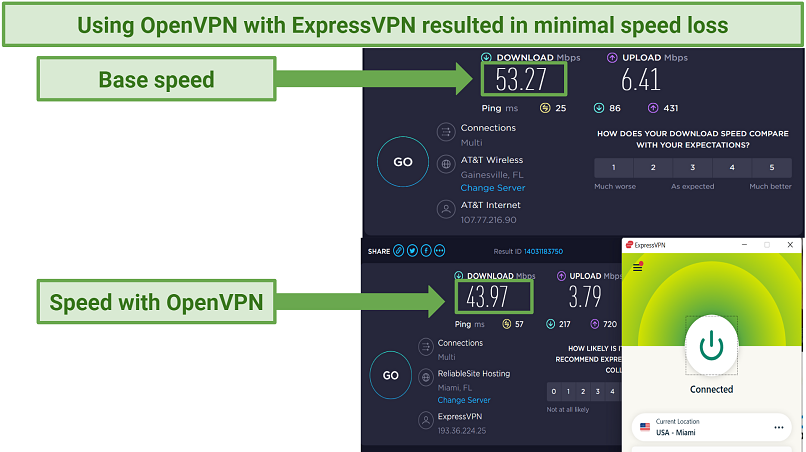 My average download speed decreased even less when using the OpenVPN UDP protocol
My average download speed decreased even less when using the OpenVPN UDP protocol
Robust security features keep you safe online. AES 256-bit encryption ensures your data is secured with high protection. Its kill switch (Network Lock) disconnects you from the internet if the VPN accidentally drops, preventing sensitive information from being exposed, for example, when switching servers. On top of that, your actual location is protected with IP/DNS leak protection. I used ipleak.net to test ExpressVPN for leaks and detected none.
Perfect Forward Secrecy provides an additional layer of security. It does this by changing the encryption keys frequently. So, it would be unreadable even if someone were to get their hands on your data. Plus, ExpressVPN uses RAM-only servers that wipe your data as soon as a server reboots. Even better, it follows a strict no-logs policy, so no identifiable information gets collected in the first place.
Unfortunately, OpenVPN is no longer available on iOS. However, this isn't an issue since it's been replaced with ExpressVPN's Lightway protocol — faster and uses less battery thanks to being lightweight. Also, you can use OpenVPN on any device by installing ExpressVPN on your router. It took me less than 10 minutes to set it up on my Asus router using the OpenVPN protocol.
All offers have a 30-day money-back guarantee. I tested its refund policy and found it hassle-free. I simply contacted support via the 24/7 live chat and only had to give my reason for canceling before they processed my request. My money was back in my bank account within 3 days.
2. CyberGhost — Intuitive Apps Make It Easy To Safeguard Your Data With OpenVPN
- Great VPN for beginners, making using OpenVPN straightforward
- Excellent speeds with OpenVPN to torrent without delays
- 7 simultaneous device connections to use OpenVPN on multiple devices
- 11,690 servers in 100 countries that offer quick and reliable connections from anywhere
- Works with: Netflix, Disney+, HBO Max, Hulu, BBC iPlayer, Vudu, and more
CyberGhost's simple design makes using OpenVPN uncomplicated, even if you're new to VPNs. A security protocol is automatically selected based on your connection, but changing to OpenVPN is quick. Switching to the OpenVPN protocol took me 5 seconds during my tests. Click the gear icon at the bottom, left-hand side of your screen. Select "OpenVPN" under "VPN Protocols" in the "CyberGhost VPN" tab. Then, click the large power button to instantly connect to a server. That's it; you can now safely browse the internet using OpenVPN.
Its kill switch and leak protection are automatically enabled to keep you safe online. So, your online activities won't be exposed, even if the VPN accidentally disconnects. You also get AES 256-bit encryption and a no-logs policy, protecting you from soops and hackers.
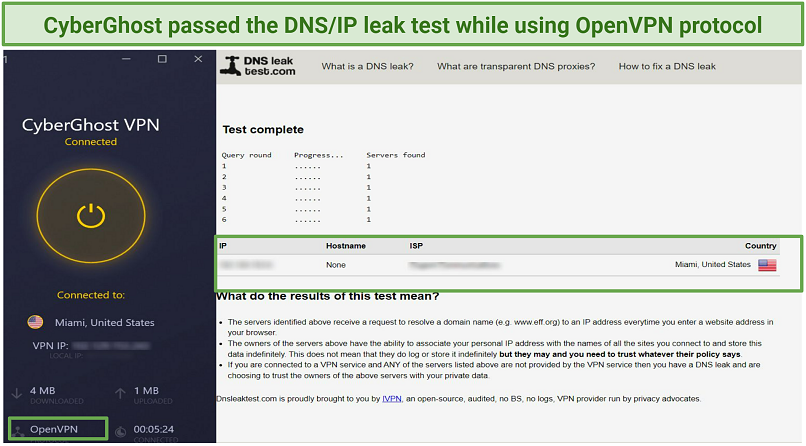 What you do online can't be traced back to you, thanks to CyberGhost's leak protection
What you do online can't be traced back to you, thanks to CyberGhost's leak protection
Running OpenVPN with CyberGhost won't noticeably affect your speed, either. Although slightly slower than ExpressVPN, I could stream in UHD without delays. Plus, the VPN can consistently access tons of streaming platforms with a secure connection. With OpenVPN UDP (recommended), I only had an 18% speed drop when connected to a US server, which is fast, considering I'm thousands of kilometers away.
You can try CyberGhost free with a 45-day money-back guarantee on long-term options. If unsatisfied, just contact the 24/7 live chat customer support to request a refund. My refund was paid to my PayPal wallet in less than a week.
3. Private Internet Access — Choice of Encryption With OpenVPN to Balance Security With Speed
- Combine OpenVPN with 128-bit encryption for faster speeds without compromising protection
- Unlimited simultaneous connections to use OpenVPN on all your devices
- Good download speed on 29,650 servers in 91 countries
- Low latency on nearby servers make it a great option for online gaming
- Works with: Netflix, Disney+, HBO Max, Hulu, BBC iPlayer, Vudu, and more
Private Internet Access (PIA) offers a 128-bit encryption option, which increases speeds by using fewer keys compared to 256-bit encryption. By combining the speed of 128-bit encryption with the high security of OpenVPN, PIA minimizes the chance of a speed decrease while ensuring data protection. My speed reduced by only 19.7% when using OpenVPN with 128-bit encryption during my tests.
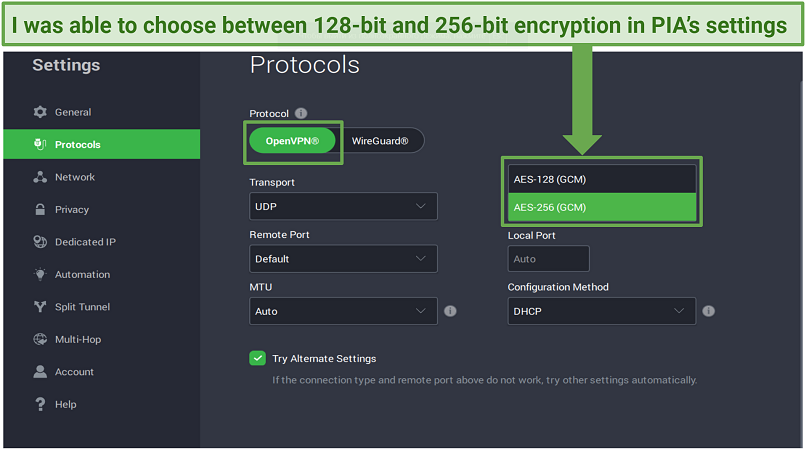 Switch to PIA’s OpenVPN protocol to choose your level of encryption
Switch to PIA’s OpenVPN protocol to choose your level of encryption
For more customization, there are 2 kill switches to choose from. The regular kill switch disconnects you from the internet if the VPN drops, preventing your data from getting accidentally exposed. The second kill switch is a more advanced option allowing internet access only when the VPN is connected. I could only connect to the internet during testing once I switched the VPN on. This ensures you're always protected online.
A small con is that PIA is based in the US, part of the 5 Eyes Alliance. Governments within the alliance have the right to ask for user data from VPN companies and can share it with other countries. However, PIA has a strict no-logs policy, so your personal information won't be shared with anyone.
FAQs on the Best VPNs With OpenVPN
What devices can I use OpenVPN on?
OpenVPN is compatible with a long list of devices and operating systems, including:
| Windows XP | Mac OS X | IOS | DD-WRT | Ubiquiti |
| Windows 7 (and higher) | OpenBSD | Android | OpenWrt | Solaris |
| Windows Vista | FreeBSD | ChromeOS | pfSense | Maemo |
| Linux | NetBSD | Tomato | Teltonika | QNX |
However, some devices don’t support OpenVPN. You may need to configure them onto your device manually. However, you can get OpenVPN on your favorite device using a VPN that offers the protocol.
Is OpenVPN free?
Yes, OpenVPN is free. It's an open-source protocol that allows anyone to obtain and use the software. However, OpenVPN being free and accessible to everyone doesn't make it simple to use. Subscribing to a VPN provider with OpenVPN preconfigured is recommended to avoid security mishaps. Premium VPNs aren't free, but making a small investment may be worth the money since you can know that your data is being protected from prying eyes.
What's the difference between OpenVPN vs. WireGuard?
The biggest difference between OpenVPN and WireGuard is how they encrypt and transmit your data and how that ultimately affects the performance of each protocol. However, both are open-source VPN protocols, adding to their transparency and overall security. To test which works best for you, choose a VPN that supports both.
| OpenVPN | WireGuard |
| Provides a high level of security through SSL/TLS encryption and multiple authentication methods | Uses state-of-the-art cryptography for secure connections |
| Highly configurable | Designed to be easy to use and deploy |
| Compatible with many VPN providers and devices/operating systems | Fewer configuration options, but this may change as WireGuard gains popularity |
| Relatively high overhead that can result in slowdowns | Uses fever code, making it faster |
| Established and widely used | Newer VPN protocol |
| Has been around longer, and thus audited more, adding to its trustworthiness | Smaller code base, easier to audit for security vulnerabilities |
| Can use TCP port 433, which makes it better at bypassing firewalls and network restrictions | Only runs UDP |
Start Using OpenVPN in Minutes
OpenVPN is an open-source VPN protocol that is both secure and widely respected. Although manually setting it up on your device can be complicated, the process becomes straightforward and simple when you're using a VPN service.
To avoid errors configuring the protocol, I recommend ExpressVPN for OpenVPN. It comes pre-installed, and using the protocol won't noticeably reduce your speed. You can try ExpressVPN risk-free as it comes with a trustworthy 30-day money-back guarantee.
Your online activity may be visible to the sites you visit
Your IP Address:
216.73.216.153
Your Location:
US, Ohio, Columbus
Your Internet Provider:
Some sites might use these details for advertising, analytics, or tracking your online preferences.
To protect your data from the websites you visit, one of the most effective steps is to hide your IP address, which can reveal your location, identity, and browsing habits. Using a virtual private network (VPN) masks your real IP by routing your internet traffic through a secure server, making it appear as though you're browsing from a different location. A VPN also encrypts your connection, keeping your data safe from surveillance and unauthorized access.





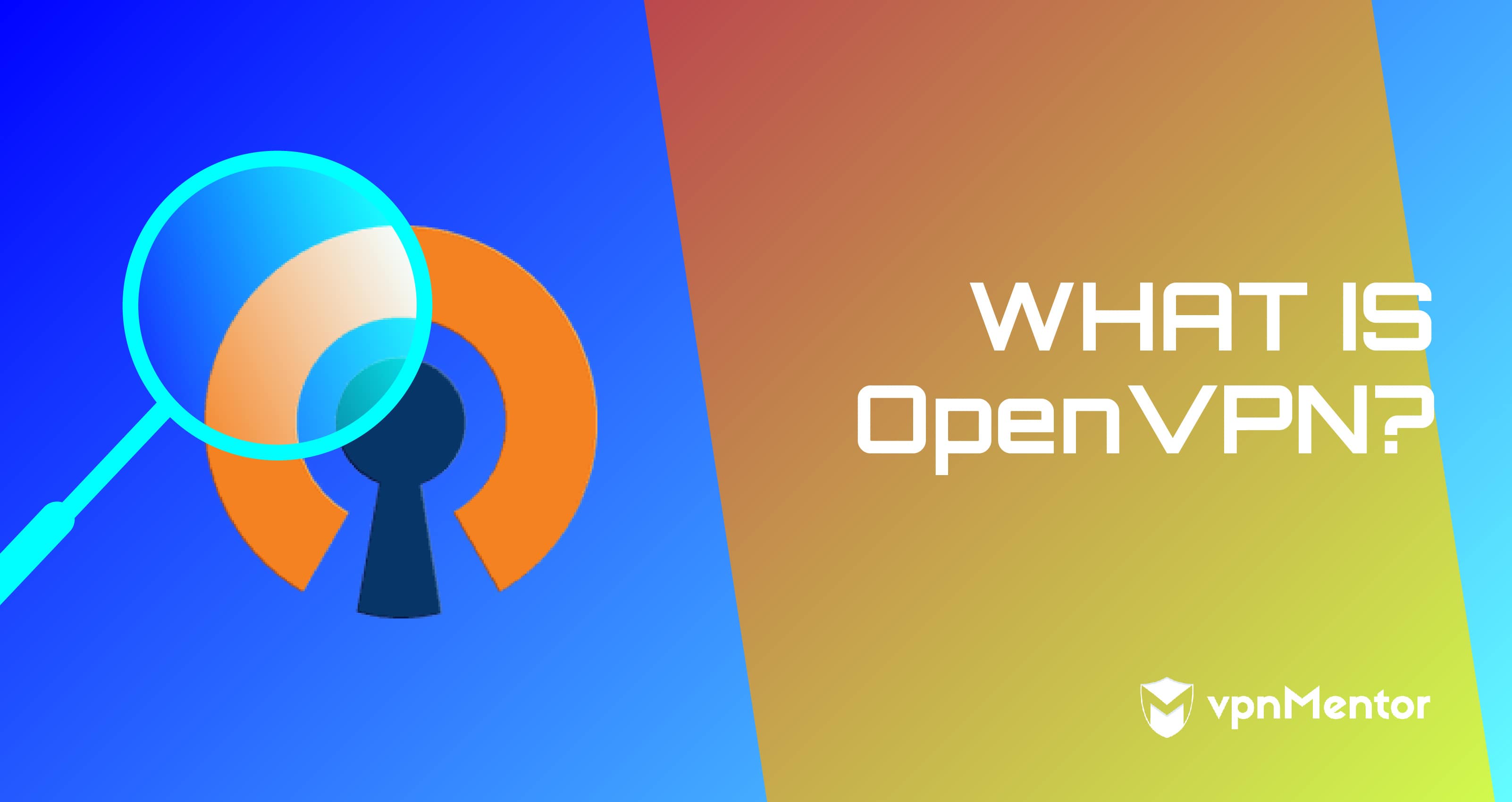

Please, comment on how to improve this article. Your feedback matters!