What Is Latency? How to Test Internet Speed + Fix Ping (2025)
Latency might sound technical, but it’s actually a big part of how smooth your online experience feels. Measured in milliseconds (ms), it’s the time it takes for data to travel between your device and the destination — like a game server, video call platform, or website. The longer it takes, the more you’ll notice things like lag, buffering, or awkward pauses.
You’ll probably feel it the most when gaming or on video calls, but latency can sneak into other areas too — like online trading or even everyday remote work. And when it comes to companies, there’s real money on the line. How much does latency affect business? Some reports suggest companies can lose up to $4 million in revenue for every single millisecond they fall behind competitors1.
In this guide, I’ll break down what latency really means, how it affects different online activities, and what you can do to reduce it. You’ll also learn how to test your current latency, troubleshoot common causes, and boost performance across devices. Let’s get started!
Understanding Latency
Latency is the time it takes for data to make a round trip—from your device to its destination and back again. You’ll want low latency for things that happen in real time, like gaming or video calls, where even a small delay can be super noticeable. Around 30–40 ms is usually great, while anything over 100 ms can start to cause problems you’ll definitely feel.
Here are a few key terms to help you understand what’s going on behind the scenes:
- Ping. This is the number you’ll usually see when checking your latency. It tells you how long it takes your data to travel to the server and back, measured in milliseconds. Lower is better. It gives you a quick look at your connection, but it doesn’t tell the whole story — like whether your connection is stable.
- Jitter. Jitter is how much your latency bounces around. Ideally, it stays steady. But when it jumps up and down, it can cause things like lag spikes, video call hiccups, or in-game stutters. It can even lead to packet loss, which means some data never makes it to its destination.
- Bandwidth. This is how much data your network can handle at once — kind of like the width of a highway. It’s usually measured in Mbps or Gbps. Just keep in mind: bandwidth isn’t the same as speed. You can have lots of bandwidth and still run into slowdowns if your latency or throughput is off.
- Throughput. This one’s about how much data actually gets through. It’s what you’re really getting in terms of usable performance, factoring in any delays or lost data. Throughput shows how efficiently your connection is running, and it’s usually measured in bits per second (bps).
What Causes High Latency?
One of the biggest reasons for high latency is distance — specifically, how far your device is from the server you're trying to reach. The farther the data has to travel, the longer it takes to get there and back. Latency tends to increase naturally with distance, especially when multiple networks and routing points are involved.
But distance isn't the only factor — the type of connection matters too. Fiber optic cables are usually faster than older copper wiring because they transmit data using light instead of electricity. That’s why fiber tends to offer better latency and speed2. And while fiber is still the gold standard, new tech like free-space optics (which uses light to send data through the air) might one day bring latency down even further3.
Another thing to know: propagation is the technical term for how long it takes data to get from one point to another. Naturally, the longer the path — or the lower the quality of the network gear — the more time it takes.
Other common causes of high latency include:
- Large data packets and traffic jams. Bigger packets take longer to send, and too much traffic on the network can cause slowdowns and delays.
- Outdated or overloaded hardware. Old or underpowered routers, servers, and switches can struggle to keep up, leading to bottlenecks and packet delays.
- Website design. Heavy web pages full of large images, videos, or messy code can take longer to load, adding extra time before you see results.
- Your own setup. Sometimes the problem is closer to home — like a weak WiFi signal, limited bandwidth, or using older devices that just can’t keep up.
All of these things add to your Round-Trip Time (RTT) — the total time it takes for a data request to go out and come back. And when milliseconds stack up across multiple hops and devices, latency can rise fast, especially for things like gaming, video calls, or streaming.
Why Does Network Latency Matter?
Latency might seem like a small number on a speed test, but it can have a big impact — especially on activities that rely on real-time data. Even tiny delays can lead to slower performance, glitches, or just plain frustration, depending on what you're doing. Here’s how it shows up in everyday online activities:
General Browsing
Latency affects how quickly websites respond when you click around. For simple, static pages, the difference might not be obvious. But on sites with interactive elements — like search bars, live content, or animations — higher latency can cause noticeable slowdowns.
Gaming
In gaming, latency is a big deal. High ping causes lag, meaning there’s a delay between what you do and what happens on screen. Whether you're playing Call of Duty, Fortnite, or Rocket League, even a brief spike in latency can cost you a match. In fast-paced games, where every millisecond counts, it can totally ruin the experience.
Streaming
Latency doesn’t directly mess with your video resolution, but it can cause buffering, especially when streaming live events or high-quality content. If the data takes too long to load, you’ll see that spinning circle more than you'd like — and that can take the fun out of movie night.\
Video Calls
On video calls, high latency leads to awkward delays. You might say something, then wait a second too long for the reply. That kind of lag can make conversations feel unnatural or choppy — especially when you're trying to connect with coworkers, clients, or family.
Looking to fix high latency while gaming? A reliable VPN can sometimes help reduce ping, avoid ISP throttling, or connect you to better servers — depending on your setup. If you're curious about how VPNs can improve your gaming experience, check out these guides:
- Why Do I Need VPN for Gaming? — Check out the 9 reasons that make sense.
- 3 Best Low-Ping VPNs for Lag-Free Gaming — Learn how to play online games without annoying delays.
- 5 Best Warzone VPNs — Play bot lobbies with no lag.
- How to Unblock Fortnite at School — See how to play your favorite game on restrictive networks.
How to Measure Network Latency?
Now that you know what latency is and why it matters, let’s look at how you can measure it in real-world situations. There are several easy-to-use tools that can help you check your connection’s responsiveness and spot potential issues.
Real-World Example
The farther the data has to travel, the longer it takes to get there and back. For example, a website hosted in London will respond much faster to someone in nearby Oxford (about 100 km away) than to someone in Edinburgh, which is over 660 km away. A request from Oxford might take just 5–10ms, while Edinburgh could see 45ms or more.
 Latency increases the more connections there are between user and host
Latency increases the more connections there are between user and host
Practical Tools and Methods
Here are a few simple tools that can help you see how responsive your connection really is:
- Ping test. This is one of the easiest ways to check latency. It sends a tiny bit of data from your device to a server and measures how long it takes to go there and back (that’s the round-trip time, or RTT). Most computers have a built-in ping tool — you just open your command prompt or terminal, type ping followed by a website (like ping google.com), and you’ll get the result in milliseconds.
- Traceroute. Traceroute is a built-in tool that shows the path your internet traffic takes to reach a website or server. It helps you figure out where latency is happening by showing each stop (or “hop”) along the way and how long it takes to reach each one. If one of the steps takes much longer than the rest, that’s likely where the slowdown is. To use it, open your command line and type traceroute google.com on Mac or Linux, or tracert google.com on Windows.
- Speed test sites. Websites like Speedtest.net and Fast.com give you a quick overview of your connection. Along with download and upload speeds, they also show your ping. Just open the site, click a button, and you're good to go.
- Advanced tools. If you want something more in-depth, tools like Wireshark or PingPlotter let you monitor your network in real time. They offer detailed insights into latency, packet loss, and more — ideal for IT pros or anyone who wants to troubleshoot like one.
Ways to Reduce Latency and Improve Internet Speed
Lowering latency isn’t always about just one fix — it usually takes a mix of small changes that, together, make a big difference. That might mean upgrading your gear, tweaking your network settings, or just being a little smarter with how you use your connection. Here are some practical ways to get started:
Hardware Fixes
- Use a wired connection. WiFi is convenient, but it’s not always the most stable — especially if you’re gaming or on a video call. Switching to an Ethernet cable gives you a faster, more reliable connection with less interference, which helps reduce latency. This tip mostly applies to cable or fiber connections. If you're using satellite internet like Starlink, the main source of latency is the distance to the satellite, so switching to Ethernet may not make a noticeable difference.
- Upgrade your router or modem. If your equipment is a few years old, it might be slowing you down. Newer routers (especially those that support WiFi 6) can handle higher speeds and reduce latency, even on busy networks.
- Reposition your router. Where you put your router matters more than you think. For the best signal, place it somewhere central and open — not behind furniture or next to metal objects and electronics.
Software Tweaks
- Shut down background apps. Got apps updating, syncing, or streaming quietly in the background? They could be hogging your bandwidth. Closing them frees up resources and helps reduce latency.
- Try Quality of Service (QoS) settings. Many routers let you prioritize certain activities — like gaming or video calls — over others, like file downloads or system updates. Turning on QoS helps make sure your most important tasks stay smooth.
- Clear your browser and DNS cache. Sometimes old or outdated info gets in the way. Clearing your browser and DNS cache can help your device find and load pages faster.
Extra Tips for Power Users
If you're a network admin, developer, or just like digging deeper into performance, these strategies can help fine-tune your setup even more:
- Smartly schedule updates. Set your devices to update overnight or during off-hours so they don’t eat up bandwidth when you actually need it.
- Consider upgrading your internet plan. More bandwidth doesn't directly lower latency, but it helps reduce congestion — especially in households with multiple users or devices.
- Use subnetting when possible. Dividing larger networks into smaller, more focused ones can improve efficiency and reduce latency for frequently communicating endpoints.
- Monitor performance with APM tools. Advanced application performance monitoring tools give you real-time insights, dependency maps, and can help you identify latency bottlenecks in complex systems.
- Balance your workloads. Using Application Resource Management (ARM) tools to distribute workloads can help avoid slowdowns during high-demand times.
- Keep everything up to date. Old hardware and software can slow things down. Regular updates help your system handle modern network demands more efficiently.
- Optimize your website or app. If you manage a site or app, cleaning up code and compressing assets (like images and video) makes everything load faster and helps cut down latency.
Editor's Note: Transparency is one of our core values at vpnMentor, so you should know we are in the same ownership group as ExpressVPN. However, this does not affect our review process.
FAQs on Latency
What is a good latency speed?
A good latency speed typically falls below 50 milliseconds (ms). Latencies under 20ms are ideal, offering a near-instant response time for real-time activities like gaming and video calls. For general browsing and streaming, a latency under 100ms should be acceptable, but anything above 150ms may lead to noticeable delays.
Is high or low latency better?
Low latency is always better. High latency introduces lag and can significantly disrupt your experience. Low latency means there is less delay between your actions and the system's response, which is crucial for activities requiring real-time interaction, such as gaming, video calls, and live streaming.
How does network latency affect your online activities?
Network latency affects how quickly data moves between your device and its destination. High latency can result in slower load times, buffering in video streams, lag in gaming, and delays in communication during video calls. If you’re experiencing high latency, there are multiple ways to fix it on your end. After all, lower latency improves the overall user experience, particularly for activities that require immediate interaction or seamless data transmission.
Does RAM affect latency?
RAM doesn’t directly impact network latency, but it can affect your overall system responsiveness. If your device is running low on RAM, it may struggle to keep up with tasks, leading to delays in how quickly your system processes data, opens applications, or handles multitasking. This can feel like latency, especially in gaming or video calls, but the root cause is local system lag — not the network. So while upgrading your RAM can improve overall performance, it won’t significantly reduce actual internet latency.
Conclusion
Latency might seem like just another tech term, but it plays a big role in how smooth your online experience feels — whether you're gaming, streaming, browsing, or on a video call. The good news is, once you understand what causes high latency and how to measure it, there’s a lot you can do to improve it. Whether you're a casual user or a network pro, reducing latency means faster, smoother, and more reliable online performance.
References
- https://www.digitalrealty.co.uk/resources/articles/the-cost-of-latency
- https://ziplyfiber.com/blogs/article/will-fiber-internet-become-obsolete
- https://www.cnn.com/2024/10/09/tech/lasers-fso-internet-attochron-spc/index.html#:~:text=One%20solution%20could%20come%20from,transfer%20data%20through%20the%20air.
Your data is exposed to the websites you visit!
Your IP Address:
18.224.136.160
Your Location:
US, Ohio, Columbus
Your Internet Provider:
The information above can be used to track you, target you for ads, and monitor what you do online.
VPNs can help you hide this information from websites so that you are protected at all times. We recommend ExpressVPN — the #1 VPN out of over 350 providers we've tested. It has military-grade encryption and privacy features that will ensure your digital security, plus — it's currently offering 61% off. Editor's Note: ExpressVPN and this site are in the same ownership group.
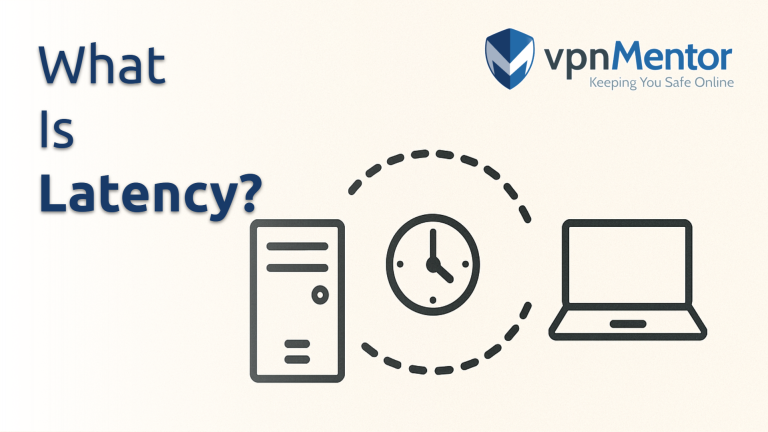


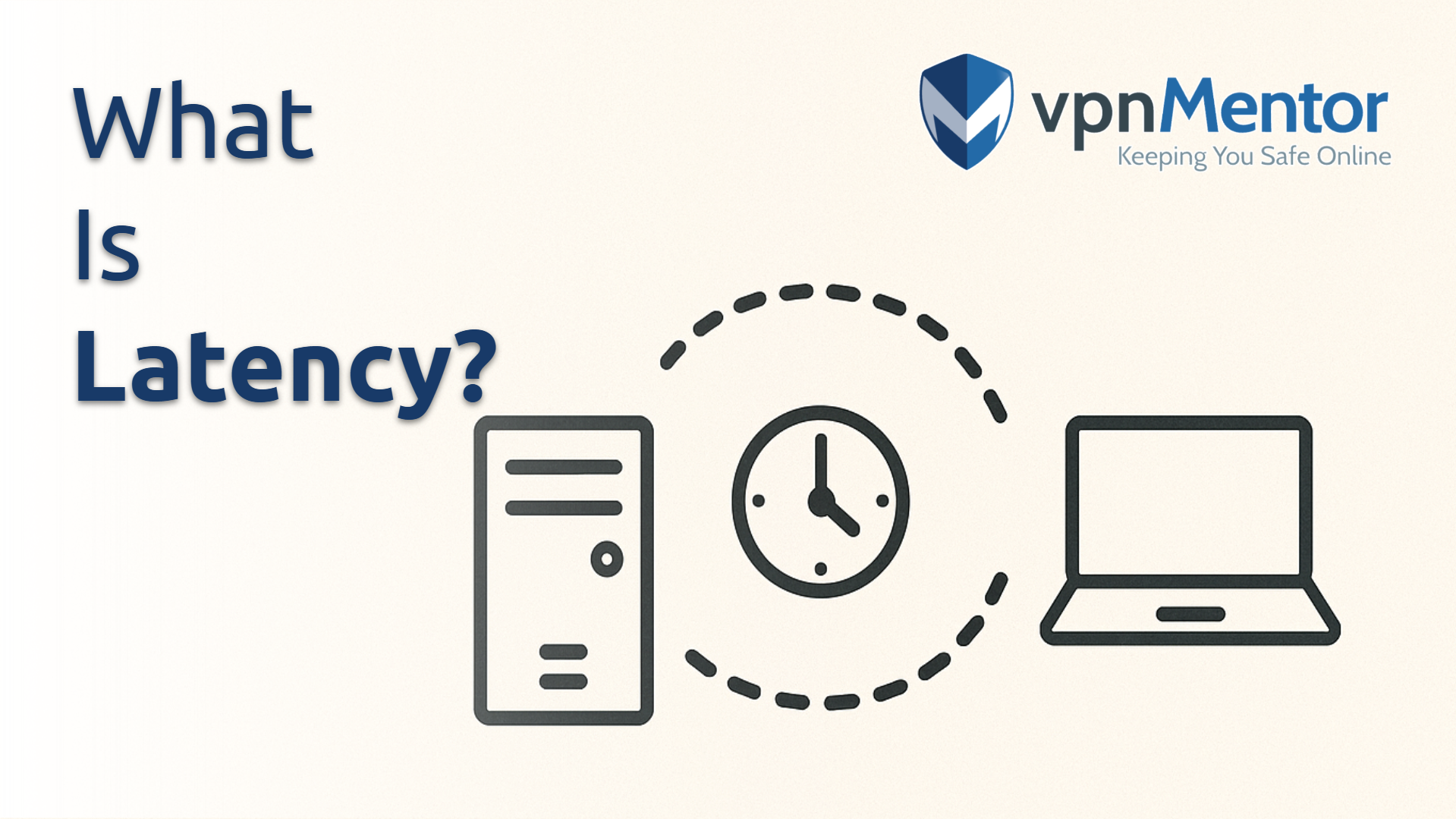

Please, comment on how to improve this article. Your feedback matters!