How to Watch Vikings Online From Anywhere in 2025
You can watch Vikings on Amazon Prime Video in the US, and it’s available on a handful of other platforms. That’s because the show is only licensed to be shown by certain platforms in specific regions. Prime Video can tell if you’re in the US based on your IP address, so you won’t be able to watch it on this platform if you’re outside the country.
A VPN can give you a US IP address, making it possible to watch Vikings on Amazon Prime Video US in HD from anywhere. VPNs encrypt your internet traffic and reroute it via a server in a country of your choice. This lets you choose your IP address and enjoy the added benefits of enhanced online privacy.
However, not every VPN works with Amazon Prime Video. I recommend ExpressVPN for watching Vikings in HD. Its fast speeds and reliable network of US servers make it a solid choice for smooth streaming without interruptions. Plus, you can test it risk-free since it’s backed by a 30-day money-back guarantee*. If you’re not satisfied, it’s easy to get a refund. Editor's Note: Transparency is one of our core values at vpnMentor, so you should know we are in the same ownership group as ExpressVPN. However, this does not affect our review process.
Quick Guide: How to Watch Vikings Online From Anywhere in 3 Easy Steps
- Download a VPN. I recommend ExpressVPN because of its fast speeds and reliable server network in the US.
- Connect to a server. The closer the server is to your physical location, the faster the speeds.
- Start watching Vikings. Log into Amazon Prime Video and enjoy the show.
Best VPNs to Watch Vikings Online From Anywhere in 2025
1. ExpressVPN — Blazing-fast Speeds to Watch Vikings without Buffering

Tested April 2025
- Fast speeds for an uninterrupted stream of Vikings
- 3,000+ servers in 105 countries, including 24 locations in the US
- MediaStreamer makes it easy to connect any device, even ones without native support
- 8 simultaneous device connections
- 30-day money-back guarantee
- Works with: Amazon Prime Video, Netflix, Disney+, Hulu, BBC iPlayer, Vudu, and more
- Compatible with: Windows, Mac, iOS, Android, Linux, routers, Apple TV, and more
ExpressVPN has fast speeds that let you watch Vikings lag-free. We tested 14 of ExpressVPN’s US servers and recorded excellent speeds — around 51 Mbps on average. That’s a little over 10 times faster than what you need to stream in HD, so there was zero buffering. This means you’ll never have to worry about interruptions while you’re following the epic saga.
The reliable server network can access Amazon Prime Video worldwide. We had no issues accessing the platform on all of the US servers we tried. So, you’ll be able to watch Vikings in HD with added security. The VPN also works with other US services like Netflix and Hulu without any issues.
MediaStreamer helps you connect all your devices, even ones that don’t normally support VPNs. I used its simple guide to set up my router in only 5 minutes. This let me use Roku to watch Vikings on my smartTV. With this feature, you can stream Amazon Prime Video on any Wi-Fi-enabled device.
The subscription is a little more expensive than some of the others. But, it just offered a new sale that lets you grab a 61% discount.
You can try it out risk-free before you decide. If you’re not happy with it, you have 30 days to ask for your money back. I wanted to test this claim, so I asked for a refund through its 24/7 live chat on day 30. The support rep was friendly and processed my request in about 5 minutes without pressuring me to stay. In 3 days, I had all of my money back.
2. IPVanish — Unlimited Connections to Watch Vikings From All Your Devices
- Superfast speeds to watch Vikings in HD
- 2,400+ servers in 109 countries, including 20 US locations
- Unlimited simultaneous device connections
- 30-day money-back guarantee
- Works with: Amazon Prime Video, Netflix, BBC iPlayer, Hulu, HBO Go, Showtime, and more
- Compatible with Mac, Windows, Linux, Android, iOS, Roku, and more
IPVanish lets you watch Amazon Prime Video on as many devices as you want under one subscription. To test this out, we connected a laptop, a desktop computer, a mobile phone, and 2 tablets on the same server. We could stream movies and shows on different US platforms at the same time, without any buffering. You can watch Vikings on multiple devices with zero issues.
The VPN has a large US server network so that you can watch Vikings in HD from anywhere. All the servers we tried worked well with Amazon Prime Video US. Our connections remained stable, and the speeds were consistent throughout the stream.
Its speeds are very fast so that you won’t deal with any interruptions. We never experienced anything under 50 Mbps during our tests. Considering you can watch any show in HD with only 5 Mbps, this was more than enough. You can watch Vikings in pristine quality.
The only downside of IPVanish is that it doesn’t always work well with other streaming services. It can struggle with platforms including BBC iPlayer or YouTube TV. However, it works with Amazon Prime Video US, which is all you need to safely stream Vikings.
Although its plans are already inexpensive, you can still make the most of it and take advantage of its 83% discount.
Before you commit, you can check it out for 30 days with its money-back guarantee. I got in touch with its customer support to request a refund. In close to 15 minutes, the whole process was complete — the agent approved my cancellation without ever asking me to stay. I only had to wait 5 days to get all of my money back.
3. CyberGhost — Dedicated Prime Video Server to Watch Vikings Without Hassle
- Impressive speeds to watch Vikings without buffering
- 11,690+ servers in 100 countries, including 11 locations in the US and servers optimized for Amazon Prime Video
- 7 simultaneous device connections
- 45-day money-back guarantee
- Works with: Amazon Prime Video, Netflix, BBC iPlayer, Hulu, HBO Go, Showtime, and more
- Compatible with Mac, Windows, Linux, Android, iOS, Roku, and more
CyberGhost has servers optimized for many streaming sites, including Amazon Prime Video. You can easily find them listed under the For streaming category, or you can simply type Prime Video in the search bar and select the server you want. In our tests from the US, CyberGhost’s Prime Video US server worked seamlessly with the platform. Vikings streamed in full HD without buffering.
My only problem with CyberGhost is that its short-term plans are a bit expensive and only come with a 14-day money-back guarantee. On the bright side, you can get up to 84% off when you subscribe to a longer plan, and also test it free for 45 days.
The money-back-guarantee is a great way to test out the service before committing to a subscription. I put this claim to the test on the last day. After contacting the support team and explaining that I don’t need the VPN anymore, my request was approved. I received my money back within 7 days.
Where Else Can I Watch Vikings Online?
The easiest way to watch Vikings is on Amazon Prime Video. Due to licensing agreements, however, the show is not accessible in every Prime Video regional library. Such restrictions are put in place because of content distribution rights that vary from one country to another. Below are the other Prime Video libraries and streaming services that let you watch Vikings:
SBS
SBS is a free Australian platform which usually has the last 5 episodes available. It’s possible to use a VPN to watch SBS from anywhere.
History Channel
To watch the show, Canadians must have a TV subscription, but they have the option to view it on the History Channel website.
Amazon Prime Video
The British, Irish, American, and Spanish Amazon Prime Video libraries broadcast the Vikings series. It offers 30-day free trials from time to time. With a VPN, it’s possible to access these libraries from anywhere.
Neon
This platform is based in New Zealand. Viewers with a New Zealand IP address can watch the show with a 14-day free trial.
Netflix
Every episode of Vikings can be found on Netflix’s India and Romania libraries.
How to Sign Up for Amazon Prime Video to Watch Vikings
In order to watch Amazon Prime Video, you first need to create an Amazon Prime account. This membership provides access to Prime Video, along with other Amazon Prime benefits. Follow the steps below to sign up:
- Visit the website. Navigate to Amazon Prime Video in your internet browser.
- Create an account. If you're not already an Amazon customer, hover over Hello, sign in. Then, click Accounts & lists button on the top right of the screen. Click the Start Here button next to the New Customer? prompt. Enter the requested information and click the Continue button.
- Access Prime membership. Once signed up, hover over the Hello [your name] button. Select the Prime membership option in the drop-down menu.
- Choose membership type. Follow the on-screen prompts, selecting the type of Prime membership you want.
- Enter payment details. Provide your credit card information for the membership fee.
- Confirm addresses. Verify your billing and shipping address.
- Start watching. After setting up your Prime membership, click on the Prime Video tab in the menu and start watching Vikings.
FAQs on Watching Vikings Online
Is Vikings available on Netflix, Now TV, or Hulu?
The full show is only available in a limited number of countries. On Netflix, it's available in the India and Romania libraries. Hulu doesn't offer the last 10 episodes, and Now TV doesn't offer it at all.
Can I watch Vikings online for free?
It depends on where you are. Amazon Prime Video offers a 30-day free trial in many regions, letting you stream the show without any cost during that period. Plus, you can try a VPN risk-free for (usually) the same amount of time, so you can stream in HD while protecting your data as you watch Vikings.
Can I watch Vikings in Canada, Australia, or anywhere else?
Yes, you can watch Vikings in Canada, Australia, and some other countries. For example, it’s streaming on sites like SBS and Netflix in India and Romania. However, the availability can vary, and not all countries have access to every season or episode.
Start Watching Vikings Now
Amazon Prime Video offers Vikings for streaming in the US and a few other regions. Plus, some international platforms like SBS and a few Netflix libraries also carry the show. A VPN can change your online location, making it possible for you to watch Vikings and catch up with Ragnar’s crew in HD from anywhere.
I recommend ExpressVPN for smooth and safe streaming. Its fast speeds and vast server network let you watch Prime Video shows in HD without buffering. Plus, you can test it risk-free as it’s backed by a 30-day money-back guarantee. If you’re not satisfied, it’s easy to get a refund.
To summarize, the best VPNs for watching Vikings from anywhere are…
Editor's Note: We value our relationship with our readers, and we strive to earn your trust through transparency and integrity. We are in the same ownership group as some of the industry-leading products reviewed on this site: Intego, Cyberghost, ExpressVPN, and Private Internet Access. However, this does not affect our review process, as we adhere to a strict testing methodology.
Your data is exposed to the websites you visit!
Your IP Address:
18.191.194.2
Your Location:
US, Ohio, Columbus
Your Internet Provider:
The information above can be used to track you, target you for ads, and monitor what you do online.
VPNs can help you hide this information from websites so that you are protected at all times. We recommend ExpressVPN — the #1 VPN out of over 350 providers we've tested. It has military-grade encryption and privacy features that will ensure your digital security, plus — it's currently offering 61% off. Editor's Note: ExpressVPN and this site are in the same ownership group.

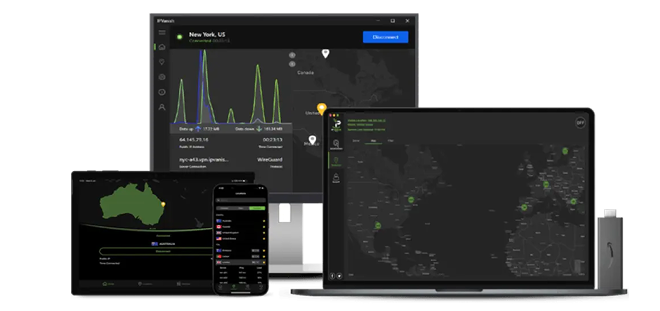



Please, comment on how to improve this article. Your feedback matters!