How to Watch Titans Online in 2025
Titans is one of my favorite shows, and it’s available for streaming on Max (formerly HBO Max). However, Max is exclusive to viewers in the US. The platform determines your location using your IP address, so if you're not in the US, you won't be able to watch its content.
A VPN can provide you with a US IP address, hypothetically letting you watch Titans on Max from outside the country. However, this practice might go against Max's Terms of Service and could be viewed as copyright infringement.
If you’re in the US, I recommend ExpressVPN for watching Titans safely in HD. It has fast speeds and an extensive network of reliable US servers for a lag-free streaming experience. Plus, it’s backed by a 30-day money-back guarantee*, so you can test it risk-free. Should you find it doesn’t meet your needs, it’s easy to get a refund. Editor's Note: Transparency is one of our core values at vpnMentor, so you should know we are in the same ownership group as ExpressVPN. However, this does not affect our review process.
Quick Guide: How to Watch Titans Online in 3 Easy Steps
- Download a VPN. I recommend ExpressVPN because it has fast speeds and plenty of servers in the US, letting you watch Titans in HD without lag.
- If you’re in the US, choose a nearby server. This will give you optimal speeds for streaming.
- Start watching Titans. Log in to Max and enjoy the show.
Best VPNs to Watch Titans Online in 2025
1. ExpressVPN — Rapid Speeds For a Seamless Streaming Experience

Tested April 2025
- Lightning-fast speeds to watch Titans in Full HD
- 3,000+ servers, including 24 locations in the US
- MediaStreamer to watch on devices that aren’t compatible with VPNs
- 8 simultaneous device connections
- 30-day money-back guarantee
- Works with: Max, Hulu, Disney+, Netflix, BBC iPlayer, Vudu, and more
- Compatible with: Windows, Mac, iOS, Android, Linux, routers, Apple TV, and more
ExpressVPN offers consistently fast speeds, so it’s ideal for streaming. After testing 10 of its US servers from within the country, I had an average speed drop of 6%. These fast speeds let me binge-watch Titans in uninterrupted HD in the US.
It has a large server network spanning 105 countries. ExpressVPN offers many US cities to pick from, including New York, Chicago, Miami, and Los Angeles. I tested these locations from Washington — all of them gave me steady connections. It took under 3 seconds to establish a connection and less than 5 to watch Titans in HD on Max.
You can use MediaStreamer to watch Titans on devices that don’t support VPNs. Following a short tutorial on the website, I could set it up on my Samsung smart TV in under 5 minutes. This technology also works on other smart TVs and game consoles too. Since it doesn’t encrypt data, you might even get faster streaming speeds while watching Titans.
All this goodness doesn’t come cheap as ExpressVPN is relatively expensive. However, you can get 61% off when you sign up for a new account.
If you are still on the fence, you can try ExpressVPN risk-free before you commit. It is backed by a 30 days money-back guarantee. In case you don’t like it, you can get a refund. I tested this myself and found out that it is a hassle-free experience. Just contact support via live chat using the website, answer a couple of questions, and that’s all. The agent approved my request, and he didn’t push me to stay. I got my money back 3 days later.
2. IPVanish — Unlimited Connections to Watch HBO Max on All Your Devices
- Superfast speeds for a bufferless viewing experience
- 2,400+ servers, including 20 server locations in the US
- Unlimited simultaneous device connections
- 30-day money-back guarantee
- Works with: Max, Netflix, BBC iPlayer, Hulu, Showtime, Amazon Prime Video, and more
- Compatible with: Windows, Mac, iOS, Android, Linux, routers, Apple TV, and more
IPVanish has no limits on device connections, meaning your entire household can watch TV without interrupting anyone else. While in the US, I connected my phone, PC, three consoles, and Amazon Fire Stick to the same US server. Despite the shared connection, I was able to watch Titans in HD without any buffering or disconnects.
It provides fast speeds on local servers, too. I tested 4 different US servers from my location in Washington, and every episode of Titans loaded almost instantaneously (in less than 2 seconds), no matter which US location I selected. If you connect multiple devices, you won’t have any trouble watching Titans in the best quality.
You’ll have 20 US servers to choose from, so you can watch all your favorite shows on Max lag-free, no matter where you are in the country. Each one I tried worked seamlessly with the platform, too, so I could watch Titans without leaving my data unprotected.
One minor drawback with IPVanish is its performance on networks with strict firewalls. If you're on a network that blocks VPNs, you might run into problems when trying to use it for secure streaming.
I feel like IPVanish is fairly priced, but if you wish to sweeten the deal even further, you can get 83% off when you sign up for the first time.
If you’re unsure, you can get a 30-day money-back guarantee, so you can buy in confidence. I tested this and found out that the process is straightforward - you don’t even need to contact support. Just cancel your subscription on the website, and that’s it. My money was refunded in 5 days.
3. CyberGhost — Streaming-Optimized Servers to Watch Titans Without Lag
- Blazing speeds to watch Titans in best quality without interruptions
- 11,690 servers, including 11 US locations and a dedicated server for Max
- 7 simultaneous device connections
- 45-day money-back guarantee
- Works with: Max, Netflix, BBC iPlayer, Hulu, Showtime, Amazon Prime Video, and more
- Compatible with Mac, Windows, Linux, Android, iOS, Roku, gaming consoles, and more
CyberGhost comes with specialized streaming servers, which include a US server optimized for Max. While in the US, I tested this server and could binge Titans in HD without any buffering. This makes CyberGhost really easy for VPN beginners, too, as it takes the guesswork out of finding the best server for Max.
It offers excellent speeds for high-resolution screen owners. Whenever I have the chance, I watch my shows on a large 4K monitor. I tested CyberGhost and got a consistent 40 Mbps reading, almost 2 times the recommended minimum for UHD. You can be positive you’ll have no issues watching Titans with these speeds.
The app is super easy to use. It takes less than 2 minutes to download and install the app. Better yet, in a single click, you can connect to the most optimal server. Even if you are a beginner, you’ll have no problem using CyberGhost.
I do have one issue with CyberGhost; its monthly pricing is a little expensive. But, you can save up to 84% when you sign up for a bigger plan.
The best part, you can grab CyberGhost’s 45-day money-back guarantee, so you can test it yourself. If you don’t like it, you can get a refund. When I contacted support via live chat and asked the rep to cancel my subscription the process was simple. After a couple of short questions, they approved my request. Within 4 days, I received a full refund.
How to Sign Up for HBO Max to Watch Titans
There are several methods to sign up for Max. Whether you prefer to pay via a credit card or looking for alternative options, this guide will walk you through the steps to get started with Max.
Apple Gift Card Method
- Purchase a gift card from the Apple store. Visit the Apple gift card store, choose how you want to receive the gift card, then select the value and fill in your details. Make sure the value is big enough to cover the subscription.
- Wait for your code to arrive. You’ll receive an email containing the gift card you just purchased. When it arrives, click on “download,” save it as a PDF, and copy the code.
- Redeem your gift card. Go to your Apple ID and redeem your gift card.
- Download the Max app. Access the App Store and download the app.
- Activate your subscription. Create an account and pay for your subscription using the funds in your Apple account. After you create your account, you can use it to watch Max on any device.
- Start watching Titans. Tune in and enjoy.
Credit Card Method
- Create a Max account. Visit the Max website, and create an account. This took me less than 2 minutes.
- Sign in to your account. Use your new credentials to log in.
- Start watching Titans.
YouTubeTV Method
This method allows our readers to subscribe to HBO Max through YouTubeTV. It comes as an add-on, and there’s a 5-day free trial for it.
- Create a YouTubeTV account. Go to YouTube TV and sign up for the free trial.
- Add Max to your subscription. Max comes as an add-on for YouTube TV, and you can get its trial.
- Log in to Max. Choose YouTube TV as your provider and authenticate.
- Create an account. Follow the steps and create your Max account.
- Start watching Titans. Relax and enjoy the action.
Where Can I Watch Titans Online?
The latest season of Titans is streaming on Max, which is available in the US. Due to powerful geo-blocks placed by the platform holder, you won’t be able to watch the show outside of the licensed region. Aside from Max, the show is also available on the following platforms:
- DirecTV in the US
- Netflix in the UK, Australia, and Canada
FAQs on Watching Titans With a VPN
Is Titans on Netflix, Hulu, or Amazon Prime Video?
Titans is available on Netflix, but not for every country. You can stream it in regions like the UK, Canada, and Australia, but it's not accessible on Netflix in the US. Currently, Titans isn’t available on Hulu or Amazon Prime Video.
Can I watch Titans for free?
No, but there’s a way to cut some costs. Max offers a free trial you can use to start watching the show, but it is only available in the US. If you're outside the US, you can explore other platforms that host Titans.
Is Titans available in the UK, Australia, or Canada?
Yes, Titans is available on Netflix in the UK, Australia, and Canada. If you’re in one of these licensed countries, I recommend using a VPN with fast speeds and a large server network to watch the show safely in HD without lag.
Start Watching Titans Now
Titans is streaming on Max, but the platform is available only to viewers in the US. While a VPN can give you a US IP address, hypothetically letting you watch Titans from abroad, this action might go against Max’s Terms of Service and could be viewed as copyright infringement. The team and I don’t condone using a VPN for any illicit activity.
For those in the US, I recommend ExpressVPN for watching Titans safely and in high quality. Its fast connection speeds and vast US server network ensure a smooth streaming experience on Max. Plus, it's backed by a 30-day money-back guarantee, so you can test it risk-free. If it's not the right fit, getting a refund is straightforward.
To summarize, the best VPNs for watching Titans are…
Editor's Note: We value our relationship with our readers, and we strive to earn your trust through transparency and integrity. We are in the same ownership group as some of the industry-leading products reviewed on this site: Intego, Cyberghost, ExpressVPN, and Private Internet Access. However, this does not affect our review process, as we adhere to a strict testing methodology.
Your data is exposed to the websites you visit!
Your IP Address:
13.59.167.61
Your Location:
US, undefined, undefined
Your Internet Provider:
The information above can be used to track you, target you for ads, and monitor what you do online.
VPNs can help you hide this information from websites so that you are protected at all times. We recommend ExpressVPN — the #1 VPN out of over 350 providers we've tested. It has military-grade encryption and privacy features that will ensure your digital security, plus — it's currently offering 61% off. Editor's Note: ExpressVPN and this site are in the same ownership group.

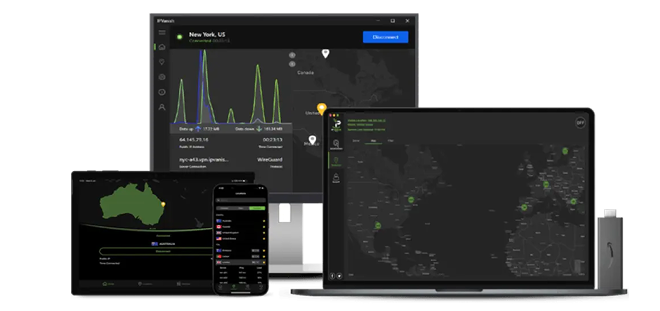



Please, comment on how to improve this article. Your feedback matters!