How to Watch Stranger Things Season 4 Online in 2025
I am a huge fan of Stranger Things with its telekinesis, government-run labs, and human-subject experiments. However, it’s only available on Netflix. So, you must be in a country where Netflix is streaming in order to see it.
Although you could theoretically use a VPN to change your IP and access Stranger Things from anywhere, this is against Netflix’s Terms of Service. It also could be considered a copyright violation. However, if Netflix is available in your country, a VPN can help you watch Stranger Things securely without causing delays and buffering.
My team and I tested over 70 VPNs, and ExpressVPN comes out on top for watching Stranger Things in HD. It gives you impressive speeds for uninterrupted streaming and has servers in 105 countries so there is likely to be one near you. It also has a 30-day money-back guarantee, so you can try ExpressVPN without risk. You can easily get a refund if you find it isn't for you. Editor's Note: Transparency is one of our core values at vpnMentor, so you should know we are in the same ownership group as ExpressVPN. However, this does not affect our review process.
Quick Guide: How to Watch Stranger Things in 3 Easy Steps
- Download a VPN. I recommend ExpressVPN because of its fast servers worldwide to stream Stranger Things from your country without buffering.
- Connect to a server in your country. I’m in the US, so I picked a server in my state. Choosing a server closest to you provides the best speeds.
- Start watching Stranger Things. Sign in to your Netflix account and enjoy all the Hawkins horror and mystery.
Pro Tip: If you experience any trouble watching Stranger Things, clear your browser cookies and cache and reload the Netflix app.
Best VPNs to Watch Stranger Things in 2025
1. ExpressVPN — Fast Servers to Watch Stranger Things Without Buffering

Tested April 2025
- Lightning-fast speeds to enjoy Stranger Things in UHD without interruptions
- Easily find a local server near you, since the VPN has 3,000+ servers in 105 countries
- Up to 8 connections to stream Netflix on all your devices simultaneously
- Works with: Netflix, Amazon Prime Video, VUDU, Disney+, Hulu, BBC iPlayer, HBO Max, and more
- Compatible with: Windows, Mac, iOS, Android, Linux, routers, Apple TV, and more
With ExpressVPN’s speeds, you don’t have to worry about Stranger Things buffering. I got the best results using its Lightway Protocol, which is fine-tuned for a seamless performance. When I tested servers near me in the US, I got an average speed of 26.54 Mbps, compared to 28.8 Mbps without the VPN, which is just a 7.8% drop. You only need 25 Mbps to stream in 4K, so this was enough to watch Stranger Things in 4K quality. My global testing team also ran speed tests on servers in Spain, France, and the UK — they all provided excellent speeds.
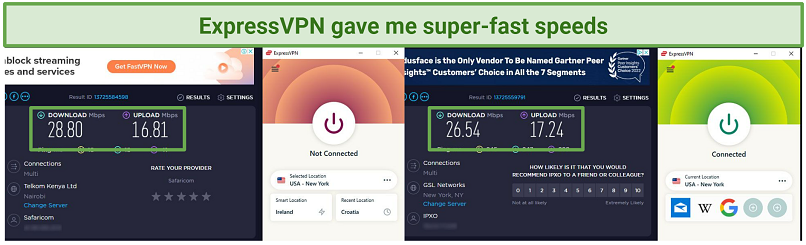 Even when connecting to servers 12000 kilometers away from me (Kenya), ExpressVPN is fast
Even when connecting to servers 12000 kilometers away from me (Kenya), ExpressVPN is fast
It also has a Smart DNS feature (MediaStreamer), which lets you watch Stranger Things on devices without native VPN support, such as Smart TVs, PlayStation, and Xbox. MediaStreamer doesn’t encrypt your internet traffic, so it can slightly improve your speeds, too. However, it only works if you are in the US or the UK. If you’re in another country, you can install ExpressVPN on your router and watch Stranger Things on any WiFi-connected device.
The only thing I didn’t like about the VPN is its price, which starts at $4.99/month. However, if you take advantage of ExpressVPN's active deals, you can save up to 61%. I went with the 12-month option as it's the most affordable.
If you’re unsure whether the service is right for you, you can easily get a refund as it's backed by a 30-day money-back guarantee. I put this guarantee to the test by requesting a refund via the 24/7 live chat. The process was smooth and took no more than 3 minutes. I had my money back in my bank account within 3 days.
2. CyberGhost — Streaming Optimized Servers to Easily Watch Stranger Things on Netflix
- Dedicated streaming servers mean you don’t have to test multiple servers to find the best one near you
- 11,690+ servers in 100 countries to avoid server congestion
- Stream Stranger Things on up to 7 devices at once
- Works with: Netflix, Amazon Prime Video, VUDU, Disney+, Hulu, BBC iPlayer, HBO Max, and more
- Compatible with: Windows, Mac, iOS, Android, Linux, routers, Apple TV, and more
You can easily watch Stranger Things without buffering using CyberGhost’s streaming-optimized servers. These servers are frequently tested and updated to ensure they work with Netflix. Expand the app, click "For streaming," and scroll to your country's Netflix library. When I tested CyberGhost’s streaming-optimized servers in the US, I could watch Stranger Things immediately.
 Use CyberGhost's search bar to quickly access your Netflix Catalog
Use CyberGhost's search bar to quickly access your Netflix Catalog
Like ExpressVPN, connection speeds are reliably fast. I got an average download speed of 26.2 Mbps — only a 9.3% reduction from my base connection. When I switched to a regular server, the load time increased slightly, but I could still watch the show in UHD without buffering because the US server wasn’t far from my hotel in Chicago.
It's also one of the most user-friendly VPNs I've tested. The interface is straightforward and highly intuitive, so even beginners can easily access their Netflix library and watch Stranger Things right away. Apps for various operating systems look almost identical, so you don't need to figure out how it works each time you change devices.
CyberGhost’s biggest draw is that its short-term plans are a bit pricey and only come with a 14-day money-back guarantee. However, long-term subscriptions are pocket-friendly, with prices starting at $2.03/month.
You can use CyberGhost free for 45 days with its money-back guarantee. CyberGhost’s refund process is hassle-free. I canceled via the online support form, confirmed a refund using its 24/7 live chat, and received my money back in my PayPal account within 5 days.
3. Private Internet Access — Extensive Server Network to Securely Stream Netflix
- Impressive speeds for watching Stranger Things without buffering
- 29,650 servers in 91 countries to stream Stranger Things on your local Netflix library
- Watch Netflix on up to Unlimited devices at the same time
- Works with: Netflix, Amazon Prime Video, VUDU, Disney+, Hulu, BBC iPlayer, HBO Max, and more
- Compatible with: Windows, Mac, iOS, Android, Linux, routers, Apple TV, and more
Thanks to PIA’s large network, you’ll have no problem finding a server near you for a secure connection while streaming.
My international colleagues also tested servers in the UK, Germany, Australia, and France to see how well they worked for streaming. The VPN did not disappoint — they were able to watch ITV, RTL+, and Stan without any issues.
When I tested PIA's US servers from Chicago, I averaged 25.6 Mbps — 11% slower than my base speed of 28.8 Mbps. While not as fast as ExpressVPN, I could still watch Stranger Things without interruptions. With PIA's Smart DNS feature, you can also stream Netflix on devices that don’t have native VPN apps, like your Playstation or Apple TV.
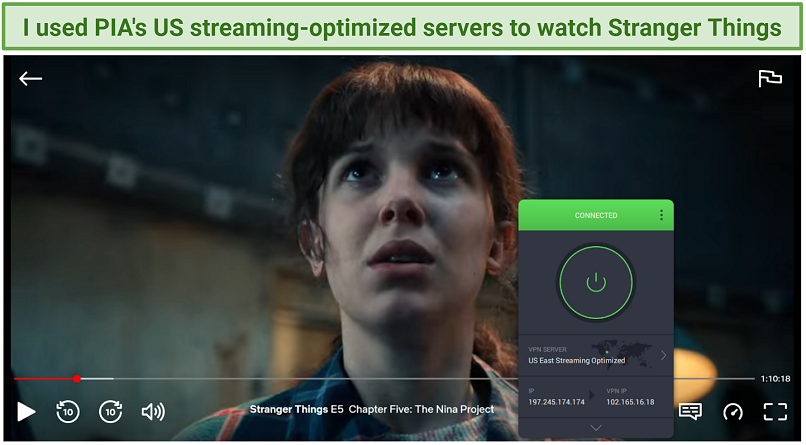 PIA also has streaming-optimized servers for the UK, Italy, Japan, Demark, Finland, and Switzerland
PIA also has streaming-optimized servers for the UK, Italy, Japan, Demark, Finland, and Switzerland
Beginners might find the VPN complicated with all of its customizable features. However, settings come pre-configured, so you can connect to a server in your country and watch Stranger Things immediately.
You can get a long-term subscription for just $2.03/month. I recommend the 2-year option as it has the same features as short-term plans but costs much less.
Additionally, all plans come with a 30-day guarantee, so you can try PIA risk-free. Getting a refund is straightforward with its 24/7 live chat. After answering some basic questions about my experience, my request was processed. The money was reflected on my credit card that same week.
Where Can I Watch Stranger Things Online?
The best place to watch Stranger Things online is on Netflix since the show is a Netflix Originals series. To watch Stranger Things on Netflix, you'll need an account.
Apart from Netflix, Stranger Things is also available for streaming on VUDU, but this is limited to Seasons 1 and 2. Seasons 3 and 4 of Stranger Things, however, can only be viewed through Netflix as they are exclusive to the platform.
How to sign up for Netflix
- Register an account. First, open the Netflix site. Scroll down to the bottom of the page and enter your email address. Then, click on “Get Started,”
- Enter your details. You’ll need to set a password. Choose one that you'll remember, but that's challenging to crack.
- Choose a plan. The Mobile option is the cheapest, but Premium provides 4K quality and can be used on phones, tablets, computers, and TVs.
- Enter your payment details. You can use credit cards or Netflix gift cards, or specific streaming partnerships might be listed depending on the country you're logging in from.
- Start watching Stranger Things.
FAQs on Watching Stranger Things With a VPN
Can I watch Stranger Things Without Netflix?
Seasons 3 and 4 of Stranger Things are only available on Netflix. You can watch seasons 1 and 2 on VUDU, but it's only available in the US. Since Stranger Things is a Netflix Original, it’s able to be streamed in most countries where Netflix is available.
Can I watch Stranger Things for free?
Yes, you can watch Stranger Things for free on Android, but it's only available in specific countries like Kenya and Vietnam. Also, this free plan only provides some of what is available on Netflix. You need a Netflix account to watch the most popular tv shows and movies, including originals like Stranger Things.
You can also watch Stranger Things for free by taking advantage of T-Mobile's "Netflix on Us" promotion. At the time of writing, if you buy a data plan from T-Mobile under this promotion.
Can I use a free VPN to watch Stranger Things online?
I do not recommend using a free VPN to watch Stranger Things. Due to its limited server network, most free services don’t work with Netflix. Free VPNs also tend to use overcrowded servers, resulting in slow speeds that make watching your Stranger Things almost impossible. A premium VPN with a money-back guarantee is a better alternative to watching Stranger Things online without buffering.
Additionally, some free VPNs collect your data and use it to target you with pesky ads.
Start Watching Stranger Things Now
You can watch all 4 seasons of Stranger Things on Netflix. If you want to secure your connection without it resulting in delays, I recommend a premium VPN.
ExpressVPN is my top recommendation for safely streaming online as it has excellent speeds for watching all the horror-filled action without interruptions. You can try ExpressVPN risk-free since it's backed by a 30-day money-back guarantee. If you find it’s not the right service for you, getting a full refund is easy.
To summarize, the best VPNs for watching Stranger Things are…
Editor's Note: We value our relationship with our readers, and we strive to earn your trust through transparency and integrity. We are in the same ownership group as some of the industry-leading products reviewed on this site: Intego, Cyberghost, ExpressVPN, and Private Internet Access. However, this does not affect our review process, as we adhere to a strict testing methodology.
Your data is exposed to the websites you visit!
Your IP Address:
3.145.33.99
Your Location:
US, Ohio, Columbus
Your Internet Provider:
The information above can be used to track you, target you for ads, and monitor what you do online.
VPNs can help you hide this information from websites so that you are protected at all times. We recommend ExpressVPN — the #1 VPN out of over 350 providers we've tested. It has military-grade encryption and privacy features that will ensure your digital security, plus — it's currently offering 61% off. Editor's Note: ExpressVPN and this site are in the same ownership group.





Please, comment on how to improve this article. Your feedback matters!