How to Watch ESPN Live Without Cable Anywhere in 2025
ESPN is usually only available in the US, so if you’re not in the States, you won’t be able to watch it. ESPN+ or other streaming services that carry the channel (like FuboTV or Sling TV), check your IP address to see where you are. If they see your IP isn’t from the US, you get blocked.
However, a VPN makes it possible to get a US IP address and safely access ESPN from anywhere. This also stops ESPN from tracking your browsing activity and prevents your internet service provider (ISP) from throttling your speeds since they can't see what you do online.
ExpressVPN is the most reliable service for streaming ESPN in HD. It was the fastest VPN we tested, compatible with many devices like smartphones, laptops, and smart TVs. You can test ExpressVPN for yourself without risk as it has a reliable 30-day money-back guarantee (I tried it myself). Editor's Note: Transparency is one of our core values at vpnMentor, so you should know we are in the same ownership group as ExpressVPN. However, this does not affect our review process.
Quick Guide: How to Watch ESPN Live Online in HD in 3 Easy Steps
- Download a VPN. I recommend ExpressVPN due to its large US server network and fast speeds, which allow you to watch ESPN live without any interruptions.
- Connect to a nearby server. Choose a server that’s closest to you. This gives you the best streaming speeds, as it means your traffic has less distance to travel.
- Start watching ESPN live! Once connected to your VPN, you can watch your favorite games live in HD.
Best VPNs to Watch ESPN Live Online in HD in 2025
1. ExpressVPN — Excellent Speeds for Uninterrupted ESPN Live Streaming Anywhere

Tested April 2025
| Best Feature | The fastest VPN we tested; speeds remained stable the entire time we streamed ESPN |
|---|---|
| Speeds | Very fast speeds using its proprietary Lightway protocol with an average of 95 Mbps |
| Server Network | 3,000 servers across 105 countries, including 24 server locations in the US |
| Simultaneous Device Connections | Watch ESPN on up to 8 devices simultaneously |
ExpressVPN is my top pick for watching ESPN live as it’s the fastest VPN on this list, making it ideal for UHD streaming. From the US, We tested ExpressVPN’s servers in New York, Washington DC, and New Jersey and got excellent speeds — we only lost around 9% of the base speeds. Many VPNs reduce your speeds by more than 50% (due to encryption), so this is very impressive.
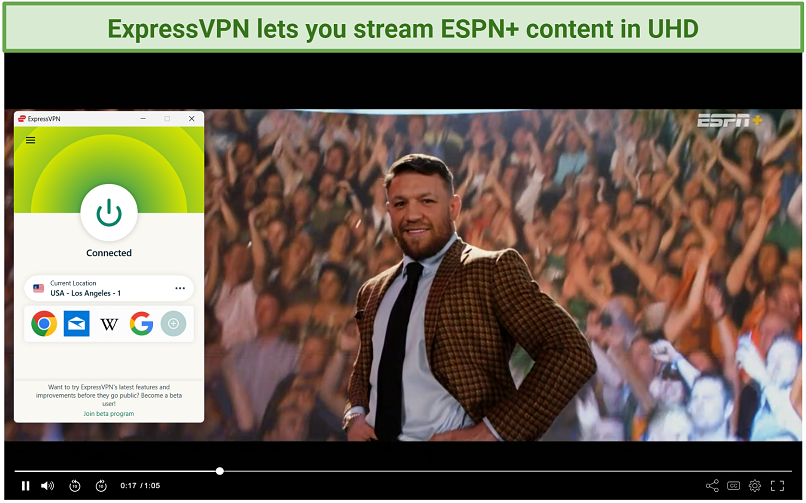 We used ExpressVPN's Los Angeles server to watch TUF without buffering
We used ExpressVPN's Los Angeles server to watch TUF without buffering
The large server network with 24 locations in the US means you have many options to safely watch ESPN from anywhere. You should always be able to find a server near you to get the best speeds. The vast network also reduces congestion during peak times, so you can expect no interruptions while watching ESPN. My testers tried 5 US servers, and they all consistently worked with the platform.
The only downside is that ExpressVPN is slightly expensive, starting at $4.99/month. However, it currently offers a discount of 61% when signing up. You can also try ExpressVPN risk-free — every plan is covered by a 30-day money-back guarantee.
Useful Features
- Pre-configured app. You won’t have to configure any settings for streaming in the ExpressVPN app for Windows, macOS, Android, iOS, Fire Stick, and more. It’s designed so that each connection uses the best available protocol. This is usually the Lightway protocol, and its speedy connections are great for watching ESPN live without cable.
- MediaStreamer. This is ExpressVPN’s Smart DNS service that helps you connect on devices that don’t support VPNs. It means you can watch ESPN on the big screen via devices like gaming consoles or smart TVs without interruptions from anywhere. It doesn’t encrypt your data, so you should be able to get even faster streaming speeds with it.
- Shortcuts. This feature lets you save specific websites that you use frequently so you can open them and connect to the VPN simultaneously with just a click. I added ESPN and a couple of other platforms that offer ESPN content, which saved me a lot of time during testing.
- 24/7 live chat support. ExpressVPN offers helpful and responsive live chat support. If you’re ever stuck trying to access ESPN, you’ll be able to get help quickly.
2. CyberGhost — Dedicated Streaming Servers to Reliably Access ESPN
| Best Feature | Streaming servers optimized for ESPN and other streaming services offering its sports content |
|---|---|
| Speeds | Fast speeds of up to 88 Mbps during testing |
| Server Network | 11,690 servers in 100 countries, including a dedicated streaming server for ESPN+ |
| Simultaneous Device Connections | Watch ESPN on 7 of your personal devices at the same time |
CyberGhost offers an optimized streaming server for ESPN+ to safely watch sports from anywhere. Plus, there are several servers for other platforms with ESPN content, like Sling TV, YouTube TV, and Disney+.
 You can find servers optimized for ESPN+, Hulu, Sling TV, and more in the For streaming tab of the app
You can find servers optimized for ESPN+, Hulu, Sling TV, and more in the For streaming tab of the app
CyberGhost’s fast speeds are great for smooth live streaming on ESPN. We connected to its streaming-optimized servers for ESPN+, Hulu, and Sling TV to test its performance. There was no loss of quality or buffering throughout the whole stream. Even though we lost 20% of the base speeds on average, which is slower than ExpressVPN, we could still easily stream in HD.
Unfortunately, CyberGhost only offers a 14-day money-back guarantee on its monthly plan. However, you can get a long-term CyberGhost plan starting at only $2.03/month, which is backed with a 45-day money-back guarantee.
Useful Features
- App rules. This feature lets you set rules that make CyberGhost automatically connect to a server of your choice when you open certain apps, like ESPN. This is great, as it’ll let you start watching live or on-demand sports with just a few clicks.
- Random port selection. This makes it easier to bypass port-based VPN blocks so that you can watch ESPN even on restrictive networks, like those at schools and offices.
- Wide range of apps. CyberGhost offers native apps for Android TV and Fire Stick, so you can safely watch ESPN on your big screen.
3. Private Internet Access (PIA) — Large US Server Network to Securely Watch ESPN From Anywhere
| Best Feature | Servers in every US state, so you can watch ESPN in UHD |
|---|---|
| Speeds | We got an average of 86 Mbps using some of its US servers |
| Server Network | 29,650 servers in 91 countries, including 53 US locations |
| Simultaneous Device Connections | With unlimited simultaneous connections, everyone in your household can use PIA to stream ESPN |
PIA has an extensive server network with 53 options in the US, so you can easily find a server near you. We tested multiple PIA US servers, and they all worked well with ESPN+. This extensive server network also means less overcrowding, leading to better speeds and less buffering.
 We used PIA’s US West streaming-optimized server for watching ESPN+ in HD
We used PIA’s US West streaming-optimized server for watching ESPN+ in HD
The first time I used PIA, I was initially worried that I’d have to manually configure every connection due to its wide array of customization options. However, PIA’s app comes pre-configured, so you don’t have to tweak anything to use it, which is good if you’re a beginner.
PIA’s plans start at just $2.03/month, making it a good value for your money. Its 30-day money-back guarantee also means you can test PIA with ESPN risk-free.
Useful Features
- Streaming-optimized servers. PIA offers two US streaming-optimized server locations (East and West), so you can watch ESPN with no buffering or slowdowns. These are different from CyberGhost’s dedicated servers in that they’re not optimized for specific platforms.
- Dedicated IP. You can buy a dedicated IP address for a small monthly fee. This IP will belong to you only, so it’s less likely ESPN will block your IP address for being linked to VPN use.
4. NordVPN — Sleek and Intuitive App Design to Easily Stream ESPN on Any Device
| Best Feature | Easy-to-use app with one-click VPN connections — ideal for streaming ESPN with no fuss |
|---|---|
| Speeds | Up to 92 Mbps, great for streaming HD live sports |
| Server Network | 7,405 servers throughout 118 countries, plus 16 US locations to watch ESPN in HD from anywhere |
| Simultaneous Device Connections | Safely access ESPN on up to 10 devices at the same time |
NordVPN’s intuitive and easy-to-use app helps you to start safely streaming ESPN anywhere. There is a world map, search bar, Quick Connect feature, and a list for finding specific servers, so navigating the app is effortless. Plus, above the search bar, you can find the last 5 servers that you used, and you can connect to them with just a click.
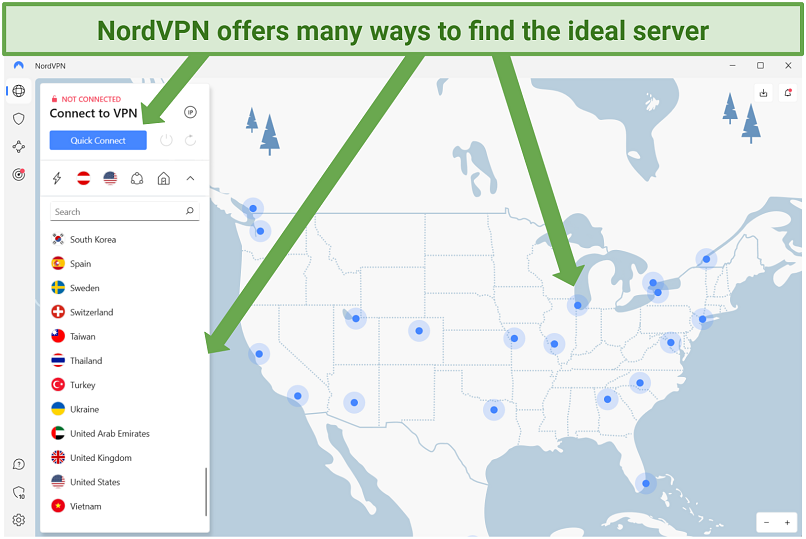 NordVPN’s world server map makes it easy to pinpoint server locations for ESPN
NordVPN’s world server map makes it easy to pinpoint server locations for ESPN
During testing, we tried multiple US servers. We were able to reliably stream ESPN's live sports coverage with all of them. The only issue we found was that servers in states that are a bit further away sometimes took up to a minute to connect. However, it was easy to hop to a different server in the same location that connected instantly.
Every NordVPN plan is backed by 30-day money-back guarantee, so you have ample time to test it with ESPN.
Useful Features
- NordLynx. NordLynx is NordVPN's proprietary protocol based on WireGuard, and it’s designed to offer fast speeds for streaming. So, it’s a great choice for ESPN.
- Kill switch. NordVPN’s kill switch automatically turns off your internet if your VPN connection fails unexpectedly, maintaining your online privacy at all times.
5. Surfshark — Stream Multiple ESPN Games At the Same Time With Unlimited Connections
| Best Feature | Unlimited device connections, so your entire household can enjoy their preferred ESPN content |
|---|---|
| Speeds | Overall fast but slower on servers in states that are further away |
| Server Network | 3,200 servers in 100 countries, with 22 locations in the US |
| Simultaneous Device Connections | You can connect all your devices with just one subscription |
Surfshark is my family’s go-to choice, as it lets us safely stream ESPN on any of our devices without disconnecting anyone. We could watch the NFL on an Amazon Fire TV while streaming the NBA on a laptop and watching Max on a tablet. Whatever device you use, Surfshark's apps proved to be modern and user-friendly during testing.
 Surfshark’s still provided high-quality streams even with multiple simultaneous connections
Surfshark’s still provided high-quality streams even with multiple simultaneous connections
We experienced fast speeds on nearby servers, though we did lose approximately 35% of those speeds when we tried far-away servers. Despite this, the fast internet connection allowed us to watch ESPN without buffering, though some occasional blurring occurred. So, if you have good base speeds, you should still be able to stream in HD from anywhere.
Experience Surfshark's performance with confidence using its 30-day money-back guarantee, specifically tailored for testing its capabilities with ESPN.
Useful Features
- Bypasser. Surfshark’s split tunneling feature lets you choose websites or IP addresses to go through or bypass the VPN. We used this with ESPN to optimize the streaming speeds.
- In-app speed test. This tool lets you check server speeds across the US and select the fastest one for safely watching ESPN.
Tips on How to Choose the Best VPN for ESPN
These are the criteria I used while testing VPNs with ESPN — feel free to swipe this list if you want to conduct your own tests.
- Works with streaming platforms. With ESPN’s content being available on more than just ESPN+, I gave extra points to VPNs that work with these other platforms (YouTube TV, Hulu, etc.).
- Plenty of US servers. You need to connect to a nearby server to safely watch ESPN from anywhere.
- Fast speeds. I prioritized VPNs that offer fast speeds with minimal reductions from your base connection, as this will let you stream live and on-demand sports without buffering.
- Ease of use. You don’t need to have experience with VPNs to use any of my recommended providers. Each app is easy to use, intuitive, and offers different ways of connecting so you can start watching ESPN with just a few clicks.
- Reliable refunds. A trustworthy money-back guarantee allows you to test the VPN for yourself and get your money back if you’re not happy for any reason.
Where Can I Watch ESPN Live Online?
Here are all the streaming platforms that let you watch ESPN live online. Just note that while some of these services are available abroad, ESPN content is usually US-only. If you try to watch it from anywhere else, you’ll get this image:
 If you try to watch ESPN+ outside the US, you’ll see an “unexpected error occurred” notification
If you try to watch ESPN+ outside the US, you’ll see an “unexpected error occurred” notification
A VPN makes it possible to safely watch streaming platforms from anywhere by providing a US IP address.
ESPN Website
ESPN has a dedicated website where you can watch video clips and content from its TV channels by logging in with your US cable TV provider. To watch ESPN live without cable, you can sign up on different streaming platforms where it's available, like the ones below.
ESPN+
ESPN+ is a separate streaming and on-demand content platform. It includes live events and shows like The Ultimate Fighter that aren’t available on the live channel. It's only available in the US.
fuboTV
fuboTV’s starter pack includes ESPN, ESPN2, and ESPN3, ESPNU, ESPNews. You can test fuboTV with a 7-day free trial before subscribing for a long-term plan. Depending on your package, you’ll get 250 to 1,000 hours of DVR storage. The “family share” upgrade allows you to watch it on 3 devices simultaneously.
Sling TV
The Orange plan on Sling TV offers 31 channels, including ESPN, ESPN2, and ESPN3. You need the Sports Extra add-on for ESPNU, ESPNews, ESPN SEC Network, and ESPN SEC Network+. It also offers 50 hours of cloud DVR storage with support for all major devices, including Amazon Fire TV, Roku, Macbook, and others.
Hulu + Live TV
Hulu + Live TV offers ESPN, ESPN2, ESPNews, ACC Network, and SEC Network. You can stream on Hulu’s website through any desktop browser or download the Android, Apple TV, or gaming console app. Or, use your Hulu credentials to watch ESPN3 on the ESPN app.
The service includes unlimited cloud DVR storage, a library for on-demand streaming, and the availability of more than 85 channels. It also allows for simultaneous viewing on two screens. However, Hulu + Live TV does not offer a free trial.
YouTube TV
YouTube TV offers ESPN, ESPN, ESPN U, ESPNews, and ESPN Deportes. You can also record your favorite games to watch them later with no additional costs or storage limits. It offers a 14-day free trial and allows up to 6 simultaneous device connections.
Vidgo
Vidgo is a streaming platform with competitive pricing that offers 150+ channels, including ESPN, ESPN Deportes, ESPNU, ESPN2, and ESPNews. It also allows you to stream on 3 screens simultaneously, with support for all major devices. New customers get a 7-day trial period.
DirecTV
DirecTV offers ESPN live along with hundreds of other TV channels and on-demand content. You can watch ESPN on DirecTV’s channels 206 and 1206. DirecTV subscribers can use their account to access on-demand content in the ESPN app.
Amazon Prime
Amazon Prime Video is one of the most popular streaming platforms. Through Amazon Prime Video Channels, you can subscribe to ESPN and ESPN2. However, this platform’s only available with an Amazon Prime account.
FAQs on Watching ESPN Live With a VPN
How can I watch ESPN without cable in the UK, Brazil, Canada, and Europe?
A VPN makes it possible to safely watch ESPN from anywhere. Connect to a nearby server and stream live sports events without buffering.
Can I watch ESPN live for free?
Yes, there are ways to watch ESPN live for free. You can sign up for free trials on fuboTV, Vidgo, or YouTube TV.
On which devices can I watch ESPN live?
You can watch ESPN live on all major devices and platforms. The streaming service works with Windows, macOS, iOS, and Android, plus Samsung, Vizio, Apple TV, and smart TVs. If you don’t have a smart TV, you can use Roku, Kodi, Fire Stick, or your gaming console. All the VPNs I’ve recommended are compatible with lots of different devices.
How can I bypass the ESPN+ blackouts?
A VPN can avoid sports blackouts. By changing your IP address to a different location where the blackout doesn’t apply, a quality VPN can allow safe access to the sports event. However, be advised that such action may break the terms and conditions of the relevant streaming service and potentially copyright law.
Why isn't my VPN working with ESPN+?
Your chosen VPN might not work with ESPN. You need a VPN that has reliable servers and that’s fast enough for streaming.
Some possible solutions to these problems are:
- Using a VPN with IP/DNS leak protection. You may have to toggle this on in your app settings.
- Contacting your VPN’s customer support. I suggest you get a VPN that comes with 24/7 live chat support so you can get assistance right away.
- Clear your browser’s cookies or try a different browser.
- Change your VPN server or use servers optimized for streaming (if available).
- Use a different tunneling protocol. Some are better than others at hiding VPN traffic and speeds. WireGuard, OpenVPN, Lightway, and NordLynx are all good options.
Can I watch ESPN with a free VPN?
No, free VPNs rarely work with ESPN or any streaming platforms. This is usually because they’re too slow for streaming. It’s better to use a trusted VPN with a money-back guarantee. That way, you get guaranteed speeds for streaming live sports in HD.
Free VPNs can also deliberately limit your speeds and data usage until ESPN streaming becomes impossible. Plus, their limited server networks are usually congested with other non-paying users. Free VPNs may even track your browsing data and bombard you with advertisements. Some have been involved in shady practices, such as selling user data to third parties or packaging malware in their installers.
What can you watch on ESPN?
ESPN offers a wide variety of sporting-related content, including live games, events, news, analysis, documentaries, movies, and more. It covers many types of sports and events in the US and globally. Internet issues like ISP speed throttling can ruin live sports streams on ESPN — but using a VPN with ESPN can help you stream in HD.
ESPN+ is a separate on-demand streaming service providing original content. This includes shows like The Ultimate Fighter, ESPN’s 30 for 30 documentaries, E60 sports journalism, and other exclusives.
Watch ESPN Live Without Cable in Minutes
With the help of a reliable VPN, you can stream ESPN live online in HD — even if your internet service provider usually restricts your speeds when you’re streaming. All of the VPNs on my list can offer fast connections for getting around speed throttling and watching live sports events in HD.
The best way to securely watch ESPN in HD from anywhere is with ExpressVPN. It offers really fast speeds on all of its servers and I found its apps easy to use. It’s also backed by a 30-day money-back guarantee. So, you can try ExpressVPN without any risks.
To summarize, the best VPNs for watching ESPN live from anywhere are…
Editor's Note: We value our relationship with our readers, and we strive to earn your trust through transparency and integrity. We are in the same ownership group as some of the industry-leading products reviewed on this site: Intego, Cyberghost, ExpressVPN, and Private Internet Access. However, this does not affect our review process, as we adhere to a strict testing methodology.
Your data is exposed to the websites you visit!
Your IP Address:
3.147.59.237
Your Location:
US, Ohio, Columbus
Your Internet Provider:
The information above can be used to track you, target you for ads, and monitor what you do online.
VPNs can help you hide this information from websites so that you are protected at all times. We recommend ExpressVPN — the #1 VPN out of over 350 providers we've tested. It has military-grade encryption and privacy features that will ensure your digital security, plus — it's currently offering 61% off. Editor's Note: ExpressVPN and this site are in the same ownership group.







Please, comment on how to improve this article. Your feedback matters!