How to Watch Disney Plus Online From Anywhere in 2025
- Quick Guide: How to Watch Disney+ Online With a VPN in 3 Easy Steps
- Best VPNs to Watch Disney+ From Anywhere in 2025
- Tips on Choosing the Best VPN for Disney+
- How to Watch Disney+ on Any Device With a VPN
- Where Can I Watch Disney+ Online?
- How to Sign Up for Disney+
- FAQs on Watching Disney+ With a VPN
- Watch Disney Plus Now
Disney+ offers different shows in different countries, and despite its popularity, it’s still not available everywhere. For example, the platform usually doesn’t work in Vietnam.
A VPN can give you a new IP address to safely access Disney+ content and regional services, like Hotstar, from anywhere. Plus, you can use a VPN to protect your privacy while streaming Disney Plus online without causing any noticeable delays.
My top pick for streaming Disney+ is ExpressVPN. It has vast device compatibility, so you can watch Disney+ shows securely on any streaming device. Plus, it offers consistently fast speeds suitable for HD, UHD, or 4K streaming. There’s also a solid 30-day money-back guarantee, so you can try it risk-free. Editor's Note: Transparency is one of our core values at vpnMentor, so you should know we are in the same ownership group as ExpressVPN. However, this does not affect our review process.
Quick Guide: How to Watch Disney+ Online With a VPN in 3 Easy Steps
- Download a VPN. I recommend ExpressVPN because its fast speeds let you stream Disney+ in UHD without buffering. Plus, it’s compatible with tons of popular streaming devices.
- Connect to a server. Nearby servers offer the best speeds for streaming.
- Start watching Disney+. You can now watch Disney+ safely without compromising your picture quality.
Best VPNs to Watch Disney+ From Anywhere in 2025
1. ExpressVPN — Fast Speeds for Watching Disney+ From Anywhere Without Lag

Tested January 2025
| Best Feature | The fastest VPN we tested, ideal for streaming Disney+ in UHD |
| Server Network | 3,000 servers in 105 countries, so you’re almost certain to find a fast server to watch Disney+ in HD from anywhere |
| Simultaneous Device Connections | 8 simultaneous device connections so everyone in your household can stream Disney+ at the same time |
| Compatible With | macOS, Windows, Android, iOS, Linux, routers, smart TVs, Fire Stick, Apple TV, and more |
ExpressVPN is one of the fastest and most reliable VPNs I tested, so it’s my top recommendation. The team and I only recorded a drop of 9% on long-distance servers from our respective locations, so it was unnoticeable. For instance, I tried its UK servers that were far away from my location in the UK, and the results were similar to those I had on nearby servers. Its proprietary Lightway protocol, which was designed for fast, lightweight VPN connections, gave me the fastest speeds.
 I watched Disney movies in 4K without buffering on both my Windows laptop and Lenovo Chromebook
I watched Disney movies in 4K without buffering on both my Windows laptop and Lenovo Chromebook
On top of Windows and macOS, it also has native apps for popular devices like Fire Stick, iPhone, and Android. Plus, its MediaStreamer (Smart DNS) lets you watch your Disney+ content in great quality on devices that don’t support VPNs, like smart TVs and gaming consoles. It offers both UK and US addresses.
ExpressVPN is also one of the easiest VPN apps to use. Its simplistic design is the same across different devices, so you don’t need to spend time getting used to it again when you change to another device. Setting it up took less than 2 minutes; once it was installed, I just clicked the big on/off button, and I was connected.
The only downside of ExpressVPN is that its pricing plans are slightly more expensive than other VPNs. The cheapest plan costs $4.99/month. That said, you can save some money because it usually runs promotions. It also comes with a 30-day money-back guarantee, which lets you test ExpressVPN with Disney+ risk-free.
Useful Features
- Split tunneling. ExpressVPN's split tunneling feature lets you choose which traffic goes through the VPN and which doesn't. It lets you split the bandwidth to ensure faster speeds for streaming, which is quite beneficial if your base speeds are slow to begin with.
- Smart Location. This feature connects you to the fastest server available to you so you can get to streaming in HD in no time.
- Shortcuts. You can set up a shortcut to your browser or the Disney+ app that appears on your ExpressVPN display when you’re connected to a server. So, it’s easy to start your next binge-watching session with just a few clicks.
2. CyberGhost — Optimized Streaming Servers for Seamless Streaming on Disney+
| Best Feature | Dedicated streaming servers for Disney Plus mean you can connect to a suitable server in seconds |
| Server Network | 11,690 servers in 100 countries, including optimized servers for Disney+ |
| Simultaneous Device Connections | 7 simultaneous device connections to stream Disney+ at the same time |
| Compatible With | macOS, Windows, Android, iOS, Linux, routers, smart TVs, and more |
It’s possible to easily watch Disney + in HD anywhere wth CyberGhost’s streaming-optimized servers. It takes out the guessing game of finding the best server since these are maintained to ensure they work perfectly with the specified platform. My international team could safely access the complete Disney+ libraries from the US, Italy, and India without issues.
 I’m based in the UK, and all of CyberGhost’s UK servers I tried were fast enough for HD streaming
I’m based in the UK, and all of CyberGhost’s UK servers I tried were fast enough for HD streaming
CyberGhost has user-friendly and straightforward apps. The intuitive interface, For streaming tab, and ability to favorite servers mean you can find and get connected to a nearby Disney+ server in your country in no time. Features like this make it easy to quickly understand how to use the VPN, even if you're not tech-savvy.
With CyberGhost’s unique Smart rules set of features, you can optimize and secure your connection for streaming on any WiFi network. It also lets you customize your VPN to automatically connect or disconnect based on specific conditions. For example, you can set the VPN to activate whenever you open the Disney+ app to make sure your login credentials are fully protected.
Unfortunately, CyberGhost’s short-term plan is quite expensive and comes with a shorter money-back guarantee (14 days). However, its long-term plans are reasonably priced and offer an extended money-back guarantee that lets you try CyberGhost free for 45 days.
Useful Features
- WireGuard protocol. CyberGhost uses the WireGuard protocol, which offers fast speeds for streaming in 4K. I never had any noticeable slowdowns while watching The Bear in Ultra HD. Testing long-distance servers in my country with WireGuard, I recorded an average speed loss of 20%, which, although not as fast as ExpressVPN's Lightway, is still really impressive.
- Smart DNS. CyberGhost has easy setups for smart TVs and gaming consoles. It offers DNS codes for 5 locations, including the US, the UK, Germany, the Netherlands, and Japan. So it’s possible to stream Disney+ in HD on a big screen.
3. Private Internet Access — Huge Server Network to Stream Disney+ With Ease
| Best Feature | Large server network meaning you can find a fast server to safely access Disney+ from anywhere |
| Server Network | 29,650 servers in 91 countries — including at least 1 in every US state |
| Simultaneous Device Connections | Unlimited device connections to stream Disney+ on as many devices as you like |
| Compatible With | macOS, Windows, Android, iOS, Linux, routers, smart TVs, and more |
With 29,650 servers, Private Internet Access (PIA) offers safe access to Disney+ from anywhere. My testers didn't have any issues connecting to a fast server. It also has streaming servers, but unlike CyberGhost’s, they’re only tailored to specific locations — the UK, the US, Italy, Sweden, Denmark, Finland, Japan, and Australia, rather than to specific platforms.
 PIA has streaming servers in 9 countries where Disney+ is available
PIA has streaming servers in 9 countries where Disney+ is available
The only issue I had with PIA is that its app isn’t the most user-friendly since it has a lot of customization options. But you don’t have to change anything since it works with Disney+ on its default settings. However, If you’re a more experienced VPN user, you can tweak the settings per your requirements.
It offers multiple long-term and short-term plans to meet your needs. They all come with the same features, but the annual plans are considerably cheaper. You can also try PIA completely for free with its 30-day money-back guarantee.
Useful Features
- Servers in every US state. One of PIA’s unique aspects is that it has 53 server locations in the US. This means you’ll always be able to connect to a nearby server and get fast speeds, no matter which state you’re in.
- Fast speeds. PIA’s speeds offer smooth streaming of Disney+ content with minimal buffering. It’s not quite as fast as ExpressVPN — we recorded an average loss of 30% on faraway servers. But it’s still fast enough for UHD streaming on Disney+.
4. NordVPN — User-Friendly Apps Let You Stream Disney+ Without Hassle
| Best Feature | Intuitive user interface lets you stream Disney Plus online with ease |
| Server Network | 7,155 servers in 118 countries, with lots of specialty servers for protecting your Disney+ streaming data |
| Simultaneous Device Connections | 10 simultaneous connections so you and your family members can stream at the same time |
| Compatible With | macOS, Windows, Android, iOS, Linux, routers, smart TVs, and more |
NordVPN’s simple app makes it incredibly easy to stream Disney+ in HD anywhere. The app's interactive map, search list, and recent server icons make it easy to find a fast server in your country. It also has native apps for the most popular devices, and they are almost the same no matter which device you use. This makes it really easy to use to watch Disney+ across devices — you don’t have to learn how NordVPN works every time you install it somewhere else.
 I used NordVPN’s Quick Connect feature to connect to the fastest server available near me in the UK in seconds
I used NordVPN’s Quick Connect feature to connect to the fastest server available near me in the UK in seconds
The only issue I came across with NordVPN was that its Windows server was pretty slow to launch. At times, it took around 15 seconds to launch the app, which is slow compared to the couple of seconds it took to launch the other VPNs on this list. However, I never had issues with the app running slowly once it started up.
NordVPN’s pricing is split between the Standard, Plus, and Complete plans. However, its Standard plan has all the features necessary to stream Disney+ online, and it’s the cheapest. All plans are backed by a 30-day money-back guarantee, too.
Useful Features
- NordLynx protocol. NordVPN’s proprietary protocol is designed to be lightweight, simple, and efficient, making it faster than many traditional VPN protocols. We averaged an 8% speed loss connected to nearby servers.
- Presets. NordVPN lets you set up Presets to quickly start watching Disney+ in HD. With one click, you can connect to the fastest available server in your location. It’s currently only available for macOS, though.
5. Surfshark — Unlimited Connections to Cover All Household Devices of Disney Fans
| Best Feature | No connection limit lets everyone in your household stream Disney+ with no interruptions |
| Server Network | 3,200 servers in 100 countries to stream Disney+ seamlessly from anywhere |
| Simultaneous Device Connections | Unlimited connections to protect all your devices |
| Compatible With | macOS, Windows, Android, iOS, Linux, routers, smart TVs, and more |
Surfshark’s unlimited device connections mean everyone in your household can stream Disney+ at the same time. Many VPNs limit your connections to 5-10, so it’s my VPN of choice for larger families or groups of friends. Even with 10 devices connected, I barely noticed any slowdowns during my tests from the UK.
 I only had to wait around 3 seconds for videos to load and experienced zero buffering once loaded
I only had to wait around 3 seconds for videos to load and experienced zero buffering once loaded
The thing with Surfshark is that it sometimes takes a long time for a server to connect. When you compare connection times to ExpressVPN (which never takes more than 1 second), waiting 20–30 seconds to establish a connection can be annoying. Once I was connected, though, I had no issues.
It has monthly and annual subscription plans, but the long-term ones offer better value, as is the norm with VPN subscriptions. But with long-term options for as low as $2.19/month that are covered by a 30-day money-back guarantee, Surfshark is a really good price for everything it offers.
Useful Features
- Fast speeds. During my tests, I never came across buffering on Disney+. Even when I was connected to further away servers from London, my speeds never dropped more than 6%.
- Quick Connect. This feature connects you to the fastest server available, which means you don’t have to try all the servers in your country to find the best one to stream Disney+ in HD.
Tips on Choosing the Best VPN for Disney+
When the team and I were researching the best VPNs for watching Disney+, we tested several key aspects to ensure a seamless streaming experience. I gathered all the information and came up with this set of criteria, which you can use to help you choose the best VPN for Disney+ for you.
- Fast speeds. Buffering and lag are the last thing you need when you want to relax at the end of the day. We’ve tested the speeds of each VPN to make sure you’ll get smooth playback of Disney+ content without any frustrating interruptions.
- Large server network. An extensive global server network means it’s possible to safely access Disney+ anywhere. You’re also more likely to find a fast and uncongested server to stream Disney+ without lag. The VPNs on this list have a ton of global servers in regions where Disney+ is available.
- Ease of use. No one wants a complicated VPN setup. Getting set up and connected to a VPN shouldn’t take any more than a couple of minutes. It’s a bonus if the VPN you choose has features like Quick Connect or streaming-optimized servers, so you don’t have to hunt for the best one to use.
- Device compatibility. I personally tested the compatibility of each VPN with various devices, including smartphones, tablets, laptops, and smart TVs. This ensures that no matter which device you're using, you can easily watch your Disney+ library with the VPN of your choice.
- Good value for money. When you already pay for Disney+, you don’t want to break the bank with a VPN. I made sure each of these VPNs offers great value for money and is backed by a trustworthy money-back guarantee.
How to Watch Disney+ on Any Device With a VPN
For popular devices, watching Disney+ with a VPN is easy — just download and install the native VPN app for your device. Alternatively, you can install the VPN on your router or use your PC’s connection for devices that aren't natively compatible with VPNs.
Windows, macOS, Android, iOS, Chromebook, and Amazon Fire Stick
Most VPNs offer a native app for these devices, so it’s really simple to set up — the process is mostly automated for you.
- Download a VPN. Sign up for your VPN via the website. I recommend ExpressVPN because of its fast speeds for Disney+. Then, download the installer for your device. These are available on the VPN’s download page. For mobile or Amazon devices, you can download it from your device’s app store.
 ExpressVPN lets you set up all your devices on a single page, including Windows and macOS
ExpressVPN lets you set up all your devices on a single page, including Windows and macOS - Install the app. If you’re on a desktop device, open the downloaded file and click Yes on the pop-up asking permission for the app to make changes to your device (this is just allowing the VPN to be installed). This will open the VPN installer — follow the steps to complete the installation.
- Sign in and set up the app. Once installed, click Sign in. If you haven’t created an account yet, you can do this either in the app or on the official VPN website. You may be asked to give permissions, set preferences, or share diagnostic data. You may also be asked for an activation code or to click an activation link. These are usually available via your account on the VPN site or sent through email.
 With ExpressVPN, the activation code can be found on ExpressVPN’s site after signing in
With ExpressVPN, the activation code can be found on ExpressVPN’s site after signing in - Choose a nearby server and connect. Select a closeby server to get the fastest speeds for buffer-free streaming.
 ExpressVPN offers tons of US servers
ExpressVPN offers tons of US servers - Start streaming Disney+. Launch the Disney+ website and sign in to start streaming your favorite shows and movies.
 From my location in the UK, I streamed Disney+ with ease and zero lagging with ExpressVPN’s Docklands server
From my location in the UK, I streamed Disney+ with ease and zero lagging with ExpressVPN’s Docklands server
Smart TVs, Apple TV, and Gaming Consoles
These devices don’t usually support native VPN apps, but there are a couple of ways around this, like installing the VPN on your router or creating a hotspot on your PC.
By installing your VPN onto your router, you can protect your data while you watch Disney+ on any streaming device in your home. It works smoothly with devices that commonly don’t support native VPN apps, like Roku or gaming consoles.
Alternatively, if your router isn’t compatible with third-party VPNs, you can still watch Disney+ on your smart TV or game console. Just create a hotspot on your PC while the VPN is active, and then connect to it with your desired device.
Where Can I Watch Disney+ Online?
Disney+ is available in a wide range of different countries and locations, including:
| UK | US | Canada | Australia | India |
| Japan | France | Germany | Ireland | Netherlands |
| Spain | Portugal | Sweden | Brazil | Argentina |
| Morocco | Egypt | Saudi Arabia | UAE | Hong Kong |
| Singapore | French Polynesia | Gibraltar | Turkey | South Africa |
Each available territory has its own library of content that’s licensed to be shown in that location. Certain regional services, like Hotstar and Star, are unavailable in some areas.
Disney+ enforces these licensing agreements with IP-based blocks. If you try to watch Disney+ from somewhere it's unavailable, you will simply be blocked out and get this error message:
“Sorry, Disney+ is not available in your region”
Or:
“Sorry, content you are trying to access is not currently available. You will be redirected to Disney+ Home.”
How to Sign Up for Disney+
The easiest way to sign up for Disney+ in your country is with a credit or debit card. This is a method that everyone knows how to use, so below, I'll show you how to sign up with a gift card as an alternative:
- Add funds to your iTunes or Google Play account. If you’re using a VPN, make sure you’re using a server in the same country as your current location.
- Buy an iTunes or Google Play gift card. Add enough to pay for the Disney+ subscription.
- Open the Disney+ app and sign up. Use your gift card and start watching your favorite content.
FAQs on Watching Disney+ With a VPN
Can I watch Disney+ anywhere?
Yes, it’s possible to safely watch Disney+ from anywhere using a VPN. Just connect to a nearby server and start streaming. Disney+ is available in many countries and regions, including the US, UK, Canada, Australia, New Zealand, Japan, Continental Europe, Latin America, and parts of Asia. The content you can watch depends on your location, as it’s usually only licensed to be shown in certain countries.
Disney+ Star is also available in some European countries, including Germany, the Netherlands, and Spain, but it’s not available in the US. Disney+ also operates in India and Indonesia under the name of Disney+ Hotstar, popularly known as Hotstar. These versions of Disney+ feature completely different libraries, offering a mix of local and international content.
How can I change my Disney+ region?
Your Disney+ region will update automatically based on your IP address, which tells the platform where you’re located. It’s also possible to change a Disney+ region with a VPN to bypass Disney+’s geo-restrictions, but this might go against the platform’s Terms and Conditions and may be infringing on copyright. So, make sure you’re always aware of any applicable rules or regulations.
What devices can I watch Disney+ on with a VPN?
You can watch Disney+ on a wide range of devices with a VPN, including:
- PCs (Windows, Mac, and Chromebook, plus browsers)
- Mobile devices (Android and iOS)
- Smart TVs (Samsung, LG, and Sony)
- Streaming devices (Apple TV, Amazon Fire TV, and Roku)
- Gaming consoles (Xbox and PlayStation)
Can I watch Disney+ for free?
Even though there isn’t a free trial for Disney+, you can sometimes find promotions that offer one. Usually, this is possible when you subscribe to another service or cable package. Plus, you can even try a VPN for free for a certain period of time to watch your free Disney+ content securely.
If you subscribe to Verizon Wireless or Amazon Music, they sometimes offer Disney+ for free for a couple of months. Note that these services only work for US-based customers, so you’ll need a US billing method.
Will Disney+ block me if I use a VPN?
Disney+ might block you from using the platform if it detects you’re using a VPN. So you’ll just need to turn off the VPN or connect to another nearby server to continue watching. This is because the platform needs to protect its licensing and distribution agreements. Using a VPN to watch Disney+ from an unsupported region goes against its T&Cs and might even constitute copyright infringement, which the team and I are strongly against.
Disney+ blocks IP addresses related to VPNs whenever it notices a lot of people using the same IP. So even if you’re trying to just protect your connection while watching Disney+ with a VPN, you won’t be able to do so with that particular server IP. Try using a VPN with multiple worldwide servers so you can just switch to another server that works.
You also need to be wary of your country’s stance on VPNs. Some censorship-heavy countries, such as China and Russia, implement restrictions or bans on VPNs. We do not condone breaking the law, so please ensure you check local restrictions before using a VPN.
What should I do if I still get the Disney+ error code with a VPN?
The first thing to do is make sure you’re using a good quality VPN that works with Disney+. Then, if you’re still getting the Disney Plus error code or a black screen even with your VPN connected, you can try the following steps:
- Update your VPN app. Out-of-date VPN apps may work incorrectly and fail to work with Disney+.
- Connect to a different server. Disney+ may have blocklisted your current VPN IP address, so you need to choose a new one.
- Clear your cookies and caches. Try reconnecting your VPN after clearing your cookies and cache.
- Try a different browser. If you’re using a PC browser to stream Disney+, try a different one. If this still fails to work, try watching Disney+ through the app.
- Enable the SSL/TLS protocol and port 2080. If possible, set your VPN to use the SSL/TLS protocol and port 2080 in the settings. Contact support if you’re struggling with this. Be aware that not all VPNs allow you to manually configure ports or use the SSL/TLS protocol.
- Contact customer support. If you’re still having trouble, contact your VPN's support team. They will be able to help you narrow down your specific issue.
Watch Disney Plus Now
Disney+ isn’t available everywhere, and the content differs in each region it’s available in. A VPN can give you a new IP address, so it’s possible to safely access Disney+ from anywhere.
My top choice for Disney+ is ExpressVPN. It has the fastest speeds that will let you watch Disney+ in UHD. Best of all, you can try all of its features risk-free since it’s backed by a 30-day money-back guarantee. It’s really easy to claim a full refund if you’re not satisfied.
To summarize, the best VPNs for watching Disney+ from anywhere are…
Editor's Note: We value our relationship with our readers, and we strive to earn your trust through transparency and integrity. We are in the same ownership group as some of the industry-leading products reviewed on this site: Intego, Cyberghost, ExpressVPN, and Private Internet Access. However, this does not affect our review process, as we adhere to a strict testing methodology.
Your data is exposed to the websites you visit!
Your IP Address:
Your Location:
Your Internet Provider:
The information above can be used to track you, target you for ads, and monitor what you do online.
VPNs can help you hide this information from websites so that you are protected at all times. We recommend ExpressVPN — the #1 VPN out of over 350 providers we've tested. It has military-grade encryption and privacy features that will ensure your digital security, plus — it's currently offering 61% off.



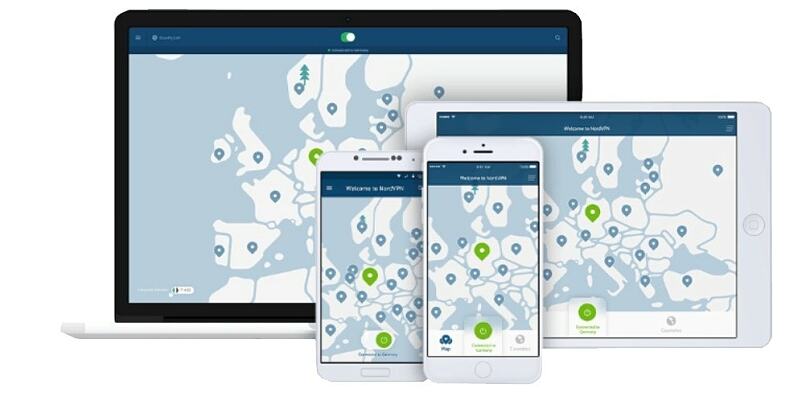
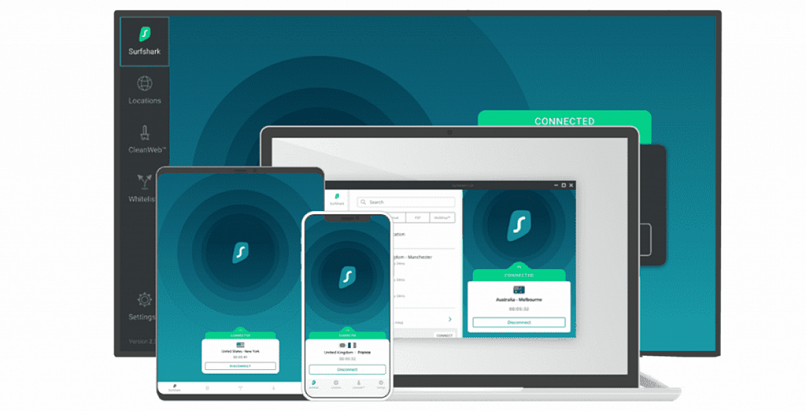



Please, comment on how to improve this article. Your feedback matters!