How to Unblock Websites at School, Work & Home in 2025
- Quick Guide: How to Unblock Websites With a VPN in 3 Easy Steps
- How to Unblock Websites at School, Work, or Home With a VPN in 2025
- Best VPNs to Unblock Websites at School, Work, or Home in 2025
- Our Methodology for Testing VPNs for Unblocking Websites
- Other Methods to Unblock Websites at School or Work
- Why Are Some Websites Blocked?
- Is It Legal to Access Blocked Websites?
- FAQs on Unblocking Websites at School, Work, or at Home
Schools and workplaces often block websites to maintain productivity and focus. However, these restrictions can sometimes impede access to essential resources. There are methods to bypass these blocks safely and effectively. However, if your school, employer, or Chrome blocks websites, there might be a security risk, so proceed with caution.
A VPN is the easiest way to bypass these restrictions without compromising security. This simple app reroutes your internet traffic through private servers, hiding your online activity. So, your school or place of work can't block your access because they don't know which sites you're visiting.
Our team tested over 30 VPNs to find the best ones to get around restrictive network rules. Overall, I recommend ExpressVPN due to its high-speed servers, robust encryption, and ease of use. Plus, it offers automatic obfuscation that disguises your VPN use, which is ideal if your network blocks these tools. Additionally, ExpressVPN offers a 30-day money-back guarantee*, so you can test it risk-free. Editor's Note: Transparency is one of our core values at vpnMentor, so you should know we are in the same ownership group as ExpressVPN. However, this does not affect our review process.
Quick Guide: How to Unblock Websites With a VPN in 3 Easy Steps
- Get a VPN. I recommend ExpressVPN due to its fast speeds, large server network, and automatic obfuscation that kicks in when it detects blocks on restrictive networks.
- Connect to a server. You will experience better speeds when you connect to a server closer to your location.
- Start browsing. You can now access websites and games that are blocked on your current network.
Short on Time? Here Are the Best VPNs for Unblocking Websites in 2025
- Editor's ChoiceExpressVPN
Delivers the fastest speeds, for smooth streaming and browsing without interruptions.Checked out by 7000+ users last month - CyberGhost
Offers an easy-to-use interface and simple features, so it’s ideal for beginners. - Private Internet Access
Boasts a huge server network, providing extensive options for accessing websites.
Editor's Note: We value our relationship with our readers, and we strive to earn your trust through transparency and integrity. We are in the same ownership group as some of the industry-leading products reviewed on this site: Intego, Cyberghost, ExpressVPN, and Private Internet Access. However, this does not affect our review process, as we adhere to a strict testing methodology.
How to Unblock Websites at School, Work, or Home With a VPN in 2025
A VPN reroutes your internet traffic through a secure server and encrypts it, which means that any snoops on your network can’t see what you’re trying to access. This is a highly effective way to bypass network blocks and access websites, and it’s the most reliable method we’ve tried.
However, it’s worth noting that some network administrators block VPNs entirely. So, I recommend that you invest in a premium VPN service that offers obfuscation. This feature scrambles your data and disguises it as regular, unencrypted traffic, so it can move through the network unimpeded.
Using a VPN to unblock websites on restrictive networks is really easy. Here’s how to set one up.
1. Choose a Reliable VPN
My top recommendation is ExpressVPN, as it offers extremely fast speeds, reliable connections to services like YouTube and Netflix, and automatic obfuscation that kicks in when it detects network blocks.
 If you're not satisfied with the service, you can claim a refund
If you're not satisfied with the service, you can claim a refund
2. Install the App
All of our top VPNs support a wide range of devices, with some even offering dedicated ChromeOS apps for your school Chromebook. If you can’t download any applications without approval, but you work or learn remotely, then look for a VPN that’s compatible with routers.
Unfortunately, VPNs don’t work with every device — for instance, smart TVs and gaming consoles don’t always support them. However, most premium VPNs offer smart DNS services that let you unblock content on restrictive networks on these devices.
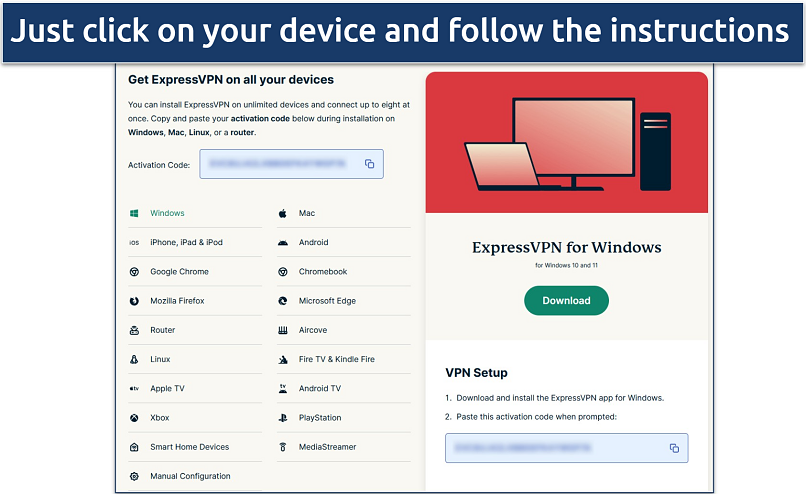 Remember to note your activation code!
Remember to note your activation code!
3. Configure the VPN
Most premium VPN apps will come pre-configured, so you don’t necessarily need to worry about changing any settings. However, I always recommend checking your settings before you connect for the first time, just to make sure that all the features you want are active. Here’s a short list of the options to activate straight away:
- Protocol. If your VPN offers an obfuscation protocol to disguise your encrypted data, make sure you toggle this on. With ExpressVPN, you need to use the Automatic option, which is enabled by default. Other VPNs may use a stealth protocol that needs to be manually enabled.
- Launch and connect on startup. It’s all too easy to forget to turn your VPN on, and if your network is monitored, this leaves your data requests to blocked websites plain to see. Enabling this option means you’re always protected from prying eyes.
- Tracker blocking. This feature helps to protect your privacy from third-party websites. So, while it doesn’t necessarily help to unblock websites, it is a vital feature.
- Kill switch. This blocks your device’s internet if your VPN connection fails, so it’s a vital feature to use on restrictive networks. These are usually enabled as default, but some apps have optional “advanced” kill switches that won’t let you go online until you’re connected to the VPN.
 Threat Manager also helps to protect your device from malware
Threat Manager also helps to protect your device from malware
4. Connect to a Server
Connecting to the server closest to you will give you the best speeds without compromising your privacy. All of ExpressVPN’s servers work for any activity with automatic obfuscation, but some VPNs offer specialized servers for specific things like streaming, gaming, or torrenting.
Others offer specific obfuscated servers, which you’ll need to use if your network at school or work blocks VPNs. You may also have Double VPN or Multi-Hop connections available, which route your traffic through two VPN servers instead of one — they’re great for privacy but are considerably slower.
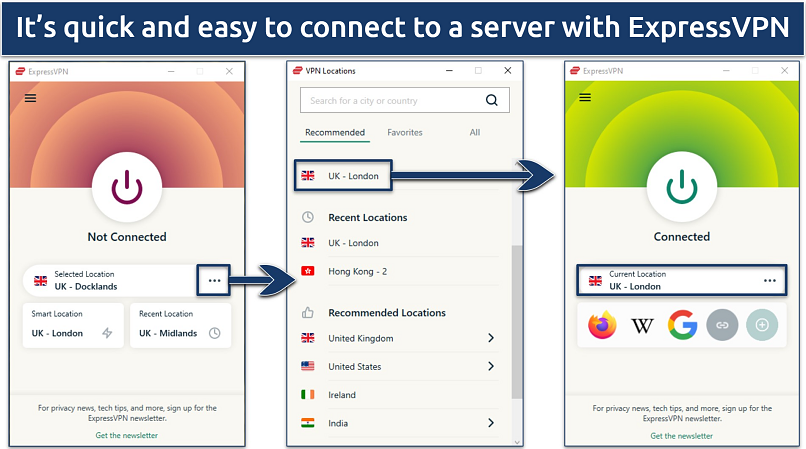 ExpressVPN's Smart Location feature recommends the fastest server based on your location
ExpressVPN's Smart Location feature recommends the fastest server based on your location
5. Start Browsing Safely
You can now browse the Internet privately, play Roblox lag-free, or stream content safely from anywhere, no matter which network you’re using.
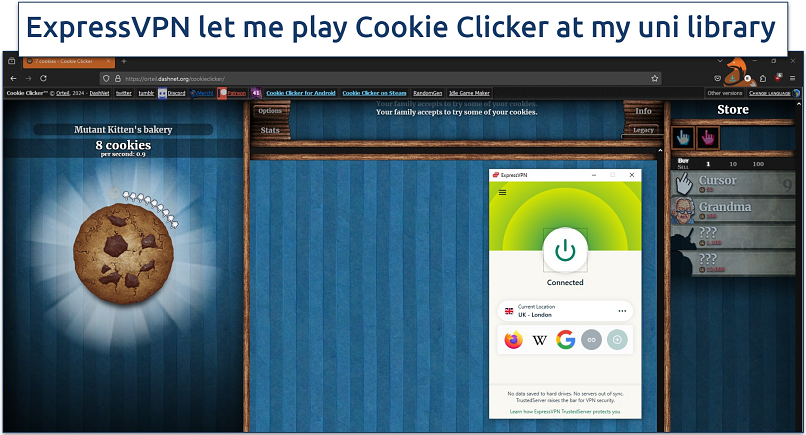 We also had no issues using ExpressVPN to stream securely from anywhere
We also had no issues using ExpressVPN to stream securely from anywhere
Editor's Note: Transparency is one of our core values at vpnMentor, so you should know we are in the same ownership group as ExpressVPN. However, this does not affect our review process.
Best VPNs to Unblock Websites at School, Work, or Home in 2025
Using the top VPNs to unblock websites on restrictive networks offers significant advantages, such as enabling UHD streaming from anywhere without lag and enhancing data security. The VPNs I included in my list boast fast speeds, are easy to use, offer compatibility with popular operating systems, and have a strict no-logs policy, making them reliable choices for accessing websites securely and efficiently.
1. ExpressVPN — Excellent Speeds to Quickly and Safely Access Any Website

Tested April 2025
ExpressVPN is the fastest VPN we tested, thanks to its proprietary Lightway protocol. It optimizes performance, making it ideal for streaming and browsing without interruptions. This also reduces battery consumption, so it’s a good choice for laptops and mobile devices.
The VPN passed all my leak tests, which means my real IP address was never revealed. Plus, it offers a unique native router app, so even if you can’t install a VPN on your school or work device, you can still protect it by covering your entire home network.
Although ExpressVPN is not the cheapest VPN out there, it regularly offers attractive deals, especially on long-term plans. Plus, thanks to a trustworthy money-back guarantee, you can try it risk-free for 30 days.
2. CyberGhost — Intuitive User-Interface to Easily Bypass Network Restrictions
CyberGhost stands out for its user-friendly interface, making it an excellent choice for beginners. It offers a variety of servers optimized for streaming, gaming, and torrenting, so you never have to guess which connection is the best for use on restrictive networks.
A minor drawback is that it can be slower on long-distance servers, especially compared to ExpressVPN. However, speeds on nearby servers were great and never dropped more than 12%. You can test CyberGhost for yourself risk-free with its 45-day money-back guarantee.
3. Private Internet Access (PIA) — Huge Server Network to Safely Access Websites From Anywhere
PIA’s impressive server network allows for unblocking websites and streaming HD content securely from anywhere. Our tests confirmed that PIA offers reliable connections on all its servers, ensuring good speeds and broad accessibility.
This VPN is a little less intuitive than ExpressVPN and CyberGhost, but tech-savvy users will love its range of customization options. You can try PIA for free; just ask for a refund under its 30-day money-back guarantee if you’re not impressed.
Our Methodology for Testing VPNs for Unblocking Websites
We rigorously tested each service's ability to unblock websites on restrictive networks, evaluating key criteria such as speed, reliability, and security features. Our testers conducted numerous speed tests to measure performance during various online activities, while security assessments focused on encryption protocols, obfuscation, and data leak protection.
If you are interested in more details, we invite you to explore our methodology page. There, you can find an in-depth breakdown of our testing process and techniques that you can use to perform your own tests.
Other Methods to Unblock Websites at School or Work
While VPNs are the most reliable method we’ve tried for unblocking websites, they’re not always an option. So, I’ve compiled a list of the other unblocking methods we’ve found to have worked in the past. Unfortunately, not all of these methods work for all content, and most of them don’t work for streaming or gaming.
Please note that whether these methods work depends on how your network and provided device are set up. Blocking can be managed at various points, and may be handled by third-party services like GoGuardian. In addition, there’s a good chance that network admins have already blocked some of these services.
- Smart DNS. A smart DNS service doesn’t change your IP address or encrypt your connection, but it routes your traffic through private DNS servers, often in other locations. This obscures your actual location, making it possible to stream your favorite shows and movies in HD from anywhere.
- Proxies. These services are available as standalone apps or special browsers, and they route your internet traffic through a public server, hiding your IP address. While they don't encrypt your data like a VPN, they can be a quick solution for accessing blocked sites on restrictive networks.
- Redirect the URL. You can potentially unblock content by sending your traffic through a different route to get to the same destination. Services like URL shorteners can do this, as can using Google Translate. If you’re a little more technical, you could also switch from HTTPs to HTTP (and vice versa) or find the website’s IP address and navigate to it directly.
- Indirect browsing. Sometimes, you can access content by using a third-party service to view it. Caching services like Google Cache and Wayback Machine let you view saved snapshots of websites, and you can use HTTP to PDF services to save files of website content.
- Use alternative software. This works by bypassing browsers that may be controlled under your organization’s network policy. The Tor Browser is an alternative browser that can provide access to blocked websites via the dark web. You could also use a portable browser on a USB to browse privately, or if you can install apps to your device, use a remote desktop connection to browse on your home computer.
- Mobile data. By using your mobile data, you can bypass network restrictions by using a different network entirely.
- Alternative search engines. Using less commonly used search engines, like Bing, DuckDuckGo, or Ecosia, can help you find cached or alternative versions of blocked content. However, these aren’t always effective, especially against robust filtering systems — there is a chance that the administrator blocked them as well.
- Reset your IP address. This is the least reliable option because it’s not often you’ll have any control over your device’s network IP address, and blocks don’t often apply to a singular IP. However, you could try restarting your device and seeing if that resets your IP address.
Why Are Some Websites Blocked?
Website blocking occurs for various reasons. Governments may block websites to control the flow of information and maintain national security, filtering out content deemed inappropriate or provocative.
At schools or workplaces, administrators frequently block websites deemed Not Safe for School (NSFS) or Not Safe for Work (NSFW) to maintain a productive and safe environment. They may also block websites that can be used for plagiarism or other academic misconduct.
Internet Service Providers (ISPs) might block websites to manage network traffic or adhere to legal and regulatory requirements.
Some streaming platforms have to block the content in some countries due to copyright licensing (so-called geo-blocking). That’s why the Netflix libraries differ from country to country. Additionally, blocking can be a measure to protect against malware, phishing, and other cyber threats.
Is It Legal to Access Blocked Websites?
Usually, it’s legal to access websites blocked by schools or workplaces as long as they are legal in your country.
However, circumventing website restrictions at school or the workplace can carry significant risks. Institutions often implement these blocks to maintain productivity, enforce policies, or protect against security threats. Bypassing these restrictions not only violates these policies but can also lead to disciplinary action, including suspension, termination, or other legal consequences.
Plus, accessing blocked content may expose your device to malware or phishing attacks, especially if the sites are restricted due to security concerns. It’s important to weigh the benefits and risks before attempting to access blocked websites in such environments.
Want to learn more about safely accessing a variety of content? Take a look at these other guides:
- Top Netflix VPNs — Watch your favorite Netflix shows in HD on any network.
- Best Prime Video VPNs — Enjoy your study or work breaks with secure, uninterrupted streaming.
- Recommended iPlayer VPNs — Catch up on the best of UK content securely from anywhere.
- Why get a gaming VPN? — 10 reasons why investing in a premium VPN improves your gaming sessions.
- How to bypass VPN blocks — Learn how to keep your data private, even on restrictive networks
FAQs on Unblocking Websites at School, Work, or at Home
How can I access blocked websites on a computer and school Chromebook?
Accessing blocked websites on a computer or school Chromebook typically involves using a VPN, proxy, browser extension, or other methods. The most popular solution involves using a VPN that encrypts your internet traffic, which hides your data requests and allows you to bypass network restrictions.
It’s a great solution to use on your home computer, however, some VPNs might not be compatible with Chromebook’s ChromeOS. Also, if your school or company provided you with a computer, downloading and installing any software might be blocked on those devices. In those cases, you could download a VPN to your home router (if you work or study remotely), or use a proxy.
Always, be aware of potential security risks and school policies. Schools often monitor internet usage, so consider potential consequences before attempting to bypass restrictions.
Can I unblock Manga websites at school?
You can unblock Manga websites at school using VPNs or proxies. A VPN provides the most secure and reliable method, encrypting your data and bypassing network filters. Free proxies and browser extensions can also work but might be less secure and more easily detected by school firewalls. Always consider your school's internet usage policies, as attempting to bypass them might result in disciplinary actions.
Can I access websites at a school or work for free?
Free methods to access websites at school or work include using web proxies, browser extensions, free VPNs, and similar tools. However, these don’t secure your connection in the same way that premium VPNs do, and may not be as reliable. Be aware that websites and other services are typically blocked on school or work networks for a reason, so be cautious of the consequences of unblocking them.
How can I unblock websites on Safari and Chrome?
To unblock websites on Safari and Chrome on restrictive networks, consider using a VPN. This is a safe and reliable method for safely accessing content and browsing and streaming in high quality. Premium VPN services also offer browser extensions for Chrome and other browsers.
How to unblock websites without a VPN?
You can unblock websites without a VPN by using proxy servers, browser extensions, URL shorteners, or even Google Translate. However, keep in mind that these methods might not provide the same security as a VPN and could be detected by network administrators. Always consider the potential risks and consequences.
To summarize, these are the best VPNs for unblocking websites on restrictive networks…
Editor's Note: We value our relationship with our readers, and we strive to earn your trust through transparency and integrity. We are in the same ownership group as some of the industry-leading products reviewed on this site: Intego, Cyberghost, ExpressVPN, and Private Internet Access. However, this does not affect our review process, as we adhere to a strict testing methodology.
Your data is exposed to the websites you visit!
Your IP Address:
18.116.239.148
Your Location:
US, Ohio, Columbus
Your Internet Provider:
The information above can be used to track you, target you for ads, and monitor what you do online.
VPNs can help you hide this information from websites so that you are protected at all times. We recommend ExpressVPN — the #1 VPN out of over 350 providers we've tested. It has military-grade encryption and privacy features that will ensure your digital security, plus — it's currently offering 61% off. Editor's Note: ExpressVPN and this site are in the same ownership group.





Please, comment on how to improve this article. Your feedback matters!