How to Watch NBC Live Online in 2025
Between SNL, Hannibal, and the latest sports events, there’s so much to watch on NBC. However, live streaming is only available if you’re in the US. Theoretically, you could use a VPN to stream NBC outside the US, but this is against copyright law, and I don’t recommend it.
Provided you use it legally, I still recommend getting a VPN to protect your data while streaming from the US. However, many VPNs are not as safe as advertised and some slow down your connection speed by more than 50%, making it impossible to stream without buffering.
My team and I tested 100 VPNs to find the best ones for watching NBC safely and in HD. ExpressVPN is my favorite because of its fast speeds and a large number of reliable US servers. Since it has a money-back guarantee, you can try it risk-free for 30 days. You can get a full refund if it’s not for you. Editor's Note: Transparency is one of our core values at vpnMentor, so you should know we are in the same ownership group as ExpressVPN. However, this does not affect our review process.
Quick Guide: How to Watch NBC With a VPN in 3 Easy Steps
- Get a VPN. I recommend ExpressVPN for its lightning-fast speeds and reliable US servers.
- Connect to a server in the US. Open your VPN and choose a US server near you. By reducing the distance to the VPN server, you usually get faster connection speeds.
- Start watching NBC! Log in to your NBC account and stay safe while watching your favorite content in HD. If you’re watching NBC online for the first time, they offer 3 free viewing credits when you sign up with an email address.
Best VPNs to Watch NBC Online in 2025
1. ExpressVPN — Lightning-Fast Speeds to Watch NBC in HD

Tested April 2025
- Super-fast speeds for flawless streaming NBC from the US
- 24 US server locations to avoid server overcrowding and watch NBC in high quality
- MediaStreamer feature so you can watch NBC on devices that don’t support VPNs
- Works with: NBC, Netflix, Disney+, HBO Max, Hulu, Amazon Prime Video, BBC iPlayer, Vudu, and more
- Compatible with: Windows, macOS, iOS, Android, Linux, routers, Apple TV, Fire Stick, Fire TV, and more
During testing, ExpressVPN gave me the fastest speeds out of all the VPNs I tried for watching NBC live from the US. When I logged into NBC, I had no issues with buffering, no lost connections, and minimal speed drops. From my base connection of 29 Mbps in New York, I got an average of 27 Mbps, which was just a 7% decrease. If you’re in the US, you can stream shows like Real Housewives of Dubai in HD without interruptions.
It has an extensive server network that makes it easy to avoid overcrowding and stream NBC without buffering. When I tested 6 of its 24 US server locations closest to my hotel in New York, each one was fast and reliable. I found that the New Jersey server was the fastest, but they all worked great for streaming in HD.
ExpressVPN was also super easy to use. When I opened up its Windows app on my laptop, I clicked on the location bar to find a US server. All I had to do was type “US” for all relevant servers to appear. Then, since I was in New York, I selected a New York server and double-clicked on it to connect.
It also offers a Smart DNS feature called MediaStreamer, which you can use on devices that don't support VPN apps. These include some smart TVs, streaming sticks, and gaming consoles that allow you to change their network settings. This feature only changes your IP address but doesn't encrypt your data. It took me less than 10 minutes to set up the MediaStreamer on my PlayStation.
ExpressVPN is slightly more expensive than my other VPN picks, with prices starting at $4.99/month. However, its fast speeds, reliable US servers, and easy-to-use apps are worth the price. Also, you can get a 61% discount by choosing a long-term subscription, as I did.
Since ExpressVPN is backed by a 30-day money-back guarantee*, you can try it yourself without risk. I tested the guarantee to see if it was legitimate by contacting ExpressVPN’s 24/7 customer support chat. The representative was really polite and only asked me a few questions about the service before accepting my refund request. It took about 5 minutes to complete the whole process and I got my money back in 3 days.
2. CyberGhost — Streaming-Optimized Servers for the Best Performance on NBC
- Streaming-optimized servers specially designed for watching NBC without buffering
- Easy-to-use apps so even beginners can stay safe while streaming
- 7 simultaneous device connections
- Works with: NBC, Netflix, Disney+, HBO Max, Hulu, Amazon Prime Video, BBC iPlayer, Vudu, and more
- Compatible with: Windows, macOS, iOS, Android, Linux, routers, Apple TV, Fire Stick, Fire TV, and more
CyberGhost offers a streaming-optimized server location for watching NBC, so you don't have to worry about picking the best one yourself. These servers are consistently tested and monitored, and usually offer you better speeds while streaming than the regular ones. In less than a minute, I was able to connect to the NBC-optimized server and watch America’s Got Talent in HD from the US. If you’re in the US, this means you can watch your favorite shows in high quality and without interruption.
CyberGhost is very easy to use, even if you have never used a VPN before. I liked that it has apps for many different platforms that are all very simply designed and intuitive. To stream safely from the US, all I had to do was open up its app for Windows and select “NBC'' from the “For streaming” menu.
It also has super-fast speeds, so you can watch NBC without buffering. When I tested out CyberGhost’s speeds from New York, my download speed was 25 Mbps. This was a 14% drop from my base connection, which was still acceptable for HD streaming. With its solid speeds, you’ll have no problems with buffering or drops in quality.
While I loved CyberGhost’s NBC-optimized server and high speeds, I didn’t like that its 1-month plan is more expensive and comes with a shorter money-back guarantee. Fortunately, though, its long-term plans are fairly-priced and come with a longer money-back guarantee.
You can get CyberGhost’s long-term subscription for $2.03/month. When you sign up, it also offers you the Security Suite for Windows add-on for a small fee, which gives you additional antivirus protection if you want it.
CyberGhost comes with a 45-day money-back guarantee if you choose a longer subscription. If you’re not satisfied, you can claim a full refund within that time period. When I tested this out by contacting its customer support team, they were friendly and confirmed my request quickly. I had no problem getting a refund within 5 days.
3. Private Internet Access — Servers in Every US State Provides Plenty of Options for Securely Streaming NBC
- 53 US server locations for consistent and reliable NBC streaming from your US location
- Unlimited simultaneous device connections
- Reliably fast speeds for watching NBC in HD
- Works with: NBC, Netflix, Disney+, HBO Max, Hulu, Amazon Prime Video, BBC iPlayer, Vudu, and more
- Compatible with: Windows, macOS, iOS, Android, Linux, routers, Apple TV, Fire Stick, Fire TV, and more
Private Internet Access is a great choice for watching NBC because of its huge US server network. With server locations in every US state, you’ll never have to worry about a lack of available connections for watching NBC or overcrowded servers. I tested multiple PIA’s US servers from New York, and they were all fast enough for streaming. My connection stayed stable whether I was watching Late Night With Seth Meyers from its New York server or its California server.
 All PIA’s servers I tested from New York worked well with NBC
All PIA’s servers I tested from New York worked well with NBC
With PIA, my whole household could watch NBC safely from the US, because it offers Unlimited simultaneous device connections. My US team and I tested PIA on all our devices at the same time and experienced minimal speed drops and no buffering while watching That ‘70s Show. With this many device connections, you won’t have to disconnect one device to use another, which saves you a lot of time.
Thanks to PIA’s fast speeds, you can binge-watch The 2 Robbies for hours without interruption. I tested 5 of its US servers that are closest to my location in New York, and the results averaged 24.6 Mbps, which was just a 15% drop from my base speed. That means you won’t have to deal with bad quality or buffering.
If you’re new to Private Internet Access, the multiple customization options can seem complicated. However, it comes pre-configured, so you don’t have to worry about setting it up to stream NBC. If you’re more experienced with VPNs, though, it can give you more security options.
If you get PIA’s long-term plan, its monthly price is a good value, at just $2.03/month. For a small additional fee, you can also get add-ons like extra virus protection or a dedicated IP address.
You can test out Private Internet Access risk-free, as it’s backed by a 30-day money-back guarantee. If you find out that it’s not for you, you can get a full refund. When I contacted its live chat, they quickly approved my request. The process was easy and took a couple of minutes. I got my money back in 5 days.
4. IPVanish — Unlimited Simultaneous Connections to Safely Watch NBC on All Your Devices
- Unlimited simultaneous device connections
- 2,400 servers in 109 countries, with over 20 server locations in the US
- User-friendly apps so you can protect your online data in no time
- Works with: NBC, Netflix, Disney+, HBO Max, Hulu, Amazon Prime Video, BBC iPlayer, Vudu, and more
- Compatible with: Windows, macOS, iOS, Android, Linux, routers, Apple TV, Fire Stick, Fire TV, and more
What I appreciate most about IPVanish is its provision for unlimited concurrent device connections. This feature eliminates the need to disconnect one device just to watch NBC in HD on another one. I tested this from the US by connecting to IPVanish and subsequently streaming Password simultaneously on my laptop, Android, and Fire Stick. My streaming session was uninterrupted and experienced no disconnections.
 I watched Password on NBC from the US and my connection with IPVanish was always stable
I watched Password on NBC from the US and my connection with IPVanish was always stable
I was also pleased by the high number of US servers. IPVanish has 20 server locations in the US, so there’s more than enough connection options for watching NBC in HD from your US location. It was very easy to find a fast US server while testing IPVanish from the US, as the VPN shows the ping and the load next to each server. Also, my download speeds never went below 24 Mbps, which means on average I experienced around 16% drop on all US servers I tested.
Unlike the other VPNs on this list, the 24/7 live chat was not as easily accessible. I tried this out by clicking on the “Support” option, where I could then ask some basic questions about its services. Though I got to talk to a person live within a few minutes, I had to speak with a bot repeatedly before connecting to a real person. Once I did get through to someone in customer service, they were very helpful.
IPVanish’s best deal is for its long-term plan, starting at $2.19/month. You can also get monthly plans which are a good alternative if you want to use the VPN for a shorter time.
You can test IPVanish out for yourself risk-free. If you don't feel it's right for you, you can get a full refund with its 30-day money-back guarantee. When I went to my account dashboard, I just had to select “I wish to cancel my subscription,” to request a refund. I received it within 4 days.
5. PrivateVPN — Easy-to-Use Apps So You Can Watch NBC Safely in Minutes
- Super easy-to-use apps that work well for both beginners and more advanced users
- 12 US server locations offering many options for streaming NBC without buffering
- 10 simultaneous device connections
- Works with: NBC, Netflix, Disney+, HBO Max, Hulu, Amazon Prime Video, BBC iPlayer, Vudu, and more
- Compatible with: Windows, macOS, iOS, Android, Linux, routers, Apple TV, Fire Stick, Fire TV, and more
PrivateVPN has very simple apps with intuitive interfaces that are great whether you’re a beginner or an advanced VPN user. If you’re in the US, just select a US server, click the power button, and you’re ready to start streaming your favorite NBC shows like Saturday Night Live right away. When I tried it from New York, I was able to easily switch between its Simple and Advanced Views. Simple View allows you to quickly connect to a US server, while the Advanced View allows you to adjust options according to your needs.
With 10 simultaneous connections, PrivateVPN offers you a chance to stream NBC from the US safely on many devices. If you’re sharing a household with others, this means you can all watch NBC in HD at the same time on your own devices. I tested PrivateVPN on my laptop and my phone, using the VPN’s servers in my US city, and I didn’t have any issues with my connection. My average speeds were 23.5 Mbps, which was similar to what I got when I was connected to 1 device only.
The only thing I didn’t like about PrivateVPN is that it has a smaller server network than my other recommendations. However, it has 12 server locations, and I had no problems with overcrowding on its servers. The connections were stable on each US server I tested from New York.
PrivateVPN has long-term subscriptions available for $2/month. Whether you choose a shorter or longer subscription, you’ll get the same premium features offered.
It also offers a 30-day money-back guarantee for all of its subscriptions. With the money-back guarantee, you can try it out yourself with no risks. If you find that it’s not for you, you can get all of your money back. After I gave them a reason for wanting a refund, my money was sent back to me in just 5 days.
How to Watch NBC on Your Device
Watching NBC from the US is easy to do no matter what device you are using. Follow the quick guides below and start watching NBC safely and without interruptions.
Computers (Windows/macOS) and Smartphones (Android/iOS)
- Download a premium VPN. ExpressVPN is my top choice because it has ultra-fast speeds, so you’ll never have problems streaming NBC in HD. To get the VPN app on your computer, you need to download it from the VPN’s website. To get it on your phone, you need to download it from the respective app store.
- Connect to a US server near you. NBC is only available in the US, so pick a US server in your US state or nearby to get the best connection speed for streaming.
- Sign in to your NBC account. For desktops or laptops, just go to the NBC website and log in. For smartphones, just open up the NBC app. If you don’t have an account, you need to create one first.
- Start watching your favorite NBC shows securely in HD.
Smart TVs, Streaming Sticks, and Gaming Devices
To connect to devices like gaming consoles, some smart TVs, Roku, or Fire Stick, you’ll need to configure a VPN on your router. This is because some of these devices don’t normally support VPN apps. Exceptions are some smart TVs and sometimes Fire Stick, too. You should check to see whether your VPN app is available in the app store of your preferred device. If it is, you’ll be able to set up the VPN on these devices using the same steps for smartphones explained above.
Here’s a step-by-step guide on how to configure ExpressVPN on a router. The steps are similar to other VPNs with some minor differences depending on your router type. To make sure you get it all right, always make sure to check your VPN’s guide for your particular router.
- Choose a VPN that supports routers. My top choice is ExpressVPN for how easy it is to change locations on your router with its dedicated router app.
- Download the router firmware. Go to your router dashboard, find your router, and download the firmware.
- Connect your router to the internet. After you connect it, you can install your VPN’s firmware.
- Select a US server near you from the router app. Find a US server closest to your physical US address, so you can stream without buffering.
- Watch your favorite NBC shows without compromising speed or security.
If you don’t want to go through the router configuration process, check whether your VPN offers pre-configured routers. That way, you can purchase one and just plug it into your network.
There’s an alternative to using the VPN on a router — you can use your VPN’s Smart DNS feature if it offers one. ExpressVPN’s MediaStreamer is one such feature and it’s really practical since you can directly install it on your device just by changing its network settings.
Where Can I Watch NBC Online?
NBC is available on many different platforms. However, you need to have a cable or OTT subscription to watch NBC online.
- Sling TV — Plans start at slightly more than $30/month with 50% off of your first month; 4 simultaneous device connections allowed.
- Hulu— Plans start at around $7/month; unlimited device connections overall with 2 simultaneous device connections allowed.
- fuboTV — Plans start at around $70/month. Offers a 7-day free trial and 3 simultaneous device connections.
- YouTube TV — Plans start at approximately $55/month; 3 simultaneous device connections allowed.
- Amazon Prime — Plans start at around $15 per month for an Amazon membership. For Prime Video, the cost is around $9 per month and it allows 3 simultaneous device connections.
- DirecTV — Plans start at around $70/month with unlimited device connections if connected to the same network. If you’re using an out-of-home network, the limit is up to 3 simultaneous devices.
FAQs on Watching NBC With a VPN
How do I watch NBC Sports on Amazon Prime Video?
If you’re looking to watch NBC Sports on Amazon Prime Video, you can find some NFL specials available through your subscription.
If you want to watch NBC Sports Live Extra, which is a separate service, you can do so by going onto the NBC Sports website and downloading their app. The NBC Sports app is available on the Amazon Appstore.
NBC programming is only available in the US. To stay safe while watching NBC from the US, use a VPN that can protect your data without slowing you down. I recommend ExpressVPN because it’s very fast, reliable, and easy to use.
Is NBC free?
NBC isn’t free — you have to pay for an account. If you just want to watch NBC News NOW, though, it is always free if you’re located in the US. However, to watch all of NBC’s content, you need to have either a cable subscription or an OTT subscription.
To stay safe while using free streaming services from the US, always use a VPN that doesn’t log your personal data or your browsing activity.
Is it possible to watch NBC Live without a cable provider?
Yes, it is. If you don’t have a cable provider, you can watch NBC on other platforms online, such as Sling TV, Hulu, fuboTV, and YouTube TV.
Can I watch NBC on Fire Stick or Roku?
Yes, you can watch NBC on Fire Stick and Roku. You just need to download the app on your device and log in to it. Here’s a step-by-step guide on how to watch NBC from the US safely on any device.
Is NBC available in India and other countries?
NBC is only available in the US. Theoretically, you could use a VPN to watch NBC outside of the US, but this goes against copyright law. You might want to use a VPN to protect your data while streaming NBC from the US.
I'm connected to a VPN, why can't I watch NBC?
If you’re having trouble connecting to NBC from the US once you're logged into a VPN, there are a few things you can try. Sometimes, NBC blocks certain server IPs, even when streaming from the US and using a US IP. First, make sure you’re connected to a reliable VPN. Then, try disconnecting from the server you’re on and connecting to another US server.
Finally, be sure to check if there are any software updates you need on your VPN. Outdated software can cause issues with connecting to NBC.
Can I use a free VPN to watch NBC?
Using a free VPN might sound like a good way to save money, but I don’t recommend using them. With a free VPN, you get a lower-quality streaming experience. They usually lack the infrastructure to support a lot of users, so when their servers get crowded you will experience speed drops, buffering, and low resolution. Sometimes, it can even be difficult to connect to a US server.
Also, a lot of free VPNs are loaded with malware and viruses. Some of them sell your data and track your internet activity. That’s why I recommend a premium VPN that comes with a money-back guarantee instead. If it’s not for you, you can easily get a refund.
What’s the easiest way to sign up for NBC?
The easiest way to sign up for NBC is by using your email address to create an account. You’ll either need to have a cable subscription or an OTT provider to do so.
Additionally, you need to be in the US. A VPN can keep your private data safe while signing up for NBC and streaming from the US.
Start Watching NBC Now
If you’re in the US, all you need to do is sign up for NBC and watch. However, I recommend VPNs for maintaining your online privacy and security while streaming from the US.
All of my recommendations above can protect your data while still providing fast speeds for live streaming, but my favorite was ExpressVPN. It has, by far, the fastest speeds out of all the VPNs I tested, so you can watch NBC from the US without having to worry about buffering or bad quality. Best of all, ExpressVPN has a 30-day money back guarantee so you can feel confident in trying it out risk-free. If you’re not completely satisfied, you can get a full refund within the first 30 days of signing up.
To summarize, the best VPNs for watching NBC are…
Editor's Note: We value our relationship with our readers, and we strive to earn your trust through transparency and integrity. We are in the same ownership group as some of the industry-leading products reviewed on this site: Intego, Cyberghost, ExpressVPN, and Private Internet Access. However, this does not affect our review process, as we adhere to a strict testing methodology.
Your data is exposed to the websites you visit!
Your IP Address:
18.226.159.13
Your Location:
US, Ohio, Columbus
Your Internet Provider:
The information above can be used to track you, target you for ads, and monitor what you do online.
VPNs can help you hide this information from websites so that you are protected at all times. We recommend ExpressVPN — the #1 VPN out of over 350 providers we've tested. It has military-grade encryption and privacy features that will ensure your digital security, plus — it's currently offering 61% off. Editor's Note: ExpressVPN and this site are in the same ownership group.



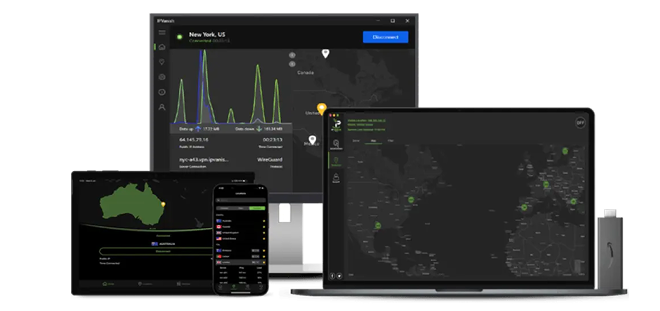
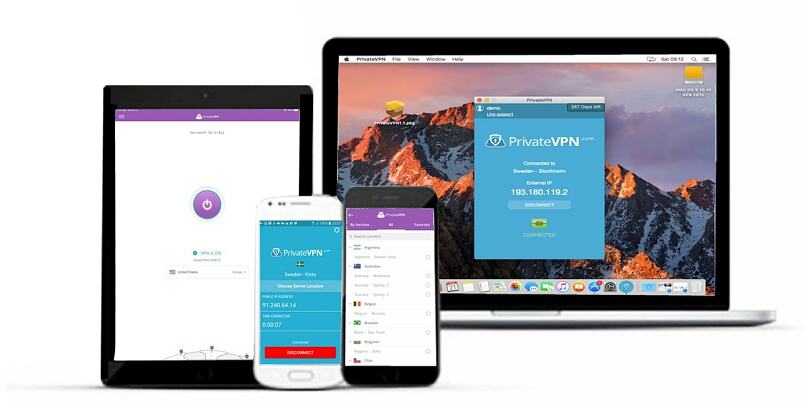


Please, comment on how to improve this article. Your feedback matters!