TunnelBear Works in China, But Only if You Do This
China has had strict regulations regarding VPN usage since early 2017 and fully enforced its block on unauthorized VPNs by March 31, 2018. While most VPN providers are unable to provide services in China, some companies claim their services are still available in the country.
TunnelBear claims that it works in China, but is this accurate? Let’s see.
China blocks VPNs
China is known for its strict censorship laws. Beijing has built an almost foolproof digital wall around the country and it’s called the Great Firewall of China. For the last few years, they have been updating their firewall and have made it more impenetrable.
Beijing makes sure that all online traffic moves through just the licensed channels. This has changed the ways big corporations use VPNs to access data outside China.
Many popular services like Google, Facebook, and Twitter are not accessible in China due to local regulations. So, you need to use a VPN to access them securely.
And, if you’re going to China, then you’ll need a VPN to protect your privacy so you can browse, stream, and game securely from anywhere.
Unfortunately, there are not many VPNs that can help you access the internet in China, and there are even fewer VPNs that will do it for free. This is where TunnelBear comes in.
How TunnelBear Works in China
TunnelBear has a feature called GhostBear, which disguises your VPN traffic so that it looks like regular internet traffic.
The Chinese Firewall uses Deep Packet Inspection (DPI) to identify internet traffic and block certain forms of traffic. GhostBear uses a technology called Obfsproxy which changes your traffic signature in a number of ways to look like regular (non-VPN) traffic.
One of the great things about TunnelBear is its free app, and GhostBear is included! This means you don’t have to pay anything extra to use the VPN in China.
While GhostBear is a great technology for anyone traveling to China, it does make the connection a bit slower. So it is not recommended for people who want high speeds and are not in the high surveillance zone.
Users should also note that GhostBear is not available on iOS; however, it does work on Windows, Mac, and Android.
How to Use TunnelBear’s GhostBear in China
The first step to using TunnelBear is to make sure you download and install it before you travel.
(If you happen to be in China already without a VPN, you should read this article that will help you out.)
TunnelBear provides email support at support@tunnelbear.com, typically responding within a few hours to help with any technical queries.
After the installation is complete, this is the process to utilize their VPN to ensure a safe connection. We executed this on our Android phone, however, the procedure remains identical for your Windows or Mac computer.
1. Open the TunnelBear app
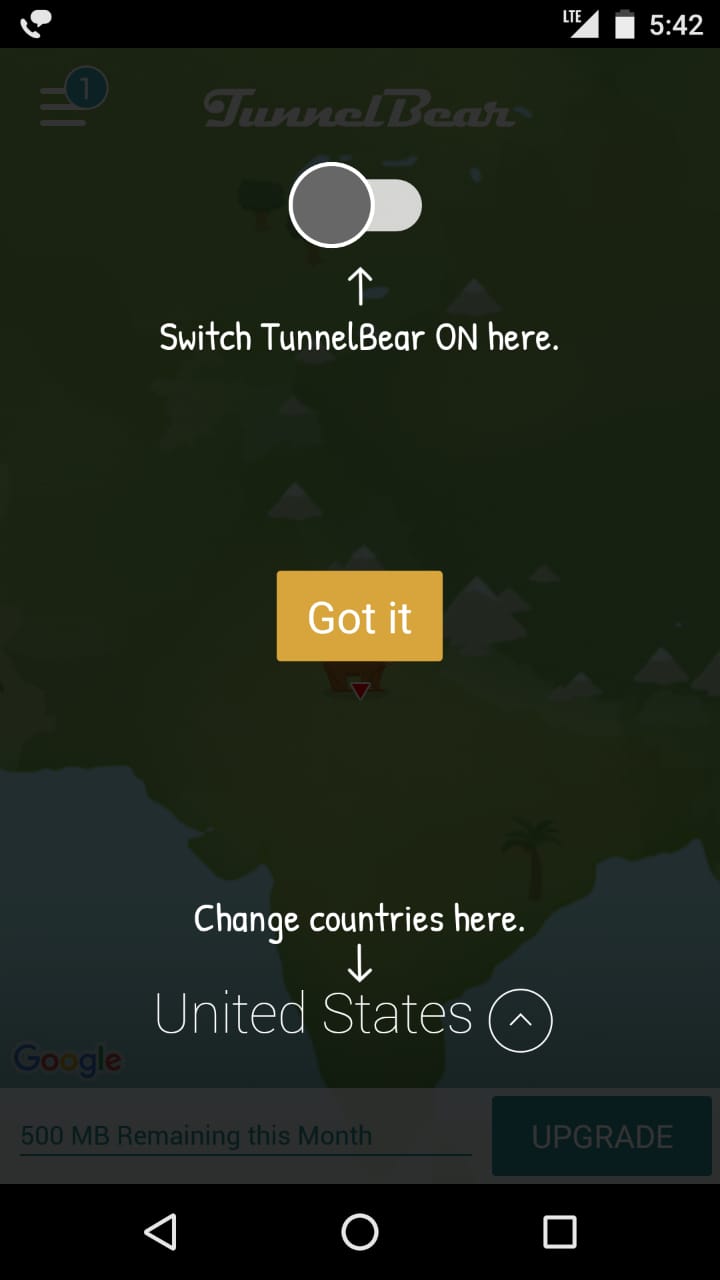 Open your TunnelBear app and log in
Open your TunnelBear app and log in
2. Select a server. Choose your preferred server location from the available options in the app.
3. Click on the hamburger icon on the top left. It will take you to settings. Click on Options.
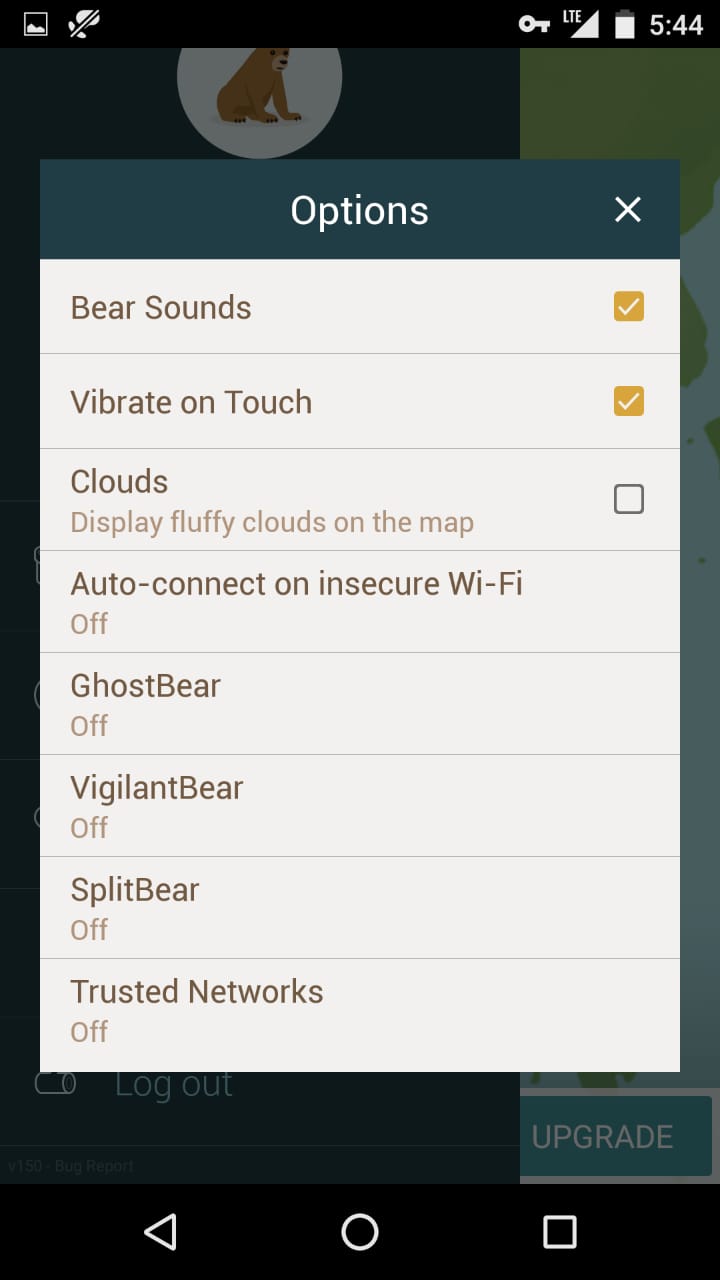 Open the settings and click on "GhostBear"
Open the settings and click on "GhostBear"
4. Click on GhostBear. It will take you to another page where there will be a toggle switch for Use GhostBear. Toggle it on.
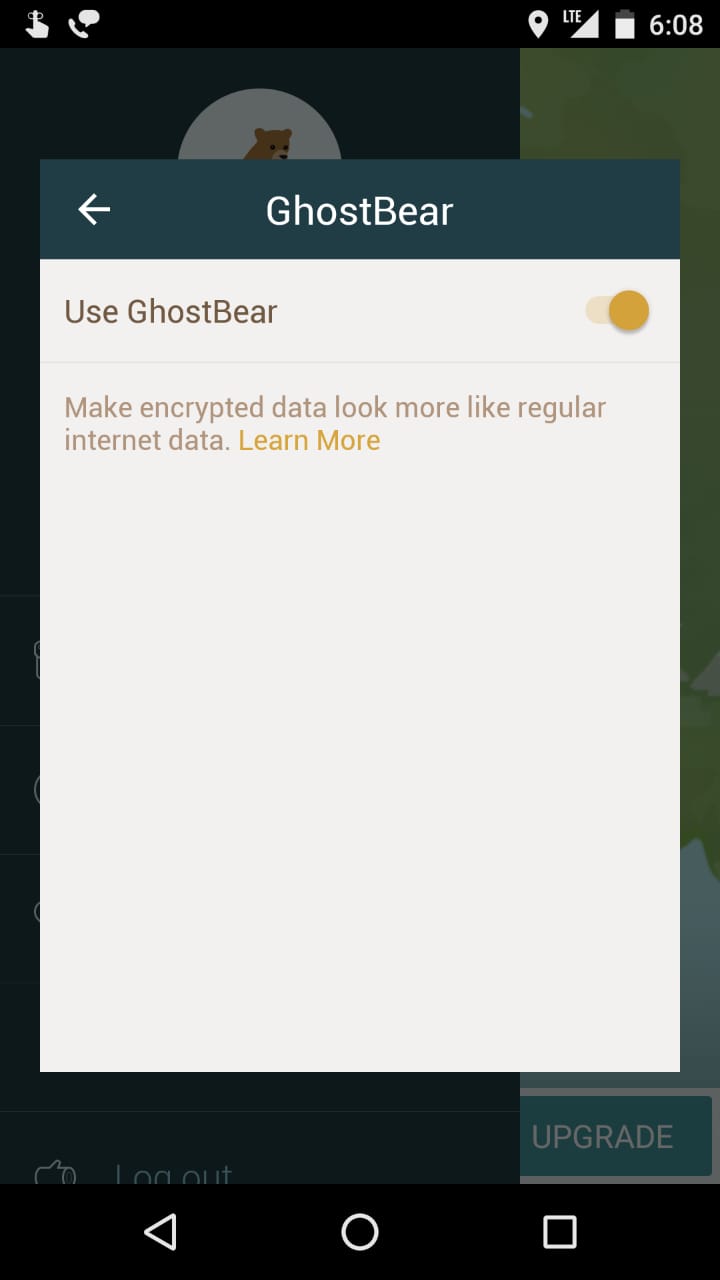 Activate the GhostBear feature
Activate the GhostBear feature
5. It will take just a few seconds. There will be a tunnel on the screen with a bear head popping through it. This means you’re connected and are secure.
The whole procedure is straightforward and can be completed in a matter of seconds. In case you encounter difficulties connecting to TunnelBear Ghostbear, you can reach out to their customer service via email for a prompt response.
Get TunnelBear for Free
TunnelBear proves to be an excellent VPN choice, particularly for those traveling to China. If you plan to stay in China for just a few days, the free version of TunnelBear might suffice, although it comes with a monthly limit of 500MB. However, if you're willing to tweet about TunnelBear, the free data limit increases to 1.5GB per month.
However, if you want to stream content, or if you’ll be there on business, it’s probably worthwhile to buy a plan with unlimited data.





Please, comment on how to improve this article. Your feedback matters!