TikTok for Parents: How to Keep Your Child Safe
- TikTok: An Overview
- TikTok At A Glance
- How Much Cyberbullying Happens on TikTok?
- How To Make your TikTok Profile Private
- Does TikTok Share Data with the Chinese Government?
- What Does TikTok Collect?
- Overview: What does TikTok Know About You
- What are TikTok’s Major Security Flaws?
- How to Enable Family Pairing (and Why You Must)
- What is Screen Time Management?
- What is Restricted Mode?
- Creating a TikTok Profile
- Using and Filtering TikTok Direct Messages
- How to Turn off Direct Messaging on TikTok
- The Bottom Line:
TikTok is the latest social media app to grab the attention - and eyeballs - of children around the globe. The app is a fun and mostly innocent way of creating and curating short video content that you and your kids can share with friends and family.
But just because TikTok has a lot of family-friendly content doesn’t mean it has your child’s best interests at the core of its strategy. We’re not suggesting that it’s as nefarious or threatening as recent reports indicate. As with anything and everything online, this latest (and increasingly dominant) social media giant requires a “user beware” approach.
TikTok could go the way of the now-discarded Vine. It could also turn into something more like the media giants Facebook and YouTube. How you share personal data with the company - based in censorship and government control-heavy China - could certainly impact you and your children down the line.
Also, while the app is innocent (and fun!) enough, not every user is on TikTok for the same reasons. Bullying and online victimization are real dangers in any app, so we’ve done our research to help parents navigate the latest online phenomenon with your kids’ safety in mind.
This guide will cover:
- What is TikTok?
- Cyberbullying and harassment within TikTok
- What does TikTok know about you and its users?
- Paired Accounts and Parental Settings
- Creating a safe and anonymous TikTok profile
TikTok: An Overview
TikTok is the most recent addition to the world of social media platforms. It has a well-earned reputation for being family-friendly, because it allows parents to co-manage their children’s platforms with relative ease. The platform is pretty straightforward, allowing users to share 15-60 second videos.
The first videos to go viral on TikTok featured performers doing funny and clever lip-syncing to popular songs. While music is still a big part of TikTok’s user base, it’s far from the only subject matter.
Parents like TikTok because, unlike other apps, you can pair your profile to your child’s. That gives you some fun options - like making video duets. It also has some very straightforward filtering and permissions settings that other apps simply don’t offer. As a parent, you may like that TikTok (to get ahead of online harassment early) established an online safety center.
One area of concern that has formed around TikTok is its owner. Authorities in several countries have accused Beijing-based ByteDance of facilitating online spying on behalf of the Chinese government. (We go into this more below, but for now, there is very little evidence to support those fears.)
While you’ll still find plenty of lip-syncing talent on TikTok, the app has grown into into something much bigger. (It’s the internet. Instagram, let’s remember, started as an app for photographers.)
For now, TikTok is mostly fun and safe. How long will it stay that way? How safe is it compared to other social media networks? How can TikTok compromise your child’s welfare and online privacy? Let’s take a look.
TikTok At A Glance
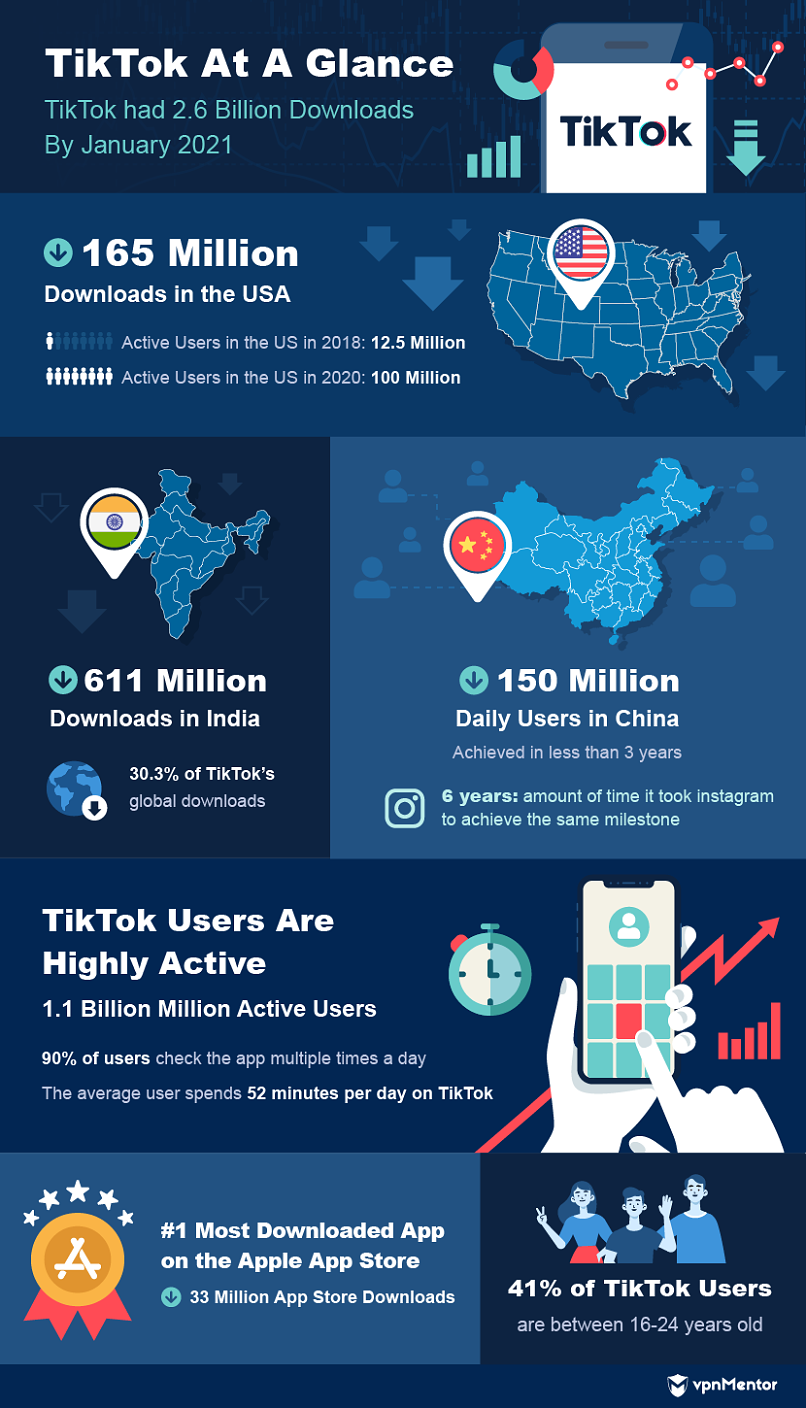
How Much Cyberbullying Happens on TikTok?
The reality is that there is a significant risk of cyberbullying on any major social media platform. TikTok, sadly, is no exception.
Even with the best of intentions and parental locks, other users can make copies of your TikTok videos and post them to YouTube or Facebook. Once there, comments on the videos could become mean or abusive.
In addition to the near-constant presence of online bullying, there’s another ever-present threat. Child victimization must also be discussed when we’re analyzing an increasingly popular video app with a special appeal to children.
This is where user behavior and awareness of online threats become very crucial and very important.
For example: the U.S. news outlet NBC reported that a mother in New Jersey wasn’t immediately aware that her young daughter downloaded TikTok, or that her daughter was active on the platform and had started posting videos.
Because the girl’s profile was still public, “In the matter of an hour, she has 20 followers, all men, and they were starting to make comments,” the mother said. “I take responsibility, but it takes that little amount of time for things to get out of control.” Parents need to be aware that there are always adults lurking on Tiktok looking for any opportunity to engage with minors.
Child pornographers, traffickers, and other criminal elements are everywhere. Parents should follow your children’s online activity to keep them safe and ensure their online information is secure (especially photos, chats, friend activity and requests, followers, etc.).
Several years ago, there were some complaints about a pattern of online bullying on TikTok. The company’s response was vastly superior to Twitter, YouTube, and Facebook. Based on our research, TikTok has shown an early commitment to remove abusive videos and ban abusive behavior on its network.
But, nothing is foolproof. The bottom line for parents is that even if the app itself is secure, the online world remains an unsafe place for children.
All social media is public to a degree, but your entire TikTok profile is public until you adjust your privacy settings. So, first thing first: Set your child’s profile to private the moment they join the app.
How To Make your TikTok Profile Private

Does TikTok Share Data with the Chinese Government?
Based on the actual evidence we have to date: NO.
However, Facebook’s infamous data breaches, particularly those related to the Cambridge Analytica scandal, weren’t the result of overreach from the U.S. (or any other government). Facebook data leaks occurred because of a lack of internal locks on third-party sharing. That could foreseeably happen with TikTok at any time.
While it appears that neither Facebook nor TikTok has shared user-level data with law enforcement, Google often does. What a company does today is not necessarily a predictor for its actions in the future. For this very reason, we continue to recommend caution when creating a profile on TikTok, especially when it concerns your child’s identity and privacy.
TIP: downloading and installing a VPN helps prevent data giants from harvesting personal details like your browsing history and shopping behavior.
What Does TikTok Collect?
Social media platforms leverage user patterns within their networks to inform their massive advertising infrastructure. That is, purely put, the business model for every social network. While TikTok may not be banging you over the head with invasive advertising yet, you can expect that to change (provided it’s allowed to operate in the U.S.).
Remember when we all thought Facebook was just an innocent way to stay connected with our friends online? Sure, it’s still that, but now it’s a mega data collection machine. What’s even more frustrating is that the entire web is complicit with Facebook’s aggressive and ubiquitous data mining. Over 30% of the web’s top 10,000 websites plugged in Facebook’s pixel and cookie sharing code.
Once Facebook utilizes browser-level and app-level data about you, it blends that information and sells it to advertisers, resulting in billions of dollars for them and massive privacy conflicts for its users.
We could go on and on in this article about the well-known breaches of public trust that Facebook regularly commits, both secretly and in broad daylight. Before most of us knew how widespread the social media networking giant would become, sharing our Dates of Birth and other personal details seemed like a fun way to get birthday messages and find friends.
Because of scrutiny by U.S. authorities, TikTok has come under notable fire for theoretically (and it’s only a theory at this point) sharing data with the Chinese government. Based on actual evidence and some pretty thorough internet sleuthing, that’s simply not true - or at least it’s not true yet.
According to media reports, there are some pretty standard “big tech” data points that TikTok scans and collects about its users. Installing a VPN on your child’s device is one effective method to keep their browsing history and data hidden from Facebook, TikTok, and other Big Tech companies.
However, if you’re the parent of a minor, you should at least familiarize yourself with TikTok’s internal data mining practices right now:
Overview: What does TikTok Know About You
Everything You Write In-App
According to its privacy policy: TikTok scans and analyzes all the information “you provide in the context of composing, sending, or receiving messages" even if they’re not sent or deleted. This is standard practice for any social media platform.
Social media companies make their revenue from selling advertising. This language is just clarifying that TikTok, like Facebook and Google, scans your content and your private messages. It then sells any data collected to third parties for advertising revenue. Until social media companies change their business practices, you’ll find language like this in almost any user agreement on a big platform like YouTube, Facebook, Twitter, Instagram, etc.
It’s not alarming, but just be aware that anything you post is not necessarily private.
Your On-Screen Keystrokes
Per its privacy policy: TikTok captures and stores user-level keystroke and swipes while you’re inside the app. This keystroke technology does appear to be TikTok specific. How are they using this information - or planning to? On that point, they’re not so transparent, but you should assume that the company will eventually use your data to create compelling and profitable advertising metrics and products.
Device-Level Information
TikTok is transparent about what the company knows about your device.
- Your mobile carrier
- The model of your mobile device
- Time zone
- Screen settings and resolution
- Your device’s operating system
- App names and types
If that sounds invasive, it’s what every major app provider has to know about your phone if an app is going to work on it correctly. On the surface, it’s nothing to be overly concerned about.
Your Contacts
If you grant the app permissions (which TikTok will request via a prompt), TikTok can access your contact list stored in the device. The simple fix? Don’t give it permission (and by all means, take this step with every single app you download onto your phone).
What You Enjoy Watching
Social media platforms are notorious for tweaking content based on your in-app behavior. Facebook does it with its news feeds. Amazon customizes product recommendations based on your searching, shopping, and browsing history.
TikTok simply follows suit with its “For You” page. Could the Chinese government, known for its vast censorship laws and overreach, at some point force the tech giant to tweak and manipulate what you see on this page?
Potentially. As of right now, however, that is purely theoretical.
If you live within China, censorship is already a massive issue (and one you are likely well aware of). Residents of other nations and jurisdictions: we can only assume that if the Chinese authorities force TikTok to tweak or manipulate its algorithms or content delivery mechanisms in any way, we’ll all surely learn about it.
Access to Your Phone’s Camera and Microphone Settings
To create videos to post on TikTok, you’ll have to allow the app access to your phone’s camera and microphone. That doesn’t imply that the company can turn either feature on and record you while you’re not using it. But if you want to use the app to make videos, you can’t do so without setting up that device-level permission.
Similarly, if you want to include photos and videos stored on your device in your TikTok videos, you must grant the app permission to your media libraries for this purpose.

TIP: Can you get around China’s Great Firewall? Yes, but you’ll need a VPN to do it.
10 Best VPNs for China (That STILL WORK) in 2020 + 3 for FREE!
What are TikTok’s Major Security Flaws?
January, 2020: Cybersecurity company Check Point discovered a major security flaw in TikTok. This vulnerability would have allowed any random hacker (with minimal skills) to:
- Utilize TikTok’s system and manipulate user accounts
- Upload videos
- Change the status of private videos to public
- Unmask personal details like location and email
TikTok sources claim (and Check Point personnel later verified) that the breaches were all patched. The company then announced new content rules in the wake of the revelation. To date: there haven’t been any significant data breaches involving TikTok.
How to Enable Family Pairing (and Why You Must)
What is Family Pairing?
Family Pairing is a feature that allows you to link your profile directly to your child’s, and gives you immediate oversight and access to limit and filter content, disable direct messaging, set time limits, and more.
To set it up, you first need to link your child’s TikTok profile with your own.
How to Activate Family Pairing on TikTok

There’s no foolproof way to oversee your child’s activities in their digital life, aside from regular communication. Express your concern for their wellbeing and set up a routine where you discuss the dangers of online abuse and victimization.
Remember also that your child is trying to have fun. The more you can encourage them to enjoy themselves while staying safe, limiting screen time, and protecting themselves, the more you prepare them to thrive in a digital world.
What is Screen Time Management?
As a parent, once you’ve paired your profiles, you can control your child’s limits on TikTok, which forces the app to shut down after a defined period of use.
How to Enable Screen Time Management on TikTok

What is Restricted Mode?
Restricted Mode is a feature in which you essentially rely on the TikTok community and its automated content-filtering AI to shield your child from inappropriate content.
The Issue:
Even if you set this up, it only works when users (or the app itself) scans and tags adult content. What constitutes adult content is going to vary from user to user.
Bottom line:
Restricted Mode MAY be a useful feature, but if you’re trying to prevent your child from seeing sexual content, violence, or hearing adult language, the internet will always be a dangerous place. No filter is going to replace your judgement or oversight as a parent.
How to Enable Restricted Mode on TikTok

Creating a TikTok Profile
There’s no evidence to suggest that TikTok is giving the Chinese government a backdoor to their app. However, social media companies make money by selling advertising. So, their policies could very well change, especially as they continue to grow and incur huge expenses to host and distribute all that video.
Our suggestion for users of all social media apps is to be wary and be as secretive as it will allow.
Social Media Apps rule of thumb:
- DON’T use real names or birthdates
- NEVER give a social media app permissions to access your in-device contact list
- DON’T use accounts on other social media apps to create accounts
- DON’T provide ANY personal details in messages to other users, especially phone numbers, real names, birthdate, addresses, or anything about your location
- ALWAYS Use common sense: You’re the parent. They’re the child. Your good judgment still needs to override their lack of experience.
- CONSIDER downloading a VPN on all of your family’s connected devices to protect them from the threats of malware and to block their location from the big tech’s browser-based data gathering technologies

We know that Google, Facebook (which owns Instagram), and Twitter closely monitor your behavior, so why give them more information than absolutely necessary? If one of those apps gets breached or hacked and your security is compromised, it’s far too easy for hackers to use your login credentials from one app to access others.
So, as always: CREATE A UNIQUE USERNAME AND PASSWORD FOR TIKTOK.
Social media apps ask for your birthday. YOU DON’T HAVE TO GIVE THEM A REAL BIRTHDATE. The profile you’re creating should be for a person who is 13 or over - that’s all. Use a fake birthday, take a screenshot or write it down (if you’re asked for it for security reasons later), and move on.

Bonus Security Suggestion:
We suggest a unique, free email for your child using an anonymous or faked name that they use exclusively for TikTok.
The less you mix your online identities, the more you keep your identity (including your location and personal details) private from the social media giants.
For more information about securing your personal data within social media apps:
SecureMySocial – Making Sure You Never Share Something That You Shouldn't
Using and Filtering TikTok Direct Messages
When it comes to secrets and children: their private chats are the most dangerous places.
Parents can disable messaging on their children’s paired TikTok profiles, and the process is pretty simple.
The Issue:
Your child can always sign out of that TikTok profile and sign in as another user with a completely different profile.
Kids, especially digital natives, are quite resourceful and clever. One Google search and they can undo all your work in just a few minutes. Even under the best of circumstances, any child can exercise some individual authority over their digital existence.
No amount of automation or filters is a substitute for effective communication and education. The best way to keep your child safe is always to stay actively engaged with them as much as you can while they’re online.
FOR MORE INFORMATION ABOUT KEEPING YOUR CHILD SAFE:
The Ultimate Guide to Protecting Your Child Online in 2020
How to Turn off Direct Messaging on TikTok

The Bottom Line:
TikTok is a Fun Way for Kids to Express Themselves, But Parents Should Exercise the Usual Caution
TikTok is popular because it’s fun. There’s absolutely nothing wrong with your child experimenting with a platform that encourages creativity and expression.
We wouldn’t be doing our jobs, though, if we didn’t remind parents about the risks. While the platform itself, at least for now, is safe and doesn’t appear to be sharing data with third parties, that could always change.
Pay attention to the increase in adult users, especially since TikTok remains the #1 social app for kids right now. While most of those adults are probably on there for the same reasons your children are - to have fun, post videos, and watch creative people express themselves - some adults could be on TikTok for far more dangerous reasons.
As with every social media platform, TikTok remains a “user beware” (and especially a “parent beware”) situation. As long as digital platforms that appeal to children exist, those same platforms (despite the best intentions of the app creators and operators) will attract adults looking to victimize children.
However, by all means, enjoy the time online with your children and teach them how to protect themselves. In this case, we recommend that you use TikTok as a family as much as possible.
Explain to your kids why they need to be cautious and show them how to safely interact with strangers online. It’s a skill they’re going to need in life. We’ll be keeping an eye on TikTok as we do with all the major social media networks to make sure they don’t get away with anything suspicious or illegal down the line.
As always, downloading a VPN helps prevent social media platforms from creating a digital profile of you and your family. It goes a long way to protect your privacy and security. We will keep an eye out on TikTok for any concerning developments in the future. You can check back in this article for those updates or check our website.
Stay safe out there!




Please, comment on how to improve this article. Your feedback matters!