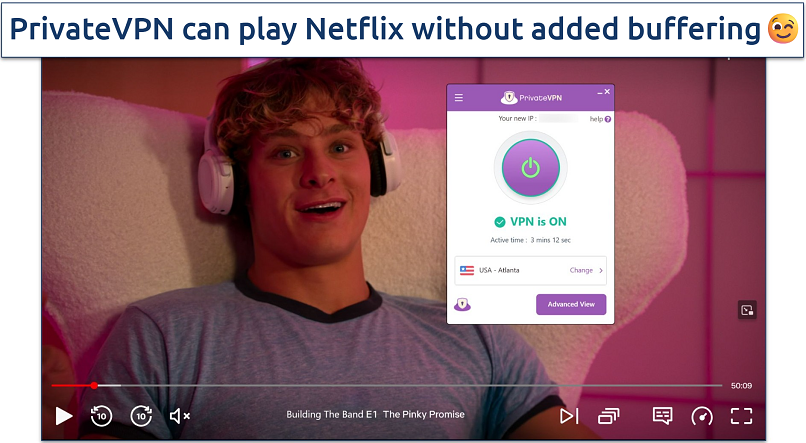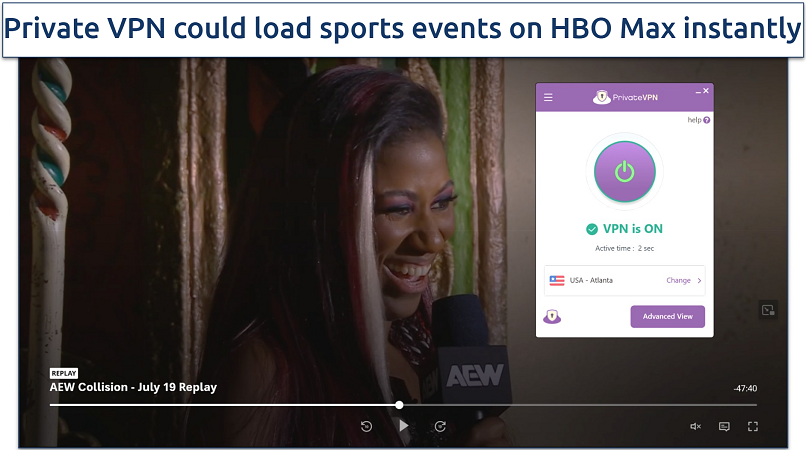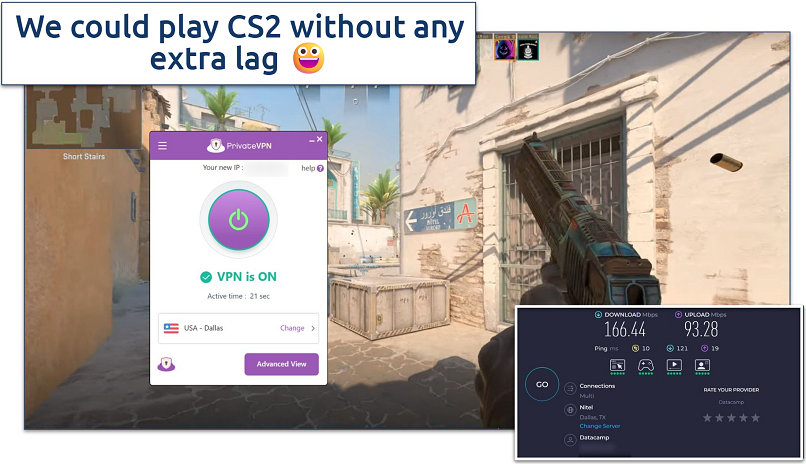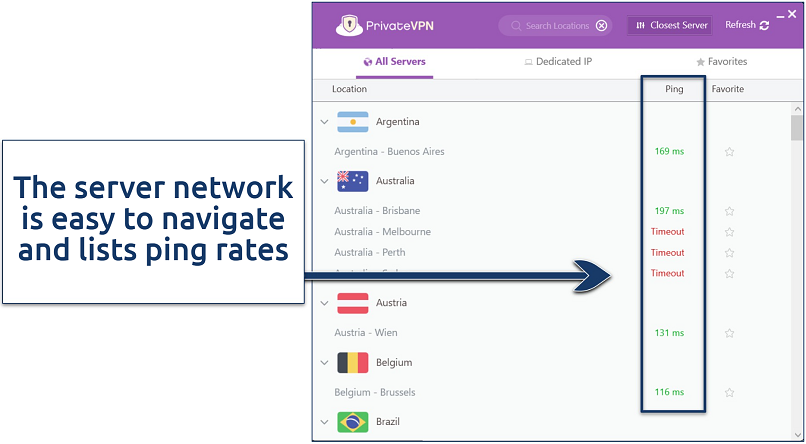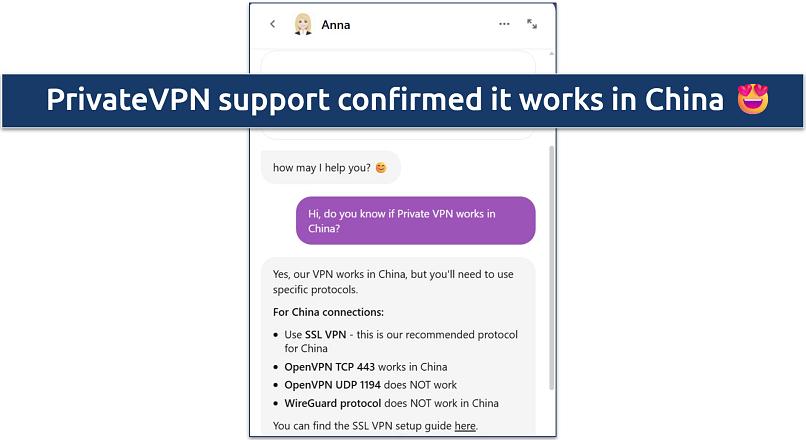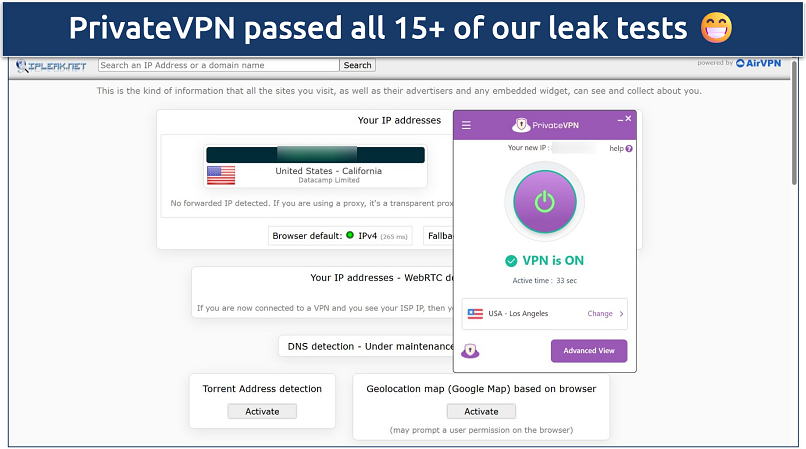PrivateVPN advertises itself as one of the best VPNs for streaming at a low price. It also claims to have great torrenting support, strong security features, and a true no-logs policy. However, PrivateVPN is a small company, so we set out to determine if it can compete with the biggest VPNs.
My team and I tested out everything it offers. Can you use PrivateVPN for streaming? Our tests revealed that PrivateVPN is one of the top VPNs for uninterrupted streaming, which is particularly important since 46% of VPN users claim to use them for this purpose (Demand Sage, 2025)¹. We also shed light on whether PrivateVPN is fast, suitable for gaming, and how safe it is. Additionally, I thoroughly researched its logging policy and checked for leaks to test its security.
After my tests, I strongly recommend PrivateVPN. There aren’t many VPNs that work with so many popular streaming platforms. Its security is solid, and it never leaked my actual location. Plus, it has one of the best privacy policies and is supported by a 30-day money-back guarantee, so you can confidently try PrivateVPN. However, it’s still a smaller company, which has a few drawbacks that make it not suitable for everyone.
Try PrivateVPN Risk Free >>
PrivateVPN Pros, Cons, and Needed Improvements
-
No linux app
You can manually connect to some servers on a Linux device, but it’s not the same as having a complete app with all the added features.
-
Small server network
With servers in only 63 countries, it lags behind its top competitors that offer double the global coverage.
85% Off
Get 85% off your PrivateVPN plan today!
Money-Back Guarantee: 30 Days
And get 24 months completely free!
PrivateVPN Features — 2026 Update
9.6
|
💸
Price
|
2.00 USD/month
|
|
📆
Money Back Guarantee
|
30 Days |
|
📝
Does VPN keep logs?
|
No |
|
🖥
Number of servers
|
200+ |
|
💻
Number of devices per license
|
10 |
|
🛡
Kill switch
|
Yes |
|
🗺
Based in country
|
Sweden |
|
🛠
Support
|
Live Chat |
|
📥
Supports torrenting
|
Yes |
Streaming — Excellent Playback on All Major Platforms
9.8
PrivateVPN is one of the best VPNs for streaming. It’s capable of safely accessing all the top streaming platforms from anywhere. My international team and I were also impressed with the smooth playback quality. My personal tests were done on a Windows laptop through browsers, but I had teammates who used mobile devices and streaming apps. There was only one minor issue where I had to reinstall the VPN.
Be advised. The VPNs we recommend generally follow strict no-logging policies. This means they won’t be able to view your online activities, leaving you responsible for how they’re used. My team and I urge you to always uphold all copyright laws.
Popular Streaming Platforms We Tested
| Streaming Service |
Status |
| Netflix |
✅ |
| Hulu |
✅ |
| Disney+ |
✅ |
| BBC iPlayer |
✅ |
| Amazon Prime Video |
✅ |
| HBO Max |
✅ |
| Paramount+ |
✅ |
PrivateVPN made it possible for our global team to stream Netflix US, Canada, Italy, UK, Australia, and more. We rarely encountered issues with this platform, although we did have to switch to Edge once when a page wouldn’t load. Otherwise, the streams were nearly perfect.
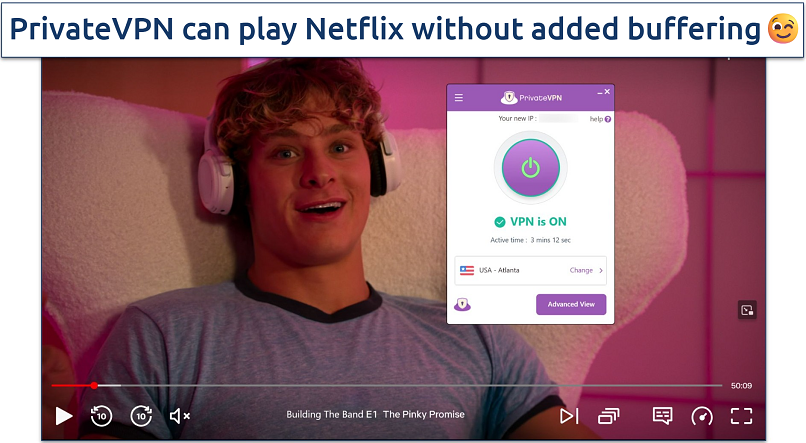 We got the best video quality with the L2TP protocol
We got the best video quality with the L2TP protocol
PrivateVPN recommends using its dedicated IP addresses for streaming, as they’re the best option. Error screens are less likely with these servers. Besides having to reinstall at one point, the only notable problem we had came while testing Hulu. The service kept freezing up at the sign-in screen, but switching protocols and refreshing the page cleared it up right away.
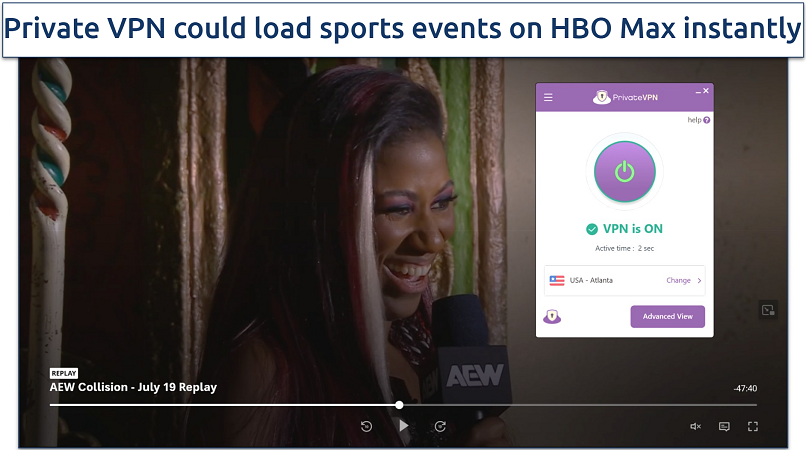 I was impressed at how smooth its live streams were too
I was impressed at how smooth its live streams were too
You’ll have a hard time finding a better VPN for streaming. While you’ll see in the next section that PrivateVPN isn’t the fastest option, we never had any quality issues while streaming. It also doesn’t have specific optimized servers for streaming, but its dedicated IPs more than make up for that. In this category, it’s practically flawless.
Speeds — Pretty Fast, but It Could Use Some Improvements
8.0
PrivateVPN is very good when it comes to speeds. There were a few servers that significantly dropped our speeds, although I'm impressed that we rarely experienced results below 100Mbps. Like with most VPNs, the speeds are usually slower the farther away the servers are.
When distant servers are faster than nearby ones, it’s usually because of overcrowding. Unfortunately, PrivateVPN doesn’t provide this data. I hope they add it to the app in the future, so there’s less guesswork when it comes to finding fast locations.
Our dedicated speed tester has regularly recorded speeds with this VPN for years, and it has consistently been fast. He tests all the top VPNs from the same location using the same connection for fair comparisons. Tests are conducted at various times of day to account for network traffic surges and fluctuations. You can see the most current results below.
 USA (Dallas)
USA (Dallas)
Download Speed
Upload Speed
Ping
 USA (Miami)
USA (Miami)
Download Speed
Upload Speed
Ping
 USA (Los Angeles)
USA (Los Angeles)
Download Speed
Upload Speed
Ping
 USA (New York)
USA (New York)
Download Speed
Upload Speed
Ping
 Canada
Canada
Download Speed
Upload Speed
Ping
 Brazil
Brazil
Download Speed
Upload Speed
Ping
 UK
UK
Download Speed
Upload Speed
Ping
 France
France
Download Speed
Upload Speed
Ping
 Japan
Japan
Download Speed
Upload Speed
Ping
 Australia
Australia
Download Speed
Upload Speed
Ping
 Singapore
Singapore
Download Speed
Upload Speed
Ping
189.32 Mbps
158.27 Mbps
3 ms
166.44 Mbps
93.28 Mbps
10 ms
131.23 Mbps
53.92 Mbps
47 ms
108.58 Mbps
15.67 Mbps
45 ms
172.22 Mbps
41.41 Mbps
48 ms
183.07 Mbps
55.19 Mbps
43 ms
125.97 Mbps
26.54 Mbps
169 ms
7.89 Mbps
18.73 Mbps
120 ms
112.29 Mbps
7.95 Mbps
142 ms
145.14 Mbps
11.29 Mbps
198 ms
124.01 Mbps
30.65 Mbps
207 ms
203.60 Mbps
46.40 Mbps
5 ms
150.32 Mbps
55.06 Mbps
8 ms
166.89 Mbps
111.88 Mbps
53 ms
169.57 Mbps
66.42 Mbps
42 ms
175.09 Mbps
46.30 Mbps
45 ms
158 Mbps
80.81 Mbps
50 ms
139.03 Mbps
68.73 Mbps
228 ms
133.12 Mbps
89.52 Mbps
115 ms
158.51 Mbps
62.77 Mbps
118 ms
134.14 Mbps
42.65 Mbps
152 ms
142 Mbps
115.86 Mbps
173 ms
150.43 Mbps
85.31 Mbps
211 ms
218.73 Mbps
50.42 Mbps
6 ms
169.58 Mbps
83.50 Mbps
9 ms
143.62 Mbps
77.82 Mbps
54 ms
161.10 Mbps
103.06 Mbps
42 ms
8.23 Mbps
8.39 Mbps
64 ms
186.87 Mbps
63.28 Mbps
150 ms
70.57 Mbps
102.14 Mbps
114 ms
111.83 Mbps
95.40 Mbps
120 ms
87.54 Mbps
11.23 Mbps
193 ms
128.44 Mbps
10.25 Mbps
208 ms
These tests are conducted from the USA
*N/A indicates that we do not currently have speed test data for this location
Unlike most VPNs, this provider can’t automatically connect you to the “fastest” server. This feature automatically finds a server for you based on ping, location, and server load. PrivateVPN also doesn’t offer the fastest protocols. We received our best speeds with L2TP, but we usually find better rates with VPNs that offer WireGuard natively. So, PrivateVPN could use a few tweaks in this category. While it’s by no means slow, you can check out a list with faster VPNs here.
Gaming — Great Choice for Smooth, Secure Gameplay
9.6
I could play online without negatively affecting my gameplay while connected to PrivateVPN. In my first test, I tried the Dallas server. It’s the closest one to me, and it only had a ping of 10ms. You want a ping rate between 50-85ms for gaming, so your character can respond to your button presses close to instantly.
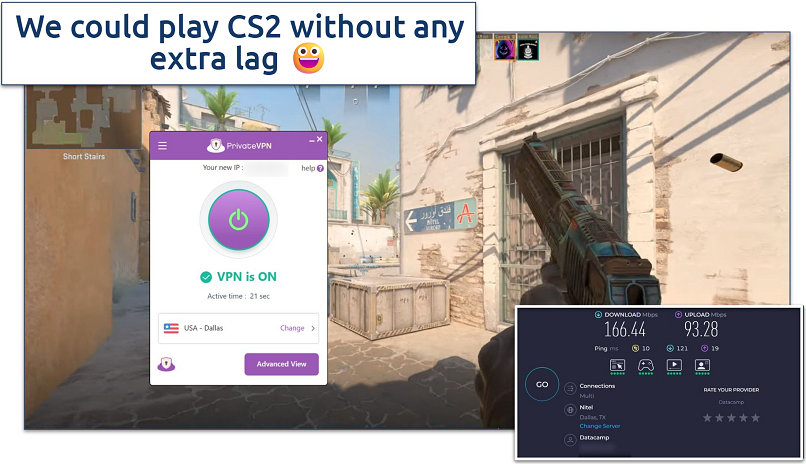 I didn't have to wait any longer to find a match either
I didn't have to wait any longer to find a match either
The game played exactly as it usually does, which is impressive since it’s a fast-paced shooter. Dedicated servers are also an excellent choice for gaming, but I chose the Dallas location since none of the dedicated options were super close to me. On distant servers, PrivateVPN will significantly increase your lag, but that’s common. I’ve never found a VPN that was optimal for gaming on distant locations. PrivateVPN ranks highly among gaming VPNs.
Server Network — Reliable Connections on a Limited Number of Servers
8.8
PrivateVPN has a small server network, but it gives you a nice mix of locations worldwide. The connections are reliable too. I only had a few issues when I used the L2TP protocol, which wouldn’t let me connect to Paris or Manchester. That’s too bad because it’s by far the fastest protocol PrivateVPN offers.
While there are only 200 servers in 63 countries, it has thousands of IPs (the exact number isn’t disclosed). The IPs are rotated randomly when one is at full capacity. PrivateVPN also doesn’t make use of any virtual locations. This means every server is actually physically located where it’s listed. While there’s nothing wrong with virtual servers, I’m glad the VPN is transparent about its server types.
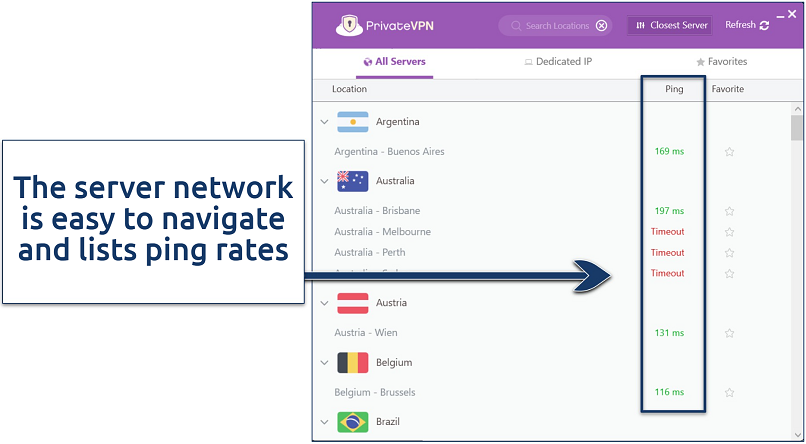 You can sort the servers by country or proximity to your location
You can sort the servers by country or proximity to your location
Most of PrivateVPN’s servers are rented. The vast majority of VPNs rent servers, as it costs significantly more for them to own their own infrastructure. As long as a VPN has a solid no-logs policy, this shouldn’t create any privacy issues. However, it does give me added peace of mind when a VPN eliminates this middleman. I reached out through PrivateVPN’s live chat and found that it owns some of its servers.
I do hope that PrivateVPN upgrades to RAM-based servers eventually. These servers delete all the information on them each time they reboot for added privacy. But I understand that PrivateVPN is a smaller service, so it can’t compete with the massive networks and advanced technology of its largest competitors. The number of locations should be enough for most people. But you can find VPNs with many more locations, especially in Africa, South America, or the Middle East.
Does PrivateVPN Work in China? Yes
According to the support team, PrivateVPN has been operational in China for many years and should continue to be so. Do people in China use VPNs? It’s estimated that 31% of the Chinese population uses VPNs (Medium, 2025)2, so you wouldn’t be alone.
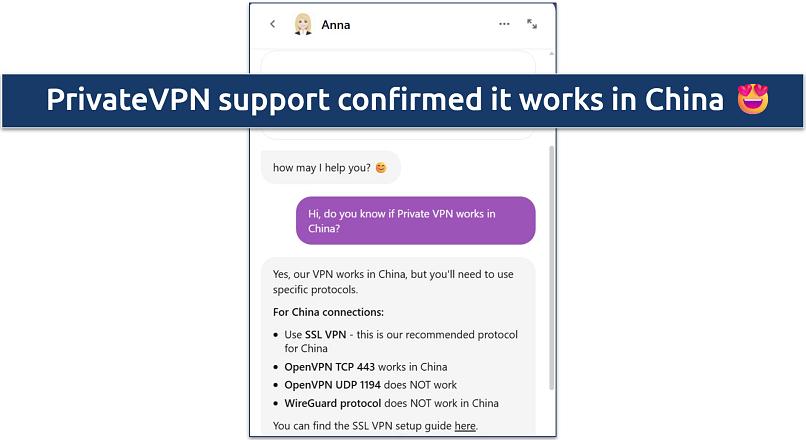 I confirmed this with both AI and human support agents
I confirmed this with both AI and human support agents
While many VPNs have been banned in China, there haven’t been publicly reported cases about the government prosecuting VPN users. We recommend researching the laws before deciding to use a VPN in any country. My team and I do not condone any illegal activities.
Security — Secure but Missing Some Extra Features
9.2
PrivateVPN passed all of my leak tests thanks to its military-grade encryption. By default, it uses 128-bit GCM encryption. I recommend switching to 256-bit GCM since it’s harder to crack and it was faster in my tests. CBC encryption is also available, but GCM is considered to be a little safer. Plus, I didn’t notice any speed differences, so I’d stick with GCM. PrivateVPN also uses its own DNS servers, which cuts out a go-between, making it more secure.
It never revealed my actual location during tests with servers from the US, Australia, the UK, Sweden, and Japan. IPv6 and DNS leak protection is automatically enabled, but WebRTC leak protection isn’t available. So, you’ll have to take care of that in your browser’s settings. It’s a little inconvenient, so I hope it’s added in the future.
Unfortunately, PrivateVPN lacks some extra security features that many of its competitors offer. For example, there’s no double VPN or WiFi protection. In addition, there’s no split tunneling, but you can connect to PrivateVPN’s SOCKS5 and HTTP proxy servers on your browser. That lets you change locations on your browser while the rest of your apps use your normal internet connection. But it’s not as convenient as split tunneling and doesn’t offer encryption.
Overall, PrivateVPN is secure. It always hid my actual location and protected my vital information. It could be improved by adding some of its competitors' extra security features.
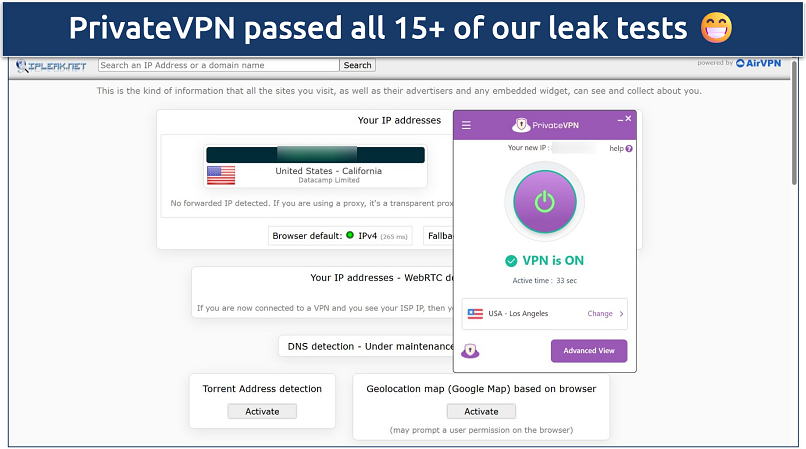 We used each protocol and multiple browsers during testing
We used each protocol and multiple browsers during testing
Kill Switch
The kill switch works as advertised, but I wish it were available with every protocol on iOS (it’s only compatible with IKEv2). I tested it by switching servers with a browser open. It blocked my connection every time, so I know it’s effective. This essential feature prevents your IP and data from being exposed, so I wouldn’t recommend using a VPN without one. Just make sure to turn it on, as it’s not enabled by default.
Application Guard
Application guard lets you add apps to a list that are automatically disconnected when you turn off the VPN. It’s useful for things like a banking app that you wouldn’t want to leave on without protection. However, it doesn’t quite make up for the lack of split tunneling, which would allow you to use your regular connection to check your bank account while protecting all your other apps.
Stealth VPN
Stealth VPN is this provider’s obfuscation feature. This hides your VPN use, allowing you to use PrivateVPN on restricted networks, such as those found in a place of business or a university campus. It utilizes the Shadowsocks proxy to do this. Support staff recommended that you only use it when it’s absolutely necessary, as it tends to reduce your speeds.
Protocols
There are also 5 protocols available:
- OpenVPN UDP is the best protocol for reliable connections. It’s also highly secure, as each version of OpenVPN is open-source. This means it's tested for vulnerabilities by people all around the world, which can then be fixed.
- OpenVPN TCP is a little slower than UDP and uses more data. It’s good to have as a backup, but UDP is the better choice for most activities.
- OpenVPN TAP isn’t recommended by PrivateVPN, so I don't know why it’s available. I asked support what use it has, but they couldn’t answer me.
- L2TP was the fastest protocol in my tests. However, it’s older and less secure than OpenVPN.
- PPTP is even less secure than L2TP. Most people won’t need it, but some people use it with an outdated operating system.
PrivateVPN does allow manual setups with WireGuard, but I find them too time-consuming to be worth it. It claims that the WireGuard protocol will be offered in the applications for Windows, iOS, Android, and Mac devices soon.
Privacy — Stores No Logs, but It’s in a 14-Eyes Country
9.2
PrivateVPN has one of the best no-logging policies, but it could improve a few of its privacy features. For one, I wish it were headquartered in a more privacy-friendly country. It could also benefit from independent audits to substantiate its claims.
It integrates with a third-party service called Intercom, which provides the infrastructure for its live chat. I don’t see it as a significant privacy concern. Still, it’s a good idea to never share any of your sensitive information with any company’s support team. PrivateVPN support assured me Intercom doesn’t have access to your conversations over its chat service.
Does PrivateVPN Keep Logs? No
All that PrivateVPN stores about its customers is your email address and password. Payments are made through third-party processors, so PrivateVPN won’t have access to any of your financial information. If you want, you can create a new email address to sign up to stay completely anonymous.
This is particularly impressive, as most VPNs record significantly more data. The vast majority at least store anonymous usage statistics to keep their systems running. With that said, it would be beneficial if PrivateVPN made a greater effort to verify its claims. To find the few providers that top it in this category, check out this list of the most privacy-friendly VPNs.
Was PrivateVPN Audited? No
PrivateVPN’s policy hasn’t been verified by an independent audit or a public court case. Other VPNs pay reputable companies to perform audits on their policies, which prove that they’re followed. I understand that PrivateVPN is a smaller company, but I hope this issue will be addressed in the future. A court case could also verify the policy, but the company can’t control that. On the other hand, PrivateVPN has a good reputation, and I trust them to be responsible with my data.
Based in Sweden
PrivateVPN is located in Sweden, but its excellent no-logging policy means that’s not an issue. Sweden is a part of the 14-Eyes Alliance. This is an agreement between governments to share information about their citizens. Plus, it’s not the most privacy-friendly country (there have been ongoing issues with its data retention laws). However, PrivateVPN only stores a limited amount of information you provide. So, they’ll have nothing to share if any government demands data on its customers.
Torrenting — Great Speeds on P2P Networks
9.8
PrivateVPN is a great choice for torrenting. Most VPNs drop my speeds a lot when I try torrenting. Without a VPN, I can usually download a 1.6GB file in about 14 minutes. With PrivateVPN, I was able to connect to a nearby server and complete my download in under 15 minutes. This was with a small number of seeders, too, so I was impressed.
The VPN offers port forwarding, but it’s only with specific protocols and locations. It was a bit frustrating that this wasn’t easily available on the website. I had to reach out to a live chat agent to figure out how to get it started. This can improve your torrenting speeds, but since I did so well without it, I wouldn’t bother.
Torrenting is legal in most parts of the world, but it’s illegal to download copyrighted files. My team and I don’t condone any illegal activities. Please read up on the rules and regulations where you live before you decide to torrent. If you want to stay safe on P2P networks, PrivateVPN is one of the best torrenting options.