How to Make a VPN Undetectable & Bypass Blocks in 2025
- Quick Guide: How to Bypass VPN Blocks in 3 Easy Steps
- How to Bypass VPN Blocks — 10 Best Ways to Make Your VPN Undetectable
- Best VPNs to Bypass VPN Blocks in 2025
- Our Methodology for Testing VPNs for Bypassing VPN Blocks
- What Is VPN Blocking, and Why Do VPNs Get Blocked?
- Types of VPN Blocks
- How Can I Tell If a Site Has Detected VPN Use?
- FAQs on Bypassing VPN Blocks
VPN blocks can be frustrating, especially when you need secure access to important online services. Networks often use sophisticated detection methods like Deep Packet Inspection (DPI) to identify and block VPN traffic, limiting your ability to browse, stream, and torrent privately.
A high-quality VPN with obfuscation capabilities can help you maintain privacy and bypass network restrictions while keeping your VPN undetectable. Modern VPNs use advanced technologies to mask encrypted traffic as regular HTTPS data, making it extremely difficult for networks to detect. This allows you to go online securely without worrying about blocks or bandwidth throttling.
After my team and I tested over 40 VPNs, we found ExpressVPN is the top choice for bypassing VPN blocks. Its automatic obfuscation and proprietary Lightway protocol consistently work on restricted networks while maintaining fast speeds for smooth browsing or HD streaming from anywhere. You can try ExpressVPN risk-free as it’s backed by a 30-day money-back guarantee*. Editor's Note: Transparency is one of our core values at vpnMentor, so you should know we are in the same ownership group as ExpressVPN. However, this does not affect our review process.
Quick Guide: How to Bypass VPN Blocks in 3 Easy Steps
- Download a VPN.
I recommend ExpressVPN because its obfuscated servers effectively mask VPN traffic, making it harder to detect and block. - Connect to a server.
If the first server you use doesn’t work, try switching to a new one, as its IP address may not have been blocklisted. Failing that, try changing the port — I recommend trying port 443 or 80. - Go online safely.
Now, you can browse, stream, torrent, and more safely, even if your network uses strict blocks.
Short on Time? Here Are the Best VPNs for Bypassing Blocks in 2025
- Editor's ChoiceExpressVPN
Proprietary Lightway protocol and automatic obfuscation to easily bypass VPN blocks.Checked out by 7000+ users last month - CyberGhost
Reliable streaming servers optimized for specific platforms to avoid VPN blocks. - Private Internet Access
Customizable encryption settings and port forwarding help circumvent strict blocks.
Editor's Note: We value our relationship with our readers, and we strive to earn your trust through transparency and integrity. We are in the same ownership group as some of the industry-leading products reviewed on this site: Intego, CyberGhost, ExpressVPN, and Private Internet Access. However, this does not affect our review process, as we adhere to a strict testing methodology.
How to Bypass VPN Blocks — 10 Best Ways to Make Your VPN Undetectable
Networks use increasingly sophisticated methods to detect and block VPN traffic, from basic IP filtering to advanced deep packet inspection (DPI) methods. Understanding these detection methods helps you choose the right solution to maintain your privacy online and make your VPN undetectable.
1. Choose a Secure and Reliable VPN
A premium VPN with obfuscation capabilities is essential for bypassing VPN blocks. Look for features like obfuscation, which disguises your VPN traffic as regular HTTPS data when it detects network blocks. I recommend ExpressVPN because it offers automatic obfuscation on all servers when you select the Automatic protocol option. Plus, it has a proprietary Lightway protocol that consistently works on restricted networks while maintaining fast speeds.
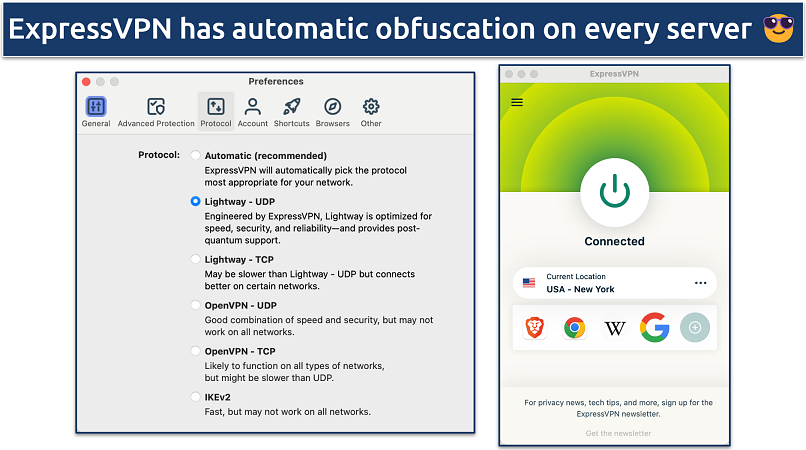 ExpressVPN's Lightway is the fastest protocol we've ever tested
ExpressVPN's Lightway is the fastest protocol we've ever tested
2. Use Obfuscation
Some VPNs offer obfuscation features that you need to enable in order to use them. Enable obfuscation settings in your VPN app to obscure your VPN traffic. This technology wraps your VPN connection in an extra layer of encryption, making it appear like standard web browsing traffic. Most networks can't distinguish this obfuscated traffic from regular HTTPS connections.
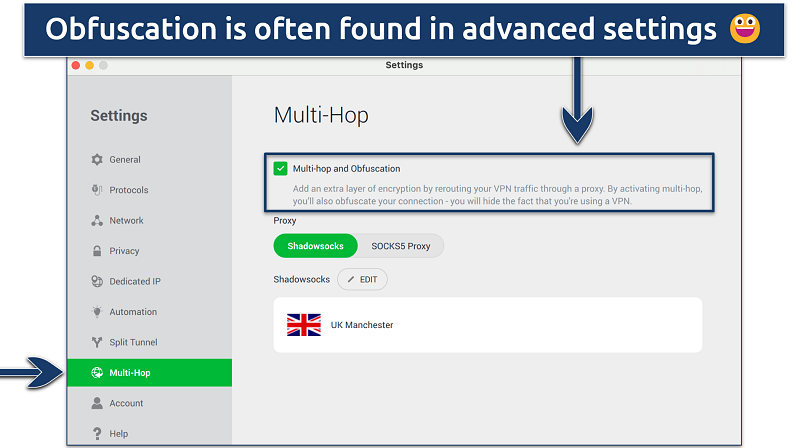 Private Internet Access offers multi-hop via Shadowsocks and SOCKS5
Private Internet Access offers multi-hop via Shadowsocks and SOCKS5
Depending on your VPN, you may not need to turn on obfuscation in your settings at all. With ExpressVPN, obfuscation is automatic as long as you use the Automatic protocol option. However, with others, you simply have to choose an obfuscated server from the connections list. I recommend taking some time to look through your chosen VPN’s settings to make sure you know how its obfuscation feature works.
3. Switch Servers to Change IP
If a network has blocked your VPN's IP address, connecting to a different server can help. Premium VPNs regularly update their IP addresses and maintain large server networks. When one server gets blocked, simply switch to another one in the same region or a nearby location for stable connections and an undetectable VPN.
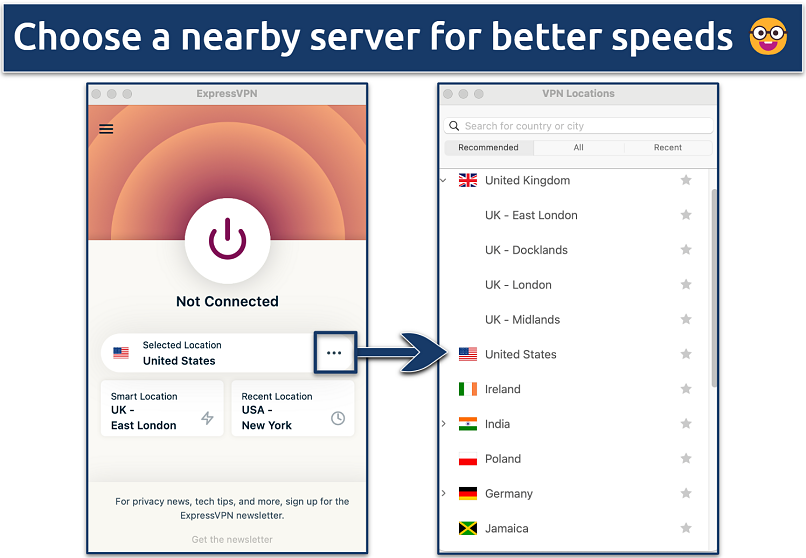 ExpressVPN has multiple locations in the US and UK
ExpressVPN has multiple locations in the US and UK
4. Change Your Port
Using different port options can help bypass network restrictions that block traffic from ports commonly used by VPNs. This is the most common VPN block used by networks at work or school, as blocking all non-necessary ports is widely considered standard security practice.
Some encryption protocols use specific ports that aren’t used for any other traffic. For example, PPTP (an outdated protocol) uses port 1723, so it’s easy for network administrators to block this kind of traffic. On the other hand, HTTPS traffic uses port 443, which is rarely blocked since it would disrupt normal web browsing. So, you may be able to use port 443 to make your VPN undetectable.
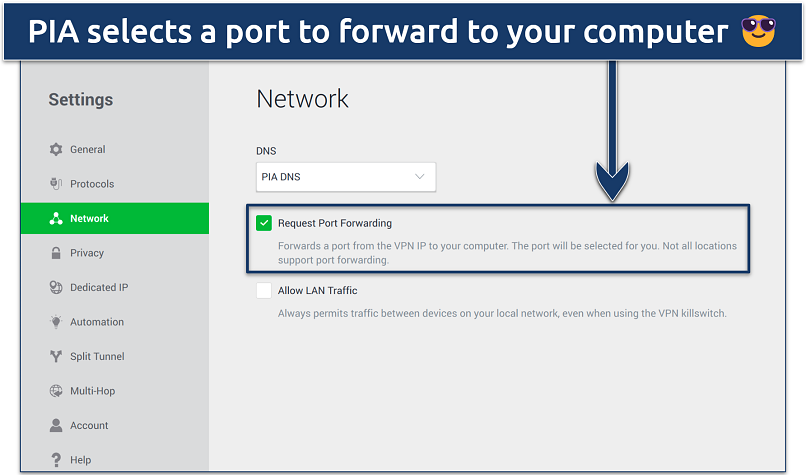 You'll see your port highlighted when you connect to a server
You'll see your port highlighted when you connect to a server
Some VPNs offer port forwarding, letting you route traffic through these more common ports. Other VPNs automatically select a port for you.
5. Change Your Security Protocol
Different VPN protocols have varying levels of detectability. Old, depreciated protocols like PPTP are relatively easy to detect. While the newer OpenVPN is highly secure, it's also easily identified by DPI. In our experience, protocols like WireGuard or ExpressVPN's Lightway are better at keeping the VPN undetectable.
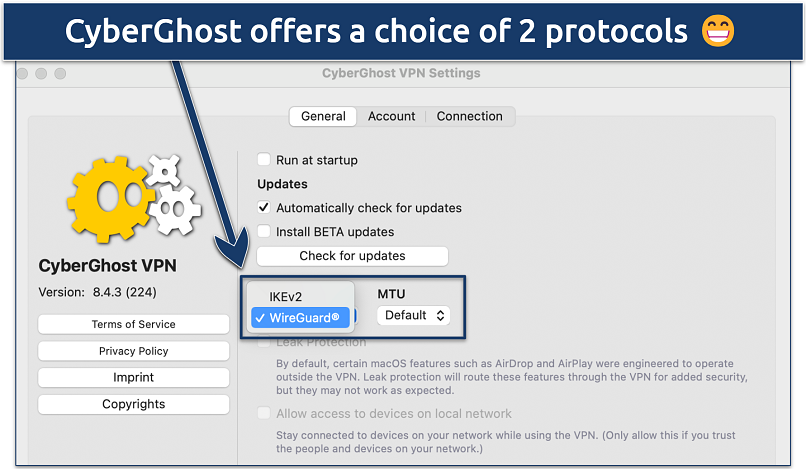 MTU dictates the size of your data packets in transit
MTU dictates the size of your data packets in transit
6. Switch to Mobile Data
Mobile networks often have less stringent VPN restrictions than WiFi networks. If you're having trouble connecting through WiFi, temporarily switching to mobile data can help maintain your privacy until you find a more permanent solution. This is often the easiest way to get around VPN blocks at work or school, as you often can’t install a VPN app on a device your organization controls.
7. Get a Dedicated VPN IP Address
A dedicated (or private) IP address is less likely to be flagged as VPN traffic. Since you're the only one using this IP, it hasn't been associated with multiple users like shared IPs are. So, by using a dedicated IP, you remove one trick networks use to identify your traffic as coming from a VPN.
While a dedicated IP can help bypass blocks, it reduces your privacy. Shared IPs are often a better choice if privacy is your priority. Multiple internet users from the same IP make it harder to trace individual activity.
8. Change DNS Settings
Some networks block VPNs through DNS filtering. Using your VPN's DNS servers or configuring custom settings can help bypass these blocks. Popular options include Google's Public DNS (8.8.8.8) or Cloudflare's 1.1.1.1.
9. Set Up Your Own VPN
Creating a personal VPN server gives you a unique, “fresh” IP address. While this requires technical knowledge and maintenance, it's an effective way to avoid blocks and make your VPN undetectable since the IP isn't associated with known VPN services.
However, keep in mind that many websites block traffic from known data center IPs, even if the VPN provider itself is unknown. Hosting a VPN on services like AWS, DigitalOcean, or Linode may not guarantee access since these IPs are often flagged.
Providers like IPBurger offer residential IPs that can bypass detection. However, residential proxies are often expensive and lack the same level of security and encryption provided by premium VPNs. They are best used as a last resort.
10. Use a VPN Browser Extension
VPN browser extensions can provide an additional layer of protection. They can work alongside your VPN app to mask your traffic better. Some extensions also offer features like WebRTC blocking to prevent IP leaks. However, it’s worth noting that this usually involves routing your traffic through a second VPN server or a proxy connection, which can significantly impact your speeds.
Editor's Note: Transparency is one of our core values at vpnMentor, so you should know we are in the same ownership group as ExpressVPN. However, this does not affect our review process.
Best VPNs to Bypass VPN Blocks in 2025
Most premium VPNs use advanced obfuscation technology to mask your encrypted traffic and bypass network restrictions. My top recommendations offer multiple protocols and frequently updated servers to maintain reliable connections anywhere, even on networks that actively block VPNs.
1. ExpressVPN — Automatic Obfuscation to Keep Your VPN Use Undetected

Tested May 2025
ExpressVPN automatically obfuscates your VPN traffic, making it look like regular HTTPS data when the app detects network blocks. During testing, ExpressVPN’s obfuscation technology consistently bypassed network restrictions without manual configuration. We tested it on various networks with VPN blocks, and it maintained stable connections every time. Even DPI techniques couldn't detect ExpressVPN's traffic, making your data virtually undetectable.
Plus, thanks to the proprietary Lightway protocol, we still had fantastic speeds for browsing, streaming, torrenting, and more. ExpressVPN dropped our speed by only 5% on nearby servers, allowing smooth browsing despite the added obfuscation. Plus, its network spans 105 countries, giving you plenty of server options if one gets blocked.
The only downside is its higher price. However, ExpressVPN often runs promotions with discounts. You can try it risk-free since it comes with a 30-day money-back guarantee.
- One of the fastest VPNs
- Works with top streaming sites
- A proven no-logs policy
- Limited customization
- Smart Location isn't always the fastest
2. CyberGhost — Regularly Maintained Streaming-Optimized Servers to Evade Proxy Errors
CyberGhost's streaming-optimized servers are regularly updated to ensure they work with popular platforms. These servers gave us reliable and secure access to streaming sites that usually block VPN traffic. During our CyberGhost tests, switching between different optimized servers helped maintain connections for their respective platforms.
While it doesn't offer automatic obfuscation like ExpressVPN, CyberGhost's NoSpy servers provide an extra layer of privacy to make the VPN undetectable. The monthly option is a little pricey with a shorter refund period, but longer options are more affordable and include an extended a 45-day money-back guarantee.
- Secure access to streaming
- Military-level security
- Designed for ease of use
- Slower long-distance servers
- Doesn't work in China
3. Private Internet Access (PIA) — Multi-Hop Connections for Enhanced Privacy
PIA's Multi-Hop and Obfuscation feature routes your VPN traffic through a second proxy server, making it harder for networks to detect VPN usage. This slowed our speeds by 41% compared to regular connections, but that’s usual when the traffic is routed through multiple servers. PIA also offers port forwarding, which helped bypass restrictive firewalls in our tests. In conjunction, these features can make your VPN undetectable.
The extensive customization options might overwhelm VPN newcomers, and it can be trickier to learn to use it than ExpressVPN or CyberGhost. However, PIA's default settings work well for bypassing blocks. PIA offers excellent value for money with unlimited simultaneous device connections under one purchase.
- Many servers to choose from
- Customizable security settings
- Solid choice for torrenting
- Hit-or-miss customer support
- Tricky to navigate
Our Methodology for Testing VPNs for Bypassing VPN Blocks
We thoroughly tested each VPN's ability to bypass different types of network restrictions, from basic IP blocks to advanced Deep Packet Inspection (DPI). We examined their obfuscation capabilities, protocol options, and how well they maintained connection stability on networks that actively block VPN traffic.
During testing, we follow an extensive procedure to ensure we bring you accurate and up-to-date information. For a detailed breakdown of how we evaluate VPNs, visit our comprehensive testing methodology page. Feel free to use it to conduct your own tests.
What Is VPN Blocking, and Why Do VPNs Get Blocked?
Different networks implement VPN blocks to restrict VPN traffic and maintain control and greater visibility over user activity. Understanding these restrictions helps you choose the right solution to maintain your privacy online.
- Government censorship. Some countries implement nationwide VPN blocks to control internet access and enforce content restrictions. They often use sophisticated DPI tools to identify and block VPN traffic, as well as monitor for any breach of content restrictions.
- Licensing and distribution protection. Streaming platforms block VPNs to enforce regional content agreements. They maintain databases of known VPN IP addresses and automatically block traffic from these IPs.
- School and workplace restrictions. Organizations block VPNs to maintain productivity and network security. They typically use firewalls and content filtering to prevent VPN connections.
- Fraud prevention. Banks and financial services often block VPN traffic to prevent fraudulent activities and maintain security compliance standards.
- To block dishonest activity. Some websites block VPNs to prevent abuse of their services, like creating multiple accounts or viewing region-restricted content.
Types of VPN Blocks
Networks use various methods to detect and block VPN traffic. Each method requires different bypassing techniques:
- IP-based blocking. The most basic form of VPN detection involves blocking known VPN server IP addresses. Networks maintain and regularly update lists of VPN IPs to prevent their use.
- IP whitelisting. Some websites use strict IP whitelisting, allowing access only from verified residential or commercial ISPs. Even if you're using a residential IP, these whitelists can prevent access. This method is commonly used by corporate networks to restrict external access, banks, and even some streaming services.
- Port-based blocking. Networks block common VPN ports, like UDP 1194 (OpenVPN) and TCP 1723 (PPTP). This prevents VPN protocols from establishing connections through these ports, effectively blocking their use.
- Deep Packet Inspection (DPI). Advanced firewalls can examine data packets to identify VPN traffic patterns. DPI can detect VPN protocols, even when they use standard ports.
- Quality of Service (QoS) filtering. Some networks throttle or block connections that show characteristics of VPN traffic, like consistent packet sizes or encrypted data patterns.
How Can I Tell If a Site Has Detected VPN Use?
There are a few tell-tale signs that can indicate a website or online service has detected your VPN connection. Let’s take a look at some of the most common indications:
- Error message. One of the most obvious signs is if you're suddenly presented with a message or error stating that VPN or proxy usage is not allowed. This is a clear indication the site has identified your connection as coming through a virtual private network.
- Unable to access the site with a VPN. Another red flag is if you're able to access a website without the VPN enabled but then get blocked or encounter playback/streaming issues when you try to connect through the VPN. This suggests the site has mechanisms in place to identify and restrict VPN traffic.
- Slower speeds or higher latency. You may also notice slower connection speeds or increased latency when using a VPN, even if you're connected to a geographically close server. This could signify the site is throttling or deprioritizing VPN traffic through techniques like QoS filtering.
FAQs on Bypassing VPN Blocks
Is there a truly undetectable VPN?
No VPN is completely undetectable, but premium VPNs with advanced obfuscation technology come close. These VPNs mask their traffic as regular HTTPS data, making it extremely difficult for networks to identify VPN usage. The best VPNs also regularly update their IP addresses and offer multiple protocols to help keep your VPN undetectable, even on restrictive networks.
Can my ISP see that I'm using a VPN?
Potentially, your ISP can see that your data is encrypted and it’s being sent to or from a VPN server. If they use deep packet inspection (DPI) tools, they may be able to identify that you’re using a VPN. Some VPNs use obfuscation to make this traffic look like regular HTTPS connections, which makes it harder for your ISP to see that you’re using a VPN without advanced detection tools.
What should I do if Netflix blocks a VPN?
Switch to a different VPN server when Netflix blocks your connection. Premium VPNs regularly update their IP addresses so they can securely access streaming platforms from anywhere. If switching servers doesn't work, try enabling obfuscation or changing your VPN protocol. Some VPNs also offer streaming-optimized servers specifically designed to work with Netflix.
What other tools can I use to bypass blocks on restrictive networks?
Several alternatives can help bypass network restrictions, but they’re not as reliable as a VPN. The most popular alternative is a Shadowsocks or SOCKS5 proxy server, which offers basic IP masking but lacks encryption and security features. However, proxy servers can provide some obfuscation for a VPN connection, and some VPNs utilize them as multi-hop options.
Alternatively, the Tor browser provides strong anonymity through multiple relays, though it's significantly slower than VPNs. SSH tunneling creates encrypted connections but requires technical knowledge to set up properly. All in all, a premium VPN with obfuscation features is a more reliable and user-friendly option.
How do I bypass a network firewall at work or school?
Using a VPN with automatic obfuscation makes your traffic appear as regular HTTPS data. This helps bypass most network firewalls while maintaining your privacy. Premium VPNs offer additional features like port forwarding and protocol switching to adapt when one method gets blocked.
However, you should know that bypassing a VPN block instituted by your organization may have consequences, as these blocks are often in place to protect network security.
Can a free VPN bypass VPN blocks?
Free VPNs rarely work effectively against VPN blocks. They typically lack advanced features like obfuscation and protocol options needed to bypass restrictions. Plus, their limited server networks are easily identified and blocked by networks. A premium VPN with a money-back guarantee is more reliable at bypassing blocks and can make your VPN undetectable.
Is it legal to bypass VPN blocks?
The legality of bypassing VPN blocks depends on local laws and network policies. While using a VPN is legal in most countries, circumventing network restrictions at work or school might violate usage agreements. Some countries like China explicitly prohibit unauthorized VPN use. Always check relevant policies and regulations before attempting to bypass blocks.
To summarize, these are the best VPNs for bypassing blocks...
Editor's Note: We value our relationship with our readers, and we strive to earn your trust through transparency and integrity. We are in the same ownership group as some of the industry-leading products reviewed on this site: Intego, CyberGhost, ExpressVPN, and Private Internet Access. However, this does not affect our review process, as we adhere to a strict testing methodology.
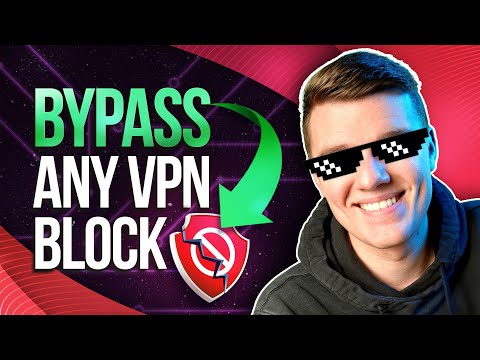

Your data is exposed to the websites you visit!
Your IP Address:
3.144.124.77
Your Location:
US, Ohio, Columbus
Your Internet Provider:
The information above can be used to track you, target you for ads, and monitor what you do online.
VPNs can help you hide this information from websites so that you are protected at all times. We recommend ExpressVPN — the #1 VPN out of over 350 providers we've tested. It has military-grade encryption and privacy features that will ensure your digital security, plus — it's currently offering 61% off. Editor's Note: ExpressVPN and this site are in the same ownership group.
Leave a comment
I’m in Bangkok; used Express VPN while hailing Grap ride and accessing my CC apps.
Suddenly, all CC’s got turned off due to fraud triggers!! I was told that VPN usage, when detected, triggers fraudulent activity warnings to credit cards; especially when traveling ouside the USA.
So, no, Express VPN is not the best and failed. So, I’m now shit out of luck and have turn on my US cell line to call all credit cards and get them unblocked.
Thank you for sharing your experience.
It’s true that some financial institutions flag VPN usage as a potential security risk, especially when transactions appear to come from different locations in a short period of time. This isn't specific to ExpressVPN but rather a general security measure used by banks and credit card companies to prevent fraud.
To avoid this in the future, you may consider:
- Using a dedicated IP address (some VPNs offer this feature to reduce the chances of triggering fraud alerts).
- Disabling the VPN when making financial transactions to avoid detection by banking security systems.
- Informing your bank before traveling so they don’t flag transactions from unexpected locations.
We understand how frustrating this situation is, and we appreciate your feedback. If you need assistance with VPN settings to prevent similar issues in the future, feel free to ask!
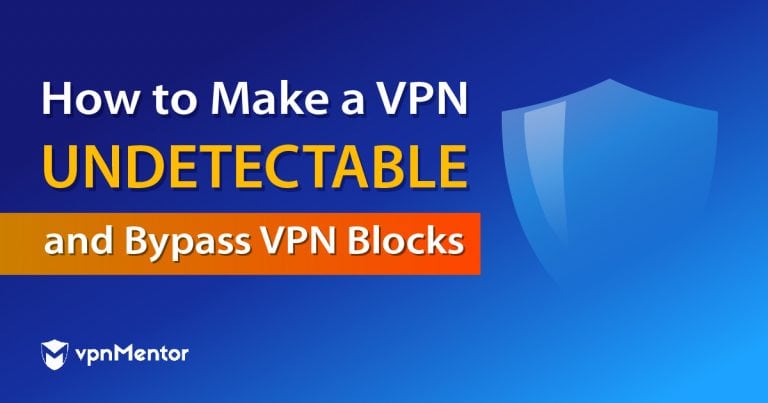





Please, comment on how to improve this article. Your feedback matters!