What Is WireGuard VPN Protocol, and Is It Secure in 2025?
- Quick Guide: How to Use WireGuard With a VPN in 3 Easy Steps
- What Is WireGuard?
- How Does WireGuard Work?
- Is WireGuard Secure?
- WireGuard vs OpenVPN
- Potential Risks of Using WireGuard
- Best VPNs That Support WireGuard — Full Analysis (Updated in 2025)
- FAQs on WireGuard VPNs
- Get a VPN that Supports WireGuard in Minutes
Since its launch in 2016, WireGuard has quickly gained momentum as the best VPN protocol for robust online protection against hackers, identity theft, and tracking. But is WireGuard as safe as it’s claimed to be?
To determine whether it’s a good alternative to OpenVPN, I took 30+ high-performing VPNs that support WireGuard for a test. I evaluated how it performed regarding security, speed, and server features.
CyberGhost is my top choice for VPNs that support WireGuard. It's easy to use, and WireGuard is available on all major operating systems. Using its trustworthy money-back guarantee, you can also try it free for 45 days. Editor's Note: Transparency is one of our core values at vpnMentor, so you should know we are in the same ownership group as CyberGhost VPN. However, this does not affect our review process.
Try CyberGhost's WireGuard Protocol >>
Quick Guide: How to Use WireGuard With a VPN in 3 Easy Steps
- Download a VPN with WireGuard. I recommend CyberGhost because you can use it within minutes, and it keeps your online identity and activity private with robust security features. It also has a 45-day money-back guarantee.
- Select WireGuard. Go to settings and chose WireGuard as your preferred VPN protocol from a drop-down list.
- Start browsing. Click the large power button to connect to a server near you and securely use the internet without compromising your speed.
What Is WireGuard?
WireGuard is a fairly new (open-source) VPN tunneling protocol designed to be lightweight for faster speeds without sacrificing security. It was originally introduced in 2016 as a kernel virtual network interface for Linux, but now it’s compatible with Windows, macOS, Android, and iOS. A lean codebase of around 4,000 lines, compared to tens of thousands in other VPN protocols, boosts security by facilitating easier audits and vulnerability detection.
One of its distinguishing features is its use of public key cryptography to establish secure connections. Each WireGuard peer has a public-private key pair, where the public keys serve as the identifiers for establishing connections. This approach enhances security by eliminating the need for traditional, complex IPsec-style configurations.
WireGuard provides fast transport speeds, employing ChaCha20Poly1305 encryption for packet encapsulation in UDP. It introduces an improved IP-binding cookie mechanism to bolster security against DDoS attacks, surpassing IKEv2 and DTLS's cookie methods by adding encryption and authentication.
How Does WireGuard Work?
It works by assigning static IP addresses to tunnel endpoints, simplifying its routing and management compared to dynamic setups found in other VPN protocols.
Each device in a WireGuard network has its own set of public and private keys. When connecting, the client and server exchange their public keys and verify their identities through mutual authentication. This process means that only authorized users can access the VPN network.
WireGuard's use of UDP for transport allows it to maintain persistent connections, even when a client's IP address changes, making it highly reliable for mobile users. The protocol's efficiency and minimal overhead contribute to its superior performance, especially in environments where bandwidth or processor speed is limited.
Additionally, WireGuard operates in the Linux kernel, which allows it to process data efficiently, translating into faster speeds and lower latency for the end-user. The combination of cutting-edge cryptography and a lean design makes WireGuard an excellent choice for security-conscious users seeking a balance between security and performance.
Is WireGuard Secure?
Yes. WireGuard is designed with a strong focus on security, leveraging state-of-the-art cryptography to provide high-end protection for data in transit. Its choice of modern cryptographic primitives provides a robust foundation against various attacks. These secure and efficient algorithms enable WireGuard to offer fast performance without compromising security.
The protocol's simplicity and significantly smaller codebase further enhance its security posture. A smaller codebase means fewer potential vulnerabilities and makes the code easier to audit, leading to quicker identification and resolution of any security issues.
WireGuard's approach to managing connections, where peers identify each other by their public key, also enhances security. It eliminates the need for traditional dynamic IP address management, reducing the protocol's attack surface.
WireGuard vs OpenVPN
WireGuard has proven itself to be a worthy adversary to the well-established OpenVPN. It’s designed to offer a simpler, faster, and more secure experience compared to OpenVPN, which has been the standard for secure VPN connections for many years.
OpenVPN is known for its flexibility and compatibility across a wide range of devices and network configurations, but it can be complex to set up. Additionally, it doesn’t always provide the same level of performance as WireGuard, especially on lower-powered devices or in situations requiring rapid handshakes or reconnections.
WireGuard’s advantages over OpenVPN
- Quicker connections. It takes longer for OpenVPN to negotiate handshake and encryption standards when connecting to a server. With WireGuard, the server instantly recognizes the encryption and conjoining standards the tunnel is using. This makes it fast and resilient to changing network conditions, which is beneficial for mobile users.
- Easy to use. Unlike OpenVPN, WireGuard is a versioned protocol. This means that upgrades are released periodically, with a single encryption related to each version. OpenVPN can only change its existing cryptographic algorithms when it is requested by the administrator.
- Stronger encryption. OpenVPN uses certificates for identification and encryption, while WireGuard incorporates public key encryption, which is much safer. Overall, WireGuard’s encryption is far simpler and much less susceptible to downgrade attacks.
- Faster speeds. WireGuard is typically faster than OpenVPN because it uses efficient, modern cryptography, kernel-level operation for reduced overhead, and a simplified protocol structure that enhances performance.
- Less code. WireGuard runs using just 4,000 lines of code, compared to OpenVPN’s 70,000 lines. There is less likelihood of bugs impacting WireGuard’s performance. Even if it does get a bug, it is way easier to find and resolve with 94% less code to trawl through.
- CPU-friendly. With WireGuard, you’ll enjoy longer battery life, especially on mobile devices. Due to its efficiency, WireGuard consumes less battery power than OpenVPN.
Potential Risks of Using WireGuard
Despite its advantages, WireGuard has some downsides that you need to be aware of, including:
- Privacy trade-offs. By default, WireGuard stores user IP addresses on the VPN server, posing a risk to user anonymity and privacy. This design choice is not ideal for users who prioritize privacy over speed and security. However, many VPN services have custom features that enable them to use WireGuard while keeping users' IP addresses private.
- Lack of obfuscation. WireGuard does not inherently support obfuscation to disguise VPN traffic as regular traffic, meaning you might not be able to bypass network restrictions like those of schools and work.
- A fixed set of cryptographic algorithms. WireGuard's design philosophy uses a fixed set of cryptographic algorithms, which could be a limitation if vulnerabilities are discovered in the employed algorithms.
Best VPNs That Support WireGuard — Full Analysis (Updated in 2025)
1. CyberGhost — Easy-to-Use WireGuard Supporting Apps

Tested April 2025
| Best Feature | The WireGuard protocol is available for all CyberGhost apps, including Android and iOS |
|---|---|
| Server Network | 11,690 servers in 100 countries, with ones optimized for streaming |
| Speeds | Just a 4% speed loss testing servers nearby, excellent for uninterrupted torrenting and gaming |
| Works With | Linux, Windows, macOS, Android, iOS, routers, Chrome, Firefox, and more |
CyberGhost's intuitive design gives you easy access to WireGuard, with native support in all its mobile and desktop versions. During testing, it took me about 2 minutes to install CyberGhost on my Windows PC. Use the search bar to find a server in a specific location and click to connect. Plus, you can use it on up to 7 devices at a time, which is more than the average VPN provider offers.
 Adjust MTU size in the same CyberGhost window to resolve connection issues
Adjust MTU size in the same CyberGhost window to resolve connection issues
Your personal information is kept private with CyberGhost’s independently audited no-logs policy. All its servers run on RAM-only, so even if data were collected, there would be none to handover since it gets wiped with each reboot. On top of that, CyberGhost is based in Romania, outside the data-sharing alliance of the 5/9/14 Eyes. Additionally, it uses AES 256-bit encryption, a kill switch, and DNS/IP leak protection.
This VPN already boasts some incredible speeds, but with WireGuard turned on, it's even faster. My base speed before I started my tests was 124.87Mbps. Next, I connected to Cyberghost's server in my country using the OpenVPN protocol. This slowed me down by 24% (95.43Mbps). When I changed to WireGuard, there was a barely noticeable 4% speed drop. You can keep yourself protected while torrenting, streaming, and gaming without lag.
On the downside, monthly subscriptions are costly, but a long-term CyberGhost plan costs only $2.03/month and has an extended 45-day money-back guarantee. If you're unsatisfied, getting a refund is straightforward — cancel and request your money back via 24/7 live chat. I got my refund paid to my PayPal within 3 days.
Useful Features
- Content Blocker. This feature enhances online privacy and security by blocking ads, trackers, and malware.
- Automatic WiFi Protection. CyberGhost automatically launches as soon as it detects a new WiFi network. So, you're always protected, even if you forget to switch the VPN on.
- NoSpy servers. For a small extra fee, you can get access to maximum security servers operated exclusively by the CyberGhost’s team. Due to advanced privacy and faster speeds, they are ideal for safe torrenting.
2. Private Internet Access (PIA) — Unlimited Connections to Protect All Your Devices With WireGuard
| Best Feature | Conveniently connect all your household devices and only pay $2.03/month |
|---|---|
| Server Network | 29,650 servers in 91 countries to avoid delays due to overcrowding |
| Speeds | My average download speed on local servers reduced by only 9% |
| Works With | Linux, Windows, macOS, Android, iOS, routers, Chrome, Firefox, and more |
With PIA, you can secure as many devices as you want under one subscription. This means you can use WireGuard on all your devices at the same time. I tested PIA by connecting 3 laptops, 5 smartphones, and my smart TV simultaneously. I got a stable WireGuard connection on each device, and my performance never wavered. To switch to WireGuard, simply go to Settings and choose Protocols.
The VPN enhances online security by routing DNS requests through its secure servers instead of public-facing DNS servers. Your online activities and visited websites remain concealed from ISPs and potential eavesdroppers. I also liked its MACE feature, which automatically prevents annoying ads and trackers. When I visited ad-heavy news pages, I enjoyed browsing without one banner or pop-up.
 Use the Handshake DNS option to avoid DNS-based censorship and attacks
Use the Handshake DNS option to avoid DNS-based censorship and attacks
Unfortunately, you can't choose your level of encryption (256-bit or 128-bit) with WireGuard; you need to use OpenVPN. However, WireGuard is optimized for fast speeds and robust security by default, so you can browse safely without tweaking settings. Plus, it allows you to adjust the connection timeout and MTU packet size when you have network issues.
Prices are competitive, with plans starting at just $2.03/month. You can try PIA risk-free for up to 30 days, thanks to its money-back guarantee. Canceling and getting a refund was quick and easy using 24/7 live chat. Although I had to explain why I didn’t need the VPN anymore, the agent wasn’t pushy and approved my request within minutes. I had my money back that same week.
Useful Features
- Advanced kill switch. Unlike standard kill switches, PIA’s advanced kill switch works even with the VPN turned off. This means there’s no chance of exposing your real IP or data.
- Robust security. Like CyberGhost, it protects your data with leak protection and high-level encryption. It also follows a court-proven no-logs policy, so your data won't be collected or shared with anyone.
- Split tunneling. Choose which apps go through the VPN tunnel and which use your regular internet connection. This can be useful if you want to torrent securely via the VPN while using your local banking apps with your actual IP.
3. NordVPN — Threat Protection for Additional Security While Using WireGuard
| Best Feature | Even better for mobile by blocking ads that drain your battery |
|---|---|
| Server Network | 7,405 servers in 118 countries to easily find a fast server near you |
| Speeds | A 7% average speed loss means you can stream without buffering |
| Works With | Linux, Windows, macOS, Android, iOS, routers, Chrome, Firefox, and more |
NordVPN’s Threat Protection protects against ads, online trackers, and malicious downloads. You can also increase site loading time by stopping ads from running in the background. Its WireGuard-based NordLynx protocol gave me excellent speed overall. My average download speed dropped from 125.95Mbps to 117.42Mbps testing servers near me in the UK. NordLynx can be activated in the Settings tab.
 NordVPN's Threat Protection Lite is available for Android, iOS, and Linux
NordVPN's Threat Protection Lite is available for Android, iOS, and Linux
One minor con is that NordVPN might share your data with foreign governments when requested. However, none of your personal information gets recorded, thanks to NordVPN's strict no-logs policy. So, there won't be anything identifying you to hand over anyway.
There are 3 subscription tiers, with the most affordable at $3.09/month. You can also simultaneously use it on up to 10 devices. Like ExpressVPN, there's no risk in trying NordVPN, as it's backed by a 30-day money-back guarantee.
Useful Features
- Onion Over VPN. This feature routes your internet traffic through the Tor network before passing through the VPN server. This two-tiered approach further conceals your true IP, making your connection more private.
- User-friendly apps. The user interface is similar across all platforms, so you'll easily get the hang of it. Using its interactive map, just drop on the location you'd like to connect to a server.
FAQs on WireGuard VPNs
Is my privacy at risk with WireGuard?
There are privacy concerns associated with WireGuard due to its default behavior of storing user IPs on the VPN server for the connection duration. This can potentially undermine your anonymity while using WireGuard. The best way to protect your online privacy on WireGuard is to use a VPN that follows a no-logs policy.
Is WireGuard better than OpenVPN?
WireGuard is arguably better than OpenVPN. This is due to its exceptional speed at transferring data packets and streamlined code, which enhances its performance in bug prevention and auditing areas. However, OpenVPN allocates every user a new IP address every time it is used, which is something that WireGuard can’t do.
Can I use WireGuard for free?
Yes, you can use WireGuard for free since it’s an open-source network protocol available without any cost. However, setting up WireGuard on your device can be a bit technical. To ensure proper setup for optimal security, you’re better off using a WireGuard VPN service with a trustworthy money-back guarantee.
Is WireGuard safe for torrenting?
WireGuard is considered safe for torrenting due to its strong encryption and efficient code. Additionally, the simplicity and efficiency of WireGuard contribute to its speed, which is a significant advantage for P2P traffic. You can securely torrent using WireGuard without creating delays.
Can I use WireGuard with Windows and macOS?
Yes, you can use WireGuard with both Windows and macOS. For Windows, you can download the installer directly from the WireGuard website. For macOS, you can install WireGuard easily via the App Store. However, the easiest way to use WireGuard is to get a VPN that supports the protocol.
If you opt to set up WireGuard manually, you can visit the official WireGuard website for detailed instructions on using WireGuard with these operating systems.
Can WireGuard be hacked?
WireGuard is considered highly secure due to its military-grade encryption and small code base, which make it difficult for successful attacks to occur. It employs modern cryptographic techniques for hashing, improving security and confidentiality.
To protect yourself against hackers, use a VPN and keep it and all other software updated. Use strong passwords, and be cautious about the websites visited and what you download.
Get a VPN that Supports WireGuard in Minutes
Despite being a relatively new VPN protocol, WireGuard has proven to be a worthy alternative to established protocols like OpenVPN. Although there are some concerns about possible privacy issues, WireGuard has demonstrated that it’s fast, secure, and reliable, especially when used alongside top-quality VPNs.
Out of the WireGuard VPNs I shortlisted, I recommend CyberGhost because its apps are easy to use, won't collect or share your data, and provide excellent speed. You can also try CyberGhost free for 45 days using its money-back guarantee.
To summarize, these are the best VPNs with WireGuard...
Editor's Note: We value our relationship with our readers, and we strive to earn your trust through transparency and integrity. We are in the same ownership group as some of the industry-leading products reviewed on this site: Intego, Cyberghost, ExpressVPN, and Private Internet Access. However, this does not affect our review process, as we adhere to a strict testing methodology.


Your data is exposed to the websites you visit!
Your IP Address:
18.117.154.75
Your Location:
US, Ohio, Columbus
Your Internet Provider:
The information above can be used to track you, target you for ads, and monitor what you do online.
VPNs can help you hide this information from websites so that you are protected at all times. We recommend ExpressVPN — the #1 VPN out of over 350 providers we've tested. It has military-grade encryption and privacy features that will ensure your digital security, plus — it's currently offering 61% off. Editor's Note: ExpressVPN and this site are in the same ownership group.
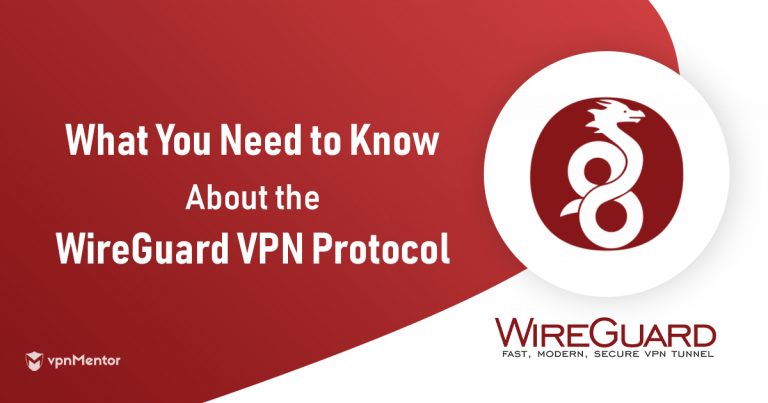





Please, comment on how to improve this article. Your feedback matters!