Is Brave Browser Safe to Download & Use in 2025?
Brave is a popular, free, and privacy-friendly web browser that claims to offer robust security and to minimize third-party intrusions. However, other browsers — like Chrome, Safari, and Mozilla Firefox — have also made similar claims, only to have severe security flaws and eye-opening controversies regarding user privacy.
For example, a study released by Atlas VPN indicated that Chrome had 303 detected vulnerabilities in 2022 alone. In addition, all of these browsers allow ad agencies to track your online activity so that they can serve targeted ads, violating your privacy. So, is Brave the same?
To find out, I decided to run extensive checks to test the security and privacy measures the Brave browser employs to protect your online presence. From the results, I’ve written a complete analysis of Brave’s overall approach to security and privacy, alongside any possible issues — so you can make an informed decision about whether you should be using it or not. Read on for everything you need to know.
Editor's Note: Transparency is one of our core values at vpnMentor, so you should know we are in the same ownership group as ExpressVPN. However, this does not affect our review process.Brave Browser Key Takeaways
- Privacy-centric — Brave prioritizes user privacy by blocking third-party trackers by default, ensuring a more private browsing experience.
- Built-in ad-blocker — Unlike many browsers, Brave comes with a native ad-blocker that enhances page load speeds, wards off dangerous pop-ups, and reduces distractions.
- Earn while you browse — With Brave Rewards, users can opt to view privacy-respecting ads and earn BAT (Basic Attention Tokens) as compensation.
- Tor integration — The browser provides an option to browse via the Tor network, offering enhanced privacy.
- Chromium-based — Built on the open-source Chromium platform (and Mozilla’s Public License), Brave offers a familiar interface for users of Chrome while stripping away many privacy concerns associated with Google's browser.
Safety and Privacy Features
Brave stands out with its commitment to delivering the safest browsing experience, and to this end, it offers many security features for enhancing your online privacy. Some of the key protective measures include:
- Easy ad and tracker blocking. Unlike most browsers, which allow intrusive ads, Brave blocks them by default. This not only ensures an interruption-free browsing experience, but also guards against phishing and prevents trackers from monitoring your online behavior. Thanks to this, I wasn’t bombarded by ads for any product that I had previously searched for, which would happen all the time on other browsers.
 Brave also updates you with how many ads and trackers it’s blocked so far
Brave also updates you with how many ads and trackers it’s blocked so far - Fingerprinting prevention. Websites often try to identify and track users through fingerprinting. This is the practice of collecting and using data associated with your browser, like your timezone and device info. Brave prevents this from happening, ensuring such information remains private.
- Brave Shield. This feature allows you to adjust privacy settings for individual websites, deciding how aggressively Brave should block ads, trackers (including bounce tracking), and cookies. This can be a bit challenging for beginners to configure, but the default wide-ranging protection that Brave offers should already work great for most users.
- HTTPS everywhere. In a world where data breaches are rampant, Brave automatically upgrades sites from HTTP to HTTPS. This lets you take your online security into your own hands, so you aren’t left vulnerable by websites that haven’t bothered to stay secure.
- Trustworthy no-logs policy. The browser has a robust privacy policy and collects no personal data. Your browsing data is also not stored, accessible by the company, or shared with third parties.
- Tor integration. Brave also offers tabs powered by Tor. These ensure your IP address remains hidden while browsing. I tested this on IPLeak.net and my real IP address was disguised with another each time I tried the feature.
 My actual location remains masked using Brave Browser’s Tor private window
My actual location remains masked using Brave Browser’s Tor private window - Brave Firewall + VPN. Available as a paid subscription, this feature offers an added layer of security by encrypting and routing your connection through a private tunnel, shielding you from prying eyes. It also masks your IP address like Tor tabs, but without as much of an impact on browsing speeds.
- Cryptocurrency wallet. Brave offers a secure DeFi (decentralized finance) Ethereum-based wallet for digital currencies, allowing you to manage your crypto assets directly from the browser. It’s part of the browser’s pledge to be Web 3.0 compatible (it’s also the first browser to support IPFS — InterPlanetary File System — links).
 You can manage Ethereum, Solana, Bitcoin, and more right from the browser
You can manage Ethereum, Solana, Bitcoin, and more right from the browser - Built-in password manager. The browser also comes with a password manager service. It helps you generate strong passwords for all your accounts and remembers them for easy access.
- Secure search engines. You can integrate quite a few private search engines, including Brave Search, DuckDuckGo, Ecosia, Qwant, and Startpage (you can still use Google if you prefer). These will help you to avoid data leaks and stay safe online.
These features showcase Brave's strong commitment to safeguarding your security and privacy. I faced no issues and didn’t find any leaks while testing the browser and can safely recommend it. It’s also worth noting that the installation file didn’t have any malware or spyware built into it — I verified this by scanning it with VirusTotal.
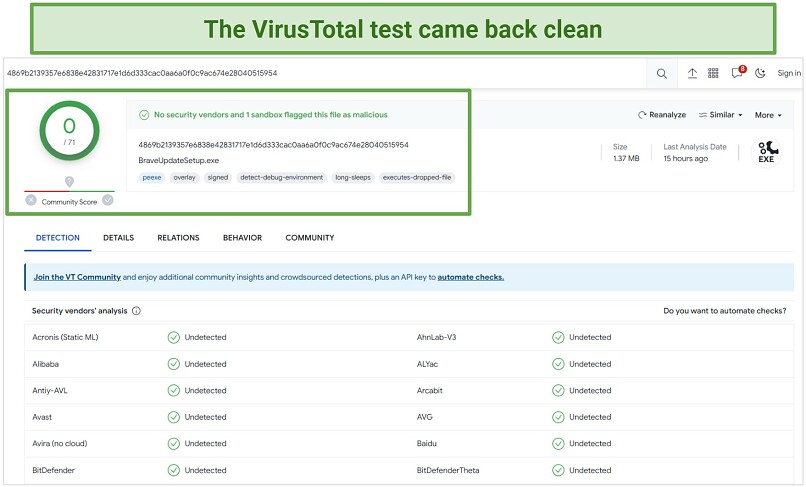 The scan didn’t find any malware
The scan didn’t find any malware
All that being said, the security and privacy you will enjoy hinges on how effectively you use these features. It’s still crucial to follow best practices when browsing the web regardless of the browser you use — Brave and its features just make it easier to do so.
How To Use Brave Browser Without Security Concerns
While Brave is secure and offers great features, it’s not perfect. It can still show you banner ads from time to time, for example. Plus, when you block pop-up ads, the browser automatically uses that space to show ads endorsed by Brave.
Not only that but Brave has previously been faced with allegations of accidentally selling copyrighted data to train AI models. While the company fixed the reported issue quite quickly, I recommend following these steps just in case:
- Check for regular updates. Always ensure you’re running the latest version of Brave. The developers frequently release updates to patch vulnerabilities and enhance overall security.
- Utilize built-in features. Brave is packed with a bunch of features designed to protect your privacy. Familiarize yourself with them and customize their settings to suit your browsing habits.
- Use a VPN and firewall. While Brave offers a firewall and VPN service for an added fee, you can also just use a third-party VPN and firewall, which may be better value for your money. A VPN will encrypt your internet connection, making it difficult for third parties to intercept or monitor your activities, while a firewall will serve as a solid line of defense against malware and hackers.
Quick Comparison Table: Brave Browser Alternatives
I created this quick comparison table to help you decide whether Brave is the best option for your needs. All the browsers listed below support major operating systems like Windows, iOS, Android, Linux, and macOS.
General Overview
| Browser | Download Speeds | Speedometer (Runs/Minute) |
Default Search Engine | Password Manager |
| Brave | 31.95Mbps | 112 | Google, Brave Search | Yes |
| Google Chrome | 34.23Mbps | 134 | Yes | |
| DuckDuckGo | 35.87Mbps | 109 | DuckDuckGo | Yes |
| Microsoft Edge | 33.58Mbps | 129 | Bing | Yes |
| Mozilla Firefox | 32.91Mbps | 102 | Yes | |
| Tor Browser | 30.24Mbps | 98 | DuckDuckGo | Yes |
| Opera Browser | 31.55Mbps | 118 | Yes |
Security Comparison
| Browser | Cookie control | Built-in ad blocker | Private Browsing | Open Source |
| Brave | Built-in settings to control and block cookies | Yes | Yes | Completely open-source |
| Google Chrome | Manual cookie settings | No | Yes | Partly open-source |
| DuckDuckGo | Built-in settings to control and block cookies | Yes | Yes | Not open-source |
| Microsoft Edge | Manual cookie settings | Only blocks harmful ads and trackers | Yes | Partly open-source |
| Mozilla Firefox | Manual cookie settings | Only blocks harmful ads and trackers | Yes | Completely open-source |
| Tor Browser | Built-in settings to control and block cookies | Blocks third-party trackers | Yes | Completely open-source |
| Opera Browser | Manual cookie settings | Yes | Yes | Partly open-source |
As you can see, Brave stacks up pretty well from a security perspective. It also comes with a bunch of additional quality-of-life features that many other browsers lack — here are some of the most notable:
- Easy Sync. Allows you to synchronize bookmarks, settings, and other data across multiple PCs, laptops, and smartphones where Brave is installed. You can also import settings, bookmarks, and passwords from other browsers.
- PDF Reader & Speedreader. You can view PDF documents directly within the browser without needing external apps. There’s also the Speedreader feature, which removes unnecessary visual clutter from articles to make them easier to read.
- Brave Playlist. This nifty feature lets you create a playlist of your favorite audio or video content, directly from within the browser.
- Proprietary Search Engine. You can use the default Brave search engine that prioritizes privacy, or choose to integrate other popular search engines like Google.
- Brave Rewards & The Basic Attention Token. A unique system where you can earn BAT (Basic Attention Tokens) by viewing privacy-respecting ads. These tokens can be exchanged for both fiat and crypto currencies, or used to purchase gift cards. You can also tip content creators with BAT.
- Chrome Web Store. Despite being a separate browser, Brave is compatible with the Chrome Web Store, allowing you to install a wide range of extensions and themes designed for Chrome. The browser also integrates popular Chrome features such as the built-in translation tool.
- Brave Talk. The browser offers a built-in private video chat service for up to 4 people. It’s free to use, but you can upgrade to Brave Talk Premium to host larger meetings and unlock features such as call recording and participant muting.
Pros and Cons of Brave Browser
Here’s a quick breakdown of the major pros and cons of the Brave browser — take a look before you make your final decision as to whether to use the service:
| Pros | Cons |
|---|---|
| Natively blocks third-party ads and trackers | Introduces its own set of Brave-approved ads |
| Enhanced security with HTTPS protection on every site | Mixed feedback on the BAT rewards system (some users report BAT tokens disappearing, or a far too slow rate of acquisition) |
| Private browsing with Tor integration | Previous allegations of selling copyrighted data |
| Chromium-based for a familiar user experience | The Firewall + VPN isn’t built-in and requires an additional fee |
FAQs on Using Brave Browser Safely
What is the controversy with Brave?
Brave has faced major controversies twice. One was due to a bug with its integration with Tor that leaked the user’s real IP address, and the other was for auto-filling affiliate links in the address bar. However, these issues were addressed very quickly and this is no less controversy than many other major browsers have faced. Brave still stands out among the rest for having stronger security and privacy protection features.
Is Brave Browser tracking you?
No, Brave's core principle is user privacy, so it doesn't track your activities. It follows a strict no-logs policy, which ensures your data isn’t stored or shared.
Is Brave better than Chrome, Firefox, and DuckDuckGo?
Each browser has its merits. Brave stands out for its privacy features, but the best choice depends on your preferences. As an example, while Brave is quite secure, Chrome performs a bit faster. The user experience, customizability, and overall toolset are all additional factors you must consider before going with any given browser.
Is Brave owned by the Chinese?
No, Brave is an American company founded in 2015 by Brendan Eich (Mozilla co-founder and creator of JavaScript). So, your data won’t be shared with the Chinese government. Staying private online is still crucial with any browser though. Using the built-in Brave security features alongside a VPN service will offer you the best privacy protection.
Is it safe to log in to the Brave browser with a Google account?
Yes, with its security features, Brave ensures a safe Google login experience. The browser blocks malicious trackers and has a Private Browsing mode. You also get a dedicated password manager to keep your logins secure on your Google accounts.
Is Brave safe for banking and crypto?
Yes, Brave's focus on security makes it suitable for online banking and managing cryptocurrencies. It even comes with a built-in crypto wallet, letting you manage your various currencies straight from the browser.
Is Brave browser legal?
Yes, Brave is a legal and globally recognized web browser. It's safe to use and has no spyware or viruses built into the installation file that may hijack your device to perform illegal acts.
Wrapping Up
The Brave browser may not be flawless, but its privacy features are compelling. Your safety is prioritized without compromising much on speed, making it an excellent alternative to some of the more popular browsers.
If you ensure you use its privacy protection features to the fullest while understanding its limitations, you can benefit greatly from Brave. Just stay aware of possible online risks, keep the service regularly updated, and refrain from sharing confidential information with anyone. This way, you can maintain your online privacy and security.
Your data is exposed to the websites you visit!
Your IP Address:
3.144.41.22
Your Location:
US, Ohio, Columbus
Your Internet Provider:
The information above can be used to track you, target you for ads, and monitor what you do online.
VPNs can help you hide this information from websites so that you are protected at all times. We recommend ExpressVPN — the #1 VPN out of over 350 providers we've tested. It has military-grade encryption and privacy features that will ensure your digital security, plus — it's currently offering 61% off. Editor's Note: ExpressVPN and this site are in the same ownership group.



Please, comment on how to improve this article. Your feedback matters!