How to Install CBC Sports on Kodi | Updated 2025
The CBC Sports add-on for Kodi gives you a feast of sporting events from the Olympics to the NHL. It's the perfect addition to your Kodi channel collection.
That is if you live in Canada.
The sports channel is not available if you live outside of Canada due to its geo-restricted content. But, you can bypass all these geoblocks with a high-grade VPN. We test out tons of VPNs to see which ones work the best with CBC Sports live stream on Kodi.
Our 3 favorite VPNs for CBC Sports on Kodi use geospoofing to get past the CBC Sports geo-restriction. It means that when you connect a VPN to a Canadian server, CBC Sports believes you are in Canada. The geoblock goes away, and CBC unlocks all the sports content for you to enjoy, no matter where you live.
Step-By-Step Guide to Installing/Unblocking CBC Sports
If you're ready to get the CBC Sports live stream add-on for Kodi, just follow these steps to get streaming in no time!
1. Launch your Kodi Media Player. Click on the Settings (Gear) Icon.

2. Click on "System."

3. Go to Add-ons and click to switch on "Unknown sources."

4. Click "Yes" when the warning box appears.

5. Go back to the home screen, click on Settings and then click on "File Manager."

6. Click on "Add source."

7. Click "None" and then enter the address: http://fusion.tvaddons.co/

8. Give it the name "fusion" and then click "OK."

9. On the Kodi main screen click on "Add-ons."

10. Click on the package icon in the upper left corner.

11. Click on "Install from zip file."

12. Click on "fusion."

13. Click on "begin-here."

14. Select plugin.program.Indigo.zip.

15. Go to "My add-ons."

16. Click on "Program add-ons."

17. Click on "Indigo."

18. Once Indigo downloads, click on "Addon Installer."

19. Click on "Video Addons."

20. Click on "C."

21. Click on CBC Sports and Install.
22. Kodi prompts you to restart before CBC Sports will activate.

I Installed CBC Sports on Kodi - Now What?
1. With your VPN of choice, go ahead and connect to a Canadian server.
2. Once Kodi reboots, go to "Video Add-ons" and select CBC Sports. You now have a slew of sports events to choose from. Binge away!
Why Use a VPN With CBC Sports on Kodi?
If you live outside of Canada or you travel abroad, CBC Sports geoblocks any user outside the region. However, a premium VPN hides your real IP address and tunnels it through one of its Canadian servers. CBC Sports sees the Canada IP address that your VPN provides, and it unlocks all of its available sports broadcasting.
Impeccable connection speeds are another quality of the best VPNs. HD-quality streaming is a must for Kodi and the CBC Sports network. Our 3 best VPNs assure top-notch streaming minus bandwidth throttling, lagging, and buffering.
Online anonymity is a must, primarily since you use a third-party connection to connect CBC Sports on Kodi. VPNs hide all your online data from would-be cyber thieves. These snoops encounter impassable security with features like military-grade encryption and adware and malware blockers.
There are endless choices of sports channels available on Kodi. A robust VPN has global servers around the world, which can get you past any geo-restriction worldwide. You can watch ESPN or BBC Sports without the fear of being geoblocked!
For the best experience with the CBC Sports network live stream on Kodi, we recommend ExpressVPN as our number 1 choice.
Best VPNs for Using CBC Sports on Kodi
Now that you know how to connect CBC Sports to Kodi, let's take a look at the best VPNs before the puck hits the ice.
1. ExpressVPN
Editor's Note: Transparency is one of our core values at vpnMentor, so you should know we are in the same ownership group as ExpressVPN. However, this does not affect our review process.

Tested April 2025
If you want a VPN that's faster than all the rest, look no further than ExpressVPN. Our speed tests always put this VPN at the top with lightning-fast speeds that are consistent worldwide.
ExpressVPN backs up its quickness with its unique Speed Test feature. It measures download speeds and latency for all its servers, thus giving you freedom from online slowdowns like ISP throttling.
With over 3,000 global servers (as well as an ample number in Canada), you get the option to add even more sports channels beyond just CBC Sports on Kodi.
Hackers and online snoops hide in every online corner, but ExpressVPN keeps them away from your streaming activity. And reviewers can't say enough about the speed, but they're also secure with ExpressVPN's AES 256-bit encryption, zero-logs policy, automatic kill switch, and split-tunneling.
ExpressVPN allows you 8 device connections and gives you a 30-day money-back guarantee, making this VPN a tough choice to overlook.
Save with our ExpressVPN coupon code today.
61% Off
Best speeds on the market at a great discount – save up to 61% with ExpressVPN!
Money-Back Guarantee: 30 Days
Save 61% on your ExpressVPN plan today!
- CBC Sports, Netflix, Hulu, HBO, Amazon Prime Video, Showtime, Sling TV, DAZN, and BBC iPlayer.
Supports torrenting:
- Yes, all servers support P2P activity.
ExpressVPN works on these devices:
- Windows, macOS, Android, iOS, Android TV, Linux, Chrome, and Firefox. It also offers an app for use with certain routers.
2. CyberGhost
Editor's Note: Transparency is one of our core values at vpnMentor, so you should know we are in the same ownership group as CyberGhost VPN. However, this does not affect our review process.
If you want to save money on a VPN, but still get excellent features, then CyberGhost is your new VPN friend.
Your CBC Sports stream on Kodi never lags or throttles with CyberGhost's high speeds and 200+ servers in Canada. Its more than 5,900 global servers will also unlock the vast universe of Kodi sport channels add-ons without fear of geo-restrictions.
If this is your first VPN, CyberGhost is a beginner-friendly option with an intuitive interface. Its Best Location feature automatically connects you to the fastest Canada server without any manual hookups.
Cybercrime is always lurking, but this VPN ensures that your online presence remains anonymous at all times, whether it's your streaming choices or your online sports channel purchases. Cybersecurity features include military-grade encryption, adware and malware protection, a strict no-logs policy, and an automatic kill switch.
With 7 device connections, a 24-hour free trial, and a full 45-day money-back guarantee, why not give it a try? Here's why users stick with CyberGhost.
A CyberGhost coupon is available now.
84% Off
Save 84% on your CyberGhost VPN plan today!
Money-Back Guarantee: 45 Days
Get a 3-year CyberGhost plan for $2.75/month!
- Dedicated streaming profile with servers optimized for: CBC Sports, Netflix, BBC iPlayer, Sky Go, Hulu, Comedy Central, Eurosport, ESPN, and others.
Supports torrenting:
- Yes, the dedicated profile shows countries and the number of users.
CyberGhost works on these devices:
- Windows, macOS, Android, iOS, Amazon Fire Stick, Android TV, Linux, and Chrome.
Summary and Further Reading
With the inclusion of CBC Sports, the sports channel landscape on Kodi becomes even more impressive. Regardless of your location outside of Canada, you can effortlessly circumvent CBC's geo-restrictions by utilizing one of our top-rated VPNs. By doing so, you not only unlock access but also enjoy the added advantage of zero buffering and high-definition streaming, courtesy of these VPNs' extensive network of global servers and exceptional connection speeds.
With a trustworthy VPN, your online anonymity is never at risk when streaming CBC Sports on Kodi. Unscrupulous hackers won't bypass the cybersecurity barrier thanks to protections like military-grade encryption.
Hello, hockey. Farewell, internet snoops.
Our top choice is ExpressVPN for streaming all your favorite sporting events on CBC Sports.
Do you want to stream ESPN, but you're outside the US? Read our post on how to Watch ESPN Live Even if You're Outside of the US.
If you want the fastest VPN for your CBC streaming, check out our speed test results in the Fastest VPNs-Only Those Passed Our Speed Tests.
Are you sick and tired of pop-up ads when streaming? Then you should read our choice for The Best (and Worst) Ad Blockers.
Editor's Note: Transparency is one of our core values at vpnMentor, so you should know we are in the same ownership group as ExpressVPN. However, this does not affect our review process.
Your data is exposed to the websites you visit!
Your IP Address:
18.116.74.199
Your Location:
US, Ohio, Columbus
Your Internet Provider:
The information above can be used to track you, target you for ads, and monitor what you do online.
VPNs can help you hide this information from websites so that you are protected at all times. We recommend ExpressVPN — the #1 VPN out of over 350 providers we've tested. It has military-grade encryption and privacy features that will ensure your digital security, plus — it's currently offering 61% off. Editor's Note: ExpressVPN and this site are in the same ownership group.




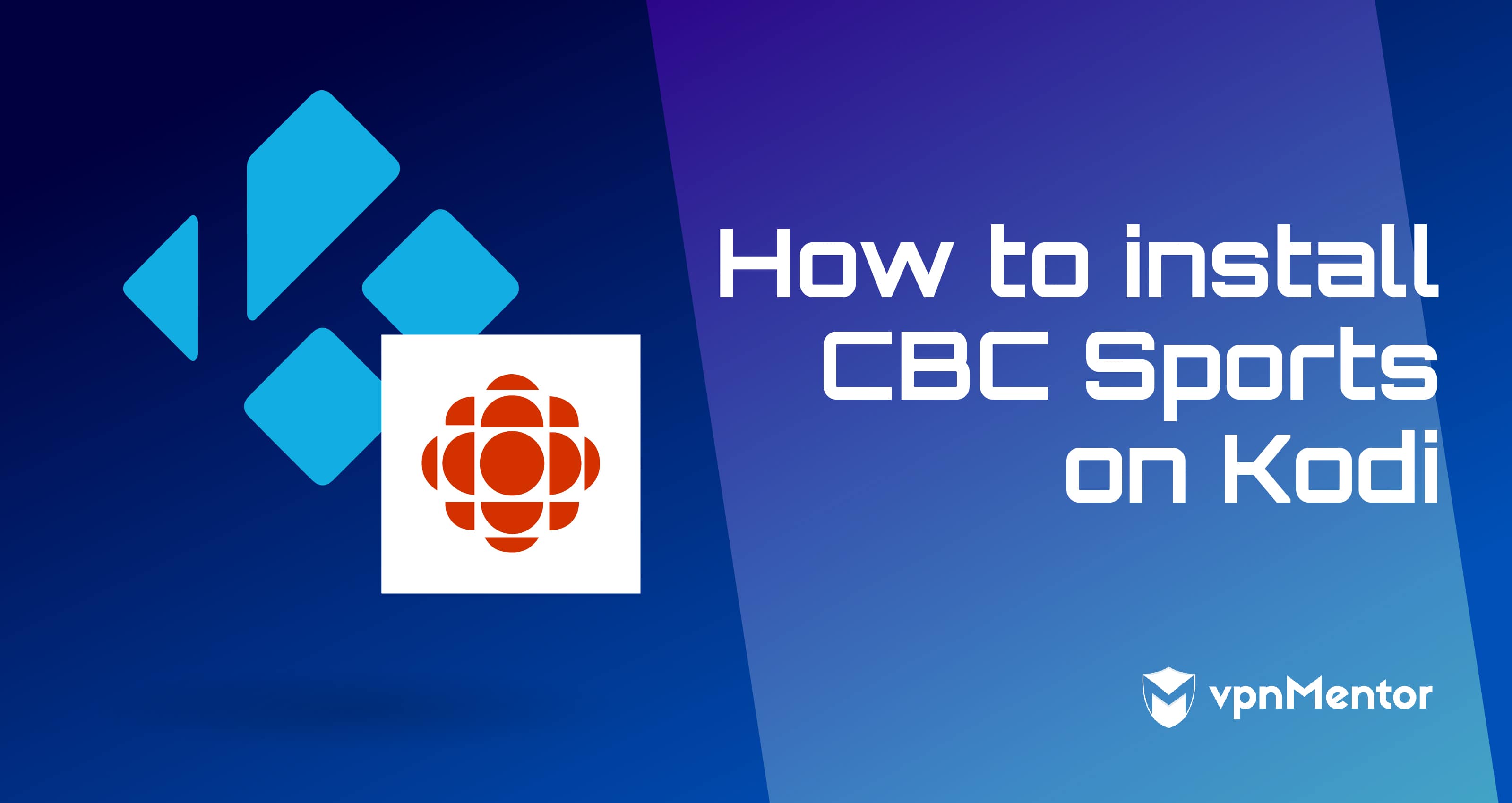

Please, comment on how to improve this article. Your feedback matters!