Where to Watch Yellowstone: All Seasons Online & Free (2025)
Want to binge-watch Yellowstone without breaking the bank? If you’re in the UK, Ireland, or Canada, Paramount+ offers a 7-day free trial that gives you access to all the Yellowstone drama. In the US, platforms like Hulu, Philo, and Sling TV stream all 5 seasons and spin-offs for a limited time for free.
However, these services are usually locked to specific regions. The good news? Using a reliable VPN makes it possible to watch Yellowstone in HD for free anywhere. It masks your location, making it appear as though you’re browsing from a different country. Plus, it keeps your online activity private and prevents your ISP from slowing down your connection.
After testing over 30 VPNs, ExpressVPN is my top recommendation for streaming Yellowstone. It offers excellent speeds and reliable worldwide servers to safely access Yellowstone no matter where you are. Even better, you can try ExpressVPN without risk, thanks to its 30-day money-back guarantee. If you're not satisfied, getting a refund is hassle-free. Editor's Note: Transparency is one of our core values at vpnMentor, so you should know we are in the same ownership group as ExpressVPN. However, this does not affect our review process.
Quick Guide: How to Watch Yellowstone With a VPN in 3 Easy Steps
- Download a VPN. I recommend using ExpressVPN due to its reliable servers, excellent speeds, and user-friendly apps for all major devices. It’s backed by a 30-day money-back guarantee, so you can try it risk-free.
- Choose a server. For the best streaming experience, connect to a server close to your location.
- Start watching Yellowstone. Log in to your preferred streaming service, like Peacock or Paramount+, and stream Yellowstone episodes without interruptions.
Short on Time? Here Are the Best VPNs for Watching Yellowstone in 2025
- Editor's ChoiceExpressVPN
Fast and reliable servers, perfect for streaming Yellowstone in HD from anywhere.Checked out by 7000+ users last month - CyberGhost
Specialized servers for streaming Yellowstone without interruptions on many platforms. - Private Internet Access
Unlimited simultaneous connections to safely watch Yellowstone on all your devices.
Editor's Note: We value our relationship with our readers, and we strive to earn your trust through transparency and integrity. We are in the same ownership group as some of the industry-leading products reviewed on this site: Intego, Cyberghost, ExpressVPN, and Private Internet Access. However, this does not affect our review process, as we adhere to a strict testing methodology.
How to Watch Yellowstone Seasons 1-5 For Free From Anywhere
To watch Yellowstone online for free, you can utilize the 7-day free trial offered by Paramount+ in several countries, including Canada, Ireland, and the UK. This trial allows you to access the show without cost for the duration of the trial period. Just remember to cancel before the trial period ends if you don’t wish to continue with a paid subscription.
Step 1. Download a VPN and Connect to a Server
Head over to the website of your preferred VPN and download its app. If you're on your smartphone, just pop into the Google Play Store or Apple App Store and search for the VPN by name. A VPN can be used to switch IP address, making it possible to stream Yellowstone securely from anywhere. I recommend trying ExpressVPN, as it has fast and dependable servers worldwide.
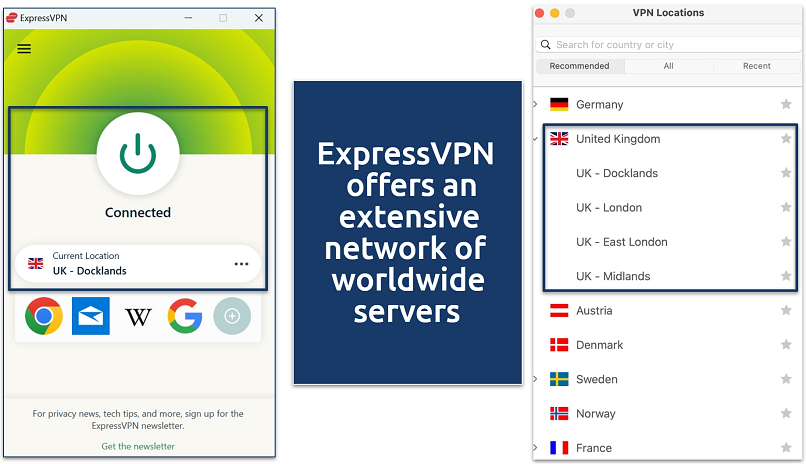 Click the star next to a server to add it to your list of favorites
Click the star next to a server to add it to your list of favorites
It's also compatible with most devices, including Roku, Android TV, Apple TV, and more. Once connected to the server, follow the steps below to watch all seasons of Yellowstone without interruptions.
Step 2. Choose a Streaming Platform
Select a streaming service that offers Yellowstone in your preferred region. For example, Paramount+ provides a free trial that you can use to stream all seasons. Visit the Paramount+ website and click the Try It Free button. Pick a plan (Showtime or Essential), and create an account.
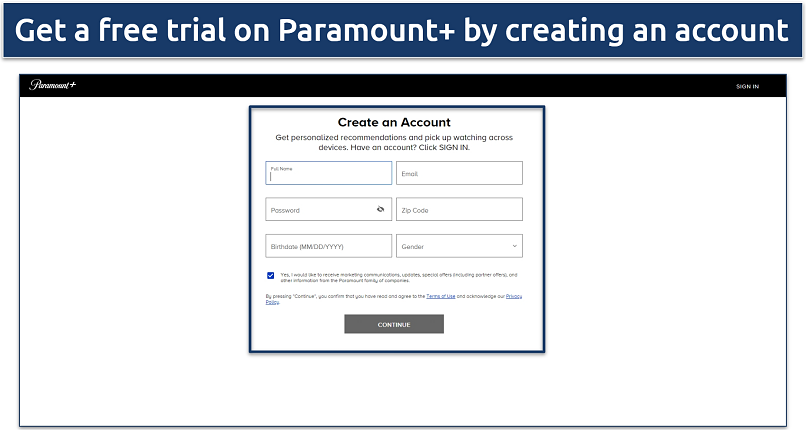 You have to provide your personal information like your name, email address, and birthday
You have to provide your personal information like your name, email address, and birthday
Step 3. Search for Yellowstone
Once your account is set up, use the platform’s search function to find Yellowstone.
This step should be straightforward — typing Yellowstone into the search bar usually brings up the series promptly.
 You can also start the free trial process by clicking on the Try It Free button
You can also start the free trial process by clicking on the Try It Free button
Step 4. Select the Season and Episode
On the Paramount+ Yellowstone page, scroll down and select the season and episode that you want to watch. Paramount+ also offers the 1883 and 1923 prequels, so you can catch up on all the episodes without interruptions.
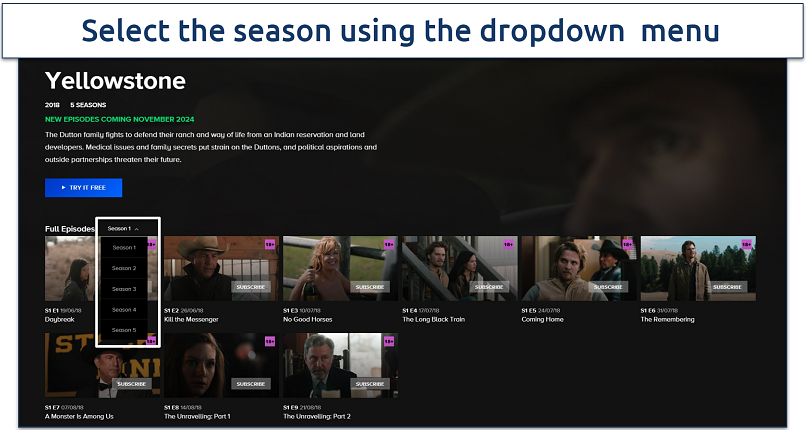 Choose the episode from the list
Choose the episode from the list
Step 5. Sign In to Access All Episodes
If not already signed in, log in to your account to unlock full access to all seasons and episodes of Yellowstone. This step is straightforward — just follow the on-screen instructions. You may also need to verify your email address or mobile number if it's a new account.
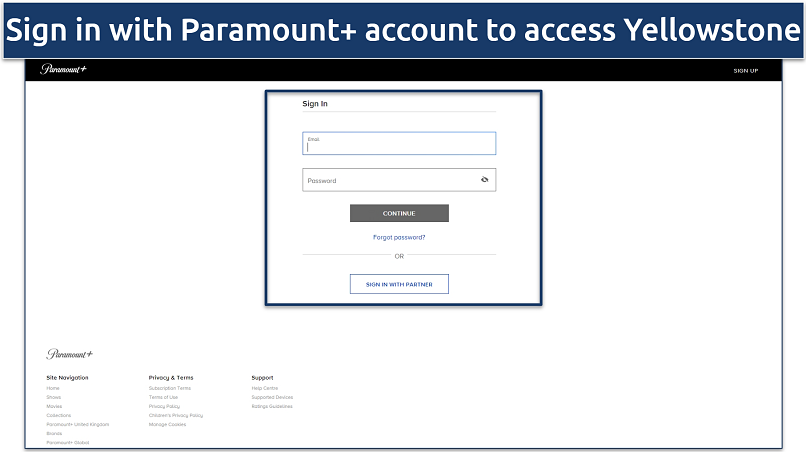 You can also sign in with a partner to access Paramount+
You can also sign in with a partner to access Paramount+
Editor's Note: Transparency is one of our core values at vpnMentor, so you should know we are in the same ownership group as ExpressVPN. However, this does not affect our review process.
Where Can I Watch Yellowstone Online?
Yellowstone, created by Taylor Sheridan and John Linson, is available on various online platforms, and you don't need cable to watch it. You can stream all seasons on multiple platforms. For US, UK, and Australian viewers, Yellowstone is available on Peacock, Paramount+, and Stan, respectively.
While all are paid, Paramount+ lets you watch all episodes of Yellowstone for free with a free trial. If you're looking for more options, here are some of the best platforms to watch Yellowstone:
| Streaming Platform | Regional Availability | Season Availability | Price | Free Trial |
| Amazon Prime Video | US and UK | Seasons 1-5, 1883, 1923 | $2.99 per episode or $19.99 per season | ❌ Available to buy or rent |
| Amazon Prime Video | India | 1883 | ₹299 per month | ✅ 30 days |
| Apple TV+ | US, UK, Australia, Canada, and more | Seasons 1-5, 1883, 1923 | Starts at $9.99 per month | ✅ 7 days |
| Fubo TV | US | Seasons 1 and 5 | Starts at $79.99 per month | ✅ 30 days |
| Hulu + Live TV (Includes access to the Paramount Network) |
US | Seasons 1-5, 1883, 1923 | Starts at $76.99 per month | ✅ 3 days |
| Netflix | India, South Africa, Germany, Austria | Seasons 1, 2, and 3 | ₹199 per month or R49 per month | ❌ |
| Paramount+ | Canada, UK, Ireland, Switzerland, Germany, Austria |
Seasons 1-5, 1883, 1923 | Starts at $5.99 per month | ✅ 7days |
| Paramount+ | US, Australia, Italy | 1883 and 1923 | Starts at $5.99 per month | ✅ 7days |
| Peacock | US | Seasons 1-5 | Starts at $5.99 per month | ❌ |
| Philo (includes access to the Paramount Network) |
US | Seasons 1-5, 1883, 1923 | Starts at $25 per month | ✅ 7days |
| Sky | UK, Switzerland | Season 3 | Starts at £6.99/ month | ✅ 30 days |
| Sky Store | UK, Ireland | Seasons 1-5, 1883, 1923 | £25.99 or €28.99 | ❌ Available to buy or rent |
| Sling TV (Includes access to the Paramount Network) |
US | Seasons 1-5, 1883, 1923 | Starts at $40 per month | ✅ 7 days |
| Spectrum on Demand | US | Seasons 1 and 5 | $69.99 per month | ✅ Included for free with any Spectrum TV subscription |
| Stan | Australia | Seasons 1-5 | $12 per month | ❌ |
| Showmax | South Africa | Seasons 1-5 and 1923 | R99 per month | ✅ 14 days |
| JioCinema | India | 1923 | ₹29 per month | ❌ |
| Now | Italy | Seasons 1-5 | €6.99 per month | ❌ |
| Google Play Movies | US | Seasons 1-5 | $1.99 per episode or $14.99 per season | ❌ Available to buy or rent |
Best VPNs to Watch Yellowstone in 2025
With the right VPN, you can watch Yellowstone in HD without any buffering. My top choices provide fast connections and vast server networks, so you can stream the show in HD from anywhere.
1. ExpressVPN — The Fastest VPN for Watching Yellowstone in HD Anywhere

Tested April 2025
ExpressVPN is my top recommendation for streaming Yellowstone in HD from anywhere. It's impressively fast — when we tested the UK servers, we only noticed a 3-5% drop in speeds. This is much better than many other VPNs, which can slow you down by over 50%. You can also use ExpressVPN on devices like Roku, Android TV, Apple TV, and Amazon Fire Stick to enjoy Yellowstone on the big screen without interruptions.
The only drawback is that the subscription cost can be high. Luckily, ExpressVPN often runs generous discounts. Plus, with its trustworthy 30-day money-back guarantee, you can try ExpressVPN risk-free. If you're not 100% satisfied, getting a refund is straightforward.
2. CyberGhost — Streaming-Optimized Servers to Reliably Stream Yellowstone From Anywhere
CyberGhost offers streaming-optimized servers with support for multiple streaming platforms, including Paramount+ and Peacock. This makes it easy to stream Yellowstone interruption-free from anywhere. While it may not be as fast as ExpressVPN, it still delivers solid performance. In our tests, we got download speeds well above the 25Mbps needed for smooth 4K streaming.
The only drawback is that the monthly cost can be a bit high. That said, you can get the long-term plans for just $2.03/month.
3. Private Internet Access — Unlimited Simultaneous Connections to Safely Watch Yellowstone on All Your Devices
PIA lets you connect unlimited devices at the same time, which is great if your household has multiple devices. When testing PIA, we were able to stream Yellowstone and other content on 7 devices at once without any interruptions.
If you're not familiar with VPNs, PIA’s app might look a bit overwhelming. That said, the default settings are already optimized for streaming. You can get PIA for as low as $2.03/month.
Our Methodology for Testing VPNs for Watching Yellowstone
We used specific criteria to choose the right VPNs for Yellowstone. We tested speed, connection stability, and server reliability with streaming platforms, such as Peacock TV and Paramount+ (crucial for accessing the platform without interruptions). Our evaluation also covered each VPN's capabilities for online protection and their compatibility with various streaming devices.
How to Watch Yellowstone in Order
If you want to dive into the Dutton family saga from the very beginning, it’s best to watch the series in chronological order. Here’s how to follow the story as it unfolds over time:
- 1883 — Start with 1883, the prequel that takes you back to the origins of the Dutton family. This series follows their treacherous journey across the Great Plains as they seek to settle in Montana. It lays the foundation for the family’s legacy and the creation of the Yellowstone Ranch.
- 1923 — Next, move on to 1923, which picks up a few decades after 1883. This series explores the challenges faced by the next generation of Duttons, set against the backdrop of Prohibition, the Great Depression, and other major historical events. It delves deeper into the growth of their ranching empire.
- Yellowstone (main series) — After catching up on the prequels, it’s time for the main event: Yellowstone. This series focuses on John Dutton and his fight to protect the Yellowstone Ranch from various external threats, including land developers and local tribes. Watching this after the prequels enriches your understanding of the family’s complex history.
Although not yet released, 1944 is expected to explore the Dutton family’s experiences during World War II. This series will likely add another layer to the family’s story, bridging the gap between 1923 and the main series.
Finally, there’s the upcoming sequel (its working title is 2024) set to continue the story beyond the original Yellowstone series. While details are still emerging, it’s rumored that Matthew McConaughey might be involved. This series will introduce new characters and settings while maintaining connections to the established Dutton legacy.
Searching for the ideal VPN to safely stream Yellowstone on your preferred device? Check out our detailed VPN guides, expertly tailored to all your favorite gadgets:
FAQs on Watching Yellowstone
How can I watch Yellowstone without commercials?
You can watch Yellowstone without commercials on Peacock Premium Plus. This is the ad-free tier of Peacock, which costs $11.99 per month, and it specifically offers an ad-free experience for most of its content, including Yellowstone. You can also buy Yellowstone episodes or entire seasons on platforms like Amazon Prime Video, Apple TV, and Sky Store. Purchasing the show allows you to watch it without any ads, as you own the digital copy.
What are the Yellowstone spinoffs, and how many others are coming?
Lawmen: Bass Reeves is the only Yellowstone spinoff that has been already released. Although initially connected to 1883, this series has been reworked to stand alone, focusing on the historical figure Bass Reeves, one of the first Black deputy U.S. Marshals. It is set in the same time period as 1883 but doesn’t directly link to the Yellowstone universe. Use a reliable VPN to safely watch it on Paramount+ from anywhere.
You can expect another spinoff, 6666 (pronounced "four sixes"), but the release date is yet to be announced. This spinoff is set in the present day and focuses on the 6666 Ranch, which has been featured in the main Yellowstone series. The storyline is expected to revolve around the ranch's operations and its world-class cowboys.
Who’s in the Yellowstone cast?
The main actor, Kevin Costner, plays John Dutton, the patriarch of the Dutton family who owns the largest contiguous ranch in the US. You can subscribe to Paramount+ and watch Yellowstone without interruptions.
Here are some of the other key cast members:
- Luke Grimes as Kayce Dutton
- Kelly Reilly as Beth Dutton
- Wes Bentley as Jamie Dutton
- Cole Hauser as Rip Wheeler
- Kelsey Asbille as Monica Long Dutton
- Brecken Merrill as Tate Dutton
Is Yellowstone season 5 the final season?
Yes, Yellowstone Season 5 has been confirmed to be the final season of the series. It has been split into two parts, with the second part serving as the series conclusion. Fans are eagerly anticipating how the storylines will wrap up and what will happen to the Dutton family and their ranch. Here’s a list of all the platforms that stream Yellowstone season 5 online.
The decision was influenced by scheduling conflicts and disagreements involving Kevin Costner, the series star. Reports indicate that disagreements over Costner's filming schedule led to significant frustration between him and the show's creator, Taylor Sheridan. These issues contributed to the decision to conclude the series after its fifth season.
When do the final episodes of Yellowstone premiere?
The final episodes of Yellowstone season 5 will premiere on November 10, 2024, on the Paramount Network. For online streaming, these episodes will be available on Peacock the day after they air on television. The delay has been due to various factors, including production schedules and cast availability. That said, you can still catch all the previous episodes online interruption-free while waiting for the final episode.
The episodes will be available in the UK on November 11, 2024, and will be released in other international markets, including Latin America, Brazil, and France, later in November.
What can I do if I can’t access Yellowstone with a VPN?
If you can’t access Yellowstone with a VPN, try switching to a different server or contacting your VPN’s customer support for assistance. Also, make sure your VPN is compatible with the streaming service you're using. If you aren’t sure, check out our recommended VPNs to safely access Yellowstone.
To summarize, these are the best VPNs for watching Yellowstone from anywhere…
Editor's Note: We value our relationship with our readers, and we strive to earn your trust through transparency and integrity. We are in the same ownership group as some of the industry-leading products reviewed on this site: Intego, Cyberghost, ExpressVPN, and Private Internet Access. However, this does not affect our review process, as we adhere to a strict testing methodology.
Your data is exposed to the websites you visit!
Your IP Address:
3.145.188.159
Your Location:
US, Ohio, Columbus
Your Internet Provider:
The information above can be used to track you, target you for ads, and monitor what you do online.
VPNs can help you hide this information from websites so that you are protected at all times. We recommend ExpressVPN — the #1 VPN out of over 350 providers we've tested. It has military-grade encryption and privacy features that will ensure your digital security, plus — it's currently offering 61% off. Editor's Note: ExpressVPN and this site are in the same ownership group.






Please, comment on how to improve this article. Your feedback matters!