How to Use TikTok (App and Website) From Anywhere in 2025
Do you know how many people use TikTok in the US? Shockingly, it’s nearly half the population — over 170 million Americans, including 7 million small businesses1. But, with growing concerns over data privacy and security, more countries and institutions are banning the app.
A VPN (virtual private network) is your best option to safely access TikTok from anywhere. A VPN can not only unblock the app in the US in the event of another sudden ban but also enhance your security by encrypting your sensitive data. This is especially valuable given TikTok's extensive data collection. However, not every VPN is capable of unblocking the app.
My top recommendation for TikTok is ExpressVPN. It’s the most reliable VPN I’ve tested for bypassing restrictions, offering excellent speeds and military-grade encryption. So you can enjoy TikTok privately and without interruptions wherever you are. Plus, it’s possible to try ExpressVPN risk-free, thanks to its 30-day money-back guarantee*. Editor's Note: Transparency is one of our core values at vpnMentor, so you should know we are in the same ownership group as ExpressVPN. However, this does not affect our review process.
Unblock TikTok With ExpressVPN >>
How Can I Unblock TikTok Anywhere?
- Download a VPN. I recommend ExpressVPN for its robust security features and impressive speeds to access TikTok without interruptions from anywhere.
- Connect to a nearby server. Picking a server near your location gives you the fastest speeds.
- Use TikTok without issues. You’re ready to safely access the app and watch your favorite videos buffer-free.
Short on Time? Here Are the Best VPNs to Access TikTok Privately in 2025
- Editor's ChoiceExpressVPN
Fast and reliable servers for accessing TikTok interruption-free from anywhere.Checked out by 7000+ users last month - CyberGhost
Easy-to-use apps to quickly establish a secure TikTok connection no matter where you are. - Private Internet Access
Unlimited simultaneous device connections to share a VPN with your friends and colleagues.
Editor's Note: We value our relationship with our readers, and we strive to earn your trust through transparency and integrity. We are in the same ownership group as some of the industry-leading products reviewed on this site: Intego, Cyberghost, ExpressVPN, and Private Internet Access. However, this does not affect our review process, as we adhere to a strict testing methodology.
How to Use TikTok From Anywhere With a VPN
Not being able to access TikTok isn’t just about missing out on viral challenges and lip-sync videos — it can mean losing money for millions of small businesses that rely on the platform for their income. A TikTok ban could potentially wipe out $1.3 billion in revenue in a single month2. To help, here’s an easy guide on how to unblock TikTok in the US and securely access the app and website from anywhere.
Step1. Choose a Reliable VPN
A VPN encrypts your data and hides your IP address. So, it’s possible to change your digital location to somewhere that supports the use of TikTok. I recommend ExpressVPN since it can reliably unblock TikTok in the US in the event of a sudden ban. The VPN can also limit TikTok’s tracking of your personal data and keep you secure against hackers on public WiFi networks.
Step 2. Install and Set Up the VPN
Download and install the app on your device. The process is generally straightforward, and most VPNs provide user-friendly apps for all major platforms. Simply visit the VPN provider's website, select the appropriate app for your device, and follow the on-screen instructions. Grant the necessary permissions when prompted.
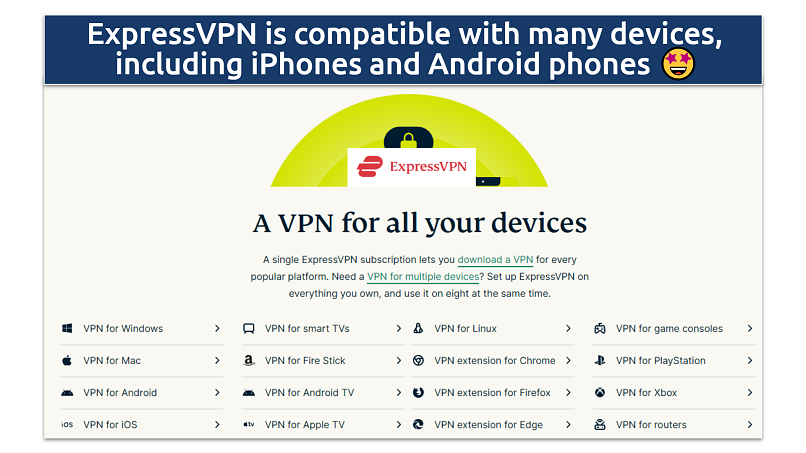 You can use the VPN on multiple devices at once
You can use the VPN on multiple devices at once
Step 3. Connect to a Server
Choose a server close to your location to get the fastest speeds and watch TikTok videos buffer-free.
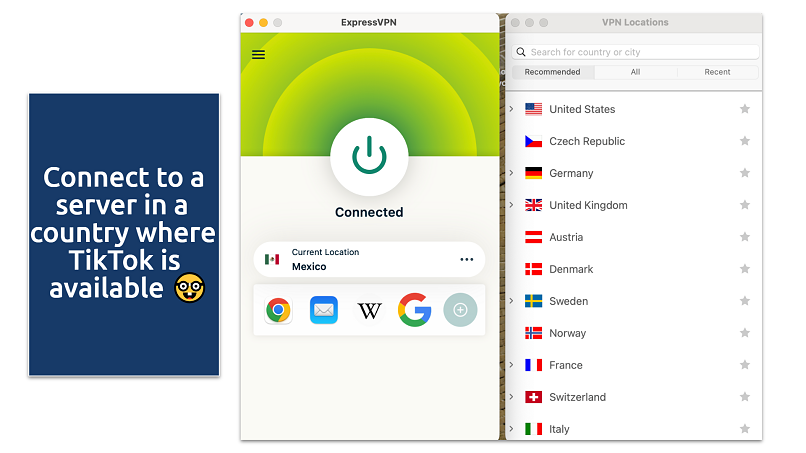 ExpressVPN boasts an extensive server network
ExpressVPN boasts an extensive server network
Step 4. Clear Browser and Cookies (Optional)
You may encounter connection errors when trying to access TikTok via a VPN. If that’s the case, try clearing your browser cache and cookies or using a private browsing (incognito) tab. If the issues keep popping up, try switching to another VPN server or adjusting your settings (like obfuscation and security protocols). Ensure both your VPN and TikTok app are up to date.
You can also try accessing TikTok through its web browser version or temporarily turning off your firewall and antivirus, as they might be blocking the connection (just don’t forget to turn them back on later). For extra help, reach out to your VPN’s support team — ExpressVPN’s 24/7 live chat, for example, responded promptly every time I contacted them.
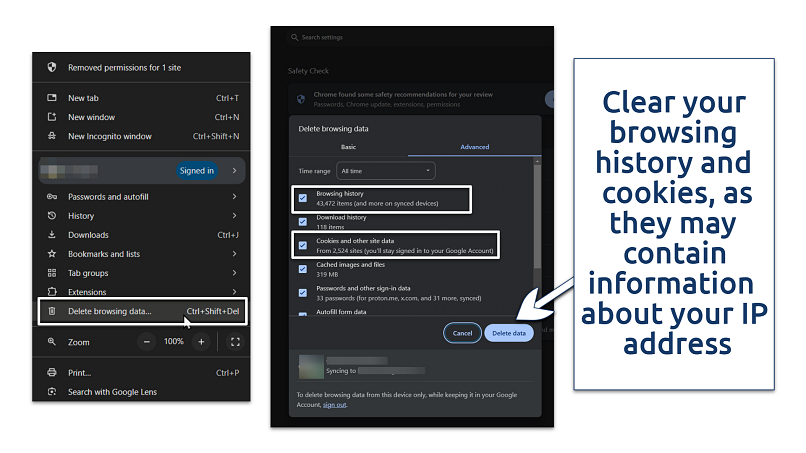 The steps are similar on every browser
The steps are similar on every browser
Step 5. Use TikTok Without Interruptions
Open the TikTok app on your phone or visit the website. You’re all set for safe and uninterrupted browsing from anywhere.
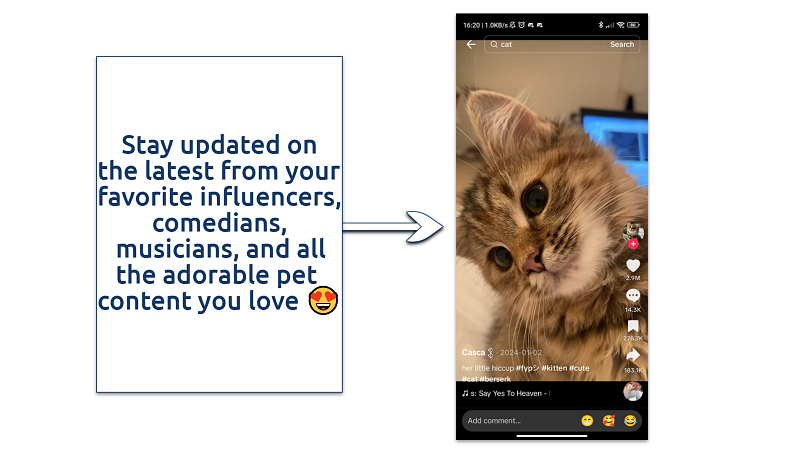 The best VPNs let you watch TikTok videos in HD buffer-free
The best VPNs let you watch TikTok videos in HD buffer-free
Editor's Note: Transparency is one of our core values at vpnMentor, so you should know we are in the same ownership group as ExpressVPN. However, this does not affect our review process.
Best VPNs for TikTok in 2025
The VPNs in this article have fast servers in countries where TikTok is available. They also offer robust security features for safe browsing. Each VPN has a refund policy, so you don’t risk your money if the VPN isn't right for you.
1. ExpressVPN — Impressive Speeds and a Vast Network to Reliably Access TikTok Anywhere

Tested April 2025
ExpressVPN delivers outstanding performance, making it perfect for watching TikTok without any interruptions. While most VPNs reduce your internet speed by over 50%, our tests showed that ExpressVPN caused only a 5% drop on nearby servers. This allowed me to scroll through videos from my favorite TikTok creators without buffering.
Its extensive global server network makes it possible to securely access TikTok from anywhere. Besides, ExpressVPN comes with automatic obfuscation on each server, meaning it disguises your VPN traffic to look like regular internet usage. This helps you bypass VPN blocks on restrictive networks, such as those at schools or workplaces.
My only gripe is that this VPN is pricier than others. Luckily, ExpressVPN frequently offers discounts and special deals. When I signed up for the 12-month plan, I got 61% off and 3 extra months for free for only $4.99/month. Plus, you can try ExpressVPN risk-free since it’s backed by a 30-day money-back guarantee.
- One of the fastest VPNs
- Works with top streaming sites
- A proven no-logs policy
- Limited customization
- Smart Location isn't always the fastest
2. CyberGhost — Intuitive Apps for Hassle-Free Use With TikTok
CyberGhost’s easy-to-use apps make accessing TikTok hassle-free. The apps I tested were straightforward to navigate and required minimal setup, making it an excellent option for beginners. You can unblock TikTok in the US in just a few taps, even if you’re new to VPNs. The VPN also includes a built-in tracker and malware blocker to prevent marketing companies from tracking your TikTok activity.
Sadly, the monthly plans are pretty expensive. But you can get long-term subscriptions for as low as $2.03/month. Plus, a 45-day money-back guarantee lets you try CyberGhost for free.
- Secure access to streaming
- Military-level security
- Designed for ease of use
- Slower long-distance servers
- Doesn't work in China
3. Private Internet Access — Unlimited Connections to Safely Use TikTok on All Your Devices
PIA's unlimited simultaneous connections allow everyone in your household to safely use TikTok on their devices without affecting each other's connection. During testing, the connection remained stable even when multiple devices were connected at once. This feature is also beneficial for small businesses, as it eliminates the need for multiple accounts.
While PIA offers plenty of customization options that might seem complex, it’s pre-configured for easy browsing right out of the box. You can get PIA for just $2.03/month.
- Many servers to choose from
- Customizable security settings
- Solid choice for torrenting
- Hit-or-miss customer support
- Tricky to navigate
Our Methodology for Testing VPNs for TikTok
We primarily tested whether each VPN works well with TikTok. We checked the speeds at different times of the day to see if the VPNs could handle UHD streaming. We also verified that these VPNs protect your actual IP address, encrypt your activities, and offer no-log policies, so they don’t sell your personal data. The VPN you choose should also have the most important security features (such as AES 256-bit encryption, kill switch, and DNS leak protection) and be compatible with a range of devices like Windows, macOS, iOS, and Android.
What Does a TikTok Ban Mean?
A TikTok ban means the platform is restricted in some way, either partially or entirely, depending on the situation. These bans or blocks can happen for a variety of reasons and are enforced using different methods. Some bans are implemented at a personal level, such as account suspensions, while others occur at a network or even national level. Understanding the types of bans and how they work can help users navigate or avoid restrictions.
Types of TikTok Bans
1. Network-level blocks (workplaces, schools, etc.). Network-level blocks occur when TikTok is restricted on specific WiFi networks, such as at work or school, to limit distractions or conserve bandwidth. These blocks are enforced using firewall rules or content filtering tools, preventing access to TikTok's website and app. However, you can often bypass these restrictions using a VPN or mobile data.
2. Bans by TikTok (account-level restrictions). TikTok can ban individual accounts for violating its terms of service, such as posting inappropriate content, engaging in spam, or violating community guidelines. These bans can be temporary or permanent, and methods include account suspensions, shadow bans (limiting content visibility), or complete account removal. You typically receive warnings or notifications explaining the reason.
3. Country-wide bans. Governments can impose nationwide bans on TikTok, often citing reasons like national security, cultural concerns, or data privacy risks. Countries like India, China, Pakistan, and Afghanistan have implemented such bans. Enforcement methods include blocking TikTok’s IP addresses, removing the app from local app stores, or requiring ISPs to block access. The European Union, the US, and Australia have banned TikTok from use on government devices. These restrictions are more difficult to bypass but are sometimes circumvented using VPNs or mirror apps.
Can I Still Use TikTok in the US?
On January 19th, TikTok went temporarily dark for users in the United States due to a widely publicized ban tied to national security concerns. US officials argue that TikTok’s ownership by its Chinese parent company, ByteDance, poses risks of Americans’ data being misused or accessed by the Chinese government. While TikTok is currently back online following President Trump’s intervention, its future in the US remains uncertain.
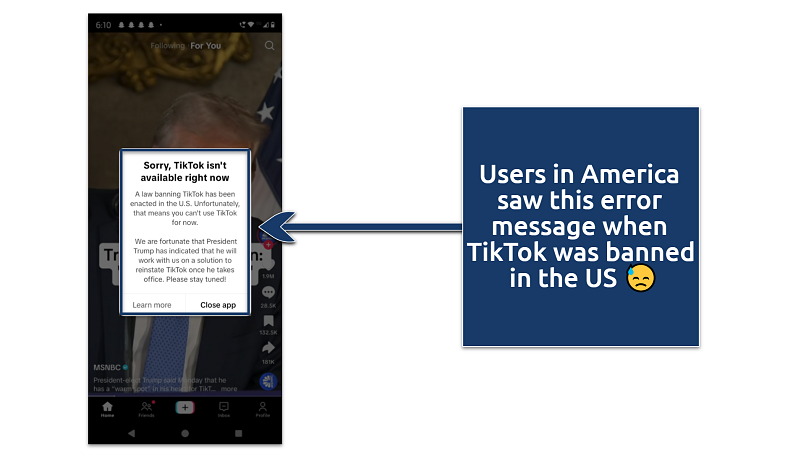 Searches for "VPN" surged within minutes of US users losing access to TikTok
Searches for "VPN" surged within minutes of US users losing access to TikTok
Sorry, TikTok isn’t available right now
A law banning TikTok has been enacted in the U.S. Unfortunately, that means you can’t use TikTok for now.
We are fortunate that President Trump has indicated that he will work with us on a solution to reinstate TikTok once he takes office. Please stay tuned!
Trump, posting on his Truth Social platform, suggested that “the United States should have a 50% ownership position in a joint venture” to address security concerns3. He had also previously stated that he would likely grant TikTok a 90-day reprieve from the ban after taking office, a promise that TikTok referenced in a notice to its users.
However, there is still no permanent resolution in place, and the platform could face another ban as Republican lawmakers push for stricter measures. For now, TikTok remains operational, but its status in the US remains a topic of ongoing debate.
Check out our expert guides to improve your TikTok experience:
FAQs on How to Use TikTok Anywhere
Can I access the TikTok Shop on my PC?
Yes, you can access the TikTok Shop on your PC by visiting TikTok's official website and logging into your account. Once logged in, you can browse and purchase items just like on the app. The TikTok Shop section is typically located in the navigation menu, where you can explore trending products, exclusive deals, and categories. However, some features like live shopping events or seller tools may still work better on the mobile app, so it’s worth using both platforms for a complete experience.
Can I unblock TikTok at school?
Yes, it’s possible to unblock TikTok at school by using a VPN to bypass network restrictions. ExpressVPN offers automatic obfuscation on each server, hiding your VPN connection and making it hassle-free to access TikTok at school. However, keep in mind that bypassing these blocks may violate school policies, so make sure you’re not breaking any school rules.
Can a TikTok ban be reversed?
Yes, a TikTok ban can be reversed if the account meets the platform’s guidelines or if a successful appeal is made. If your account was suspended due to a violation, you can appeal directly through the app by providing a reason for the ban and any supporting information. TikTok will review the case, and if they find the ban was a mistake or the issue has been resolved, your account may be reinstated. However, repeated violations could lead to permanent bans that are harder to reverse.
Can TikTok ban your device?
Yes, TikTok can ban your device if it detects repeated violations of its terms, preventing you from accessing the app on that specific device. This type of ban is usually linked to your device's unique ID or IP address, making it harder to bypass. Even if you create a new account, the device ban may still prevent you from logging in. To regain access, you may need to resolve any issues that caused the ban or use a different device (if the ban was unfair).
How can I access TikTok Live?
You can access TikTok Live by opening the TikTok app and tapping on the Following or For You feed, where live streams from creators you follow or popular broadcasts will appear. If you're looking to watch a specific live stream, you can also search for the creator's profile and join their live session directly from their page. To access TikTok Live, your account must meet certain requirements, like having at least 1,000 followers and being over 16 years old. If you're eligible, you'll also be able to host your own live streams.
Can I use a free VPN to unblock TikTok?
Possibly, but it’s not recommended. While free VPNs can be appealing, they often come with drawbacks like slower speeds, data caps, weaker security, and reduced privacy compared to paid options. They usually offer only a few servers that are overcrowded and have weak unblocking capabilities. It’s a better alternative to use a premium VPN with a trustworthy money-back guarantee.
Some free VPNs have even been caught selling user data or installing malware on devices to cover their costs. Other options for unblocking TikTok, such as proxies and smart DNS services, are also not as safe as premium VPNs.
To summarize, these are the best VPNs to unblock TikTok from anywhere….
Editor's Note: We value our relationship with our readers, and we strive to earn your trust through transparency and integrity. We are in the same ownership group as some of the industry-leading products reviewed on this site: Intego, Cyberghost, ExpressVPN, and Private Internet Access. However, this does not affect our review process, as we adhere to a strict testing methodology.
References:
- https://www.cbsnews.com/news/tiktok-voluntarily-shuts-down-in-u-s-divest-or-ban-law-set-to-take-effect/
- https://finance.yahoo.com/news/real-industry-tiktok-ban-could-141000199.html?guce_referrer=aHR0cHM6Ly93d3cuZ29vZ2xlLmNvbS8&guce_referrer_sig=AQAAAJlrcsvlZMMHzqWNwuM0tPHHIvt641WxxBVpRWHC5_QuA-GFKiJ1R7gRF60t7mBfJY-gSRrN5huHf2McARSo41T9TDcP9ZHOttvZsJPu3eWdVjGpaLgubuGtEX9-KaCAEQlj8S2F6-qo5cNywqv2ZHoViQzhorOCRzOUWTURXrgl
- https://www.reuters.com/technology/tiktok-goes-dark-us-users-trump-says-save-tiktok-2025-01-19/
Your data is exposed to the websites you visit!
Your IP Address:
3.16.124.181
Your Location:
US, Ohio, Columbus
Your Internet Provider:
The information above can be used to track you, target you for ads, and monitor what you do online.
VPNs can help you hide this information from websites so that you are protected at all times. We recommend ExpressVPN — the #1 VPN out of over 350 providers we've tested. It has military-grade encryption and privacy features that will ensure your digital security, plus — it's currently offering 61% off. Editor's Note: ExpressVPN and this site are in the same ownership group.
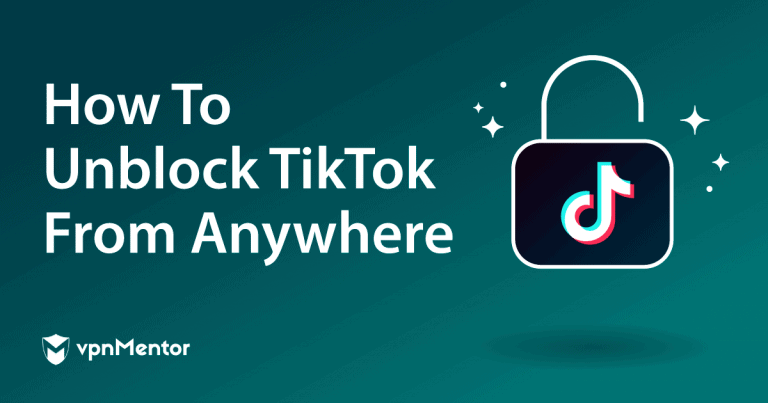





Please, comment on how to improve this article. Your feedback matters!