5 Best VPNs for Netflix That Work: Stream Anywhere in 2026
Finding a VPN that works with Netflix is a real challenge, and it’s only getting more frustrating. The platform's sophisticated detection system catches most VPNs instantly, leaving you stuck with an error message or limited to Netflix Originals. Even some well-known providers that claim to work with Netflix often prove unreliable in practice, with connections dropping mid-stream or failing to work at all.
That’s why we tested 50+ options and shortlisted the ones that consistently work with Netflix. The VPNs on our shortlist have been our top recommendations for Netflix for years, performing reliably in past tests and doing so again this time. They’ve kept up with the platform’s constant changes, and each has maintained smooth HD and 4K streaming across all libraries (from popular to less common ones) we regularly test. Read on to see why they stand out and how they stack up.
Quick Overview: Netflix VPN Features
Here’s a quick look at the features that matter most for Netflix streaming — laid out side by side to help you compare and pick the best option for your needs.
How We Assessed VPNs for Netflix
We tested each VPN to see how well it performs with different Netflix libraries across various networks. This included checking whether it could stream content in HD or 4K without buffering or playback issues. We also ran extensive speed tests to measure loading times, video quality, and connection stability. Additionally, we looked at advanced features like obfuscation, rotating IPs, and static or dedicated IPs — each of which can help maintain a reliable connection to Netflix.
The best VPNs for Netflix have high-speed servers worldwide and maintain secure access, even on restrictive networks. Look for providers with Netflix-optimized or streaming-specific servers, regular IP address refresh cycles, and the ability to hide VPN usage. Bonus features like ad, malware, and tracker blockers can also come in handy, especially when browsing review sites to find your next favorite show or movie.
Top VPNs for Netflix — Full Breakdown (Tested in 2026)
1. ExpressVPN — Fastest Netflix VPN To Stream Your Favorite Shows in HD or 4K Without Buffering

Tested February 2026
| Best Feature | Lightway protocol for fast speeds; ideal for HD and 4K Netflix streaming from anywhere |
|---|---|
| Server Network | 3,000 servers in 105 countries that reliably work with Netflix |
| Device Connections | 14 to safely watch Netflix on your TV while browsing on other devices — all without logging out |
| Compatible With | Windows, macOS, Android, iOS, Linux, Fire TV, Apple TV, Android TV, Chrome, Firefox, Xbox, PlayStation, routers, and more |
ExpressVPN’s Lightway protocol makes it possible to stream Netflix in HD or 4K from anywhere without compromising security. On Windows, Lightway Turbo takes performance up a notch by using multiple tunnels to balance traffic load, which helps maintain fast and stable connections even on shaky networks. In our network-wide tests, ExpressVPN caused just a slight drop in speed (only 6.4%, from 202.74 Mbps to an average of 189.69 Mbps). We streamed Shameless and UNTAMED without a drop in quality.
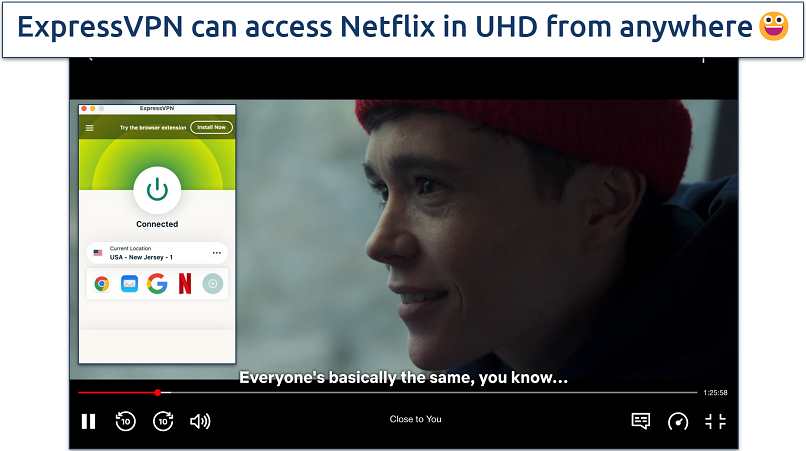 We didn't experience any connection issues throughout the stream
We didn't experience any connection issues throughout the stream
What impressed me most was how seamlessly it worked across every Netflix library we tested — from major regions like the US, UK, Japan, and South Korea to less common ones like Argentina, Thailand, and Singapore. ExpressVPN handled them all with consistent performance. We never had to switch servers or try different configurations — the first connection always worked smoothly.
It refreshes its IPs regularly and uses obfuscation to stay under Netflix’s radar. This means you can stream reliably, even on restrictive networks like school and work. I found its similar-looking apps intuitive, with settings where you'd expect them, so it's easy to switch between devices, even for beginners. If your device doesn’t support VPN apps (like some older smart TVs, Xbox, or PlayStation), the MediaStreamer smart DNS feature is a helpful workaround. It can work with Netflix US and UK, but it doesn't encrypt your traffic.
The only downside is that the price is a bit higher than most VPNs on my list. However, it’s one of the most reliable Netflix VPNs, and it offers great discounts and deals throughout the year. You can also try ExpressVPN risk-free with Netflix as it’s backed by a 30-day money-back guarantee*. If you’re not satisfied with the service, you can get all your money back.
Useful Features
- Simple router setup. ExpressVPN's custom router firmware makes setup quick and straightforward. You can also get its Aircove WiFi 6 router with built-in VPN protection for secure Netflix streaming on all your devices. It even has native apps for Apple TV and Firestick.
- Ideal for streaming on the go. ExpressVPN's Lightway protocol uses minimal data, system resources, and battery power — ideal for watching Netflix on mobile, tablet, or laptop. It won’t drain your battery or slow down your device, even on spotty networks.
- Shortcut feature. Lets you create a one-tap Netflix shortcut right on ExpressVPN’s main screen — perfect for jumping straight into your favorite show without extra clicks.
- Dedicated IPs. Stick with the same IPs every time, which makes it less likely Netflix will flag your connection. That means fewer proxy errors, fewer verification prompts, and more reliable HD access to the shows you love.
- Tracker, malware, and adult content blockers. They run in the background to keep streaming smooth and secure by blocking shady trackers and dangerous sites. The adult content filter won’t hide mature titles on Netflix but blocks inappropriate material on related sites like review pages and streaming guides.
- One of the fastest VPNs
- Works with top streaming sites
- A proven no-logs policy
- Limited customization
- Smart Location isn't always the fastest
2. CyberGhost — Netflix-Optimized Servers to Quickly Find the Best Connection for Streaming
| Best Feature | Dedicated streaming servers to easily find the right connection for securely watching your chosen Netflix library |
|---|---|
| Server Network | 11,690 servers in 100 countries for speedy connections |
| Device Connections | 7 to stream without disconnecting an existing device |
| Compatible With | Windows, macOS, Android, iOS, Linux, Fire TV, Apple TV, Android TV, Chrome, Firefox, routers (manual installation), and more |
I’m a fan of CyberGhost’s clearly labeled Netflix-optimized servers, all of which you can use to stream Netflix in HD or 4K. The VPN’s team regularly maintains and tests these servers to keep them fast and stable for high-quality streaming. This means you won’t have to hunt for a working connection — simply pick a Netflix-optimized server and start watching.
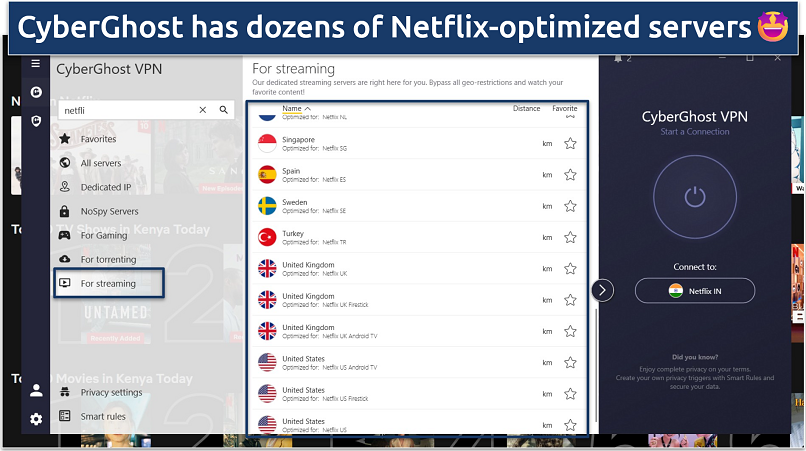 It even offers servers dedicated for Firestick and Android TV
It even offers servers dedicated for Firestick and Android TV
The results speak for themselves. During our tests, each of CyberGhost’s Netflix-optimized servers worked as intended. Even in locations without specialized streaming servers, its regular servers held up well, with only a slight delay in loading times — so you’ll always be able to find a connection to watch Netflix. We successfully streamed content from major libraries like the US, UK, and Canada, as well as Argentina, Singapore, and South Africa.
We averaged 199.47 Mbps (a 10.2% speed loss) on CyberGhost’s Japan and US servers, which is great for uninterrupted streaming. This excellent performance is largely due to its high-speed servers and WireGuard (nearly as fast as ExpressVPN’s Lightway). With these speeds, we streamed Happy Gilmore 2, Trigger, and The Sandman in HD on Netflix UK without a single buffer.
Its Smart Rules feature makes streaming Netflix even more convenient. It lets you create custom automations, like auto-connecting to a dedicated IP or regular server when the app launches — so you’re always ready to stream without any delays. One minor con is that the monthly plan is pricey and has a short refund period. However, you can watch Netflix for free using its 45-day money-back guarantee, and if you're not 100% happy, it's easy to request a refund through the 24/7 live chat.
Useful Features
- Block Content. CyberGhost includes an ad-blocker that filters out intrusive ads and malicious websites. Although it won’t block ads on Netflix's ad-supported plan, it can detect and block phishing attempts and fake Netflix websites, helping to protect your sensitive information and your devices.
- Automatic WiFi protection. Turn this feature on, and CyberGhost will jump in automatically whenever you connect to a new public network, like a hotel, airport, or café WiFi. No need to remember to turn the VPN on — your connection stays secure while you watch, even when you're just trying to pass the time between flights or during a coffee break.
- Privacy Guard (Windows only). Gives you control over system-level privacy settings, like blocking access to your location, camera, and microphone. It helps keep your Netflix sessions private by limiting background tracking and unnecessary permissions.
- MTU size adjustment. Switching this to Auto lets CyberGhost fine-tune your connection behind the scenes. It adjusts data flow to match your network conditions, helping prevent Netflix from freezing, buffering, or dropping out, especially on slower or unstable WiFi.
- Secure access to streaming
- Military-level security
- Designed for ease of use
- Slower long-distance servers
- Doesn't work in China
3. NordVPN — Intuitive App Allows Beginners To Stream Netflix in HD With a Few Clicks
| Best Feature | Beginner-friendly VPN app helps you find and connect to a server with no fuss or learning curves |
|---|---|
| Server Network | 8,966 servers in 179 countries to avoid overcrowded and laggy servers |
| Device Connections | 10 to cover all your streaming devices with a single account |
| Compatible With | Windows, macOS, Android, iOS, Linux, Fire TV, Apple TV, Android TV, Chrome, Firefox, routers (manual installation), and more |
NordVPN offers one of the most user-friendly apps I've found, so it’s great if you’ve never used a Netflix VPN before. The server map makes it easy to connect to any location and start streaming in high-quality without interruptions from anywhere. During our tests, we were able to install NordVPN and start streaming Netflix in under 2 minutes.
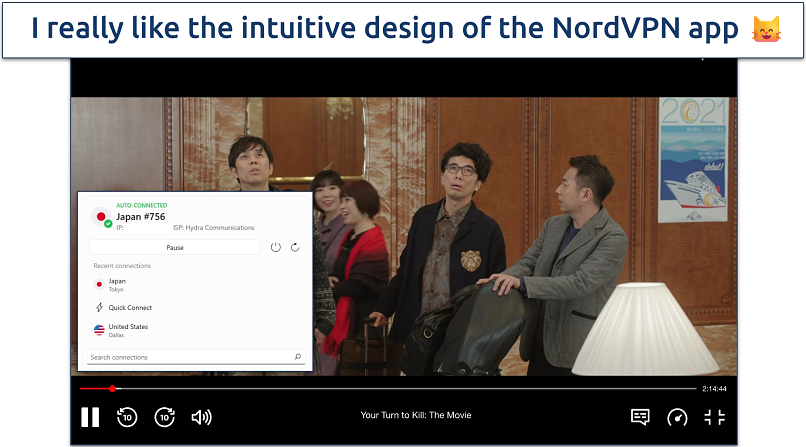 You can also just search for your location in the sidebar
You can also just search for your location in the sidebar
It doesn’t disappoint in terms of reliability, either. We could securely stream content from popular libraries like the US, UK, and Australia without interruption. It also worked well with regional libraries like Brazil and Singapore, all while maintaining steady connections without proxy errors or quality drops. This great performance is largely thanks to its speed-optimized NordLynx protocol — we saw only a small average speed drop of 11.5% on the Miami and London servers, only slightly slower than CyberGhost.
Its Threat Protection Pro helps you maintain a cleaner, safer browsing experience when visiting third-party sites related to Netflix content, like review pages or cast info. It blocks trackers, malware, and malicious ads that could slow things down or put your device at risk. Best of all, it keeps working quietly in the background even when the VPN isn’t connected.
One annoyance is NordVPN's login system, which redirects you to your browser instead of letting you sign in through the app. This unified login approach lets you use one login for all Nord Security products, but it can be slow and unresponsive at times. But once you're past the login screen, the app runs smoothly. You can try all its features risk-free for 30 days.
Useful Features
- Meshnet. This feature can help you connect to your Netflix account from different networks without getting flagged for sharing passwords. It lets you create something similar to a LAN with up to 60 devices sharing one IP. This comes in handy if you want to watch Netflix while not connected to your home network.
- Dark Web Monitor. Keeps an eye out for your email in data breaches and alerts you if your Netflix login (or any other account) shows up. It’s a simple way to catch potential issues early and keep your streaming (and everything else) more secure.
- Obfuscated servers. These servers mask your VPN traffic to appear like regular internet activity, helping maintain a stable connection on networks that typically block VPNs. They can also reduce the chances of Netflix detecting and disrupting your connection.
- Strong security and privacy
- Fast local and faraway servers
- Great for streaming
- Some long connection times
- High renewal prices
4. Surfshark — Rotating IPs Help Maintain Uninterrupted Netflix Streaming
| Best Feature | Automatic IP rotation helps avoid detection and maintain streaming access |
|---|---|
| Server Network | 4,500 servers in 100 countries for fast and stable connections |
| Device Connections | Unlimited, so everyone can stream their favorite shows securely |
| Compatible With | Windows, macOS, Android, iOS, Linux, Fire TV, Apple TV, Android TV, Chrome, Firefox, routers (manual installation), and more |
Surfshark’s automatic IP rotation feature keeps your Netflix connection stable. It changes your IP address every 5–10 minutes without disrupting your streaming session. This makes it harder for Netflix to flag your connection, which can reduce proxy errors and keep your stream going.
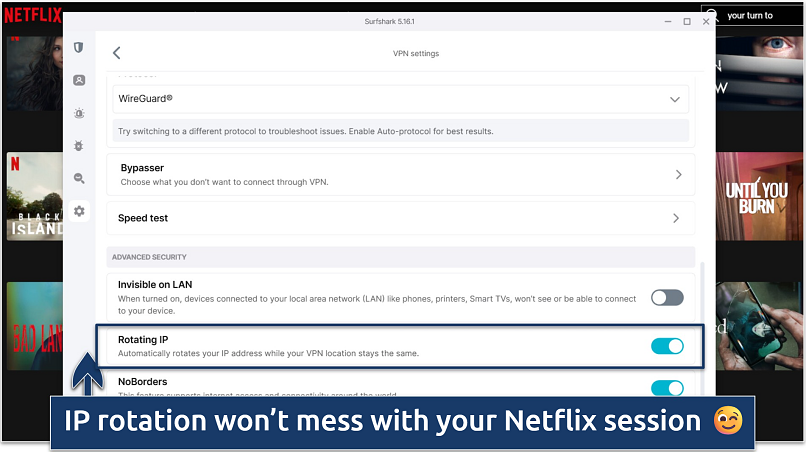 You can find this feature in the Settings menu of Surfshark’s app
You can find this feature in the Settings menu of Surfshark’s app
The NoBorders feature kicks in automatically when it detects a restrictive network and suggests the best servers for a stable connection. It’s especially useful when traveling or streaming on public WiFi, since it helps maintain steady and secure Netflix access, especially on networks that restrict VPN traffic.
Camouflage mode takes things a step further by hiding the fact that you’re using a VPN in the first place. This makes it harder for Netflix or your ISP to detect VPN traffic, so you’re less likely to deal with buffering, random slowdowns, or annoying connection drops while streaming.
The only minor downside of Surfshark is its connection time. During tests, some servers took up to 15 seconds to connect, slightly longer than top competitors like ExpressVPN, CyberGhost, and NordVPN. But once connected, Surfshark delivers fast, stable speeds with no interruptions while streaming Netflix or other platforms. Plus, you can test it out risk-free thanks to its 30-day money-back guarantee.
Useful Features
- GPS spoofing feature. Lets your device’s GPS location match your VPN server, meaning your connection is less likely to get blocked by Netflix.
- Static and dedicated IPs. If Netflix keeps prompting for verification or your stream drops unexpectedly, switching to a fixed IP can make a big difference. Surfshark gives you two choices: a static IP that stays the same (shared but consistent), and a dedicated one that’s yours alone for extra stability.
- Search (private search engine). If private browsing matters to you, Surfshark’s Search adds an extra layer of privacy by keeping your searches ad-free and untracked. It’s ideal for checking out what to watch next or browsing review sites without leaving a digital trail.
- Easy to use
- Military-grade security
- Fast speeds
- Clunky torrenting support
- Based in a 9-Eyes country
- Might not work in China
5. Private Internet Access — Large Server Network for Reliable HD Connections to Netflix From Anywhere
| Best Feature | It also gives you a choice of city-level servers in some countries |
|---|---|
| Server Network | 29,650 servers in 91 countries to stream Netflix in UHD from anywhere with no interruptions |
| Device Connections | Unlimited to cover all your streaming devices under one account |
| Compatible With | Windows, macOS, Android, iOS, Linux, Fire TV, Apple TV, Android TV, Chrome, routers (manual installation), and more |
Private Internet Access (PIA) has the largest number of servers of any Netflix VPN we tested. This means you don’t need to worry about server overcrowding, which can cause slowdowns or disconnections. If any server encounters problems, thousands of alternatives are readily available. During our tests, PIA provided secure access to popular Netflix libraries like the US, UK, France, Germany, and many others.
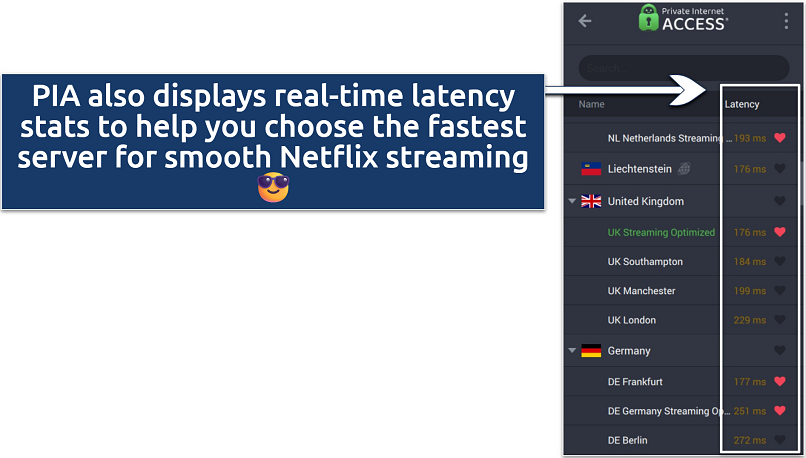 Some of PIA's servers are also optimized for streaming
Some of PIA's servers are also optimized for streaming
It’s also one of the most customizable VPNs out there, though the sheer number of options might feel overwhelming if you’re new to VPNs. Thankfully, PIA comes pre-configured with optimal settings for smooth UHD streaming from anywhere. You can stick with the fast WireGuard protocol or switch to the highly secure OpenVPN if you want more control over your connection. While the standard options gave us a small 11% speed drop, we boosted our speeds by 8% by dropping to 128-bit encryption.
The Multi-hop and obfuscation feature adds an extra layer of encryption and disguises your traffic as regular HTTPS, making it much harder to be detected or blocked by Netflix. However, it can slow down your speeds. And with a 30-day money-back guarantee on all offers, you’ve got plenty of time to test it out.
Useful Features
- PIA DNS. With PIA’s private DNS, your streaming activity stays private and less likely to be throttled by your ISP. That means smoother playback and better speeds when watching Netflix or exploring other platforms like Max, YouTube TV, and BBC iPlayer.
- MACE (ad, malware & tracker blocker). Works quietly in the background to block shady websites, pop-ups, and trackers, giving you a cleaner, faster browsing experience while you search for what to watch next on streaming-related websites. It won’t block in-video ads, but it does strip out the clutter that can slow things down.
- Many servers to choose from
- Customizable security settings
- Solid choice for torrenting
- Hit-or-miss customer support
- Tricky to navigate
Why Does Netflix Block VPNs?
Netflix has to adhere to licensing laws and broadcasting rights in every country where it operates. When content creators and distributors sell their shows and movies to streaming platforms, they do so on a region-by-region basis. This means Netflix has to purchase streaming rights separately for each country. For example, it might acquire a show for streaming in Japan, but a different platform could own the rights in Canada.
To honor these agreements, Netflix is obliged to detect and block VPNs. As part of that effort, the platform is also cracking down on account sharing. Under its anti-password-sharing policy, each account is now tied to a primary location, usually your home WiFi. Netflix checks this using IP addresses, device IDs, and overall account activity. If someone logs in from a different network, they may need to verify their device or pay a little extra to be added as an outside household. This makes sharing an account or streaming while away from home a bit more complicated.
The only exceptions are Netflix Originals, which are shows and movies that Netflix either produces itself or purchases exclusive global rights to distribute. Since Netflix owns worldwide streaming rights for these titles, you can typically watch shows like Stranger Things, Wednesday, and Squid Game in any country where Netflix operates. That’s why you may only be able to watch Netflix Originals if your VPN doesn’t fully work with the platform.
VPN Not Working With Netflix? Try These Quick Troubleshooting Tips
There’s nothing more frustrating than getting stuck with just Netflix Originals or seeing this dreaded proxy error message:
Looks like you’re connecting through a VPN, proxy or “unblocker” service. To start watching, please turn off any of these services and try again.
Error Code: C7037-1111-420
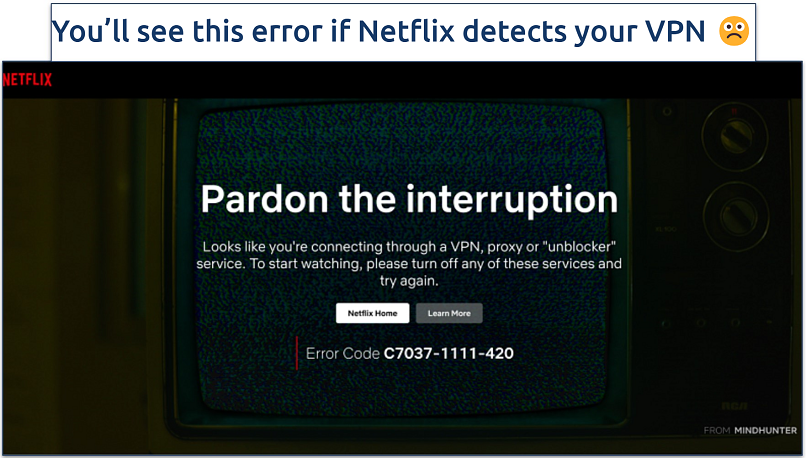 If the VPN's IP address has been blocked by Netflix, you won't be able to continue streaming
If the VPN's IP address has been blocked by Netflix, you won't be able to continue streaming
Warning! These VPNs Don't Work Reliably With Netflix
Our tests revealed quite a few VPNs that claim to work with Netflix but don’t. I strongly recommend choosing one of the VPNs from the list above, but these are some you want to avoid in any case:
- Hola VPN. It does work with Netflix, but it’s too slow for UHD streaming. Hola VPN was also caught secretly using its users’ bandwidth.
- GetFlix. It struggled to work with Netflix during our tests despite claiming it’s optimized for the platform.
- Norton VPN. It defaults to Netflix Originals for some less popular libraries.
FAQs
Final Thoughts
Streaming Netflix with the wrong VPN often leads to proxy errors, buffering, and extra verification steps. Many services claim to work, but few deliver the speed, stability, and technology needed for a smooth experience. Choosing a VPN that’s optimized for Netflix makes all the difference.
All the VPNs we’ve picked here work great with Netflix, giving you the speed and stability needed for smooth streaming. That said, ExpressVPN is my top choice — it’s the fastest we’ve tested for streaming and has consistently performed well with the platform. The other VPNs listed aren’t too far behind, so you can’t go wrong with any of them.
Your online activity may be visible to the sites you visit
Your IP Address:
216.73.216.191
Your Location:
US, Ohio, Columbus
Your Internet Provider:
Some sites might use these details for advertising, analytics, or tracking your online preferences.
To protect your data from the websites you visit, one of the most effective steps is to hide your IP address, which can reveal your location, identity, and browsing habits. Using a virtual private network (VPN) masks your real IP by routing your internet traffic through a secure server, making it appear as though you're browsing from a different location. A VPN also encrypts your connection, keeping your data safe from surveillance and unauthorized access.








Please, comment on how to improve this article. Your feedback matters!