How to Get Unbanned From Grindr: A Simple Guide (2025)
- How Do I Get Unbanned From Grindr With a VPN?
- How to Get Unbanned From Grindr — Ultimate Guide
- Best VPNs to Get Unbanned From Grindr in 2025
- Our Methodology for Testing VPNs for Getting Unbanned From Grindr
- Alternative Methods to Get Unbanned From Grindr
- Different Types of Grindr Bans
- Why Did Grindr Ban Me?
- Where Is Grindr Blocked?
- FAQs on Getting Unbanned From Grindr
Getting banned from Grindr can happen without warning, affecting your device ID, IP address, email, and phone number simultaneously. How do I know if my Grindr account was banned permanently or temporarily? Most users report receiving vague violation notices and losing access to their matches and chat history, so it’s not easy to tell.
Unfortunately, traditional methods to circumvent a ban, like creating new accounts, often fail because Grindr implements multi-level bans. However, a premium VPN provides the most reliable solution for regaining safe access to Grindr. By masking your IP address and other identifying information, a VPN can help you get your account back or create a fresh profile while protecting your privacy.
After testing over 40 VPNs with my team, I found ExpressVPN to be my top choice for accessing Grindr securely. Its automatic obfuscation technology and TrustedServer system keep your activity private, while its fast servers allow you to chat with no interruptions. You can try ExpressVPN risk-free as it’s backed by a 30-day money-back guarantee. Editor's Note: Transparency is one of our core values at vpnMentor, so you should know we are in the same ownership group as ExpressVPN. However, this does not affect our review process.
How Do I Get Unbanned From Grindr With a VPN?
- Download a VPN.
I recommend ExpressVPN because its automatic obfuscation technology helps you regain access to Grindr while protecting your privacy. You can try it risk-free since it comes with a 30-day money-back guarantee. - Connect to a server.
This will get you a new IP address (pick a server nearby for the fastest speeds). - Open Grindr.
If your account has been banned, you’ll need to create a fresh account using new credentials while keeping your VPN active. Open your Grindr app and start making connections.
Short on Time? Here Are the Best VPNs for Getting Unbanned From Grindr in 2025
- Editor's ChoiceExpressVPN
Automatic obfuscation and fast speeds for safe Grindr chats on restrictive networks.Checked out by 7000+ users last month - CyberGhost
User-friendly apps make it simple to encrypt your connection and regain safe Grindr access. - Private Internet Access
Built-in ad and tracker blocker to keep your Grindr activity private from prying eyes.
Editor's Note: We value our relationship with our readers, and we strive to earn your trust through transparency and integrity. We are in the same ownership group as some of the industry-leading products reviewed on this site: Intego, Cyberghost, ExpressVPN, and Private Internet Access. However, this does not affect our review process, as we adhere to a strict testing methodology.
How to Get Unbanned From Grindr — Ultimate Guide
Grindr bans can be temporary or permanent. Temporary bans, or suspensions, might last from a few days to several months. If the ban is just for a few days, waiting it out is often the easiest solution.
For longer temporary bans, using a VPN can be effective. A VPN hides your real IP and gives you a new one to help get around IP bans. Plus, the best VPNs enable you to use Grindr on networks that block it, such as those at workplaces or libraries.
Since Grindr's bans can affect multiple identifiers simultaneously, using a VPN along with other methods increases your chances of success.
1. Choose a Reliable VPN
Unfortunately, Grindr states in its privacy policy that it can’t guarantee the safety of your personal information. This means you’ll need to take your online security into your own hands.
Get a VPN with strong obfuscation capabilities and a large server network. This helps avoid detection and provides multiple IP options. I recommend ExpressVPN for its TrustedServer technology, which leaves no logs of your Grindr activity. Its automatic obfuscation also makes your VPN traffic look like regular browsing, which can help you use Grindr privately on networks with strict blocks.
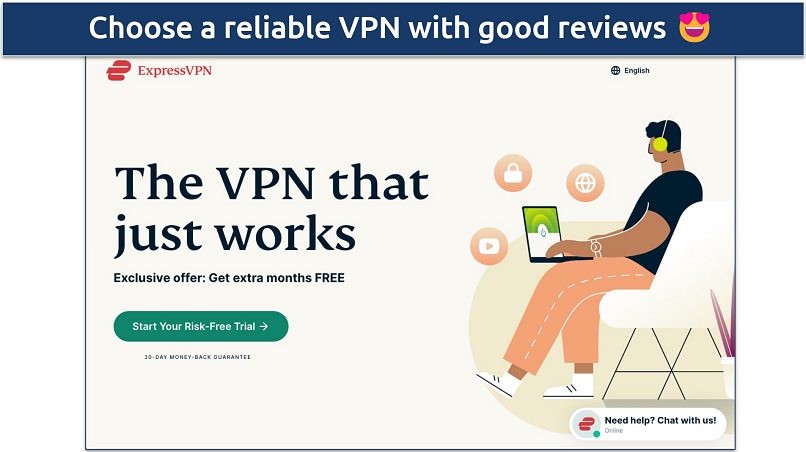 ExpressVPN offers a money-back guarantee, so you can try it risk-free
ExpressVPN offers a money-back guarantee, so you can try it risk-free
2. Install and Set Up the VPN
Download your chosen VPN’s app from the official website or app store. Once installed, I recommend heading into your VPN’s settings to get more familiar with how it works.
While most of these services will be automatically configured for the best possible connection, some may need some further setup. Enable the kill switch feature to prevent data leaks if your VPN connection drops, keeping your personal data hidden. Split tunneling lets you choose which apps use the VPN connection, helping maintain good speeds.
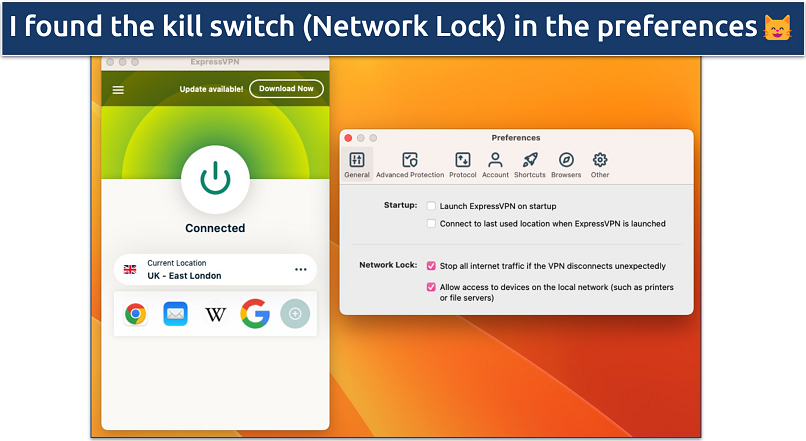 Enabling the kill switch can protect your sensitive data from accidental exposure
Enabling the kill switch can protect your sensitive data from accidental exposure
3. Connect to a Server
Select a server location close to your actual location, as it’ll give you better connection speeds for smooth app performance. I recommend choosing a server with a low load for optimal performance — most premium VPNs display this information directly in their apps.
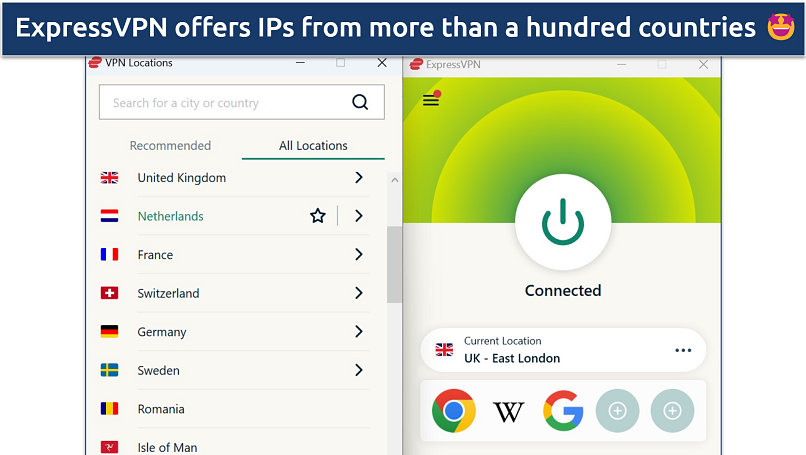 The Smart Location feature will automatically connect you to the fastest server
The Smart Location feature will automatically connect you to the fastest server
4. Check Your Connection
If Grindr only banned your IP address, you should be able to continue using your old account. Before opening the app, double-check that the VPN connection is stable and your IP is hidden. You can use our online IP checker to confirm that your connection is safe. However, if you notice that you still can’t access your account, you might need to create a new Grindr account.
I recommend keeping the VPN connected at all times while using Grindr. If your IP address is banned, any drops in your connection will interrupt your chats.
5. Use Grindr Safely and Privately
Now you can use Grindr again without risking your privacy. Keep your VPN connected while using the app to prevent IP-based tracking. I also suggest enabling additional privacy settings within Grindr and minimizing the information you provide for your profile.
Follow Grindr's community guidelines to avoid future bans. Being mindful of your online behavior is the best way to avoid a future suspension or ban.
Editor's Note: Transparency is one of our core values at vpnMentor, so you should know we are in the same ownership group as ExpressVPN. However, this does not affect our review process.
Best VPNs to Get Unbanned From Grindr in 2025
A reliable VPN with strong security features helps you regain safe access to Grindr by providing a new IP address and hiding VPN traffic from network administrators. These VPNs protect your identity, regularly refresh their IP addresses, and maintain fast speeds for smooth messaging.
1. ExpressVPN — Automatic Obfuscation to Safely Access Grindr on Restrictive Networks

Tested April 2025
ExpressVPN's automatic obfuscation disguises your VPN traffic as a regular connection, making it ideal for regaining safe access to Grindr if you primarily use it on a restrictive network. You’ll need to set your protocol options to Automatic for this to work, but it worked fantastic for us. During our tests, ExpressVPN maintained fast speeds, with an average of 250 Mbps — perfect for sending messages and photos without delay.
TrustedServer technology ensures that ExpressVPN’s RAM-only servers wipe all of your data on reboot, keeping your Grindr use private. In addition, the VPN’s constant IP rotation helps avoid Grindr's VPN detection and mitigates the risk of getting an address that another user earned a ban on.
While it's priced higher than other VPNs on the list, ExpressVPN offers significant discounts of up to 61% on longer plans. It also has a 30 -day money-back guarantee, so you can test all features with no financial risk and get a refund if you’re not satisfied.
- One of the fastest VPNs
- Works with top streaming sites
- A proven no-logs policy
- Limited customization
- Smart Location isn't always the fastest
2. CyberGhost — User-friendly VPN to Easily Unblock Your Grindr Account
CyberGhost's simple and intuitive apps make it easy to get back on Grindr quickly. The Smart rules feature lets you set up custom automations that connect you to a server of your choice when you launch Grindr. This helps you to protect your privacy if you forget to turn your VPN on manually. During our CyberGhost tests, connecting took under 5 seconds, with an average speed of 221 Mbps.
Although it doesn’t have automatic obfuscation like ExpressVPN, its NoSpy servers provide enhanced privacy through dedicated uplinks and premium hardware. Its 1-month plan only offers a 14-day refund period, but long-term subscriptions include a generous 45-day money-back guarantee, so you can try it out for free.
- Secure access to streaming
- Military-level security
- Designed for ease of use
- Slower long-distance servers
- Doesn't work in China
3. Private Internet Access (PIA) — MACE Blocks Ads and Trackers for Added Privacy on Grindr
Private Internet Access (PIA) offers a built-in ad and tracker blocker, MACE, which stops advertisers from tracking your Grindr use and protects you from malicious ads. Our tests found that MACE shut down 80% of ads served by a testing platform, making it one of the most effective VPN ad blockers out there.
Unlike CyberGhost and ExpressVPN, it offers customizable encryption that lets you balance security and speed while you’re using Grindr. Its advanced settings might overwhelm beginners, but the default configuration works well out of the box. You can try PIA with its 30-day money-back guarantee.
- Many servers to choose from
- Customizable security settings
- Solid choice for torrenting
- Hit-or-miss customer support
- Tricky to navigate
Our Methodology for Testing VPNs for Getting Unbanned From Grindr
We thoroughly tested each VPN's ability to help you regain access to your Grindr account safely. The primary focus was on testing privacy features and IP address rotation capabilities to ensure they could bypass device-level and IP-based restrictions. We also verified that connection speeds remained stable enough for smooth app functionality and instant messaging.
Our team constantly evaluates VPN performance through rigorous testing protocols. For more details about our testing process, visit our comprehensive VPN testing methodology page.
Alternative Methods to Get Unbanned From Grindr
Getting unbanned from Grindr can sometimes require additional steps. Here are some alternative methods you can try to get around the Grindr ban. I recommend always having your VPN on while trying these methods for added security.
Create a New Account — Best for a Permanent Ban
First, connect to a VPN. Then, clear all app data and cache from your device settings. To set up a new Grindr account, you’ll need to use a whole new set of credentials that can’t be linked back to the banned account.
How can I verify a Grindr account after a ban? Use a new email address that's never been associated with Grindr, preferably from a provider different from the one you used on your banned account. When verifying your phone number, consider using a virtual number service to avoid linking to your banned credentials.
Additionally, avoid linking social media accounts used before and consider using different photos.
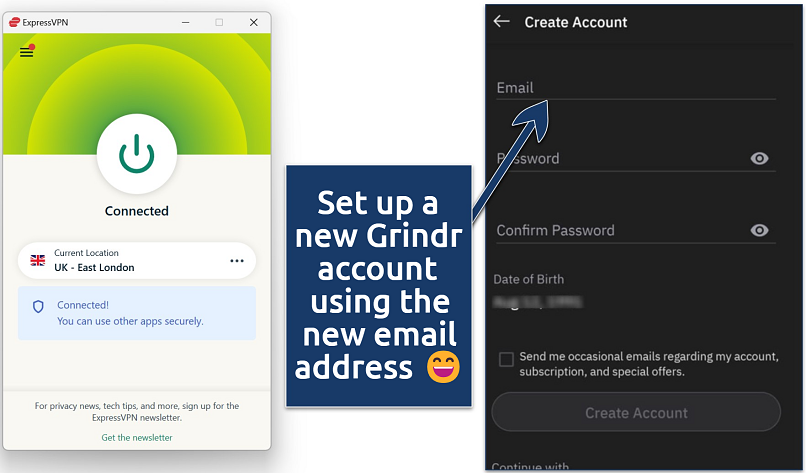 If privacy is a concern, I recommend using the encrypted Proton Mail to sign up
If privacy is a concern, I recommend using the encrypted Proton Mail to sign up
Reset Your Device (iPhone & Android) — For Permanent Bans
How can I get my device unbanned from Grindr? Resetting your device can remove Grindr's tracking markers and remove all traces of your previous account. I advise only doing this when different methods don’t work. If done incorrectly, you could lose all of your stored data. Always back up your device before attempting a factory data reset.
After you’ve backed up your data, delete the app completely, clear browser cookies and cache, and reset your advertising ID. Then, head into your settings to start the factory reset process.
- Android. Go to Settings > System > Reset. Select Factory Reset.
- iOS. Reset your device's advertising identifier in Privacy settings. Go to Settings > General > Transfer of Reset iPhone. Then, choose Erase All Content and Settings.
Appeal the Ban — For Temporary or Permanent Bans
Reaching out to Grindr support can help resolve unfair bans. Write a polite, honest message explaining your situation and submit your appeal through the Grindr Help Center. Be specific about what happened and why you believe the ban was a mistake. Remember to include your account details so support can locate your case. Document any relevant evidence supporting your case, like screenshots or timestamps.
Grindr automates most of its bans, so accidental bans can include wrongly flagging an innocent photo as containing nudity or mistaking a harmless comment for abuse or bullying.
What’s the average Grindr ban appeal time? Unfortunately, there’s no set estimate. You’ll need to be patient during the appeals process. According to Statista, Grindr had over 13.5 million active users in 20231, and the number is likely to have risen since then. With such an overwhelming amount of users, customer support may not be able to respond to every message in a timely manner.
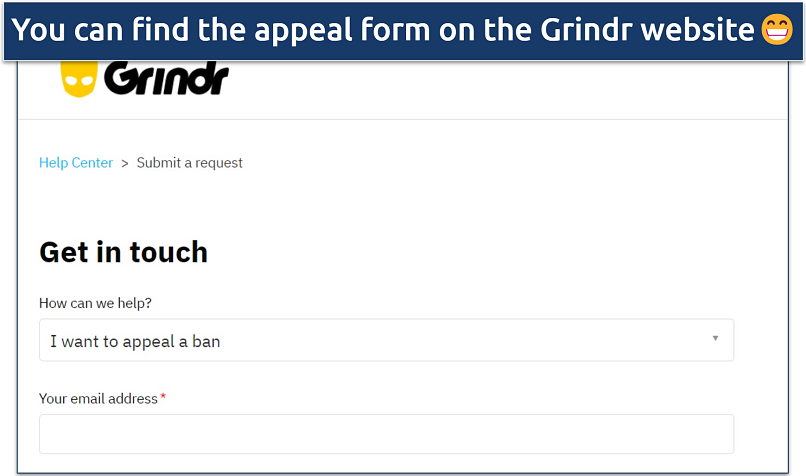 The success of the appeal will depend on your ability to prove it wasn't deserved
The success of the appeal will depend on your ability to prove it wasn't deserved
Different Types of Grindr Bans
Grindr implements various ban types depending on the violation severity:
- Temporary bans. These can last between 24 hours and 30 days and often result from reported behavior or automated system flags. These bans serve as warnings and usually lift automatically after the specified period. Your account will remain active, but you can’t log in for the duration of the ban.
- Permanent bans. Permanent bans happen as a result of serious violations of Grindr's Terms of Service. These affect your device ID, email, phone number, and IP address simultaneously, making it challenging to create new accounts without proper privacy measures. Permanent bans typically result in complete account termination.
Why Did Grindr Ban Me?
Grindr enforces bans to ensure user safety and adherence to its community guidelines. The most common reasons for a Grindr ban are:
- Unsolicited explicit content. Grindr bans accounts for sending explicit photos or messages without the recipient's consent. This policy helps maintain a respectful and safe environment for all users.
- Harassment or hate speech. Engaging in any form of harassment or using language that discriminates or incites hate against any group or individual leads to immediate bans. Grindr is committed to promoting a friendly and inclusive community.
- Spamming. If you repeatedly send the same message to multiple users, it can result in a ban. This practice is often disruptive and diminishes the user experience.
- Underage profiles. Grindr strictly prohibits accounts for individuals under the age of 18 as it aims to protect minors from potentially harmful content and interactions. Creating or maintaining an account while underage is a serious violation that leads to an immediate and permanent ban.
- Pornographic content. Sharing or distributing pornographic material is against Grindr’s guidelines. This includes explicit images or videos that are not suitable for the platform, as Grindr seeks to foster a respectful and safe environment for all users.
- Security threats. Activities that compromise the security of the platform, such as spreading malware or attempting unauthorized access to user data, will result in a ban. Grindr prioritizes the security and privacy of its users' data.
- Terms of Service violation. Any other actions that violate Grindr’s Terms of Service can also lead to account suspension or permanent bans. It's important to read and understand these terms to avoid any inadvertent violations.
Where Is Grindr Blocked?
Grindr faces various restrictions and blocks worldwide, particularly in countries with strict laws regarding LGBTQ+ content and dating apps. According to Access Now's 2023 report, Grindr is the second-most blocked messaging platform outside of India after Facebook2. Understanding these restrictions is important for those who travel or live in affected regions.
You should know that the restrictions imposed on Grindr use vary between countries. As of the time of writing, using Grindr isn’t necessarily illegal, although a lot of the countries that restrict the app also outlaw any kind of LGBTQIA+ activity. However, in some countries, you can’t use Grindr due to sanctions.
Below is a quick guide to where Grindr is restricted. This is correct as of the time of writing, but remember that situations are fluid, and the legality of using LGBTQIA+ apps may change rapidly. Many of the countries that restrict Grindr also restrict VPNs, which can cause additional issues. Always check your local laws if you’re ever in doubt.
Government Restrictions
Grindr is unavailable or restricted in these countries due to regulations passed by the local government. This may be due to regulations that directly target LGBTQIA+ relationships or more broad rules that focus on adult content.
| Indonesia | Turkey | Lebanon | Qatar | Saudi Arabia |
| Pakistan | Jordan | United Arab Emirates | Malaysia | China |
Sanctioned Countries
Grindr is unavailable in these locations due to international sanctions. These countries may also outlaw LGBTQIA+ activity.
| Crimea | Syria | Sudan | Cuba | North Korea |
To message your matches when visiting a country where Grindr is restricted, follow these tips to protect your data and IP address:
How to use Grindr in Turkey — Using Grindr in Turkey is challenging, but this guide will show you how to do it safely.
Protect your Grindr activity in Dubai or UAE — To keep your LGBTQ activities private, use a VPN with solid obfuscation technology and high-level encryption. A strict no-logs policy is also a must. We advise additional caution when using Grindr in these countries due to recent legal cases.
Using Grindr in Indonesia — A quality VPN with servers worldwide lets you use Grindr for private interactions and protects you from cyber threats.
FAQs on Getting Unbanned From Grindr
How long do Grindr bans typically last?
Grindr bans range from temporary 24-hour suspensions to permanent account closures, but exact time frames can vary. Temporary bans occur for minor violations, and access to your account can often be easily recuperated. Permanent bans result from serious Terms of Service violations like harassment or hate speech. However, Grindr rarely provides an explanation for the ban, so it can sometimes come as a surprise.
The app implements multiple ban levels based on violation severity — device bans, IP bans, and account bans can all occur simultaneously. You can appeal temporary bans through Grindr support, though success varies.
How do I know if Grindr banned me?
A Grindr ban prevents you from logging into your account with an error message stating your account is suspended or banned. You'll be unable to create new profiles using the same phone number, email, or device, so you might need to use new credentials and perform a device reset in order to start using Grindr again.
Grindr account suspended vs. banned, what's the difference?
A suspension is temporary, while a ban is usually permanent. Suspensions serve as warnings for minor issues, lasting a few days or weeks. Knowing why you were suspended or banned is key to fixing the problem. Suspended accounts can be restored after the suspension period ends or by reaching out to support.
Bans, which typically result from serious violations, mean the account is permanently deactivated. To use Grindr after an account has been permanently banned requires jumping through a lot more hoops. The only way to regain access to the original banned account is to appeal the ban.
Can Grindr ban you for no reason?
Grindr bans always stem from specific Terms of Service violations, though the exact reason may not be clearly communicated. The app uses automated systems to detect suspicious behavior, meaning some bans trigger from actions you didn't realize violated policies.
Common triggers include using VPNs suspiciously, creating multiple accounts, or receiving numerous user reports. While the reason for your ban may seem unclear, the app's systems identified policy violations. Some users perceive bans as random when automated systems flag legitimate behavior as suspicious.
How do I get unbanned from Grindr on my iPhone?
Getting unbanned on your iPhone requires removing all traces of your previous Grindr account and device data. First, delete the app completely. Reset your Advertising ID in iPhone settings and clear Safari data. Use a different Apple ID to download Grindr again. Connect through a new IP address using a VPN with obfuscation technology. Create a fresh account using a new email and phone number for verification.
To summarize, these are the best VPNs for getting unbanned from Grindr…
Editor's Note: We value our relationship with our readers, and we strive to earn your trust through transparency and integrity. We are in the same ownership group as some of the industry-leading products reviewed on this site: Intego, Cyberghost, ExpressVPN, and Private Internet Access. However, this does not affect our review process, as we adhere to a strict testing methodology.
References
- https://www.statista.com/topics/11467/grindr/#topicOverview/
- https://www.accessnow.org/wp-content/uploads/2024/05/2023-KIO-Report.pdf/
Your data is exposed to the websites you visit!
Your IP Address:
18.189.170.66
Your Location:
US, Ohio, Columbus
Your Internet Provider:
The information above can be used to track you, target you for ads, and monitor what you do online.
VPNs can help you hide this information from websites so that you are protected at all times. We recommend ExpressVPN — the #1 VPN out of over 350 providers we've tested. It has military-grade encryption and privacy features that will ensure your digital security, plus — it's currently offering 61% off. Editor's Note: ExpressVPN and this site are in the same ownership group.









Please, comment on how to improve this article. Your feedback matters!