How to Use Netflix Secret Codes for Hidden Genres in 2025
- Quick Guide: How to Use Netflix's Secret Codes in 3 Easy Steps
- Pro Tip: Use a VPN to Securely Access Netflix's Secret Codes From Anywhere
- What Are Netflix’s Secret Codes?
- How to Use Netflix’s Secret Codes
- How to Stay Safe While Using Netflix's Secret Codes
- Our Top Recommended Netflix Secret Codes and Categories
- How to Use Netflix’s Secret Codes to Improve Your Recommendations
- FAQs on Accessing Netflix's Secret Movie Codes
- Conclusion
Netflix’s recommendations often feel repetitive. While the platform's algorithm works to surface popular picks, it frequently overlooks a wealth of hidden gems. It can be really frustrating when you’re in the mood for something specific, but you can’t get past the endless wall of blockbusters and Netflix Originals.
Luckily, you can use Netflix’s secret codes to break free from its algorithm and explore the platform’s vast library with ease. Whether you’re looking for British TV shows or something more specific, like goofy horror movies, there’s a code to help you find what you’re looking for.
Quick Guide: How to Use Netflix's Secret Codes in 3 Easy Steps
- Log in to Netflix. Open Netflix on your browser or app and log in to your account. Make sure you're signed in to the correct profile, as each profile on your account will have slightly different recommendations.
- Find and enter a code. Choose a code from the list of Netflix secret codes that match the genre you want to explore. If you’re using a browser, enter “www.netflix.com/browse/genre/[CODE]” into the URL bar. For the app, just type the code into the search bar.
- Start streaming. Once the genre page loads, browse through the available titles and select what you’d like to watch. Sit back and enjoy streaming a show or movie that matches exactly what you’re looking for.
Pro Tip: Use a VPN to Securely Access Netflix's Secret Codes From Anywhere
Whenever you’re online, your data is vulnerable — even when streaming on Netflix. Your ISP, hackers, and even third parties can track your online activities. Not only that, but Netflix collects a ton of data from you, ranging from the information you add to your account down to when, where, how, and what you’re watching.
A VPN encrypts your internet traffic, shielding your data from prying eyes. This is useful if you're watching Netflix from a public WiFi network. With a reliable VPN, you can stream hidden Netflix genres anywhere without compromising your online safety. Plus, VPNs can help you avoid ISP throttling to ensure a smooth streaming experience.
Editor's Note: Transparency is one of our core values at vpnMentor, so you should know we are in the same ownership group as ExpressVPN. However, this does not affect our review process.
What Are Netflix’s Secret Codes?
Netflix’s secret codes are a simple way to unlock hidden categories that aren’t always visible in the platform’s default browsing options. Because the platform offers thousands of titles, it doesn’t have space to showcase them all on your homepage or even on the genre-specific sub-menus.
Netflix uses a data-driven recommendation algorithm to personalize each menu. It tracks what you watch, how long you watch it, and whether you finish or skip content. This data is used to build a profile of your preferences, which the algorithm uses to suggest similar titles.
While this personalization can be convenient, it often limits what you see. Netflix often prioritizes what's currently popular and promotes its in-house content. As a result, it might miss suggesting lesser-known titles or more niche genres that fall outside your regular viewing habits.
Unless you use a secret code, it can be difficult to find something new, particularly if you’ve not got a specific title in mind. That’s why this is our top tip for getting the most out of your Netflix subscription.
How to Use Netflix’s Secret Codes
Using Netflix’s secret codes is incredibly simple and requires just a few steps. You just need to find the right code, and you can unlock specific genres and subcategories that aren’t easily visible in the platform’s main interface. Here’s how you can start finding hidden content:
1. Log in to Netflix
To start exploring Netflix’s hidden genres, log in to your Netflix account on your preferred device. You can use secret codes on any device that supports Netflix, whether it's your computer, smartphone, or smart TV.
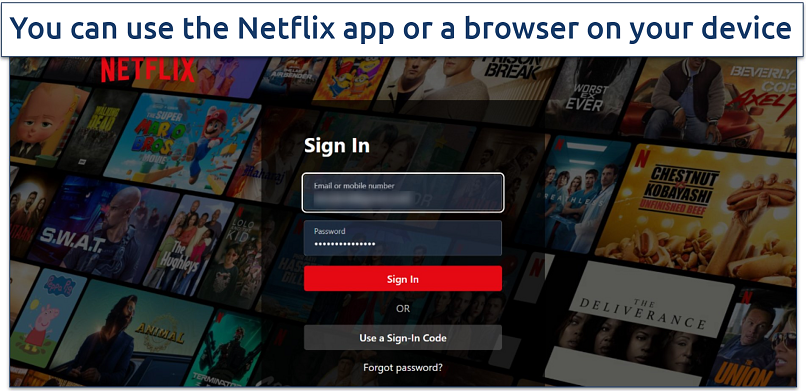 I tested the codes on both my app, and browser and they worked perfectly
I tested the codes on both my app, and browser and they worked perfectly
2. Find a Code You Want to Use
There are thousands of secret codes, each corresponding to a specific genre or subgenre. Choose a code that matches the type of content you're in the mood for. Some examples include:
- Action & Adventure: 1365
- Classic Movies: 31574
- Documentaries: 6839
- Goofy Horror Movies: 4021
- Political Comedies: 2700
While we don’t have the space to list every code that’s out there, we’ve listed some popular and fun codes below, from sci-fi thrillers to family-friendly animations. Whether you’ve got a specific genre in mind or you’re searching for something to match your mood, there's likely a secret code that will help you find exactly what you want to watch.
3. Enter the Code
How you enter the secret code depends on the device you're using, as there’s a different process for browsers and the Netflix app.
On browsers:
After logging in to Netflix, go to the address bar in your browser and modify the URL. Replace the current URL with “www.netflix.com/browse/genre/[CODE]”. For example, to browse anime, type “www.netflix.com/browse/genre/7424”. Press Enter, and the genre-specific page will load.
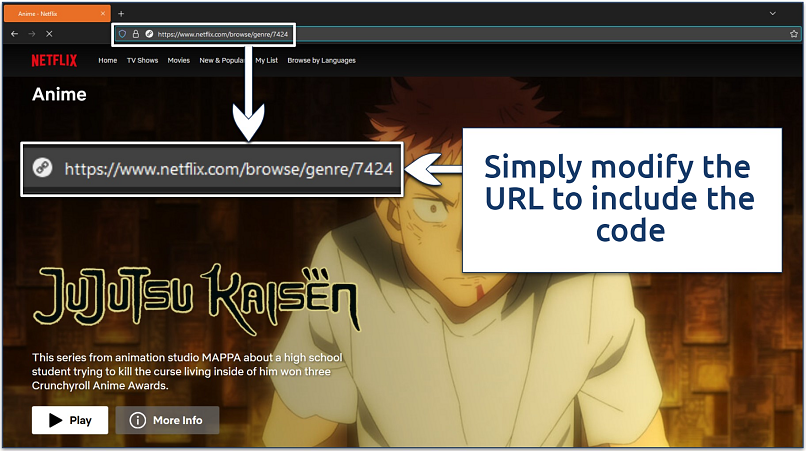 if you run into trouble with a specific code, try a different one
if you run into trouble with a specific code, try a different one
On the Netflix App:
Type the code into the app's search bar. The app will then display relevant content for that genre, but it won’t necessarily show you the same category page that you’ll see on the desktop version. I was able to browse the documentaries list when I entered “6839.”
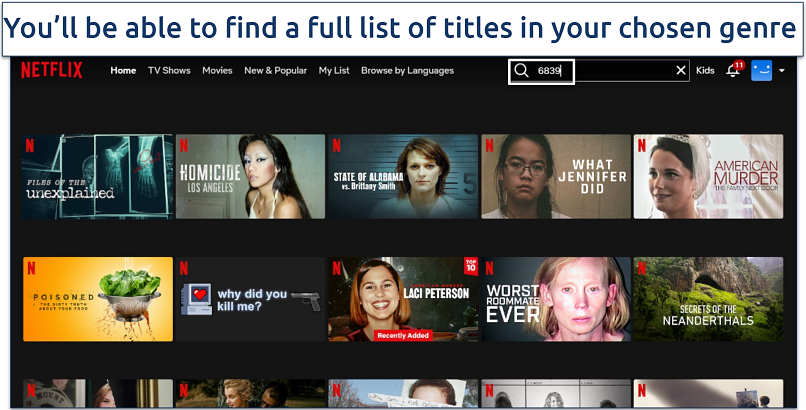 You'll still see lots of Netflix Originals, but keep scrolling for lesser-known titles
You'll still see lots of Netflix Originals, but keep scrolling for lesser-known titles
4. Find a Show You’d Like to Watch
Once you’ve entered the code, Netflix will display a selection of titles that fit the genre or subgenre you’ve chosen. Browse through the list to find a show or movie that catches your interest.
While I was testing a variety of Netflix’s secret codes, I used 6548 to browse the Comedy Movies list. It inevitably brought up a lot of Netflix Originals content first, but it didn’t take me long to find titles that I rarely saw in my recommendations.
5. Start Streaming
Once you’ve found something you like, simply click on the title to start streaming. Enjoy discovering new shows and movies with genres you might not have encountered through Netflix’s default browsing experience.
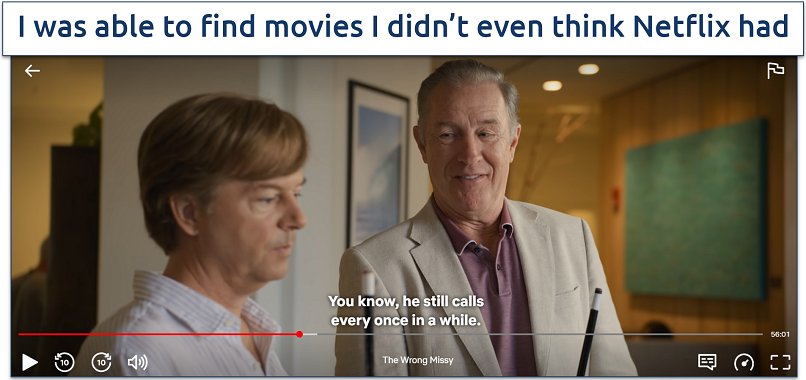 I was able to fill my Netflix watchlist with lots of new content
I was able to fill my Netflix watchlist with lots of new content
If you’re using a smart TV, you can cast your computer display on your big screen. It’s far less frustrating to browse hidden genres when you’re not using a TV remote to navigate, and you can enjoy your chosen content in greater comfort.
How to Stay Safe While Using Netflix's Secret Codes
Accessing Netflix’s hidden genres can enhance your viewing experience, but your account being compromised will ruin the fun. Here are some essential safety tips to protect your privacy and security:
- Use a VPN. A VPN not only hides your IP address but also encrypts your internet connection, ensuring your browsing activity remains private. This is particularly useful if you want to prevent your ISP from tracking your activities. Plus, it’ll help you securely access Netflix from anywhere, even public WiFi networks that may block streaming services.
- Be wary of third-party websites. Some websites claim to offer Netflix discounts or free trial codes but could expose you to malware or phishing attacks. If you get an email telling you your account has been hacked or you need to update your payment method, log in to Netflix directly through your browser — never click the link in the email.
- Keep your devices updated. Ensure your devices, including your browser and any streaming apps, are updated regularly. Updates often include security patches that protect against vulnerabilities that hackers may exploit.
We’ve got a bunch of other guides covering how to improve and protect your Netflix account. Take a look:
- Our recommended Netflix VPNs — these services all work flawlessly with Netflix, letting you safely stream in HD from anywhere.
- How to get new Netflix subtitles — great for foreign film fans or if you’re trying to learn a new language.
- How to delete Netflix history — maintain your privacy, even when you’re using a family account.
- How to watch Netflix with ExpressVPN — watch your favorite shows and movies without the platform tracking what you do.
- Bypass Netflix’s VPN blocks — troubleshooting tips and tricks for if your VPN stops working with Netflix.
Our Top Recommended Netflix Secret Codes and Categories
Netflix’s secret codes offer a straightforward way to unlock entire genres with just a few clicks. Use these codes to quickly explore a wide variety of content without relying solely on algorithmic recommendations.
This is only a small snapshot of the full list of codes. There are thousands out there, and I’d be here all day if I were to list them all! So, I’ve collected the codes that my colleagues and I use often while looking for new shows and movies on Netflix.
A Bit of Everything
These categories contain a variety of genres, so they’re a good place to start if you’re not sure what kind of content you’re looking for.
| Category | Code |
|---|---|
| 90-Minute Movies | 81466194 |
| Anime | 7424 |
| Independent Movies | 7077 |
| LGBTQ+ Movies | 5977 |
| Miniseries | 4814 |
| Short-Ass Movie | 81603903 |
| TV Shows | 83 |
| Two-Hour Movies | 81396426 |
Action and Adventure
| Category | Code |
|---|---|
| Action & Adventure | 1365 |
| Gritty Action & Adventure | 9584 |
| Spy Action & Adventure | 10702 |
Children and Family
| Category | Code |
|---|---|
| Family Features | 783 |
| Family-Friendly Treats | 81346195 |
| Kids TV | 27346 |
| Movies Based on Children’s Books | 10056 |
| Movies for Ages 5 to 7 | 5455 |
| Movies for Ages 11 to 12 | 6962 |
Classics and Cult Hits
| Category | Code |
|---|---|
| B-Horror Movies | 8195 |
| Classic Movies | 31574 |
| Classic Sci-Fi & Fantasy | 47147 |
| Cult Sci-Fi & Fantasy | 4734 |
| Silent Movies | 53310 |
Comedy
| Category | Code |
|---|---|
| Comedies | 6548 |
| Dark Comedies | 869 |
| Political Comedies | 2700 |
| Stand-up Comedy | 11559 |
Countries
| Category | Code |
|---|---|
| African Movies | 3761 |
| British TV Shows | 52117 |
| Foreign Movies | 7462 |
| German Movies | 58886 |
| Japanese Movies | 10398 |
| Romantic Foreign Movies | 7153 |
| Southeast Asian Movies | 9196 |
Crime and Thriller
| Category | Code |
|---|---|
| Crime TV Shows | 26146 |
| Film Noir | 7687 |
| Gangster Movies | 31851 |
| Gritty Crime Dramas | 9893 |
| Political Thrillers | 10504 |
| Thrillers | 8933 |
Documentaries
| Category | Code |
|---|---|
| Biographical Documentaries | 3652 |
| Documentaries | 6839 |
| Music Documentaries | 90361 |
| Political Documentaries | 7018 |
| Science & Nature TV | 52780 |
Drama and Romance
| Category | Code |
|---|---|
| Dramas | 5763 |
| Dramas Based on Real Events | 3653 |
| Quirky Romance | 36103 |
| Reality TV | 9833 |
| Romance | 8883 |
| Romantic Independent Movies | 9916 |
| Tearjerkers | 6384 |
Faith and Spirituality
| Category | Code |
|---|---|
| Faith & Spirituality | 26835 |
| Religious Documentaries | 10005 |
Holidays
| Category | Code |
|---|---|
| Halloween Comedies | 81510605 |
| Halloween Favorites | 81336575 |
| Holiday Favorites | 107985 |
| Romantic Christmas Movies | 1394527 |
Horror and Monsters
| Category | Code |
|---|---|
| Goofy Horror Movies | 4021 |
| Horror | 8711 |
| Monster Movies | 947 |
| Zombie Horror Movies | 75405 |
Musicals and Dance
| Category | Code |
|---|---|
| Music & Musicals | 13335 |
| Dance Movies | 8883 |
Science Fiction and Fantasy
| Category | Code |
|---|---|
| Alien Sci-Fi | 3327 |
| Fantasy Adventure | 11146 |
| Sci-Fi & Fantasy | 1492 |
| Independent Sci-Fi & Fantasy | 1568 |
Sports
| Category | Code |
|---|---|
| Baseball Movies | 12339 |
| Sports Movies | 4370 |
Editor's Note: Transparency is one of our core values at vpnMentor, so you should know we are in the same ownership group as ExpressVPN. However, this does not affect our review process.
How to Use Netflix’s Secret Codes to Improve Your Recommendations
Using Netflix’s secret genre codes can do more than just help you find niche movies and shows — it can also improve your overall recommendations. Here’s how it can do that:
- Explore niche categories. Using secret codes to dive into highly specific genres (like Cult Horror Movies or Feel-Good Romantic Comedies) sends Netflix a signal about your preferences. The more you explore and watch, the better Netflix’s algorithm will tailor future recommendations based on your viewing habits.
- Give the algorithm a more balanced view of your interests. Netflix’s algorithm often focuses too much on recent viewing habits. Secret codes can help diversify the content you watch, balancing out the algorithm’s tendency to push similar content.
- Discover hidden gems. Secret codes let you find underrated content that may not appear in Netflix’s popular sections. That’s because Netflix’s algorithm takes into account how many people are watching a show or movie, so it’s biased towards newer content. But, by watching older or less popular titles, you can update your algorithm so it recommends more of this content.
- Expose you to international content. Secret codes help you to find foreign films and shows from various regions, such as Scandinavian thrillers or Turkish dramas, which may not appear in your default recommendations. Expanding your viewing habits with international content helps Netflix diversify its algorithm to recommend more culturally varied titles.
- Improve recommendations across profiles. Since Netflix recommendations are profile-specific, secret codes offer a way for individual users within a shared account to explore distinct genres. Each person can use codes to develop a unique set of recommendations based on their taste.
Best VPNs to Use With Netflix Secret Codes in 2025
- ExpressVPN — Excellent speeds for streaming Netflix’s hidden genres in HD and without buffering from anywhere. Plus, it comes with a 30-day money-back guarantee, so you can try it without risk.
- CyberGhost — Specialized streaming servers optimized to deliver safe access to Netflix's hidden genres for the best streaming experience from anywhere.
- Private Internet Access — Highly adjustable settings to tailor your speed and security for optimal streaming of Netflix's hidden genres.
Editor's Note: We value our relationship with our readers, and we strive to earn your trust through transparency and integrity. We are in the same ownership group as some of the industry-leading products reviewed on this site: Intego, Cyberghost, ExpressVPN, and Private Internet Access. However, this does not affect our review process, as we adhere to a strict testing methodology.
FAQs on Accessing Netflix's Secret Movie Codes
Where is the hidden menu on Netflix?
Netflix doesn’t have a traditional “hidden menu,” but you can browse more specialized content categories using Netflix’s secret genre codes. These codes allow you to unlock niche genres and subgenres that aren’t easily found through the regular browsing menus. To use them, simply modify the URL in your browser to include a specific code or type the code in the Netflix app’s search bar.
How do I use Netflix secret codes in my region?
Using Netflix secret codes in your region is simple. Log in to your Netflix account, and enter the code in the URL (if you’re using a browser) or search bar (in the app) to browse a new genre or subgenre.
Netflix secret codes can be used in the UK, Canada, India, and any other region where Netflix is available. However, due to regional licensing restrictions, the content that you can see with these codes may differ depending on your location.
Can I use Netflix’s secret codes on my smart TV?
Yes, you can use Netflix’s secret codes on your smart TV. If you have the Netflix app, simply enter the secret code directly into the search bar. This gives you access to the same hidden categories that are available on other devices, making it easy to discover more tailored content directly from your smart TV.
If your smart TV doesn’t have the Netflix app or you’d rather not have to fight to navigate it with your remote, then you can cast Netflix to your smart TV from your computer. Head over to our Smart TV VPN guide for a more detailed explanation of how to set up screen mirroring.
Conclusion
Netflix secret codes offer a simple yet effective way to transform your streaming experience. Instead of relying on the algorithm's usual suggestions, which are biased towards Netflix Originals and popular content, you can take control and find movies and TV that truly match your taste.
Your data is exposed to the websites you visit!
Your IP Address:
3.142.124.139
Your Location:
US, undefined, undefined
Your Internet Provider:
The information above can be used to track you, target you for ads, and monitor what you do online.
VPNs can help you hide this information from websites so that you are protected at all times. We recommend ExpressVPN — the #1 VPN out of over 350 providers we've tested. It has military-grade encryption and privacy features that will ensure your digital security, plus — it's currently offering 61% off. Editor's Note: ExpressVPN and this site are in the same ownership group.





Please, comment on how to improve this article. Your feedback matters!