How to Change Servers in Valorant: Play Anywhere in 2025
- How Can I Change My Valorant Server Region With a VPN?
- How to Change Valorant Region: The Ultimate Guide
- Best VPNs for Valorant in 2025
- Our Methodology for Testing VPNs for Changing Valorant Region
- What Are the Additional Benefits of Using a VPN for Valorant?
- Why Is My VPN Not Working to Switch Valorant Servers?
- Where Are Valorant's Servers Located?
- Can I Change My Riot Games Region Once I've Already Created an Account?
- Will Valorant Ban Me for Using a VPN?
- FAQs on Changing Your Valorant Region With a VPN
Riot Games locks your Valorant account to the region where you first created it. Can you change your Valorant server region without a VPN? Yes, but customer support will only help if you have the wrong region listed on your account, and there’s a 90-day cooldown period if you want to change it again1. Simply creating a new account won't solve the problem either since your IP address restricts the available server options.
This means US players can't even see APAC or EU servers during signup, and EU players are locked out of other server options. A VPN can help you easily change your Valorant region. It works by changing your IP address to one from your chosen location, which determines what server options Valorant shows you. For example, connecting to a Japanese VPN server before creating a new account will show you Asian server options, while using a US server lets you access NA servers.
After testing 60+ VPNs, ExpressVPN is my top recommendation for changing servers in Valorant. It offers servers in all major Valorant regions and maintains low ping for smooth gaming performance. You can test it risk-free since it’s backed by a 30-day money-back guarantee* — if you're not happy with the service, you can request a full refund. Editor's Note: Transparency is one of our core values at vpnMentor, so you should know we are in the same ownership group as ExpressVPN. However, this does not affect our review process.
Play Valorant With ExpressVPN >>
How Can I Change My Valorant Server Region With a VPN?
- Download a VPN.
I recommend ExpressVPN for its large server network and low ping for smooth gaming in your chosen Valorant region. - Connect to your target region's server.
Pick a server location in the region where you want to play Valorant — whether that's NA, EU, or Asia. - Create a new account.
Launch Valorant and register for a fresh account while connected to your chosen region's server.
Short on Time? Here Are the Best VPNs for Valorant in 2025
- Editor's ChoiceExpressVPN
Low-latency servers in all Valorant regions and top security for competitive gameplay.Checked out by 7000+ users last month - CyberGhost
Gaming-optimized servers to find the best connection for Valorant, but speeds can be slow. - Private Internet Access (PIA)
Tons of customizations to optimize your VPN for Valorant, but may be tricky to navigate.
Editor's Note: We value our relationship with our readers, and we strive to earn your trust through transparency and integrity. We are in the same ownership group as some of the industry-leading products reviewed on this site: Intego, CyberGhost, ExpressVPN, and Private Internet Access. However, this does not affect our review process, as we adhere to a strict testing methodology.
How to Change Valorant Region: The Ultimate Guide
A VPN is the easiest and most reliable way to access different Valorant servers and play in your preferred region. Keep in mind that you'll need to create a new account, which means starting fresh without your existing inventory, skins, or competitive rank. But it’s great for playing matches with international friends or testing your skills against players in different regions.
1. Download and Install a VPN
I recommend ExpressVPN because it has servers in 105 countries, covering every Valorant server region. It also maintains consistently low ping for smooth gameplay and offers strong security features to protect you from DDoS attacks while gaming.
 Once you sign up, downloading the app for your preferred device takes only a minute
Once you sign up, downloading the app for your preferred device takes only a minute
2. Connect to a Server in Your Target Region
Launch the VPN app and open the server list. Under the All Locations tab, select a server in the region where you want to play Valorant. For example, you can choose US servers for the NA region, Germany for the EU, or Japan for APAC servers. The closer the server is to Valorant's game servers, the better your connection will be.
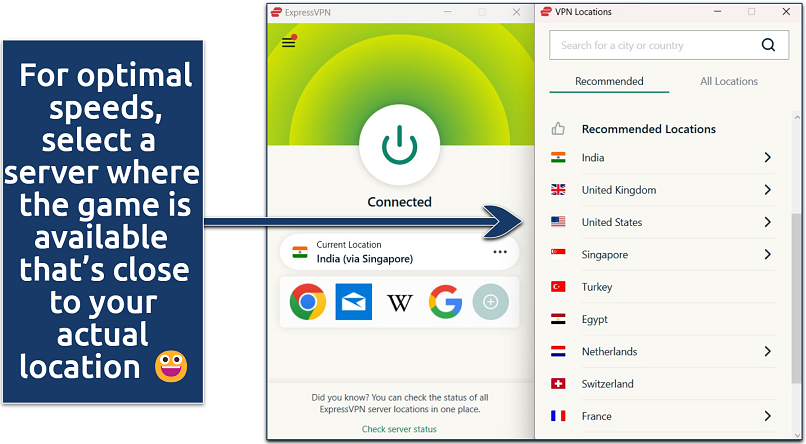 Connecting to a nearby server will also give you a lower ping for smooth gameplay
Connecting to a nearby server will also give you a lower ping for smooth gameplay
3. Create a New Riot Games Account
Visit Valorant's website and click Play Now, then select your platform. When the Get Set Up to Play window appears, click Make One to create a new Riot account. Enter your details and use a valid email — you'll need to verify it before playing. Remember to stay connected to your chosen VPN server during registration since your account region is determined by your IP address at this stage.
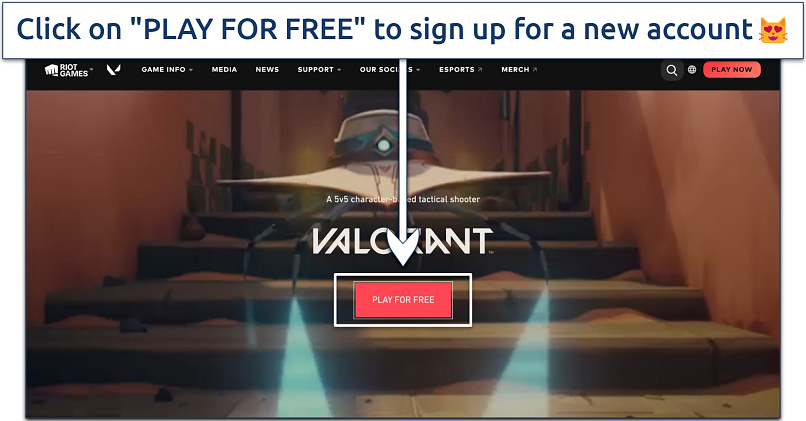 Make sure you have a spare email that hasn’t been used to create another Riot Games account
Make sure you have a spare email that hasn’t been used to create another Riot Games account
4. Install and Launch Valorant
Keep your VPN connected to the same region you used for account creation while downloading and installing Valorant. This ensures you get the correct regional version of the game client and proper server access.
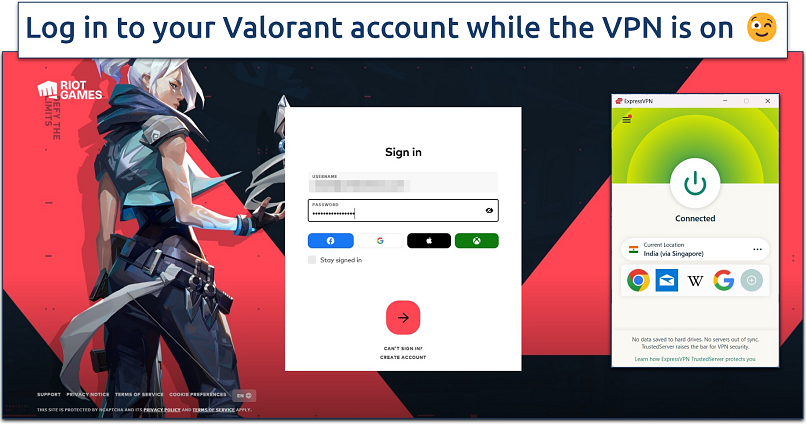 To be safe, we remained connected to the same India (via Singapore) server we used for signup
To be safe, we remained connected to the same India (via Singapore) server we used for signup
5. Verify Your Valorant Region
Once logged in, check your account region in the Party menu or your Riot Games account settings. Your available server options will be based on this region — for example, an account created with an Asian IP will show Mumbai, Hong Kong, Singapore, and other APAC servers. Make sure these server options match the region where you created your account with the VPN.
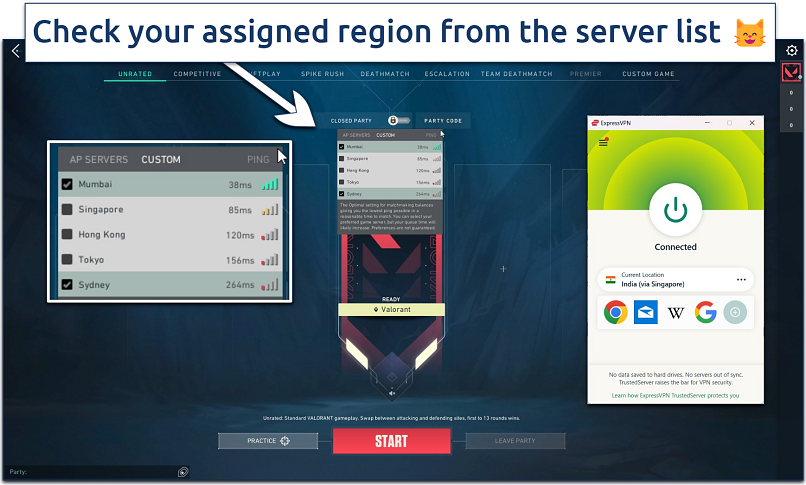 We could choose between 5 Asia Pacific servers since our account was locked to this region
We could choose between 5 Asia Pacific servers since our account was locked to this region
6. Start Playing in Your New Region
Once your account region is set, you can play without a VPN since server access is tied to your account region. However, I recommend staying connected to protect yourself from DDoS attacks while gaming. For the best performance, always choose a VPN server close to your selected Valorant server.
Editor's Note: Transparency is one of our core values at vpnMentor, so you should know we are in the same ownership group as ExpressVPN. However, this does not affect our review process.
Best VPNs for Valorant in 2025
The best VPNs for Valorant provide military-grade security without compromising your gameplay and offer tons of servers that let you play with friends in different regions. After extensive testing, here’s a quick rundown of the best VPNs we found:
1. ExpressVPN — Low Ping for Lag-Free Gaming in Your New Valorant Region

Tested May 2025
ExpressVPN delivered the lowest ping of all VPNs we tested, making it perfect for competitive Valorant matches. In our speed tests, we recorded an impressive 9ms ping on nearby servers. Even on long-distance connections, the ping was significantly lower than most other VPNs we tested. With ExpressVPN, we didn’t experience any lag while playing Valorant on a Windows PC.
With servers in 105 countries, ExpressVPN covers every Valorant region. During testing, we could easily create accounts for NA, EU, Asia, and other regions without any connection issues. This extensive network ensures you'll always find a server close to your target Valorant location for optimal performance.
The only downside is its higher price point compared to other VPNs. However, ExpressVPN often runs special deals that make it more affordable. You can try it risk-free since it’s backed by a 30-day money-back guarantee — if it doesn't improve your Valorant experience, you can request a refund.
- One of the fastest VPNs
- Tons of global servers
- Robust DDoS protection
- Limited customization
- Smart location isn’t always the fastest
2. CyberGhost — Gaming-Optimized Servers to Find the Ideal Connection for Valorant
CyberGhost makes it incredibly easy to find the right server for Valorant with its gaming-optimized servers. These are specifically configured for low latency and better routing, which we confirmed during our CyberGhost tests — our ping stayed at 16ms on nearby gaming servers. Just check the For Gaming tab in the app to find these specialized connections.
That said, some of its distant servers can be slow, but that won’t be a problem if you have a fast baseline connection. Plus, its long-term option is one of the most affordable in the market. You get a generous 45-day money-back guarantee to test it with Valorant risk-free.
- Gaming-optimized servers
- Military-level security
- Designed for ease of use
- Slower long-distance servers
- Doesn't work in China
3. Private Internet Access (PIA) — Customizable Security to Optimize Your Connection for Valorant
PIA gives you complete control over your connection with customizable encryption levels, protocols, and packet sizes. This means you can fine-tune your settings for the perfect balance of security and speed in Valorant. For example, in our PIA tests, we received faster speeds upon switching from OpenVPN to WireGuard.
Its wealth of customization options may seem intimidating if you’re a VPN beginner. But the app comes pre-configured, so you don’t need to change any settings. Test all its features risk-free with a 30-day money-back guarantee — if you're not satisfied, getting a refund is hassle-free.
- Many servers to choose from
- Customizable security settings
- Decent speeds
- Tricky to navigate
- Hit-or-miss customer support
Our Methodology for Testing VPNs for Changing Valorant Region
My team and I extensively tested each VPN with Valorant to ensure it can reliably access different server regions. Our testing focused on key factors that impact your gaming experience: ping rates across different servers, connection stability during matches, and how consistently the VPN could help create accounts in various regions.
We measured connection speeds and ping rates at different times of the day. Plus, we tested server switching between matches and played multiple competitive games to check for any disconnections or lag spikes. Each VPN's security features, like DDoS protection and IP leak prevention, were verified to ensure they keep your gaming sessions safe. For a complete breakdown of our testing criteria, you can check our VPN testing methodology page.
What Are the Additional Benefits of Using a VPN for Valorant?
In addition to changing your Valorant region, a VPN provides several important benefits that can enhance your gaming experience and keep you safe while playing:
- Protection against DDoS attacks. Your IP address is vulnerable during online gaming sessions. A VPN hides your real IP address, preventing malicious players from launching DDoS attacks that could force you to disconnect during competitive matches.
- Bypass ISP throttling. Many ISPs deliberately slow down gaming traffic to manage network congestion. By encrypting your connection, a VPN prevents your ISP from identifying and throttling your Valorant gameplay, ensuring consistent speeds.
- Improved routing to servers. Sometimes, your ISP's network path to Valorant servers isn't the most efficient. A VPN can provide a more direct route, potentially reducing lag spikes and packet loss during matches.
- Security on public networks. Playing Valorant at gaming cafes, schools, or on other public WiFi networks? A VPN encrypts your connection to protect your login credentials and personal information from potential hackers.
- Improved matchmaking times. Another benefit of using a VPN with Valorant is the potential for reduced matchmaking times. When you connect to a server in a region with a higher player population, you're more likely to find matches quickly. This is especially useful during off-peak hours in your local region or if you're playing from a location with a smaller player base.
That’s not all a VPN can do, though. Take a look at our in-depth VPN guides to learn more about these services and how they work with all of your favorite devices.
- VPN 101: A Beginner’s Guide. Learn how VPNs protect you online.
- Best VPNs for PC Gaming. See which services we recommend if you play Valorant on a PC.
- Top VPNs for PS5. Not all VPNs work with gaming consoles, but these are the best ones that do.
- How to Change PSN Region. Find out how to play with friends in a different PSN region.
- Recommended Pay-Monthly VPNs. If you only need a VPN for Valorant in the short term, these are the best-value services out there.
Why Is My VPN Not Working to Switch Valorant Servers?
If you’re having trouble connecting to Valorant with your VPN, here are some proven solutions that have helped other players:
- Restart in the correct order. Close both Valorant and your VPN completely. Then, start your VPN first, connect to your chosen server, and only then launch Valorant. This simple fix often resolves most connection issues.
- Switch VPN servers. If your current server isn't working, try another one in the same region. For example, if you're trying to connect to NA servers and New York isn't working, switch to Chicago or Los Angeles.
- Change VPN protocols. Different protocols can perform better with Valorant. Try switching between WireGuard, OpenVPN, IKEv2, or Lightway if you're using ExpressVPN. In our tests, Lightway and WireGuard typically provided the best performance for gaming.
- Check your firewall settings. Your firewall might be blocking the VPN connection. Temporarily disable it to test if this is the issue. If it is, add an exception for your VPN in the firewall settings.
- Enable obfuscation. If your network is blocking VPN traffic, use your VPN's obfuscation feature (sometimes called "stealth mode" or "camouflage mode"). This disguises your VPN traffic to bypass network restrictions. Some providers, like ExpressVPN, offer obfuscation that kicks in automatically when the app detects any restrictions.
- Update your VPN app. Running an outdated version can cause connection problems. Always make sure you have the latest version installed.
- Reinstall the VPN. If nothing else works, corrupted VPN files might be the issue. Uninstall your VPN completely, restart your computer, and install a fresh copy.
- Contact your VPN's support. If you’re still having issues, reach out to your VPN's customer support team. They can provide specific troubleshooting steps for Valorant and might even have dedicated gaming support specialists.
Where Are Valorant's Servers Located?
Valorant has servers strategically placed across 6 major regions2: North America (NA), Latin America (LATAM), Brazil (BR), Europe (EU), Korea (KR), and Asia Pacific (AP). Each region has multiple server locations to ensure players get the best possible connection based on their geographical location.
| Region | Server Locations |
|---|---|
| North America (NA) |
|
| Latin America (LATAM) |
|
| Brazil (BR) |
|
| Europe (EU) |
|
| Korea (KR) |
|
| Asia Pacific (AP) |
|
Can I change my Valorant region to NA? Yes, but please note that your account region determines which of these servers you can access.
For example, if you create an account in NA, you'll only see North American server options, while an EU account gives you access to European servers. This is why using a VPN to change your region during account creation is important if you want to play on specific servers.
Can I Change My Riot Games Region Once I've Already Created an Account?
Yes, you can change your Valorant/Riot Games region through official means, but there are important restrictions to understand. If you've physically relocated to a new country, you can request a region transfer through Riot Games support. When approved, you'll keep your skins and inventory, but your competitive rank will reset. Be aware that you can only request another region change after a 90-day cooldown period.
To play on servers in a region you’re not physically located in, you'll need to create a new account using a VPN if you want to avoid the cooldown period. For instance, if you want to access Asian servers from North America, even though you haven’t moved. This means starting fresh without your existing skins, rank, or progress from your main account. There's no way around this limitation due to how Riot Games structures its regional servers.
However, it's important to understand the difference between your account region and server selection. Within your account's region, you can freely switch between available servers without losing any progress. For example, if your account is set to NA, you can switch between US East, US West, and US Central servers whenever you want. EU accounts can access servers in Frankfurt, Paris, London, and other European locations.
Will Valorant Ban Me for Using a VPN?
Riot Games, the developer of Valorant, doesn't explicitly prohibit VPN use in their terms of service. However, the situation is nuanced and worth understanding in detail.
Using a VPN for legitimate reasons, such as protecting your privacy or improving your ping, is acceptable. Many players use VPNs without issues. However, Riot Games reserves the right to take action if they believe VPN use is facilitating cheating or other prohibited behavior. If you use a VPN with Valorant for the following things, Riot may take action against your account:
- Bypassing bans. Using a VPN to circumvent a previous ban is against Valorant's terms of service and could result in further penalties.
- Cheating. If you use a VPN in conjunction with cheating software, you'll likely face consequences.
- Purchasing items. Using a VPN to buy items at lower prices in other regions is against Riot's policies.
FAQs on Changing Your Valorant Region With a VPN
Does using a VPN to play Valorant in different regions increase ping?
Yes, using a VPN to change your Valorant server can increase your ping. This happens because your internet traffic is encrypted and routed through an additional server, so it has to travel further, which can result in a slight delay in data transmission. However, this increase in ping is usually minimal if you choose a reliable VPN with a large server network and fast servers.
In some cases, a VPN may actually improve your ping by bypassing ISP throttling and redirecting your traffic through a less congested route. This can result in a more direct and faster connection to Valorant’s game servers.
Can I change Valorant servers on a console (like PS5)?
Yes, you can change Valorant servers on consoles using a VPN on a router. Valorant’s console version (available on PS5/Xbox Series X/S in select regions3) also locks your account region during signup. Simply connect a VPN to your target region before creating a new Riot account. For example, use a Japanese VPN server to play on Asian servers or a UK one for EU matchmaking.
Will a VPN let me play on any Valorant server?
Not exactly — your account region is locked to where you first created it. A VPN helps you choose your region when creating a new Valorant account — it doesn't let you freely switch between all servers once your account is created. For example, if you use a VPN to create an account while connected to a Japanese server, your account will be permanently tied to the Asia Pacific region. You'll only be able to access servers within that region (like Tokyo, Hong Kong, and Singapore).
Also, keep in mind there are a few Valorant regions that VPNs can’t access due to privacy concerns in those countries. For instance, while Valorant offers servers in Mainland China, most VPNs don’t operate within the country.
Can I play Valorant with a free VPN?
Yes, but I don’t recommend using a free VPN to play Valorant. It’s always a better option to get a low-cost premium VPN with a money-back guarantee instead.
Most free VPNs come with limited speeds, which will make your Valorant experience laggy. They usually have a small server network which limits your options to change your Valorant region and reduces your speeds due to network congestion. Additionally, their poor security will make your game susceptible to DDoS attacks.
On top of that, you can’t be 100% sure that your data isn’t being logged or sold to third-party advertisers since these free VPNs have to make money somehow.
Am I allowed to have multiple Riot Games accounts to play Valorant?
Yes, you can create and use multiple Riot Games accounts to play Valorant. Since it’s a free-to-play game, there’s no restriction on how many accounts you can make as long as each account is tied to a unique email address. If you want to create an account in a different region, you’ll need a reliable gaming VPN to connect to a server in that region during the account creation process.
Without a VPN, Riot Games will automatically assign your account to the region based on your location. For instance, if you create an account in Germany, you can only access Valorant’s EU servers.
To summarize, the best VPNs for changing your Valorant region are…
Editor's Note: We value our relationship with our readers, and we strive to earn your trust through transparency and integrity. We are in the same ownership group as some of the industry-leading products reviewed on this site: Intego, CyberGhost, ExpressVPN, and Private Internet Access. However, this does not affect our review process, as we adhere to a strict testing methodology.


References
- https://support-valorant.riotgames.com/hc/en-us/articles/4413502362259-Account-Transfer-FAQ
- https://support-valorant.riotgames.com/hc/en-us/articles/360055678634-Server-Select/
- https://playvalorant.com/en-us/news/game-updates/about-valorant-console-availability/
Your data is exposed to the websites you visit!
Your IP Address:
18.225.54.167
Your Location:
US, Ohio, Columbus
Your Internet Provider:
The information above can be used to track you, target you for ads, and monitor what you do online.
VPNs can help you hide this information from websites so that you are protected at all times. We recommend ExpressVPN — the #1 VPN out of over 350 providers we've tested. It has military-grade encryption and privacy features that will ensure your digital security, plus — it's currently offering 61% off. Editor's Note: ExpressVPN and this site are in the same ownership group.






Please, comment on how to improve this article. Your feedback matters!