How to Install Ares Wizard on Kodi 17, Matrix, and More (2025)
- How to Install Ares Wizard on Kodi
- Why Should I Use Ares Wizard?
- Why Is Ares Wizard Not Working? Troubleshooting Common Issues
- How Can I Install Ares Wizard on Fire Stick?
- How can I uninstall Ares Wizard from Kodi?
- Alternatives to Ares Wizard
- FAQs on Installing Ares Wizard on Kodi
- Install Ares Wizard on Kodi in Minutes
Installing Ares Wizard on Kodi is no longer as straightforward as it once was. Previously, all you had to do was visit the official source and download then install the add-on. Simple as that. Nowadays, it can unfortunately be a huge hassle.
How can I install Ares Wizard on Kodi? With its official sources shut down, the only way to get it is through unofficial sources — which can pose security risks. It’s estimated that 78% of Kodi users have installed at least one unsafe add-on1.
Additionally, Ares Wizard only works with older Kodi versions like 17 or 18, so you might need to downgrade your software, which isn’t ideal for maintaining online safety.
In this guide, I’ll walk you through the steps to install Ares Wizard, explain the risks involved, and share troubleshooting tips. I’ll also suggest alternatives that can help you get the most out of Kodi without compromising your security.
How to Install Ares Wizard on Kodi
Ares Wizard only works with Kodi 17 (Krypton) and Kodi 18 (Leia) because it relies on Python 2, which isn’t supported in newer Kodi versions like 19 (Matrix), 20 (Nexus), or 21 (Omega). This limitation applies across all platforms, so if you try to use Ares Wizard on a newer Kodi version, you’ll encounter a "failed to install" error.
 Even on older Kodi versions, Ares Wizard may not function properly due to its discontinued status
Even on older Kodi versions, Ares Wizard may not function properly due to its discontinued status
The workaround? Downgrade to an older Kodi version (17 or 18) and then install Ares Wizard. Here’s how to do it:
Step 1. Back Up Your Kodi Setup
Before uninstalling your current Kodi version, back up your data. How? Use Kodi’s Backup add-on:
- Open Kodi and go to Add-ons > Install from repository > Program add-ons.
- Install the Backup add-on.
- Run the add-on, select Backup, and save the ZIP file it creates. This backup contains all your Kodi settings and add-ons, so you won’t lose anything.
 I could make a complete Kodi backup in 4 minutes
I could make a complete Kodi backup in 4 minutes
Step 2. Uninstall Kodi
Remove the current version of Kodi from your device. Go to Settings > Apps > Installed Apps. Locate Kodi, select it, and hit Uninstall.
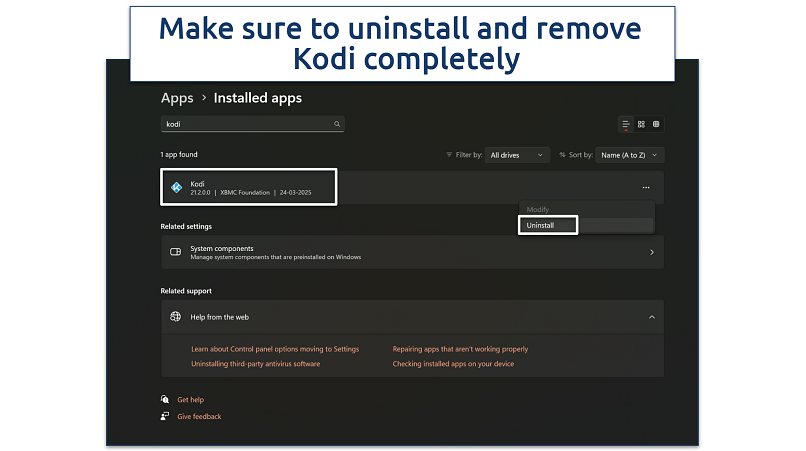 Removing Kodi from Windows just took me a minute
Removing Kodi from Windows just took me a minute
Step 3. Download an Older Kodi Version
Get Kodi Leia (18.x) or Krypton (17.x) from the official Kodi mirror site. Select your device from the options, choose the version, and download the executable (.exe) file for your device.
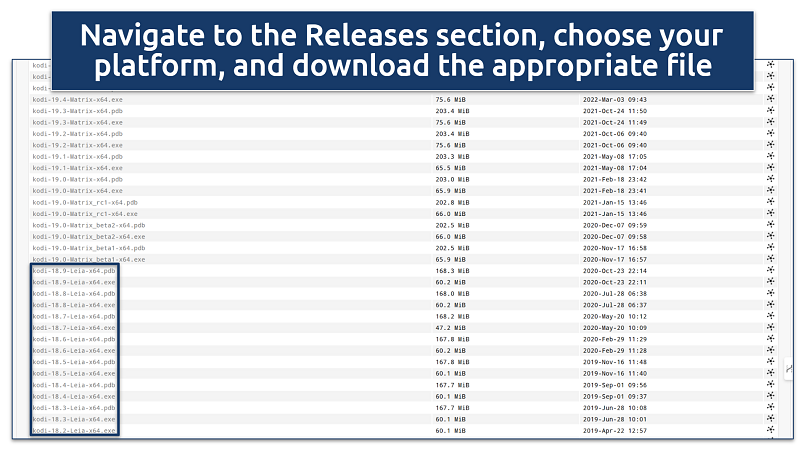 On Firestick, Raspberry Pi, or low-power devices, Leia is usually more stable than Krypton
On Firestick, Raspberry Pi, or low-power devices, Leia is usually more stable than Krypton
Step 4. Restore Your Backup
Once the older version is installed, open Kodi, reinstall the Backup add-on, and run it. Choose Restore, select your backup file, and Kodi will load your saved configuration. Your setup will look exactly as it did before.
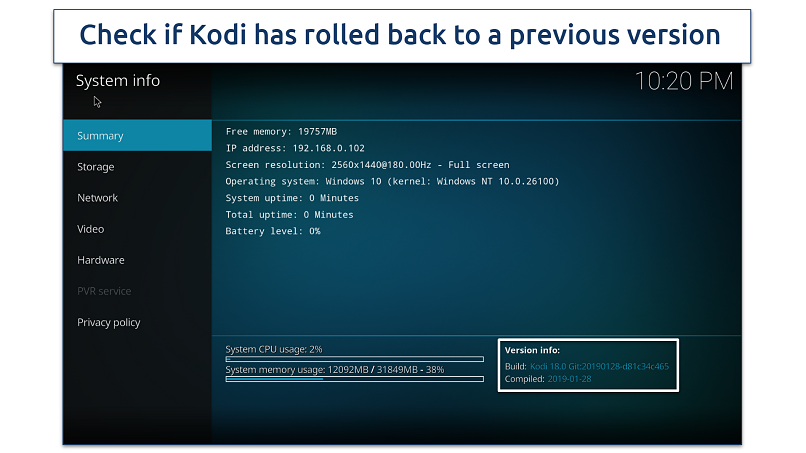 You can find the version information in the System info panel
You can find the version information in the System info panel
Step 5. Get a VPN and Connect to a Secure Server
When you use a Kodi media player, your online activities might be visible to your internet service provider (ISP) or other third parties. Some ISPs may even throttle or block Kodi traffic, and certain add-ons can access content from questionable sources, exposing your IP address to potentially malicious entities. This can leave you vulnerable to location tracking, browsing surveillance, or even cyberattacks.
A VPN (virtual private network) is an effective way to protect your privacy while using Kodi. It encrypts your connection and hides your IP address, making it much harder for anyone to monitor your activity. This extra layer of security is especially crucial when using third-party add-ons, which aren’t always safe or reliable.
 ExpressVPN keeps your data secure and private when using Kodi
ExpressVPN keeps your data secure and private when using Kodi
Step 6. Enable Unknown Sources From Add-ons
To install third-party add-ons like Ares Wizard on Kodi, you’ll need to allow installations from unknown sources. Go to Kodi Settings, navigate to the Add-ons section, and toggle on Unknown Sources. Doing so allows you to proceed with third-party installations.
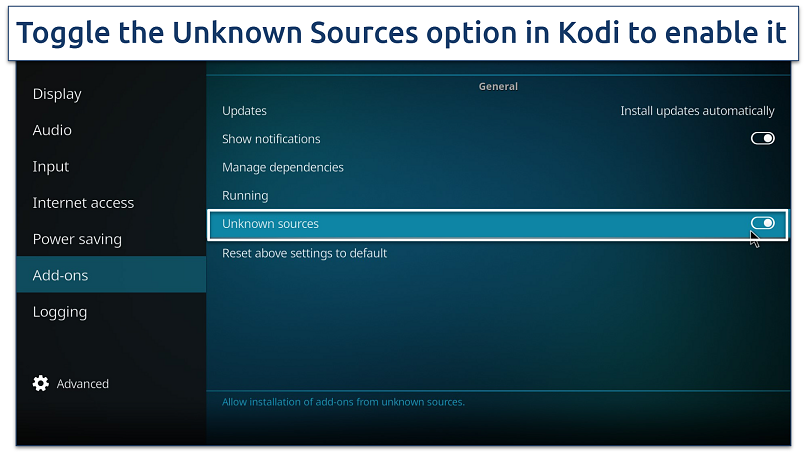 Kodi turns off the option by default to keep you secure from third-party add-ons
Kodi turns off the option by default to keep you secure from third-party add-ons
Step 7. Download the Ares Wizard Zip File from GitHub
With official Ares Wizard sites down, you can download Ares Wizard’s zip file from its GitHub page. Visit the repository that holds the script.areswizard directory, find the Download button, and click it to download the Ares Wizard zip file.
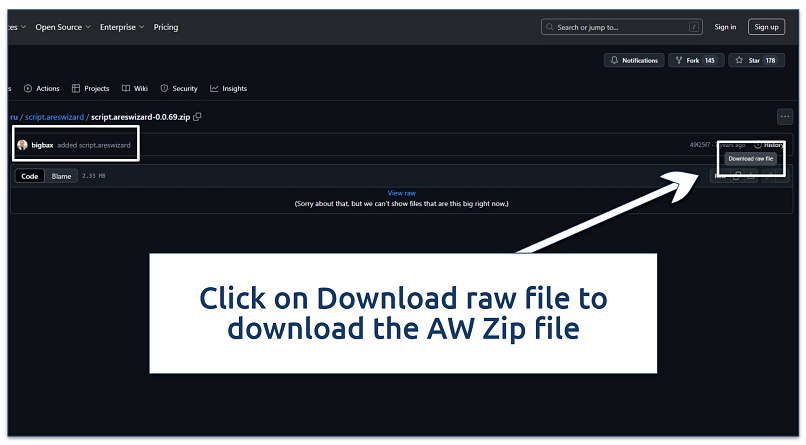 Ares Wizard is no longer officially supported or maintained
Ares Wizard is no longer officially supported or maintained
Step 8. Open Add-ons Manager on Kodi
Once the zip file is downloaded, open Kodi and go to the Add-ons installer. From the home screen, click on Add-ons and go to the Package option present at the top left corner.
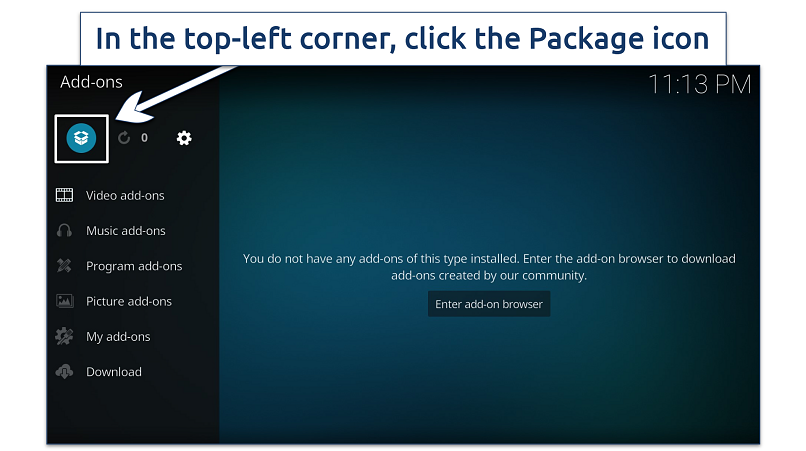 If you’re not sure where the Package option is, look for the icon resembling an open box
If you’re not sure where the Package option is, look for the icon resembling an open box
Step 9. Install Ares Wizard
Select Install from zip file from the options in the Package Manager. Locate and select the downloaded Ares Wizard zip file. Click OK to start the installation.
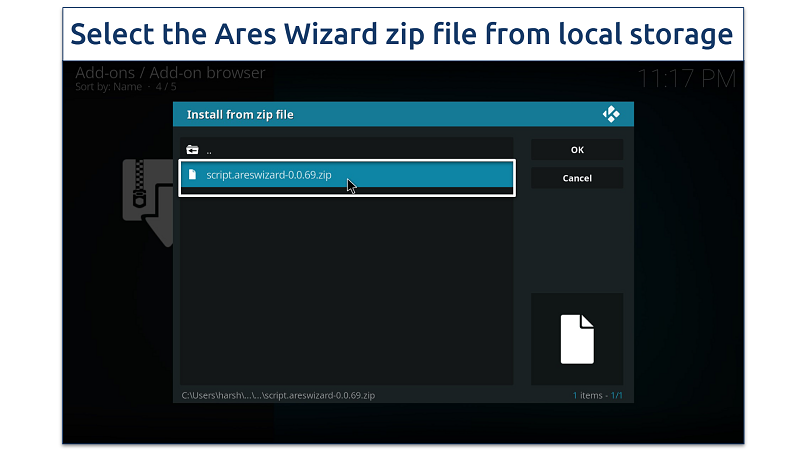 You’ll see a progress bar, and a notification will appear once Ares Wizard is successfully installed
You’ll see a progress bar, and a notification will appear once Ares Wizard is successfully installed
Step 10. Use Ares Wizard on Kodi
After installation, Ares Wizard will appear under the Add-ons section in Kodi. Click on it to open and explore its features, which include maintenance tools, backup options, and more.
 Since it’s no longer officially maintained, some features may not work as expected
Since it’s no longer officially maintained, some features may not work as expected
Editor's Note: Transparency is one of our core values at vpnMentor, so you should know we are in the same ownership group as ExpressVPN. However, this does not affect our review process.
Why Should I Use Ares Wizard?
If your Kodi is running sluggish or constantly buffering, Ares Wizard might be the solution you need. It’s designed to optimize your Kodi experience, offering tools for smoother streaming and better system performance. Here’s what makes Ares Wizard worth considering:
- Maintenance (performance optimization). Free up space and boost performance by clearing thumbnails, cache, and packages. Regular cleanups can significantly reduce buffering and keep Kodi running smoothly.
- Quick backup and restore. You can easily back up your add-ons, settings, or profiles. Ares Wizard simplifies restoration, so you can quickly get everything back if something goes wrong.
- Advanced tweaks for streaming. With its settings wizard, you can fine-tune advanced options like Video Cache Size, CURL Timeout, and Buffer Factor. These tweaks help minimize buffering and enhance streaming quality.
- Helpful extra tools. Ares Wizard also includes tools for troubleshooting and performance checks, like Kodi log uploads, speed tests, Fresh Start, Force Close, and converting physical paths to SPECIAL format.
Why Is Ares Wizard Not Working? Troubleshooting Common Issues
If Ares Wizard isn’t functioning properly — whether due to installation errors, crashes, or launch issues — several potential causes could be to blame. Here's a breakdown of common problems and their solutions:
- Repository is down. The repository or URL may no longer be active, making it inaccessible. If this happens, try using an alternative mirror or download the Ares Wizard zip file directly to your local storage. Be cautious with unofficial sources, as they may contain malware. Always verify files before proceeding.
- Compatibility errors. Ares Wizard relies on Python 2, which is unsupported in newer Kodi versions like 19 (Matrix) and beyond. To resolve this, downgrade to an older version such as Kodi 17 (Krypton) or Kodi 18 (Leia), which are compatible with Ares Wizard.
- Dependency issues. Some dependencies required by Ares Wizard, like script.module.requests, might be missing. If you encounter errors, ensure all required dependencies are installed. If issues persist, a complete reinstall of Ares Wizard or Kodi may be necessary.
- Corrupted cache or temp files. Cached or temporary files can build up over time, causing performance problems or interfering with Ares Wizard's functionality. Clear your Kodi cache and temp files to avoid errors and maintain smooth performance.
- Corrupted installation. If the downloaded Ares Wizard zip file is incomplete or corrupted, the add-on won’t work correctly. To fix this, re-download the file from a trusted source and attempt a fresh installation.
How Can I Install Ares Wizard on Fire Stick?
Installing Ares Wizard on a Fire Stick involves a few steps. Please note that downloading and installing third-party add-ons can pose a security risk, so proceed with caution:
- Enable Unknown Sources. Go to your Fire Stick home screen, choose Settings, and click on Device. Toggle on Apps from Unknown Sources.
- Download the Downloader app. Return to the home screen and use the search function to find the app Downloader. Download and install it.
- Open Downloader, and in the URL section, type in the GitHub URL or another trusted source for Ares Wizard.
- Install Ares Wizard. Go back to the Fire Stick main menu, then go to Settings, Applications, then Manage Installed Applications. Scroll down to find the Downloader app and open it. Locate the Ares Wizard.zip file you just downloaded and select Install.
- Open Ares Wizard. Once installed, you can access Ares Wizard from your Fire Stick’s addon section. From here, you can adjust settings, fix buffering issues, or perform addon updates.
How can I uninstall Ares Wizard from Kodi?
If you want to uninstall Ares Wizard from Kodi, follow these steps:
- From the Kodi main menu, navigate to Add-ons and then select My Add-ons.
- Choose the All option at the top of the list to view all installed add-ons.
- Locate and click on Ares Wizard in the list.
- In the add-on details screen, select Uninstall at the bottom right and confirm the action.
- After uninstalling the add-on, return to the All menu, then select Add-on Repository.
- Find and choose Ares Project, then click on Uninstall at the bottom right and confirm again.
- If you added the Ares Project repository through a source URL, you may also want to remove that source by going to File Manager, selecting the relevant source, and choosing Remove source.
Alternatives to Ares Wizard
If Ares Wizard isn’t working for you or is unavailable, there are plenty of other tools to help maintain and optimize your Kodi setup. These alternatives are user-friendly and designed to keep your system running smoothly:
- Open Wizard. A versatile tool that offers automatic cache cleaning, thumbnail purging, log management, and backup creation. It also includes troubleshooting tools, making it a solid option for maintaining Kodi's performance.
- EZ Maintenance+. Focused on optimization, this tool helps clear cache, thumbnails, and logs, preventing slowdowns and improving overall performance. It also removes unnecessary packages, freeing up space.
- EzzerMacs Wizard. Popular for its wide range of builds and essential maintenance features. It provides tools for cache clearing, log management, and package handling. Plus, it includes backup and restore functions for easy customization and recovery.
- Doomzday Wizard. Known for its extensive selection of builds, this wizard ensures smooth performance with tools for cache clearing, log purging, and system optimization.
- The Crew Wizard. Combines powerful streaming capabilities with maintenance tools. Features like cache clearing, log management, backup and restore, and optimization make it a great all-in-one choice.
Check out our expert guides to elevate your Kodi experience:
- 5 Best VPNs for Kodi — Check out the top providers with fast speeds and robust security.
- 10 Best Kodi Builds — Take a look at the new and improved list.
- Best Kodi Add-ons for Sports, TV, and Movies — Learn about the recommended add-ons.
- How to Install No Limits Magic Build on Kodi — See a step-by-step guide.
- How to Safely Install Exodus on Kodi — Figure out how to easily do it on any device.
- How to Install The Crew on Kodi 21: Android and Fire Stick — Here's the simple way to do it.
FAQs on Installing Ares Wizard on Kodi
Is Ares Wizard legal?
Yes, Ares Wizard itself is legal, but how you use it determines whether it remains within legal boundaries. It was originally designed for system maintenance, performance optimization, and installing builds — these functions are legal. However, Ares Wizard was also known for providing access to third-party add-ons that could enable unauthorized streaming of copyrighted content. Check out reliable alternatives to Ares Wizard.
How can I change Kodi cache settings using Ares Wizard?
There are several steps you have to follow to change Kodi cache settings using Ares Wizard. First things first, when using any third-party add-on like Ares Wizard, it’s recommended to connect a VPN to hide your data from potential snoopers. With that done, follow the steps below:
- From the Kodi home screen, go to Add-ons and then Program Add-ons.
- Find and click on the Ares Wizard add-on to open it.
- Go to Tweaks and open Advanced Settings.
- Click Next and choose Generate Settings.
- Use the slider to change the Video Cache Size if needed.
- Choose the number 2 on the Buffer Mode.
- Apply and save your changes.
Can I use a free VPN for Kodi?
Possibly, but it’s not recommended. While free VPNs can be appealing, they often come with drawbacks like slower speeds, data caps, weaker security, and reduced privacy compared to paid options. They usually offer only a few servers that are overcrowded and have weak unblocking capabilities. It’s a better alternative to use a premium VPN with a trustworthy money-back guarantee.
Install Ares Wizard on Kodi in Minutes
In conclusion, while Ares Wizard was once a popular maintenance tool for Kodi, its current status is uncertain. The original project was shut down in 2017 due to legal issues, and any available versions now may be unofficial or outdated. Installing third-party add-ons like Ares Wizard can pose security risks, so you should exercise extreme caution.
For those still interested in Kodi maintenance and optimization, it's advisable to seek out officially supported alternatives that are compatible with current Kodi versions. These tools can provide similar functionalities like cache clearing, backup creation, and performance tweaks without the associated risks of using discontinued add-ons.
Ultimately, the safety and stability of your Kodi setup should be the priority. Always ensure you're using reputable sources for add-ons.
References:
- https://yunmingxiao.github.io/publication/safekodi/
- https://torrentfreak.com/mpaa-almost-70-of-38-million-kodi-users-are-pirates-171104/
Your data is exposed to the websites you visit!
Your IP Address:
3.137.152.81
Your Location:
US, undefined, undefined
Your Internet Provider:
The information above can be used to track you, target you for ads, and monitor what you do online.
VPNs can help you hide this information from websites so that you are protected at all times. We recommend ExpressVPN — the #1 VPN out of over 350 providers we've tested. It has military-grade encryption and privacy features that will ensure your digital security, plus — it's currently offering 61% off. Editor's Note: ExpressVPN and this site are in the same ownership group.





Please, comment on how to improve this article. Your feedback matters!