How to Get Google Search Labs Access Anywhere (2025)
- How to Sign Up for Google Search Labs and Join a Waitlist
- Best VPNs to Access Google Search Labs From Anywhere in 2025
- Quick Guide: How to Get Google Search Labs With a VPN in 3 Easy Steps
- Tips on Choosing the Best VPN for Accessing Google Search Labs
- FAQs on Accessing Search Labs With a VPN
- Access Google Search Labs in Minutes
If you're eager to try Google’s Search Generative Experience (SGE), signing up for Google Search Labs is your first step. Labs offer a sneak peek into Google's latest tech experiments, though you may need to join a waitlist first. However, accessing Google Search Labs outside the US isn't possible due to regional restrictions.
But don't worry — there's a solution to access these experiments from any country. A VPN is a tool that helps you connect to the internet via a server in a different location. This ability to change your virtual location lets you access Google Search Labs from anywhere.
After testing over 30 VPNs with the service, my top recommendation for Search Labs is ExpressVPN. It offers fast and reliable servers for the US, letting you test Google’s innovative experiments no matter where you are. Better yet, you can try ExpressVPN risk-free since it’s backed by a 30-day money-back guarantee*. Editor's Note: Transparency is one of our core values at vpnMentor, so you should know we are in the same ownership group as ExpressVPN. However, this does not affect our review process.
Access Google Search Labs Anywhere >>
How to Sign Up for Google Search Labs and Join a Waitlist
Step 1. Download a VPN. I recommend ExpressVPN, as its reliable servers and excellent speeds allow you to access Google Search Labs from abroad without interruptions.
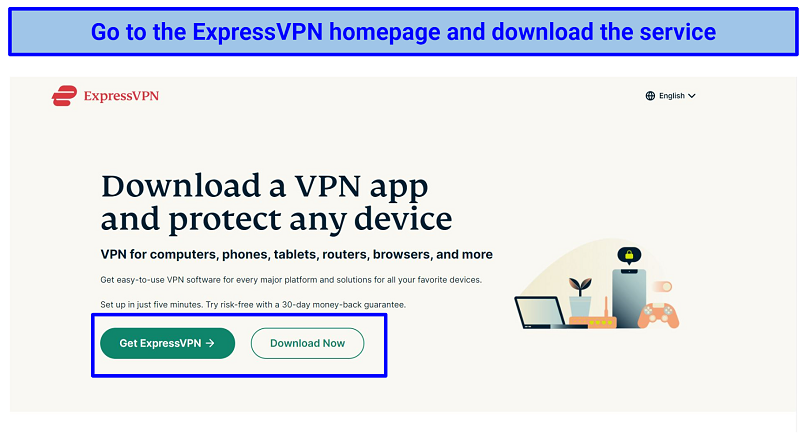 Every plan is backed by a money-back guarantee, so you can try ExpressVPN without risk
Every plan is backed by a money-back guarantee, so you can try ExpressVPN without risk
Step 2. Connect to a US server. Any US server will let you sign up for Search Labs, but make sure you're logged in to your personal Google account before proceeding. Attempting to access Search Labs with a Google Workspace account will fail to work. Also, the age tied to your account must be 18+.
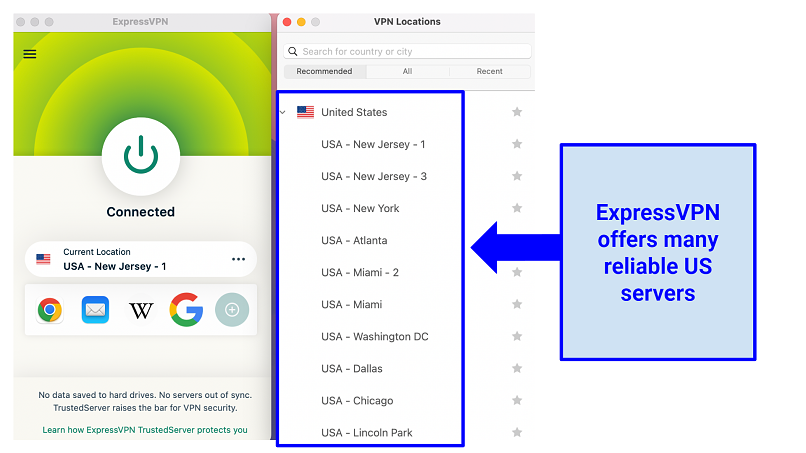 ExpressVPN has a vast global network — you won’t have to worry about overcrowded servers
ExpressVPN has a vast global network — you won’t have to worry about overcrowded servers
Step 3. Access Google Search Labs. You can do this via the Google Search Labs homepage, or by opening a Google Chrome tab with Incognito mode turned off, followed by clicking the beaker icon in the top-right. For Android and iOS, the beaker icon can be found on the top-left of the Google app. The available experiments may differ based on the method you choose – SGE is only available through the beaker icon, for example.
If you’d like to use the beaker method, ensure your Google Chrome browser and mobile apps are up to date. Otherwise, the beaker icon may not appear.
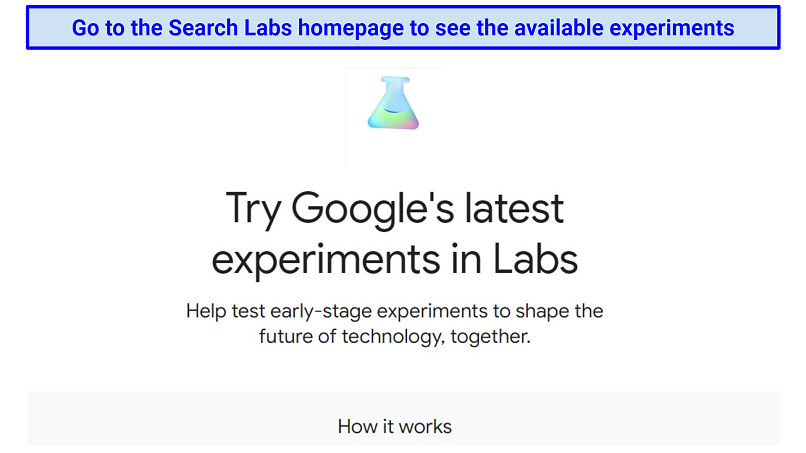 The Google Search Labs homepage is accessible on mobile and desktop devices
The Google Search Labs homepage is accessible on mobile and desktop devices
Step 4. Check the available experiments. Click Join Waitlist next to an experiment you want to check out. If there’s currently no waitlist, you may be able to access the experiment immediately.
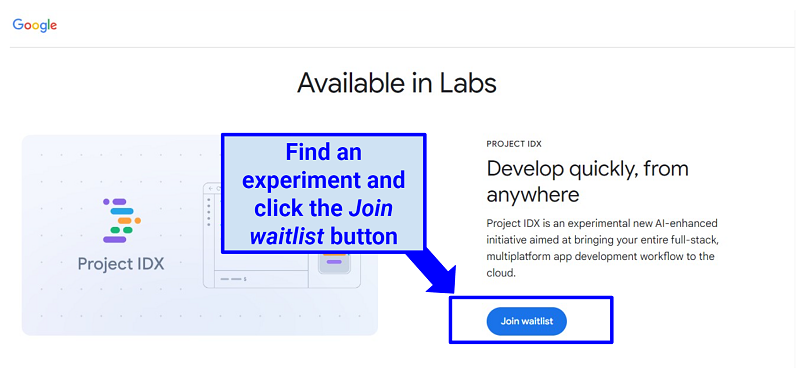 There's a variety of AI-powered experiments to try out on Search Labs
There's a variety of AI-powered experiments to try out on Search Labs
Step 5. Wait for access. If there is a waitlist, enter the required information. You’ll receive an email (and push notification, if you signed up on mobile) when you can start trying the experiment. If you wanted to leave a waitlist for any reason, you can do this by clicking the Leave waitlist button back where you first accessed the experiment.
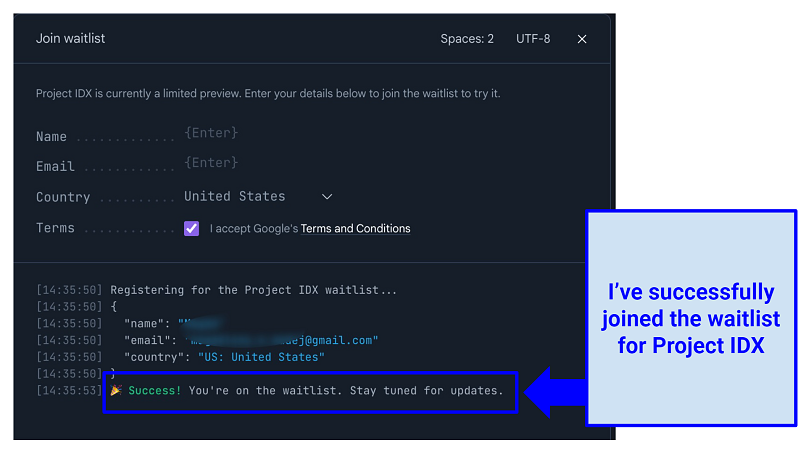 You should also receive an email confirming you’re on the waitlist
You should also receive an email confirming you’re on the waitlist
Why You Need a VPN to Access Google Search Labs
Google Search Labs is geo-restricted. It’s primarily available only to US residents, with Japanese and Indian users having limited access to some experiments. When you try to access Search Labs, your IP address is checked to find your location — if you’re not from a supported country, you’ll be blocked.
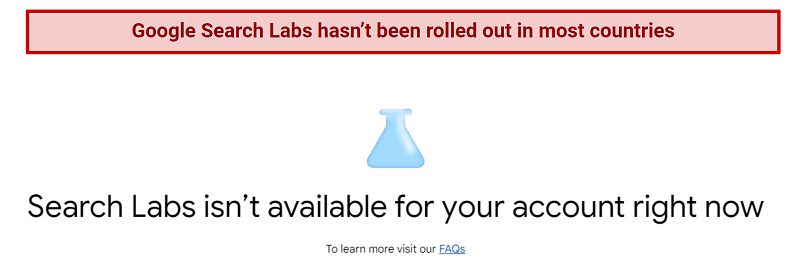 This is what you’ll see if you try to access Search Labs from an unsupported location
This is what you’ll see if you try to access Search Labs from an unsupported location
A VPN reroutes your internet traffic via a secure remote server, assigning you a new IP address. For example, if you connect to a US server, it appears that you're browsing from there. This way, Google thinks you're browsing from a supported country and allows you to sign up for Search Labs.
It’s also essential to consider your online privacy while using Google services. Connecting to a VPN tunnel scrambles your internet traffic, making it challenging for any third party to see your sensitive information.
Best VPNs to Access Google Search Labs From Anywhere in 2025
1. ExpressVPN — Best VPN for Search Labs With Impressive Speeds and Reliable US Servers

Tested April 2025
| Best Feature | Fast US servers for browsing Search Labs experiments from anywhere |
|---|---|
| Average Speeds | 94Mbps (12% slower than my regular internet connection) |
| Number of US Server Locations | 24, offering multiple servers within each location |
| Can Access | Google Search Labs, Google Bard, ChatGPT, and more |
ExpressVPN’s reliable selection of US servers are ideal for accessing Search Labs experiments anywhere. I could unblock every experiment I tried on the very first attempt. Plus, ExpressVPN’s speeds are consistently excellent. I recorded only a 12% drop, which is impressive since many VPNs reduce speeds by over 50%. What’s more, ExpressVPN doesn’t limit your bandwidth usage — so I never had to worry about hitting data caps.
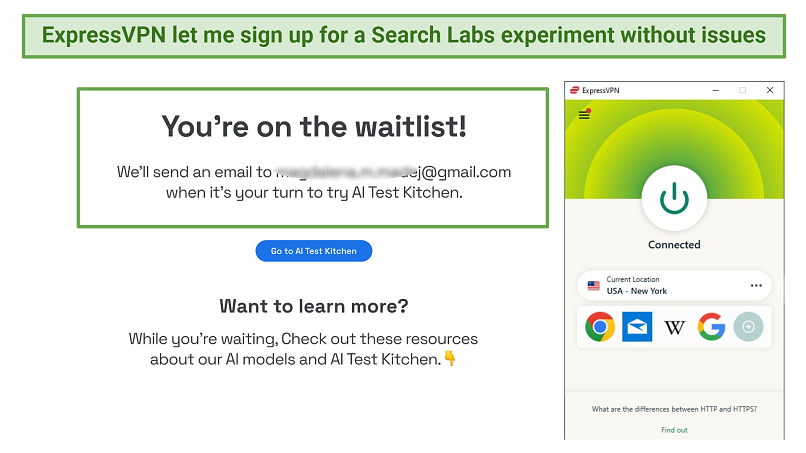 Joining a Google Search Labs waitlist with ExpressVPN takes no time
Joining a Google Search Labs waitlist with ExpressVPN takes no time
Thanks to automatic server obfuscation, ExpressVPN can even let you access Search Labs from restrictive networks. Your VPN traffic is automatically disguised as regular internet traffic if VPN-blocking firewalls are detected, allowing you to access Google’s experimental features undetected. Your privacy is also further secured with IP/DNS/WebRTC leak protection and an automatic kill switch, both ensuring that your personal information is never left vulnerable. In my tests, my real location wasn’t compromised once.
User-friendly apps are available for all major browsing devices, including PCs and smartphones. Also, you can simultaneously connect 8 devices with a single license and easily test Google Search Labs across various platforms.
Unfortunately, ExpressVPN can be pricey. However, the service regularly offers discounts and giveaways. When I signed up for the 12-month plan, I got 61% off and an additional 3 months subscription for free, bringing the price down to just $4.99/month. Plus, ExpressVPN is backed by a 30-day money-back guarantee, allowing you to test the service without risk.
Useful Features
- Split tunneling. This feature lets you route only certain apps through the VPN, while others stay on your regular internet. I set Google Chrome to use the VPN so I could access Search Lab’s generative AI tools, while my secondary browser stayed on my regular internet, allowing me to retain access to local websites and services.
- Military-grade encryption. ExpressVPN scrambles your data to prevent your sensitive information from leaking to Google and third-party apps while you’re experimenting with Search Labs.
- Threat manager. This built-in feature blocks any third-party trackers from communicating with your device while you use Search Labs. It’s currently available for iOS, Mac, and Linux.
- Convenient Chrome extension. ExpressVPN’s Chrome extension allows you to easily control the VPN from within the same browser you’re using for Search Labs. It takes moments to install and will save you some time.
2. CyberGhost — User-Friendly Apps to Easily Access Search Labs From Outside the US
| Best Feature | Easy-to-use apps, perfect for new VPN users |
|---|---|
| Average Speeds | 87Mbps (17% slower than my regular internet connection) |
| Number of US Server Locations | 11, offering multiple servers within each location |
| Can Access | Google Search Labs, Google Bard, ChatGPT, and more |
With CyberGhost, accessing Google Search Labs is a breeze thanks to its user-friendly apps. Even total VPN beginners should have no trouble, as finding and connecting to a US server is intuitive and takes seconds. The smart rules automation feature adds an extra layer of convenience — you can set CyberGhost to automatically connect to a US server whenever you open Google Chrome, for example.
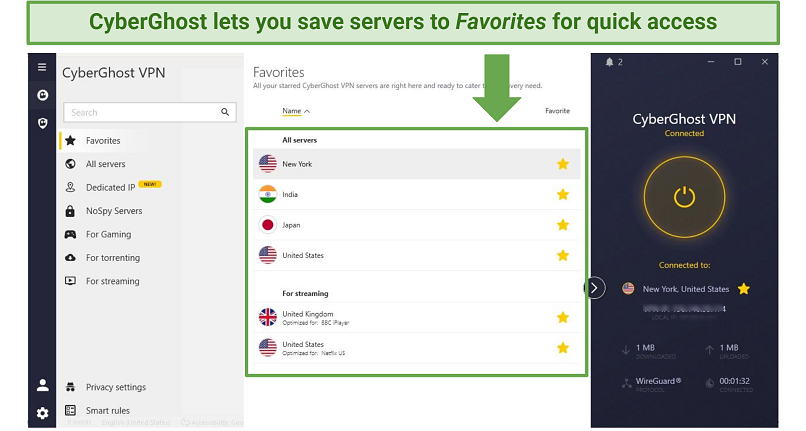 Just click the star icon to easily favorite a server
Just click the star icon to easily favorite a server
With servers spread across 11 US locations, you can easily hop onto Search Labs while abroad. I had no problems accessing Search Labs from the UK during my tests.
While it wasn’t quite as fast as ExpressVPN, CyberGhost delivered impressive speeds, with peaks reaching 87Mbps — only a 17% drop from my regular internet connection. With such reliable performance, you can explore the latest Google Search Labs experiments without any frustrating slowdowns.
However, I was disappointed that monthly plans are costly and come with a shorter refund period (only 14 days). That said, long-term subscriptions are more affordable, starting at just $2.03/month. They also come with an extended money-back guarantee, meaning you can try CyberGhost for 45 days free.
Useful Features
- Automatic kill switch. This feature cuts off internet access if your VPN connection unexpectedly drops, preventing leaks of your IP address and other sensitive information while using Google Search Labs.
- Ad, tracker, and malware blocker. CyberGhost keeps your experience using Search Labs free of ads, intrusive trackers, and malicious links.
- AES 256-bit encryption. Your online activity involving Search Labs experiments will be kept private and secure with military-grade encryption.
3. Private Internet Access — Massive Network With Ample US Servers to Quickly Access Search Labs Abroad
| Best Feature | Plenty of servers for easy access to Google Search Labs |
|---|---|
| Average Speeds | 84Mbps (20% slower than my regular internet connection) |
| Number of US Server Locations | 53, offering multiple servers within each location |
| Can Access | Google Search Labs, Google Bard, ChatGPT, and more |
PIA offers vast server coverage in the US. The network spans 53 US locations, giving you plenty to choose from and minimizing the risk of server congestion, which can cause major slowdowns. Every US server I tried was fast and quickly allowed access to Search Labs, regardless of my location. Like ExpressVPN, PIA also employs robust IP leak protection to ensure your real location is never visible to Google or anyone else.
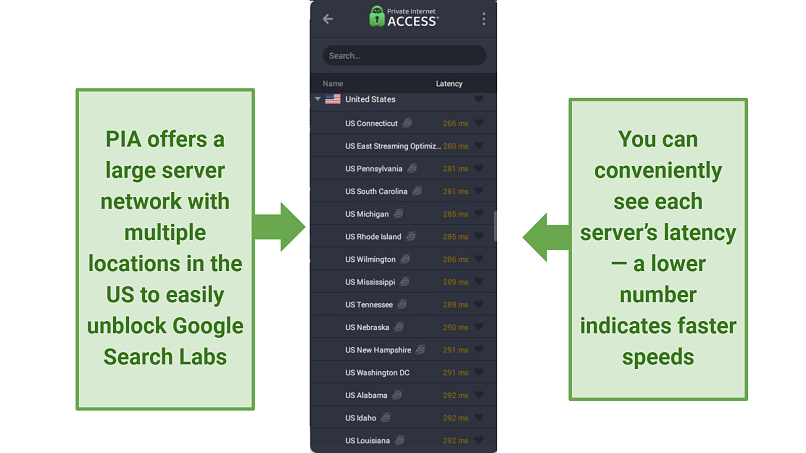 PIA has at least one server in every US state
PIA has at least one server in every US state
You can also customize PIA to fit your needs. For example, it’s possible to adjust the encryption level and protocol for faster speeds on Search Labs. While this may seem confusing to VPN beginners, you don’t have to worry, as the service is preconfigured to offer good speeds and robust security by default.
You can get PIA for as low as $2.03/month. I went for the 2-year plan to make the most of my money. You can also try the VPN for free during its 30-day refund period.
Useful Features
- Multi-Hop. If you’re trying to access Search Labs on a restrictive network, enable PIA’s Multi-Hop feature. This routes your connection through a proxy server before the VPN, which allows you to bypass local firewalls looking to block VPN traffic.
- Unlimited simultaneous connections. PIA lets you connect an unlimited number of devices on one subscription. This allowed my entire household to use Google Search Labs at the same time — and even with 10 devices connected, my speeds only dropped by 20%.
Quick Guide: How to Get Google Search Labs With a VPN in 3 Easy Steps
- Download a VPN. My top recommendation is ExpressVPN due to its reliable US servers and impressive speeds, ideal for Search Labs. You can try ExpressVPN risk-free, thanks to a 30-day money-back guarantee.
- Connect to a US server. Any US server with a quality VPN will allow you to access Search Labs.
- Get Google Search Labs. Test the latest experiments via the website or the beaker icon on Google Chrome.
Editor's Note: Transparency is one of our core values at vpnMentor, so you should know we are in the same ownership group as ExpressVPN. However, this does not affect our review process.
Tips on Choosing the Best VPN for Accessing Google Search Labs
If you’d like to do your own tests, here are the criteria I used to select the top VPNs for Search Labs. I focused primarily on reliability and speed, because both factors are highly important in being able to access Search Labs consistently and run experiments without heavy slowdowns.
- Reliable US servers. Select a VPN with a large network of reliable US servers, so you can access Search Labs experiments reliably from any location. Many poor quality VPNs are easily detected and blocked by Google.
- Fast speeds. Some Search Labs experiments may require fast internet speeds to function correctly. Ensure you choose a VPN that minimizes the speed loss caused by encryption, so you don’t get stuck with lag and long loading times.
- User-friendly apps. Go with a VPN that’s painless to use, especially if you’re a beginner. That way, you can focus on trying out the latest Search Labs experiments without getting stuck troubleshooting a needlessly complex VPN.
- Robust security and privacy protection. Your VPN should keep your IP address and DNS requests under wraps with robust leak protection. In addition, 256-bit AES encryption and an automatic kill switch are highly recommended to keep your online activity secure and out of the hands of snoops.
- Trustworthy money-back guarantee. You should be able to try the VPN risk-free with Search Labs before committing to a subscription. That way, you can easily back out if the VPN isn’t right for you.
FAQs on Accessing Search Labs With a VPN
What is Google Search Generative Experience (SGE)?
SGE is a Google Search Labs experiment that utilizes AI to provide overviews of a topic, answer questions, and more. For example, if a user searches a question into Google, SGE will use AI to give a comprehensive answer and provide the opportunity for further questions and exploration. However, access to SGE and many other experimental tools in Search Labs is limited to users in the US. If you’re currently traveling overseas, a VPN can help you access Search Labs.
What can I do with Google Search Labs?
Search Labs gives access to experimental tools on Google. For example, SGE is available through Search Labs, which is an AI-powered feature that offers highly optimized responses to Google searches, providing relevant images and links to additional information about a topic. However, you must sign up for Search Labs before accessing these experimental features.
Why is Search Labs not available for my account?
Search Labs is primarily restricted to users based in the US. While it is also available in India and Japan, these locations don’t have access to every Search Lab tool. If you're overseas and want to experiment with the new and upcoming AI features, you can use a reliable VPN to sign up for Search labs anywhere.
Do you get paid for Google Search Labs?
You are not financially compensated for testing experimental features on Google Search Labs. The primary benefit is access to these tools before they are made available to everyone else. Even if you travel to a country that isn’t supported by Search Labs, a VPN can help you access these exciting tools from anywhere.
How do I get rid of the Google Search Labs icon?
The only way to remove the Google Search Labs icon is with a VPN. All you have to do is change your IP address to a country that doesn’t support Search Labs, and the icon will disappear. Unfortunately, this also means you may no longer be able to access some local content.
Will a free VPN work for accessing Google Search Labs?
Possibly, but it isn’t recommended. Free VPNs are often easy for Google to detect and block, so you’ll likely be unable to access Search Labs. Premium VPNs have a lot more resources, allowing them to much more reliably provide access to Search Labs.
Even if you do find a free VPN that can unblock Search Labs, you’ll likely run into more issues. Most free VPNs are incredibly slow and frequently disconnect, leaving you unable to properly test the latest experiments. Harsh data caps will also significantly limit the amount of testing you can do each month. Finally, some free VPNs purposefully collect and sell your data, while others may even install malware onto your device.
Access Google Search Labs in Minutes
Google’s exciting experimental tools are unfortunately geographically restricted to the US. Thankfully, it’s easy to use a VPN to gain access to Search Labs experiments from anywhere, so you can retain access while you travel overseas.
ExpressVPN is my recommended service to help you get Google Search Labs. It offers fast and reliable servers in multiple US locations to provide a seamless and hassle-free testing experience. You can try ExpressVPN risk-free as it offers a 30-day money-back guarantee.
To summarize, the best VPNs for Accessing Google Search Labs are…
Editor's Note: We value our relationship with our readers, and we strive to earn your trust through transparency and integrity. We are in the same ownership group as some of the industry-leading products reviewed on this site: Intego, Cyberghost, ExpressVPN, and Private Internet Access. However, this does not affect our review process, as we adhere to a strict testing methodology.
Your data is exposed to the websites you visit!
Your IP Address:
13.59.167.61
Your Location:
US, undefined, undefined
Your Internet Provider:
The information above can be used to track you, target you for ads, and monitor what you do online.
VPNs can help you hide this information from websites so that you are protected at all times. We recommend ExpressVPN — the #1 VPN out of over 350 providers we've tested. It has military-grade encryption and privacy features that will ensure your digital security, plus — it's currently offering 61% off. Editor's Note: ExpressVPN and this site are in the same ownership group.





Please, comment on how to improve this article. Your feedback matters!