How to Get a Netherlands IP With a VPN (2025)
Due to geo-restrictions, many Netherlands websites and apps can’t be accessed from abroad. You may be left stranded without access to your online bank accounts or similar essential services without a Netherlands IP address. Accurate Google search results in Dutch and some shopping sites might also be unavailable.
Using a VPN with Dutch servers is a simple solution to get a Netherlands IP address. My team and I tested over 70 VPNs and found only a few that reliably work with local online sites and services. What’s more, they protect your data without noticeably slowing down your speeds.
My top pick for accessing Netherlands sites is ExpressVPN. Its ultra-fast Dutch servers are ideal for a smooth browsing experience. Plus, military-grade security features keep you safe online. You can try ExpressVPN’s Dutch servers risk-free as it’s backed by a 30-day money-back guarantee*. Editor's Note: Transparency is one of our core values at vpnMentor, so you should know we are in the same ownership group as ExpressVPN. However, this does not affect our review process.
Quick Guide: How to Get a Netherlands IP Address in 3 Easy Steps
- Download a VPN. I recommend ExpressVPN as it has many super-fast Dutch servers and best-in-class privacy features. Plus, it comes with a 30-day money-back guarantee, so you can try ExpressVPN with confidence.
- Connect to a server in the Netherlands. Choose any Dutch server and get a Netherlands IP address no matter where you are.
- Start browsing. You can now securely start browsing Netherlands sites from abroad.
Why You Need a VPN to Get a Netherlands IP Address
If you’re outside the Netherlands, you can't access all local sites and online services due to geo-restrictions. Local banking services, shopping sites, and some apps use geolocation data to identify where you’re connecting and limit access to those with a Dutch IP address. This means accessing some of these essential services while abroad won’t necessarily be possible.
The easiest way to obtain a Netherlands IP address is to use a VPN with Dutch servers. A VPN routes your internet traffic through one of its servers in the Netherlands, therefore giving you a Dutch IP address. Every website you visit or online service you use will think you’re really in the Netherlands.
This means you can shop, bank online, and access your personal accounts as though you’re in the country. Aside from giving you a local IP address, premium VPNs use advanced encryption technology to secure your data without compromising speed. You can access online banking services like ING safely.
The Best VPNs to Get a Netherlands IP Address From Anywhere in 2025
1. ExpressVPN — Vast Network With Many Dutch Servers to Access Local Sites

Tested April 2025
- Server speed and location: Lightning-fast speeds on 3,000 servers in 105 countries, including Amsterdam, Rotterdam and The Hague
- Security and privacy: Military-grade encryption, leak protection, and a no-logs policy
- Simultaneous device connections: 8
- Works with: Videoland, Ziggo Go, NPO Start Plus, NLZiet, Netflix (Netherlands & US), Disney+, Amazon Prime Video, Showtime, BBC iPlayer, and more
- Compatible with: Windows, Android, iOS, Mac, Chrome, Edge, routers, and more
The VPN has plenty of servers in the Netherlands to easily access important Dutch websites and services. I tested 3 ExpressVPN Netherland servers and accessed my Ziggo Go account in under 10 seconds each time. An extensive global server network also covers 105 countries, so you’ll have no problem unblocking your international accounts (like Netflix US and Amazon Prime Video).
Consistent, super-fast connections are perfect for uninterrupted gaming and torrenting. While in Poland, I recorded an average download speed of 180 Mbps on Dutch servers. I could play League of Legends with my friends without any noticeable lag. The long-distance connections are fast, too — my download speed on US servers was never lower than 120 Mbps.
Your private information is well-protected, thanks to military-grade encryption. If the VPN ever disconnects unexpectedly, there’s Network Lock (ExpressVPN”s kill switch) to block your internet traffic. This means your data can’t be accidentally exposed. Furthermore, ExpressVPN offers a choice of security protocols. I use Lightway for gaming (it’s slightly faster) and OpenVPN for online shopping on Coolblue (it’s more secure).
ExpressVPN follows a strict no-logs policy, which means your personal data won’t be stored or shared with anyone. What’s more, the VPN runs RAM-only servers (TrustedServer technology) that deletes any data from your previous sessions with every reboot. My actual IP wasn't revealed while testing Netherlands servers, thanks to the DNS/IPV6/WebRTC leak protection.
User-friendly apps are quick to install and available in the Dutch language. If you have any questions, contacting customer support via 24/7 live chat is very convenient. I asked them how to install the VPN on my router and received a helpful reply within seconds.
I did find the VPN plans more expensive than other providers, starting at $4.99/month. However, ExpressVPN frequently offers generous discounts. When I subscribed to the 12-month plan, I got 3 months of service free and 61% off. This is a better value for money than its short-term options.
On top of that, it also has a trustworthy 30-day money-back guarantee. Asking for a refund is very straightforward if you’re not entirely satisfied. I sent an email to customer support and got my money returned to my PayPal account within 3 days.
2. CyberGhost — Robust Security Features to Safely Use Your Netherlands IP
- Server speed and location: High-speed connections on 11,690 servers in 100 countries, including Amsterdam
- Security and privacy: A kill switch, a zero-logs policy, and an ad/malware blocker
- Simultaneous device connections: 7
- Works with: Videoland, Ziggo Go, NPO Start Plus, NLZiet, Netflix (Netherlands & US), Disney+, Amazon Prime Video, Showtime, BBC iPlayer, and more
- Compatible with: Windows, Android, iOS, Mac, Chrome, routers, and more
CyberGhost offers industry-leading privacy and security features — it doesn’t keep logs and uses high-end AES encryption (no known cyber attack can break this encryption). So, your browsing history and online activity remain private. The VPN is equipped with an ad blocker and malware scanner that (when enabled) efficiently blocks pop-up ads on sites like De Telegraaf. I detected no DNS/IPv6 leaks while testing CyberGhost’s Netherlands servers. An automatic kill switch additionally protects your sensitive data.
You can browse local Netherlands sites and services from anywhere as the VPN has ample Dutch servers. I could shop around on Bol.com without any significant delays or slow-loading pages. Similar to ExpressVPN, CyberGhost offers an extensive global network. The servers are located in 100 countries and let you effortlessly access your other important international accounts
Speeds on the Netherlands servers are very fast. Any small drop from my base speed wasn’t even noticeable, with my connections to the Netherlands averaging 95.3 Mbps. Most sites loaded within seconds, and I was never subjected to any timeouts. Plus, its gaming and torrenting-optimized servers noticeably improved speeds for those activities.
Easy-to-use apps make it simple to get a Netherlands IP address. You can even change the language to Dutch on Mac, iOS, and Android devices. CyberGhost comes with 24/7 live chat support ready to assist you — I waited only a few seconds to connect with an agent.
One drawback is that short-term plans are quite expensive and only offer a 14-day money-back guarantee. However, long-term subscriptions are much more affordable — CyberGhost’s cheapest plan starts at just $2.03/month. Moreover, they come with an extended money-back policy.
Long-term plans also come with a generous 45-day money-back guarantee. If it turns out the VPN isn’t right for you, requesting a refund is hassle-free. I contacted the support team via live chat, and the money was transferred back to my credit card 4 days later.
3. Private Internet Access — Fast Connections to Browse Dutch Sites Without Delays
- Server speed and location: 29,650 fast servers in 91 countries, including the Netherlands
- Security and privacy: Multiple security protocols and a MACE ad blocker
- Simultaneous device connections: Unlimited
- Works with: Videoland, Ziggo Go, NPO Start Plus, NLZiet, Netflix (Netherlands & US), Disney+, Amazon Prime Video, Showtime, BBC iPlayer, and more
- Compatible with: Windows, Android, iOS, Mac, Chrome, routers, and more
Speeds are great for high-bandwidth activities like gaming or downloading. I could download large files within minutes — my speeds were consistent throughout. While testing PIA’s Netherlands servers, my average download speed was 73.2 Mbps. Additionally, the VPN comes with unlimited bandwidth, so you can use it as much as you want.
PIA has servers in the Netherlands to easily unblock Dutch services. You can get local search results, do online banking, or read the local news. A large server network across 91 countries lets you unblock worldwide websites and services as well. I tested the VPN’s UK and US servers and had no problem accessing sites, like online banking, that sometimes don’t work in other countries.
There’s also 24/7 live chat so that you can reach out to customer support anytime. I found the VPN’s pre-configured settings allowed me to use the app straight away. You can even choose between multiple languages, including Dutch.
I was worried when I discovered that PIA is based in the US — part of the 5 Eyes Alliance intelligence-sharing pact. However, the VPN follows a verified no-logs policy, so it won’t share any of your data (even with governments) because none gets collected in the first place. What’s more, your Netherlands IP is safe from hackers thanks to AES 256-bit encryption and a kill switch. I ran several IP/DNS/WebRTC leak tests, and my actual location remained hidden. Additionally, PIA (like CyberGhost) offers a built-in ad blocker.
You can get PIA for as low as $2.03/month if you choose a long-term plan. Shorter subscriptions come with exactly the same features but costs more, so I recommend its 3-year option.
A reliable money-back guarantee lets you try PIA’s Netherlands IPs free for up to 30 days. Applying for a refund is quick. I canceled my subscription by selecting “Turn off auto-renewal” using my “Client Control Panel ''. The money was transferred to my bank account within 5 days.
4. IPVanish — P2P-Enabled Servers for Fast Torrenting With a Netherlands IP
- Server speed and location: Good speeds on 2,400 servers in 109 countries, including in Amsterdam
- Security and privacy: AES 256-bit encryption and leak protection
- Simultaneous device connections: Unlimited
- Works with: Videoland, Ziggo Go, NPO Start Plus, NLZiet, Netflix (Netherlands & US), Disney+, Showtime, BBC iPlayer, and more
- Compatible with: Windows, Android, iOS, Mac, routers, and more
IPVanish allows P2P sharing on all servers (including the Netherlands) for fast and reliable torrenting. Plus, a dedicated SOCKS5 proxy (that supports uTorrent, Vuze, and Deluge) makes your download sessions even quicker (but not as secure as it doesn’t encrypt your data). During my IPVanish tests, I downloaded a 1GB file in under 4 minutes.
The advanced security features keep your personal data hidden. IPVanish passed all my leak tests on the Netherlands servers. The VPN also uses AES 256-bit encryption and a kill switch. Plus, your sensitive information can’t be collected or sold thanks to a no-logs policy.
With 24/7 live chat you can get in touch with customer support wherever you are. I easily installed IPVanish on my Windows PC and Android smartphone. On top of that, all the apps are very straightforward to use.
Unfortunately, IPVanish doesn’t work with all streaming services. However, I had no problem watching Ziggo Go and NLZiet from Amsterdam using an IPVanish Netherlands IP address. Speeds were also great for streaming without buffering.
I found its long-term subscriptions very excellent for money — IPVanish's most affordable plan is only $2.19/month. The yearly plan offers the most significant savings compared to its monthly and quarterly options.
In addition, the VPN comes with a dependable 30-day money-back guarantee. If you’re not impressed, you can apply for a refund — no questions asked. I canceled my subscription through my “dashboard” on the website and received the money back to my PayPal account 5 days later.
5. PrivateVPN — User-Friendly Apps to Easily Get a Netherlands IP Address
- Server speed and location: Decent connection speeds on 200 servers in 63 countries, including Amsterdam
- Security and privacy: A kill switch and a no-logs policy
- Simultaneous device connections: 10
- Works with: Videoland, Ziggo Go, NPO Start Plus, NLZiet, Netflix (Netherlands & US), Disney+, Amazon Prime Video, Showtime, BBC iPlayer, and more
- Compatible with: Windows, Android, iOS, Mac, routers, and more
With PrivateVPN, you can obtain a Netherlands IP hassle-free thanks to its beginner-friendly apps. I installed the VPN and connected to a Dutch server in under 5 minutes using its Simple mode. You can also change the app language to Dutch. If you’re new to VPNs, you can request remote installation free of charge. What’s more, the VPN comes with live chat support from the developers, so you know you’re in good hands.
It’s convenient to view local content because of its Netherlands servers. I easily watched my Videoland and NPO Start Plus accounts while testing PrivateVPN’s Dutch servers, from Amsterdam. I could stream movies in Hd quality and never experienced long loading times.
Connections have decent speeds. My average download speed on the Dutch servers was 55.6 Mbps, which means you can watch Mocro Maffia on Videoland without buffering from anywhere in the Netherlands.
AES 256-bit encryption and a no-logs policy keeps your identity and data safe. For further protection of your online privacy, there’s also a kill switch and IPv6/DNS/WebRTC leak protection.
You can get PrivateVPN for just $2/month if you sign up for a long-term plan. Short-term options (1 and 3 months) are more expensive without additional benefits. Even though the VPN doesn’t accept payments via Google Pay, it takes most credit cards and even cryptocurrency.
A 30-day money-back guarantee lets you test PrivateVPN’s Dutch servers for free. If you’re not happy with the service, you can easily get a refund. I canceled by completing the “Contact Us” form on the VPN’s website and received the money in my bank account within a week.
Tips on Choosing the Best VPN for a Netherlands IP Address
The selection of the best VPNs that offer a Netherlands IP was based on the criteria listed below. Furthermore, all VPNs on my list deliver rapid connection speeds and solid security. However, if you wish to evaluate a few VPNs on your own, you can utilize my checklist to identify the one that best suits your requirements:
- Netherlands servers (and worldwide) — You need servers in the Netherlands to access Dutch sites and services. Worldwide servers let you unblock your international accounts.
- Robust security and privacy features — To get the best protection for your personal data, a VPN should come with AES 256-bit encryption, a no-logs policy, and a kill switch.
- Fast speeds — A VPN with fast servers is essential for streaming, gaming, and torrenting without interruption.
- Ease-of-use — Make sure the VPN is easy to install and use by reading customer reviews. Live chat is great for when you need help right away.
- Trustworthy money-back guarantee — Choose a VPN that offers a reliable refund policy, so you can try out the VPN with peace of mind.
FAQs on Getting a Netherlands IP Address With a VPN
Is using a VPN to get a Netherlands IP address legal?
Yes, it’s legal to use a VPN in most countries. It’s easy as well — just open your VPN and connect to a Dutch server to obtain a Netherlands IP address. However, some countries (such as Russia and China) have banned or restricted VPN use. It’s always a good idea to check the laws regarding VPN use before visiting a country.
Can I get a Netherlands IP address with a free VPN?
Most free VPNs restrict server locations, so you might not be able to get a Dutch IP. It’s better to use a VPN with Netherland servers and a reliable money-back guarantee. Besides, using a free VPN often puts your data at risk as it lacks essential security and privacy features. Some free VPNs are even known for selling users’ personal data and embedding malware into their apps.
What other ways are there to get a Netherlands IP address?
You can use a proxy server or Tor browser, but they’re not recommended. A premium VPN with servers in the Netherlands is a more reliable and secure alternative. A Smart DNS service may also unblock geo-restricted sites, but doesn’t change your IP address or encrypt your connection.
Proxies lack the advanced security measures a VPN provides, leaving you vulnerable to cyber threats. You can also get in trouble using Tor (many users are listed as suspicious by ISPs), and getting a specific country IP can be complicated.
How can I test if my IP address has changed to the Netherlands?
Use an online IP checking tool. First, launch your VPN and connect to a Netherlands server. After that, open the IP lookup website like vpnMentor’s IP checker. If your location shows the Netherlands, you successfully obtained a Dutch IP address.
Get a Netherlands IP Address Today
The easiest way to obtain a Netherlands IP Address is to use a VPN with Dutch servers. The VPNs on this list let you access local sites and services, whether its banking or shopping on Bol.com, without noticeably slowing down your connection speeds.
ExpressVPN is my top choice for getting a Netherlands IP. Its super-fast Dutch servers are great for smooth browsing, torrenting, or online gaming. Plus, robust security features keep your information well-protected from prying eyes, allowing you to safely access your banking apps like Rabobank. You can try ExpressVPN’s Dutch servers risk-free (it’s backed by a 30-day money-back guarantee).
To summarize, the best VPNs to get a Netherlands IP address are...
Editor's Note: We value our relationship with our readers, and we strive to earn your trust through transparency and integrity. We are in the same ownership group as some of the industry-leading products reviewed on this site: Intego, Cyberghost, ExpressVPN, and Private Internet Access. However, this does not affect our review process, as we adhere to a strict testing methodology.
Your data is exposed to the websites you visit!
Your IP Address:
3.145.81.212
Your Location:
US, Ohio, Columbus
Your Internet Provider:
The information above can be used to track you, target you for ads, and monitor what you do online.
VPNs can help you hide this information from websites so that you are protected at all times. We recommend ExpressVPN — the #1 VPN out of over 350 providers we've tested. It has military-grade encryption and privacy features that will ensure your digital security, plus — it's currently offering 61% off. Editor's Note: ExpressVPN and this site are in the same ownership group.
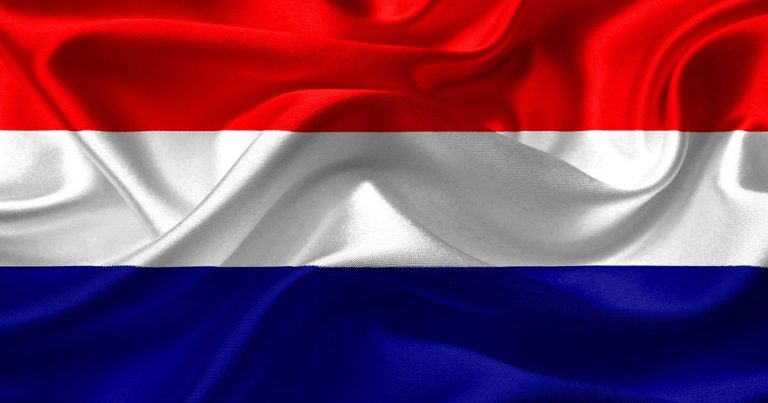



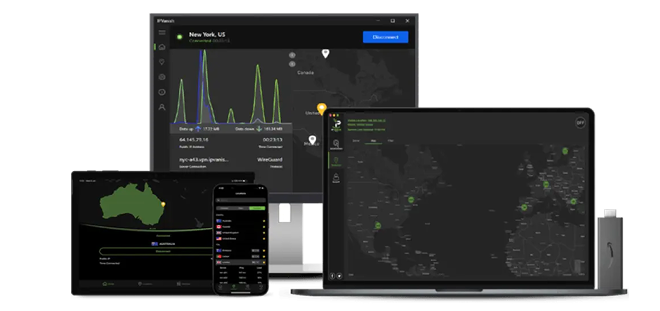
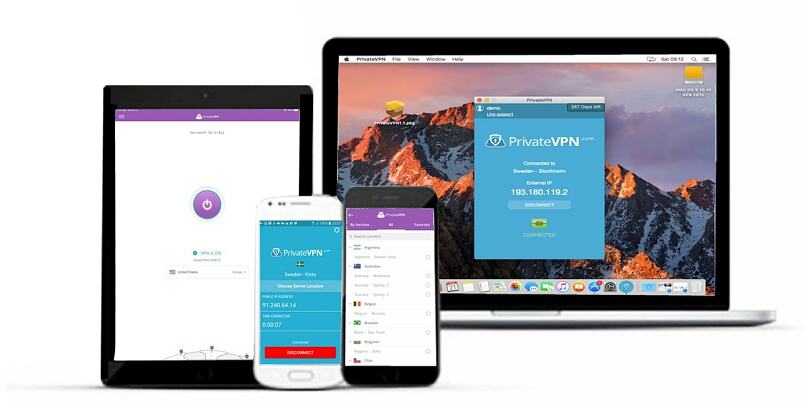


Please, comment on how to improve this article. Your feedback matters!