How to Get a Mexican IP Address From Anywhere in 2025
Accessing Mexican content outside the country is a bit difficult. Due to geoblocking, certain Mexican websites and apps can’t be used abroad. If you have a Mexican IP address, you can easily access local news and online services from anywhere.
A VPN with servers in Mexico can give you a Mexican IP address. On top of that, robust VPNs also provide protection without noticeably changing your speeds. So you can safely browse, use local apps, or even play games with your Mexican IP.
After testing 80+ VPNs with my team, ExpressVPN is my #1 choice to get a Mexican IP address. It has many fast servers in Mexico for seamlessly accessing Mexican sites from abroad. The 30-day money-back guarantee* means you can try ExpressVPN with complete peace of mind. Editor's Note: Transparency is one of our core values at vpnMentor, so you should know we are in the same ownership group as ExpressVPN. However, this does not affect our review process.
Quick Guide: How to Get a Mexican IP Address With a VPN in 3 Easy Steps
- Download a VPN. I recommend ExpressVPN. Its secure servers in Mexico are lightning-fast and reliable for bypassing regional geoblocks without delays. You also get a 30-day money-back guarantee, so you can try ExpressVPN with confidence.
- Connect to a server in Mexico. This provides you with a Mexican IP address, so it looks like you’re in Mexico.
- Start browsing. You now have access to Mexican content from anywhere.
Why You Need a VPN to Get a Mexican IP Address
You need a Mexico IP address to access some of your favorite Mexican sites outside the country. Lots of Mexican websites and apps restrict their services only to residents. These websites check your IP address to determine your location and block you if it looks like you’re not in Mexico. For example, Mexican banks might lock your account if they notice unusual logins from abroad. Luckily, there’s a quick solution.
A VPN with servers in the country gives you a Mexican IP address anywhere. VPNs tunnel your traffic through its servers in other countries and mask your real IP with a local one. That way, regional sites only see a local IP (not your actual location). If you connect to a server in Mexico, you get to borrow a Mexican IP address — instantly unblocking all the Mexican content you want to access.
Plus, good VPNs provide top-notch encryption to protect your online data (without sacrificing your speeds). That means your access to sensitive accounts like BBLA Bancomer remains secure.
The Best VPNs to Get a Mexican IP Address From Anywhere in 2025
All the VPNs I recommend can give you a Mexican IP address to quickly unblock local services. You also get high-end security measures to keep your data private without noticeably reducing your speeds.
These VPNs also provide live chat support and are compatible with most major devices. Plus, they offer a money-back guarantee, so you can try it without hesitation.
1. ExpressVPN — Lightning-Fast Servers for Rapid Browsing With a Mexican IP Address

Tested April 2025
- Server speed and location: Blazing-fast speeds with 3,000 servers in 105 countries, including Mexico
- Security and Privacy: Military-grade encryption, a kill switch, and RAM-only servers
- Simultaneous device connections: 8
- Works with: Las Estrellas, Canal Cinco, Netflix, Disney+, Amazon Prime Video, Hulu, Vudu, HBO Max, and more
- Compatible with: Android, Windows, iOS, Mac, Chrome, Edge, Firefox, Amazon Fire, and more
ExpressVPN has the fastest servers of all the VPNs I tested to get a Mexican IP address. You even get unlimited bandwidth, allowing you to browse as much as possible without restrictive data caps. While testing ExpressVPN's Mexico servers, my average download speed was over 74Mbps and I was able to smoothly surf and transfer files online.
With reliable Mexican servers, the VPN easily gets past geoblocks on Mexican sites too. I had no problem reading the local news online and securely accessing my account with BBVA Bancomer while traveling. The network even spans 105 countries, giving me IP addresses from several locations worldwide.
Your data remains secure thanks to military-grade encryption. The kill switch (Network Lock) automatically disconnects you from the internet if the VPN drops, preventing location exposure. ExpressVPN also offers DNS/IPv6/WebRTC leak protection. I ran leak tests, and the VPN didn't reveal my actual location or any sensitive data. Its proprietary protocol, Lightway, is lightweight for fast speeds but still highly secure. There are also other tunneling protocols, including OpenVPN or IKEv2.
The VPN follows a strict no-logs policy. ExpressVPN doesn't collect usage logs or share your personally identifiable information with anyone. It uses TrustedServer technology which means its servers run on RAM only, so your data gets wiped with every reboot. Plus, the VPN is British Virgin Islands-based, outside the 5/9/14 Eyes Alliances — a group of countries that spy on citizens and share information.
There are apps for all major devices, and it took me less than 5 minutes to install the VPN and connect to a server in Mexico. Apps are also straightforward to use and available in Spanish. 24/7 live chat and email support are available if you need help with more advanced settings.
Subscriptions are expensive, with the lowest available plan costs $4.99/month. Fortunately, ExpressVPN often offers terrific discounts. When I signed up for 12 months, I got an additional 3 months of service for free and 61% off. Monthly options are available, but the longer-term plans provide the best savings (and the same great features).
All plans come with a trustworthy 30-day money-back guarantee, and getting a refund is simple. I tested the guarantee, and ExpressVPN refunded my PayPal account in 2 days. I just had to contact customer support via email to cancel my subscription and make my request.
2. CyberGhost — User-Friendly Apps for Quick Access to Mexican Websites
- Server speed and location: Excellent speeds and 11,690 servers in 100 countries, including 50 in Mexico (Mexico City)
- Security and privacy: AES 256-bit encryption, a kill switch, and WiFi protection
- Simultaneous device connections: 7
- Works with: Las Estrellas, Azteca Uno, Canal Cinco, Netflix, Disney+, Amazon Prime Video, Hulu, Vudu, HBO Max, and more
- Compatible with: Android, Windows, iOS, Mac, Chrome, Firefox, Amazon Fire, and more
This well-designed app makes getting a Mexican IP address effortless. Servers are clearly listed in alphabetical order — during my tests on CyberGhost it took me less than 10 seconds to find and connect to a Mexican server. You can even choose a Mexico server to automatically connect to when the VPN starts for fast access to a Mexican IP address. Plus, if you need help with anything, live chat support is available 24/7.
CyberGhost easily bypasses geoblocks on popular Mexican sites. Its global network spans 100 countries, so you also have access to international content. There are even optimized servers for torrenting and gaming, clearly labeled to help you find them.
I got speeds well over 60Mbps on the Mexican servers I tested, so it’s fast enough for quick file transfers too. The VPN also provides unlimited bandwidth, so you can download as much as you want without hitting caps (it only took me a couple of minutes to download a 1GB file).
The VPN is serious about your privacy with headquarters in Romania (outside the 5/9/14 Eyes Alliance), and it has a strict no-logs policy. It also uses 256-bit AES encryption and several protocols, including OpenVPN and WireGuard. Your data is further protected by DNS/IPv6 leak protection and a kill switch. There’s even an automatic WiFi protection feature that launches the VPN when you connect to an unknown network. I enabled it to keep me safe when using a Mexican IP on unsecured public hotspots.
One downside is that the monthly subscriptions are expensive and only give you a 14-day money-back guarantee. However, long-term plans cost as little as $2.03/month. They come with the same benefits as the short-term options but are more affordable — so I went for the 3-year option.
The lengthier subscriptions come with an extended money-back guarantee, so you can test CyberGhost’s Mexican IPs free for 45-days. Requesting a refund is straightforward. I logged into the website and accessed "My Account" to cancel the auto-renewal, then contacted customer support to request a refund. The money was in my bank account after 4 days.
3. Private Internet Access (PIA) — Customizable Settings for Prioritizing Speed or Security With a Mexican IP
- Server speed and location: Fast speeds and 29,650 servers in 91 countries, including Mexico
- Security and Privacy: Multiple encryption levels, a no-logs policy, and an adblocker
- Simultaneous device connections: Unlimited
- Works with: Las Estrellas, Azteca Uno, Canal Cinco, Netflix, Disney+, Amazon Prime Video, Hulu, Vudu, HBO Max, and more
- Compatible with: Android, Windows, iOS, Mac, Chrome, Firefox, and more
This VPN allows you to customize your settings for speed or security. You can choose between the slightly faster 128-bit AES encryption or the more secure 256-bit. 128-bit AES gave me the best speeds while testing PIA, but I recommend 256-bit when online banking. You can also choose from various tunneling protocols, like OpenVPN and WireGuard.
Your data remains private as PIA follows a proven no-logs policy. Like CyberGhost, it also offers essential security features like a kill switch and DNS/IP leak protection. The all-in-one blocker, MACE, is excellent at preventing pop-up ads on the Mexican popular news and content sites I visited.
The Mexican servers are fast too, so you can browse without interruptions. My speeds exceeded 50 Mbps while testing PIA’s Mexican IPs. You can even add Mexico servers to your “Quick Connect '' list by clicking on the heart icon to the right of the server location. Its vast network of 29,650 servers spans over 91 countries. This allows you to also browse international news sites and access your global accounts.
Installing the VPN and connecting to a server is straightforward. Even if you find the customization options a bit daunting, its pre-configured settings provide all the security you need to use your Mexican IP address without making any changes. There’s also 24/7 live chat support if you need help.
I found it disheartening that its US servers do not support torrenting. Fortunately, there's a wealth of servers in Europe and elsewhere that are compatible with P2P. Hence, it didn't turn out to be a significant problem.
You can subscribe to PIA for just $2.03/month. The VPN has multiple plan options, and they all include Mexico servers. But suggest the longest plan for the most significant savings.
All plans come with a 30-day money-back guarantee, and getting a refund is hassle-free. I went to PIA’s site, opened the support portal, and filled out the form on the “Customer Support” page. The VPN returned my subscription fee to my PayPal that same week.
4. IPVanish — Advanced Security to Safely Browse Mexican Websites Wherever You Are
- Server speed and location: Reliable speeds and 2,400 servers in 109 countries, including 4 in Mexico (Guadalajara)
- Security and privacy: 256-bit encryption, Scramble technology, and Perfect Forward Secrecy
- Simultaneous device connections: Unlimited
- Works with: Las Estrellas, Azteca Uno, Canal Cinco, Netflix, Disney+, Hulu, Vudu, HBO Max, and more
- Compatible with: Android, Windows, iOS, Mac, Chrome, Firefox, Amazon Fire, and more
IPVanish offers advanced security features to enhance your online safety using a Mexican IP address. 256-bit AES encryption makes your traffic unreadable to hackers or snoops. There’s also DNS/IP leak protection, a kill switch, and a strict no-logs policy. While testing IPVanish, I customized my Perfect Forward Secrecy settings to rotate IP addresses every 15 minutes — making it even harder for third parties to track my actual location and online activity.
Its servers in Mexico provide consistent speeds (around 41Mbps) for avoiding long loading times on websites. I didn’t experience any lag while using it for data-intensive activities like gaming. The VPN’s global network also spans 109 countries, so I had an easy time accessing geo-restricted content.
The VPN gives you an Unlimited number of simultaneous connections per license. That way, you can get a Mexican IP address on all your devices at once. I tested the service on my smartphone, laptop, and tablet and it was easy to install on each one. There’s 24/7 live chat and email support if you run into trouble during setup.
A long-term IPVanish plan is affordable at $2.19/month. The VPN also offers a monthly plan, but I recommend the 1-year option as it provides the best savings. On the downside, you can't pay with cryptocurrency, but it accepts PayPal if you're privacy-conscious and all major credit cards.
All subscriptions include a 30-day money-back guarantee, so there’s no risk in trying IPVanish’s Mexican IPs. Plus, getting a refund is easy. After I logged into my account on the website, I clicked on “I wish to cancel my subscription” on the dashboard. IPVanish refunded my PayPal account after 5 days.
5. PrivateVPN — Unlimited Bandwidth for Smooth Torrenting With Your Mexican IP Address
- Server speed and location: Consistent speeds and 200 servers in 63 countries, including Mexico
- Security and privacy: 256-bit AES encryption and DNS/IP leak protection
- Simultaneous device connections: 10
- Works with: Las Estrellas, Azteca Uno, Canal Cinco, Netflix, Disney+, Amazon Prime Video, Hulu, Vudu, HBO Max, and more
- Compatible with: Android, Windows, iOS, Mac, Amazon Fire, and more
PrivateVPN is great for torrenting as it allows unlimited P2P sharing on all its servers — including the ones in Mexico. The VPN’s unlimited bandwidth means you can download large files without affecting your connection speed for other online activities. Those speeds are fast too — I downloaded 2 GB in just under 9 minutes while testing one of PrivateVPN’s Mexican servers.
Plus, the VPN protects your privacy while you torrent with a strict no-logs policy, the highest level of encryption, and a kill switch. I also performed IP/DNS leak tests on PrivateVPN’s Mexican servers, and my real location and identity were never exposed. So your IP address will remain hidden during torrenting.
I was a bit concerned that PrivateVPN’s smaller server network might limit what I could access online. However, there are plenty of reliable Mexican servers, so you can easily bypass geoblocks on regional services. I easily used the VPN for local and international browsing.
You can get a long-term PrivateVPN subscription for just $2/month. I recommend going for one of these more extended plans as they save you the most money and provide the same features as the more expensive short-term options.
Choose any subscription and get a 30-day money-back guarantee. That way, you have the option to request a refund if you aren’t 100% satisfied. The refund process holds up and isn’t complicated. I just contacted customer support via live chat to cancel my subscription. PrivateVPN reimbursed my credit card within 7 days.
Tips on Choosing the Best VPN for a Mexican IP Address
Every VPN mentioned in this list offers a Mexican IP address. Additionally, their robust security measures ensure your safety without significantly impacting your current speeds. However, if you wish to delve deeper, the criteria outlined below can guide you on what aspects to consider:
- Mexican and global servers — A Mexico server will give you a local IP address to bypass regional geoblocks. Global servers will provide you with access to your international accounts.
- Fast speeds — Choose a VPN that doesn’t noticeably reduce your speeds, to avoid slow connections while browsing online.
- Security and privacy features — Look for a VPN that will keep your data and actual IP address protected, like 256-bit AES encryption, a kill switch, and a no-logs policy.
- Easy to use — It should be easy to connect to a server in Mexico (or anywhere else), while live chat support is a fantastic bonus.
- Trustworthy money-back guarantee — This ensures you have a window of time to get a refund if you aren’t completely satisfied with a VPN.
FAQs on Getting a Mexican IP Address With a VPN
Is it legal to use a VPN to get a Mexican IP address?
Yes, VPNs are legal in most places. Simply launch your VPN and connect to a Mexican server to get a local IP address. That way, you have access to your regional accounts from anywhere.
However, keep in mind that some countries (e.g., Belarus, Russia, China, etc.) ban or restrict VPN use. It’s important to check the rules regarding VPN use in your location to avoid breaking any laws.
Can I use a free VPN to get an IP address for Mexico?
No, most free VPNs don’t offer servers in Mexico. Plus, many free VPNs lack strong encryption or essential features like a kill switch to prevent data and location exposure. A premium VPN with servers in Mexico and a money-back guarantee is a more secure option. Some free services even share your browsing data with marketing companies or bundle harmful software into their app download.
What other ways are there to get a Mexican IP address (aside from a VPN)?
A proxy, Smart DNS services, or Tor may allow you to access Mexican sites, but I don’t recommend using them. A VPN keeps you safe online while offering you a Mexican IP address.
Proxies lack the security to keep your online data private, and Smart DNS doesn’t actually change your IP address. The Tor browser provides layers of encryption but is often far too slow for high bandwidth activities, like buffer-free streaming.
How can I test if my IP address has changed to Mexico?
Use an IP checking tool. Open your VPN and connect to a server in Mexico, then go to the IP checkers website (e.g., vpnMentor’s IP Checker). Let the tool run. If it returns a location in Mexico, your IP address was successfully changed.
Get a Mexican IP Address Today
When it comes to accessing Mexican content from abroad, utilizing a VPN is not only the safest but also the fastest method. All of the VPNs I recommend offer exceptional security features that ensure your speed remains uncompromised.
I recommend ExpressVPN to get a Mexican IP address. It effortlessly bypasses Mexican geoblocks and offers lightning-fast speeds for browsing. You can safely use the VPN for accessing crucial online services (like banking on Santander), thanks to the secure features. Plus, all its subscriptions include a 30-day money-back guarantee, so you can try ExpressVPN with confidence.
To summarize, the best VPNs to get a Mexican IP address are…
Editor's Note: We value our relationship with our readers, and we strive to earn your trust through transparency and integrity. We are in the same ownership group as some of the industry-leading products reviewed on this site: Intego, Cyberghost, ExpressVPN, and Private Internet Access. However, this does not affect our review process, as we adhere to a strict testing methodology.
Your data is exposed to the websites you visit!
Your IP Address:
3.145.60.120
Your Location:
US, Ohio, Columbus
Your Internet Provider:
The information above can be used to track you, target you for ads, and monitor what you do online.
VPNs can help you hide this information from websites so that you are protected at all times. We recommend ExpressVPN — the #1 VPN out of over 350 providers we've tested. It has military-grade encryption and privacy features that will ensure your digital security, plus — it's currently offering 61% off. Editor's Note: ExpressVPN and this site are in the same ownership group.




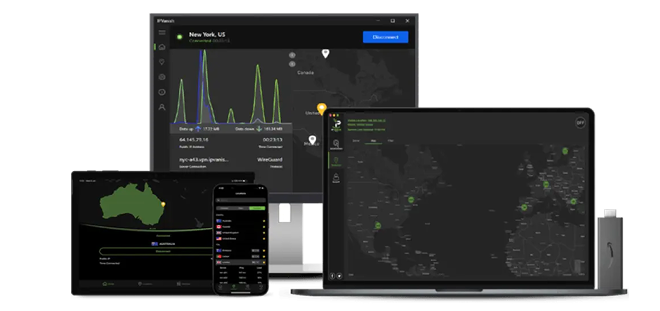
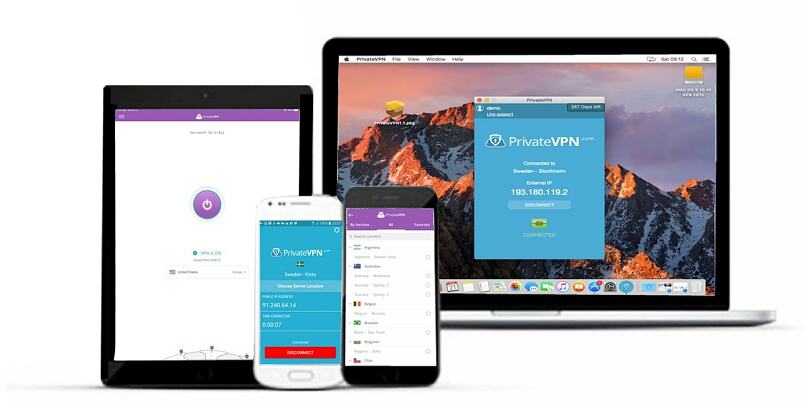


Please, comment on how to improve this article. Your feedback matters!