How to Get an Indian IP Address From Anywhere in 2025
- Quick Guide: How to Get an Indian IP Address With a VPN in 3 Easy Steps
- Best VPNs to Get an Indian IP From Anywhere in 2025
- Tips On Choosing the Best VPN for an Indian IP Address
- Quick Comparison Table: Best VPN For India Features
- FAQs on Getting an Indian IP Address with a VPN
- Get an Indian IP Address in Minutes
It can be complicated and time-consuming to get an Indian IP address. Most online guides have outdated solutions that no longer work. A VPN is the easiest way to get an Indian IP from anywhere, but most no longer work as local laws forced them to close down their Indian servers.
However, I found a handful of VPNs that offer virtual servers for India. This allows them to give you an IP address from the country without operating servers there. Along with a new IP, these virtual servers give you all the benefits of VPN security without the security risks associated with operating in India.
After extensively testing 60 VPNs, my team and I found that ExpressVPN is the best option for obtaining an Indian IP address. It’s the fastest and most secure, and it’s exceptionally good at safely accessing Indian websites and apps. Plus, you can try it risk-free thanks to its 30-day money-back guarantee. Editor's Note: Transparency is one of our core values at vpnMentor, so you should know we are in the same ownership group as ExpressVPN. However, this does not affect our review process.
Quick Guide: How to Get an Indian IP Address With a VPN in 3 Easy Steps
- Download a VPN. My top recommendation is ExpressVPN, known for its fast and secure global server network. You can try ExpressVPN with zero risk, thanks to its 30-day money-back guarantee.
- Connect to a virtual Indian server. Simply search for India in the server list and connect — this provides you with an Indian IP address instantly.
- Start browsing. With your new Indian IP, you can privately use Indian websites and services while traveling.
Why You Need a VPN to Get an Indian IP
You need an Indian IP to safely access Indian websites and apps. Many services (like financial apps and e-commerce platforms) check your IP to find out where you’re located. If you’re in another country, they will block you.
A VPN can give you an IP from India. When you connect to a server for the country, your original IP is masked and replaced with an Indian one. That isn’t all that a VPN can do, though.
A good VPN offers more than just IP camouflage. They ensure robust security via strong encryption, maintain your privacy by hiding your activity, and protect you from trackers and malicious third parties. These features don't just help you bypass restrictions; they also provide an all-around safer, more private browsing experience.
Best VPNs to Get an Indian IP From Anywhere in 2025
1. ExpressVPN — Fastest Indian IP Servers of All The VPNs I Tested

Tested April 2025
| Best Feature | Proprietary Lightway protocol designed for quick connections |
|---|---|
| Server Network | 3,000 servers in 105 countries, including virtual servers for India via the UK and Singapore |
| Speed | A barely noticeable average speed loss of 5% |
| Works with | Netflix India, Disney+ Hotstar, India TV, JioCinema, YuppTV, Sony LIV, and more |
ExpressVPN’s Indian IP servers lead the pack when it comes to speed, thanks to its Lightway protocol. It’s more efficient than traditional protocols like OpenVPN and uses less code. It’s fast enough for most activities, including watching Indian TV without buffering from anywhere. My testers had no issues watching Netflix India in HD.
All its servers work entirely on RAM (TrustedServer technology), which means your data is wiped clean with every reboot, offering optimal privacy. TrustedServer also ensures that its Indian IP servers run up-to-date firmware, so there’s no risk of leaks or third-party attacks. I wasn’t too concerned about either, though, as the VPN doesn’t store or share your data — it has a verified no-logs policy.
Plus, its military-grade AES 256-bit encryption and regularly changing encryption keys (Perfect Forward Secrecy) secure your present and future connections. Thanks to its kill switch, which cuts your internet should the VPN connection drop, and IPv6/DNS leak protection; I detected no data leaks while using the VPN.
One slight drawback is its premium pricing. However, long-term plans offer considerable savings of up to 61%, and the VPN can be used simultaneously on up to 8 devices. Downloading and installing the apps is quick and easy, but if you need help, it has 24/7 live chat support. You also get a 30-day money-back guarantee on all plans, so you can try ExpressVPN risk-free.
Useful Features
- Shortcuts feature. It allows direct access to your favorite apps and websites within the VPN interface. You can quickly launch popular streaming platforms from India, like Hotstar or Zee5, without manually entering URLs each time.
- Split tunneling. This feature lets you choose which apps go through the VPN and which don't. You can use it to maintain optimal speed since not all your traffic will get encrypted.
- P2P support. ExpressVPN provides robust support for peer-to-peer file sharing. My speeds remained impressive even on distant servers, which is a boon for those downloading large files.
- Threat Manager. By actively scanning for potential threats, Threat Manager offers an extra layer of protection against malware and phishing websites. This feature is beneficial when browsing websites based in India, where the prevalence of such threats is high.
2. CyberGhost — Optimized Servers to Easily Stream Indian Content in HD
| Best Feature | Click For streaming and Type "India" into the search bar to find dedicated streaming servers |
|---|---|
| Server Network | 11,690 servers in 100 countries, with 29 virtual servers for India |
| Speed | A speed loss of 7% on a server in Mumbai |
| Works with | Netflix India, Disney+ Hotstar, India TV, JioCinema, YuppTV, Sony LIV, and more |
CyberGhost has servers optimized for Netflix India and Disney+ Hotstar to watch shows in HD from anywhere. Unlike other servers, CyberGhost routinely checks to ensure they work with given platforms and fixes them if they can’t. My testing team watched Indian movies without buffering.
I found its app really intuitive. Everything you need to connect is available on the first page of the app, and you don’t have to change any settings to get started. My favorite feature is its App Rules. These allow you to automate specific VPN actions. For example, it’s possible to set it up to connect to an India server on a startup to securely use the India TV app, even on public WiFi, without turning the VPN on manually.
The VPN offers AES 256-bit encryption coupled with perfect forward secrecy. I was pleased to see it also guards you with DNS/IPv6 leak protection and a kill switch, both of which worked well in my tests. Like ExpressVPN, CyberGhost uses RAM-only servers and follows a strict no-logs policy, meaning your data isn’t stored or shared with anyone.
On the downside, the monthly plan comes with a shorter (14 days) money-back guarantee. However, its longer plans has a 45-day money-back guarantee so you can try CyberGhost out for free. This gives you plenty of time to get a full refund if it’s not for you.
Useful Features
- Forced HTTPS. Whenever you open a website, this feature makes sure you're always directed to the more secure HTTPS version. It's a safeguard against potentially insecure connections, making your experience safer.
- Content blocker. By blocking unwanted ads, trackers, and potential malware, you can access Indian websites faster and without distractions.
- Split tunneling. It lets you decide which apps or websites use the VPN and which don't. If you're in a situation where you need an Indian IP for one service but not another, this feature offers that flexibility.
- P2P-enabled. The Indian IP servers are optimized for fast torrenting.
3. Private Internet Access — Customizable Features to Balance Speed With Security
| Best Feature | Choose your level of encryption to torrent quickly without sacrificing online protection |
|---|---|
| Server Network | 29,650 servers in 91 countries, including virtual Indian servers |
| Speed | Impressive speeds for downloading large files quickly |
| Works with | Netflix India, Disney+ Hotstar, India TV, JioCinema, Sony LIV, and more |
PIA is one of the only VPNs that lets you alter its settings to prioritize security or speed. In addition to highly secure AES 256-bit encryption, it lets you pick the faster (but slightly less secure) AES 128-bit with OpenVPN protocol. I recommend WireGuard as it gives you the balance that you need when you’re connecting to an Indian IP server.
Despite its customization options, the app is really easy to set up. It took me less than 5 minutes to install PIA on my Windows laptop and test it for torrenting. It’s ready to go as soon as you log in. The app looks the same on almost all devices — which is useful since you don’t need to re-learn it every time you switch. Plus, it allows unlimited simultaneous connections, so everything you own is covered. PIA also makes it possible to securely stream Indian TV online from anywhere.
 My video quality was satisfactory, and I didn’t need to optimize its settings for speed
My video quality was satisfactory, and I didn’t need to optimize its settings for speed
One thing I didn’t like about PIA is that its US headquarters. The US is a member of the intelligence-sharing 5 Eyes Alliance, so this is not the most privacy-friendly location. However, PIA has an independently audited strict no-logs policy and robust leak protection, so your data is well protected. Its apps are also open source, which means that they’ve been checked by multiple independent experts.
As for the cost, PIA offers competitive priced plans, starting as low as $2.03/month for longer commitments. You can use the 30-day money-back guarantee to test PIA’s Indian IPs risk-free.
Useful Features
- Port forwarding. Although not as secure, port forwarding can reduce lag and latency issues when gaming. PIA doesn’t allow it in all its locations, but it’s available on the Indian IP server.
- RAM-only servers. This means that any data stored on the servers gets automatically deleted upon a system reboot, offering you enhanced security and privacy when connected to an Indian IP.
- MACE. PIA’s ad and malicious site blocker, MACE, protects you from threats in the background as you browse.
4. Surfshark — Advanced Features to Keep Your Online Activity Private While Using an Indian IP
| Best Feature | NoBorders obfuscation technology to disguise your VPN use |
|---|---|
| Server Network | 3,200 servers in 100 countries, with 3 Indian IP locations |
| Speed | A speed drop of 19% on a virtual Indian server located in Singapore |
| Works with | Netflix India, Disney+ Hotstar, India TV, JioCinema, YuppTV, and more |
Surfshark’s additional security features really impressed me. It has all the basics, like leak protection, a kill switch, and it doesn’t keep logs. On top of that, there’s CleanWeb — its ad, tracker, and malicious site blocker — and my favorite, Camouflage Mode. This hides your VPN use from even your ISP. It’s not crucial for privacy, but it helps if your network blocks VPN traffic or throttles you for using one. Camouflage Mode worked well for me during my tests.
It has a vast server network to safely access Indian sites from anywhere. That includes virtual Indian servers physically located in the Netherlands, Singapore, and the UK. During our tests, my team watched Disney+ Hotstar and India TV in HD buffer-free. The only downside we noticed is that it took 10-15 seconds longer to connect to a server than ExpressVPN did.
On the pricing front, it presents various plans that come with attractive discounts for longer durations. If you’re unsure, the 30-day money-back guarantee lets you test Surfshark's Indian IPs without risk.
Useful Features
- Split tunneling. It allows you to choose which apps or websites bypass the VPN, giving you more flexibility.
- Unlimited device connections. This is perfect if you have multiple devices or a whole family looking to secure their devices.
- Transparency. Surfshark’s website has a page that it updated to let you know if it’s been compelled to share any user data with courts.
5. IPVanish — Unlimited Simultaneous Connections to Get an Indian IP on All Your Devices
| Best Feature | Lets you protect all your devices with one subscription |
|---|---|
| Server Network | 2,400 servers in 109 countries, including virtual servers in India |
| Speed | A steeper speed drop, but still fast enough for streaming without delays |
| Works with | Netflix India, Disney+ Hotstar, India TV, JioCinema, YuppTV, and more |
IPVanish is great if you need an Indian IP address on multiple devices. I tested it by connecting various devices at once and found no performance issues when I had expected at least slower loading times. It’s also easy to use on all operating systems, including Fire OS.
IPVanish is the slowest VPN on my list, which may present a barrier if your initial connection speeds are slow. Still, our connection was quite quick, so we were able to access Indian sites without slowdowns. To get the best speed, I recommend using the WireGuard protocol and switching obfuscation off.
Like other VPNs on my list, IPVanish offers competitive pricing plans complemented by periodic discounts. If you're hesitant, remember that it backs its services with a 30-day money-back guarantee, giving you ample time to test its Indian IPs without risk.
Useful Features
- DNS and IPv6 leak protection. These are integral features of IPVanish. What this means for you is that your real DNS and IP address won’t be visible to prying eyes.
- Block LAN. For added security, you can block local network traffic when the VPN is disconnected.
- Great security. It has 256-bit AES encryption, a kill switch, and strong protocols with optional obfuscation. Plus, Automatic WiFi Protection keeps you safe on public networks.
Tips On Choosing the Best VPN for an Indian IP Address
To make it on my list of the best VPNs for an Indian IP address, the providers had to fulfill a specific set of criteria. If you want to do your own research, here’s what you need to consider:
- Indian IP servers. Most VPNs have removed their servers in India for security reasons. Instead, look for a VPN with at least 2-3 virtual locations for India. These servers give you an Indian IP without the added risk of operating in the country.
- Privacy. Opt for VPNs that have a strict no-logs policy, ensuring they won't store or share your data. All VPNs on my list have undergone independent audits to prove their no-logs claims.
- Security. Make sure the VPN you choose only uses the most secure technology such as AES 256-bit encryption, a kill switch, and leak protection.
- Speed. Maintaining fast connections is pivotal, especially for streaming and downloading. Look for VPNs with fast protocols like WireGuard and Lightway.
- Device compatibility. Make sure the VPN you choose can be installed on your device. All of the VPNs on my list are compatible with a range of devices and operating systems.
- Reliable money-back guarantee. Only use VPNs that offer a money-back guarantee of at least 30 days, so you can get a refund if you’re not satisfied.
Quick Comparison Table: Best VPN For India Features
To help you choose the best VPN for your needs, here’s a side-by-side comparison of my top 5 VPNs for an Indian IP.
Editor's Note: We value our relationship with our readers, and we strive to earn your trust through transparency and integrity. We are in the same ownership group as some of the industry-leading products reviewed on this site: Intego, Cyberghost, ExpressVPN, and Private Internet Access. However, this does not affect our review process, as we adhere to a strict testing methodology.
FAQs on Getting an Indian IP Address with a VPN
Is it legal to use a VPN for getting an Indian IP address?
Yes, using a VPN to get an Indian IP address is generally legal. If you’re traveling to a country with high cybercrime rates, it’s even recommended. However, only a few VPNs can give you an Indian IP address.
Please note that some activities, such as streaming Indian platforms from outside the country or engaging in illegal activities, may violate terms of service or local laws. It's always essential to use a VPN responsibly and be aware of the specific regulations in your country.
Can I use a free VPN to get an Indian IP address?
Technically, but free VPNs have heavy limitations and security risks. They offer limited data, slower speeds, or even sell your data. Security breaches are also more common. ExpressVPN is a better all round alternative. It's safer and faster, plus its 30-day money-back guarantee allows you to try it risk-free.
How to get an Indian IP without a VPN?
You can use services like a proxy or Tor, but these methods are usually slower and less secure compared to a VPN. Proxies don't encrypt your data, leaving you vulnerable. While Tor offers anonymity, it's considerably slower and more difficult to customize your IP. On the other hand, you can get a secure Indian IP in just a few minutes using a VPN, while other methods might be a bit complicated for beginners.
How do I test if my IP address was changed to India?
Use an online IP address checker. It will display your current IP and location, confirming if you've successfully acquired an Indian IP address. First, launch your VPN and connect to a virtual Indian server. Then go to a free IP lookup tool, like vpnMentor's, and your new IP address will be displayed.
Get an Indian IP Address in Minutes
Many VPN providers have withdrawn their servers from India, making it increasingly challenging to obtain a reliable Indian IP address. Even among those that still offer servers in the country, it's common to find slow, insecure options that fail to work.
In this landscape, ExpressVPN stands out as the best choice for acquiring an Indian IP address. It's not only the fastest but also the most secure. Plus, with its 30-day money-back guarantee, you can try ExpressVPN risk-free to confirm it meets your needs.
To summarize, these are the best VPNs to get an Indian IP address from anywhere...
Editor's Note: We value our relationship with our readers, and we strive to earn your trust through transparency and integrity. We are in the same ownership group as some of the industry-leading products reviewed on this site: Intego, Cyberghost, ExpressVPN, and Private Internet Access. However, this does not affect our review process, as we adhere to a strict testing methodology.
Your data is exposed to the websites you visit!
Your IP Address:
3.20.240.115
Your Location:
US, Ohio, Columbus
Your Internet Provider:
The information above can be used to track you, target you for ads, and monitor what you do online.
VPNs can help you hide this information from websites so that you are protected at all times. We recommend ExpressVPN — the #1 VPN out of over 350 providers we've tested. It has military-grade encryption and privacy features that will ensure your digital security, plus — it's currently offering 61% off. Editor's Note: ExpressVPN and this site are in the same ownership group.





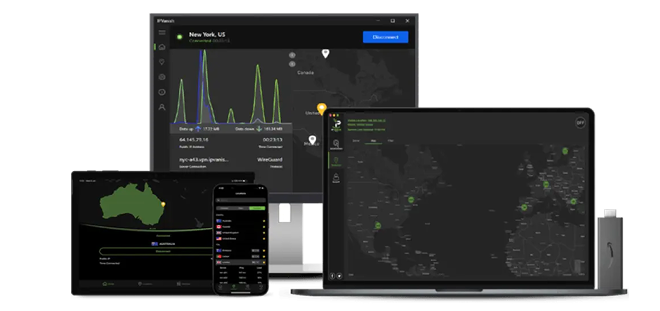


Please, comment on how to improve this article. Your feedback matters!