How To Get a Proton VPN Free Trial in 2025 — Easy Guide
- Quick Guide: How To Get a Proton VPN Free Trial in 3 Easy Steps
- How To Get Proton VPN for Free — Step-By-Step Guide
- How To Try Proton VPN Risk-Free for 30 Days
- Proton VPN Free vs Proton VPN Plus
- What Can I Get With the Proton VPN Money-Back Guarantee?
- How Does Proton VPN Compare to the Best VPNs in 2025?
- Our Methodology for Testing VPNs With a Free Trial
- FAQs on Getting a Proton VPN Free Trial
Proton VPN's free trial has been discontinued, but there's a 100% free plan. The free version is private and secure and comes with no data caps. However, it has limited features and can't be used for streaming or torrenting.
If the limited server options of the free tier aren’t enough for you, you can also use Proton VPN’s 30-day money-back guarantee to try the premium plan. While it initially requires a paid subscription upfront, you can get all your money back if you cancel within the refund period.
I found the refund process easy and trustworthy. Proton VPN’s support team responded within hours, and the refund was processed within 3 business days. This trial period gives you plenty of time to explore Proton VPN’s fast speeds, privacy features, and compatibility with streaming platforms, confirming that the service delivers as promised.
Quick Guide: How To Get a Proton VPN Free Trial in 3 Easy Steps
- Visit Proton VPN’s website. Go to the pricing section on Proton VPN’s website and select the free plan. Alternatively, choose one of the premium options to test the VPN risk-free for 30 days using the refund policy.
- Create an account. Enter your email and password. Proton VPN’s free option doesn’t require additional information.
- Start browsing. You can now use Proton VPN for free to keep you safe online without reaching data limits.
How To Get Proton VPN for Free — Step-By-Step Guide
Proton VPN offers a free plan with unlimited data, strong privacy protection, and access to servers in the US, Netherlands, Poland, Romania, and Japan. The free plan keeps your data secure and private with advanced security features like military-grade AES-256 encryption and a strict no-logs policy. Plus, it’s the only free VPN we know of that was developed by ex-scientists from the legendary CERN in Switzerland.
Unlike most free VPNs, Proton VPN doesn’t include ads and doesn’t sell user data. Although the free plan lacks access to advanced features like Secure Core, streaming servers, and faster speeds available in paid plans, it's an excellent option for basic browsing and privacy needs. If you prefer testing a premium VPN, some vendors offer free trials.
1. Go to Proton VPN
Make sure to visit the official Proton VPN site to download a legitimate and secure version of the VPN software, avoiding malicious websites or fake apps. Once on the website, click the Get Proton VPN button or go to its Pricing section. Scroll past the paid subscription options and choose the Get Proton Free button to download the free version.
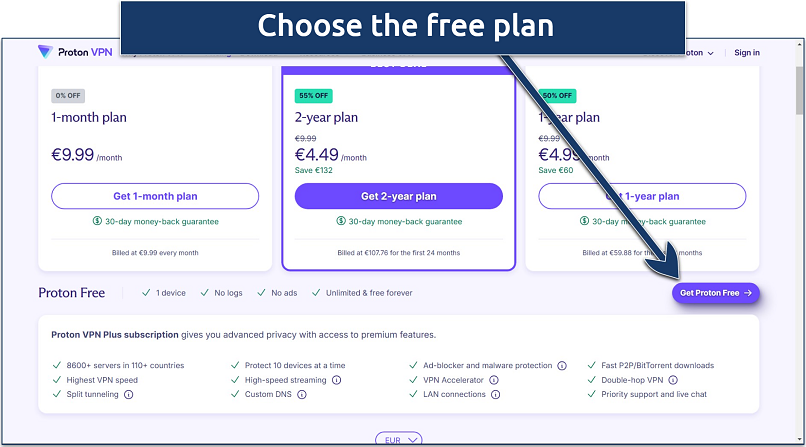 You'll see a popup asking you to confirm your choice
You'll see a popup asking you to confirm your choice
For smartphones and smart TVs, you can also search for the Proton VPN in your device’s app store. Since the free version only allows one device connection, I recommend installing it on a router, so you can protect all your WiFi-connected devices. Although it might seem a bit complicated at first, installing Proton VPN on your router only requires a few steps.
2. Create an Account
After selecting the free plan, you'll be prompted to create an account. Once I’d set my password, Proton VPN sent an email asking me to confirm my registration. I simply clicked on the large purple Verify email address button and was automatically redirected to the Downloads page in my account dashboard.
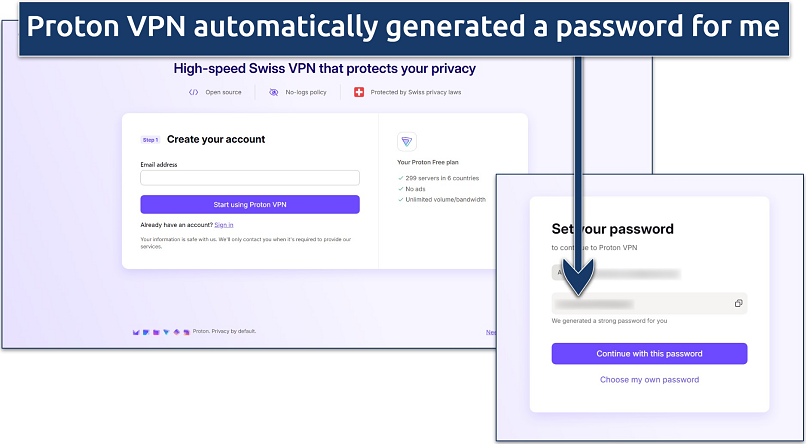 Store the password safely to avoid losing access to your account
Store the password safely to avoid losing access to your account
3. Download the Proton VPN App
Proton VPN supports all the most popular operating systems. Run the installer and follow the on-screen instructions to install the app. Here’s how to install the VPN on any device.
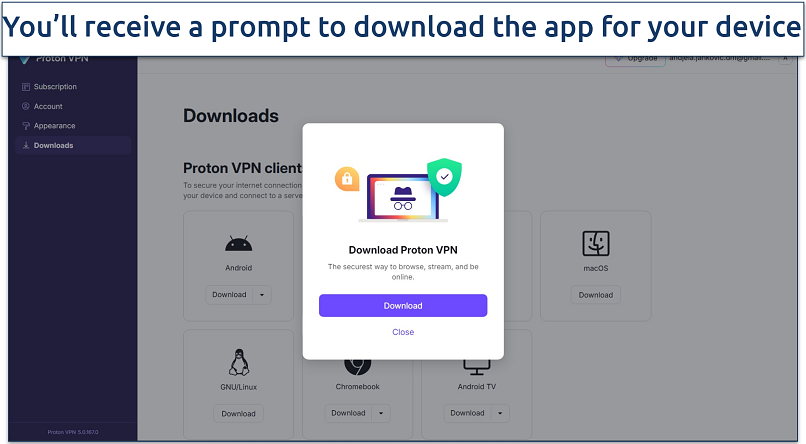 It automatically detects your OS and shows the correct download link
It automatically detects your OS and shows the correct download link
4. Connect to a Server
Proton VPN’s free plan offers access to five locations: the Netherlands, Japan, Romania, Poland, and the US. Unfortunately, you can’t choose a specific country — the VPN automatically connects you to the fastest available server.
When you connect, you'll see a Change server button. However, you still can't choose a country — the VPN connects you to a random location. After switching, a countdown timer will appear. You can't change servers again until the timer ends, which can take anywhere from 1 to 20 minutes.
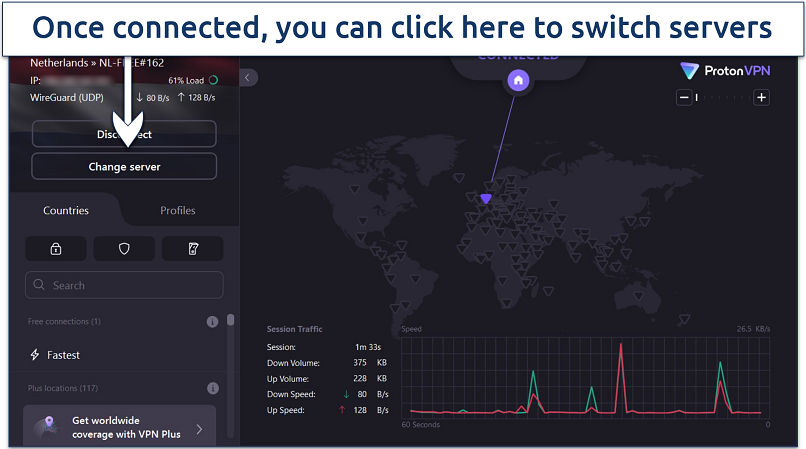 I got connected to the Netherlands, Japan, and then the US
I got connected to the Netherlands, Japan, and then the US
How To Try Proton VPN Risk-Free for 30 Days
If you need access to more server locations and improved performance while streaming and torrenting, you can try Proton VPN’s premium plan. As long as you cancel your subscription within 30 days of buying the VPN, you’ll get a full refund. Here’s what the process looked like for me:
1. Log Into Your Proton VPN Account
Launch the Proton VPN app on your device and log in. Find your account dashboard in the menu in the top left corner of your app’s window. Alternatively, you can go directly to Proton VPN’s website and pick a subscription plan there.
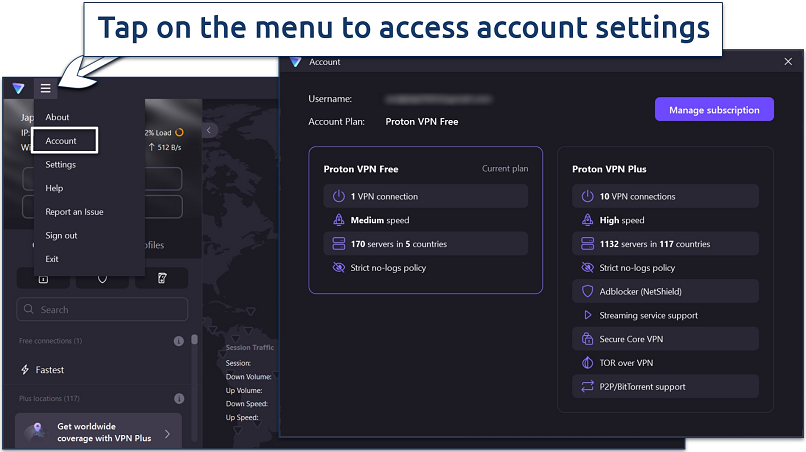 Click "Manage subscription" to upgrade your account
Click "Manage subscription" to upgrade your account
2. Choose a Plan
Enter your payment details. I paid with my credit card and didn’t even have to enter my name or address, which is usually required for most online payments. Proton VPN only asked for my email and card details, which shows its commitment to privacy. You can also pay with Bitcoin for more online anonymity.
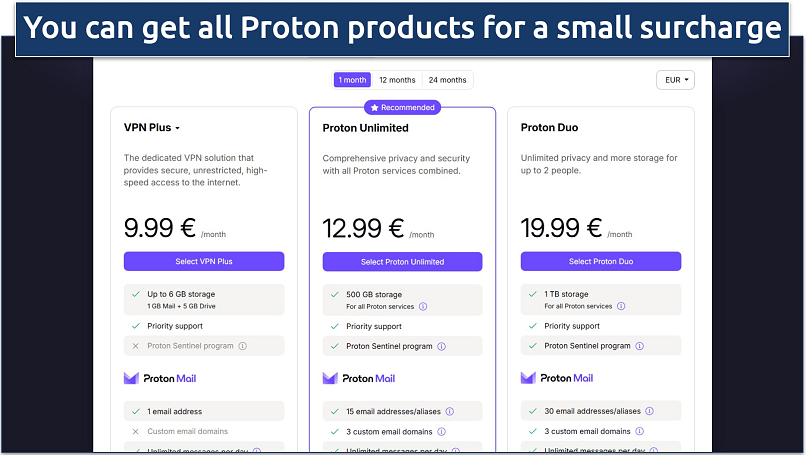 Long-term plans offer significant savings
Long-term plans offer significant savings
3. Connect to a Server
Now that you’ve upgraded your account, you can connect to a server in one of 117 supported countries. The Quick Connect feature is still available if you want to let the VPN pick the fastest location for you.
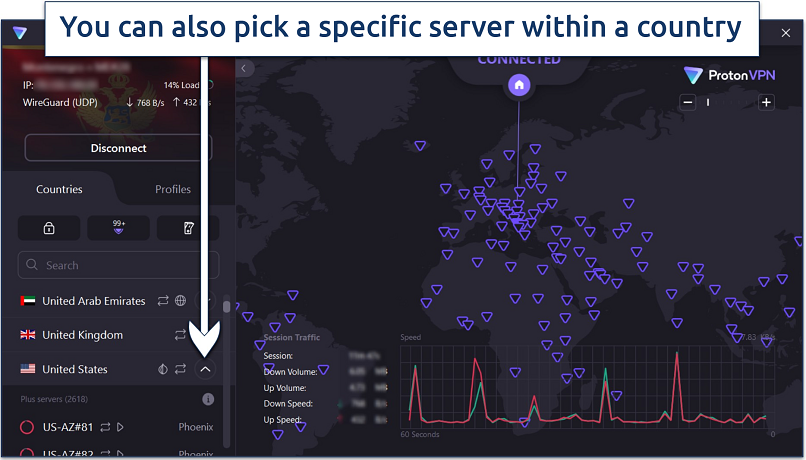 There are many server options in the US
There are many server options in the US
4. Cancel and Request a Refund
If you’re not satisfied, cancel the subscription within the money-back guarantee period (30 days). Scroll to the bottom of Proton VPN’s website homepage, and find the live chat option. Note that live support is only available from 9 am to midnight CET. However, you can only contact them via email outside those hours.
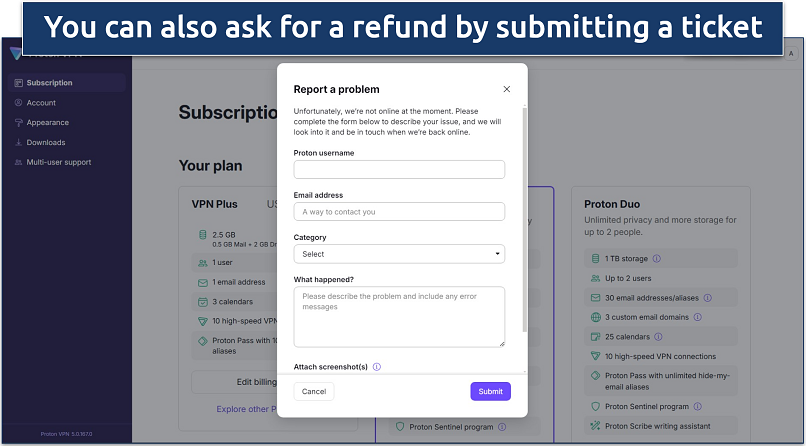 I got a reply in a few hours
I got a reply in a few hours
The agent that confirmed my cancellation never tried to persuade me to stay. My refund was paid after 5 working days.
Proton VPN Free vs Proton VPN Plus
Proton VPN Free and Proton VPN Plus both protect your data with a strict no-logs policy and AES 256-bit encryption but differ significantly in features and capabilities. For example, the premium tier offers added security with its Secure Core servers and Tor over VPN support. It also allows torrenting, unlike the free version.
You can use Proton VPN Plus for streaming, which isn’t the case with Proton VPN Free. Meanwhile, Proton VPN Plus can also securely access streaming platforms like Amazon Prime Video and BBC iPlayer from anywhere. You can easily switch servers whenever you like and connect up to 10 devices simultaneously.
What Can I Get With the Proton VPN Money-Back Guarantee?
| Best Feature | Secure Core servers for enhanced privacy and protection against network attacks |
|---|---|
| Server Network | 12,072 servers in 117 countries to safely stream and torrent from anywhere |
| Security & Privacy | AES-256 encryption and RAM-only servers for online anonymity |
| Compatible With | Netflix, Hulu, Amazon Prime Video, BBC iPlayer, Disney+, Max, and more |
Proton VPN’s paid plan offers access to its Secure Core servers, which provide extra layers of protection by routing your traffic through multiple servers in privacy-friendly countries. The VPN also follows a verified no-logs policy, meaning none of your data gets collected or shared. We regularly test Proton VPN apps, and have never detected any DNS, WebTRC, or IP leaks.
 My connection was only slightly slower than with regular servers
My connection was only slightly slower than with regular servers
You get better speeds than with the free plan — our dedicated speed tester often measures speeds over 200Mbps on nearby US servers, and around 130Mbps ones far away. We had no problem downloading and uploading large files. With a worldwide network, Proton VPN also makes it possible to access popular streaming services, like Disney+ and Kayo Sports without any added load times.
Proton VPN Plus can be used on up to 10 devices simultaneously without the hassle of disconnecting one to connect to another. It’s easy to install and use on any operating system — I downloaded it on my Android TV in less than 5 minutes. As a premium user, you also get access to live chat support if you need help with anything.
On the downside, its monthly plans are a bit pricey if you’re getting Proton VPN as a standalone service. However, it offers great long-term deals, especially if bundled with other Proton services like Proton Mail, Calendar, and Drive. Whatever option you choose, you get a 30-day money-back guarantee to test it risk-free.
Useful Features
- NetShield. Blocks ads, malware, and trackers for safe browsing.
- Multiple protocols. You can choose WireGuard for speed or OpenVPN for robust security. It also has a Stealth protocol that uses obfuscation to make VPN traffic undetectable — great for use on restricted networks, like school and work.
- Automatic kill switch. Prevents data leaks during unexpected VPN disconnections.
- Split tunneling. Choose which apps or sites bypass the VPN to optimize speed.
- Advanced security features
- Good value
- Not all apps are equal
- No split tunneling for Mac
Short on Time? Here Are the Best Proton VPN Alternatives in 2025
- Editor's ChoiceExpressVPN
Consistent speeds across its server network to browse without interruptions from anywhere.Checked out by 7000+ users last month - CyberGhost
User-friendly apps make it easy to connect to a server for secure streaming and torrenting. - Private Internet Access
Global network gives you plenty of server options to choose from.
Editor's Note: We value our relationship with our readers, and we strive to earn your trust through transparency and integrity. We are in the same ownership group as some of the industry-leading products reviewed on this site: Intego, CyberGhost, ExpressVPN, and Private Internet Access. However, this does not affect our review process, as we adhere to a strict testing methodology.
How Does Proton VPN Compare to the Best VPNs in 2025?
Proton VPN is among the top VPNs with a focus on privacy and security. It also offers strong speeds, compatibility with popular platforms, and unique features like NetShield and Secure Core servers. Here’s how Proton VPN compares to the best VPNs that offer free trials:
1. ExpressVPN — Excellent Speeds for Uninterrupted Streaming From Anywhere

Tested April 2025
ExpressVPN is consistently among the fastest VPNs in our tests, with stable speeds across its entire server network thanks to its Lightway protocol that uses less code. We averaged 206.10Mpbs download speed testing nearby servers. With its vast network, it’s also possible to access Netflix, Hulu, and BBC iPlayer in HD from anywhere. Plus, it can be set up on almost any device and includes native smart TV apps.
Your online identity and activities are secured with military-grade AES256-bit encryption, a verified no-logs policy, and RAM-only servers that wipe your data with every reboot. We regularly test ExpressVPN for data leaks and our real location remains private. Additionally, if you use the default settings, your VPN traffic gets obfuscated and disguised as regular internet data, making it less likely to be detected and blocked.
The only drawback is its price, starting at $4.99/month. However, you can save up to 61% on long-term plans. ExpressvPN has a 30-day money-back guarantee*, so you can try it risk-free. If you decide it’s not for you, ExpressVPN’s live chat support is available 24/7. When I tested this, I got my money back 2 days after a quick chat with an agent.
- One of the fastest VPNs
- Works with top streaming sites
- A proven no-logs policy
- Limited customization
- Smart Location isn't always the fastest
2. CyberGhost — Optimized Servers for Reliable Streaming, Torrenting, and Gaming
CyberGhost is a user-friendly VPN with streaming-optimized servers that make it possible to securely access popular platforms, including Disney+ and ITVX. There’s also a list of torrenting and gaming-optimized servers. I like that you can sort torrenting servers by distance, as nearby locations are the fastest. Optimized servers connected immediately during our tests and were usually only slightly slower than ExpressVPN.
The monthly subscription is relatively expensive and comes with a short refund period, which is the VPN’s main con. However, with a long-term plan, you get a generous 45-day money-back guarantee, allowing you to test the service for free for a short while. If you're not happy, you can easily request a refund through its 24/7 live chat support.
- Secure access to streaming
- Military-level security
- Designed for ease of use
- Slower long-distance servers
- Doesn't work in China
3. Private Internet Access — 29,650 Servers Worldwide To Quickly Secure Your Connection
PIA’s vast network provides thousands of IP addresses, making it harder for trackers or sites to identify and block them. A larger number of servers helps distribute traffic more evenly, reducing congestion and minimizing the risk of downtime. For streaming, I recommend using its optimized servers that are region-specific, like the US, UK, etc. PIA’s servers worked reliably with many streaming platforms during our tests.
Apps are packed with various options, which may be a bit overwhelming. Luckily, you can use the default settings for basic surfing. If you’re not satisfied, you have 30 days to cancel your subscription and get a full refund.
- Many servers to choose from
- Customizable security settings
- Solid choice for torrenting
- Hit-or-miss customer support
- Tricky to navigate
Our Methodology for Testing VPNs With a Free Trial
We test VPNs with free trials by evaluating key factors like security, speed, usability, and privacy. This includes assessing encryption standards, protocols, and whether the VPN leaks any data. Speed tests are conducted across various servers to determine download, upload, and latency performance. We also evaluate ease of use on multiple devices and platforms.
FAQs on Getting a Proton VPN Free Trial
Where can I find a code for Proton VPN’s free trial?
Proton VPN does not require a code for its free plan. The free version is available directly on the VPN’s website, and you can create an account without providing any payment details. Paid plans don’t offer free trials, but you can use its money-back guarantee to try it risk-free.
How do I cancel Proton VPN’s free trial?
Proton VPN no longer offers a free trial, but if you're using the free plan and want to stop, simply uninstall the app or stop using the service. No cancellation is needed since no payment details are required. If you're on a paid plan, you can cancel your subscription from your account dashboard or ask support to do it for you. This prevents future charges, but your paid features will remain active until the current billing cycle ends.
Does Proton VPN’s free version work in China and Russia?
That’s highly unlikely. According to Proton VPN’s support, not even the paid plan with additional features such as Secure Core isn’t reliable in these regions. ExpressVPN is a much more reliable choice for China and Russia. It actively maintains a list of servers that work best in those regions, so you can get reliable options quickly.
Is Proton VPN’s free plan safe?
Yes, Proton VPN's free version is safe. It uses AES-256 encryption, has a strict no-logs policy, and is operated by a team committed to privacy, including the creators of ProtonMail. You only need an email to sign up. Unlike many free VPNs, Proton VPN does not serve ads or sell user data.
To summarize, these are the best VPNs with a free trial or money-back guarantee…
Editor's Note: We value our relationship with our readers, and we strive to earn your trust through transparency and integrity. We are in the same ownership group as some of the industry-leading products reviewed on this site: Intego, CyberGhost, ExpressVPN, and Private Internet Access. However, this does not affect our review process, as we adhere to a strict testing methodology.
Your data is exposed to the websites you visit!
Your IP Address:
3.144.17.112
Your Location:
US, Ohio, Columbus
Your Internet Provider:
The information above can be used to track you, target you for ads, and monitor what you do online.
VPNs can help you hide this information from websites so that you are protected at all times. We recommend ExpressVPN — the #1 VPN out of over 350 providers we've tested. It has military-grade encryption and privacy features that will ensure your digital security, plus — it's currently offering 61% off. Editor's Note: ExpressVPN and this site are in the same ownership group.






Please, comment on how to improve this article. Your feedback matters!