How to Get a Cuba IP Address From Anywhere in 2025
Whether you live or plan to travel in Cuba, a VPN will be essential to help you stay in touch with the outside world. In order to curb protests, the Cuba government has blocked many social media platforms, like WhatsApp, Skype, and TikTok, and frequently prevents access to international or independent news sites. An ongoing US embargo also means you can’t access some essential online services, like mobile app stores in Cuba.
With heavy government surveillance and US restrictions, the only safe way to use the international websites and services you rely on in Cuba is to use a VPN. A VPN can help you by masking your IP and encrypting your traffic to keep your online activities private. Taking into account the special considerations for using a VPN in Cuba, I’ve tested many to find the most suitable options.
ExpressVPN is my number-one recommendation for users in Cuba. Thanks to its obfuscated servers and military-grade encryption, it’s one of the safest VPNs around. It’s also one of the fastest, so you won’t have any issues streaming on Cuba’s slow internet. And, since it’s backed by a 30-day money-back guarantee, you can try it risk-free. Editor's Note: Transparency is one of our core values at vpnMentor, so you should know we are in the same ownership group as ExpressVPN. However, this does not affect our review process.
Change Your Cuba IP Address >>
Quick Guide: How to Change Your Cuba IP With a VPN in 3 Easy Steps
- Download a VPN. I recommend ExpressVPN due to its obfuscated servers that hide the fact you're using a VPN and strict policies that help protect your online privacy.
- Connect to a server. Choose a nearby server to get the fastest speeds.
- Start browsing. Once the VPN is connected to the server of your choice, you can access sites, services, and apps in Cuba.
How to Get a Cuba VPN: Step-by-Step Guide
Usually, getting a VPN is as easy as signing up for an account, subscribing to the service, and downloading and installing the app. Unfortunately, the official mobile app stores are banned in Cuba, and the government also has blocked access to some VPN websites. This will make it very difficult to download a VPN once you’re in the country.
The good news is that many VPN services still work in Cuba. All you need to make sure is that you download and install the VPN before you get into the country.
The best VPN providers offer native, easy-to-use apps for various devices. The exact steps to download, install, and use a VPN app will be slightly different, depending on the device you use. However, it’s usually very straightforward and goes something like this:
- Choose a VPN. You can choose one from the shortlisted VPNs or use my tips to find the best Cuba VPN for you. I recommend ExpressVPN because it has intuitive apps for the most popular devices. This includes Windows, macOS, Android, iOS, Linux, Fire Stick, some smart TVs, and even routers.
 You can sign up on ExpressVPN’s website, and the process is quick and simple
You can sign up on ExpressVPN’s website, and the process is quick and simple
- Sign up for the VPN. The first thing you need to do is choose a payment plan. Once you’ve chosen a plan, you’ll need to go through the checkout process to purchase it. Typically, you’ll also need to provide an email address to create and verify your account. I recommend only buying a VPN from the official website to ensure you qualify.
 ExpressVPN offers a variety of secure and convenient payment methods, including crypto
ExpressVPN offers a variety of secure and convenient payment methods, including crypto
- Download and install the VPN. You can now sign in to your account. Look for the download page that lists all the supported devices with links to the VPN apps. Find your device and click the “Download” button. When downloading ExpressVPN, you'll see an activation code that you need to copy for later. When it’s done downloading, run the installer and just follow the simple, step-by-step instructions. ExpressVPN, for example, has a one-click installer, so you don’t have to do anything except wait for it to finish. For mobiles, you just need to install the app from the respective app store.
 ExpressVPN has easy guides for all its compatible devices
ExpressVPN has easy guides for all its compatible devices
- Log in and set up the VPN app. Run the app once the installation is finished. Some apps will ask for your account details to log in, and others an activation code. There might also be some prompts asking whether you want to launch the app at startup, share crash reports, or remember your device.
 If you installed ExpressVPN, use the activation code that you got during the sign-up process
If you installed ExpressVPN, use the activation code that you got during the sign-up process
- Connect to a server outside Cuba. Most top VPNs, like the ones below, have a quick-connect feature that will automatically detect and use the fastest server near you. This is handy in a country like Cuba, where most VPNs don’t have servers. If you want to connect to a server in a specific country, you can choose one from the full server list. Then, click the “Connect” button, and once the VPN indicates you’re connected, you’re good to go.
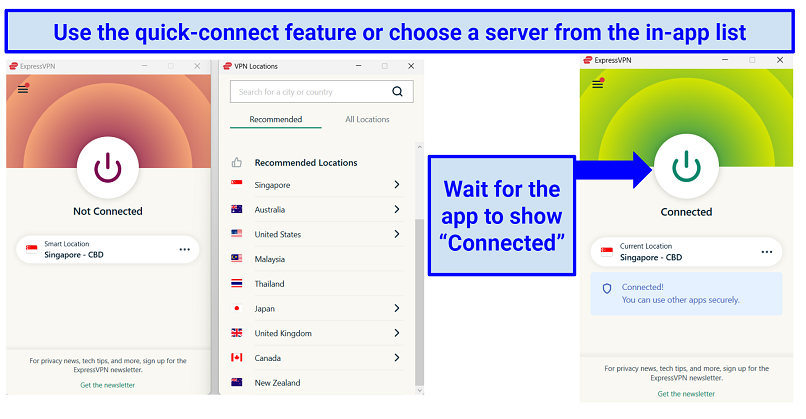 ExpressVPN has servers in many countries around the world that you can connect to
ExpressVPN has servers in many countries around the world that you can connect to
- Your connection is now secured. Follow these steps, and you can rest assured that your VPN will protect your connection in Cuba.
Best VPNs to Change Your Cuba IP in 2025
1. ExpressVPN — Obfuscated Servers Designed to Enjoy Free Internet Access in Cuba

Tested April 2025
| Best feature | 3,000+ obfuscated servers in 105 countries, including near Cuba, like the Bahamas, Panama, Guatemala, and the US (Tampa, Miami, and Florida) |
|---|---|
| Speeds | Excellent connection speeds, capable of streaming in 4K from anywhere |
| Security & privacy | Perfect forward secrecy, headquartered in the privacy-friendly British Virgin Islands, a strict no-logs policy, and military-grade encryption |
| Works with | Netflix, teleSUR, Disney+, Hulu, BBC iPlayer, Amazon Prime Video, WhatsApp, Skype, Zoom, TikTok, Snapchat, and more |
All of ExpressVPN’s servers are obfuscated, which makes it much harder for ISPs in Cuba to detect your VPN use and throttle your connection. You just need to use the Automatic or Lightway protocol option to enable obfuscation. As ExpressVPN regularly updates its IPs, I haven’t run into ones that were blocked. All US servers I tested were reliable and gave me a working US IP.
ExpressVPN also has excellent speeds; it’s capable of safely accessing platforms like Disney+ from anywhere and streaming in 4K. My connection only dropped from 104.68 Mbps to 96.68 Mbps using Smart Location, which barely makes any difference. While it doesn’t have servers in Cuba itself, ExpressVPN has plenty of servers nearby in Mexico, the Bahamas, and the US. The US Miami servers are particularly close to Havana, which means you don’t even have to give up speed to get a US IP.
A built-in app kill switch (Network Lock) also prevents your data from leaking while you switch servers or if you accidentally disconnect the VPN. Even while you’re connected, ExpressVPN uses IP/DNS and WebRTC leak protection technology to make sure none of your identifiable information is ever exposed. I tested ExpressVPN’s IP leak protection by connecting to a server and using an online test, and it passed every time.
ExpressVPN is one of the pricier VPNs around. However, with long-term plans starting at $4.99/month, there are still affordable options for signing up. As a bonus, you can get 3 months for free on its yearly plan as well as highly responsive 24/7 live chat support. You can even pay with Bitcoin, which I use for an extra layer of privacy. It also backs its service with a 30-day money-back guarantee, which means you can try ExpressVPN out risk-free.
Useful Features
- Smart Location. ExpressVPN will automatically identify the best server for you based on download speed, latency, and distance. By just opening the app and clicking the connect button, it will automatically connect you to the fastest server near Cuba.
- TrustedServer technology. All of ExpressVPN’s servers use diskless, RAM-only technology and are frequently rebooted to wipe all user information. So, none of your internet activity in Cuba while using the VPN will be recorded permanently. It even reinstalls all server software on each reboot to ensure nothing is left and that all servers are running the latest, most secure versions.
- Split tunneling. ExpressVPN’s apps for Windows, macOS, and Android have a split tunneling feature. You can configure it so that some apps on your device are either forced to connect through the VPN or can bypass it. For example, you can use it to play online games on an international server using the VPN while accessing your local Cuban online banking profile with your normal (ISP) connection.
- Easy to use apps. ExpressVPN has some of the most user-friendly apps of any VPN, particularly for iPhone and Android. You can also find native apps for Windows, macOS, Linux, Fire TV Stick, and Kindle Fire, as well as various browser extensions (Chrome, Firefox, and more) and router firmware. With up to 8 simultaneous device connections allowed, you’ll be able to use ExpressVPN on most of your devices in Cuba at the same time.
2. CyberGhost — Servers Optimized for Streaming, Gaming, or Torrenting Located Near Cuba
| Best Feature | Specialty servers optimized for streaming, gaming, and torrenting from anywhere safely |
|---|---|
| Speeds | Fast and reliable with an average speed drop of 28% |
| Security & privacy | 256-bit AES encryption, DNS/IP leak protection, and Content Blocker feature that blocks ads, malware, and trackers |
| Works with | Netflix, teleSUR, Disney+, Hulu, BBC iPlayer, Amazon Prime Video, WhatsApp, Skype, Zoom, TikTok, Snapchat, and more |
One of CyberGhost’s standout features is servers specifically optimized for streaming specific platforms, gaming, and torrenting. These servers are divided into tabs on the app, which made it easy for me to find the best one while testing CyberGhost. It even shows you the distance and ping next to each location. The streaming servers make it possible to securely access major platforms from anywhere. You’ll also have a better chance at torrenting quickly or enjoying online games with minimal lag with its other specialty servers.
 It was easy to find the fastest servers for specific activities using the CyberGhost Windows app
It was easy to find the fastest servers for specific activities using the CyberGhost Windows app
In Cuba, you're likely to frequently connect to public Wi-Fi networks that aren't secure. CyberGhost offers a specialized feature for Android users known as automatic Wi-Fi protection. This feature allows you to customize how CyberGhost responds when you access new Wi-Fi networks. You have the option to set it to prompt you to activate Wi-Fi protection, enable protection automatically, or turn off the protection. I consistently utilize this feature on my mobile device when I'm traveling or spending time in cafes.
It uses military-grade 256-bit AES encryption and supports multiple secure VPN protocols, including OpenVPN, IKEv2, and WireGuard. CyberGhost will even automatically choose the best protocol depending on what you do and the network conditions. This is useful in Cuba, where the internet isn’t always the fastest or most predictable.
The only catch is that its short-term plan comes with a shorter, 14-day money-back guarantee. However, you can get CyberGhost for just $2.03/month with a long-term plan that offers a 45-day money-back guarantee. This way, you’ll have ample time to test CyberGhost and still claim a refund if you’re not satisfied. All plans allow you to use the VPN on 7 devices at the same time.
Useful Features
- Dedicated IPs. CyberGhost also offers dedicated IPs that you can buy as an add-on. While it’s not one of its default options, you can contact support and request a Cuba IP, and they might be able to arrange one for you.
- 11,690 servers in 100 countries. CyberGhost has one of the largest server networks of any VPN and is close behind ExpressVPN in the number of countries you can choose from. This includes various server locations near Cuba, such as Miami, the Bahamas, Venezuela, and Costa Rica.
- NoSpy servers. These servers use premium hardware for improved speeds and are located inside CyberGhost’s Romanian headquarters for an extra layer of privacy and security. You can get them for a small extra fee when subscribing.
- Transparency Reports. CyberGhost is one of the few VPNs that backs up its strict no-logs policies with frequent transparency reports. These are released every quarter and detail the number of requests for data it gets from various authorities to prove it doesn’t cooperate with them.
Tips on How to Choose Which Cuba VPN to Get
Due to the unique online environment in Cuba, it's imperative to exercise added vigilance when choosing a VPN service. To simplify this selection process, I have compiled a roster of leading VPN choices, taking into account the following essential attributes. Employ these criteria to identify the VPN that best matches your specific requirements:
- Global server network — Servers in a larger number of countries outside Cuba make it possible to safely access a wider range of international sites and streaming platforms. Servers in Cuba would be ideal, but almost no VPNs offer servers in the country itself.
- Robust security and privacy — You know you can trust a VPN with a strict no-logs policy, RAM-only private servers that have been audited by an independent third party to uphold your privacy. Strong security, like 256-bit AES encryption, a kill switch, and IP/DNS leak protection, will also help keep you safe and private on any network.
- Obfuscated server technology — This is important in countries with strict censorship, like Cuba. Obfuscated servers hide the fact that you’re using a VPN. Some VPNs are blocked there, so having obfuscation comes in really handy.
- Fast speeds — Cuba has slow internet speeds, so you need a VPN with fast and reliable connections to not slow your connection down further. Servers closer to Cuba will help minimize lag and increase speeds as well. On average, a good VPN shouldn’t slow you down by more than 20–30%.
- Easy-to-use apps — A VPN should be quick and easy to use and should be compatible with many devices. All ExpressVPN apps have simple, user-friendly designs plus Spanish language support.
- Efficient customer support — You never want to lose the protection of your VPN just because of a technical issue. So, look for a VPN that offers 24/7 live chat support with agents that are helpful and polite. During testing, I had the best experience with ExpressVPN’s support team. Spanish translation is also built into its 24/7 live chat tool. That means you can converse with an agent in Spanish, even if they don’t speak it.
- Trustworthy money-back guarantee — The top VPNs all come with money-back guarantees that allow you to test their services risk-free. In the unlikely event that you’re not satisfied, you can simply contact support and request a refund.
FAQs on Getting a Cuba VPN
Are VPNs blocked in Cuba?
The Cuban government can and has blocked access to some VPN websites, even during times of protest. However, VPN services still work in Cuba, and many citizens and tourists rely on them to provide them with unfiltered access to the outside world. All the above VPNs work perfectly in Cuba.
With the US embargo, the Play Store and the App Store are also blocked in Cuba. This means that if you want to get a VPN on your smartphone, it will be best to do so before traveling there. You shouldn’t have issues installing it on your computer or laptop as long as you confirm that your chosen VPN works in Cuba.
Can I use a free VPN to change my Cuba IP address?
No, I don’t recommend using a free VPN to change your Cuba IP. First of all, not even some of the best VPNs around offer servers in Cuba, so it's almost impossible to find a free VPN that does. In fact, because free VPNs usually have smaller server networks in fewer locations, they might not even host options nearby. All my recommendations have servers close to Cuba in countries like the Bahamas, the US, or Mexico.
Free VPNs are also not nearly as safe to use as premium VPNs. They typically don’t offer the same level of encryption, built-in security features, or no-logs policies that have been independently audited. That may leave you exposed when using public Wi-Fi, which you will be dependent on a lot in Cuba. In fact, many of them make money by selling user IPs or data, injecting websites with trackers or ads, or infecting devices with malware, like ransomware.
In contrast, premium VPNs usually offer military-grade 256-bit AES encryption, which is considered unbreakable. They also offer IP/DNS leak protection, in-app kill switches, audited no-logs policies, and RAM-only servers that frequently delete all data. And, since most paid VPNs offer a minimum 30-day money-back guarantee, you can try them out risk-free and see why they are so superior.
Is it possible to get a VPN for iPhone in Cuba?
While the iOS App Store, as well as many online app services, are blocked in Cuba, you can still get and use a VPN for your iPhone. The only catch is that you need to sign up for a VPN service and install the app on your iPhone before you go to Cuba. Luckily, all of my top VPN picks for Cuba have user-friendly apps for iPhones with the same privacy and security features as the desktop versions. They are also covered by money-back guarantees.
How do I make sure that my Cuba IP address has changed to another country?
If you are already connected to the VPN, you can use vpnMentor’s free IP checker to see whether your IP has changed to that of a different country. If you still see your Cuba IP, you should check whether you followed the correct steps to connect to the VPN.
If you are still having issues, try disconnecting and reconnecting the VPN or use a different server. You may also have to close your browser and delete your cache and cookies. If all else fails, you can always contact the VPN’s customer support team.
Can you use apps without a VPN in Cuba?
Yes, it is possible to use some mobile apps in Cuba, but not all due to the trade economic sanctions and government censorship. You’ll only be able to reliably access most social media apps, including WhatsApp, TikTok, Skype, Snapchat, and Zoom, with a VPN. The app stores are also blocked in Cuba due to an embargo by the US. For reliable access to app stores on your iPhone, iPad, or Android device, you need a VPN to change your IP.
Are there other ways (aside from a VPN) to change your Cuba IP address?
Yes, but none that I’d recommend using over a premium VPN. Proxy services can change your IP, but these don’t provide encryption to secure and privatize your connection. Proxies also typically have smaller server networks, which means you might not find ones to connect to close to Cuba. It’s also easier to detect and block proxies, which means there is little chance you can use them in a heavily censored country like Cuba.
Many VPNs, like ExpressVPN, offer Smart DNS services. Smart DNS spoofs your DNS so that it looks like you’re connecting from a different location, but it also doesn’t encrypt your connection like a VPN.
Premium VPNs offer military-grade 256-bit encryption and change both your IP address and DNS to keep your identity private. By physically routing your traffic through servers located in other parts of the world and frequently updating their IPs, VPNs are much less likely to get blocked.
Change Your Cuba IP Address in Minutes
A VPN is an essential tool for life in Cuba to help you deal with heavy online restrictions and censorship, slow internet speeds, and security threats when using public Wi-Fi networks. Based on these criteria, ExpressVPN is my top-recommended VPN.
Thanks to its large, high-speed server network, I had no problem browsing my favorite sites interruption-free. At the same time, its privacy and security features, like obfuscated servers, IP leak protection, and a kill switch, will keep your connection reliable and safe even on public networks. Since ExpressVPN also offers a 30-day money-back guarantee, you can test it yourself risk-free.
To summarize, these are the best VPNs to change your Cuba IP address from anywhere...
Editor's Note: We value our relationship with our readers, and we strive to earn your trust through transparency and integrity. We are in the same ownership group as some of the industry-leading products reviewed on this site: Intego, Cyberghost, ExpressVPN, and Private Internet Access. However, this does not affect our review process, as we adhere to a strict testing methodology.
Your data is exposed to the websites you visit!
Your IP Address:
13.58.169.239
Your Location:
US, Ohio, Dayton
Your Internet Provider:
The information above can be used to track you, target you for ads, and monitor what you do online.
VPNs can help you hide this information from websites so that you are protected at all times. We recommend ExpressVPN — the #1 VPN out of over 350 providers we've tested. It has military-grade encryption and privacy features that will ensure your digital security, plus — it's currently offering 61% off. Editor's Note: ExpressVPN and this site are in the same ownership group.
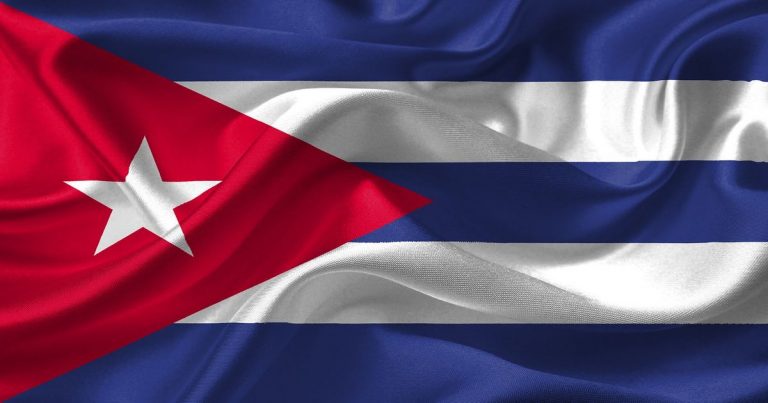




Please, comment on how to improve this article. Your feedback matters!