How to Download a VPN in China (2025): 8 Ways
- Quick Guide: How to Download a VPN in China in 3 Easy Steps
- How to Download and Use a VPN App in China — 8 Tried-And-Tested Methods
- Best VPNs That Work in China — Full Analysis (Updated in 2025)
- Tips on Choosing A VPN to Download in China
- FAQs on Downloading a VPN in China
- Get the Best VPN for China in Minutes
China's App Store and Google Play versions don't offer popular VPN apps. Plus, the Great Firewall of China makes it almost impossible to download a reliable VPN using traditional methods.
I found the most effective ways to download a VPN in China. My team and I also tested over 60 services and found the best VPNs for China that work there reliably. They have advanced security and privacy features to protect your online activity from hackers and snoops. Thanks to servers worldwide, these VPNs make it possible to watch your favorite content in HD from anywhere.
ExpressVPN is my top choice for China as its obfuscation technology makes it the most reliable option for the country. Plus, it’s one of the most reliable streaming VPNs we’ve tried, letting you watch a variety of content in the best possible quality. You can try ExpressVPN with no financial risk, as it’s backed by a trustworthy 30-day money-back guarantee*. Editor's Note: Transparency is one of our core values at vpnMentor, so you should know we are in the same ownership group as ExpressVPN. However, this does not affect our review process.
Quick Guide: How to Download a VPN in China in 3 Easy Steps
- Get a reliable VPN. I recommend ExpressVPN for its ability to blend in with regular internet traffic and keep your personal data private.
- Connect to a server. Choose a server in a country that allows you to access the content you need. For example, connect to a US server to check your Gmail and Facebook accounts.
- Start browsing. You’re all set to use a VPN in China and securely access popular online services.
How to Download and Use a VPN App in China — 8 Tried-And-Tested Methods
My team and I tested many ways to download VPNs in China reliably. Whether you plan to go there or are already in the country, you can try one of these methods to get a VPN on your device.
1. Download a VPN before arriving in China
The best way to get a VPN working is to set it up before arriving in China. Simply download the VPN from the official website or your device’s app store (Google Play, App Store, or AppGallery).
Some VPNs are banned in China, and the allowed providers are monitored. Only a few premium VPNs, like ExpressVPN, work more consistently in China to secure your connection to a variety of websites and platforms without sacrificing your speed.
2. Use your hotel’s WiFi
Many international hotels in China have unrestricted internet to let their guests access popular online services. This means you can visit the hotel, log in to the guest WiFi network, and download a VPN for your device.
Hotels known for WiFi with fewer limitations include Hilton, Marriott, Crowne Plaza, Shangri-La, Wyndham, Pangu, and Starwood. Still, their policies can change, so it’s better to check with your hotel if it allows VPN connections.
3. Use a SIM card from your home country
A foreign SIM card may help you download a VPN in China if your smartphone is set to international roaming. After installing and setting up the account, you can disable roaming and switch to a local SIM card. But beware that roaming can be costly, so it’s a good idea to check the rates with your provider beforehand.
4. Use mirrored sites or dynamic links
It’s possible to download a VPN for desktop operating systems via mirrored sites — copies of the provider’s site hosted under different URLs. Providers host these sites to help users avoid blocks on restrictive networks. You may also use dynamic links that automatically forward you to an available version of the website.
You can usually get links to mirrored sites by asking the VPN's customer support. I could download and install ExpressVPN by asking for a mirror site via their live chat. The agent gave me two URLs, and they both worked right away.
5. Download an APK file for a VPN
You can get a VPN for your Android smartphone or tablet via the APK installation package. China doesn’t block most websites that share these files. Just visit an accessible platform (like APKMirror). Then, download a VPN.apk file and install it on your phone.
However, these sites don’t vet apps like Google Play. There’s always a risk the app can contain malware or be discontinued. So, it’s better to ensure you're downloading from a safe source.
6. Ask a friend for help
Your friend can download VPN installation files and send them to you. Remember that you both must use a government-approved service like WeChat or Weiyun for file transfer. A friend of yours might need to sign up and subscribe to a VPN for you too. Fortunately, major payment methods like PayPal and Western Union work in China.
Alternatively, you can tether onto a VPN-enabled device. Just ask someone with a VPN in China to share their encrypted connection. To do that, the person should:
- Connect to a VPN server on their device and choose any server other than China.
- Navigate to the WiFi hotspot settings. Mobile Hotspot and Tethering on Android. On iOS, go to Settings > Mobile Data > Personal Hotspot, or navigate directly from Settings to Personal Hotspot.
- Set up the login and password for the personal hotspot.
Now you can connect to your friend’s personal WiFi hotspot to use their encrypted traffic. Just download a VPN for your device, set it up, and test how it works.
7. Visit Hong Kong or Macau
The internet doesn’t work the same throughout China. For example, Hong Kong and Macau have fewer restrictions. So, if you’re traveling to these places, you should be able to download a VPN for China without too much hassle. You can also visit nearby Taiwan.
8. Choose a VPN that works in China
Most importantly, you should choose a VPN that works in China. Many free services are banned, or have very limited features. So, it’s best to make sure you download a reliable VPN that functions well in the country. My top choice for China is ExpressVPN. Its obfuscated servers camouflage your connection and it uses powerful security features to keep your data safe from prying eyes.
Best VPNs That Work in China — Full Analysis (Updated in 2025)
1. ExpressVPN — Top-Grade Security to Protect Your Privacy in China

Tested April 2025
| Best feature | Whole-network obfuscation and military-grade encryption mask your online identity and activity |
|---|---|
| Security | Perfect Forward Secrecy (regularly changing your encryption key) to minimize the likelihood of data theft |
| Server network | 3,000 servers in 105 countries to access Twitter, Telegram, and Facebook Messenger |
| Works with | YouTube, Google, Facebook, Instagram, WhatsApp, Netflix, Disney+, Hulu, and more |
All ExpressVPN servers are automatically obfuscated, so you can easily and safely access your accounts from China. These servers scramble your metadata, making VPN traffic appear like regular web traffic so it won't get flagged and blocked. We detected no leaks while testing ExpressVPN’s US and UK servers, so our actual location was always kept private.
You’re protected from accidental data exposure with a kill switch (Network Lock) — it stops your internet connection if the VPN accidentally drops, but this never happened during our tests. ExpressVPN uses leading tunneling protocols (like Lightway and OpenVPN) to secure your traffic. We used OpenVPN (super secure) to safely log in to our Alipay account and Lightway (faster but also safe) for streaming.
 ExpressVPN keeps your private information hidden from prying eyes
ExpressVPN keeps your private information hidden from prying eyes
When we tested long-distance servers, our speed decreased by only 34% compared to our base speed — from 110.48Mbps to 73.38Mbps. So, ExpressVPN’s speeds let you stream your favorite shows in 4K quality from anywhere (you need just 25 Mbps to watch UHD content without buffering). We could even play Fortnite without lag. Plus, thanks to unlimited bandwidth, it’s possible to stream and torrent without limits.
On the downside, the VPN doesn’t accept payments via Google Pay or Amazon Pay. However, you can use other popular payment methods available in China, like PayPal and credit cards. ExpressVPN also regularly offers generous discounts. When I signed up for the 12-month plan, I got 61% off and 3 extra months for free. Plus, it's supported by a trustworthy 30-day money-back guarantee. So, you can try it without risk.
Useful Features
- Mirror site. ExpressVPN offers an alternate website accessible from within China. The URL frequently updates to evade restrictions, but you can contact ExpressVPN's customer service to obtain the current mirror link.
- Strict privacy policy. ExpressVPN follows an audited no-logs policy, meaning none of your data gets collected or shared. Plus, TrusterServer technology (RAM-only servers) wipes your personal information with every reboot. So, no one can see what you're doing online.
- Intuitive apps. Since it comes preconfigured, you don't have to change settings to use ExpressVPN in China. Its apps have two main buttons to select and connect to a server, and you can use the VPN on up to 8 devices at once.
- Servers nearby. ExpressVPN also has servers in Hong Kong and Macau to find one closest to you for the best gaming speeds.
- Threat Manager. This feature works in the background, blocking malicious URLs from executing so you can safely browse the web from China.
2. Astrill VPN — Global Server Network to Safely Access Sites From Anywhere
| Best feature | Works with Google, Twitter, Facebook and more |
|---|---|
| Security | AES 256-bit encryption with multiple layers of authentication to keep you safe online |
| Server network | 121 servers in 57 countries, including ones in Hong Kong |
| Works with | YouTube, Google, Facebook, Instagram, WhatsApp, Netflix, Disney+, Hulu, and more |
Astrill VPN's vast server network spans 57 countries for reliable connections from China. It works seamlessly with plenty of streaming platforms, and some servers are specifically optimized for gaming — we played World of Warcraft with low ping.
Like ExpressVPN, it uses obfuscation (StealthVPN protocol) to make it more reliable on restrictive networks. Another excellent protocol for China is OpenWeb, which gives you incredible speeds without compromising security. You can also customize your encryption level (AES 256 or 128-bit) to balance speed with online protection. On top of that, Astrill VPN has a built-in ad blocker, which allows me to browse CGTN without annoying pop-ups.
In just a short time, I was able to install the VPN on my iPhone and Windows PC. Astrill VPN can also be configured for your Amazon Fire Stick, Kindle, and Roku. All of their apps are easy to use for beginners, and the Android version even comes in Chinese. Furthermore, the website provides comprehensive guides, and there's a helpful 24/7 live chat support available to address your queries.
Unfortunately, the VPN doesn’t offer a money-back guarantee. However, it’s possible to use Astrill VPN for free within a month if you refer a friend who signs up for a paid plan. Subscriptions are also reasonably priced — you can get Astrill VPN for as low as $12.50/month. I recommend the yearly option as it saves you the most in the long run.
Useful Features
- Privacy features. Astrill VPN has a zero-logs policy and is based in a privacy-friendly country — in the Republic of Seychelles, outside the data-sharing pact of the 5/9/14 Eyes Alliances.
- Leak protection. You can prevent data exposure with a kill switch and IP/DNS leak protection.
- Speed and unlimited bandwidth. Astrill VPN doesn't cap data, and speeds were great on all the servers we tested. So, you can make video calls without delays or drops.
- Multiple connections. You can protect all your devices in China with 5 simultaneous connections.
- Smart Mode. This is Astrill VPN’s split tunneling feature. Turn this on to select specific apps to bypass the VPN connection while keeping the rest of your device protected.
3. PrivateVPN — Fast Speeds for HD Streaming From Anywhere
| Best feature | High-Quality Network (HQN) for improved connections and reduced latency |
|---|---|
| Security | IPv6/DNS/WebRTC leak protection and kill switch keeps your online identity private |
| Server network | 200 servers in 63 countries, including a vast network in Asia |
| Works with | YouTube, Google, Facebook, Instagram, WhatsApp, Netflix, Disney+, Hulu, and more |
PrivateVPN is one of the fastest VPNs in China because it buys its bandwidth directly from the IP transit provider, cutting out the middleman (extra routing hops). When we tested its HQN Hong Kong server, our speeds dropped by only 7%. We could play Dota 2 at low ping and watch Stranger Things on Netflix without buffering.
Like Astrill, PrivateVPN’s Stealth mode obscures VPN traffic, which makes it possible to safely access streaming platforms on restrictive networks without causing lag. It also keeps you anonymous online with AES 256-bit encryption, Perfect Forward Secrecy, and a no-logs policy.
 To use PrivateVPN in China, activate Stealth VPN and leave the port set to default
To use PrivateVPN in China, activate Stealth VPN and leave the port set to default
The apps are easy to use and support multiple languages, including Chinese. It took about 5 minutes to set up on my Galaxy Fold 3. You can also configure PrivateVPN to your router and use it on all your WiFi-connected devices. If you're new to VPNs, you'll be happy that developers are standing by to answer all your questions via 24/7 live chat
Unfortunately, PrivateVPN doesn’t have the biggest server network. However, with servers across 63 countries, it’s easy to safely access streaming sites and other websites from anywhere. It works with BBC iPlayer, Max, Disney+, and more. You can try PrivateVPN risk-free, thanks to its 30-day money-back guarantee.
Useful Features
- Great value for money. A long-term subscription costs only $2/month, and you can connect up to 10 devices simultaneously using one account.
- Simple and Advanced modes. I liked having multiple views, whether you're a beginner or an advanced user. VPN veterans will enjoy the extra settings, but if you're new to VPNs, you can just stick with Simple mode and connect in a few clicks.
- Connection Guard. Turn this on to terminate sensitive apps when you disconnect. I added my online banking app so that I would never accidentally try to use it without the VPN and set off fraud alerts.
Tips on Choosing A VPN to Download in China
Every VPN on this list protects your online data and enables you to access content from anywhere with no interruptions. However, if you want to do your own tests, you can use my checklist below to find the right VPN for your needs.
- Obfuscation technology. To download and use a VPN in China without getting blocked, you need to make your VPN traffic appear as normal internet traffic. This way, you can use your personal accounts safely and privately, even on restrictive networks.
- High-grade security and privacy features. Pick a VPN with AES 256-bit encryption, a kill switch, DNS leak protection, and a no-logs policy to protect your online activities and identity.
- Fast connection speeds. Choose a VPN with fast speeds (no more than 40% drop compared to your base speed) for streaming, torrenting, and gaming without interruptions.
- Easy to use. Make sure your VPN has intuitive apps for your operating systems, allows multiple simultaneous connections, and has 24/7 live chat support.
- Trustworthy money-back guarantee. Check if a provider offers a reliable money-back guarantee to get a full refund if the VPN doesn’t work out for you.
FAQs on Downloading a VPN in China
Is it legal to use a VPN in China?
You can legally use government-approved VPNs in China. Unfortunately, these services are either heavily regulated or only available to state-owned enterprises. However, there are other VPNs designed to work in China. They encrypt your traffic and have obfuscation technology to hide your browsing activity from prying eyes.
There are no public reports of the government persecuting tourists who use non-approved VPNs — they typically target the service provider instead. Still, some VPNs are blocked or outlawed in China. So, you should check local laws and regulations for VPN use in China to avoid breaking any rules.
Can I download a free VPN in China?
Yes, but finding a safe free VPN in China is unlikely. These services usually lack robust encryption, share your data with third parties, and may even contain malware. It’s a safer alternative to get a premium VPN with a trustworthy money-back guarantee, as these offer more reliable and secure access to a variety of content from anywhere.
Plus, most free VPNs have limited networks, meaning you can’t use them to securely access popular online services. They also often bombard you with intrusive ads and force you to upgrade to a paid plan. Proxy servers aren’t safe as well — they leave you exposed to cyber threats as they lack strong security measures.
On which devices can I use a VPN in China?
You can use a VPN in China on the most popular devices, such as PCs, smartphones, smart TVs, routers, and more. Additionally, many quality VPN services such as ExpressVPN have the option of installing the VPN on incompatible devices. This lets you use your VPN with virtually any platform.
If you need to download an Android VPN in China and can’t find it in the Google Play store, it might be blocked. However, there are sites that host the APK files for VPN apps. If you find a VPN’s APK, you can install it on Android from within China even if you can’t access Google Play.
Does China allow VPNs?
China allows VPNs in general, though some VPNs are restricted or banned, including several popular providers. On top of that, many VPN websites are blocked, preventing you from downloading the apps. A trusted VPN with obfuscation technology is more likely to work in China.
What can I do if my VPN stops working in China?
Try connecting to other VPN servers or change its settings. This should usually do the trick. Alternatively, you can switch to the tried-and-tested VPNs that work in China. Here are some solutions that might get your VPN working:
- Try different security protocols and encryption levels.
- Turn on the obfuscation feature to hide your VPN traffic.
- Activate or deactivate the kill switch, split tunneling, and other security features.
- Configure port 433.
- Use custom DNS servers.
- Update the VPN software
- Contact customer support through email that works in China (so not Gmail).
Is it safe to use social media in China?
Social media access in China is heavily regulated. Many international services (like Facebook and Twitter) are blocked. However, connecting to a VPN server outside of China lets you use social networks safely. Otherwise, you can use only government-approved apps like WeChat, QZone, and RenRen that share user data with third parties.
Online comments are also under constant scrutiny by authorities, who have the ability to access your personal information through ISPs. To ensure your online privacy remains intact across the web, it’s essential to use a VPN that follows a strict no-logs policy. Additionally, staying well-informed about the latest regulations concerning social media usage is crucial to steer clear of any potential legal issues.
Which VPNs have a server in China?
Chinese government-approved VPNs are sure to have servers in China. However, a few premium VPNs have servers in Hong Kong and Macau. These are geographically close enough to China to provide you with high speeds.
Get the Best VPN for China in Minutes
A VPN is the best way to protect your data and devices in China. You need to find a provider with a mirror site, APK, or another way to download it when the VPN website and app store are blocked in the country.
My top choice for China is ExpressVPN. It has reliable mirror sites and an APK to download it in China. It also uses industry-leading security features to safeguard your web activity. Plus, it’s the most reliable option we tried for accessing a variety of content securely from anywhere. You can confidently try ExpressVPN in China, as it’s backed by a 30-day money-back guarantee.
To summarize, the best VPNs to download in China are…
Editor's Note: We value our relationship with our readers, and we strive to earn your trust through transparency and integrity. We are in the same ownership group as some of the industry-leading products reviewed on this site: Intego, Cyberghost, ExpressVPN, and Private Internet Access. However, this does not affect our review process, as we adhere to a strict testing methodology.
Your data is exposed to the websites you visit!
Your IP Address:
3.147.72.3
Your Location:
US, Ohio, Columbus
Your Internet Provider:
The information above can be used to track you, target you for ads, and monitor what you do online.
VPNs can help you hide this information from websites so that you are protected at all times. We recommend ExpressVPN — the #1 VPN out of over 350 providers we've tested. It has military-grade encryption and privacy features that will ensure your digital security, plus — it's currently offering 61% off. Editor's Note: ExpressVPN and this site are in the same ownership group.


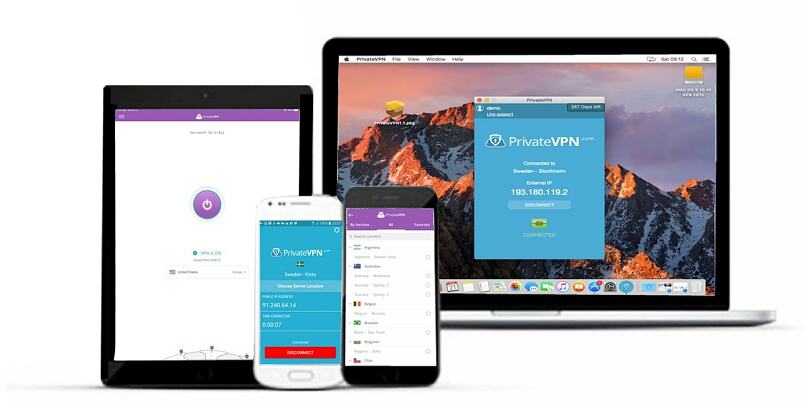


Please, comment on how to improve this article. Your feedback matters!