How to Change Steam Region Without Risking a Ban in 2025
- Quick Guide: How to Change Your Steam Region From Anywhere in 3 Easy Steps
- How to Change Your Steam Region With a VPN: A Complete Guide
- Best VPNs to Change Your Steam Region From Anywhere in 2025
- Our Methodology for Testing VPNs for Steam
- Steam Not Working When Connected to a VPN? Try These Fixes
- Things to Keep in Mind When Changing Steam Region
- Benefits of Using a VPN With Steam
- Can I Change My Steam Region Without a VPN?
- FAQs on Changing Steam Region With a VPN
If you’re traveling, you may find that Steam shows content and prices for the country you’re in rather than your home store. This can prevent you from accessing certain games that are only available in your home region. Plus, if you have a legitimate reason to change your Steam region, it can be challenging to update your store country, as Steam only allows this when it detects a new IP address from a different country.
In such cases, a VPN can be incredibly useful. It can theoretically help you change your Steam region by masking your real IP address and assigning you one from another country. Plus, it enhances your privacy, protects against DDoS attacks, and helps reduce lag and ISP throttling while gaming.
After testing 50+ VPNs with my team, my top recommendation is ExpressVPN. It has a worldwide network of reliable servers so that you can change your Steam region with ease. Plus, its low latency and robust security features ensure a smooth gaming experience. You can try ExpressVPN risk-free since it’s backed by a 30-day money-back guarantee*. If you’re not satisfied with the service, it’s easy to get a full refund. Editor's Note: Transparency is one of our core values at vpnMentor, so you should know we are in the same ownership group as ExpressVPN. However, this does not affect our review process.
Quick Guide: How to Change Your Steam Region From Anywhere in 3 Easy Steps
- Download a VPN. I recommend ExpressVPN because its global server network lets you reliably change your Steam region. Plus, its fast speeds and low ping are ideal for Steam gaming.
- Connect to a server. Select a server in the region you want to switch to and establish a connection.
- Start browsing Steam. Play games from your home library and read new Steam content.
Short on Time? Here Are the Best VPNs for Changing Steam Region in 2025
- Editor's ChoiceExpressVPN
Fast speeds and low ping for lag-free gaming in your new Steam region.Checked out by 7000+ users last month - CyberGhost
Gaming-optimized servers for easy region switching, but long-distance speeds can vary. - Private Internet Access
Customizable security for optimal connection, but the interface is complex for beginners.
Editor's Note: We value our relationship with our readers, and we strive to earn your trust through transparency and integrity. We are in the same ownership group as some of the industry-leading products reviewed on this site: Intego, Cyberghost, ExpressVPN, and Private Internet Access. However, this does not affect our review process, as we adhere to a strict testing methodology.
How to Change Your Steam Region With a VPN: A Complete Guide
Changing your Steam region with a VPN is a simple process that can be done in just a few steps. Below, I’ll walk you through how to use a VPN to switch your Steam region safely and securely.
1. Get a VPN
The first step to changing your Steam region is to get a VPN. I recommend ExpressVPN because it offers servers in many countries across the world. It also offers top-tier security features and fast speeds, which are essential for gaming and ensuring a smooth experience while using Steam. Download and install the VPN on your device, then create an account if you haven't already.
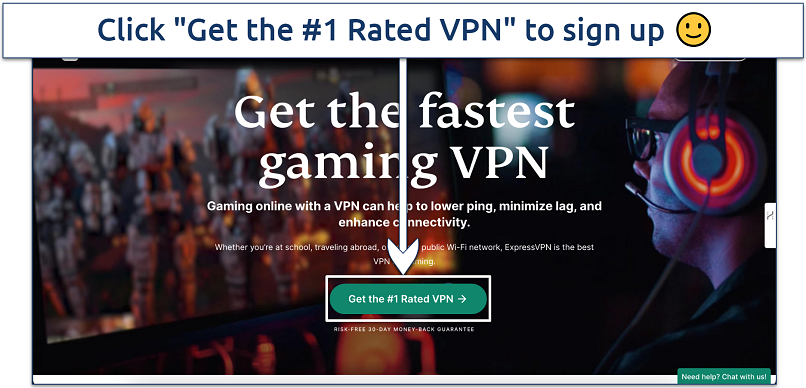 Its money-back guarantee lets you test ExpressVPN risk-free
Its money-back guarantee lets you test ExpressVPN risk-free
2. Connect to a Server
Once your VPN is set up, open the app and select a server in the country you want to switch your Steam region to. This is important because Steam uses your IP address to detect your location.
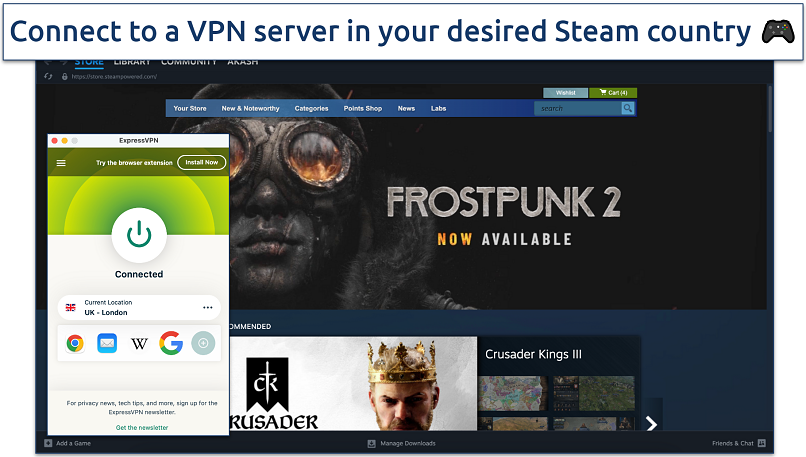 Make sure to connect to a VPN server before you launch Steam for this method to work properly
Make sure to connect to a VPN server before you launch Steam for this method to work properly
3. Log Into Steam and Add Items to Your Cart
With your VPN connected, launch Steam, and log into your account. Navigate to the Steam store and start adding the games or items you want to purchase to your shopping cart. This step ensures that Steam recognizes the new region during checkout.
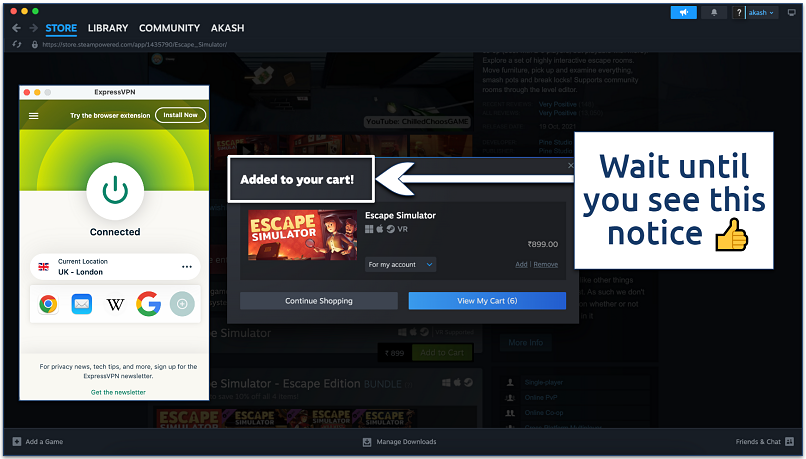 A confirmation appears when you add an item
A confirmation appears when you add an item
4. Change Your Country in the Cart
Once you've added your desired games to the cart, head to the checkout page. Here, you’ll see a dropdown menu where you can select the country you want to change your Steam region to. This menu appears when Steam detects that you're in a different location (thanks to your VPN connection). Choose the country that matches the VPN server you're connected to.
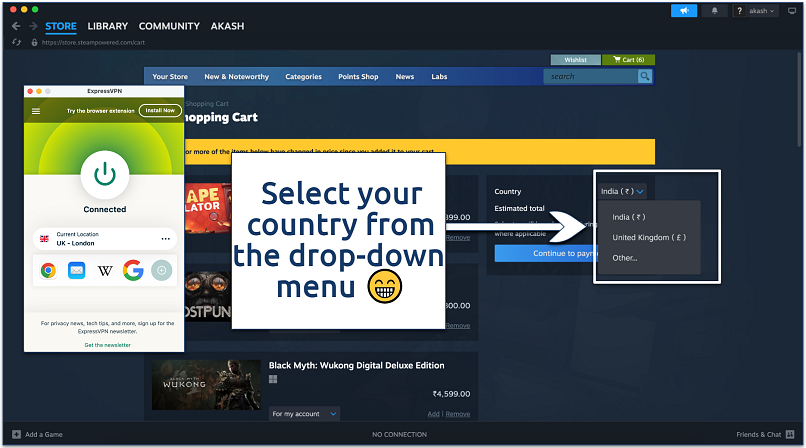 Use the drop-down box to change your region
Use the drop-down box to change your region
5. Convert Your Store and Wallet Region
When prompted, Steam will give you the option to update your store and wallet region to match your new location. You’ll need to provide a local billing address and payment method from the country you selected. Enter the necessary details, and Steam will automatically convert your store and wallet to the new region.
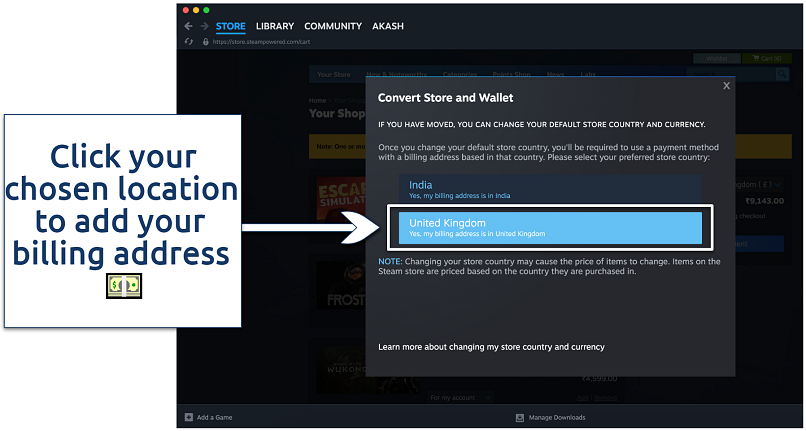 Changing your billing address is required to use alternative Steam regions
Changing your billing address is required to use alternative Steam regions
6. Browse Games in the New Regional Steam Store
Once you’ve successfully updated your Steam region, you’ll have access to the local storefront of the country you chose. This means you can browse and purchase games available in that region, along with viewing prices in the local currency. All of your previously purchased games and DLCs will still be available, no matter the region switch.
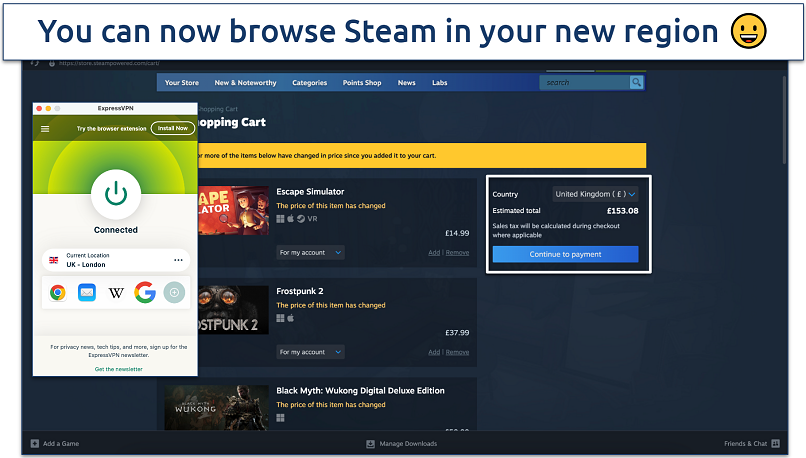 The currency will change along with the region
The currency will change along with the region
Editor's Note: Transparency is one of our core values at vpnMentor, so you should know we are in the same ownership group as ExpressVPN. However, this does not affect our review process.
Best VPNs to Change Your Steam Region From Anywhere in 2025
After extensive testing, we’ve identified the best VPNs for changing your Steam region. These VPNs offer excellent speeds, low ping, and powerful customization options, ensuring a seamless and secure gaming experience from anywhere in the world.
1. ExpressVPN — Low Ping for Lag-Free Gaming In Your New Steam Region

Tested April 2025
ExpressVPN is the most reliable VPN for changing your Steam region. Not only does it have a large server network, but it also offers low ping and consistently fast speeds. During our tests on ExpressVPN’s nearby servers, we recorded incredibly low ping of 12 ms and a download speed of 242 Mbps (a 3% speed drop). This ensures smooth gameplay even on demanding titles — I could play Warzone and Dota 2 without experiencing any lag.
It has servers in 105 countries, including Argentina, Turkey, Brazil, and the US. This means you can securely change the Steam region to your home or new country you're in. In our tests, we could effortlessly change our Steam region to the US without issues. We never ran into overcrowded servers, and establishing a connection never took more than 3 seconds.
The only downside to ExpressVPN is its higher price compared to some other VPNs. However, it offers frequent discounts and is backed by a 30-day money-back guarantee, so you can try it risk-free and request a refund if you’re not satisfied.
- One of the fastest VPNs
- Works with top streaming sites
- A proven no-logs policy
- Limited customization
- Smart Location isn't always the fastest
2. CyberGhost — Gaming-Optimized to Easily Find the Right Connection for Your Steam Region
CyberGhost simplifies the process of changing your Steam region by offering specialized gaming servers. These are optimized for low ping and can be found under the For Gaming tab in the app. During our tests on CyberGhost’s UK gaming servers, we maintained a fast connection with a ping below 20 ms and speeds of 216 Mbps (a 13% drop). You won’t experience slowdowns even in fast-paced games like Call of Duty and Fortnite.
That said, CyberGhost’s long-distance servers can be slower, but a fast base connection will offset this. Plus, it has strong security features, including IP/DNS leak protection, a kill switch, and a NAT firewall to safeguard you from DDoS attacks. These keep your connection secure while you play in your new region. You can test it risk-free with its 45-day money-back guarantee.
- Secure access to streaming
- Military-level security
- Designed for ease of use
- Slower long-distance servers
- Doesn't work in China
3. Private Internet Access (PIA) — Customizable Security to Optimize Your Connection for Steam Gaming
PIA offers a high level of customization, letting you tweak security settings for the best gaming experience. You can choose between WireGuard and OpenVPN protocols, with the option to adjust encryption levels on OpenVPN from 128-bit to 256-bit. During our PIA tests, switching to 128-bit encryption gave us faster speeds without sacrificing much security. We had speeds of 219 Mbps (a 12% drop) and a ping of only 21 ms.
On the downside, its apps are a bit difficult for VPN beginners to navigate since there are so many customization options. However, PIA’s app is pre-configured, which means you don't have to worry about navigating through complex settings. You can try it risk-free by making use of its 30-day money-back guarantee.
- Many servers to choose from
- Customizable security settings
- Solid choice for torrenting
- Hit-or-miss customer support
- Tricky to navigate
Our Methodology for Testing VPNs for Steam
When testing VPNs for Steam, we evaluate several key factors to ensure they deliver a reliable gaming experience. We assess the VPN’s server network, connection speeds, and latency (ping) to guarantee smooth gameplay without interruptions. Plus, we look for VPNs with strong security features like encryption and IP/DNS leak protection, ensuring your connection stays private while gaming.
Our tests also simulate real-world gaming scenarios, including changing Steam regions and playing fast-paced games. This helps us ensure the VPNs we recommend are capable of handling competitive gaming environments while maintaining a secure and fast connection. For more details on our process, visit our VPN testing methodology page.
Steam Not Working When Connected to a VPN? Try These Fixes
If Steam isn’t working while you’re connected to a VPN, there are several common reasons for this issue. Sometimes, Steam may block VPN connections, or your VPN settings might not be optimized for gaming. Here are some quick fixes you can try to get Steam working again while using a VPN:
- Switch to a different server. Steam may block certain VPN servers, so try connecting to a different server in the same region. This can often resolve connectivity issues.
- Disable IPv6. Steam sometimes conflicts with IPv6 connections, so disabling IPv6 in your device’s network settings or through your VPN can help resolve issues.
- Check for DNS leaks. A DNS leak could cause Steam to detect your real location, leading to connection problems. Make sure your VPN has DNS leak protection enabled to avoid this.
- Clear your Steam cache. Corrupted or outdated cache files can prevent Steam from functioning properly with a VPN. Go to your Steam settings and clear the download cache to see if this fixes the problem.
- Enable split tunneling. Some VPNs offer split tunneling, allowing you to route only your Steam traffic through the VPN while keeping other connections on your local network. This can improve performance and reduce connection issues.
- Restart Steam and your VPN. A simple restart of both your Steam client and VPN can often solve minor connection issues, especially after switching servers or changing settings.
Things to Keep in Mind When Changing Steam Region
Changing your Steam region can be helpful when relocating or traveling, but there are several important factors to be aware of before making the switch. Steam has strict policies in place, and failing to follow them can lead to issues with your account. Here are the key things to keep in mind:
- Region change limit. Steam only allows you to change your store region once every three months. After changing, you’ll need to wait before making another switch, so be sure that your new region is correct.
- Local payment method required. To change your Steam region, you must complete a purchase using an accepted payment method for the new country. This ensures that the region switch is legitimate and complies with Steam’s policies.
- Pricing and currency differences. When switching regions, be aware that prices for games and content may differ depending on the country. Once you’ve switched to a new region, pricing will only be displayed in that region’s currency.
- Account restrictions. Steam may flag accounts that frequently switch regions or attempt to circumvent its pricing rules. If Steam detects unusual activity, it could impose restrictions or even ban your account, so it's essential to use a VPN responsibly and follow the platform’s guidelines.
- Accessing content. Only access content that you have the legal rights to. Steam's policies require that the content you purchase is accessible in your actual region, and violating this may result in restrictions or penalties.
How to Fix Steam Errors When Trying to Change Region
You may come across a few different errors when you’re trying to change region, but with some simple troubleshooting, you can get up and running:
- “An unexpected error occurred.” You’ll see this if you try to use a payment method that doesn’t match your new region. To fix it, you just need to use an approved payment method, which is usually a card issued by a local bank.
- “The currency of funds in your Steam Wallet does not match…” You can only buy games on Steam with gift cards or your digital wallet if the pricing is in the same currency as the issued funds. If you see this, you’ll have to use a different payment method.
- Purchases not showing in your library. This can happen occasionally when you use a third-party payment option like Skrill. To fix this, go to the browser version of the Steam store — simply go to Purchases > I have a problem with a product in this purchase > It’s not in my library. Then, provide proof of purchase. Steam Support should then issue the game.
Benefits of Using a VPN With Steam
Using a VPN with Steam can provide more than just region switching. A reliable VPN can enhance your overall gaming experience. Below are some of the key benefits of using a VPN with Steam:
- Privacy protection. A VPN hides your real IP address, making it harder for hackers or malicious actors to track your online activity.
- Prevent DDoS attacks. In competitive online gaming, DDoS (Distributed Denial of Service) attacks can ruin your experience by overwhelming your connection. A VPN shields your real IP, making it much harder for attackers to target you.
- Bypass ISP throttling. Some ISPs slow down your connection when they detect high data usage from gaming or streaming. A VPN encrypts your traffic, preventing your ISP from seeing what you're doing and helping you avoid throttling.
- Secure your connection on public networks. When gaming on public or shared WiFi, your data is more vulnerable to attacks. A VPN encrypts your connection, making it far more secure when using non-private networks.
- Improved ping. In some cases, a reliable VPN can find a more direct route to game servers, improving your ping and overall performance. This can be especially helpful if your ISP’s routing is inefficient.
- Play on restrictive networks. VPNs can help you bypass network restrictions at places like schools, workplaces, or hotels, where access to gaming platforms like Steam may be blocked. A VPN allows you to access Steam securely on these networks.
VPNs offer a ton of other benefits beyond changing your Steam region. Check out our other guides to learn more:
- Beginner’s guide to VPNs — Learn more about how VPNs work to protect your online privacy.
- Top gaming VPNs — These services all let you play lag-free on PCs and consoles.
- Best VPNs for streaming — Stream safely and in HD from anywhere with these top-rated VPNs.
- VPNs for all your devices — Secure your gaming devices without interrupting anyone else’s connection.
- Fastest VPNs on the market — These VPNs are fast enough to secure your connection without impacting your online activities.
Can I Change My Steam Region Without a VPN?
Yes, you can change your Steam region without a VPN, but there are strict requirements. Steam automatically updates your store country when it detects a new IP address from a different location, but this only happens if you make a purchase using a local payment method from that country.
As you might expect, you’ll need to physically be in the new country to change your region if you’re not using a VPN. If you’re traveling or relocating temporarily, you may not have a local payment method. However, this depends on the country — some regions, like India, offer third-party payment options. Plus, Steam only allows region changes once every three months, so you’ll have to wait before switching again.
FAQs on Changing Steam Region With a VPN
Why won’t Steam let me change my region?
Steam prevents region changes unless it detects a valid IP address from a new country, and this is mainly due to pricing policies and licensing agreements. Developers often set region-specific prices and deals, so Steam has safeguards to prevent regional changes. You will only be able to change your Steam store country if you have a local IP and payment method.
Plus, your account might be restricted from changing regions if it’s too new or if you’ve already changed your region within the last three months. Steam may also detect an IP leak, preventing the region update. In these cases, you may need to contact Steam support for assistance.
Can Steam ban me for using a VPN?
Steam doesn’t ban users just for using a VPN, but it can take action if you violate its Subscriber Agreement. For instance, if you use a VPN to bypass regional pricing or access content that isn’t available in your country, you risk penalties, including potential account restrictions or a ban.
Steam’s Subscriber Agreement requires your store country and payment method to match your actual location, so using a VPN to break these rules can lead to consequences. To avoid issues, always use a VPN responsibly and in line with Steam’s guidelines. If you’re purchasing games, I recommend turning off your VPN to avoid attracting suspicion.
Should I use a VPN to buy Steam games at cheaper prices?
No, using a VPN to buy Steam games at cheaper prices violates Steam’s Subscriber Agreement. Although games are often cheaper in regions like Argentina, Turkey, and Russia, you should only use a VPN to buy from these countries if you have a valid billing address and a local payment method.
If you use a VPN solely to bypass these regional pricing differences, Steam could restrict or even ban your account. Neither I nor the vpnMentor team recommend using a VPN in a way that violates the Steam Subscriber Agreement.
Will changing my Steam region remove a ban on my account?
Changing your Steam region only affects what you see and can buy in the Steam store — it won’t remove a ban on your account or allow you to use Steam on a network where it’s blocked.
In addition, changing your Steam region doesn’t change your region in-game. That’s because the servers you connect to in a game are managed by the software itself and not Steam.
Can I use a free VPN to change my Steam region?
Yes, but I don’t recommend it. Free VPNs limit server locations, so you're unlikely to find a server in the Steam region you're interested in. A low-cost premium VPN with a money-back guarantee is a more reliable way to change your Steam region since they have thousands of servers worldwide.
We’ve got a full guide to the best VPNs for Steam, so head over there to learn more.
To summarize, these are the best VPNs for changing Steam region…
Editor's Note: We value our relationship with our readers, and we strive to earn your trust through transparency and integrity. We are in the same ownership group as some of the industry-leading products reviewed on this site: Intego, Cyberghost, ExpressVPN, and Private Internet Access. However, this does not affect our review process, as we adhere to a strict testing methodology.


Your data is exposed to the websites you visit!
Your IP Address:
18.191.154.32
Your Location:
US, Ohio, Columbus
Your Internet Provider:
The information above can be used to track you, target you for ads, and monitor what you do online.
VPNs can help you hide this information from websites so that you are protected at all times. We recommend ExpressVPN — the #1 VPN out of over 350 providers we've tested. It has military-grade encryption and privacy features that will ensure your digital security, plus — it's currently offering 61% off. Editor's Note: ExpressVPN and this site are in the same ownership group.





Please, comment on how to improve this article. Your feedback matters!