How to Use ExpressVPN to Watch Netflix (Works in 2025)
- Quick Guide: How to Watch Netflix With ExpressVPN in 3 Easy Steps
- Why does Netflix block content?
- ExpressVPN Not Working With Netflix? Here’s How to Fix It
- Why Use ExpressVPN to Watch Netflix?
- The Best ExpressVPN Servers for Watching Netflix
- How to Fix ExpressVPN Not Working With Netflix on Various Devices
- How to Use ExpressVPN on Your Router to Watch Netflix From Any Device
- FAQs on Watching Netflix With ExpressVPN
- Enjoy Netflix With ExpressVPN in Minutes
ExpressVPN is one of the most reliable VPNs for accessing Netflix in lag-free HD from anywhere. It hides that you’re using a VPN by obfuscating your connection, and it regularly updates its IP address roster, so it’s more reliable with Netflix than most other services.
Still, Netflix is notorious for blocking VPNs, so even the best service may have trouble working with the platform sometimes. As such, we've compiled a list of reasons ExpressVPN might not be working with Netflix and how to resolve them. This means you can get back to securely watching your favorite shows and movies in the best possible quality from anywhere.
We’ve tested and reviewed 40+ VPNs, and ExpressVPN remains our number-one Netflix VPN. With a vast network of fast servers, it’s ideal for high-definition Netflix streaming. Plus, it backs its service with a trustworthy 30-day money-back guarantee*. So, you can try ExpressVPN risk-free. Editor's Note: Transparency is one of our core values at vpnMentor, so you should know we are in the same ownership group as ExpressVPN. However, this does not affect our review process.
Watch Netflix With ExpressVPN >>
Quick Guide: How to Watch Netflix With ExpressVPN in 3 Easy Steps
- Download ExpressVPN. Go to its website and get the latest version for your preferred device, including smart TVs, FireStick, Mac, Windows, Android, and iOS. Thanks to its 30-day money-back guarantee, you can try ExpressVPN without risk.
- Connect to a server. Pick a connection as close to your location as possible, as this will give you the best speeds for watching Netflix in HD (or better!).
- Start streaming. You can now continue watching your favorite Netflix shows and movies in high quality, and with no buffering, from anywhere.
Why does Netflix block content?
Netflix implements content blocking to comply with licensing agreements and copyright regulations set by content providers. Different movies and shows have different licensing deals tied to regions, so blocking ensures Netflix abides by these agreements.
Additionally, certain countries may enforce bans or restrictions on specific content due to cultural, political, or legal considerations. So, if your IP address indicates a country where the content is unavailable, Netflix blocks your access. This helps Netflix comply with local laws and regulate content availability.
This is why Netflix has developed an advanced detection technology to identify and block IPs associated with VPN servers. This is regularly updated, too, and only the best premium VPNs have the resources to keep up and access the platform securely from anywhere.
ExpressVPN Not Working With Netflix? Here’s How to Fix It
While it’s rare to get a dreaded Netflix proxy error code, like M7111-5059 with ExpressVPN, it might still happen. The good news is that there’s usually an easy solution. Here are some simple troubleshooting tips to get Netflix up and running again:
- Update the VPN. If you’ve missed an update, that may be the reason for the problem.
- Switch servers. Try connecting to another server and then refreshing your browser or restarting your Netflix app.
- Clear your cache and cookies. Sometimes these files can cause Netflix login issues. Clearing your browser cookies and cache can help resolve the error.
- Use Incognito mode. Try using Incognito mode since it doesn’t store any cookies or cache.
- Use ExpressVPN’s MediaStreamer. If you’re experiencing buffering, the VPN’s SmartDNS service can give you better speeds because it doesn’t encrypt your traffic. It also works on most devices, even those that don’t support VPNs like gaming consoles and smart TVs. Note that MediaStreamer only works with US Netflix.
- Change the VPN’s protocol. ExpressVPN automatically picks the best protocol for your network, but you can change it under the Protocol tab in settings. In my experience, Lightway and OpenVPN are most likely to work with Netflix.
- Check your proxy settings. Search for proxy settings in your computer’s control panel. Change the settings to auto-detect proxy or do not detect proxy.
- Disable IPv6 on your router. This is the most common solution if you’re struggling to access Netflix with the VPN on your smart TV, gaming console, or Apple TV.
- Disable Threat Manager. Using this DNS blocker regularly might raise suspicion from Netflix if it detects communication issues with specific DNS servers. You can temporarily disable the Threat Manager in ExpressVPN settings and try again.
- Check for leaks. This is highly unlikely with ExpressVPN, as my team and I have never detected a leak, and we’re testing it daily. Still, if your data is leaking, try disabling IPv6 on your device, or disabling WebRTC in your browser settings.
- Flush your DNS. Using your device’s command interface, you can clear all the old DNS data from your computer. This makes it harder for Netflix to flag your connection.
- Restart your device. Finally, if you’ve exhausted most options and still have trouble making Netflix work with ExpressVPN, it’s time for the famous “Have you tried turning it off and on again?”.
- Contact customer service. ExpressVPN offers customer support 24/7 and has a live chat function for immediate responses. If you contact them, they will recommend the best servers for Netflix or help you resolve any connection issue.
Why Use ExpressVPN to Watch Netflix?

Tested April 2025
| Best Feature | Lightway protocol that reliably delivers extremely fast speeds to watch Netflix in the best possible quality from anywhere |
|---|---|
| Speed | Only a 6% speed reduction on nearby servers, ideal for streaming without buffering |
| Server Network | 3,000 servers in 105 countries — proven to work with 20+ Netflix libraries |
| Device Compatibility | Windows, Mac, iOS, Android, Linux, FireStick, Smart TVs, routers, and more |
ExpressVPN’s custom Lightway protocol delivers excellent speeds so you can binge-watch Netflix in HD from anywhere. During our tests, we had an average speed drop of only 16% — from 111.81Mbps to 96.37Mbps. Since you only need 5Mbps to stream in HD, this is enough to watch your favorite Netflix shows in crystal clear quality (even if you have a lower base speed).
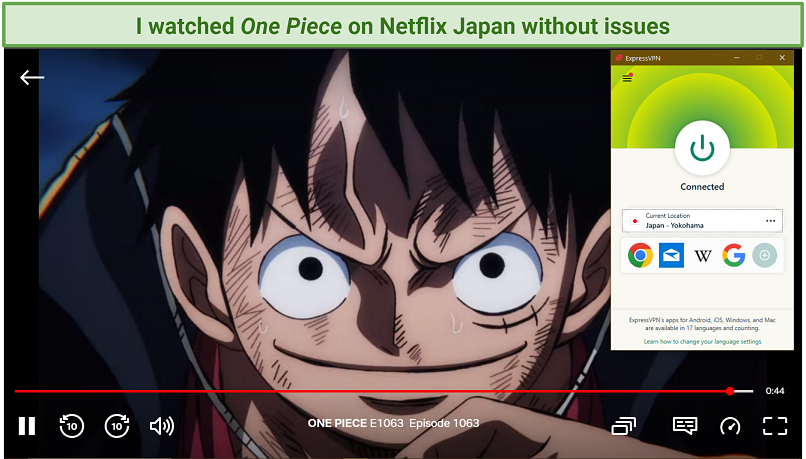 Episodes loaded instantly, and we never saw the dreaded proxy error
Episodes loaded instantly, and we never saw the dreaded proxy error
Connecting to a VPN server that works with Netflix requires just one click. ExpressVPN’s apps have a straightforward and clean interface. The dashboard shows your most recent location, a smart location (the fastest nearby server), and the last location you selected from the menu. So, it’s easy to reconnect with one click. Its website also provides clear step-by-step guides and instructions for setting it up on different devices, including routers.
The only drawback is its price, starting at $4.99/month. However, ExpressVPN offers year-round discounts and deals. I got 61% off my 12-month subscription and 3 months of service for free. It's also supported by a money-back guarantee. If you’re not 100% happy, just ask for a refund within 30 days. I tested its refund policy by canceling via 24/7 live chat and got my credit card reimbursed 3 days later.
Useful Features
- MediaStreamer. This Smart DNS feature lets you enjoy your favorite Netflix shows on devices that don’t support VPNs, like older smart TVs, Xbox, and PlayStation.
- Split tunneling. This feature lets you choose which apps and websites go through ExpressVPN. It’s useful for watching Netflix in HD with the VPN but using other apps with your normal connection (handy for avoiding alerts on your online bank account, for example).
- 8 simultaneous connections. You can stream Netflix with a VPN across various devices. This is great if family members want to watch different shows at the same time.
- Robust security features. These include military-grade encryption, leak protection, and Network Lock kill switch. The latter automatically cuts off internet traffic if the VPN connection drops, so your data is never exposed. Its proprietary Lightway protocol combines speed, security, and efficiency for seamless HD streaming from anywhere.
The Best ExpressVPN Servers for Watching Netflix
The server and its distance from your physical location can affect the video quality and the stability of your connection. That’s why choosing the right server is important when watching Netflix or other streaming platforms in HD from anywhere. We had excellent results on our speed tests, so buffering won’t be an issue. We used the Lightway protocol for the tests, as it’s the fastest VPN protocol we’ve come across.
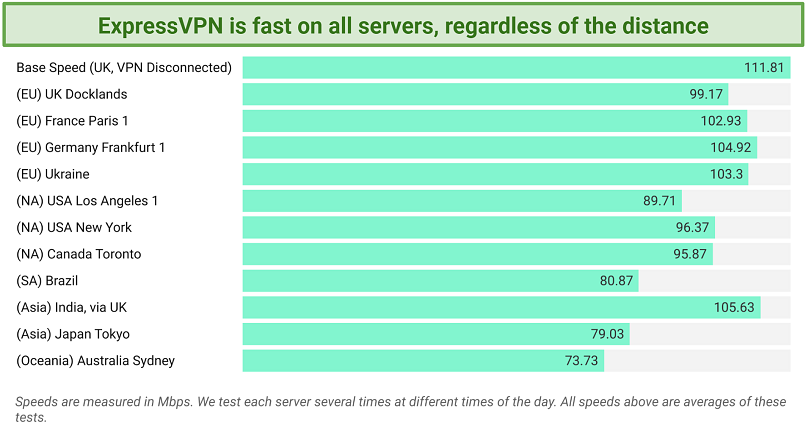 We tested a variety of servers and had no problems watching Netflix in HD on all of them
We tested a variety of servers and had no problems watching Netflix in HD on all of them
When it comes to speeds, any ExpressVPN server is good enough. However, we recommend using the closest possible server with Netflix. This will provide the best available speeds as your data won’t have as far to travel.
It’s worth noting that VPN server performance can change regularly, so the best server for you may fluctuate. If your current favorite server doesn’t work, simply try another one. If that doesn’t help, try my troubleshooting tips.
How to Fix ExpressVPN Not Working With Netflix on Various Devices
Your ability to watch Netflix with ExpressVPN may vary depending on the device you’re using. Here’s what to do if you can’t watch Netflix with ExpressVPN on some of the most popular devices:
- Amazon Fire TV. Some ExpressVPN servers that work with Netflix on other devices, don’t work on Fire TV. To fix this, ask customer support to recommend servers that work for your device. After connecting to the suggested server, all you need to do is clear Netflix cache files on your Fire TV.
- Gaming consoles, smart TV, and Apple TV. If Netflix stops working on one of these devices, there are two things you can do. Re-register your IP address on ExpressVPN’s website (if you’re using MediaStreamer) or disable IPv6 on your router.
- Android & iPhone. First, ask ExpressVPN’s customer support for an updated list of servers that work with Netflix on mobile. Then connect to one of the servers and restart your device. This will clear your cache, and you should be able to safely access Netflix.
- Windows & Mac. Connect to another server. If that doesn’t work, clear your browser cache, try Incognito mode, or switch protocols.
How to Use ExpressVPN on Your Router to Watch Netflix From Any Device
By configuring ExpressVPN on your router, you can watch Netflix on all devices that are connected to your WiFi network. Here's a step-by-step guide:
- Make sure you have a compatible router that supports VPN configurations. Check ExpressVPN's website for a list of supported router models or consult its customer support for assistance.
- Log into its admin interface and navigate to the VPN settings. Follow the instructions provided by ExpressVPN to set up the VPN connection on your router. This typically involves entering the VPN server address, your ExpressVPN account credentials and selecting the desired protocol.
- Once the configuration is complete, save the settings and restart your router. After the router restarts, all devices connected to your network will be protected by ExpressVPN. This includes smart TVs like Apple TV and Samsung Smart TV, gaming consoles like Nintendo Switch, and streaming media players.
FAQs on Watching Netflix With ExpressVPN
Can I use a free VPN to watch Netflix?
Free VPNs rarely work with Netflix. They have limited servers and lack the necessary speeds to enjoy Netflix without buffering. Using a premium VPN with fast servers and a money-back guarantee is a more reliable option.
Even if you find a free VPN that works with Netflix, you'll likely hit data caps as most free services limit how much you can use the VPN in one go. Even worse, some free services have been found to contain malware and trackers or sell user data to third parties.
Why is Netflix not working with ExpressVPN on FireStick?
It’s probably due to cache issues. In most cases, clearing your cache will fix ExpressVPN not working with Netflix on your Fire Stick. You can also try switching servers in case your chosen one is down for maintenance. If that doesn’t work, ask ExpressVPN’s customer support for help. They’re available 24/7 and always have an updated list of servers that work for various devices and services.
Is it legal to use ExpressVPN for Netflix?
Yes, VPNs are legal to use in most countries as they’re valuable tools to keep your devices safe and your connection secure. Netflix collects a ton of data about its users, so using a VPN is vital in order to maintain your privacy.
However, it’s worth noting that countries like China, the UAE, and Russia outlaw or heavily restrict VPNs. Before using one of these services, always check your local laws and regulations to make sure you don’t accidentally break any rules.
Does ExpressVPN’s MediaStreamer work with Netflix?
Yes, but only the US library. However, it's essential to keep in mind that MediaStreamer does not provide the same level of privacy and security as a VPN connection.
Enjoy Netflix With ExpressVPN in Minutes
ExpressVPN is still the best VPN for watching Netflix in HD from anywhere. Thanks to its fast servers around the world and powerful security, you can use it to get around ISP throttling and stream Netflix securely without delays.
You can also install the VPN on your router to watch Netflix on any device, including Apple TV, Samsung Smart TV, Fire TV, and more. Plus, it comes with a 30-day money-back guarantee — so you can try ExpressVPN risk-free.
These are the best VPNs for watching Netflix from anywhere…
Editor's Note: We value our relationship with our readers, and we strive to earn your trust through transparency and integrity. We are in the same ownership group as some of the industry-leading products reviewed on this site: Intego, Cyberghost, ExpressVPN, and Private Internet Access. However, this does not affect our review process, as we adhere to a strict testing methodology.
Your data is exposed to the websites you visit!
Your IP Address:
18.116.65.119
Your Location:
US, Ohio, Columbus
Your Internet Provider:
The information above can be used to track you, target you for ads, and monitor what you do online.
VPNs can help you hide this information from websites so that you are protected at all times. We recommend ExpressVPN — the #1 VPN out of over 350 providers we've tested. It has military-grade encryption and privacy features that will ensure your digital security, plus — it's currently offering 61% off. Editor's Note: ExpressVPN and this site are in the same ownership group.



Please, comment on how to improve this article. Your feedback matters!