How to Set up a VPN on Windows 10 in 2025 — Fast and Easy
There are multiple ways of installing a VPN on Windows 10. However, the safest and easiest method is to download the Windows app from the VPN vendor’s webpage. This way, you can ensure that the process is secure and won’t infect your PC with any bugs or malware.
I've put together this ultimate guide to getting started with your VPN on Windows 10. So you can quickly and easily keep your device and online activity private and protected.
My team and I tested 70+ VPNs and found the 3 best services for Windows. Of all the VPNs I tried, I found ExpressVPN delivers the best experience on Windows 10. It offers lightning-fast speeds, great security features, and unblocks all major streaming platforms. You can even try ExpressVPN risk-free. It’s backed by a reliable money-back guarantee, so you can ask for a refund within 30 days if you don’t like using it. Editor's Note: Transparency is one of our core values at vpnMentor, so you should know we are in the same ownership group as ExpressVPN. However, this does not affect our review process.
Get ExpressVPN for Windows 10 Today
Ultimate Guide: How to Set up a VPN on Windows 10 in 5 Easy Steps
Installing a VPN on Windows 10 is super easy and quick. I used ExpressVPN for my guide as I found its dedicated app to be the best for Windows. Simply follow the 5 steps below and you’ll be able to set up your VPN in minutes:
-
Sign up for a VPN
Choose the right subscription for your needs. Longer-term VPN plans tend to offer the best value. For example, I got ExpressVPN for 61% plus 3 months free when I signed up for a long-term subscription.
 All of ExpressVPN’s plans come with the same features, so this one gets you the most for your money
All of ExpressVPN’s plans come with the same features, so this one gets you the most for your money
-
Download the VPN app
Once your account is set up, download the correct app for your device from the vendor’s website.
 Most vendor websites display different device and platform options
Most vendor websites display different device and platform options
-
Run the setup and complete the installation
Next, select the setup file and run it to start the installation process. Follow the on-screen instructions to install the VPN app.
 I was able to install the ExpressVPN app in under 3 minutes
I was able to install the ExpressVPN app in under 3 minutes
-
Log in with your account and connect to a server
Now, you need to log in to your account and connect to a server. I recommend connecting to a server in your home country as that usually gets you the fastest speeds. However, if you want to unblock content in another country, connect to a server in that location.
 ExpressVPN lets you manually choose a server or use Smart Location to find the fastest connection
ExpressVPN lets you manually choose a server or use Smart Location to find the fastest connection
-
Enjoy browsing
Once the VPN is installed on your Windows PC, you can access any website on the internet without worries. Unblock your favorite streaming sites or web pages, or simply browse in safety and privacy.
 ExpessVPN’s Windows app is easy to navigate
ExpessVPN’s Windows app is easy to navigate
Why You Need a VPN for Windows 10
VPNs keep your online activity private and can unblock geo-restricted content. You can use them to access your streaming accounts around the world or simply enjoy a little more security while browsing on your Windows 10 device.
They work by rerouting your traffic through a VPN server in a different country. This masks your actual IP address and replaces it with one from your chosen location. That way it looks like you’re browsing from that country, giving you instant access to local content. For example, you can connect to a server in the US to stream from your Netflix US account even if you’re outside of the States.
Your traffic is also encrypted as it’s rerouted. That means that hackers and other snoops can’t read your data to monitor what you do online. Masking your real IP address gives you an additional layer of protection as you browse.
All you need to do is install your VPN on Windows and connect to a server. You can then use your PC to browse and unblock content in safety.
Best VPNs for Windows 10 — Full Analysis (Updated in 2025)
1. ExpressVPN — Lightning-Fast Speeds to Stream on Your Windows 10 PC Without Interruption

Tested April 2025
- Lightning-fast speeds
- 3,000 servers in 105 countries
- 8 simultaneous device connections
- Can unblock: Netflix, Amazon Prime Video, Disney+, ESPN, HBO Max, and more
- Compatible with: Windows, Mac, iOS, Android, Linux, routers, Apple TV, and more
ExpressVPN's super-fast servers are ideal for high-speed online activities — you don’t need to wait for buffering or loading times while streaming on your PC. I recorded average speeds of 70 Mbps across the ExpressVPN servers I tested. The VPN doesn’t limit bandwidth either, so you can download files and browse the internet without delays.
 All of ExpressVPN’s servers connected within seconds, and I was able to browse without issues
All of ExpressVPN’s servers connected within seconds, and I was able to browse without issues
I discovered that the Windows 10 application was exceptionally user-friendly. The downloading and installation procedures were completed in just a few minutes, and I could effortlessly locate the servers and settings I required. Moreover, if assistance is needed for more sophisticated settings, 24/7 live chat support is available.
You also get a vast range of reliable servers across the world. This helps you access content in lots of different countries. The servers I tested connected in under 5 seconds, and I was able to unblock my accounts on platforms such as Netflix US, BBC iPlayer, Funimation, and Disney+ with ease.
The VPN comes with a choice of security protocols, AES-256 military-grade encryption, leak protection, and a kill switch. So, you don’t need to worry about hackers or snoopers getting their hands on your personal information either. The VPN has a strict no-logs policy; it never logs any of your information. The policy is backed up by TrustedServer technology, which ensures servers use RAM rather than a hard drive. This means any session data is completely wiped every time the servers are rebooted.
One downside is that plans can be expensive; prices start at $4.99/month. That said, you can use ExpressVPN’s current discount to get 61% off our subscription. Plus, you usually get a bonus of 3 months of free service, which improves the overall value.
If you're not 100% happy, you can easily claim a refund as the VPN has a 30-day money-back guarantee. I contacted customer support using the live chat feature to test out the refund policy. After a quick 5-minute chat, my request was approved and I got the refund back in my bank account within 3 days.
2. CyberGhost — Impressive Security Features to Keep You Safe While Using Windows 10
- Excellent security
- 11,690 servers in 100 countries
- 7 simultaneous device connections
- Can unblock: Netflix, Amazon Prime Video, Disney+, ESPN, HBO Max, and more
- Compatible with Mac, Windows, Linux, Android, iOS, Roku, gaming consoles, and more
CyberGhost offers a robust and secure Windows app, ensuring a safe online experience. The app is protected by military-grade encryption, a kill switch, and even a built-in ad and tracker blocker. I also used the automatic WiFi protection to ensure the VPN launches as soon as it detects an unknown network. This means you can watch your favorite shows and browse websites without worrying about cyberattacks — even on unsecured public hotspots.
Plus, it also has a reliably large server network with streaming and torrent-optimized servers. The servers are labeled with which platforms they can unblock in which countries, making it easy to find the right one. I successfully accessed multiple streaming platforms on Windows while testing CyberGhost’s servers. The VPN helped me unblock my accounts on Netflix, Amazon Prime Video, and Hulu.
 CyberGhost offers a beginner-friendly Windows interface that allows you to connect to a server in seconds
CyberGhost offers a beginner-friendly Windows interface that allows you to connect to a server in seconds
The VPN offers remarkable speeds suitable for accessing streaming platforms and casual browsing, consistently averaging between 65 to 70 Mbps. Such speeds make it a viable option for gaming as well—I personally achieved commendable kills in CS:GO.
A bit of an issue with CyberGhost is that its monthly subscriptions are expensive and come with a shorter money-back guarantee (14 days). However, you can mitigate this problem and save by getting a long-term subscription for only $2.03/month.
All long-term plans come with a longer refund period, so you can try CyberGhost free for 45 days. I contacted customer support (available 24/7) using the web form and requested a refund to test the process. All I needed to do was answer some questions, and the refund was approved in 10 minutes. The money was credited to my bank account within 5 days.
3. Private Internet Access — Massive Server Network To Use With Windows 10
- 29,650 servers in 91 countries
- Good speeds
- Unlimited simultaneous device connections
- Can unblock: Netflix, Amazon Prime Video, Disney+, ESPN, HBO Max, and more
- Compatible with Mac, Windows, Linux, Android, iOS, Roku, gaming consoles, and more
PIA comes with a massive worldwide server network. I tested its US, UK, and Japan servers and didn’t get any connection drops. Its vast number of servers gives you access to content around the world. I was able to unblock my Netflix US, Disney+, and BBC iPlayer accounts while testing PIA.
The large network also guards against server overcrowding, giving you reliable and consistent speeds. My connection never dropped below 45 Mbps — much faster than the 25 Mbps you need for UHD streaming.
 You can enjoy streaming on Windows 10 with zero interruptions
You can enjoy streaming on Windows 10 with zero interruptions
Similar to ExpressVPN, PIA employs AES 256-bit encryption to ensure your online security. Additionally, it features a dedicated kill switch, which safeguards you from online threats by disconnecting your connection in the event of a VPN network failure. This guarantee ensures that your actual IP address and identity are never exposed.
A slight issue with PIA is that it's based in the US, part of the data sharing pact of the 5 Eyes Alliance. However, PIA follows a strict no-logs policy. This means it doesn’t store any data about you or your online habits — so it would have nothing to hand over to a government.
The plans are affordable — you can get PIA for just $2.03/month. You’re provided the same features across all its plans, so I recommend getting the long-term plan for the overall best value.
The VPN also offers a reliable 30-day money-back guarantee. I tested the refund policy uing 24/7 live chat. I answered a few questions to explain why I was canceling, then my request was processed. The money was back in my PayPal account within a week.
FAQs on Installing a VPN on Windows 10
Does Windows 10 have a built-in VPN?
Technically yes, but you still need a third-party VPN service to set it up. It’s much easier to download a VPN with a native Windows app. Windows 10 only provides a built-in VPN client, not the VPN network you need to unblock content. So you’d have to sign up for a VPN provider anyway. You also have to manually configure individual connection profiles on Windows 10, which can be complicated and time-consuming if you’re not used to VPNs.
Is using a VPN on Windows 10 legal?
Yes, using a VPN on Windows 10 is legal in most countries. A VPN is a great way to secure your connection and protect your privacy.
That said, VPNs are illegal or restricted in some countries such as Russia, Iraq, Turkey, and Belarus. So, it's a good idea to check the law where you are to avoid getting in trouble.
Can I use a free VPN on Windows 10?
There are some free VPNs for Windows 10, but they can put your data at risk. Most free services don't offer the security measures you need to stay safe online. Others can even sell your information or inject malware into your device. So, a premium VPN with a money-back guarantee is a safer alternative.
Even if you find a free VPN for Windows 10, they usually limit your speed, bandwidth, number of servers, and more. So they’re not reliable for unblocking content or lag-free streaming and gaming.
Get a VPN for Windows 10 Today
Installing a VPN on Windows shouldn’t be difficult. By following the guide above, you can install any VPN on your Windows device quickly and without issues. This helps you keep your PC secure and safe from hackers or snoopers.
Of all the VPNs I tested, ExpressVPN offered the best performance for Windows 10. It gives you lightning-fast speeds, reliable servers, great security, and helps unblock all major streaming platforms. You can even try ExpressVPN out with confidence, as it’s backed by a 30-day money-back guarantee. Just ask for a full refund if you’re not completely happy.
To summarize, the best VPNs for Windows 10 are…
Editor's Note: We value our relationship with our readers, and we strive to earn your trust through transparency and integrity. We are in the same ownership group as some of the industry-leading products reviewed on this site: Intego, Cyberghost, ExpressVPN, and Private Internet Access. However, this does not affect our review process, as we adhere to a strict testing methodology.
Your data is exposed to the websites you visit!
Your IP Address:
18.216.77.184
Your Location:
US, Ohio, Columbus
Your Internet Provider:
The information above can be used to track you, target you for ads, and monitor what you do online.
VPNs can help you hide this information from websites so that you are protected at all times. We recommend ExpressVPN — the #1 VPN out of over 350 providers we've tested. It has military-grade encryption and privacy features that will ensure your digital security, plus — it's currently offering 61% off. Editor's Note: ExpressVPN and this site are in the same ownership group.
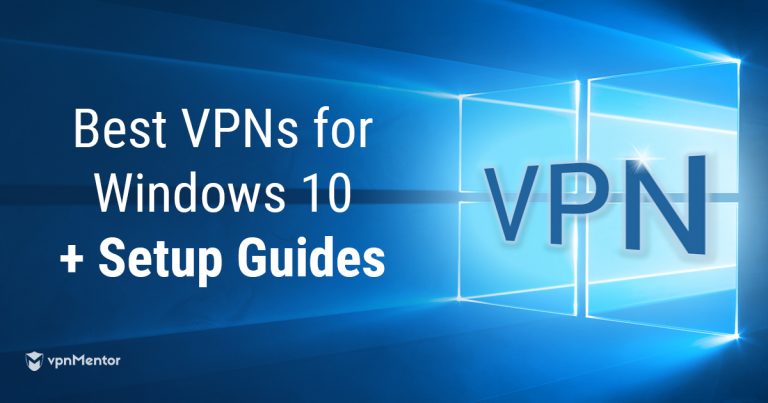





Please, comment on how to improve this article. Your feedback matters!