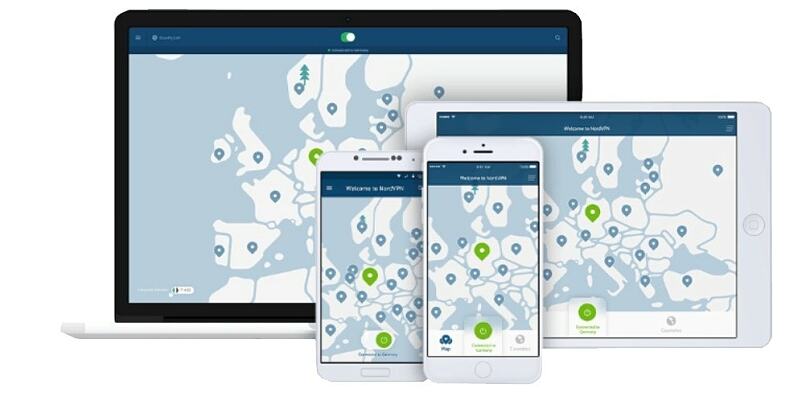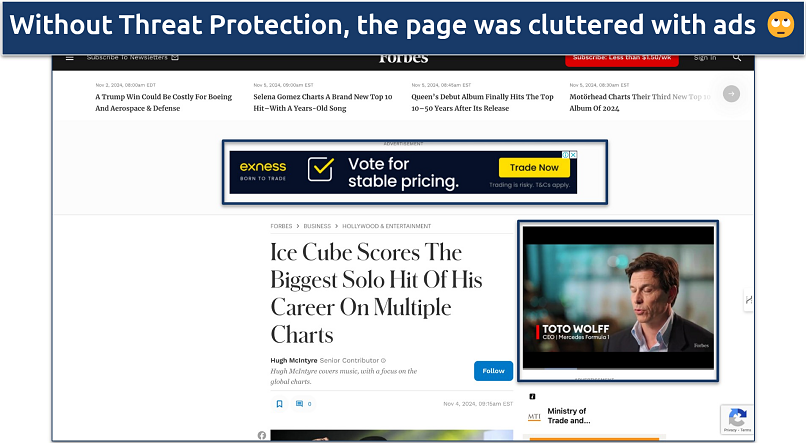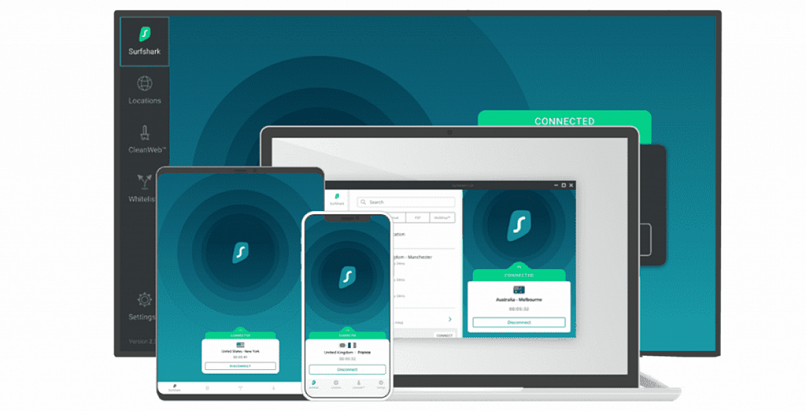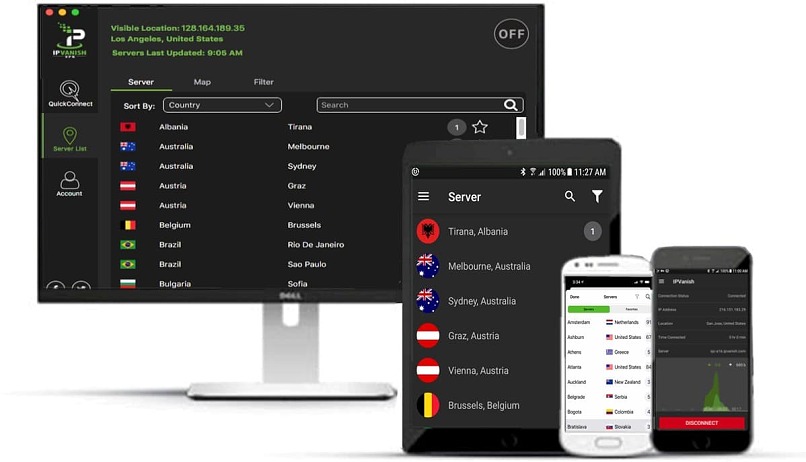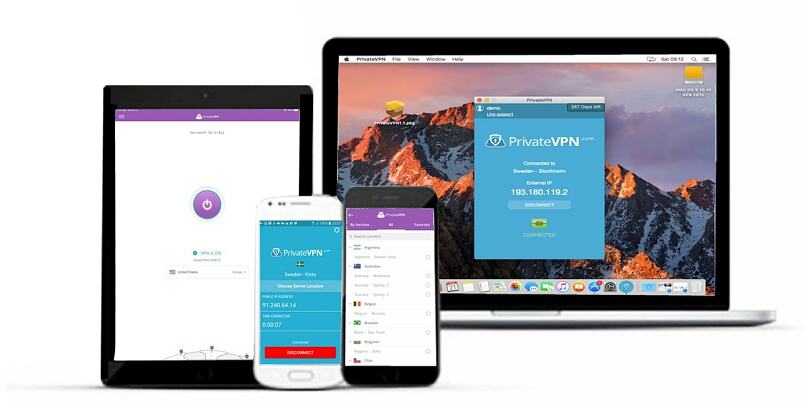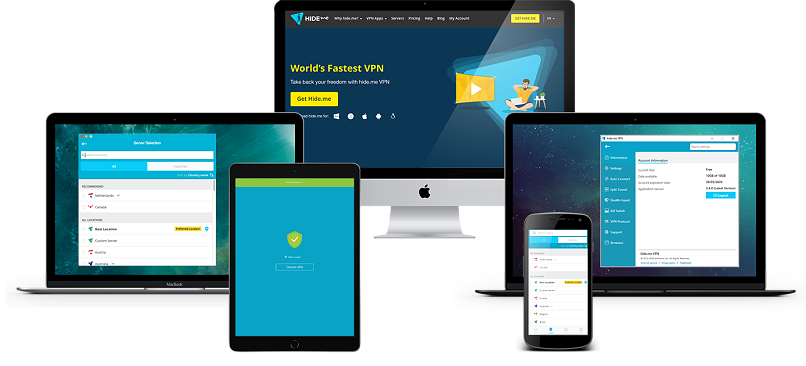Best VPN Services in 2025: Tested & Reviewed by Experts
- How to Choose the Best VPN for You
- Best VPN Services — Full Analysis (Updated 2025)
- Quick Comparison Table: Best VPN Features
- Our Methodology for Testing the Best VPN Services
- Quick Guide: How to Set Up a VPN in 3 Easy Steps
- What Is a VPN and Why You Need One
- What’s the Best VPN Service, According to Reddit Reviews?
- FAQs on the Best VPN Services
- Get the Best VPN Service
ExpressVPN — The fastest VPN available. It's super secure, easy to use, and great for streaming. Get 61% off ExpressVPN with this special discount.
Choosing the right VPN service can be overwhelming, especially when every provider claims to be the fastest and most secure. After testing hundreds of VPNs, we've seen how misleading these promises can be. Some services work great for Netflix but fail at basic security, while others are so slow that browsing feels like you're back in the dial-up era.
We tested over 300 VPN services across various devices, from the latest iPhone and Android devices to Mac and Windows PCs. The process included testing with popular streaming platforms, playing competitive games like Warzone, checking torrenting performance, and researching which ones still work in restrictive environments (like China and Russia). What we discovered is that choosing the wrong VPN can compromise your privacy and online experience.
Throughout our testing, ExpressVPN proved to be the most reliable service overall. It offers consistently fast speeds while maintaining the strict security standards we look for in a trustworthy VPN. You can test it risk-free since it’s backed by a 30-day money-back guarantee. If you’re not happy with the service, it’s easy to get a full refund. Editor's Note: Transparency is one of our core values at vpnMentor, so you should know we are in the same ownership group as ExpressVPN. However, this does not affect our review process.
Short on Time? Here Are the Best VPN Services in 2025
- Editor's ChoiceExpressVPN
Best overall VPN with fast speeds, strong security, and excellent streaming capabilities.Checked out by 7000+ users last month - CyberGhost
Servers optimized for smooth streaming, fast torrenting, and lag-free gaming. - Private Internet Access
Tons of settings that you can customize to balance your speed and security. - NordVPN
Built-in Threat Protection feature blocks ads, trackers, and malicious websites. - Surfshark
Rotating IPs, CleanWeb, a built-in antivirus, and more to protect your connection.
Editor's Note: We value our relationship with our readers, and we strive to earn your trust through transparency and integrity. We are in the same ownership group as some of the industry-leading products reviewed on this site: Intego, Cyberghost, ExpressVPN, and Private Internet Access. However, this does not affect our review process, as we adhere to a strict testing methodology.
How to Choose the Best VPN for You
Choosing the right VPN involves more than just data and tests; it's about finding what fits your needs. While some are unquestionably better than others, the best VPN for you depends on your intended use and personal preferences. Here’s a quick, 3-step guide to finding the top VPN for you.
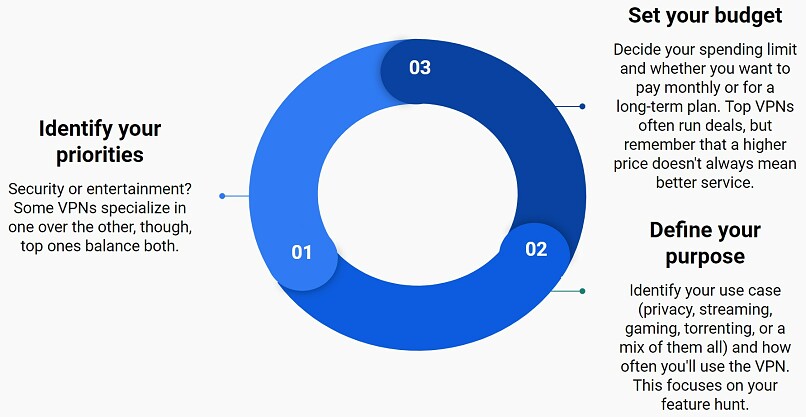
VPN Features to Consider
Keep an eye out for these features while you’re reading VPN reviews. In our experience, these are the most important to consider.
| Purpose | Requirements |
| 🔐 Privacy and Security | Opt for a no-logs VPN with verified privacy policies, 256-bit encryption, IP/DNS leak protection, and secure protocols like OpenVPN and WireGuard. |
| 📺 Streaming | Look for VPNs with large global server networks and fast speeds for HD streaming. Ensure they work with Netflix, Hulu, BBC iPlayer, or DAZN. |
| 🧑🤝🧑 Torrenting | Choose a VPN for torrenting that masks your IP, encrypts traffic, and offers P2P profiles. You’ll also need fast speeds, and you might want optional features like SOCKS5 proxies. |
| 💻 Device Compatibility | Ensure the VPN has native apps that are easy to install on various platforms, such as Windows, macOS, Android, iOS, Linux, Fire Stick, and browsers. It should also offer Smart DNS solutions for unsupported devices, like routers. |
| 🌍 Suitable for Your Location | Check if the VPN works well in your country, especially in regions with privacy concerns or restrictive networks. Look for features like obfuscation to disguise VPN traffic. If you need a VPN for China, India, UAE, the UK, or the US, make sure that it works reliably there for your online activities. |
Best VPN Services — Full Analysis (Updated 2025)
1. ExpressVPN — Best VPN Service Overall

Tested January 2025
| Best Feature | The fastest speeds we tested, ensuring you can stream, browse, game, and torrent without interruptions |
| Server Network | 3,000 servers in 105 countries give you fast worldwide connections |
| Simultaneous Device Connections | Up to 8, so you can protect your compatible devices under one subscription |
| Works With | Netflix, Disney+, Amazon Prime Video, BBC iPlayer, (HBO) Max, Hulu, Vudu, DAZN, and more |
During our extensive testing, ExpressVPN consistently delivered fast speeds across its entire network. Using its Lightway protocol, we experienced only a 5% speed reduction on local connections and, remarkably, just 7% (236Mbps) on a New York server thousands of miles away. This means whether you're browsing locally or connecting to servers abroad, you'll maintain most of your base internet speed.
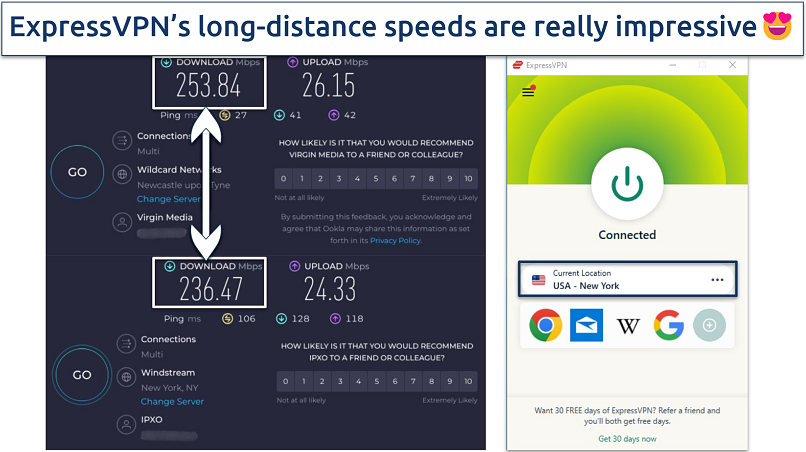 For reference, many VPNs can drop your speeds by up to 80% on long-distance servers
For reference, many VPNs can drop your speeds by up to 80% on long-distance servers
Perfect for Streaming With Excellent Device Compatibility
ExpressVPN’s reliable server network lets you stream your favorite content in HD from anywhere. During our tests, it worked seamlessly with 20+ Netflix libraries, plus services like Disney+, Hulu, Max and BBC iPlayer. I also like that it offers MediaStreamer (smart DNS), which lets you stream on devices that don't typically support VPNs (like game consoles and older smart TVs).
It has native apps for the most popular devices and operating systems. It even has apps for Fire devices (including Firestick) and Apple TV, making it super easy to set up. For instance, it took me less than 2 minutes to install ExpressVPN on my Android mobile and iPhone 16 Pro. Plus, ExpressVPN offers custom firmware for routers, simplifying setup without requiring complex manual installation.
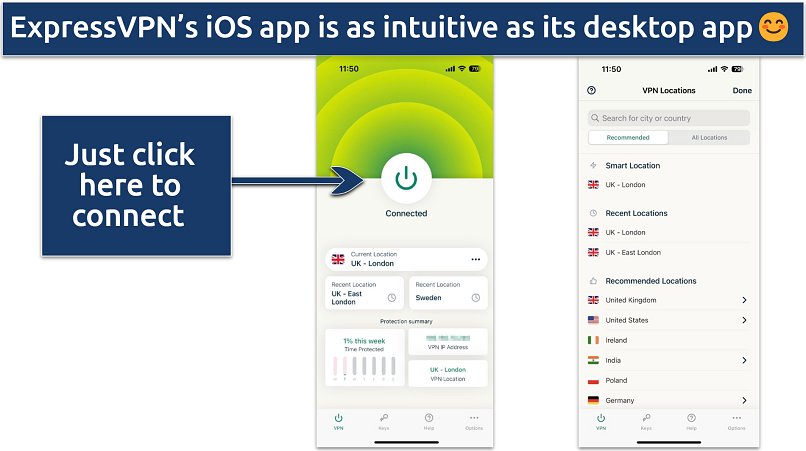 I like how its app interfaces are almost identical between devices
I like how its app interfaces are almost identical between devices
It also supports P2P sharing across its entire network, making it easy to find a fast server. ExpressVPN only supports port forwarding through router setup (without encrypting the forwarded traffic), but split tunneling can help maximize your speeds while torrenting. We used it to encrypt only our BitTorrent traffic while everything else remained on the local network.
Strong Privacy Features With Proven Track Record
ExpressVPN's commitment to privacy has been proven in both real-world situations and through independent audits (currently 18 in total). When Turkish authorities seized one of its servers in 2017, they found no user data or logs, proving its privacy promises aren't just marketing. It’s been further verified by leading firms like KPMG, PwC, and Cure53. Plus, its British Virgin Islands headquarters location (outside the 14 Eyes Alliance) ensures it can't be forced to collect user data.
Its privacy features include:
- True no-logs policy. Unlike some VPNs, ExpressVPN doesn’t store any of the data that can be traced back to you.
- TrustedServer technology. All servers run on RAM only, which wipes all data with every reboot, so nothing is ever written on hard drives.
- Private payment options. ExpressVPN accepts crypto payments for added privacy.
- IP/DNS leak protection. I ran extensive leak tests on ExpressVPN's servers using tools like ipleak.net and dnsleaktest.com. None of the servers exposed my real IP address or DNS requests, confirming that your online activity remains private.
Advanced Security Features
ExpressVPN's security protection is backed by industry-leading features and regular third-party audits of its apps, extensions, and Lightway protocol. During our tests, every security feature performed exactly as advertised, providing comprehensive protection.
Security features include:
- Military-grade encryption. ExpressVPN uses AES 256-bit encryption with SHA512 hashing and a 4096-bit RSA key, making your data virtually impossible to decrypt. Plus, it uses perfect forward secrecy that regularly changes encryption keys to ensure past sessions remain private even if future ones are compromised.
- Network Lock. This advanced kill switch automatically cuts your internet if the VPN connection drops, ensuring your real IP address is never exposed.
- Threat Manager. ExpressVPN's built-in protection blocks malicious domains, trackers, and suspicious sites before they can load on your device.
- Multiple protocols. Choose from Lightway for the fastest speeds, OpenVPN for maximum stability, or IKEv2 on macOS for quick reconnections.
- ExpressVPN Keys. The integrated password manager lets you securely store unlimited passwords and generate strong new ones across all your devices.
Works in China
ExpressVPN is one of the few VPN services that works in China. However, it's important to note that only government-approved VPNs are officially allowed there, making other VPN services a legal gray area. While there are no public reports of tourists being fined for VPN usage, we recommend understanding local regulations before traveling.
Its success in restricted regions comes from its advanced automatic obfuscation technology, which hides the fact you’re using a VPN. ExpressVPN remained reliable even during periods of increased VPN crackdowns, though we recommend downloading it before entering such countries. Its 24/7 live chat support responds within minutes if you need help. However, its website is inaccessible in China, so you’ll have to use its mirror or onion site.
You can test ExpressVPN's risk-free since it’s backed by a 30-day money-back guarantee. Getting a refund is easy — I used its 24/7 live chat feature to test its legitimacy. The agent asked a few questions about my experience and then instantly approved the refund. My money was back in my account a few days later.
ExpressVPN Is Best for…
- Overall versatility — ExpressVPN’s fast speeds, strong security, and reliability make it a one-stop shop for a broad range of online activities, including streaming, torrenting, gaming, and safe browsing.
ExpressVPN May Not Be Best for…
- Users on a budget — ExpressVPN is not the cheapest on my list (with plans starting from $4.99/month), but it does offer discounts on its site. I got 61% off when I signed up for a long-term plan.
- One of the fastest VPNs
- Works with top streaming sites
- A proven no-logs policy
- Limited customization
- Smart Location isn't always the fastest
2. CyberGhost — Best VPN for Streaming
| Best Feature | Streaming-optimized servers for specific international platforms |
| Server Network | 11,690 servers in 100 countries, so you have lots of different IP options |
| Simultaneous Device Connections | Connect up to 7 devices at the same time and protect your connections |
| Works With | Netflix, Disney+, Amazon Prime Video, BBC iPlayer, (HBO) Max, Hulu, Vudu, and more |
What makes CyberGhost our favorite for streaming is its reliable network of streaming-optimized servers, each optimized and labeled for specific platforms. In our testing, CyberGhost’s dedicated servers made streaming effortless — we could securely access Netflix, Disney+, Hulu, Max, and BBC iPlayer in HD without any buffering or connection drops. And like ExpressVPN, it even worked well with trickier platforms like Hotstar, DAZN, and Sky Go.
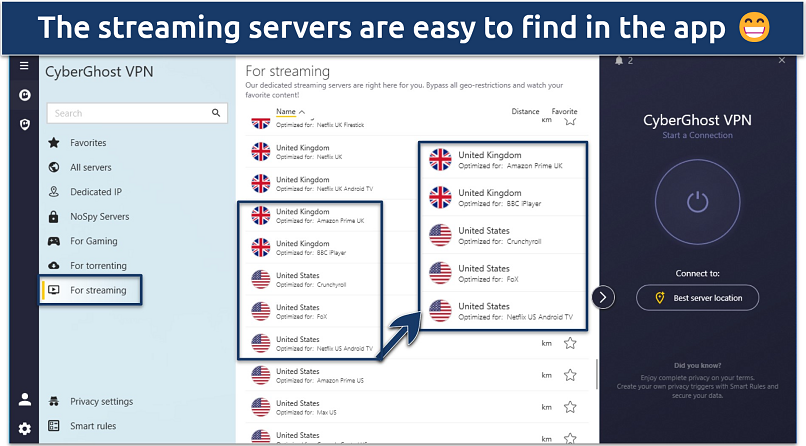 Simply search for the streaming platform you're looking for in the search bar
Simply search for the streaming platform you're looking for in the search bar
The specialized approach doesn't stop at streaming — its gaming-optimized servers also deliver excellent results. When we tested the London gaming server while playing Warzone, we recorded a stable 21ms ping, and there was no lag. It also worked well with cloud gaming platforms. For torrenting, the dedicated P2P servers provided 6% faster download speeds than standard servers while keeping our connection secure.
Fast Speeds and Easy-to-Use Apps
CyberGhost offers fast connection speeds for bandwidth-intensive tasks. During our tests, local servers consistently delivered fast speeds of 235Mbps, which was only a 7% drop. While most long-distance servers performed well, some faraway locations had noticeable slowdowns. For example, connecting to distant Australian servers resulted in a 39% speed drop.
Though still suitable for most online activities, these slower speeds might affect 4K streaming or large downloads if your base internet connection isn't very fast to begin with.
I also like that CyberGhost’s apps are sleek and easy to navigate — you can enable most features with just 1 click. It also has free browser extensions, but these are just proxies and aren’t available in every country. While it’s compatible with tons of popular operating systems (such as Windows, macOS, and Linux), Chromebook is not one of them.
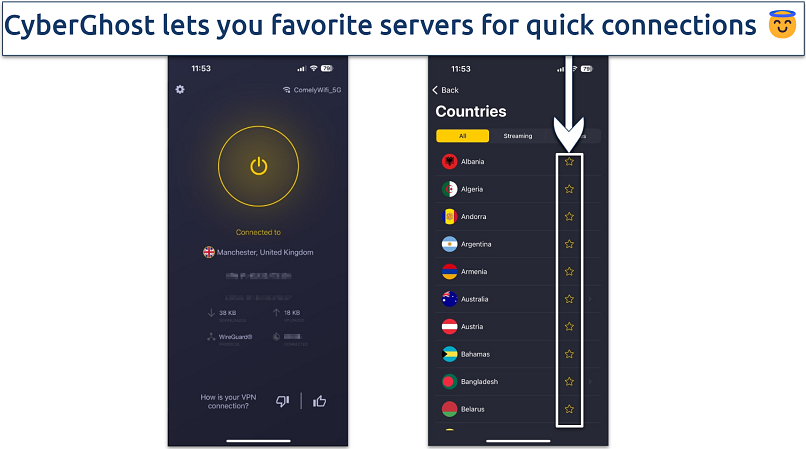 CyberGhost's streaming servers are also available on the iOS app, but it doesn't have torrenting or gaming servers
CyberGhost's streaming servers are also available on the iOS app, but it doesn't have torrenting or gaming servers
Strong Privacy With Extra Secure NoSpy Servers
CyberGhost takes privacy seriously — it operates in Romania, where there are privacy-friendly data laws. What really sets it apart is its premium NoSpy servers, which are hosted in a privately owned Romanian facility and managed exclusively by the CyberGhost staff. This level of infrastructure control significantly reduces the risk of third-party interference.
Plus, its no-logs policy has been verified through a Deloitte audit. And just like ExpressVPN, multiple cryptocurrency options help maintain your privacy from the first step.
Robust Security With Smart Automation
CyberGhost offers strong and intelligent security features that adapt to your needs. It comes with all of the essentials you need for secure connections, plus some bonus features and customization options.
Security features include:
- Advanced encryption. Protects your connection with ChaCha20 encryption when using WireGuard and AES 256-bit with other protocols.
- Smart Rules automation. Automatically enables VPN protection on unfamiliar WiFi networks and launches specific apps through the VPN.
- Block Content. This feature prevents not just ads but also trackers and suspected malware domains at the DNS level.
- Optional dedicated IPs. These IP addresses are available as an add-on, and they’re exclusively yours, so no one else can use them. These help avoid banking blocks and streaming disruptions.
Affordable Plans and a Money-Back Guarantee
Its plans are affordable, starting at $2.03/month. Since testing a VPN out fully takes time, we opted to get CyberGhost with its 45-day money-back guarantee. This is available with all of the long-term plans (you get 14 days with its short-term plan). You can trust its refund policy — I made sure by testing it myself. Like ExpressVPN, it offers 24/7 live support, which I found to be friendly and knowledgeable.
CyberGhost Is Best for…
- Streaming and entertainment — Its optimized servers make it perfect for streaming, gaming, and torrenting, while smart DNS support covers TV devices and consoles.
CyberGhost May Not Be Best for…
- Restricted regions — It doesn't work in countries with strict internet censorship, like China and the UAE, and some long-distance servers can be slow.
- Secure access to streaming
- Military-level security
- Designed for ease of use
- Slower long-distance servers
- Doesn't work in China
3. Private Internet Access (PIA) — Best Customizable VPN for Advanced Users
| Best Feature | Tons of adjustable features at a low cost |
| Server Network | 29,650 servers in 91 countries, including in all US states |
| Simultaneous Device Connections | Unlimited, so you can use it on all devices simultaneously with just one subscription |
| Works With | Netflix, Disney+, Amazon Prime Video, BBC iPlayer, (HBO) Max, Hulu, Vudu, and more |
What makes PIA unique is its extensive customization options that let you fine-tune every aspect of your VPN connection. During our PIA tests, we could adjust encryption levels (between 128-bit for speed or 256-bit for maximum security) and select from a few protocols. WireGuard outperformed OpenVPN by 9% in our speed tests.
 You’ll find plenty more customization options (including MACE) by clicking the tabs in the left panel
You’ll find plenty more customization options (including MACE) by clicking the tabs in the left panel
You can also choose between IPv4 and IPv6 connections. The IPv6 delivered lower latency in our tests, making it ideal for gaming and real-time applications (like Zoom meetings and live streaming).
Proven Privacy and Advanced Security Features
PIA's US jurisdiction (within the 14 Eyes Alliance) might concern some users, but its privacy practices have been validated in real-world situations. Multiple court cases have proven its no-logs policy — when authorities demanded user data, PIA had nothing to share. Beyond this proven track record, it offers comprehensive privacy and security features:
- NextGen infrastructure. Self-owned servers in North America, Europe, and Australia minimize third-party risks.
- Multi-Hop capability. Routes traffic through both a VPN and your choice of SOCKS5 or Shadowsocks proxy for extra privacy.
- MACE protection. Blocks ads, trackers, and malicious domains at the DNS level.
- Network protection. Includes an adjustable kill switch and complete IP/DNS leak protection.
- Proxy browser extension. You can get its proxy extension for free for Chrome, Firefox, and Opera. Similar to CyberGhost’s proxy, it doesn’t encrypt your traffic like a VPN but can change your virtual location.
Extensive Network of Fast Servers for Smooth Streaming
PIA has the largest server network of all the VPNs we've tested, including coverage in every US state. This extensive coverage translates into reliable performance — you’ll have no problem finding a speedy nearby connection. Plus, I liked that you can have an IP address from any US state.
In our speed tests on nearby servers, we only saw a 10% speed reduction on average. Long-distance connections were fast too, and speed drop rarely exceeded 40%. This was more than enough for activities like streaming, gaming, and torrenting.
If you’re a streaming enthusiast, PIA offers streaming servers in 8 countries. We securely accessed Netflix, Disney+, and Hulu in HD through its US East Streaming server, while the UK streaming server smoothly handled BBC iPlayer without any buffering issues.
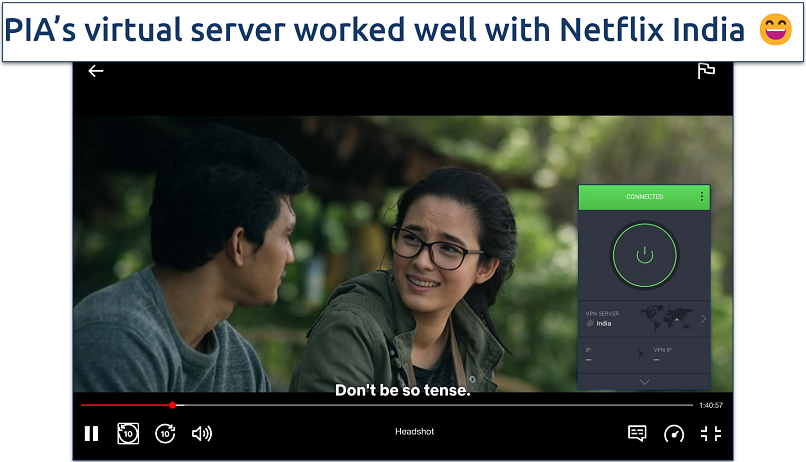 We didn't experience any connectivity issues with the virtual Indian server
We didn't experience any connectivity issues with the virtual Indian server
Great for Torrenting With Port Forwarding
PIA is also great for torrenting. Some of its apps offer port forwarding, which significantly improves torrenting speeds by enabling direct connections to seeders. Combined with its extensive network of P2P-friendly servers and strong privacy features, this makes PIA an excellent choice for secure file sharing.
Its apps are comprehensive yet intuitive, though the wealth of options might overwhelm VPN newcomers. It costs $2.03/month on long-term plans and is backed by a 30-day money-back guarantee and responsive 24/7 support.
PIA Is Best for…
- Tech-savvy users — Extensive customization options let you optimize security and performance, plus advanced features like port forwarding and Multi-Hop make it perfect for users who like to tinker.
PIA May Not Be Best for…
- VPN beginners — The abundance of technical settings and advanced features can be overwhelming if you're new to VPNs or prefer a simpler interface.
- Many servers to choose from
- Customizable security settings
- Solid choice for torrenting
- Hit-or-miss customer support
- Tricky to navigate
4. NordVPN — Best VPN for Security-Focused Users
| Best Feature | Threat Protection uses a ton of customizable security settings to protect you from malware, ads, and trackers |
| Server Network | 7,112 servers in 118 countries make finding a nearby, fast server easy |
| Simultaneous Device Connections | Protect up to 10 devices at the same time |
| Works With | Netflix, Disney+, Amazon Prime Video, BBC iPlayer, (HBO) Max, Hulu, Vudu, and more |
NordVPN raises the bar for security with its focus on advanced features. In addition to covering all the essentials, it also offers tools like ad and malware blocking, download scanning, and double VPN encryption. Plus, it has its own proprietary NordLynx protocol, which is based on WireGuard, but bolstered by double NAT technology.
Advanced Security and Privacy Protection
NordVPN's Panama headquarters location provides an ideal foundation for privacy, keeping it free from mandatory data retention laws. Its no-logs policy has been verified on multiple occasions by firms like Deloitte.
The security suite goes beyond standard protection — Threat Protection Pro actively blocks intrusive ads and malicious websites, scans downloads for malware, and prevents tracker connections. During our tests on ad-heavy news sites, NordVPN eliminated all advertisements and significantly improved page load times.
If you require maximum security, NordVPN offers specialized features:
- Double VPN. Routes your traffic through two servers for double encryption, making it virtually impossible to trace your connection.
- Obfuscated servers. Masks VPN traffic as regular internet traffic to bypass strict network restrictions and VPN blocks.
- Onion Over VPN. Combines VPN security with Tor network privacy without requiring the Tor browser, adding multiple layers of anonymity.
- Dark Web Monitor. Continuously scans dark-web databases and immediately alerts you if your VPN credentials are compromised.
- Custom DNS servers. Runs its own DNS servers to prevent DNS-based tracking while protecting against DNS leaks.
- Kill switch options. Choose between app-level or system-wide kill switch protection to prevent any data exposure.
Fast Speeds and Reliable Connections With NordLynx
Like ExpressVPN’s Lightway, NordLynx proves that security doesn't mean sacrificing speed. In our tests, local connections showed just an 8% speed reduction, while even long-distance servers maintained impressive speeds with only a 25% decrease. In comparison, we had a 13% speed loss on nearby servers when using OpenVPN.
The fast speeds kept up during our streaming and gaming sessions, with minimal latency despite the added security features.
Good for Streaming, Gaming, and P2P
It securely accessed Netflix libraries in 15+ countries, plus BBC iPlayer, Max, Prime Video, and Hulu in our tests.
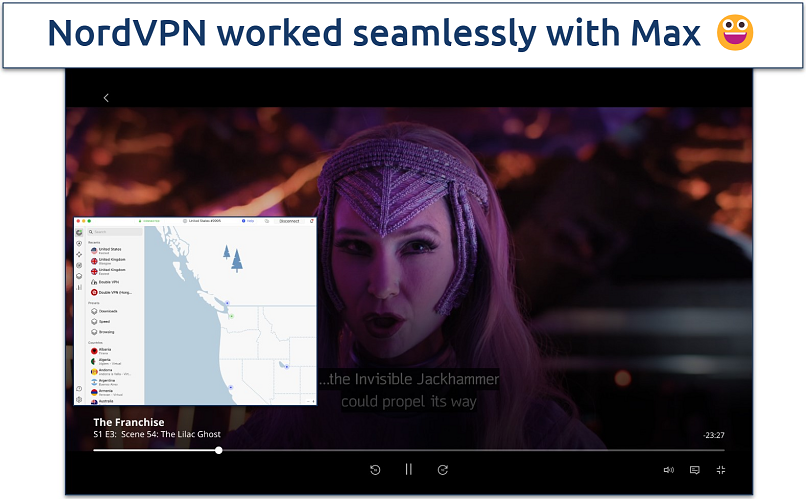 We tested 3 different servers with Max, and they all loaded episodes in under 3 seconds
We tested 3 different servers with Max, and they all loaded episodes in under 3 seconds
The specialized P2P servers automatically optimize torrenting traffic. Using NordVPN, we could download a 4GB copyright-free file in under 5 minutes on uTorrent.
If you’re a gamer, you’ll appreciate its innovative Meshnet feature, which creates secure connections between devices. This is perfect for accessing your home computer remotely or setting up private gaming servers. Optional dedicated IPs from 15 locations are also available if you need them.
You can try NordVPN risk-free with its 30-day money-back guarantee. Plus, it only costs $2.99/month when you sign up for a long-term plan.
NordVPN Is Best For…
- Security-focused users — Advanced features like Double VPN, Threat Protection Pro, and Dark Web Monitor provide safe and smooth online experience.
NordVPN May Not Be Best For…
- Customer support — While 24/7 chat is available, requiring account login and navigating through a chatbot first can be frustrating.
- Strong security and privacy
- Fast local and faraway servers
- Great for streaming
- Some long connection times
- High renewal prices
5. Surfshark — Best VPN Plus Antivirus Combo
| Best Feature | Built-in antivirus to get rid of malware and viruses |
| Server Network | 3,200 servers in 100 countries for plenty of connection options |
| Simultaneous Device Connections | You can install the VPN on all your compatible devices without having to log out to make space for others |
| Works With | Netflix, Disney+, Amazon Prime Video, BBC iPlayer, (HBO) Max, Hulu, Vudu, and more |
Surfshark goes beyond standard VPN protection by including antivirus capabilities in every plan. You get real-time malware scanning and virus protection alongside your VPN connection, plus CleanWeb for blocking ads and trackers. For extra security, you can upgrade to the Surfshark One suite, which adds data breach monitoring and a private search engine that doesn't track your activity.
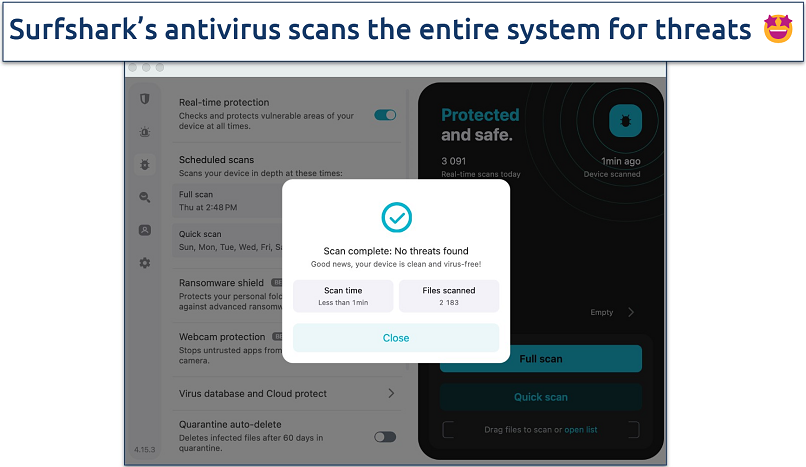 You can even schedule system scans for later
You can even schedule system scans for later
Complete Security With Surfshark One
The One suite extends your protection with several advanced tools. The antivirus doesn't just scan for malware — it includes a “file shredder” for secure deletion and protection against ransomware and spyware. During our tests, the real-time scanner caught threats before they could execute, and system scans had minimal impact on performance.
The suite also includes:
- Alert system. It monitors the dark web for email, ID, and credit card leaks and notifies you instantly.
- NoBorders mode. Analyzes your network restrictions and suggests optimal servers, particularly useful in countries with internet restrictions.
- Private search. Browse without targeted ads or search history tracking, delivering genuinely neutral results.
- IP rotator. Changes your IP address periodically while maintaining your VPN location for enhanced privacy.
- Military-grade security. Surfshark lets you choose between WireGuard, OpenVPN, and IKEv2. It also uses AES 256-bit encryption paired with perfect forward secrecy, a kill switch, and DNS/IP leak protection.
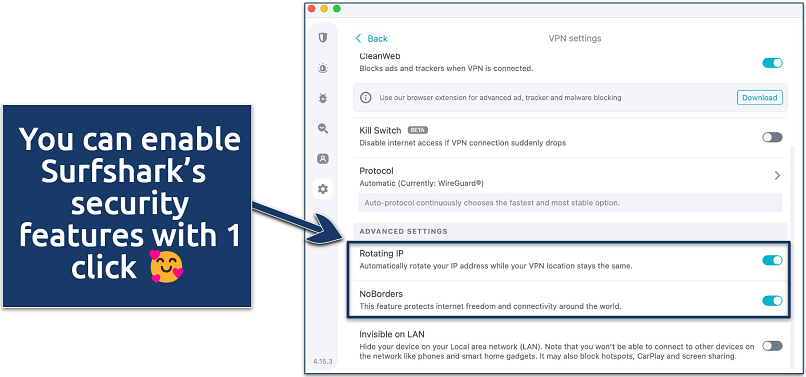 Enabling NoBorders narrows your server list down to those that can overcome network firewalls or VPN blocks
Enabling NoBorders narrows your server list down to those that can overcome network firewalls or VPN blocks
Advanced Privacy Features
The antivirus and security tools protect your devices, while its privacy features keep your online activity private. Its strict no-logs policy (verified by Deloitte) and RAM-only infrastructure ensure your data stays private. On top of this, Surfshark includes several unique tools:
- Camouflage mode. Surfshark’s obfuscation feature that helps you overcome blocks on restrictive networks, like at work or school.
- GPS spoofing. An Android-exclusive feature that matches your GPS coordinates to your VPN location, preventing apps from detecting your real position.
Fast Speeds With Unlimited Simultaneous Connections
Our speed tests showed only a 9% drop on nearby servers and maintained strong performance with an average 29% reduction on long-distance connections. Surfshark’s Fastest Location feature consistently found optimal servers for streaming and gaming.
You can connect as many devices as you want simultaneously, and P2P is supported across the entire server network. The Bypasser feature (split tunneling) lets you route specific apps through the VPN while others use your regular connection.
You can test all these features with Surfshark's 30-day money-back guarantee. While its monthly price is higher than some competitors, longer plans offer better value.
Surfshark Is Best For…
- Complete online protection — Integrates VPN security with device protection and privacy tools in one unified package.
Surfshark May Not Be Best For…
- Short-term users — Monthly plans on all tiers are expensive compared to competitors, and you'll need a longer subscription for the best value.
- Easy to use
- Military-grade security
- Fast speeds
- Clunky torrenting support
- Based in a 9-Eyes country
- Might not work in China
6. IPVanish — Best VPN With a Fully Self-Owned Network
| Best Feature | IPVanish doesn’t rent servers from third parties but owns its entire network |
| Server Network | 2,400 servers in 135 countries with thousands of unique IP addresses |
| Simultaneous Device Connections | Unlimited, to use on all your compatible devices simultaneously |
| Works With | Netflix, Disney+, BBC iPlayer, (HBO) Max, Vudu, and more |
If you’re a privacy-focused user, you understand that true online security depends on who handles your data. IPVanish stands apart by owning and operating its entire server network instead of renting from third parties. This complete infrastructure control means no outside operators ever touch your data. Plus, it has a no-logs policy that has been audited by Leviathan Security Group.
Easy-to-Use VPN With Advanced Features
Beyond its controlled infrastructure, IPVanish provides detailed server insights to help you choose the right server. You can view real-time server load percentages and ping rates, helping you choose the most efficient connection.
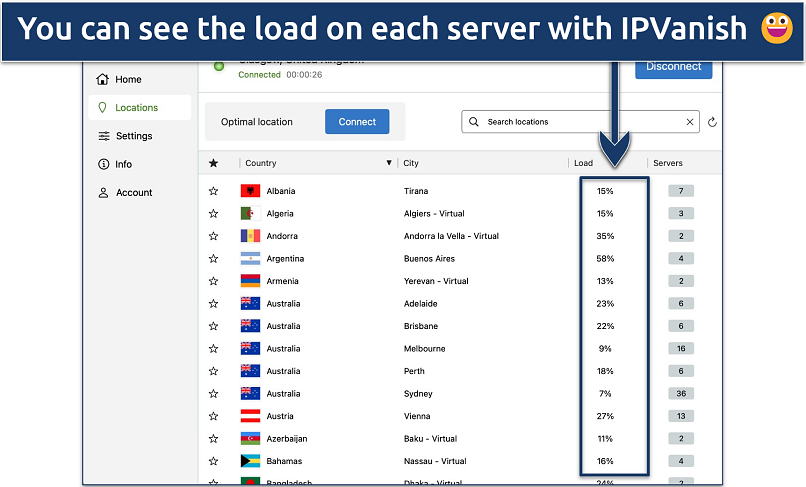 Servers with lower load deliver stable connections
Servers with lower load deliver stable connections
Security features include:
- Scramble mode. Disguises VPN traffic to bypass network restrictions and VPN blocks.
- SOCKS5 proxy. Adds an extra privacy layer for P2P activities without sacrificing speed.
- IPv6 protection. Automatically blocks IPv6 requests to prevent leaks.
- Custom DNS settings. Option to use your preferred DNS servers for added control.
Mixed Performance With Unlimited Connections
IPVanish’s speed tests showed strong performance with just an 11% reduction across local European servers. Long-distance connections varied significantly — speeds from the US, India, and Japan dropped between 5% and 60%. However, IPVanish makes up for this by offering unlimited simultaneous connections, letting you protect everything from your Linux machine to mobile devices under one subscription. Even with multiple connections, the speeds remain stable and resemble the one-device-only speeds.
Reliable for Most Streaming Services & Responsive Customer Support
IPVanish is, overall, a decent choice for streaming. The service worked well with Netflix, Disney+, BBC iPlayer, and Disney+, though some servers struggled with Hulu and Prime Video. Its dedicated Fire TV Stick app (Gen2 and newer) makes streaming particularly convenient, requiring just a quick download from the Amazon Appstore.
What I like the most is that it offers phone support alongside 24/7 chat — particularly valuable for complex setups like router configurations. Plans start at $2.19/month with a 30-day money-back guarantee.
IPVanish Is Best For…
- Privacy-focused users — Complete infrastructure control and verified privacy practices protect your online activity.
IPVanish May Not Be Best For…
- Streaming enthusiasts — While it works with major platforms, some servers struggle with certain services, and distant connections can be slow.
- Excellent security features
- Works well for streaming
- Easy to use
- Average privacy standards
- Doesn’t work in China
7. PrivateVPN — Best VPN for Use on Restrictive Networks
| Best Feature | Stealth VPN to bypass tough firewalls and VPN blocks |
| Server Network | 200 servers in 63 countries that offer reliable connections |
| Simultaneous Device Connections | Protect up to 10 devices at the same time |
| Works With | Netflix, Disney+, Amazon Prime Video, BBC iPlayer, (HBO) Max, Hulu, Vudu, and more |
Many VPNs often fail against sophisticated network restrictions that use Deep Packet Inspection (DPI) to detect and block VPN traffic. PrivateVPN's Stealth VPN technology overcomes this by disguising your VPN connection as regular HTTPS traffic, making it effective even on restrictive networks. Just like ExpressVPN, it’s one of the few VPNs that still work in China and Russia.
Flexible Customization for Every User
PrivateVPN strikes a balance between simplicity and advanced control through its dual interface system. Simple View offers straightforward, one-click connections if you prefer convenience, while Advanced View unlocks detailed customization options. Here, you can fine-tune encryption settings, switch between protocols, adjust port selections, and enable additional security features like IPv6 leak protection and the kill switch.
Strong Streaming Capabilities Despite the Limited Network
PrivateVPN operates a smaller server network than most providers, which might be a drawback if you need specific location coverage. However, each of PrivateVPN’s servers delivered reliable performance in our tests, providing HD access to Netflix, Sling TV, BBC iPlayer, and many other platforms we tested it with.
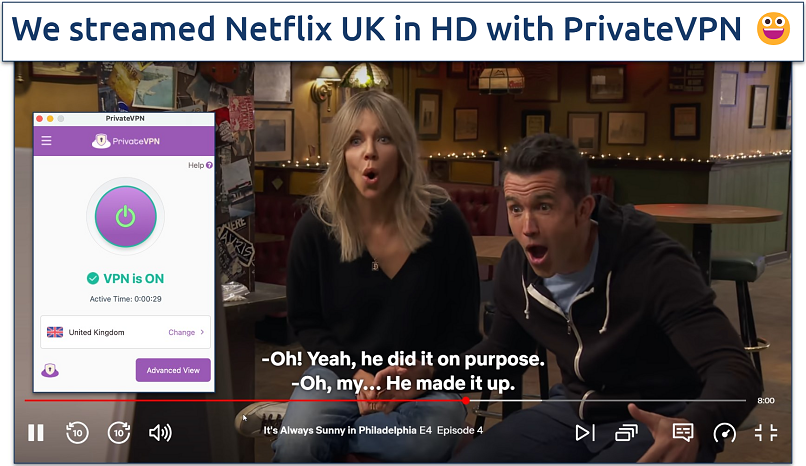 Its London server gave us a speedy connection for HD streaming
Its London server gave us a speedy connection for HD streaming
The speeds were decent, too — we only had a 19% speed drop on nearby servers.
User-Friendly Apps With Router Support
The apps work smoothly across most devices and operating systems, though browser extension support is currently limited to Chrome. While there's no smart DNS feature, router setup is available for protecting devices like smart TVs and gaming consoles. Both Simple and Advanced Views make it easy to find the features you need, and 24/7 live chat support is available for any setup questions.
You can test PrivateVPN's features with its 30-day money-back guarantee.
PrivateVPN is Best For…
- Restricted network users — Its Stealth VPN technology and customizable settings allow it to work on networks with heavy restrictions all while maintaining good speeds.
PrivateVPN May Not Be Best For…
- Users needing extensive location options — The smaller server network might not cover all desired locations.
- Excellent for torrenting
- Very affordable
- Solid security
- Small server network
- Speeds aren’t great
8. Proton VPN — Best VPN for Beginner-Friendly Security
| Best Feature | Easy-to-use but high-performing VPN suitable for users of all experience levels |
| Server Network | 9,890 servers in 117 countries, including safe Secure Core options |
| Simultaneous Device Connections | You can use it on up to 10 devices simultaneously, which is generous |
| Works With | Netflix, Disney+, Amazon Prime Video, BBC iPlayer, (HBO) Max, Hulu, Vudu, and more |
Setting up a VPN shouldn't feel overwhelming. Proton VPN makes protection straightforward with clean, intuitive apps that you can master in minutes. The interface clearly labels specialized servers for streaming and P2P. During our tests, installing Proton VPN was straightforward — it took less than 3 minutes to set it up and use it on both mobile and desktop devices.
Easy to Choose the Right Connection
The apps offer helpful features that enhance the user experience. A detailed world map makes server selection intuitive, while the Quick Connect feature remembers your preferences. You can create and label custom connection profiles for different activities, and the server list includes useful stats like load percentages and ping times to help you choose the best connection.
Strong Privacy From a Trusted Name
Created by the team behind ProtonMail, Proton VPN brings the same security expertise to VPN protection. Its open-source apps have been independently audited, while the Swiss headquarters location ensures strong privacy protection. The unique Secure Core servers route traffic through hardened locations in privacy-friendly countries before reaching your destination.
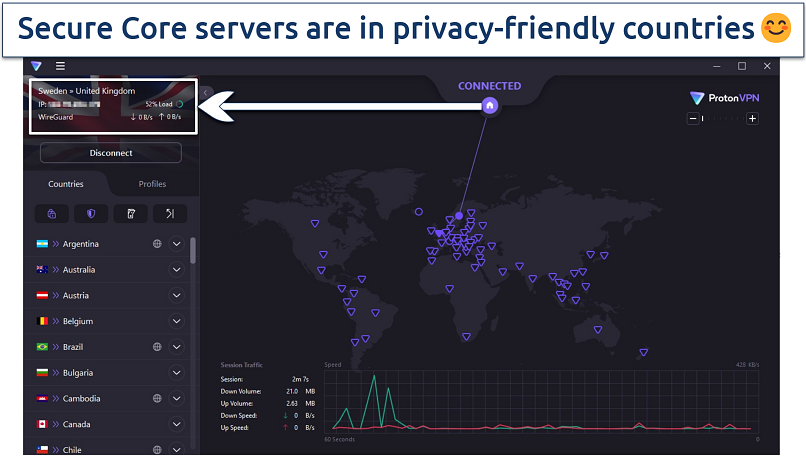 The only downside is that routing through 2 servers slows your connection significantly
The only downside is that routing through 2 servers slows your connection significantly
Fast Speeds With VPN Accelerator
Speed tests showed consistent performance with the VPN Accelerator feature enabled. During our tests, nearby servers maintained fast connections (around 12% speed drop) suitable for streaming and torrenting. Even distant Australian servers only reduced speeds by around 35% — impressive for such long-distance connections.
Proton VPN is pricier than most competitors, even with long-term plans. However, you can test all features risk-free with its 30-day money-back guarantee. Plus, it offers a free plan, but it has quite a few limitations compared to the premium version.
Proton VPN Is Best For…
- Privacy-conscious beginners — Clean interface and verified security make it perfect for users new to VPNs.
Proton VPN May Not Be Best For…
- Budget-conscious users — Even long-term plans are more expensive than most competitors at $2.99/month.
- Advanced security features
- Good value
- Not all apps are equal
- No split tunneling for Mac
9. Hotspot Shield — Solid VPN With a Limited Free Plan
| Best Feature | Hydra protocol delivers consistently fast speeds for seamless use |
| Server Network | Safe and reliable network of 1,800 servers in 80 countries |
| Simultaneous Device Connections | You can protect only 10 devices simultaneously |
| Works With | Netflix, Disney+, BBC iPlayer, (HBO) Max, Hulu, Vudu, and more |
Similar to Proton VPN, Hotspot Shield lets you try its service for free. The free plan includes unlimited data and access to its speed-optimized Hydra protocol, though you're restricted to servers in the US, UK, and Singapore. The free plan doesn't support streaming, too. So, you'll need to upgrade to use the VPN without limitations, but it's a good way to experience Hotspot Shield's core technology before subscribing.
Fast and Stable Connections With Hydra Protocol
Hotspot Shield's proprietary Hydra protocol tackles the speed loss head-on. In our tests on nearby servers, we only saw a 13% speed drop. Even connecting to Hotspot’s distant locations, the speed loss wasn’t too drastic (around 38%). These consistent speeds make it a great choice for HD streaming and torrenting.
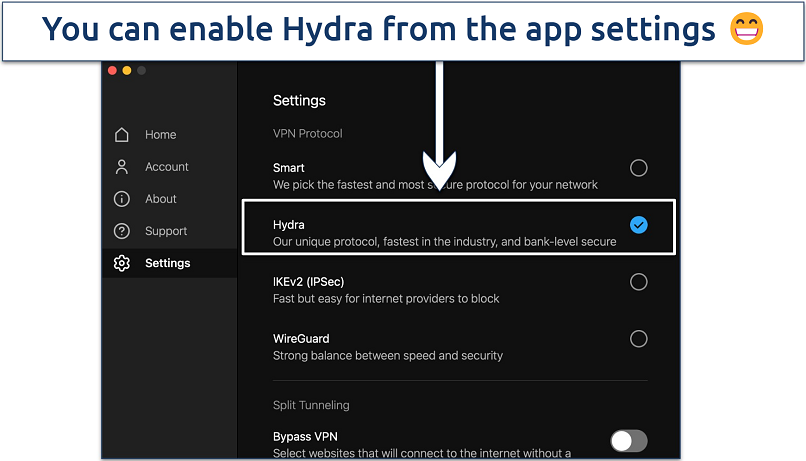 In our tests, Hydra delivered lower latency and faster speeds than WireGuard
In our tests, Hydra delivered lower latency and faster speeds than WireGuard
Essential Security Without Complexity
Alongside Hydra, you get your choice of OpenVPN, SSTP, IPSec, and L2TP protocols. The built-in malware and phishing protection automatically safeguard your browsing, while the kill switch and leak protection keep your data secure if your connection drops.
The main drawback is its US headquarters location and temporary IP logging, though these logs are encrypted and deleted after each session.
Premium plans start at $6.66/month with a generous 45-day money-back guarantee.
Hotspot Shield Is Best For…
- Users who want fast and stable connections — The Hydra protocol maintains impressive speeds even over long distances, perfect for streaming and downloading.
Hotspot Shield May Not Be Best For…
- Privacy-focused users — US jurisdiction and temporary IP logging might be a concern if privacy is your ultimate goal.
- Works well for streaming
- Reliable support
- Unproven privacy policy
- Lacks smart DNS
10. hide.me — A Low-Cost VPN Great for Torrenting
| Best Feature | Bolt proxy for fast speeds and low latency |
| Server Network | 2,600 servers in 91 countries, including servers optimized for streaming |
| Simultaneous Device Connections | Use it on 10 devices at the same time |
| Works With | Netflix, Disney+, Amazon Prime Video, BBC iPlayer, (HBO) Max, Hulu, Vudu, and more |
hide.me's Bolt proxy makes it a solid VPN for those who torrent regularly. Its optimization improves speeds by routing traffic through TCP instead of UDP on Windows, reducing latency and bypassing common network congestion issues. During our tests, hide.me’s Bolt delivered great results. We downloaded a 20GB Linux distribution via BitTorrent in just 15 minutes, while the VPN's advanced security features kept our connection private.
In our hide.me tests, nearby servers delivered solid speeds. For instance, we only lost 16% on its UK servers. However, long-distance connections showed significant slowdowns. We experienced speed drops of up to 76% on Australian and Japanese servers.
Advanced Control Over Your Security
The unique Stealth Guard feature gives you granular control over your apps' VPN access. You can specify which applications should only run with an active VPN connection, automatically stopping them if the VPN drops. The VPN also lets you set custom rules for different network types (like enabling protection on public WiFi while staying disabled on trusted networks).
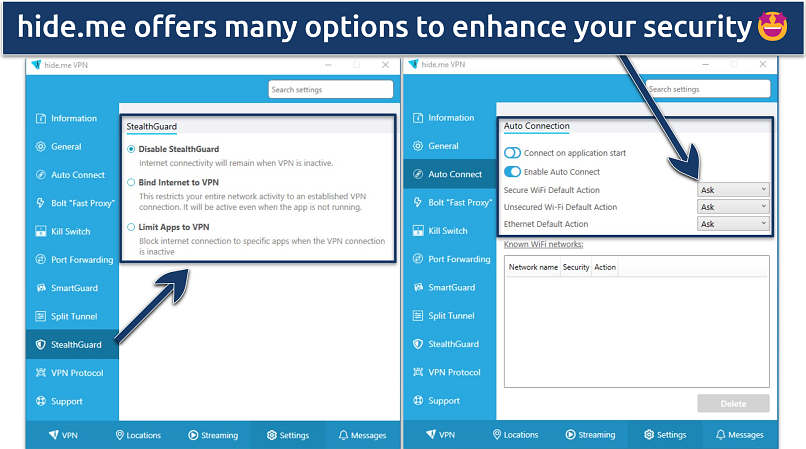 I appreciate the provided explanations to help you better understand each app feature
I appreciate the provided explanations to help you better understand each app feature
Strong Privacy With Malaysian Jurisdiction
Operating from Malaysia keeps hide.me free from data retention laws, backing its zero-logs commitment. With support for protocols like SoftEther, WireGuard, and OpenVPN, plus AES 256-bit encryption, your online activity stays private.
Similar to Hotspot Shield, it also offers a free plan. However, it’s very limited — you’ll have to upgrade to the paid version for the best VPN experience. It’s backed by a 30-day money-back guarantee, and plans start from $2.39/month.
hide.me Is Best For…
- P2P users — Bolt protocol optimization, strong privacy features, and P2P support on all servers make it ideal for secure torrenting.
hide.me May Not Be Best For…
- Users connecting to faraway locations — Significant speed drops on long-distance servers might affect your online experience.
- Bolt feature increases speeds
- Solid data leak protection
- Pricey premium plans
- No dedicated apps for smart TVs
Quick Comparison Table: Best VPN Features
The table below provides a quick comparison of our top recommended VPNs. We've focused on key metrics that matter most when choosing a VPN: pricing, server coverage, performance, streaming capabilities, privacy verification, and ability to work in restricted regions.
This makes it easy to see how each service measures up in critical areas.
Editor's Note: We value our relationship with our readers, and we strive to earn your trust through transparency and integrity. We are in the same ownership group as some of the industry-leading products reviewed on this site: Intego, Cyberghost, ExpressVPN, and Private Internet Access. However, this does not affect our review process, as we adhere to a strict testing methodology.
Our Methodology for Testing the Best VPN Services
Our VPN testing process combines real-world usage with technical analysis to ensure thorough evaluation. We test each VPN across multiple devices and locations, checking streaming capabilities in different regions, gaming latency across servers, and download speeds during peak hours. We also verify security claims by running leak tests, analyzing encryption implementations, and checking how each VPN handles unexpected connection drops.
Beyond performance, we scrutinize privacy policies and jurisdiction implications, verify server network claims, and test customer support responsiveness. Each VPN undergoes weeks of testing by multiple team members to assess consistency across different scenarios and locations. For a complete breakdown of our testing criteria and methods, visit our detailed VPN testing methodology page.
Quick Guide: How to Set Up a VPN in 3 Easy Steps
- Download a VPN. I recommend ExpressVPN since it’s fast, secure, and reliable no matter what you need a VPN for.
- Connect to a server. Choose a server location — those closest to you will provide the fastest speeds.
- Start browsing. Once connected, you can browse, stream, and download privately.
Editor's Note: Transparency is one of our core values at vpnMentor, so you should know we are in the same ownership group as ExpressVPN. However, this does not affect our review process.
What Is a VPN and Why You Need One
A VPN (Virtual Private Network) creates a secure, encrypted tunnel between your device and the internet. When you connect to a VPN server, all your internet traffic routes through this encrypted tunnel, making it unreadable to anyone trying to intercept it.
Think of it as a private highway for your data — instead of traveling the public internet where others can see your activity, your data takes a secure route through the VPN's servers. This masks your real IP address and location while protecting your data with military-grade encryption.
Here's what a VPN can do for you:
- Protect your privacy online. By hiding your IP address and encrypting your data, a VPN prevents websites, advertisers, and even your ISP from tracking your online activities. This is important when using public WiFi, handling sensitive information, or simply browsing privately.
- Beat ISP throttling. Internet Service Providers (ISPs) often slow down connections when they detect streaming or torrenting. A VPN encrypts your traffic so ISPs can't see or throttle specific activities, helping maintain fast speeds.
- Stream safely. A reliable VPN lets you securely stream your favorite content in HD from anywhere.
- Save money on purchases. Different regions often see different prices for flights, hotels, and online services. A VPN lets you check prices from various locations to find better deals.
- Game securely without restrictions. By connecting to different servers, you can play games with friends, get rid of lag issues, and protect yourself from DDoS attacks.
- Download safely. A VPN encrypts your P2P traffic and hides your IP address, protecting your privacy while torrenting. Many VPNs offer specialized P2P servers for better download speeds.
- Bypass network restrictions. Schools, offices, and other institutions often block access to certain websites and services. A VPN helps you access the full internet while maintaining your privacy on these restricted networks.
What a VPN Cannot Do
VPNs provide substantial protection, but it's important to understand that they don’t guarantee full anonymity. A VPN can't:
- Make you completely anonymous online. Though VPNs hide your IP address and encrypt your data, other tracking methods like browser cookies, social media logins, and digital fingerprinting can still reveal your identity. For maximum privacy, combine a VPN with private browsing and tracker blockers.
- Protect against malware. While some VPNs include malware blockers, they're not a replacement for antivirus software. You still need proper security software to protect against viruses, ransomware, and other malicious programs.
- Stop all data collection. Websites you log into still know who you are, and services like Google or Facebook can track your activity across sites when you're signed in. A VPN only protects your connection, not your online accounts.
- Bypass all restrictions. Some network administrators and certain countries implement sophisticated VPN detection. While good VPNs regularly update the systems that allow them to work on these networks, success isn't guaranteed.
- Speed up your internet. VPNs add a step to your connection, which typically causes some slowdown. While quality VPNs minimize this impact, they can't make your base internet speed faster. They can only increase your speed if your ISP throttles your connection.
What’s the Best VPN Service, According to Reddit Reviews?
As with most topics on Reddit, reviews on the top VPNs are mixed. However, during my research, I found that ExpressVPN emerges as the best VPN among Redditors for its reliable streaming and torrenting, along with providing consistently fast speeds. Moreover, its security features, including an independently audited no-logs policy, make it a safe option.
Other popular VPNs, like NordVPN, CyberGhost, Surfshark, and PIA, are also often recommended by Redditors, but ExpressVPN’s consistent performance makes it stand out.
Redditors consistently highlight ExpressVPN's ability to maintain high speeds without significantly affecting the internet connection — a huge advantage for users who engage in high-bandwidth activities. It also has a large global server network, so you can almost always find a local server to connect to, no matter where you are.
While its pricing is on the higher side, the value it provides, especially with its frequent discounts and money-back guarantee, tends to justify the cost for most users.
FAQs on the Best VPN Services
Which VPN has the fastest speeds?
The #1 VPN on this list consistently delivered the fastest speeds during our tests. But it’s important to note that VPN performance depends on several factors. This includes your distance from servers, base internet speed, server load, and chosen protocol all impact performance.
To get the best speeds from any VPN, connect to nearby servers and use modern protocols like Lightway or WireGuard. We've tested all our recommended VPNs extensively for streaming, gaming, and torrenting to ensure they maintain speeds suitable for HD streaming, low-latency gaming, and quick downloads.
What is the best VPN for Android and iOS?
Each of the VPNs on this list offers feature-rich and high-performing mobile apps. They all offer reliable performance, user-friendly interfaces, and robust security features. These top VPNs offer dedicated apps designed specifically for mobile, ensuring seamless ease of use.
When selecting a VPN for mobile devices, prioritize providers with strong encryption standards, automatic kill switches, and a strict no-logs policy to safeguard your data. Additionally, look for services offering a wide range of server locations to minimize latency.
However, individual preferences and needs may vary, so consider factors like additional features such as ad-blocking or split tunneling to find the best fit for your needs.
Are VPNs legal?
In most countries, it is legal to use a VPN. VPNs are legitimate tools that promote privacy, security, and internet freedom by encrypting internet traffic and hiding a user's IP address. The primary functions of VPNs are acceptable under most legal systems.
There are a few places, however, where VPNs occupy more of a legal gray area or are even outright forbidden. Countries like China, Iraq, Iran, Russia, Belarus, Turkey, Oman, and the UAE have placed restrictions or bans on VPN usage. If you are located in a country with internet censorship, it's important to check the local laws regarding VPNs before using them.
It's important to note that while VPNs themselves are legal in most places, using them to engage in illegal activities is still against the law, regardless of whether a VPN is used. The legality of VPN usage depends on how the individual chooses to use the technology, not on the technology itself.
Are VPNs trustworthy and safe?
Reputable VPNs earn trust through transparent privacy practices and independent audits. I recommend services with proven track records. Look for VPNs based in privacy-friendly countries that undergo regular security audits and maintain strict no-logs policies.
While free VPNs often compromise privacy by selling user data, premium VPNs have a business model that depends on maintaining user trust through genuine privacy protection.
Which VPN is best for torrenting?
All the VPNs on this list support P2P file sharing and provide the essential security features needed for safe torrenting. ExpressVPN leads the pack with its excellent speeds and proven privacy protection. During our tests, its proprietary protocol maintained fast download speeds while its verified no-logs policy ensured private connections.
hide.me VPN is another strong choice for those on a budget with its Bolt protocol optimization and Stealth Guard feature for torrent apps. Whichever VPN you choose, make sure it offers reliable speeds, strong encryption, and a clear no-logs policy to protect your torrenting activity.
What is the best VPN for streaming and Netflix?
Each VPN on this list works well with popular streaming platforms, including Netflix. Our #1 ranked VPN, ExpressVPN, can safely access 20+ Netflix libraries, but the #2 VPN, CyberGhost, is a great option for streaming, too. CyberGhost’s streaming servers are clearly labeled and optimized for specific services like Netflix, Disney+, Max, and BBC iPlayer. This takes the trial and error out of streaming, and during our tests, every optimized server delivered buffer-free HD playback.
Which VPN is best for China, India, and the UAE?
The best VPNs for China, India, and the UAE are those with advanced obfuscation techniques and servers in nearby countries. These VPNs are better equipped to work well in countries with strict censorship measures.
Additionally, choose a VPN with strong encryption and a history of successfully working reliably in these countries and on restricted networks.
However, make sure you stay informed about the legal and regulatory environment surrounding VPN usage in these countries. You should also be aware that accessing banned content or circumventing government censorship may carry legal consequences in some jurisdictions. The team at vpnMentor and I don’t condone using a VPN for illegal purposes.
Are free VPNs safe and worth using?
Yes, some free VPNs from reputable providers are safe to use, but they often come with significant limitations — like data caps, restricted server locations, and slower speeds. While these might work for occasional light browsing, a low-cost premium VPN offers much better value. All our recommended VPNs start at just a few dollars per month with full features and no restrictions, and they’re all backed by money-back guarantees.
Most free VPNs pose serious privacy risks. Many fund their operations by selling user data to advertisers, injecting ads into your browser, or worse — spreading malware. Some don't even encrypt your traffic properly, leaving you exposed while giving you a false sense of security. If privacy matters to you, it's worth investing in a trustworthy premium VPN rather than risking your data with a free service.
Is there a VPN that offers browser extensions?
Many VPNs on this list offer extensions for Chrome, Edge, and Firefox. However, most browser extensions are just proxies that only protect your browser traffic without the full encryption and security features of a VPN app.
The #1 ranked VPN on this list is different — ExpressVPN's browser extension works as a remote control for the full VPN app. This means you get complete VPN protection, including military-grade encryption and leak prevention while enjoying the convenience of controlling your connection right from your browser.
Get the Best VPN Service
Finding the perfect VPN can be time-consuming and overwhelming. Some excel in streaming yet fall short in security; others prioritize privacy but compromise on speed. To save you the effort, our team rigorously tested over 300 VPN services to identify the best.
Our top pick is ExpressVPN — it stands out for its robust security, impressive speeds, and commitment to privacy. Better yet, you can test ExpressVPN out completely risk-free since it offers a trustworthy money-back guarantee. If you find it’s not the VPN for you, claiming your refund is a piece of cake.
To summarize, these are the best VPN services…
Editor's Note: We value our relationship with our readers, and we strive to earn your trust through transparency and integrity. We are in the same ownership group as some of the industry-leading products reviewed on this site: Intego, Cyberghost, ExpressVPN, and Private Internet Access. However, this does not affect our review process, as we adhere to a strict testing methodology.