Will NordVPN Work With BBC iPlayer in 2025? Yes, Do This
- Quick Guide: How To Watch BBC iPlayer With NordVPN in 3 Easy Steps
- How To Use NordVPN To Watch BBC iPlayer — Step-By-Step Guide
- NordVPN Not Working With BBC iPlayer? Here’s How To Fix It
- Why Use NordVPN to Watch BBC iPlayer in 2025
- Best NordVPN Alternatives for Watching BBC iPlayer in 2025
- Our Methodology for Testing VPNs for BBC iPlayer
- FAQs on Watching BBC iPlayer With NordVPN
In our latest tests, all NordVPN's UK servers could securely access BBC iPlayer. BBC iPlayer actively detects and blocks VPNs, so NordVPN is one of the few premium providers that reliably work with the platform.
If you can't stream BBC iPlayer with NordVPN, try one of our troubleshooting tips below. For example, you can switch to a different UK server or use one of NordVPN's obfuscated servers that conceal your VPN and regular HTTPS traffic to avoid detection and access BBC iPlayer from anywhere and stream in HD.
After my team and I tested over 60 VPNs, NordVPN is still one of my top choices for watching BBC iPlayer uninterrupted. It’s reliable, fast, and easy to use on all major devices. Plus, it comes with a 30-day money-back guarantee, so there’s no risk in trying it out.
Watch BBC iPlayer With NordVPN >>
Quick Guide: How To Watch BBC iPlayer With NordVPN in 3 Easy Steps
- Download NordVPN. Go to the official NordVPN website and install it on your preferred streaming device. NordVPN is compatible with smart TVs, mobile phones, and more.
- Connect to a server. NordVPN has many servers worldwide, making it possible to access BBC iPlayer from anywhere without causing noticeable delays.
- Start streaming. You can now safely watch BBC iPlayer in HD.
Short on Time? Here Are the Best NordVPN Alternatives for BBC iPlayer in 2025
- Editor's ChoiceExpressVPN
Fastest speeds to stream BBC iPlayer in HD from anywhere. Plus, a 30-day refund period.Checked out by 7000+ users last month - CyberGhost
Dedicated BBC iPlayer server for reliable and secure access to the platform. - Private Internet Access
Unlimited connections for safe streaming on multiple devices simultaneously.
Editor's Note: We value our relationship with our readers, and we strive to earn your trust through transparency and integrity. We are in the same ownership group as some of the industry-leading products reviewed on this site: Intego, Cyberghost, ExpressVPN, and Private Internet Access. However, this does not affect our review process, as we adhere to a strict testing methodology.
How To Use NordVPN To Watch BBC iPlayer — Step-By-Step Guide
BBC iPlayer is geo-restricted to the UK. To securely stream BBC iPlayer with NordVPN, all you need to do is connect to a UK server and get a UK IP address. If you run into any issues, try my troubleshooting tips below or another best VPN for BBC iPlayer.
Here’s how you can securely watch BBC iPlayer with NordVPN:
1. Download and Install the NordVPN App
Download the latest version of NordVPN for your operating system by visiting NordVPN’s official website or searching for “NordVPN” in your device’s app store. Choose a subscription plan that suits you. Create an account and install the app by following the on-screen instructions.
 If you still need help, support is available 24/7
If you still need help, support is available 24/7
2. Connect to a UK Server
Open the NordVPN app and log in. Use the server list to connect to your preferred UK server, or use the fastest server option to get the best speed for streaming.
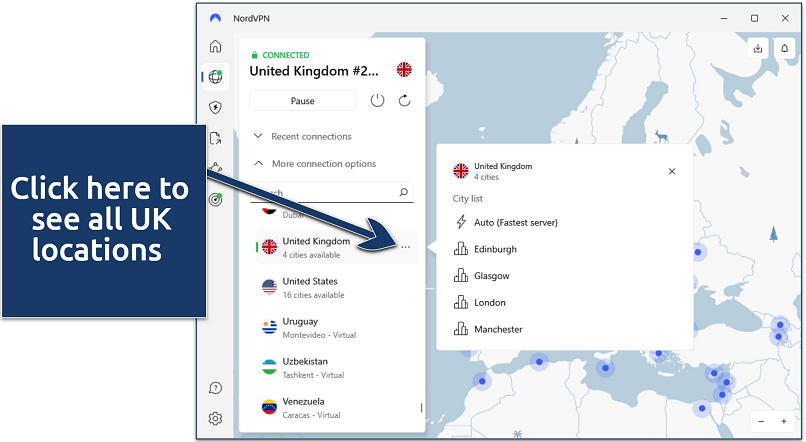 I connected to a nearby London server for the best speeds
I connected to a nearby London server for the best speeds
3. Open BBC iPlayer
Open the BBC iPlayer app or visit the BBC iPlayer website. For the best results, clear your cookies and cache, or open an Incognito window in your browser.
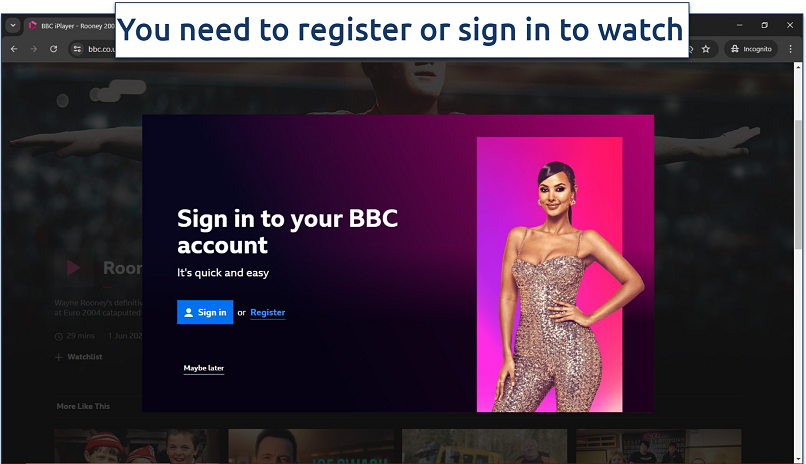 Confirm that you have a UK TV license, but no proof is required
Confirm that you have a UK TV license, but no proof is required
4. Start Streaming
Enjoy your favorite BBC shows and live events with seamless and secure streaming. My team and I had no issues watching BBC iPlayer with NordVPN during testing, but if you run into a VPN block, try switching servers first. This usually resolves the issue.
Here’s how to set up a VPN to watch BBC iPlayer on different devices:
- Watch BBC iPlayer on your smart TV. Download and install the NordVPN app on your smart TV (it has a native Android TV and Fire TV apps) and connect to a UK server. Open the BBC iPlayer app to watch your favorite UK shows securely.
- How to install NordVPN on a FireStick. Go to the Amazon App Store on your FireStick, search for NordVPN, download and install it. Open the NordVPN app, log in, connect to a UK server, and then stream BBC iPlayer safely.
- Stream BBC iPlayer on your smartphone. Download and install the NordVPN app from your smartphone's app store, log in, connect to a UK server, and open the BBC iPlayer app to watch your favorite content without delays.
- How to set up NordVPN on your router. Access your router’s settings through a web browser and configure the VPN using the instructions provided by NordVPN. Once set up, all devices connected to the router will have a UK IP address for secure BBC iPlayer streaming from anywhere.
NordVPN Not Working With BBC iPlayer? Here’s How To Fix It
BBC iPlayer actively detects and blocks VPNs to comply with content licensing agreements, so even reliable VPNs may occasionally face difficulties accessing the service. The platform frequently updates its blocklist of IP addresses known to belong to VPN providers — if your current IP is on this list, you won’t be able to watch BBC iPlayer with the VPN.
In addition to IP blocks, there are several other reasons why NordVPN isn’t working with BBC iPlayer. For example, you may be using an outdated VPN app. Outdated server configurations can lead to connectivity issues or an inability to access the streaming service. Additionally, cookies and cached data in your browser or device can store information about your previous locations, causing BBC iPlayer to detect your VPN use.
Luckily, there are some easy fixes:
1. Switch to a Different UK Server
- Open the NordVPN app.
- Disconnect from the current server.
- Select a different UK server and reconnect.
2. Update or Reinstall NordVPN
- Check for any available updates in the NordVPN app.
- If updates are available, install them.
- If issues persist, uninstall and reinstall the NordVPN app.
 It took me 2 minutes to update my app
It took me 2 minutes to update my app
3. Clear Browser Cookies and Cache
- Go to your browser’s settings.
- Clear all cookies and cache.
- Restart your browser and visit BBC iPlayer again.
4. Enable Obfuscated Servers
- Open NordVPN settings.
- Turn on the “Obfuscated Servers” option.
- Connect to an obfuscated server in the UK to avoid detection.
5. Check for Data Leaks
- Open a leak test tool while connected to NordVPN.
- Ensure all requests are routed through the VPN server.
- If you detect leaks, disable WebRTC in your browser and configure your device to use NordVPN’s DNS servers.
 You can also set it up to only work with BBC iPlayer
You can also set it up to only work with BBC iPlayer
6. Change VPN Protocol
- Open NordVPN settings.
- Change the VPN protocol (e.g., switch from UDP to TCP or vice versa).
- Reconnect to a UK server and try watching BBC iPlayer.
7. Contact NordVPN Support
- If none of the above steps work, reach out to NordVPN’s customer support for assistance.
- Provide details about the issue and the steps you’ve already taken.
8. Use a Dedicated UK IP address
- Consider purchasing a dedicated IP from NordVPN. This can help avoid IP blocklisting by BBC iPlayer.
Why Use NordVPN to Watch BBC iPlayer in 2025

Tested April 2025
| Best Feature | Easy to use for watching BBC iPlayer safely on any device |
|---|---|
| Server Network | 7,477 servers in 118 countries, including 4 UK locations |
| Works With | BBC iPlayer, Netflix UK, ITVX, Amazon Prime Video, All 4, My5, Sky Go, BT Sport, UKTV Play, and more |
| Compatible With | Windows, Mac, Linux, Android, iOS, smart TVs, routers, game consoles, and more |
NordVPN’s user-friendly apps make it straightforward to securely access BBC iPlayer from anywhere — simply drop a pin on the UK using its interactive map. You can also type "UK' into the search bar and click on a server to get a UK IP address. NordVPN has servers in Edinburgh, Glasgow, London, and Manchester, so you can pick a location closest to you to minimize speed loss. Our speeds dropped by only 3% testing servers in London.
You can connect up to 10 devices, so your entire household can safely watch different BBC iPlayer shows simultaneously without issues. In our tests, NordVPN reliably worked with BBC iPlayer on various platforms, including Fire Stick, Android TV, Apple TV, and multiple browsers (Chrome, Firefox, and Edge).
 NordVPN was fast on all UK servers we tested
NordVPN was fast on all UK servers we tested
I was concerned that the VPN may share user data with foreign governments if required by law. However, NordVPN doesn’t store any data that could compromise your privacy. Additionally, it has strong security features like military-grade encryption, IP/DNS leak protection, and a kill switch, so no one can track your online activity.
You can get a long-term plan for just $3.09/month; try NordVPN free for up to 30 days using its money-back guarantee, and get a refund if it’s not for you. Simply contact its customer service via 24/7 live chat on its website. In my experience, they usually reply immediately.
Useful Features
- Obfuscated servers. NordVPN can securely access BBC iPlayer from anywhere when connecting to an obfuscated UK server that hides your VPN traffic. This also allows UK shows to be watched on restricted networks, like public libraries.
- Threat Protection. This feature blocks ads, trackers, and malicious websites, so you can watch BBC iPlayer with peace of mind, even on public WiFi.
- SmartPlay. This feature automatically activates when you connect to a server. It combines VPN and SmartDNS technologies to make it easy to safely watch BBC iPlayer on any device, even those incompatible with VPNs, like my PS5.
- Split Tunneling. You can choose which apps use the VPN connection and which use your regular internet. This can improve streaming speeds for BBC iPlayer sine only part of your traffic gets encrypted.
Best NordVPN Alternatives for Watching BBC iPlayer in 2025
The VPNs below can access BBC iPlayer from anywhere and stream in UHD while maintaining security. They provide fast speeds, reliable servers in the UK, and seamless compatibility with various devices. Additionally, you can contact each VPN’s customer service 24/7 for advice on the best servers and settings to use with BBC iPlayer.
1. ExpressVPN — Excellent Speeds To Avoid Buffering On BBC iPlayer
ExpressVPN can access BBC iPlayer from anywhere and stream in UHD without issues. Thanks to its proprietary Lightway protocol, it offers some of the fastest servers in the UK. This protocol moves your data faster since it uses less code. It is also my go-to protocol when streaming BBC iPlayer on mobile since it preserves more battery than older protocols. The UK servers we tested only dropped our speed by 1% on average, which is unnoticeable.
I like how easy it is to install and use ExpressVPN to watch BBC iPlayer. With its MediaStreamer smart DNS feature, you can watch BBC iPlayer securely on devices that don’t natively support VPNs, such as older smart TV models and gaming consoles. Since MediaStreamer doesn’t encrypt your data, it’s faster than a regular VPN connection.
Unfortunately, the VPN's price is higher than that of some competitors, starting at $4.99/month. However, its long-term plans offer generous discounts — I got 61% off plus 3 months free when I signed up. ExpressVPN also offers a 30-day money-back guarantee*, allowing you to try it with BBC iPlayer without risk.
2. CyberGhost — Optimized BBC iPlayer Server to Reliably Watch UK Content From Anywhere
With CyberGhost, you don’t need to test different UK servers to find one that works with BBC iPlayer. Simply click For streaming and type “BBC iPlayer” in the app’s search bar, and a server optimized explicitly for streaming BBC iPlayer from anywhere without delays will appear. During testing, we had no issues watching shows in HD while connected to the BBC iPlayer-optimized server — it only slowed us down by an average of 3%.
A slight drawback is the VPN's high monthly price and short 14-day refund period, only about half the duration of ExpressVPN. However, if you opt for a long-term plan, you can try CyberGhost with BBC iPlayer without risk for up to 45 days using its money-back guarantee, plus a subscription costs only $2.03/month.
3. Private Internet Access — Unlimited Connections to Securely Stream BBC iPlayer on All Your Devices
PIA allows you to connect all your devices simultaneously without any additional cost. It also has an extensive server network, so you can maintain a stable connection even if you connect all your devices to the same UK location. We only experienced a 5% speed loss when testing PIA's UK servers.
The VPN apps have numerous settings and customization options that might seem overwhelming to some users. Luckily, with its default settings, it can effectively access BBC iPlayer in HD from anywhere. You can also try PIA using its 30-day money-back guarantee.
Our Methodology for Testing VPNs for BBC iPlayer
First, we tested whether the VPN's UK servers worked with BBC iPlayer for an extended period. Then, we conducted speed tests to assess the streaming quality. Additionally, we examined each VPN's security features, such as encryption protocols and DNS leak protection, to protect your privacy online while watching UK content.
FAQs on Watching BBC iPlayer With NordVPN
Which NordVPN servers are best for streaming BBC iPlayer?
It’s generally best to choose UK servers close to your physical location for the fastest speeds and most reliable connections. However, NordVPN’s app can automatically connect you to the best available UK server. If one UK server gets blocked or becomes slow, switching to another usually resolves the issue.
How does NordVPN’s SmartPlay feature help with BBC iPlayer?
NordVPN’s SmartPlay feature combines VPN and Smart DNS technologies to access BBC iPlayer from anywhere in HD. You don’t need to activate this feature, as it’s built into the VPN apps. To safely watch BBC iPlayer with NordVPN, simply connect to a UK server.
Does a free VPN work with BBC iPlayer?
Most free VPNs do not work with BBC iPlayer. Free VPNs often lack the resources and technology to bypass BBC iPlayer’s stringent VPN blocks. However, NordVPN can securely access BBC iPlayer from anywhere.
Even if free VPNs can access BBC iPlayer, the connection speeds are typically too slow for smooth streaming. Additionally, free VPNs usually have data limits, which can further hinder your streaming experience.
Is it legal to watch BBC iPlayer with a VPN?
Using a VPN to stay safe while watching BBC iPlayer is generally legal. However, some countries, like Russia, China, and Iran, ban or restrict VPNs. So, check your country's rules regarding VPNs, before using one. A reliable VPN can keep your data private while streaming BBC iPlayer from anywhere.
Will BBC iPlayer block my account if it detects I’m using a VPN?
BBC iPlayer doesn’t typically block accounts, but it does actively block IP addresses associated with VPNs. If BBC iPlayer detects that you are using a VPN, you will likely receive an error message stating that you appear to be using an unblocker or proxy. To avoid this, you can try several simple solutions, like switching to a different UK server or clearing your browser’s cache and cookies.
To summarize, these are the best NordVPN alternatives for BBC iPlayer...
Editor's Note: We value our relationship with our readers, and we strive to earn your trust through transparency and integrity. We are in the same ownership group as some of the industry-leading products reviewed on this site: Intego, Cyberghost, ExpressVPN, and Private Internet Access. However, this does not affect our review process, as we adhere to a strict testing methodology.
Your data is exposed to the websites you visit!
Your IP Address:
18.222.252.132
Your Location:
US, Ohio, Columbus
Your Internet Provider:
The information above can be used to track you, target you for ads, and monitor what you do online.
VPNs can help you hide this information from websites so that you are protected at all times. We recommend ExpressVPN — the #1 VPN out of over 350 providers we've tested. It has military-grade encryption and privacy features that will ensure your digital security, plus — it's currently offering 61% off. Editor's Note: ExpressVPN and this site are in the same ownership group.







Please, comment on how to improve this article. Your feedback matters!